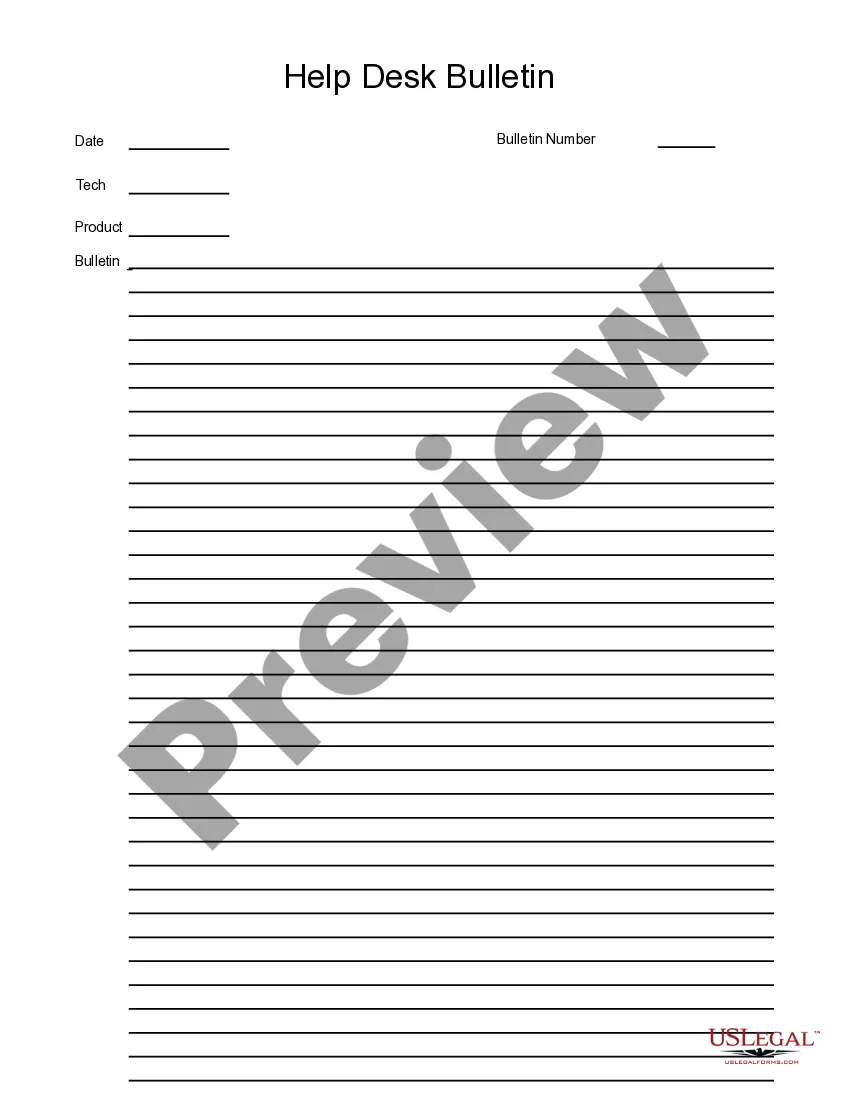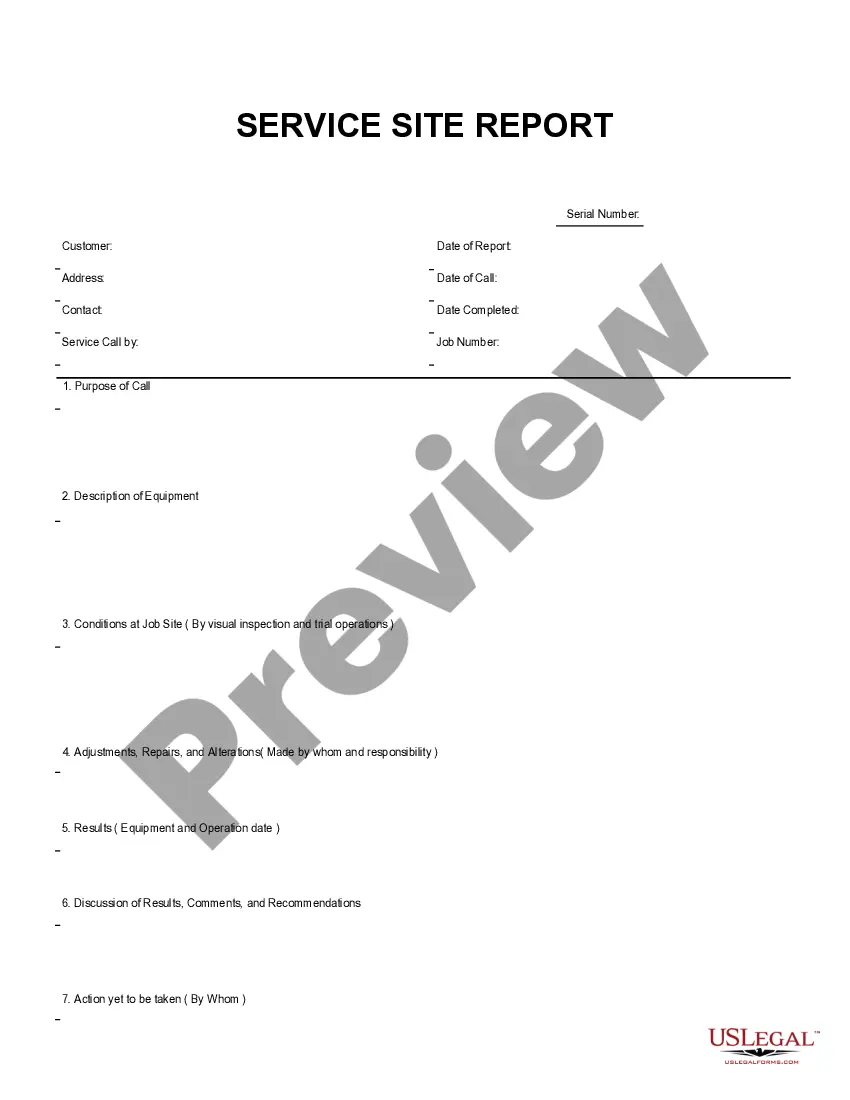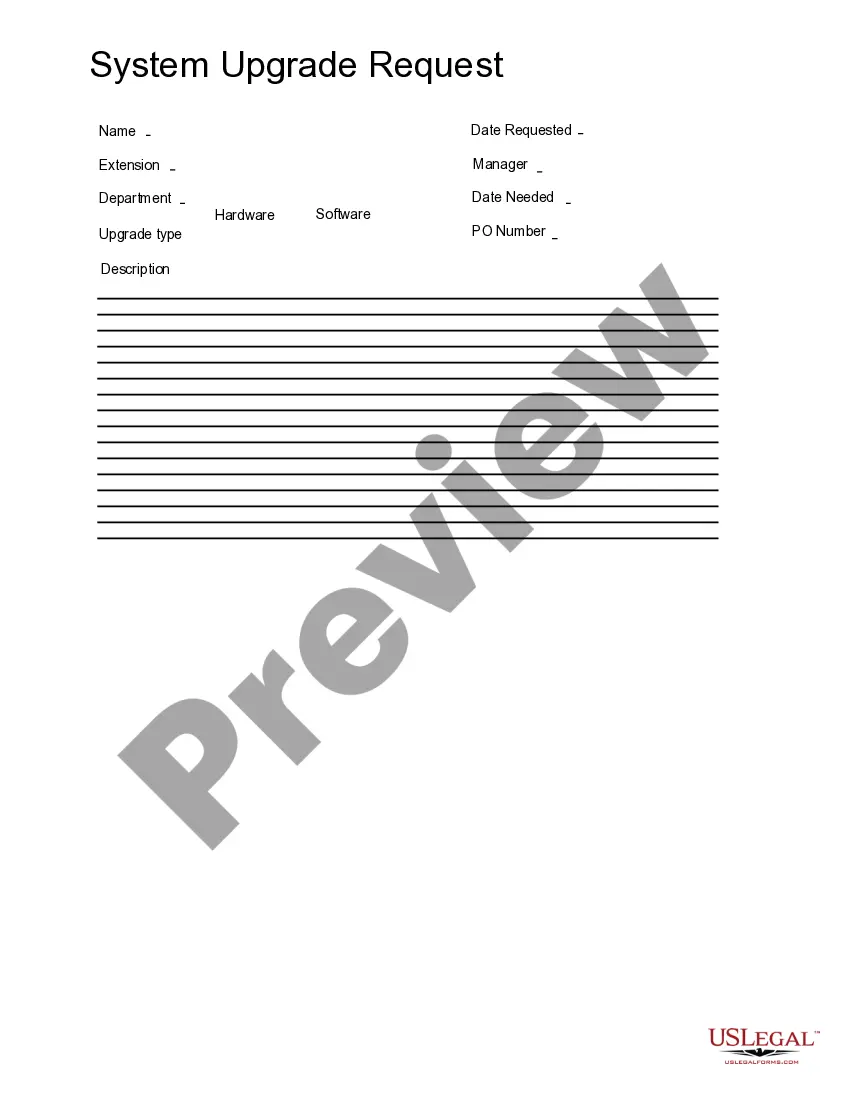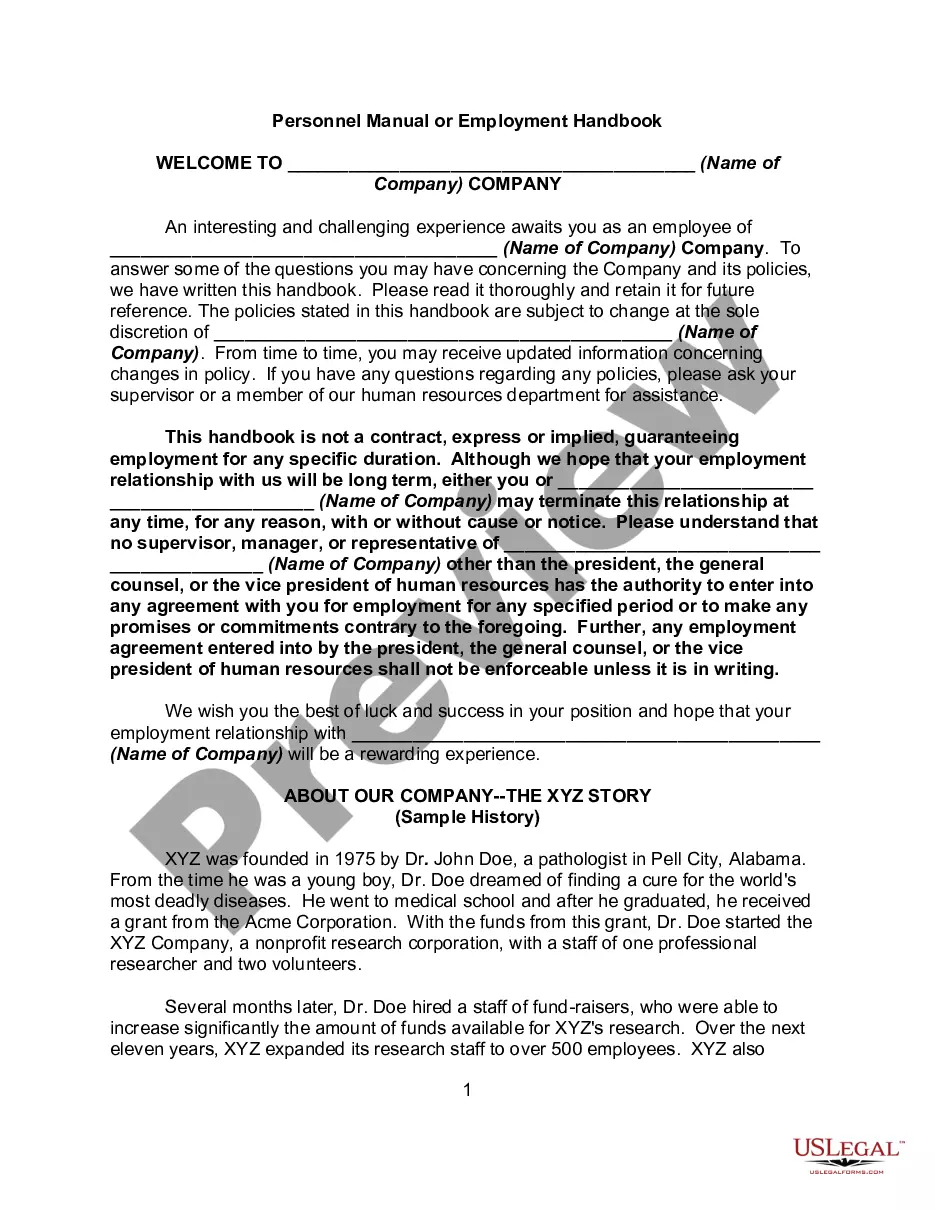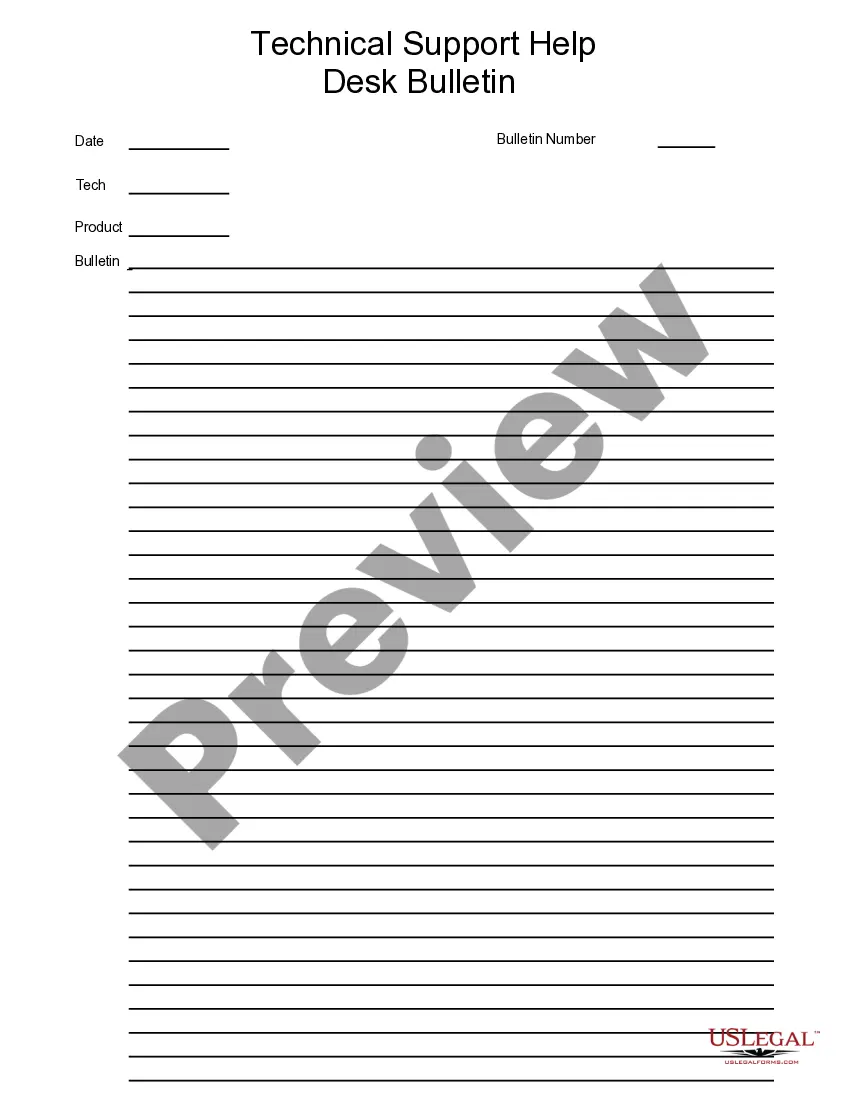Tennessee Technical Support Help Bulletin
Category:
State:
Multi-State
Control #:
US-124-AZ
Format:
Word;
PDF;
Rich Text
Instant download
Description
This form is a business type form that is formatted to allow you to complete the form using Adobe Acrobat or Word. The word files have been formatted to allow completion by entry into fields. Some of the forms under this category are rather simple while others are more complex. The formatting is worth the small cost.
How to fill out Technical Support Help Bulletin?
You can spend hours online trying to locate the proper legal document template that meets the state and federal requirements you need.
US Legal Forms offers thousands of legal forms which can be reviewed by professionals.
You can acquire or print the Tennessee Technical Support Help Bulletin from our resources.
If available, use the Preview button to view the document template as well.
- If you possess a US Legal Forms account, you may Log In and click the Obtain button.
- Then, you can complete, edit, print, or sign the Tennessee Technical Support Help Bulletin.
- Each legal document template you purchase is yours to keep indefinitely.
- To get another copy of any purchased form, go to the My documents tab and click the corresponding button.
- If you are using the US Legal Forms website for the first time, follow the simple instructions below.
- First, ensure that you have selected the correct document template for the area/city of your preference.
- Review the form description to confirm you have chosen the right form.