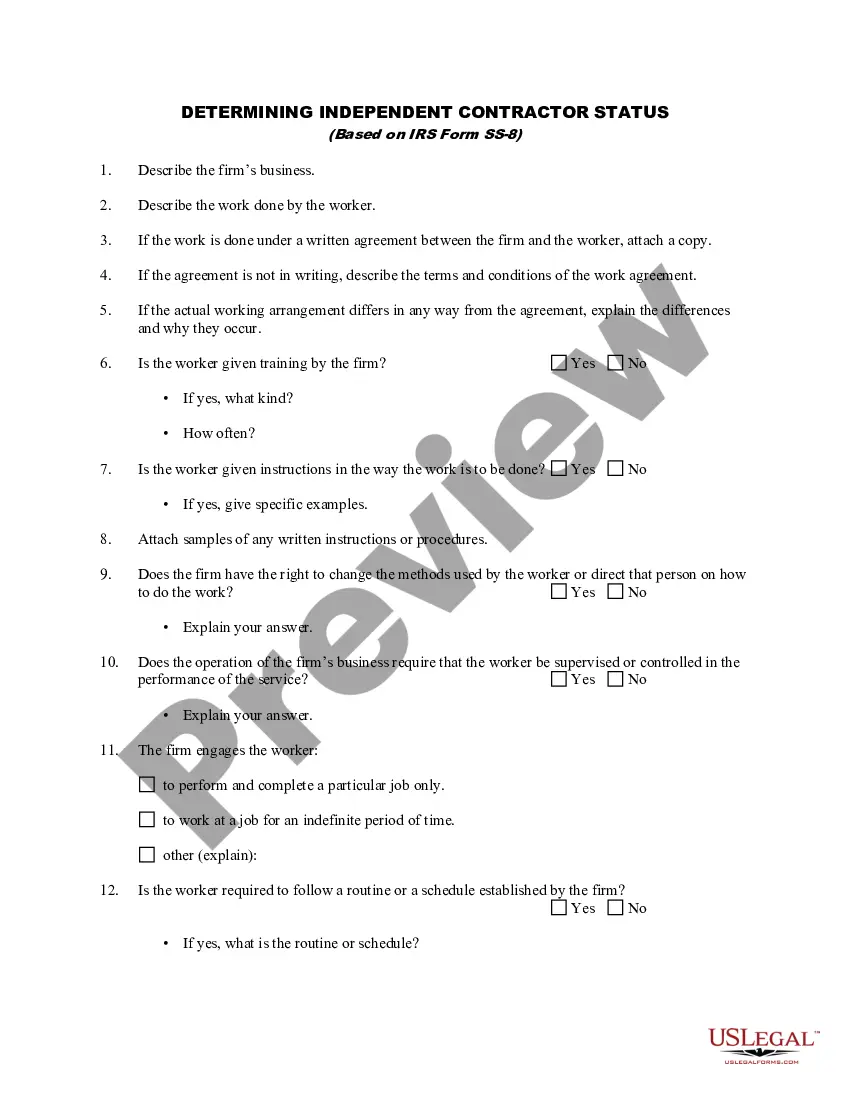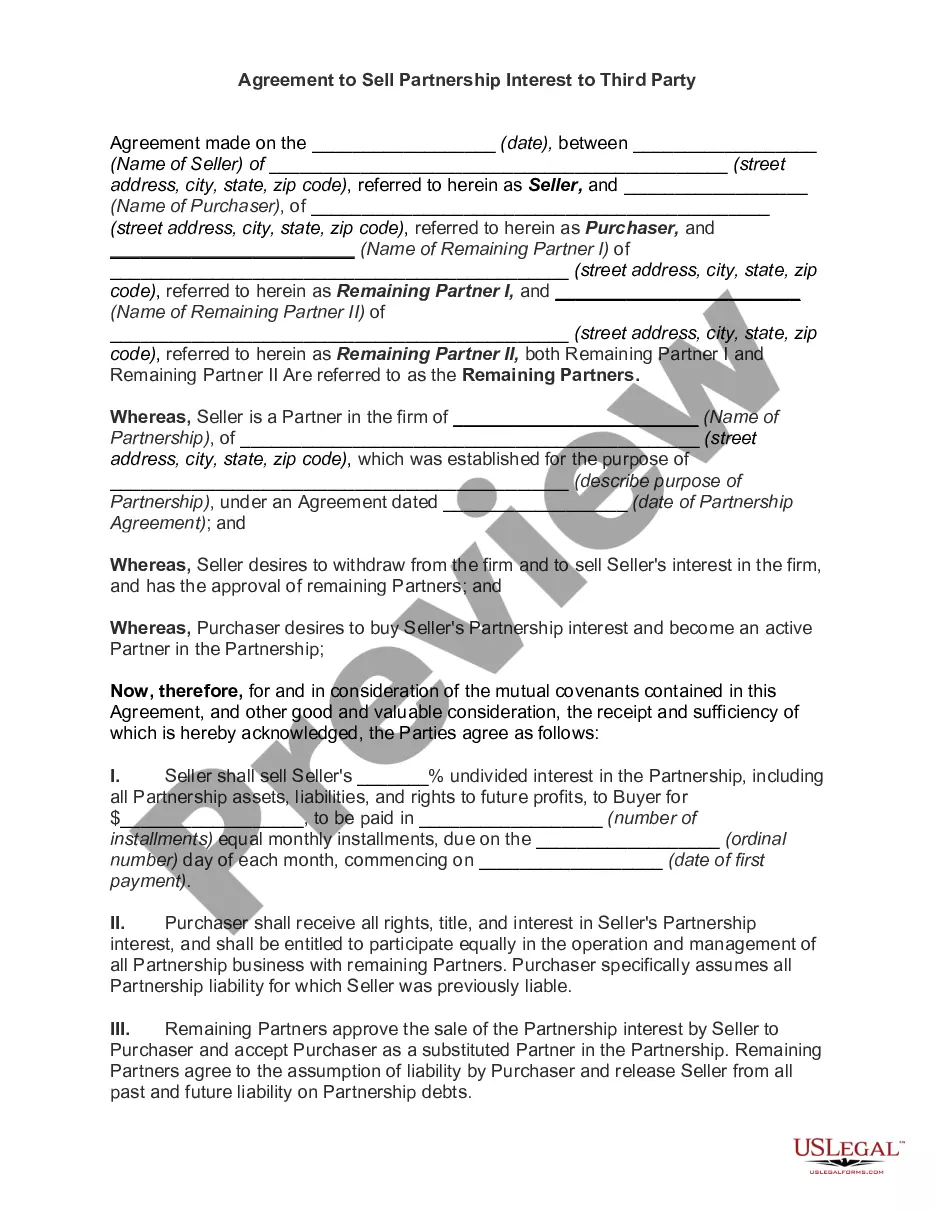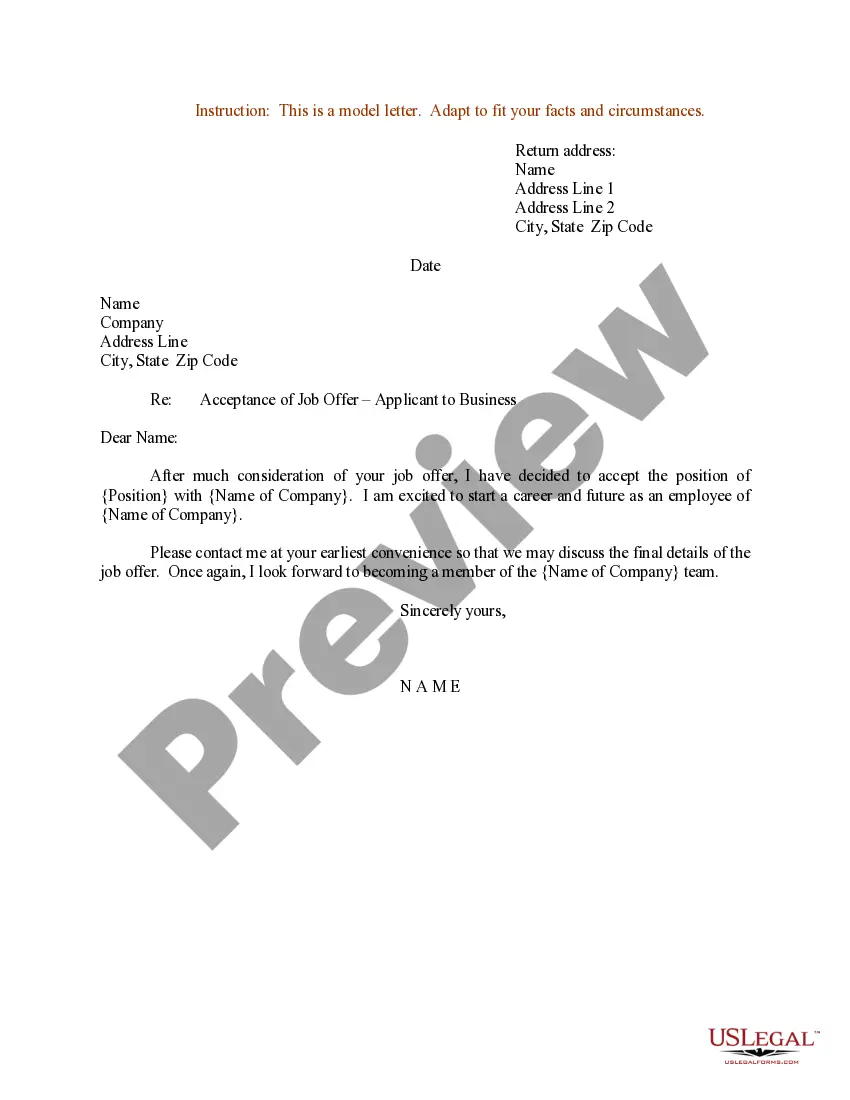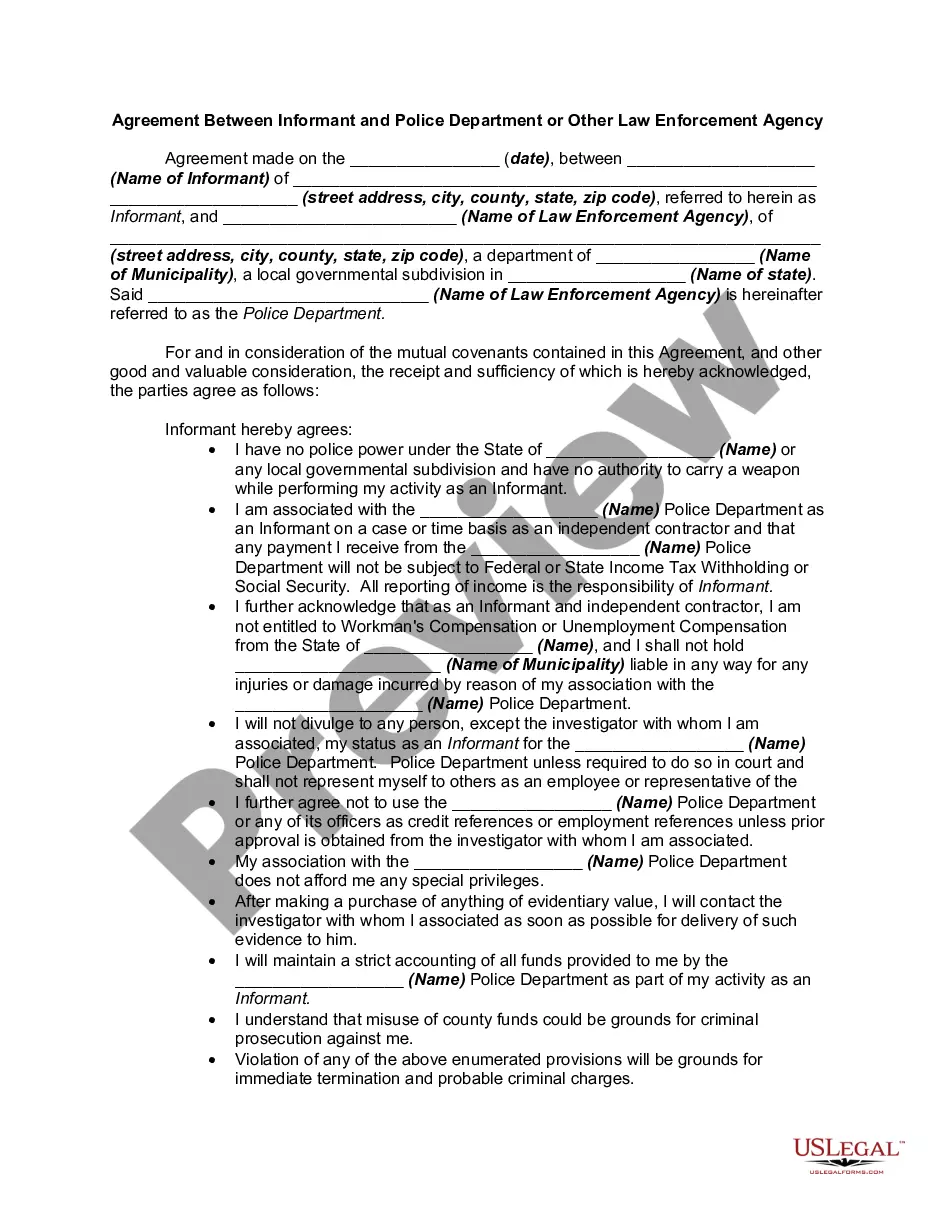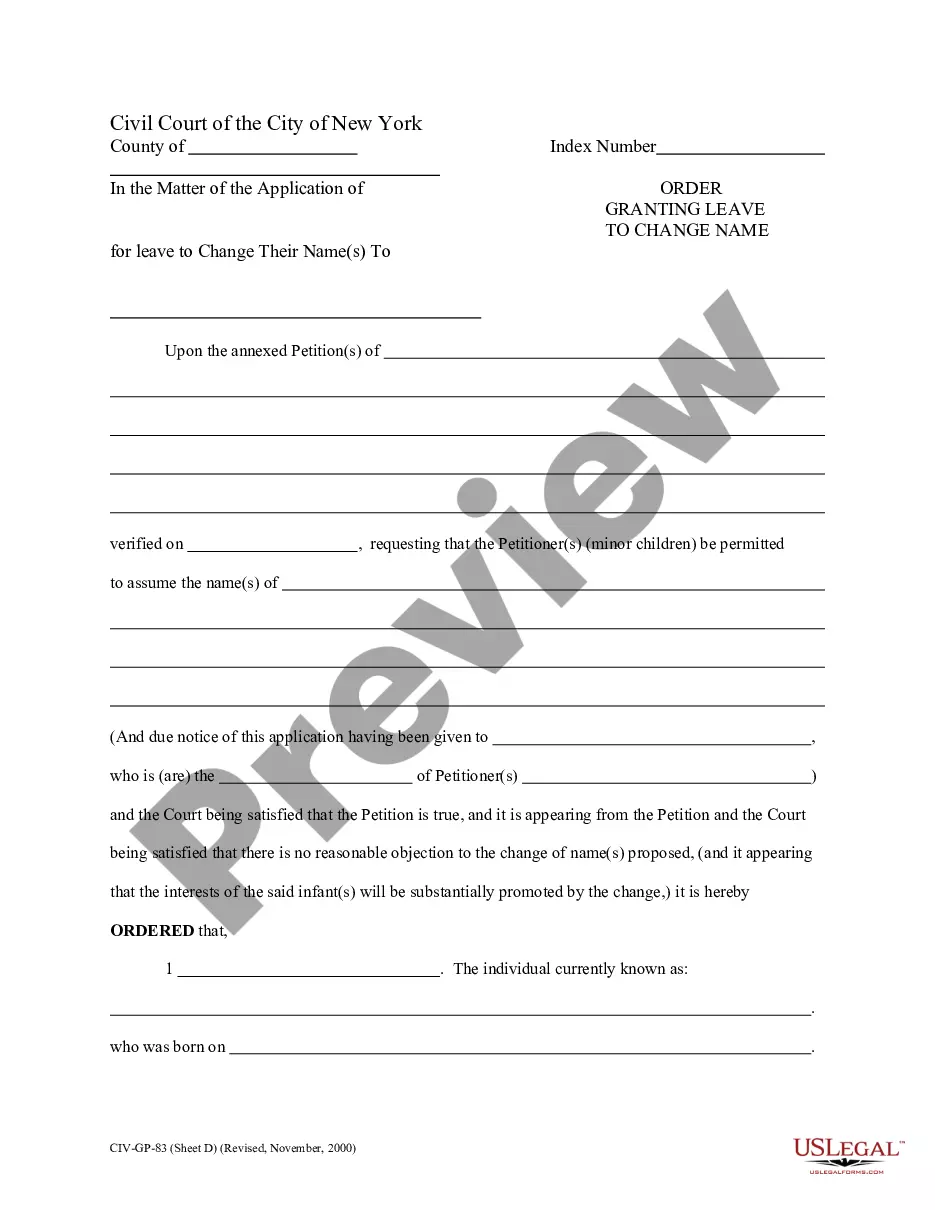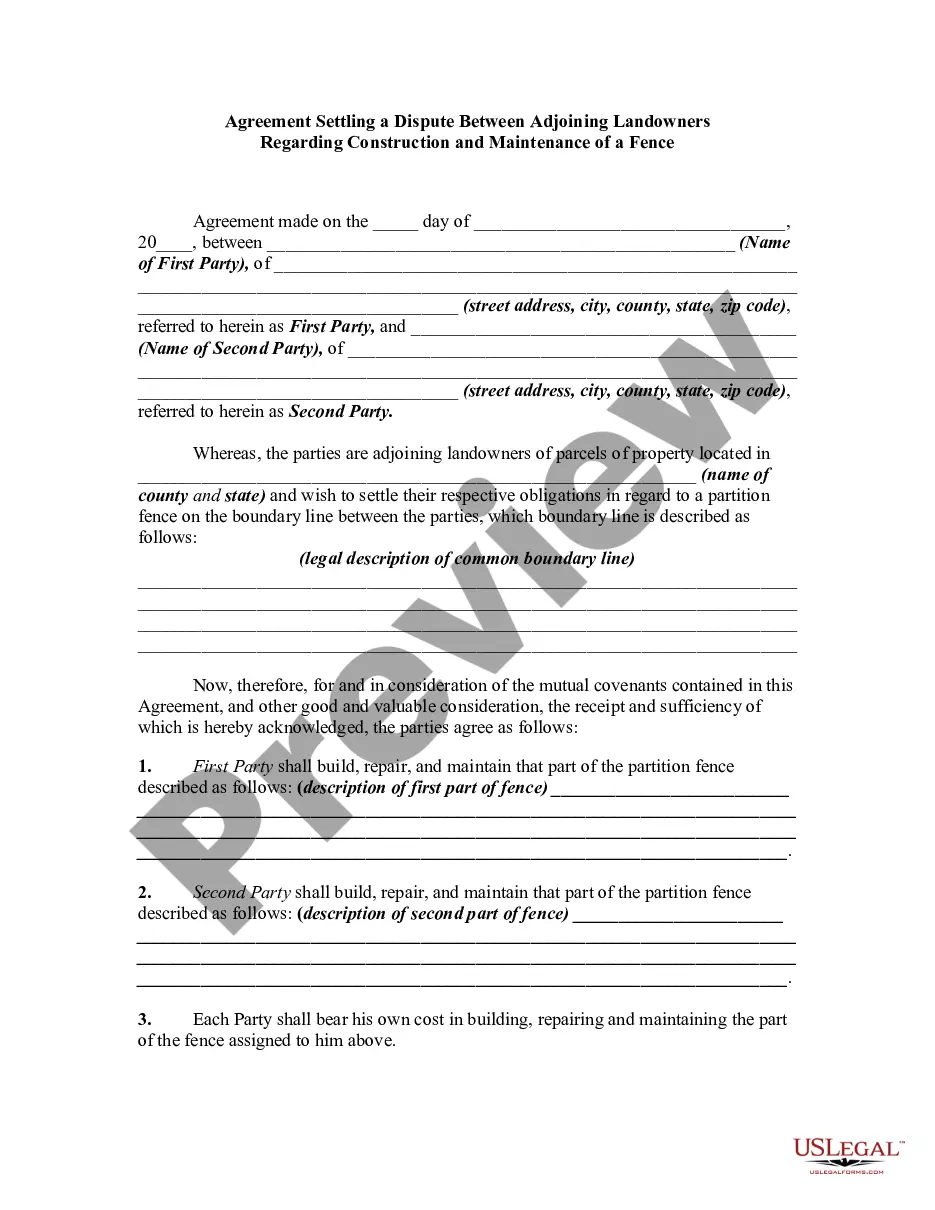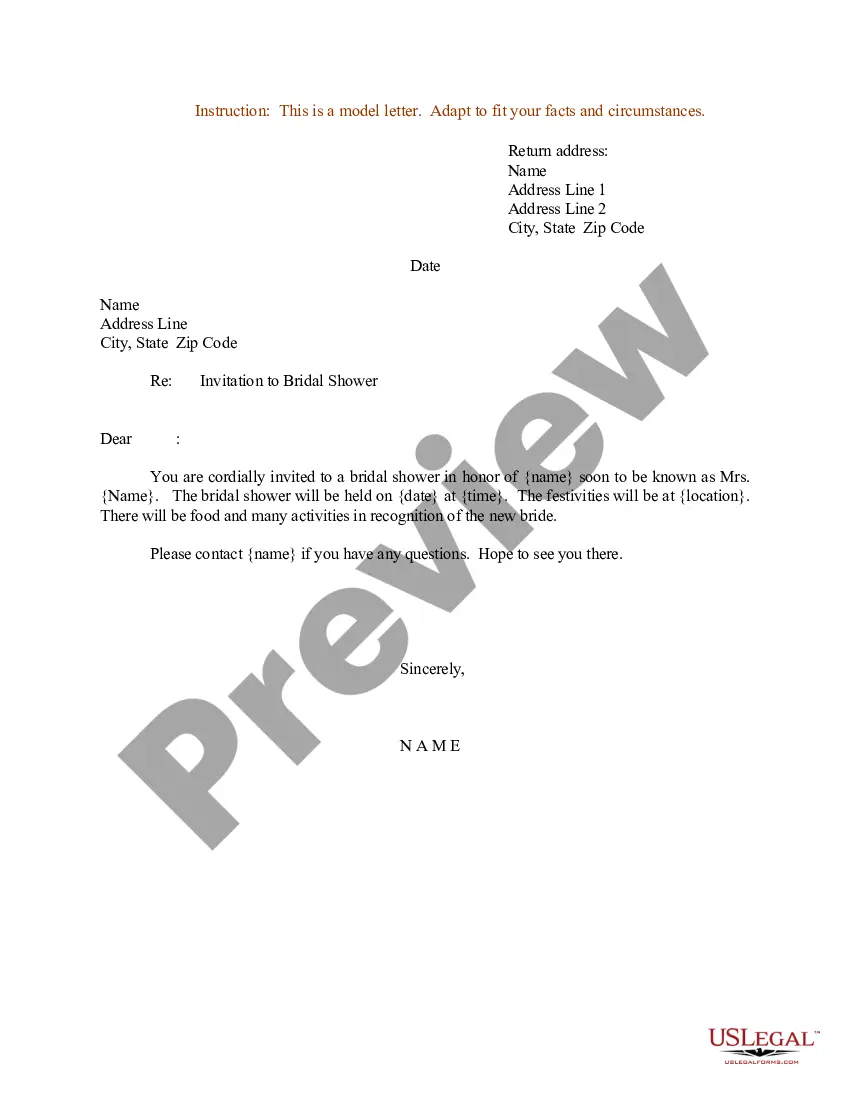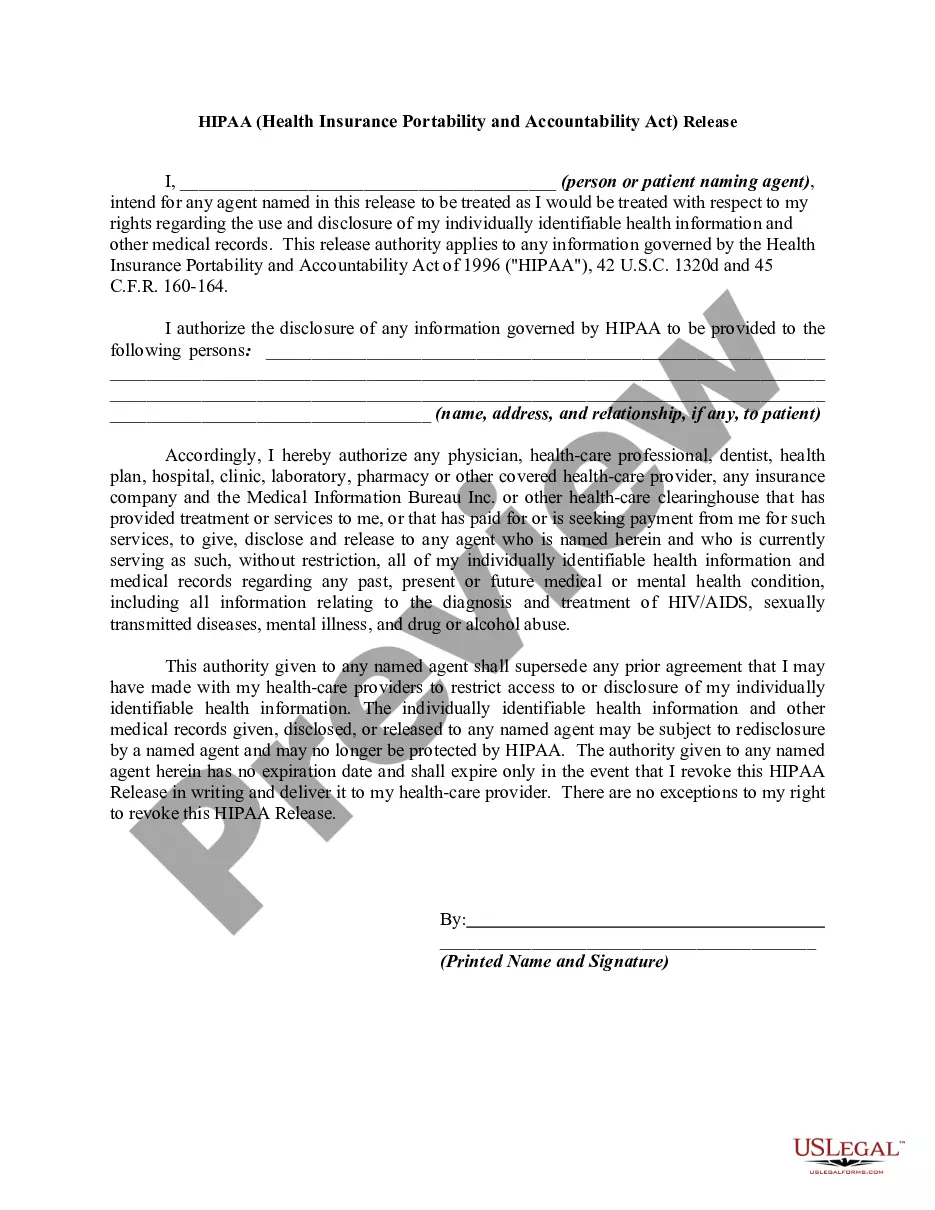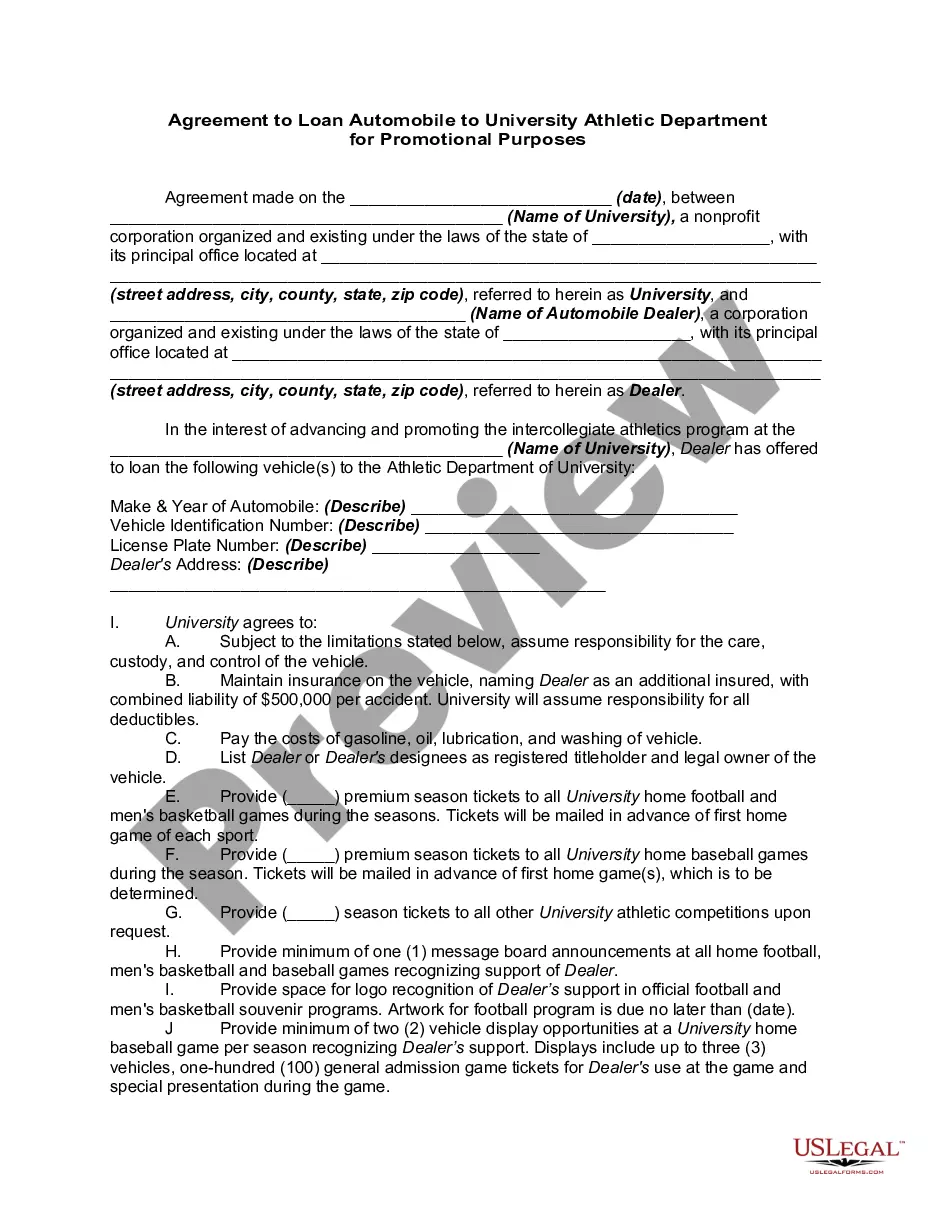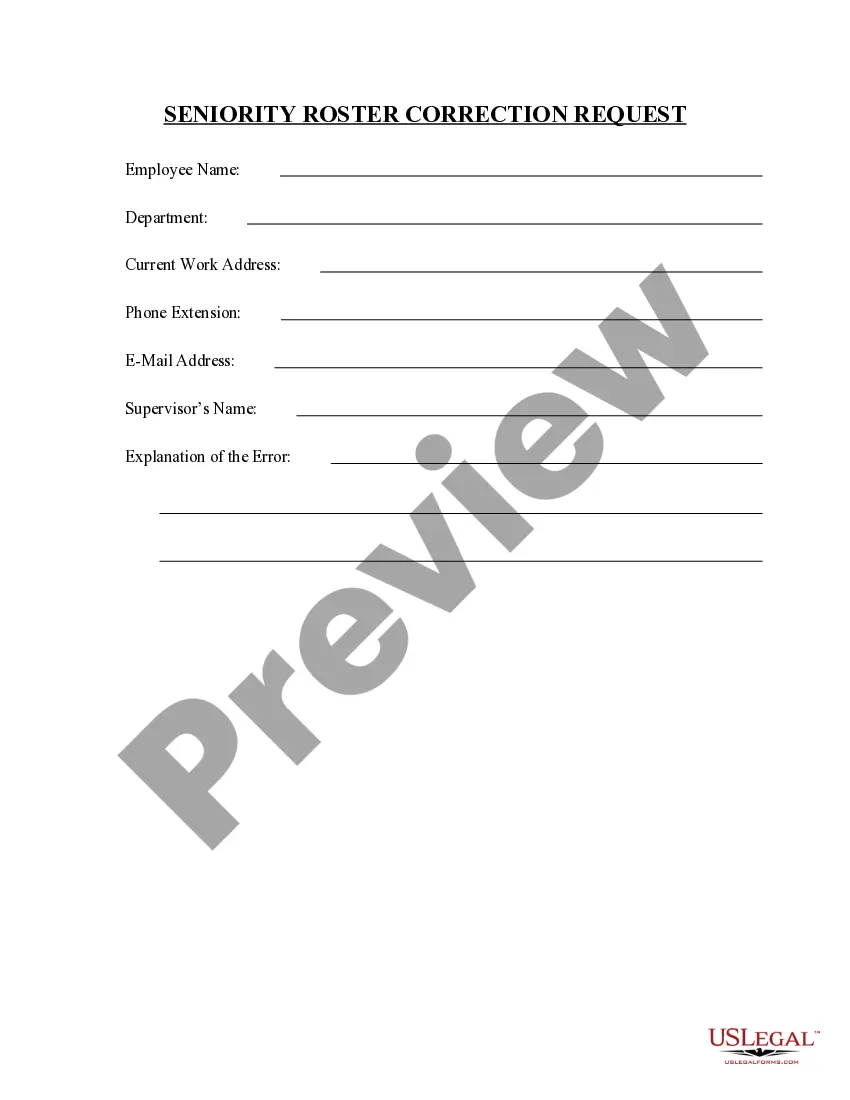Tennessee Seniority Roster Correction Request is a formal application process used by individuals or organizations to rectify any errors or inaccuracies in seniority rosters relating to employees or members in Tennessee. The seniority roster represents a list or record of employees or members based on their tenure or length of service within an organization or employment setting. Correcting any discrepancies in the seniority roster is crucial, as it ensures accuracy, fairness, and compliance with any relevant policies, regulations, or labor agreements. The Tennessee Seniority Roster Correction Request can be submitted by various entities such as labor unions, employees, or employers themselves. By filing this request, any discrepancies or mistakes in the seniority roster can be addressed and rectified promptly and accurately. The Tennessee Seniority Roster Correction Request process generally involves the following steps: 1. Identification of Errors: The requester must identify the specific errors or inaccuracies in the seniority roster. This can include misspelled names, incorrect dates of employment, omitted employees, or any other details that need correction. 2. Completion of Correction Request Form: The requester fills out a Tennessee Seniority Roster Correction Request form, providing all necessary information, such as name, contact details, employee identification number or union membership information, and a clear description of the errors identified. 3. Documentation Submission: Along with the completed correction request form, any supporting documentation should be attached to validate the requested corrections. This may include employment contracts, pay stubs, or any other relevant documents. 4. Submission to Appropriate Authority: The completed Tennessee Seniority Roster Correction Request is submitted to the appropriate authority responsible for maintaining and managing the seniority roster. This may be the employer's human resources department, labor union representatives, or any other designated entity specified by the organization. Different types of Tennessee Seniority Roster Correction Requests may emerge depending on the specific industry or employment context. Specific types could include: 1. Employee Name Correction Request: This type of correction request is submitted when there are misspellings or typographical errors in employees' names within the seniority roster. 2. Employment Date Correction Request: If there are inaccurate or incomplete dates of employment recorded within the seniority roster, an employment date correction request is filed to rectify the error and accurately reflect an employee's tenure. 3. Status Change Correction Request: This type of correction request addresses any changes in an employee's status, such as promotions, demotions, transfers, or terminations, which are not properly reflected in the seniority roster. 4. Omitted Employee Correction Request: If an employee's name is mistakenly omitted from the seniority roster, an omitted employee correction request is filed, ensuring their rights and seniority are duly recognized. In conclusion, the Tennessee Seniority Roster Correction Request enables individuals and organizations to request necessary corrections in seniority rosters. By utilizing this process, employees' rights and entitlements, as well as compliance with relevant regulations and labor agreements, can be upheld. The different types of correction requests, including name corrections, employment date corrections, status change corrections, and omitted employee corrections, address specific inaccuracies within the roster.
Tennessee Seniority Roster Correction Request
Description
How to fill out Seniority Roster Correction Request?
You are able to spend hours on the Internet attempting to find the lawful papers design that fits the state and federal demands you need. US Legal Forms supplies 1000s of lawful types that are examined by professionals. It is simple to down load or print the Tennessee Seniority Roster Correction Request from the assistance.
If you already possess a US Legal Forms account, you may log in and click the Down load key. After that, you may full, modify, print, or indication the Tennessee Seniority Roster Correction Request. Each and every lawful papers design you purchase is yours for a long time. To have one more version of any purchased kind, proceed to the My Forms tab and click the corresponding key.
If you are using the US Legal Forms site the very first time, follow the basic guidelines under:
- Initially, be sure that you have chosen the proper papers design for the county/city of your choice. Look at the kind explanation to ensure you have selected the proper kind. If accessible, use the Preview key to appear through the papers design also.
- If you would like discover one more edition from the kind, use the Look for industry to get the design that fits your needs and demands.
- Once you have found the design you would like, simply click Buy now to carry on.
- Pick the rates plan you would like, key in your credentials, and sign up for an account on US Legal Forms.
- Total the transaction. You may use your credit card or PayPal account to pay for the lawful kind.
- Pick the format from the papers and down load it for your device.
- Make modifications for your papers if needed. You are able to full, modify and indication and print Tennessee Seniority Roster Correction Request.
Down load and print 1000s of papers themes utilizing the US Legal Forms website, which offers the greatest variety of lawful types. Use skilled and state-particular themes to take on your company or personal requirements.
Form popularity
FAQ
The only way to renew tn employment registration is through its online portal which is given below for your reference,Visit Official Site : your User ID & Password.Click RenewalEnter Registration Number which is in 10 digit number.Select Registered Location, District.More items...?
Working for the State of California has many benefits2026...State Employee BenefitsHealth Insurance.Dental Insurance.Vision Care Insurance.Employee Assistance Program (EAP).Medical Reimbursement Accounts.Long-Term Care.
Tamil Nadu candidates can Register your educational qualification to TN Velai Vaippu Portal Online. No need to register through your District Employment Office. Post Graduate (PG) and Professional Graduate Degree holders are required to apply only through your Regional Employment Office.
Tennessee labor laws require employers to provide a 30-minute rest period to employees who are scheduled to work six (6) consecutive hours, except in workplace environments where the nature of the business provides for ample opportunity to rest or take an appropriate break.
What is considered full time employment in TN? Under PPACA, a full-time employee is one who works an average of 30 hours a week or more. Note that salaried employees are usually deemed, full-time employees.
View Seniority List of TN Online Employment Exchange PortalThe interested applicants can visit the official TN Velai Vaaipu portal and view the seniority list details available online on the portal.The applicants can also download and take a printout of the seniority list.
Maximum hours/days when school is not in session: 8 hours daily / 40 hours weekly/ 6 days weekly. Maximum hours/days when school is in session: 3 hours daily/ 18 hours weekly. For Minors Ages 16 and 17: Tennessee has no restrictions on maximum working hours for minors aged 16 and 17.
Go to on Renewal button.Enter the username and password and proceed further.Follow the instructions and complete renewal.26-Apr-2022
Employees are paid on the last business day of every month.
Go to . Click on Renewal button....How to Update Profile?Click on Update Profile link.Enter username and password.Add information to be updated.Follow further instructions and save the updated data.