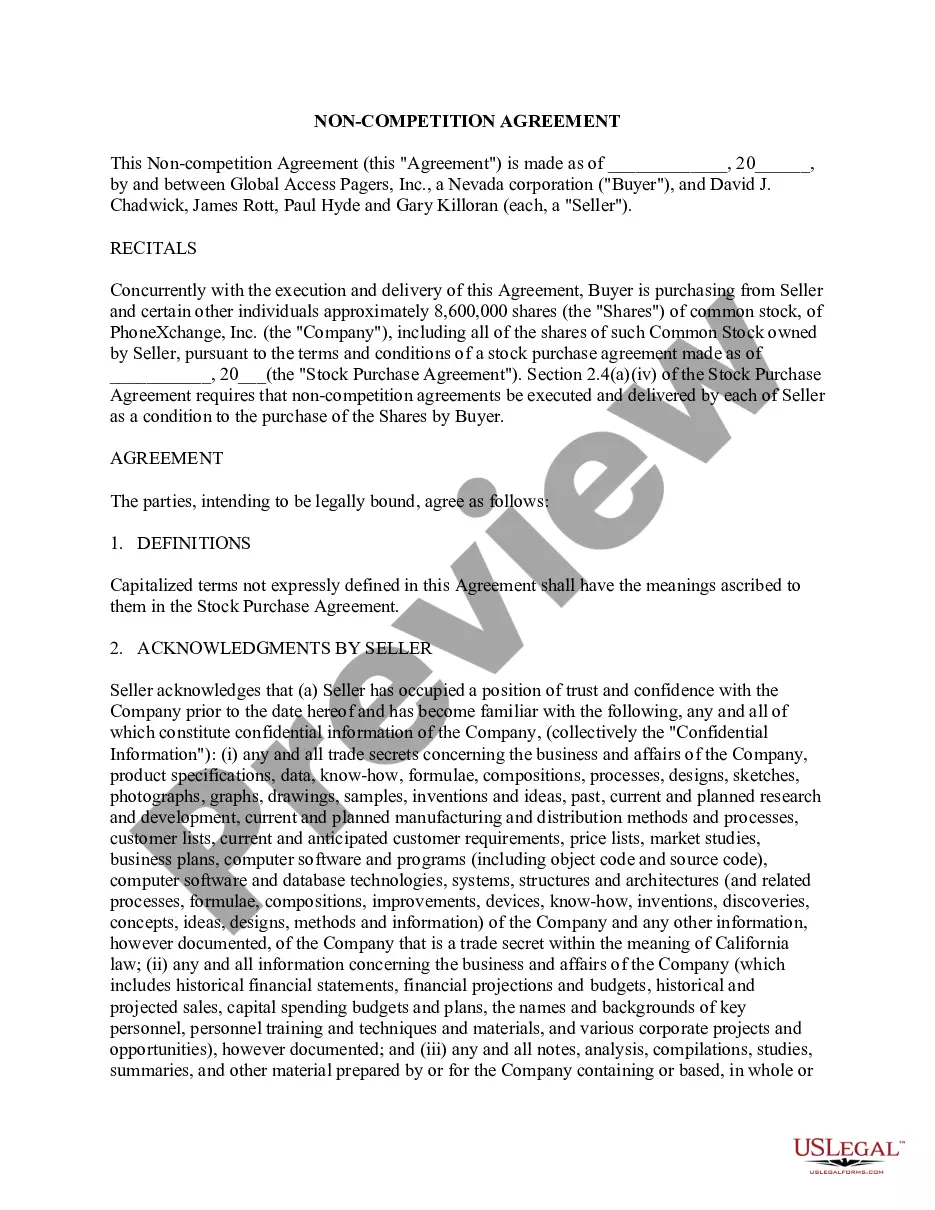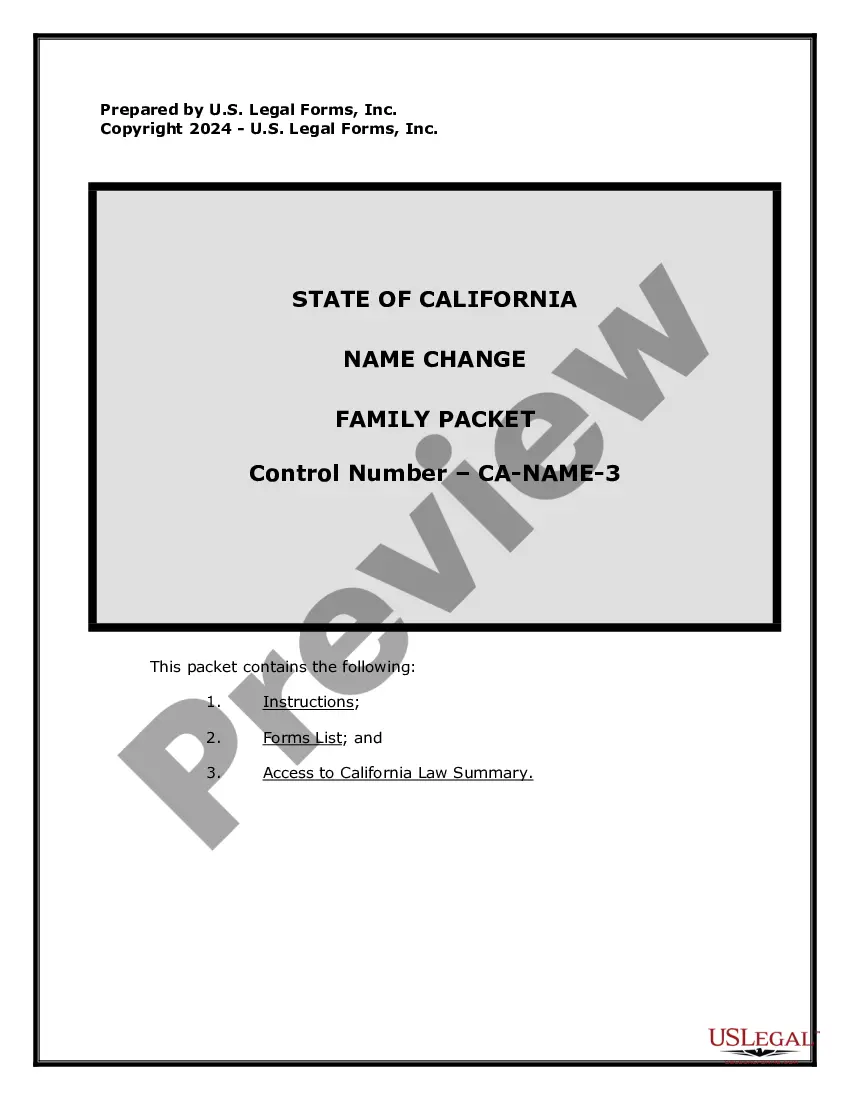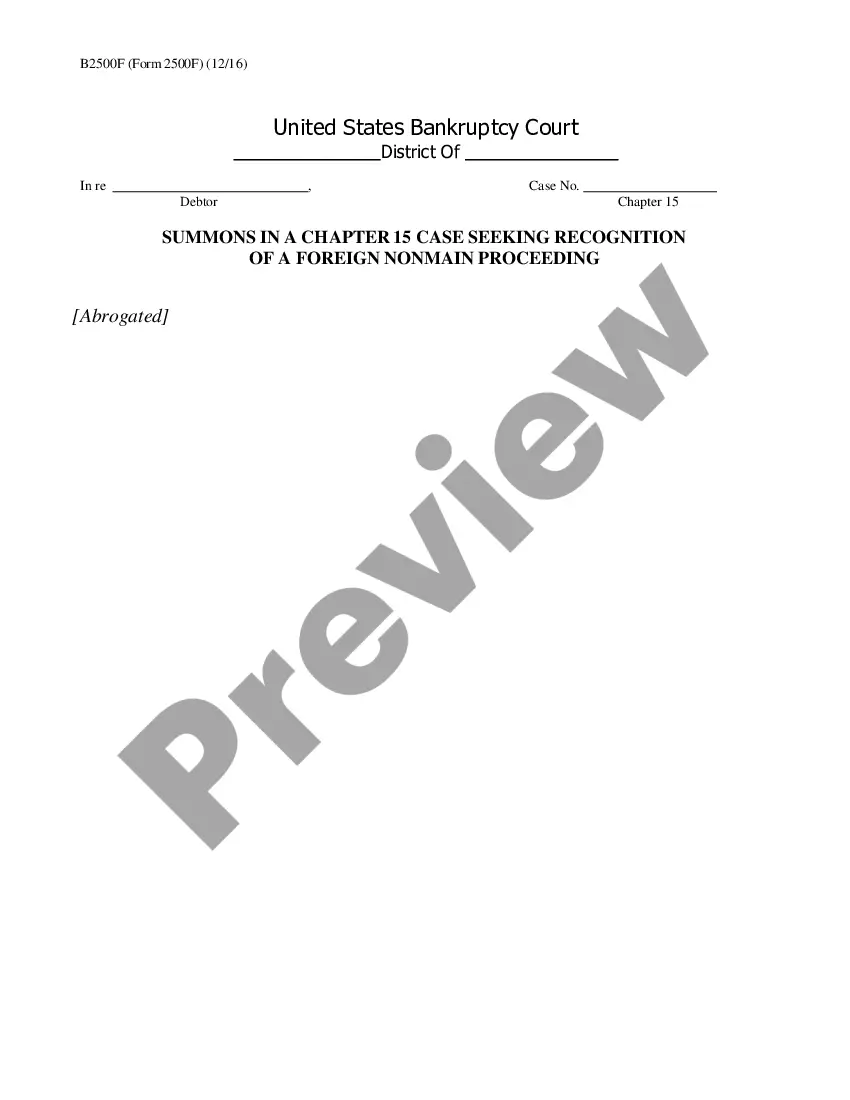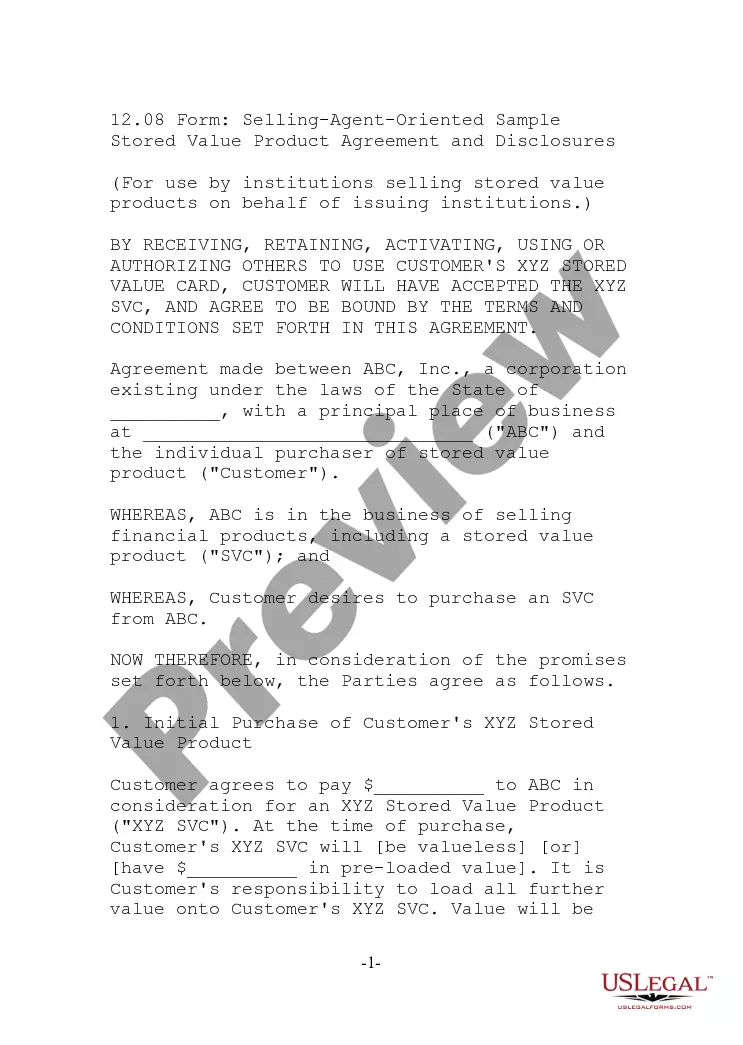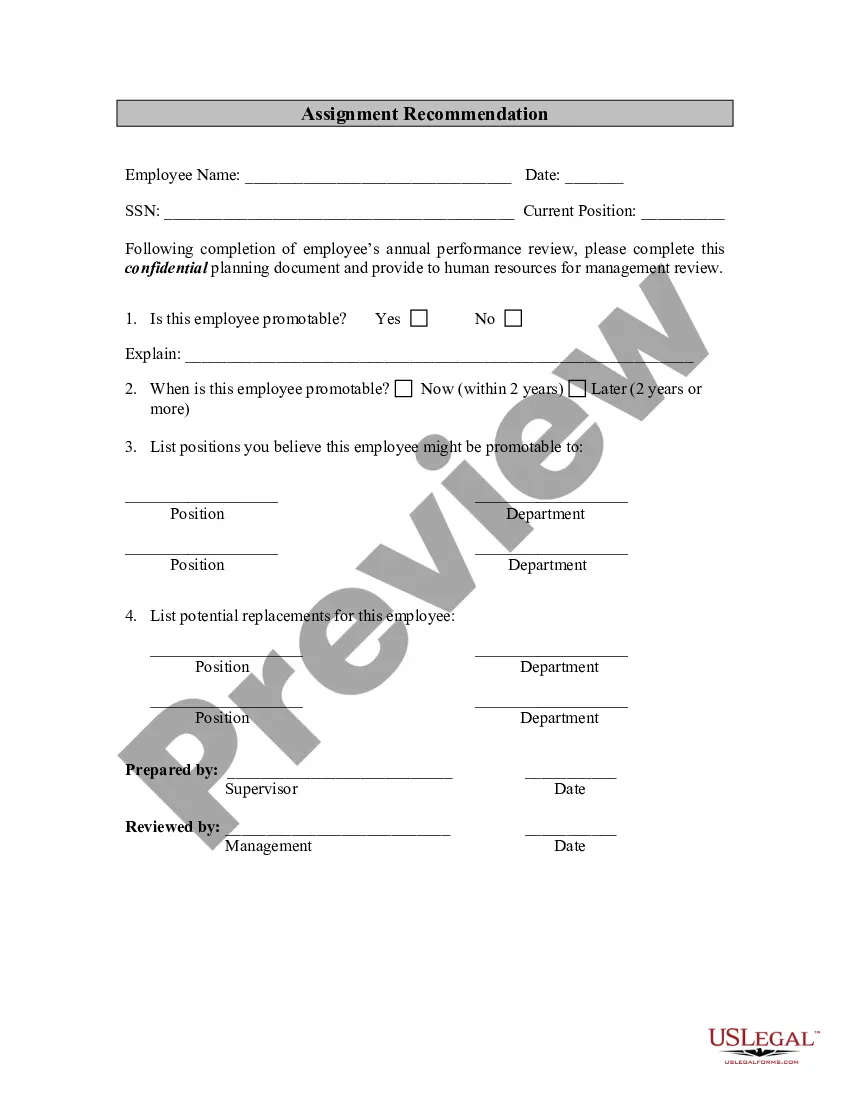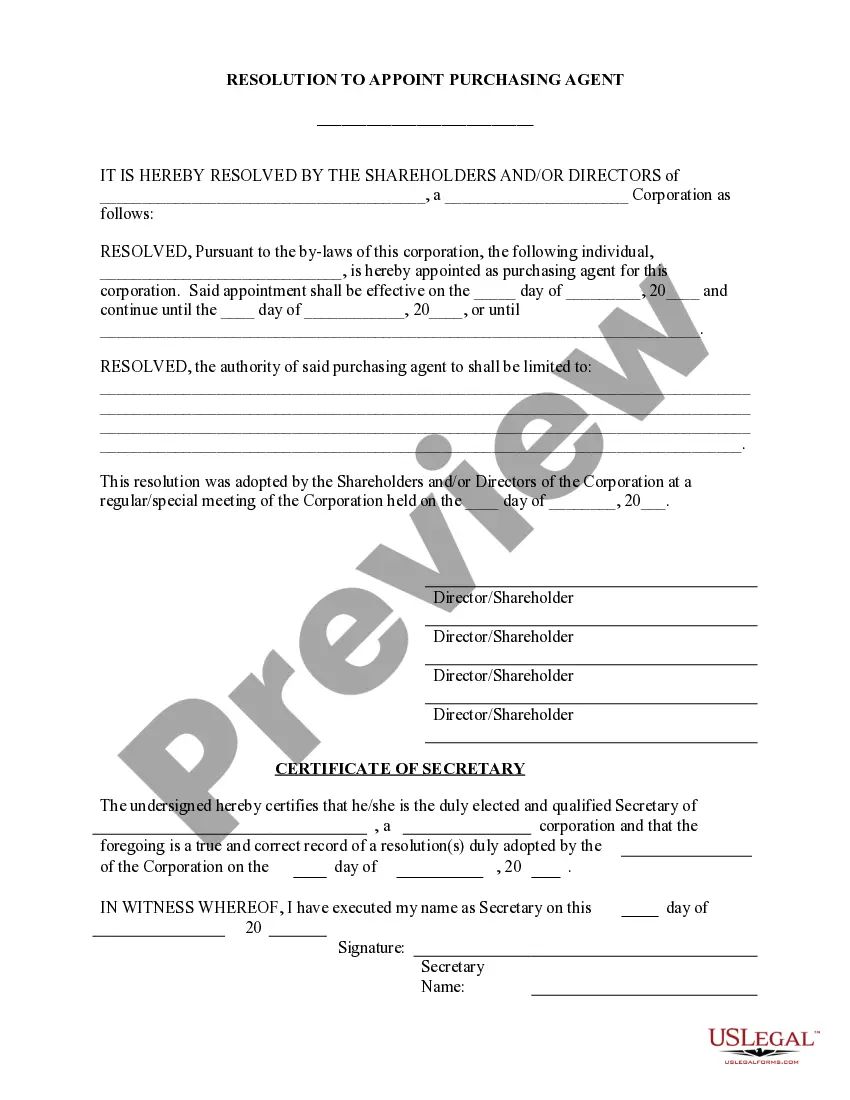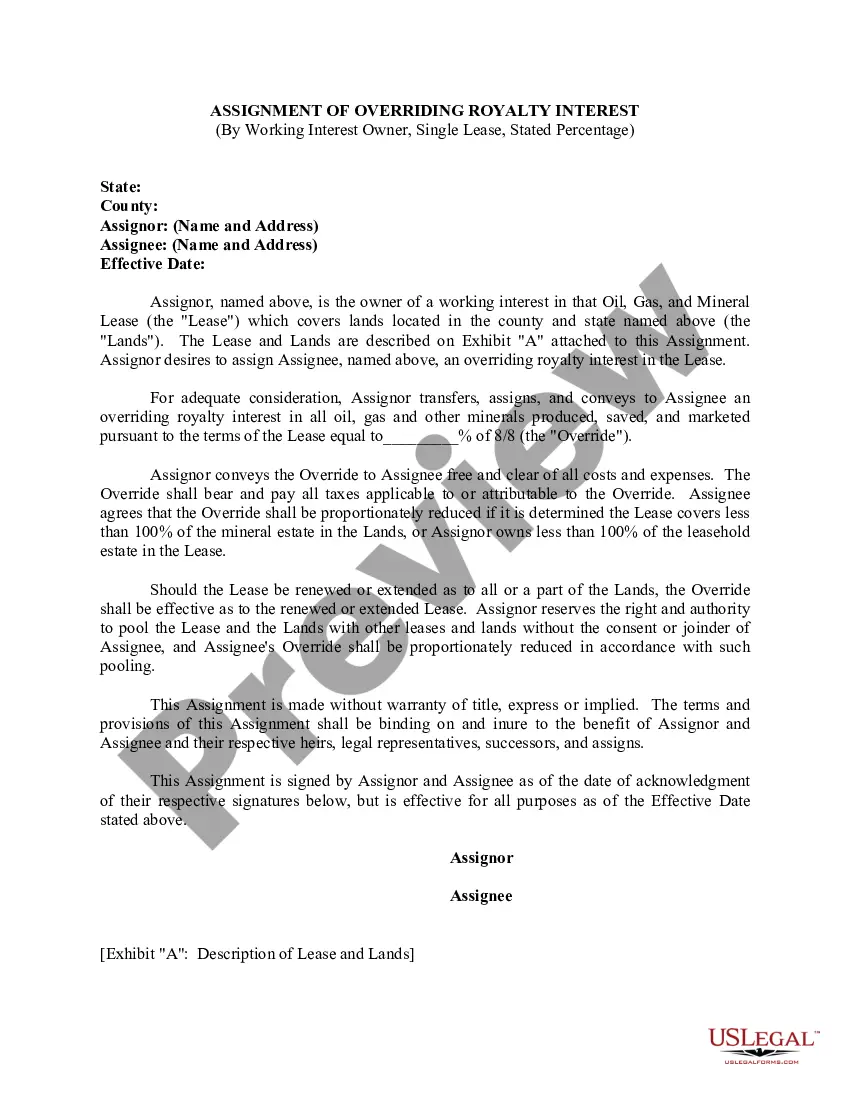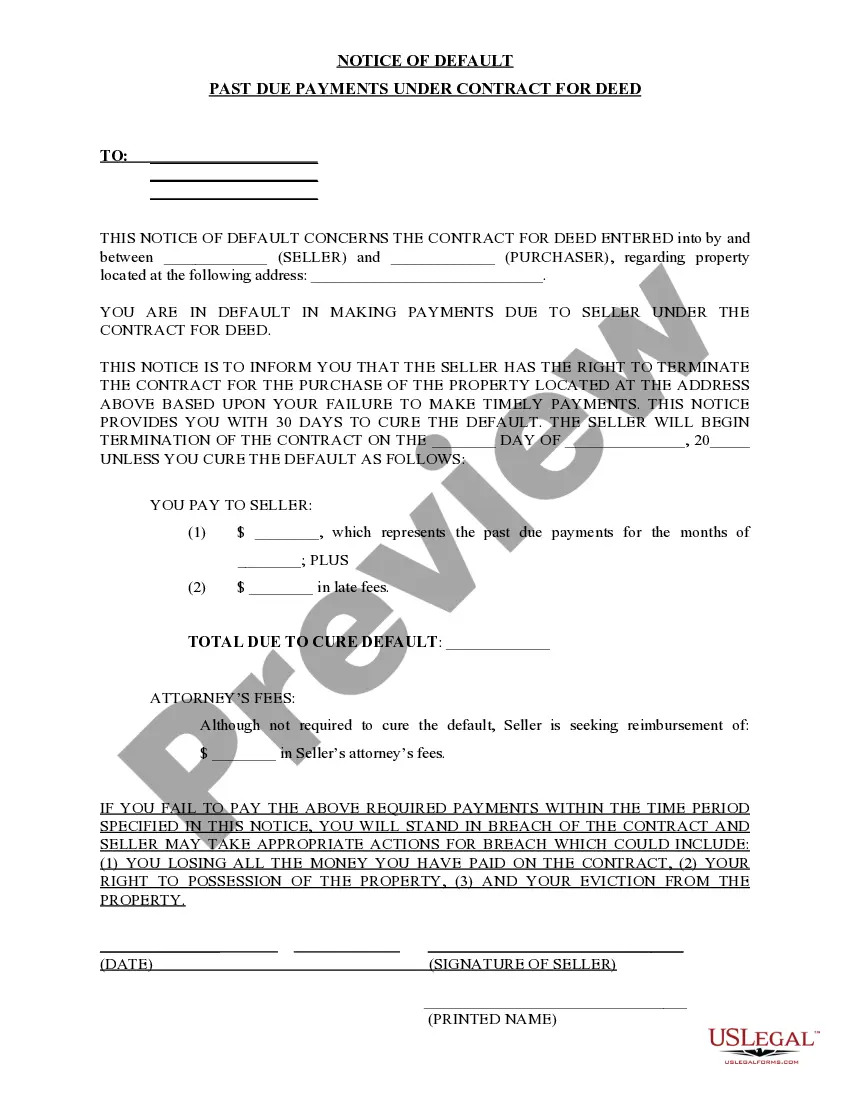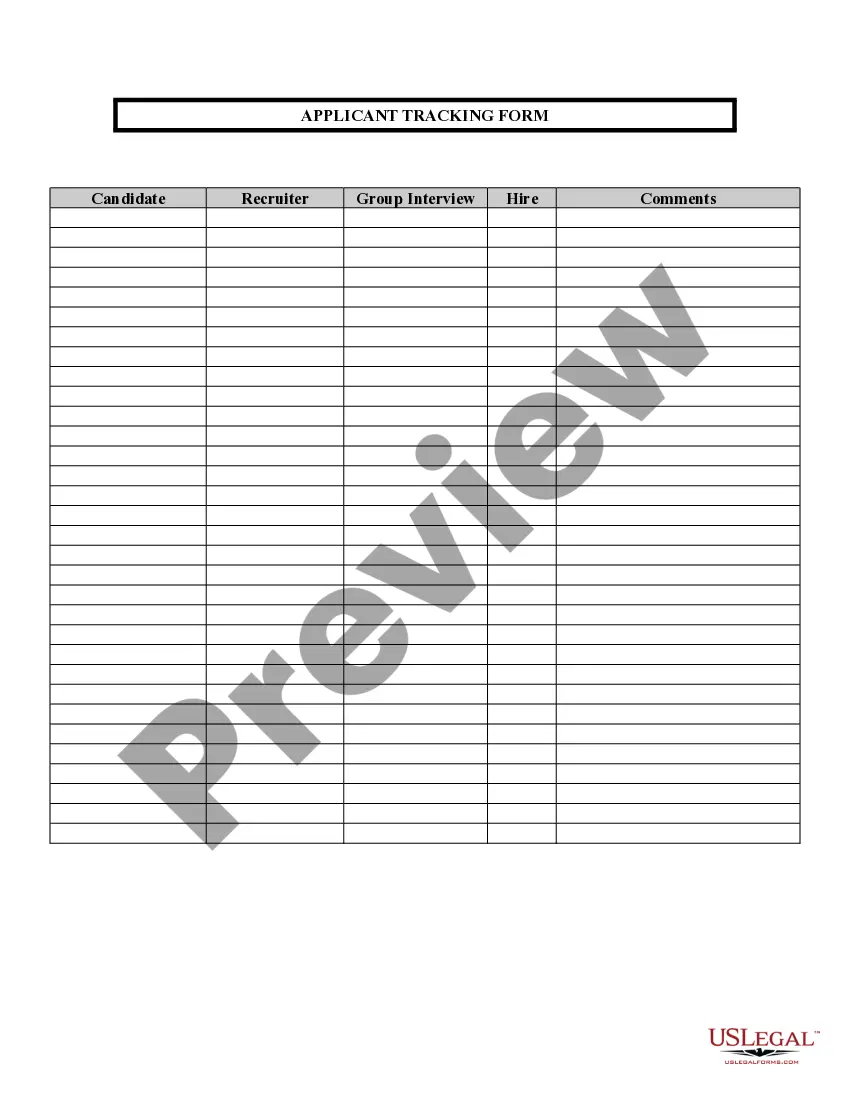Tennessee Applicant Tracking Form is an essential document used by employers in the state to streamline their hiring processes. This form serves as a comprehensive tool for collecting and organizing applicant information, allowing businesses to efficiently review and evaluate potential candidates. The Tennessee Applicant Tracking Form typically includes several sections that gather various details about the applicant. These sections may consist of: 1. Personal Information: This section usually collects the applicant's full name, address, phone number, email, and social security number. It is crucial for verifying the candidate's identity and establishing contact. 2. Education and Work History: Employers require applicants to provide a detailed account of their educational background, including institutions attended, degrees earned, and dates. Additionally, this section captures the applicant's work history, including previous employers, positions held, duties performed, and dates of employment. Such information allows employers to assess the candidate's qualifications and experience. 3. Skills and Certifications: In this section, applicants can list their skills, areas of expertise, proficiency in specific software or tools, and any relevant certifications they possess. Employers can use this information to gauge the applicant's suitability for the job and assess whether they meet specific criteria. 4. References: Applicants are often requested to provide references who can vouch for their past performance, character, and work ethic. Name, job title, company, contact information, and the nature of the relationship are typical fields included here. 5. Equal Employment Opportunity (EEO) Information: To ensure compliance with anti-discrimination laws, employers may include a section that collects voluntary demographic data, such as race, gender, disability, and veteran status. This information is solely used for statistical purposes and maintaining diversity in the workforce. It is important to note that Tennessee Applicant Tracking Forms may vary depending on the industry, specific company requirements, or job position. Different types of applicant tracking forms in Tennessee might include variations based on the nature of the job, like positions in healthcare, education, government, or other specialized fields. However, the core sections mentioned above are typically found in most applicant tracking forms, regardless of the industry or position. By utilizing the Tennessee Applicant Tracking Form, employers can efficiently gather, assess, and compare applicant information in a structured manner. This streamlined process improves the hiring process, saves time, and ensures a fair selection based on qualifications, skills, and experience.
Tennessee Applicant Tracking Form
Description
How to fill out Tennessee Applicant Tracking Form?
It is possible to spend hrs on the Internet attempting to find the legal record design which fits the state and federal needs you need. US Legal Forms gives a large number of legal forms which can be analyzed by professionals. It is simple to acquire or print out the Tennessee Applicant Tracking Form from our support.
If you already possess a US Legal Forms profile, it is possible to log in and click on the Acquire key. Next, it is possible to total, change, print out, or indication the Tennessee Applicant Tracking Form. Every legal record design you buy is the one you have forever. To get another duplicate of any bought form, check out the My Forms tab and click on the related key.
If you are using the US Legal Forms internet site the very first time, stick to the basic recommendations beneath:
- First, ensure that you have chosen the best record design for the county/metropolis that you pick. Browse the form outline to make sure you have picked out the proper form. If offered, use the Preview key to search through the record design too.
- In order to get another version from the form, use the Research discipline to find the design that meets your needs and needs.
- After you have located the design you desire, simply click Acquire now to proceed.
- Select the pricing prepare you desire, type your accreditations, and register for a free account on US Legal Forms.
- Full the financial transaction. You can use your bank card or PayPal profile to fund the legal form.
- Select the file format from the record and acquire it to the product.
- Make changes to the record if necessary. It is possible to total, change and indication and print out Tennessee Applicant Tracking Form.
Acquire and print out a large number of record layouts using the US Legal Forms Internet site, that provides the greatest variety of legal forms. Use specialist and express-specific layouts to handle your small business or specific demands.
Form popularity
FAQ
No, you can file a claim any time after being laid off or separated; however, your claim becomes active the week you file it. It cannot be backdated to the date you were laid off or separated.
To change your address or transfer your case, please call the Family Assistance Service Center at 1 (866) 311-4287. It is important to confirm that the office has your correct address. Additionally, you may also use the Family Assistance Office locator to notify your county office.
To check the status of your case, you may use CaseConnect on the One DHS Customer Portal, or you may call the Family Assistance Service Center at 1 (866) 311-4287.
To begin the document upload process, visit and navigate to e-Services. Existing customers will enter the required information fields and select Upload Documents from their service menu.
To begin the document upload process, visit and navigate to e-Services. Existing customers will enter the required information fields and select Upload Documents from their service menu.
Once a claimant completes the weekly certification process, their financial institution typically posts the benefit payment to their account or debit card within 48 to 72 hours. For claimants who normally certify of Sunday, switching to a Monday or Tuesday certification will change the day of their weekly deposit.
Mobile users cannot currently upload through the mobile app, however, they can log in to through the browser on their mobile device and upload documents from their device storage just like they would from a personal computer.
Self-employed Tennesseans can still apply for PUA by visiting or calling 844-432-0969.
Self-employed Tennesseans can still apply for PUA by visiting or calling 844-432-0969.
Click on My Applications tab. Click on Upload Documents.....SNAP Frequently Asked Questions (FAQ)Review the letter and make sure you are due to submit a Redetermination.The redetermination application cannot be completed online before the 17th of the month before the month it is due.More items...