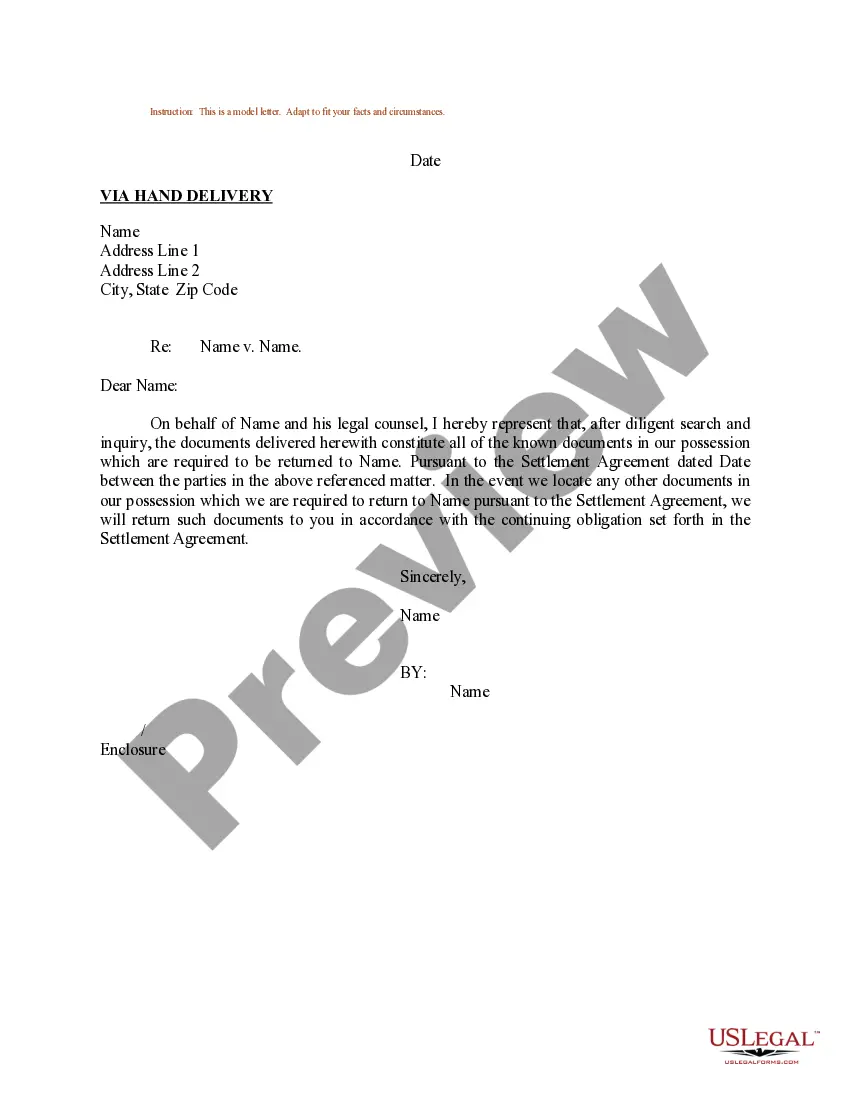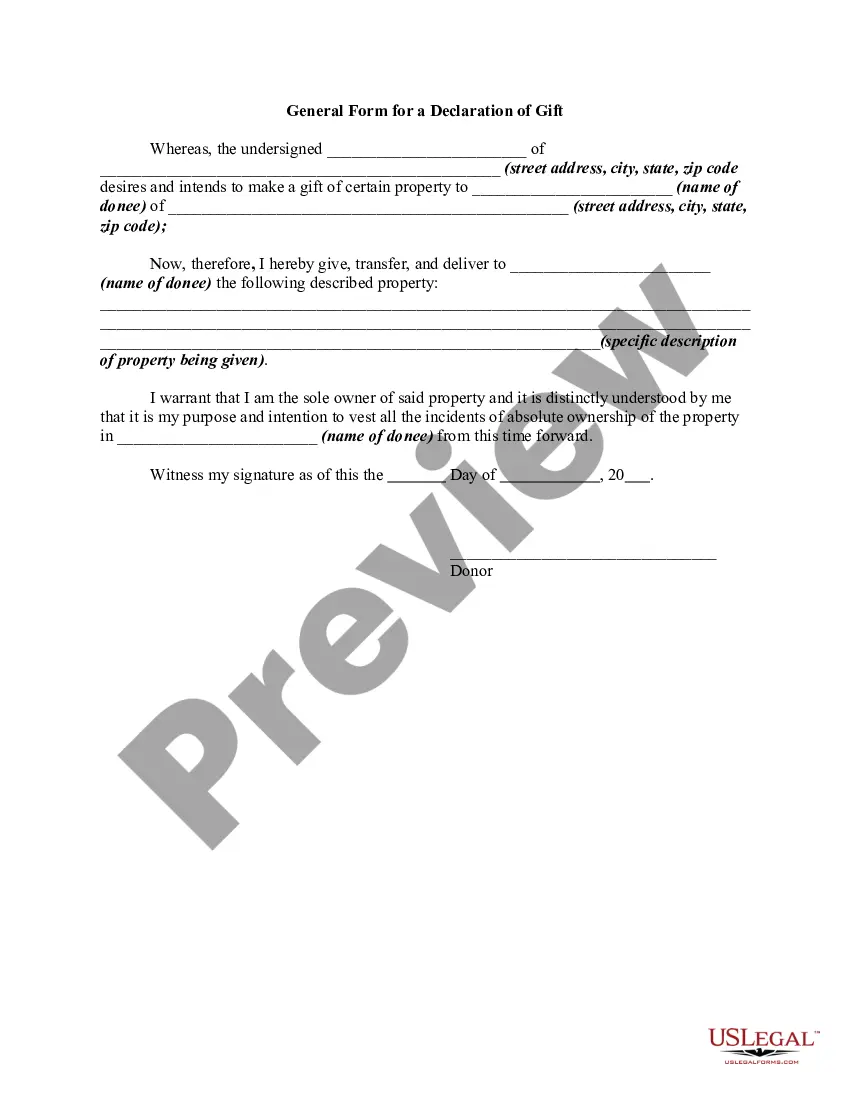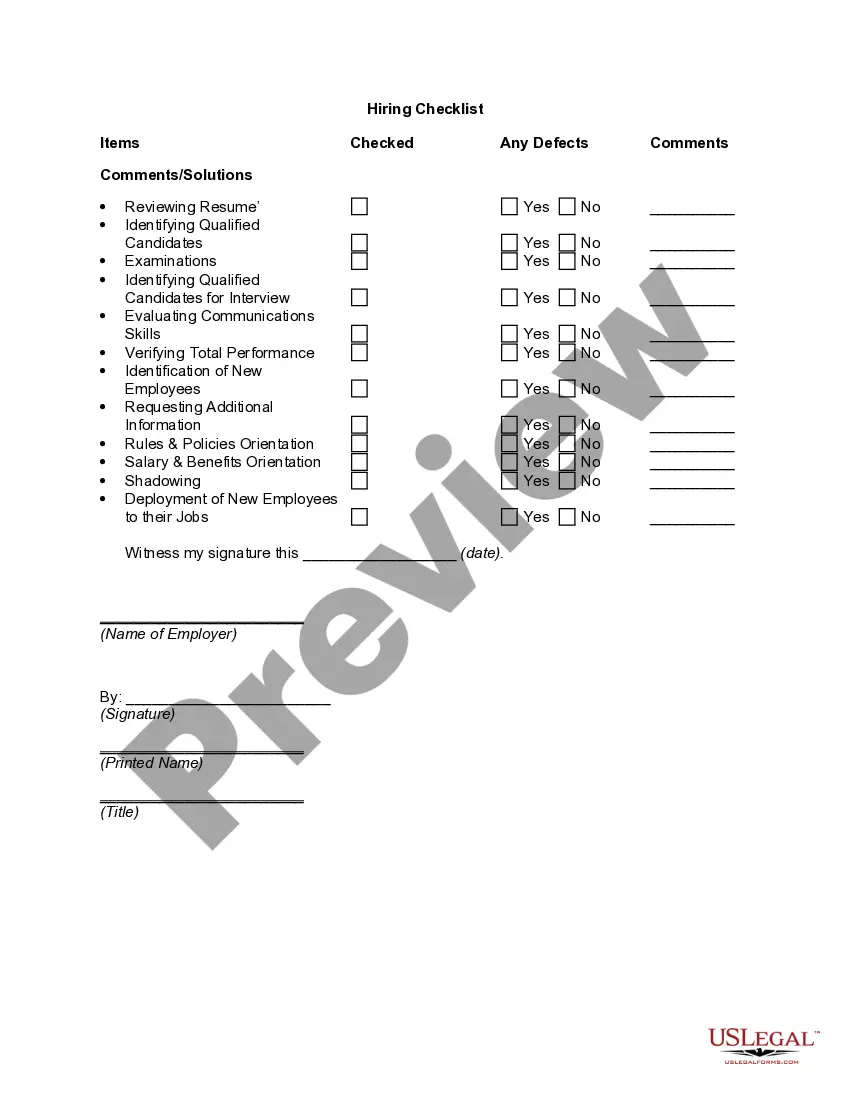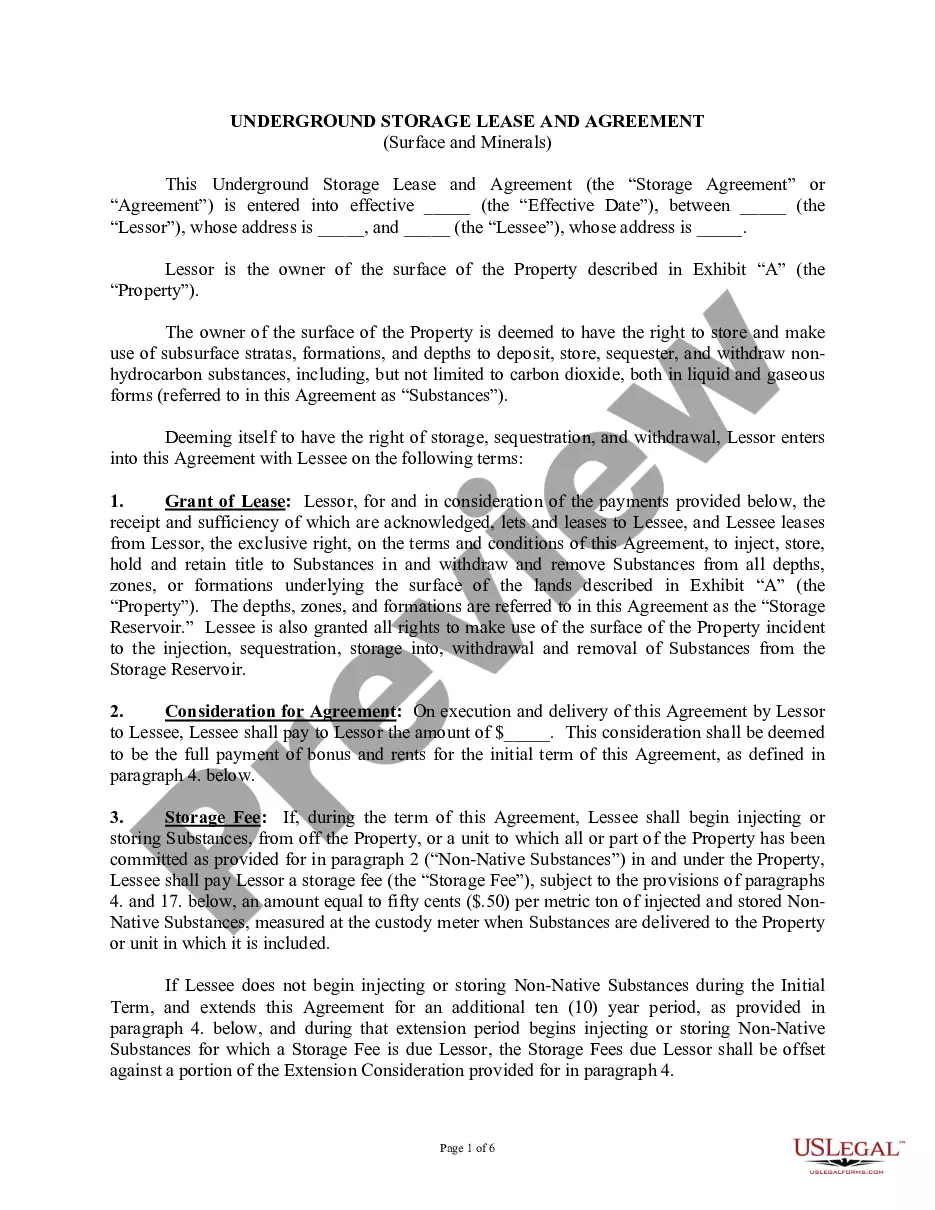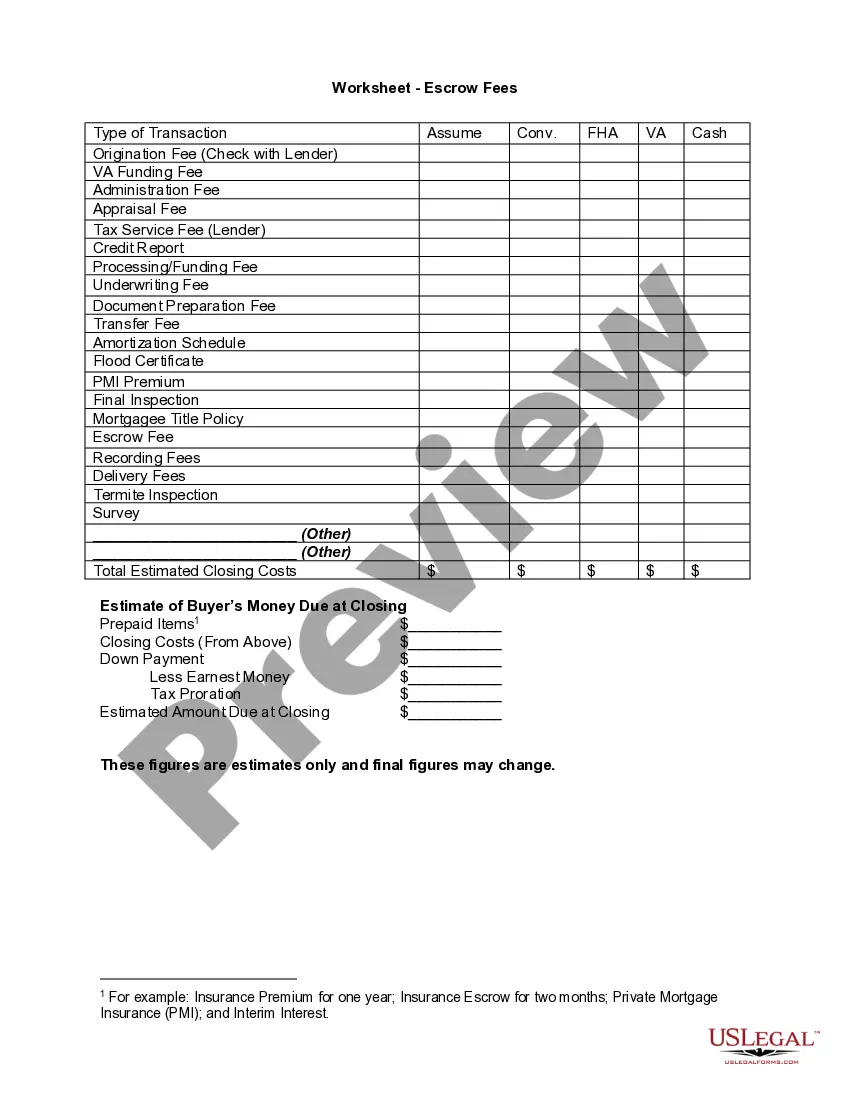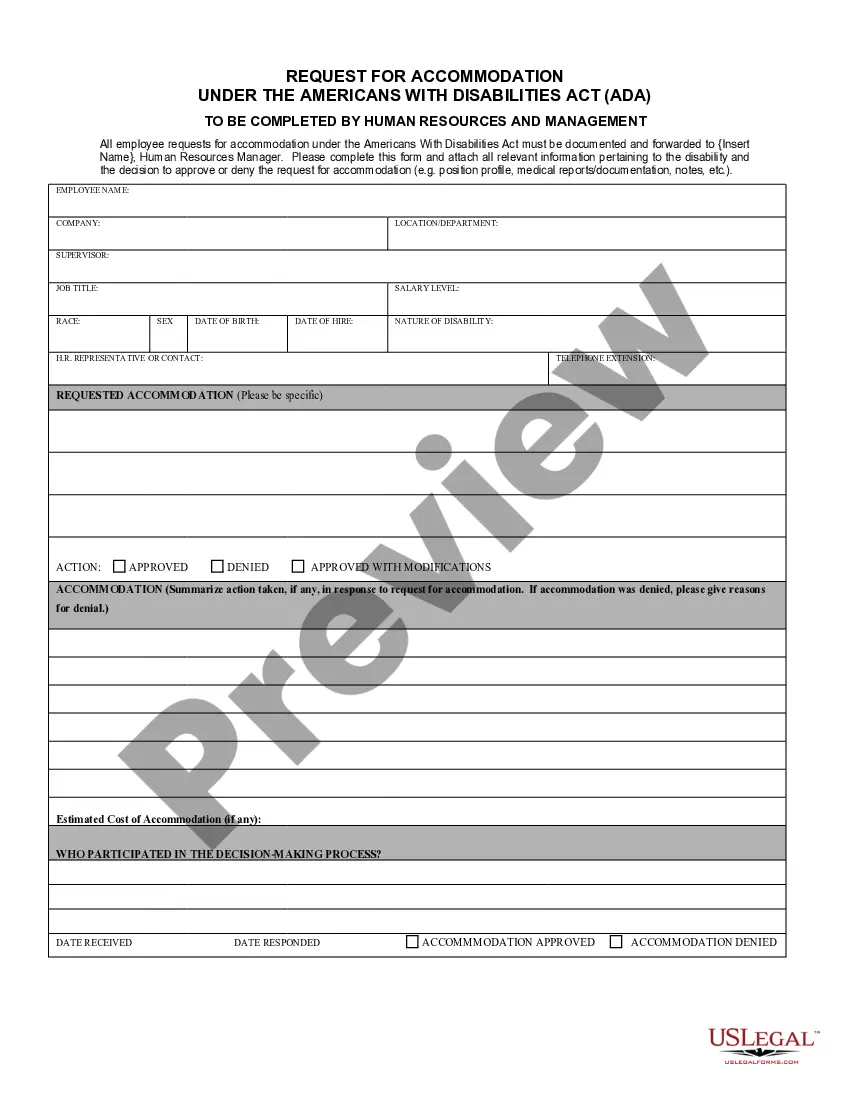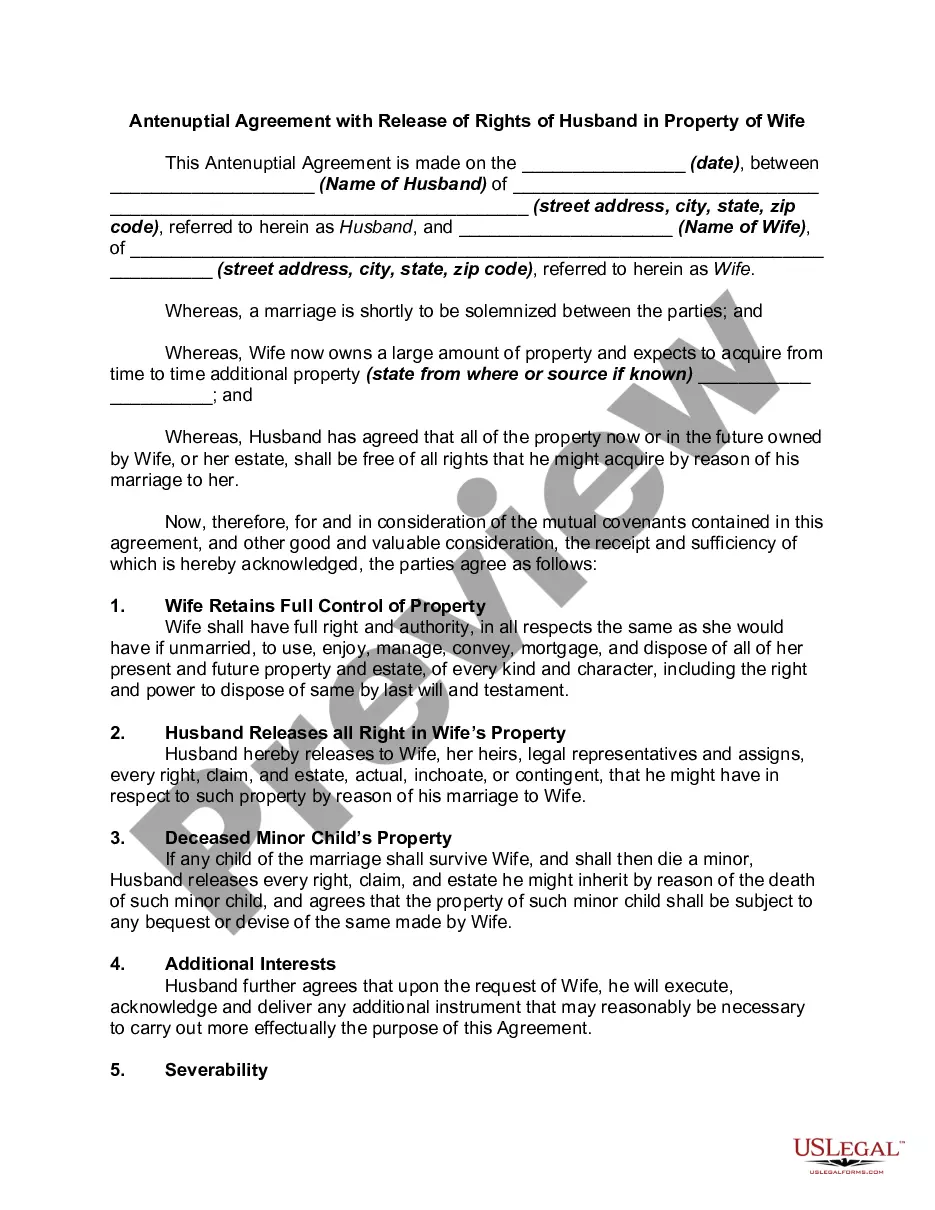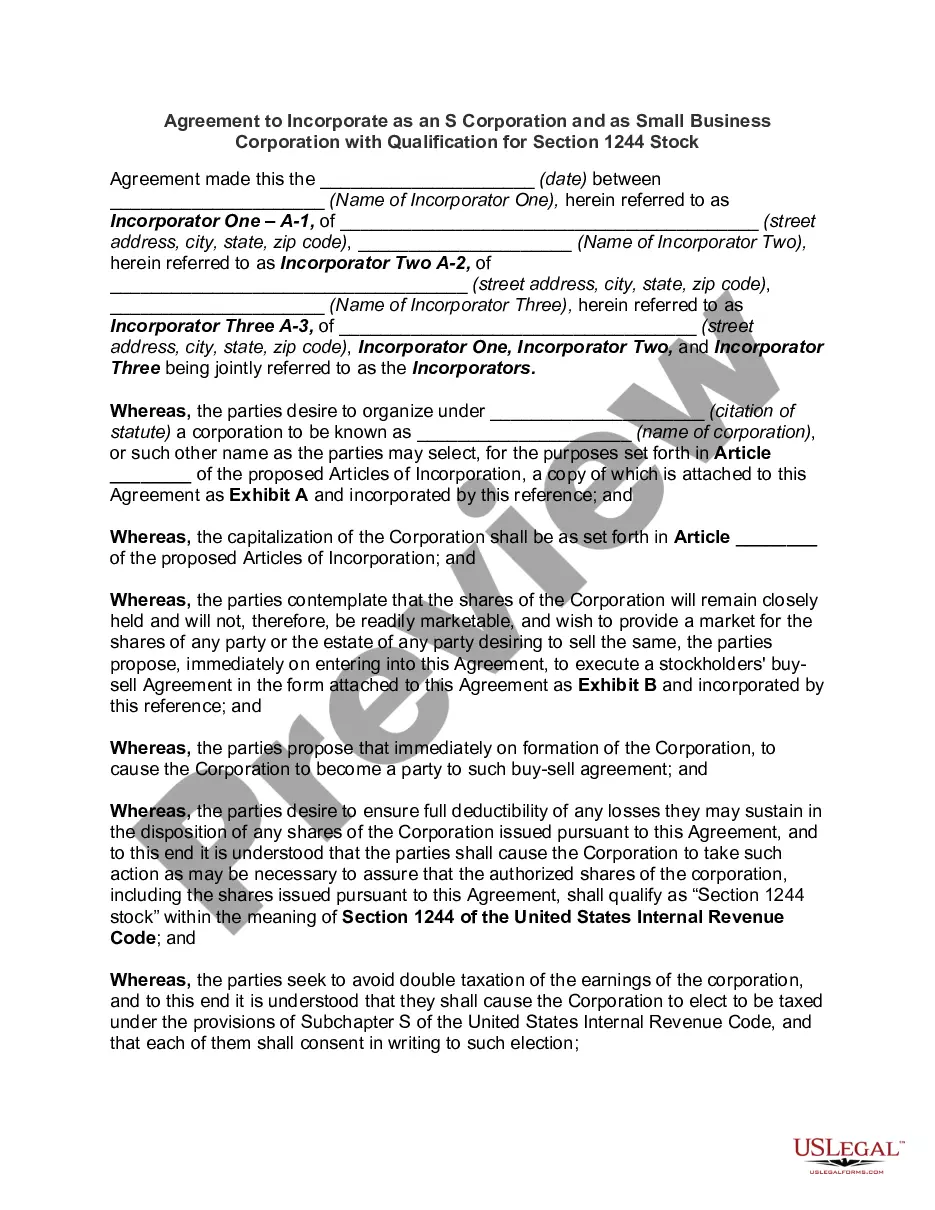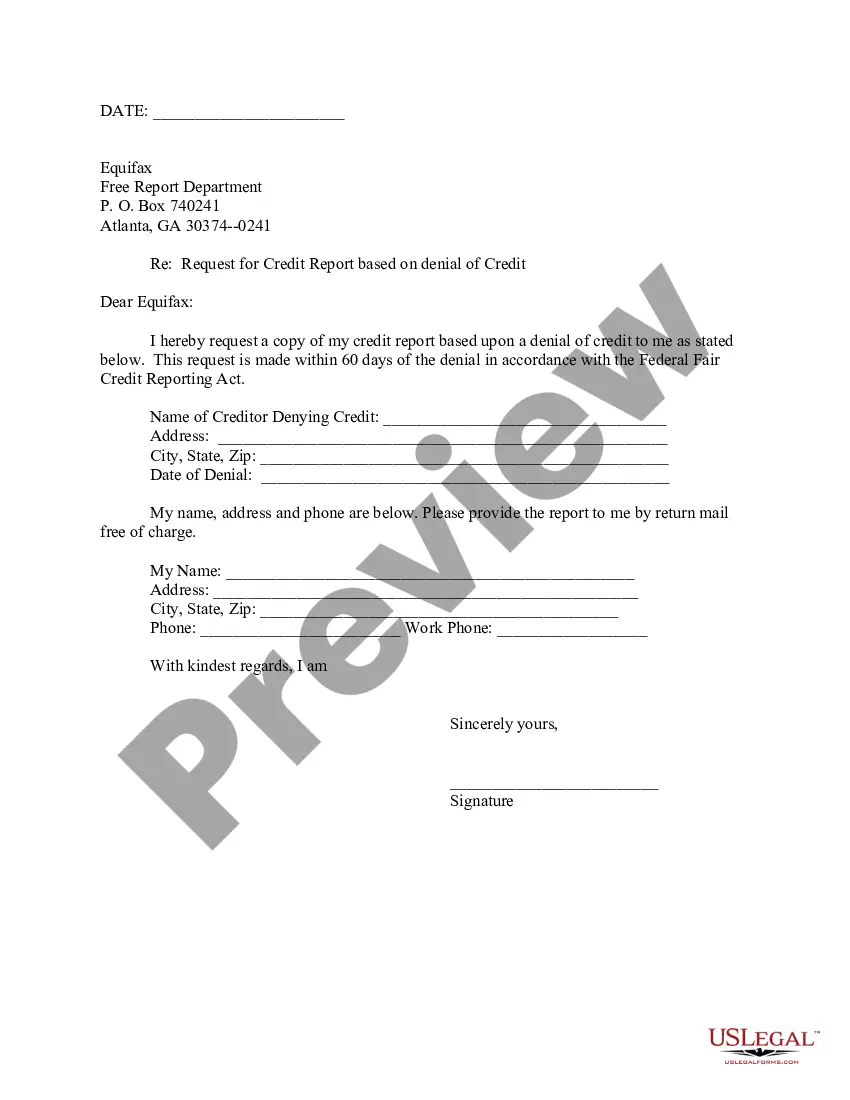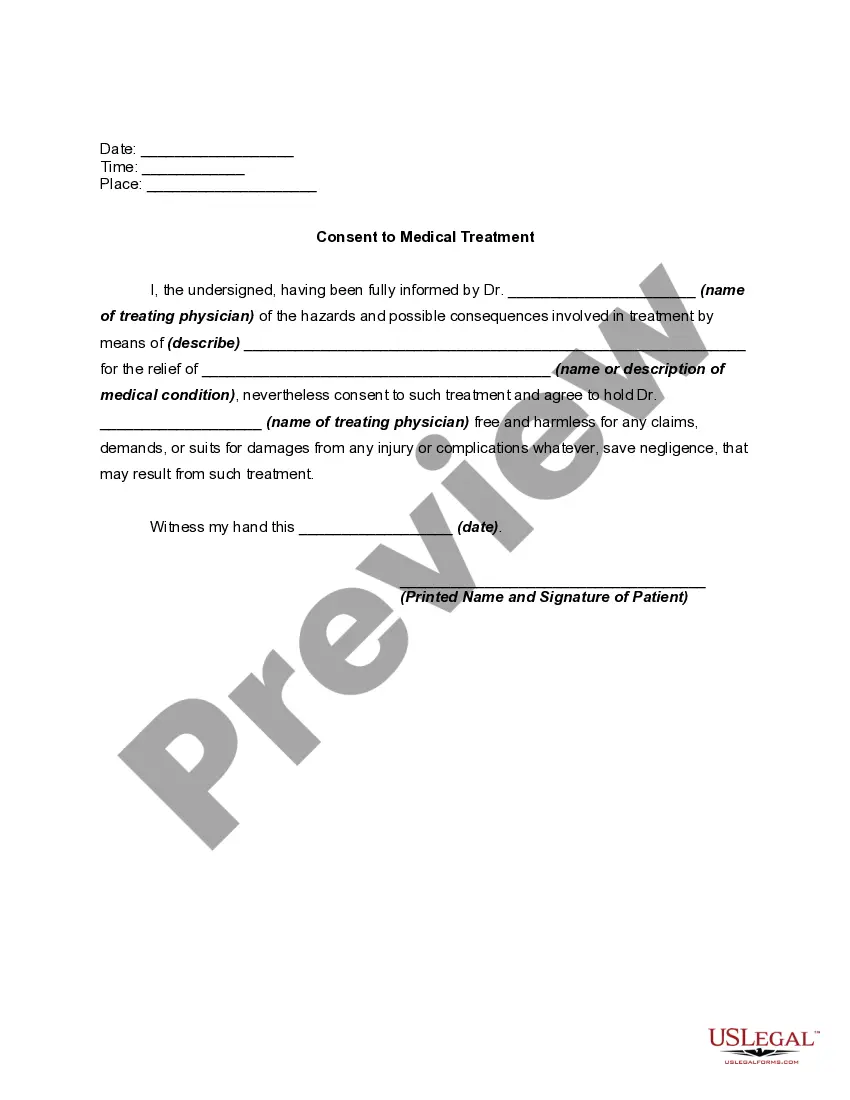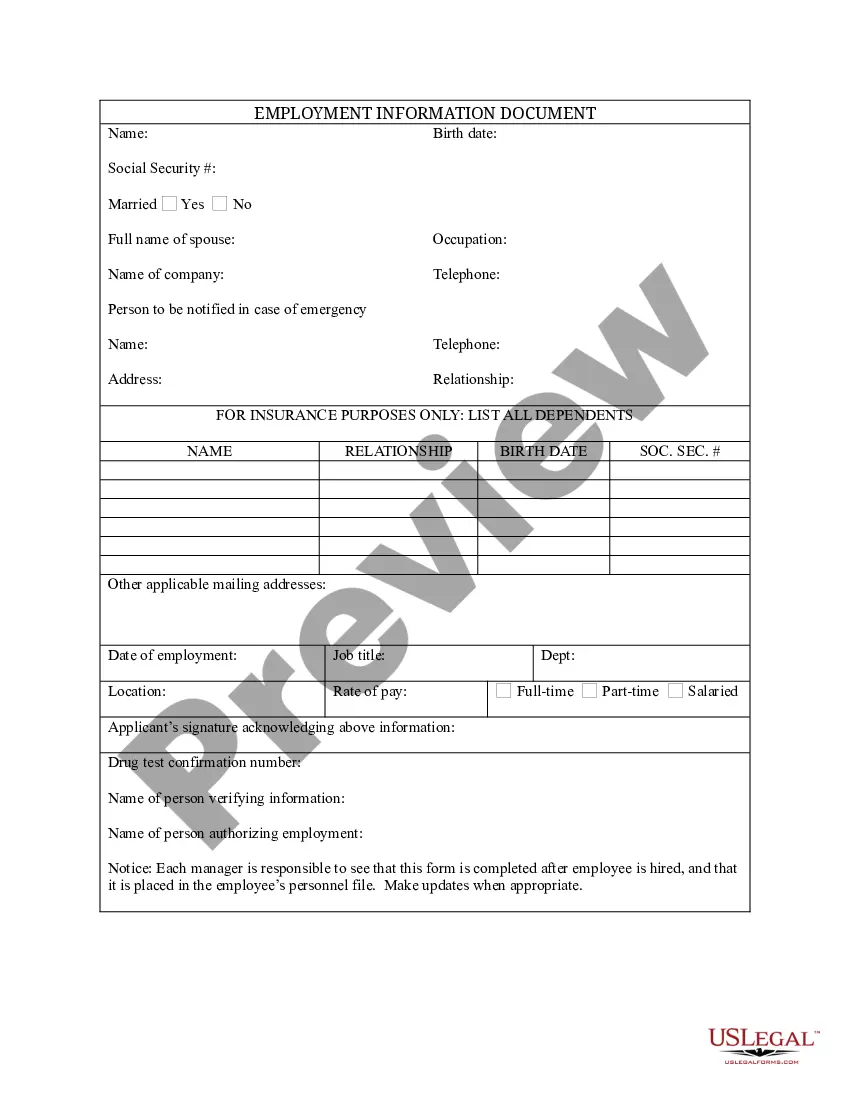Tennessee Employment Information Document with Insurance Information
Description
How to fill out Tennessee Employment Information Document With Insurance Information?
Choosing the best authorized papers template can be a have difficulties. Needless to say, there are tons of templates accessible on the Internet, but how do you obtain the authorized develop you will need? Use the US Legal Forms website. The support gives a large number of templates, for example the Tennessee Employment Information Document with Insurance Information, that you can use for company and private requirements. Each of the varieties are checked out by pros and satisfy federal and state requirements.
If you are already authorized, log in for your profile and then click the Down load switch to get the Tennessee Employment Information Document with Insurance Information. Make use of profile to appear from the authorized varieties you have bought earlier. Proceed to the My Forms tab of your profile and get an additional copy from the papers you will need.
If you are a new customer of US Legal Forms, listed below are straightforward directions for you to comply with:
- Initially, make sure you have selected the correct develop to your city/county. It is possible to examine the shape making use of the Preview switch and study the shape description to make sure it is the best for you.
- If the develop does not satisfy your needs, utilize the Seach field to obtain the proper develop.
- Once you are positive that the shape would work, go through the Get now switch to get the develop.
- Choose the costs prepare you would like and type in the needed info. Create your profile and pay for your order using your PayPal profile or bank card.
- Opt for the file format and download the authorized papers template for your system.
- Total, revise and print out and indicator the attained Tennessee Employment Information Document with Insurance Information.
US Legal Forms is definitely the biggest collection of authorized varieties where you can find numerous papers templates. Use the company to download appropriately-produced documents that comply with state requirements.
Form popularity
FAQ
Digital and print 1099-G documentation will be available by January 31, 2022.Log into your Jobs4TN.gov account.Click on the More Unemployment Services option under Unemployment Services section.Click on From 1099-G Information.
Proof of unemployment for social services (food stamps, housing, loans) and historical unemployment records (1099-G tax info and proof of receipt) - (844) 500-4906. Here is the Tennessee Department of Labor and Workforce Development's Open Records Policy.
Your Personal InfoSocial Security Number.Driver's License Number.Address.Telephone Number.Valid email address.Tennessee Unemployment Insurance claimants receive their benefits via the Tennessee Automated Payment (TAP) debit card or direct deposit.DD 214 Member 4 if you served in the military in the past 18 months.
How do I certify for unemployment? Weekly Certification VideoGo to Jobs4TN.gov.Sign in to your Jobs4TN account by entering your username and password.On your dashboard, locate the "Unemployment Services" widget box.Click on "Weekly Claim Certification"Follow the prompts and enter all required information.23-Jul-2021
Go to at least 24 hours after you have filed your claim. 2. Or, log in to your Jobs4TN.gov account. On your dashboard, select Claim Summary under the Unemployment Services box.
Claimants will be able to access the form through the dashboard.Log into Jobs4TN.gov.Once successfully logged in, you will be redirected to "My Dashboard."From the left navigation menu under "Services for Individuals," hover over "Unemployment Services" and click "Form 1099-G Information."
To establish proof of identification, you must submit a document from List A, a document from List B, and a document from List C (two for proof of residence). For the List A item, you must provide a clear photo of yourself (selfie) holding the ID next to your face.
You can check the status of your claim online or by phone. Click "View Benefits / Update Information" link on the DLWD website. While most residents can get updates through the Telephone Information and Payment System hotline, or TIPS, at (800) 689-9799, Nashville residents must call (615) 532-1800.
Mobile users cannot currently upload through the mobile app, however, they can log in to through the browser on their mobile device and upload documents from their device storage just like they would from a personal computer.
If your small business has employees working in Tennessee, you'll need to pay Tennessee unemployment insurance (UI) tax. The UI tax funds unemployment compensation programs for eligible employees. In Tennessee, state UI tax is one of the primary taxes that employers must pay.