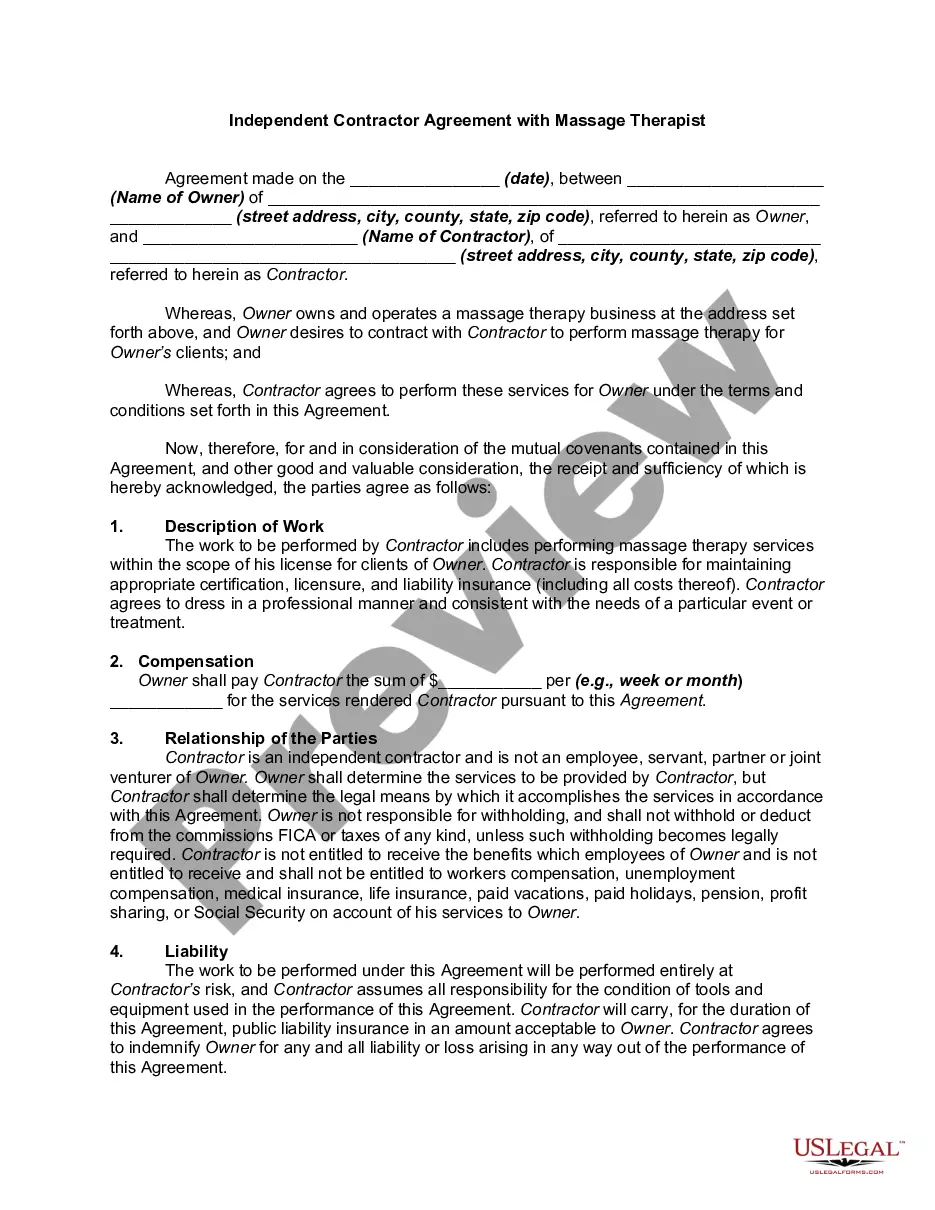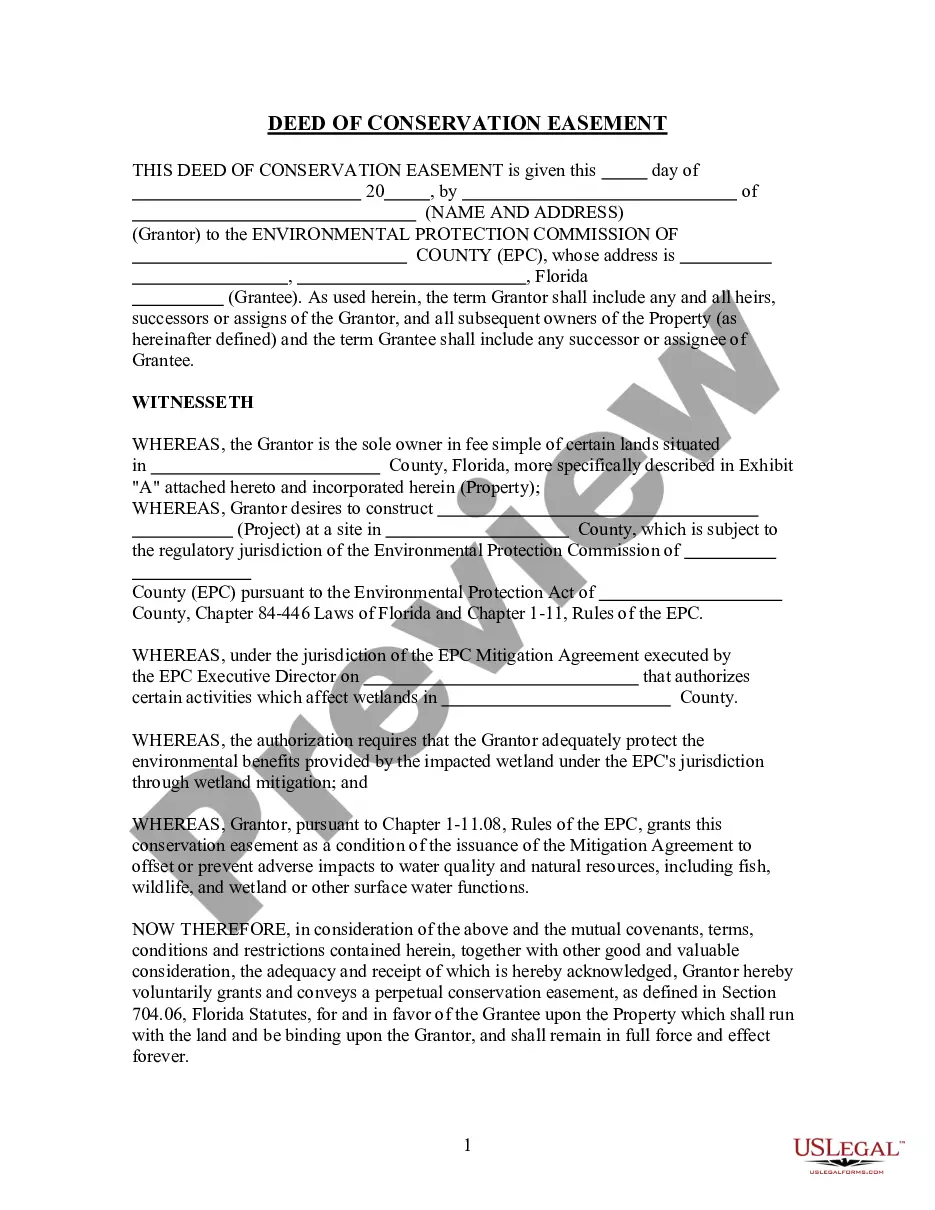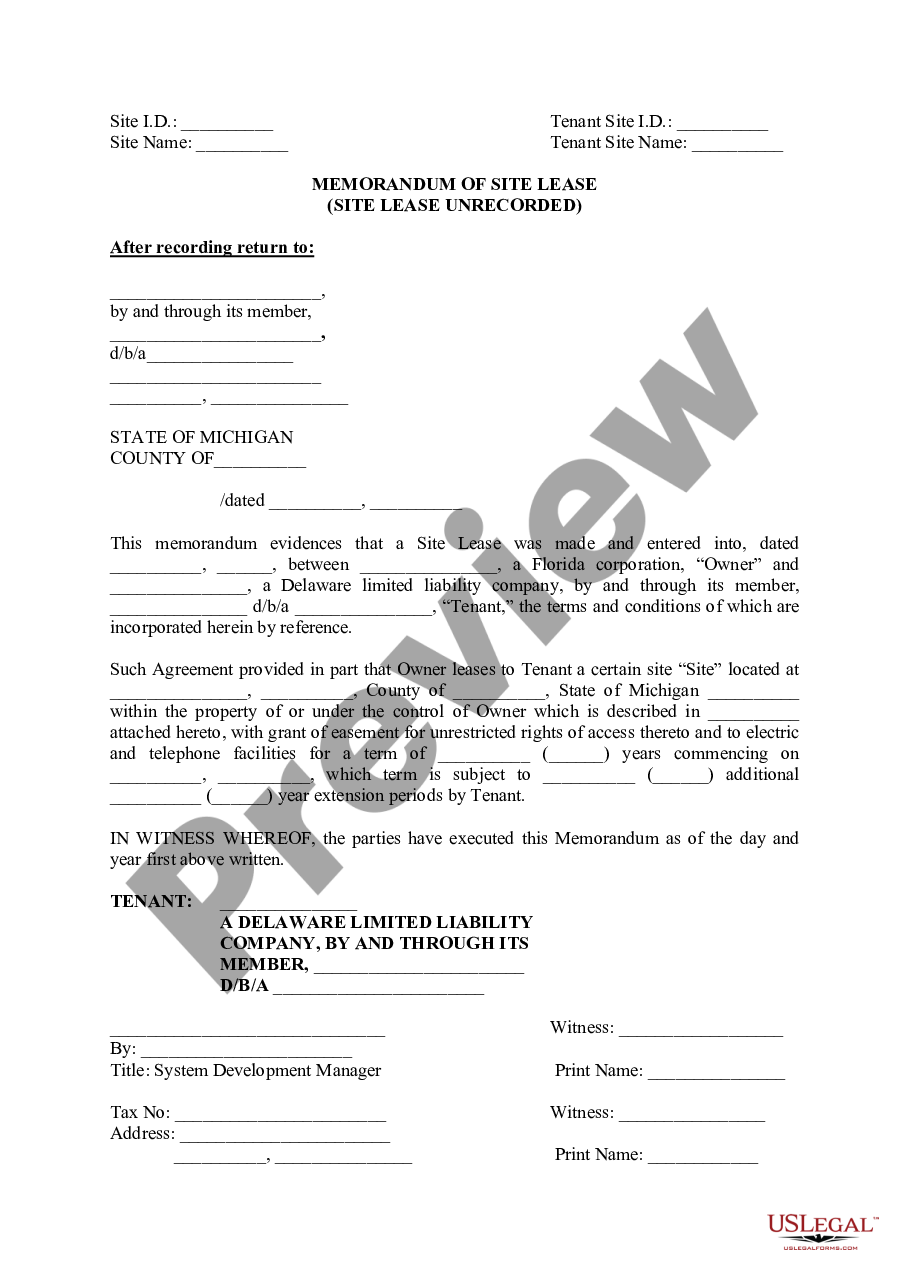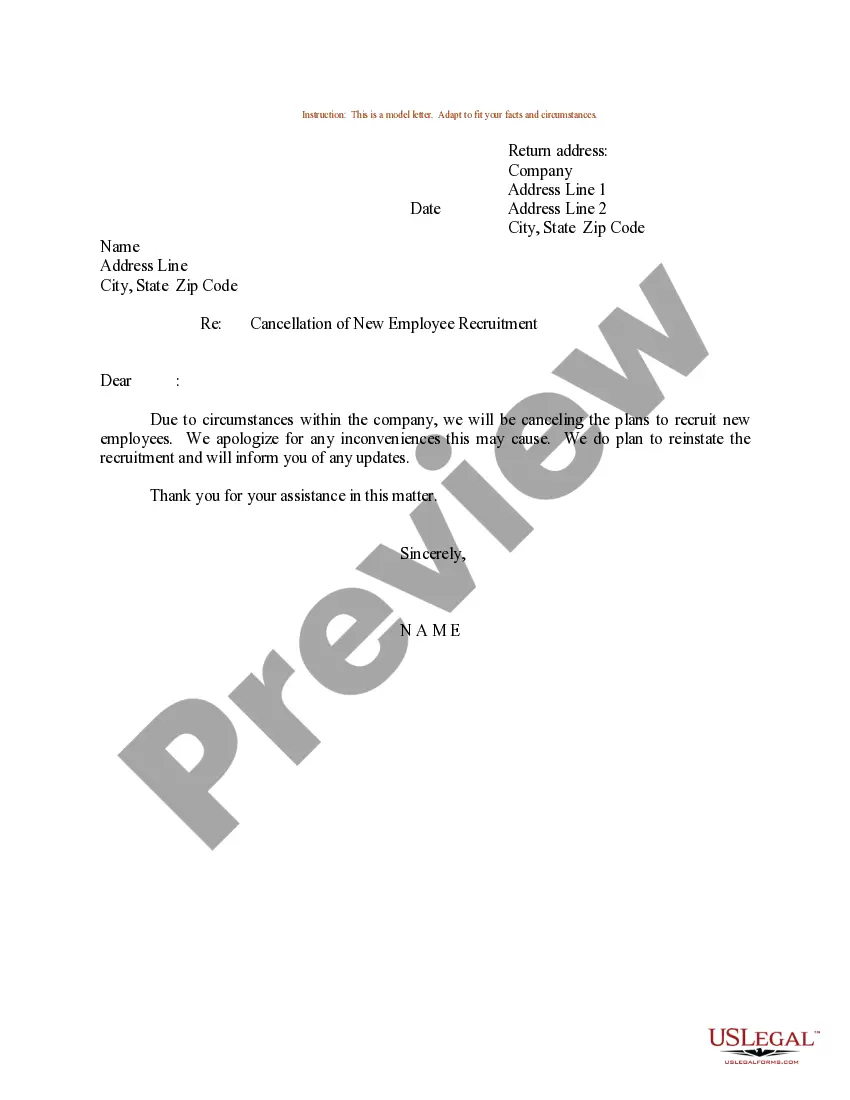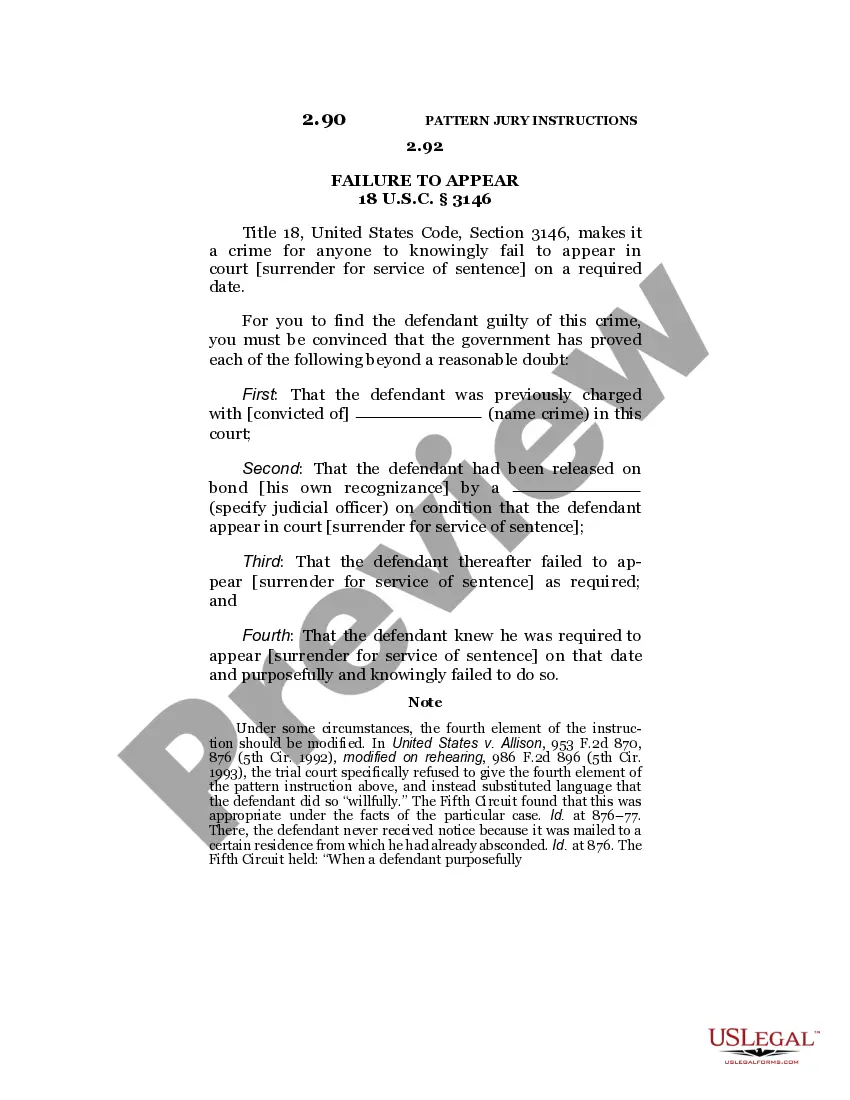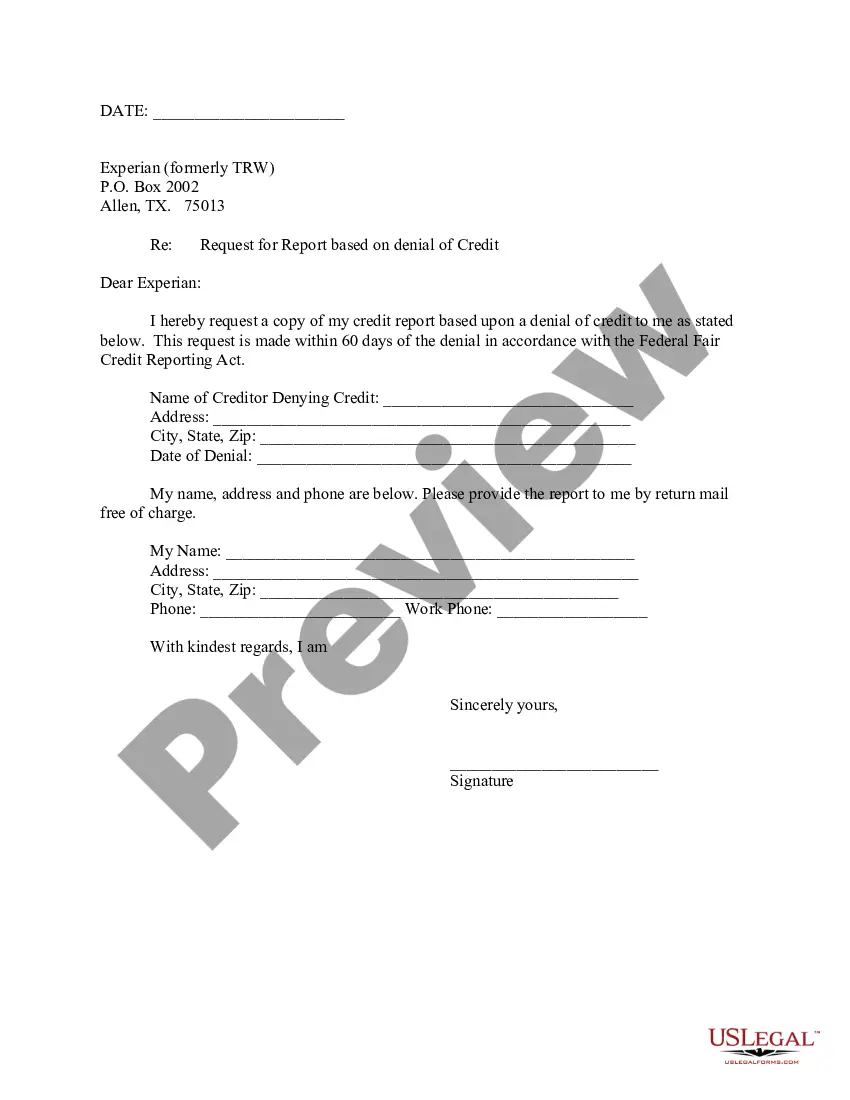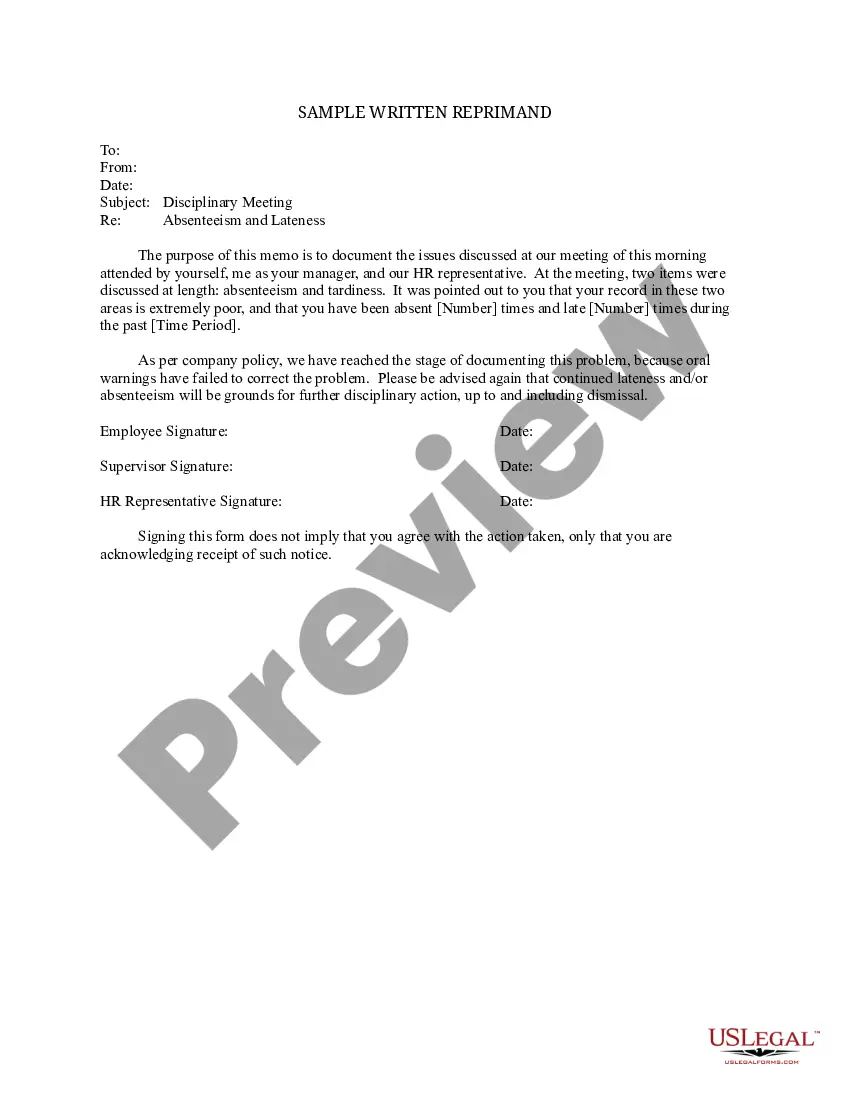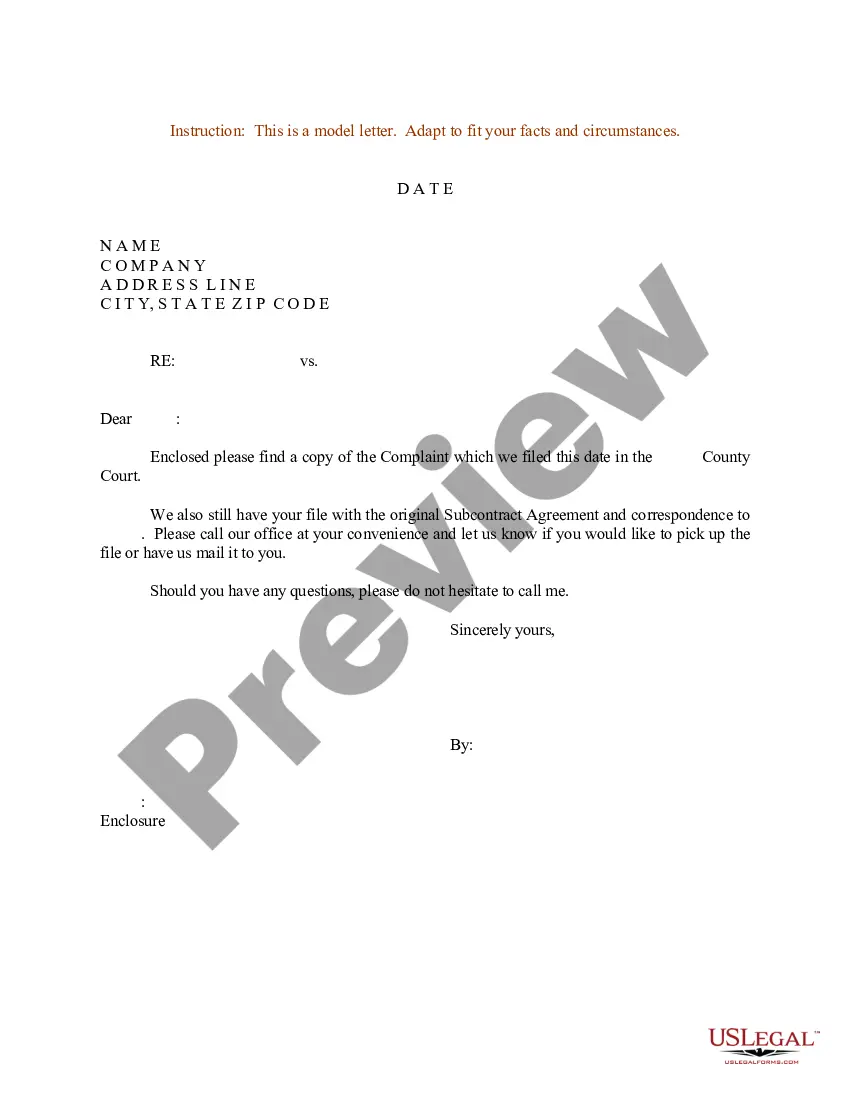In The Rights Not Assigned form, the assignor reserves all oil and gas rights not specifically described in an assignment, and all mineral and leasehold rights at any depths and all rights of ingress, egress, use, occupancy, and any and all other surface rights granted by the Oil and Gas Leases necessary or convenient to exercise and enjoy all oil, gas, mineral, and leasehold rights reserved to assignor.
Tennessee Rights Not Assigned
Description
How to fill out Tennessee Rights Not Assigned?
Choosing the best authorized file format can be quite a have difficulties. Naturally, there are a variety of themes available online, but how would you get the authorized kind you require? Utilize the US Legal Forms website. The assistance delivers a large number of themes, for example the Tennessee Rights Not Assigned, which can be used for enterprise and personal demands. All of the kinds are checked by professionals and satisfy federal and state specifications.
If you are currently signed up, log in in your account and then click the Acquire option to find the Tennessee Rights Not Assigned. Use your account to look throughout the authorized kinds you possess purchased previously. Proceed to the My Forms tab of the account and have another backup from the file you require.
If you are a whole new customer of US Legal Forms, here are easy guidelines that you can follow:
- Initially, make certain you have selected the correct kind for the city/state. You can examine the form making use of the Review option and study the form description to ensure this is the best for you.
- If the kind will not satisfy your preferences, use the Seach industry to find the correct kind.
- Once you are positive that the form is acceptable, click on the Acquire now option to find the kind.
- Pick the rates plan you need and enter the needed info. Build your account and pay for an order using your PayPal account or credit card.
- Select the submit structure and acquire the authorized file format in your device.
- Full, change and produce and signal the received Tennessee Rights Not Assigned.
US Legal Forms will be the largest library of authorized kinds in which you can discover numerous file themes. Utilize the service to acquire professionally-produced paperwork that follow status specifications.
Form popularity
FAQ
Tennessee Code § 36-1-113 (2021) - Termination of Parental or Guardianship Rights :: 2021 Tennessee Code :: US Codes and Statutes :: US Law :: Justia.
You may terminate your parental rights voluntarily by appearing before a judge, or other official designated by law, and signing a voluntary surrender.
If your child enters the state's custody, DCS will complete various evaluations to identify the issues the child and the family need to address in order to return the child to your care. DCS makes every effort to involve parents in the decision-making process involving the care of your child.
However, four months of continuous, voluntary failure to visit a child by the parent often results in termination of parental rights by a court on the ground of Abandonment.
However, four months of continuous, voluntary failure to visit a child by the parent often results in termination of parental rights by a court on the ground of Abandonment.
The petition must include evidence and can only be filed by the child's guardian ad litem, prospective adoptive parents, licensed child placement agency, extended family, or the department of child services. A Tennessee court will recognize the legal standing of these parties to move forward with the process.
What exactly is an unfit parent in the eyes of the law? The legal definition of an unfit parent is when the parent through their conduct fails to provide proper guidance, care, or support. Also, if there is abuse, neglect, or substance abuse issues, that parent will be deemed unfit.
You may terminate your parental rights voluntarily by appearing before a judge, or other official designated by law, and signing a voluntary surrender.