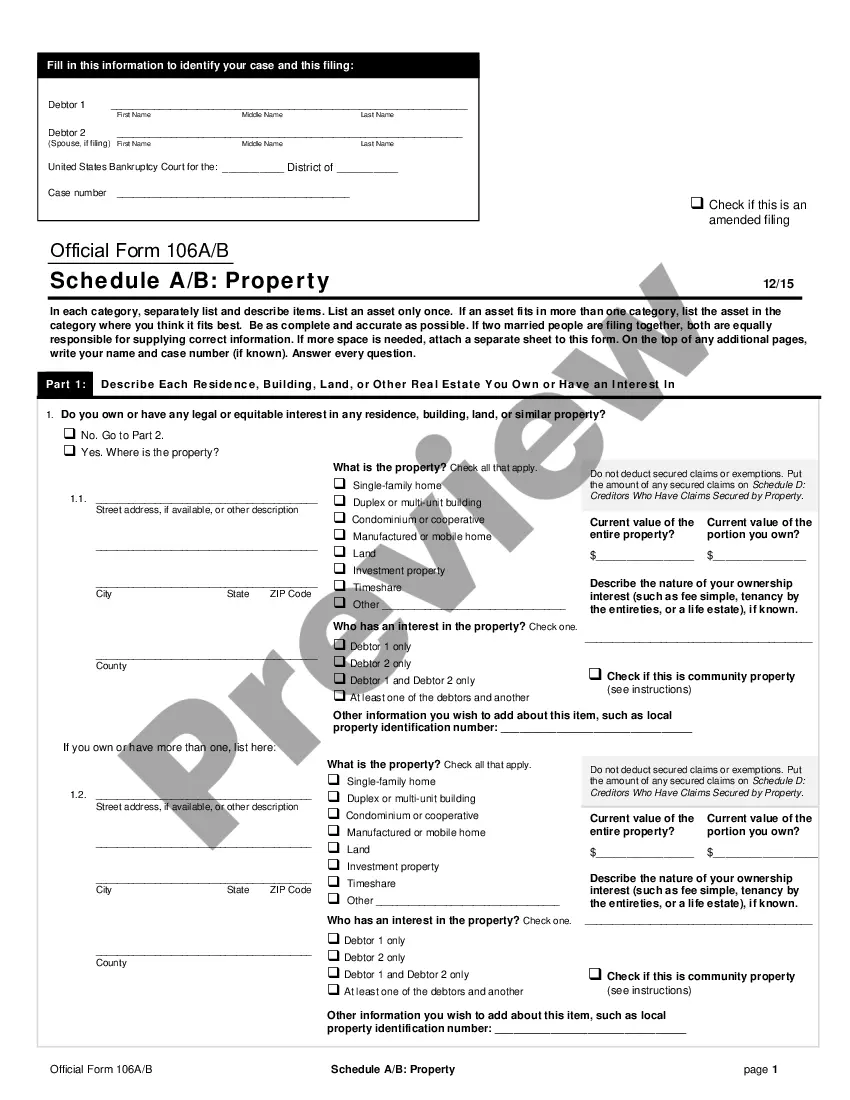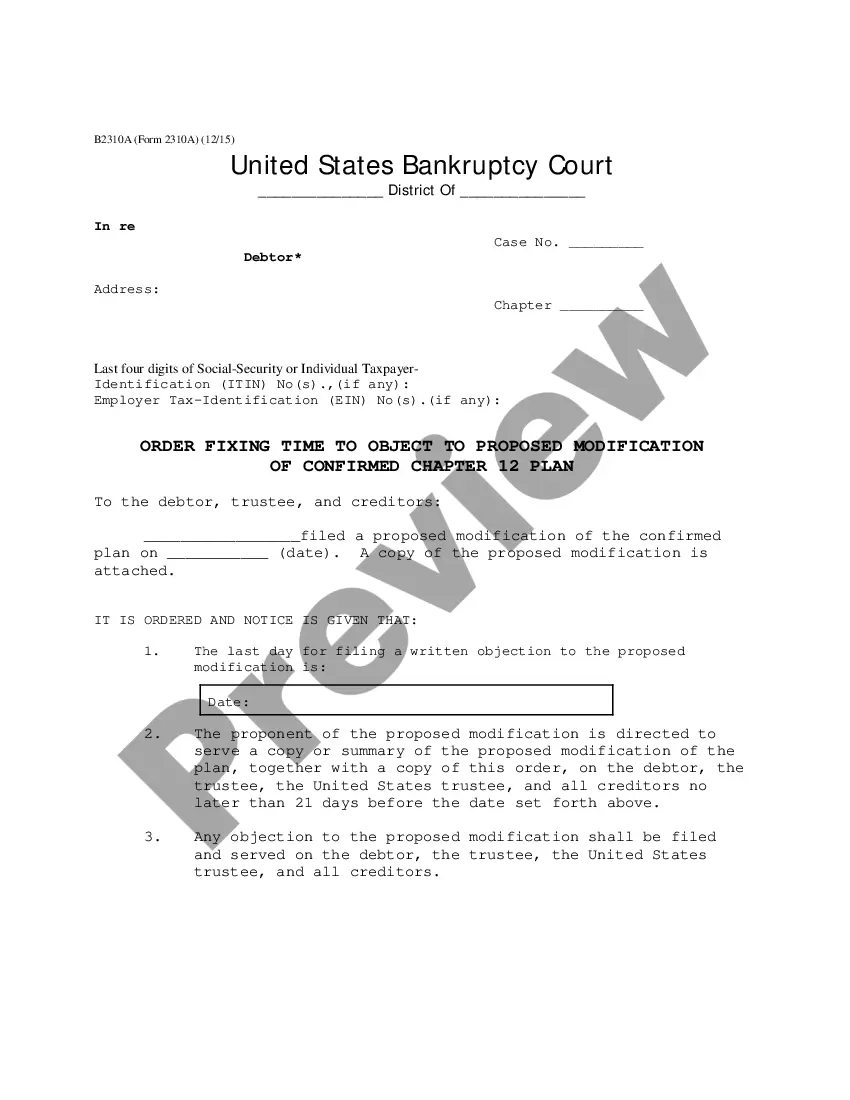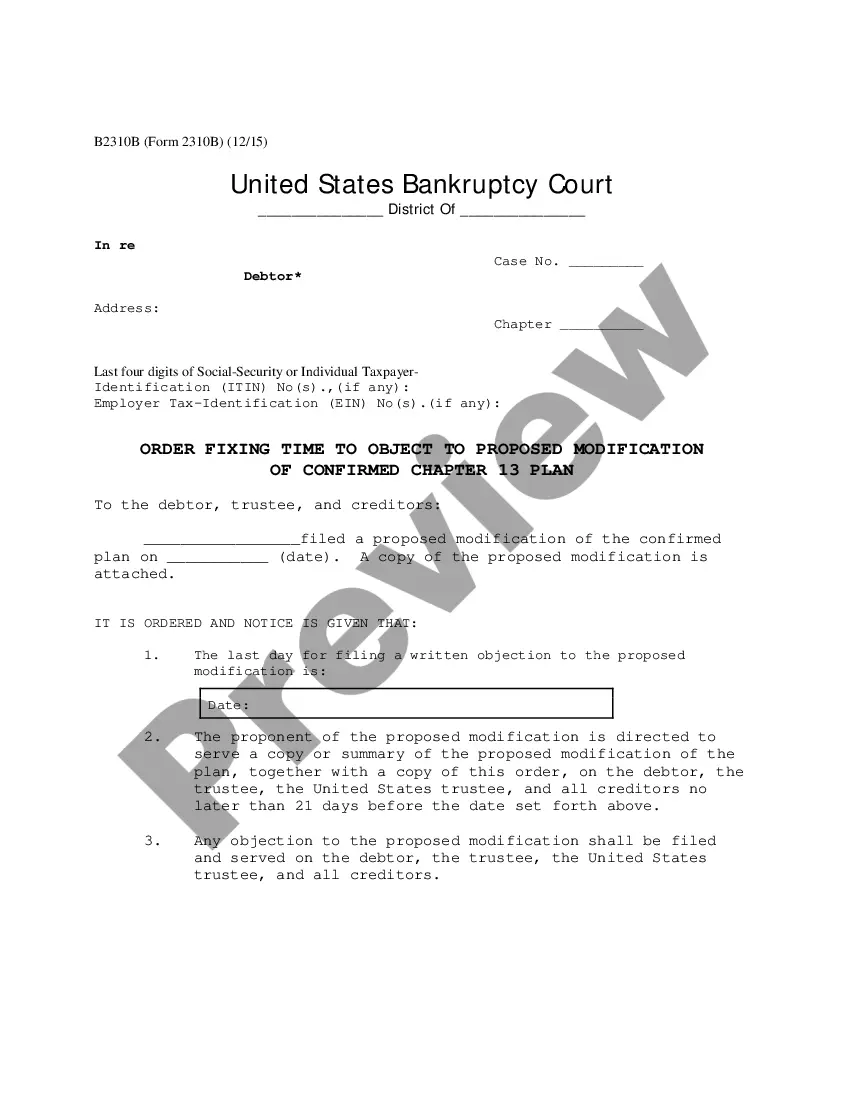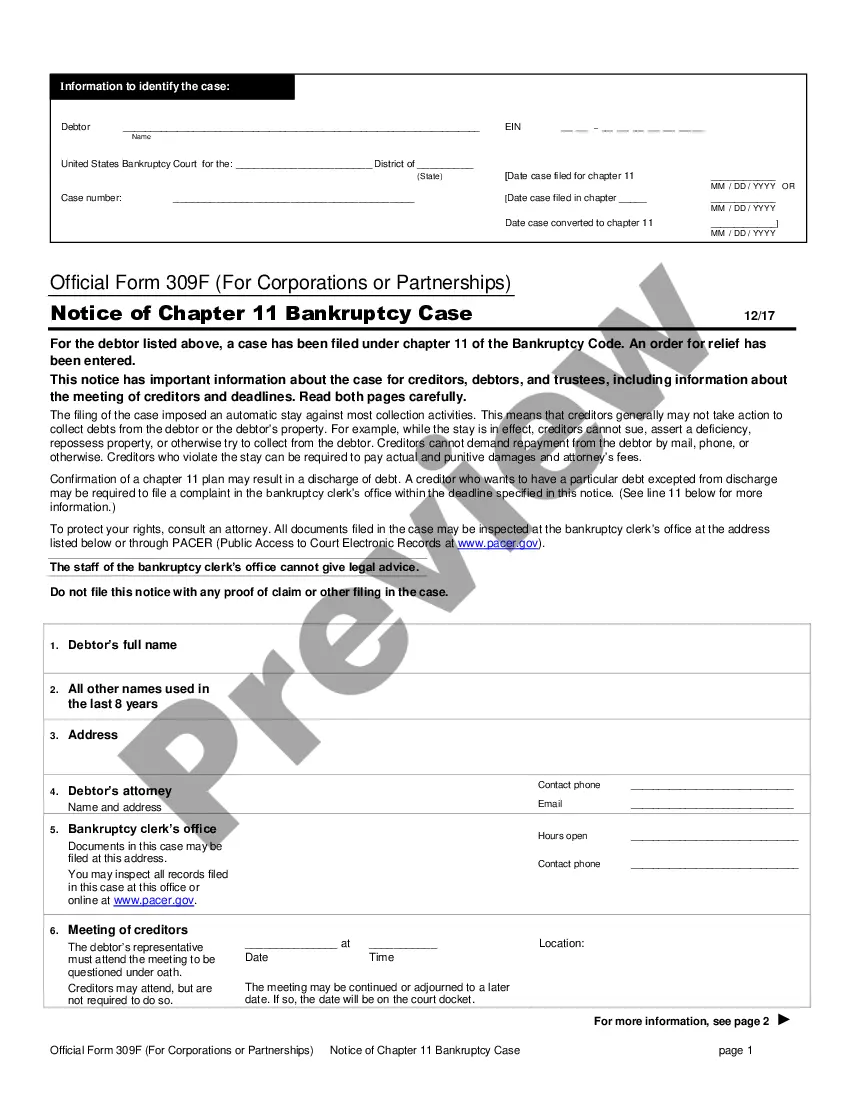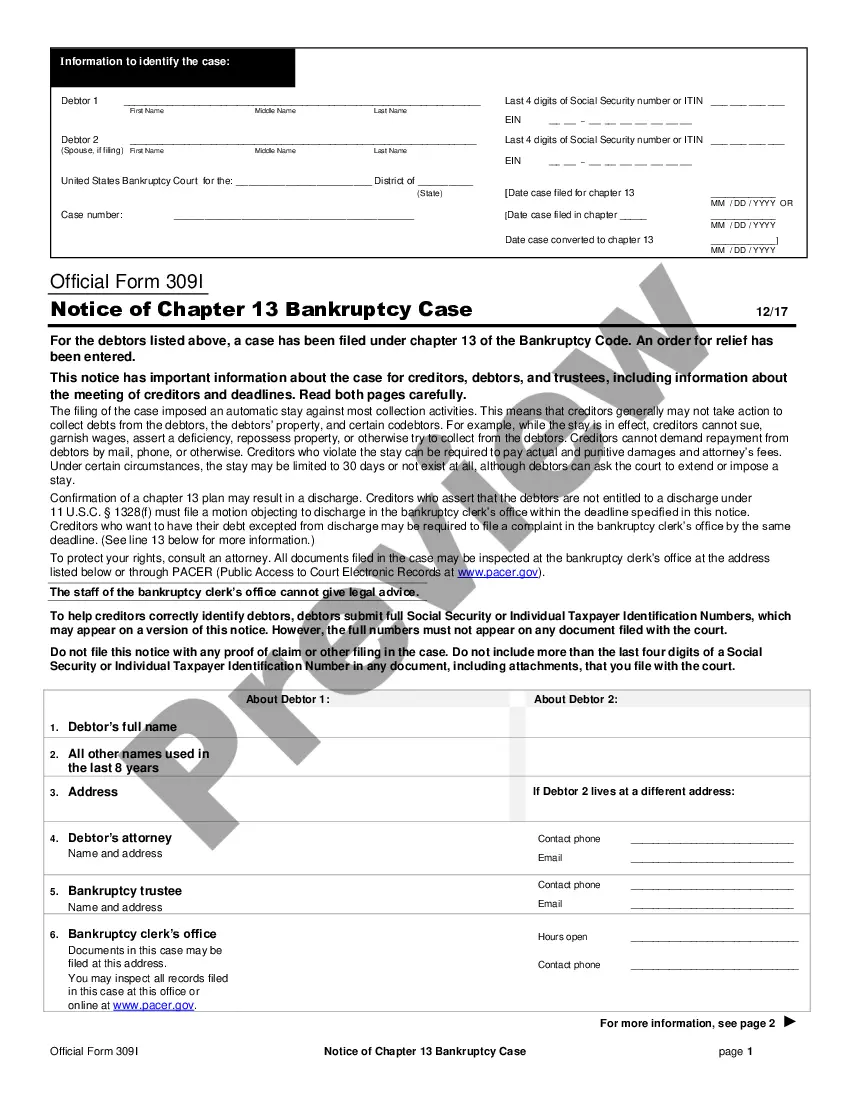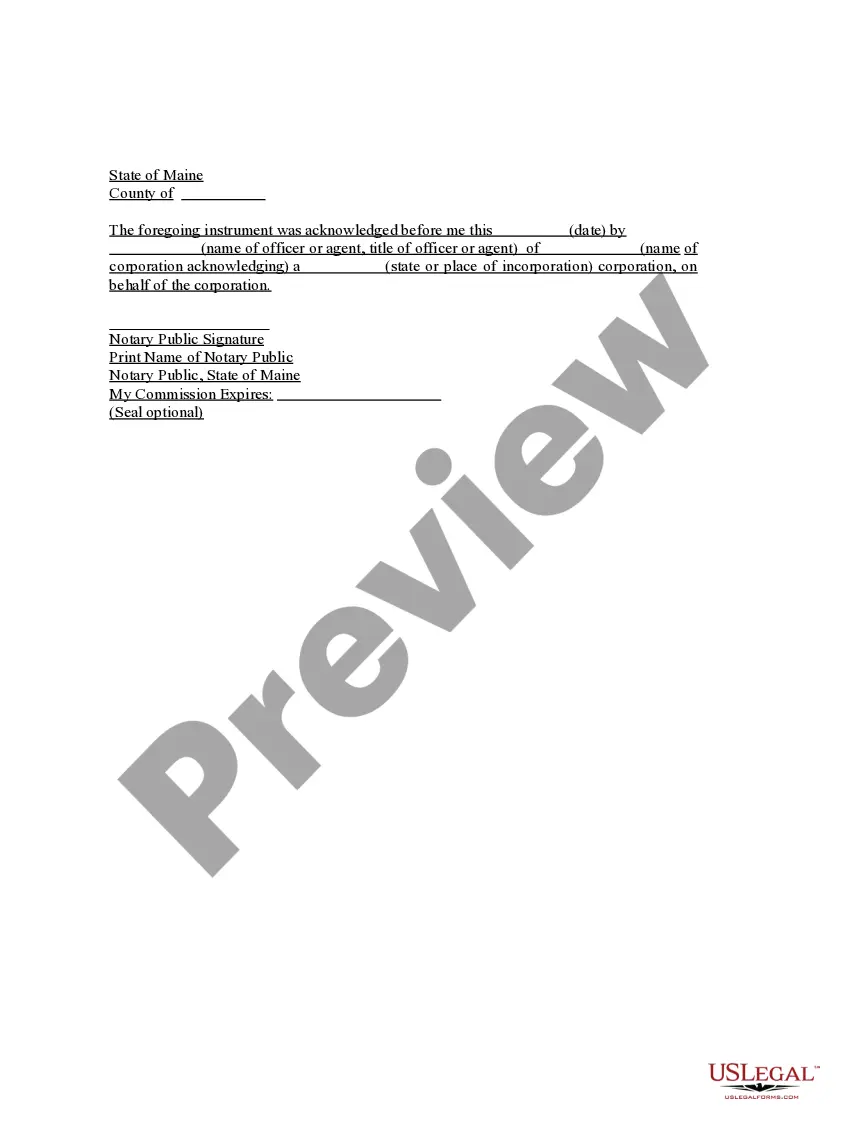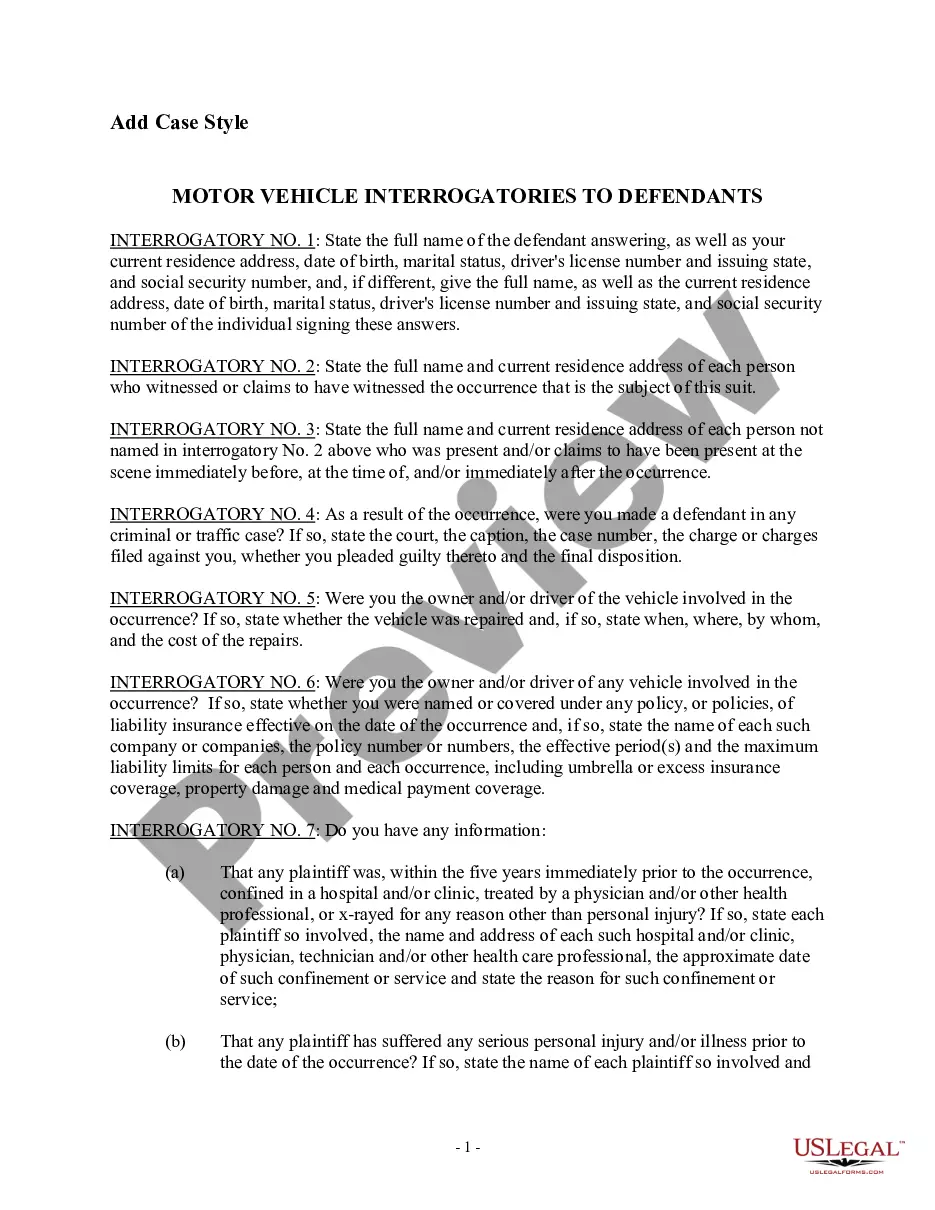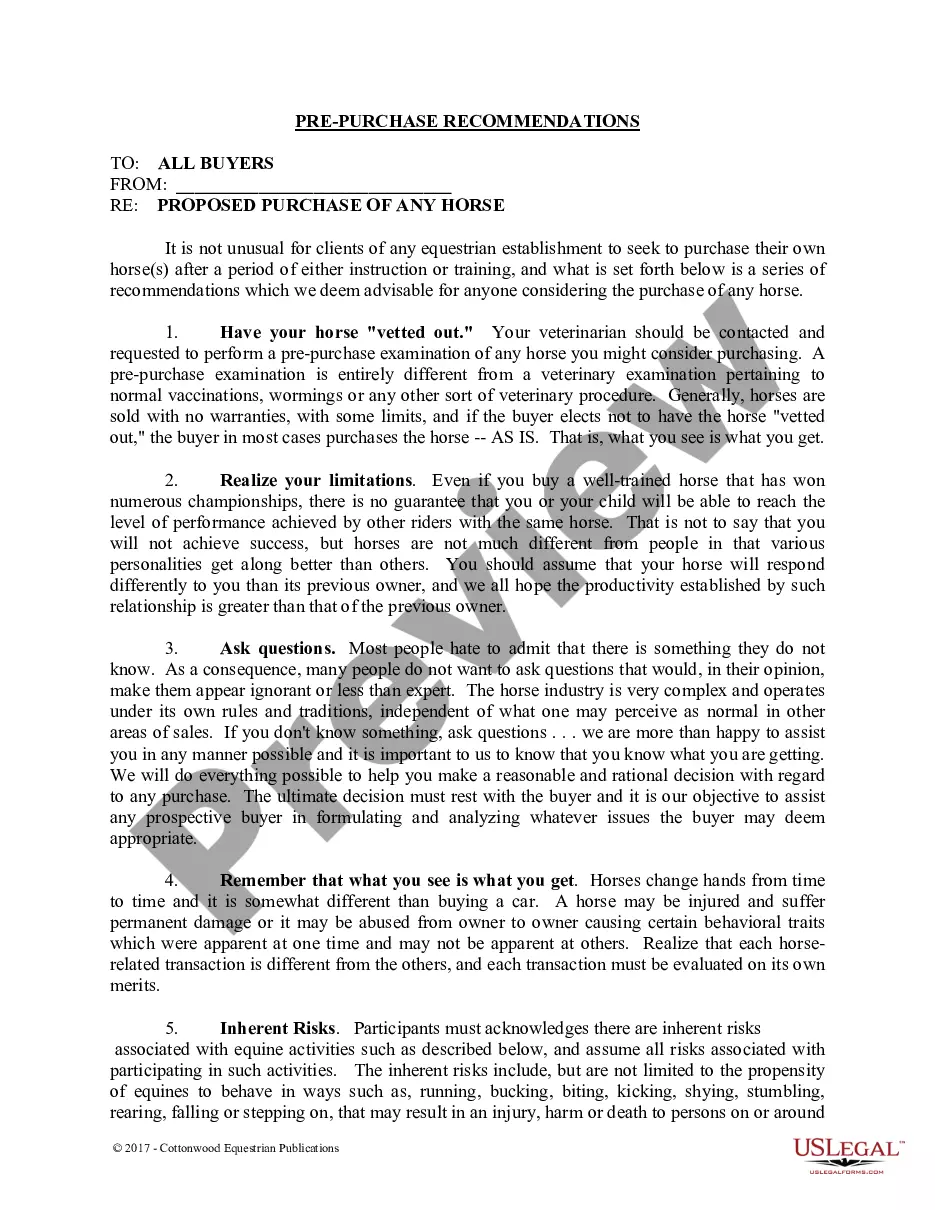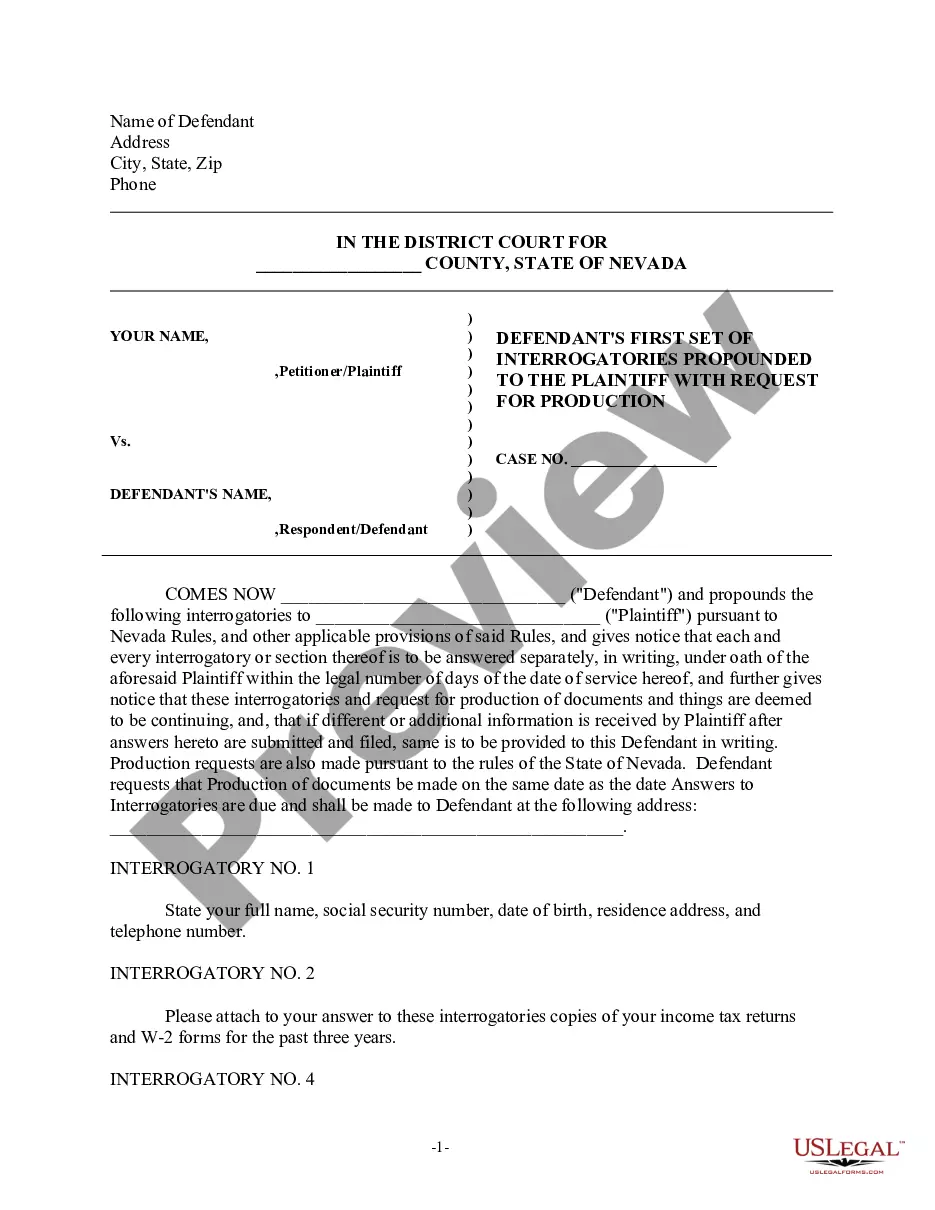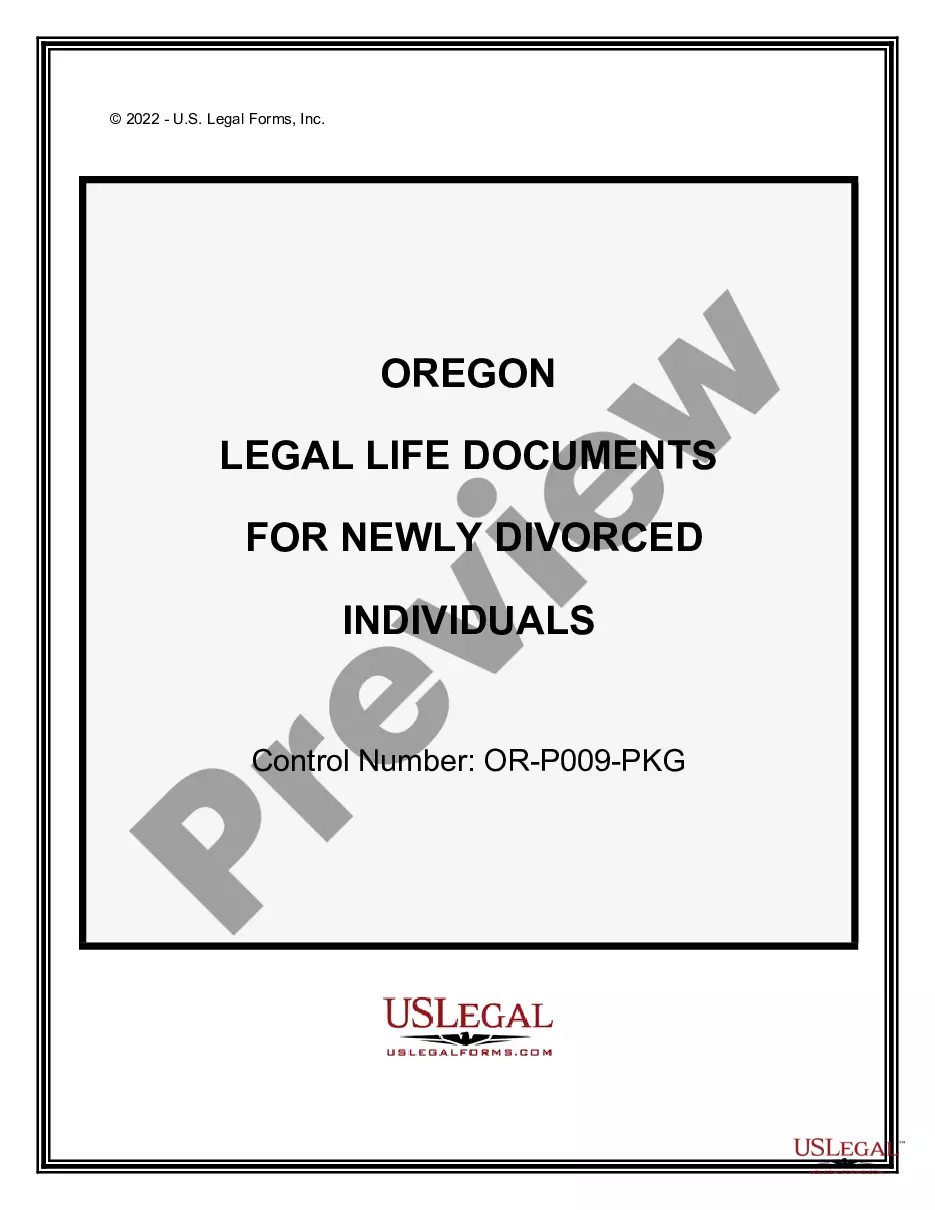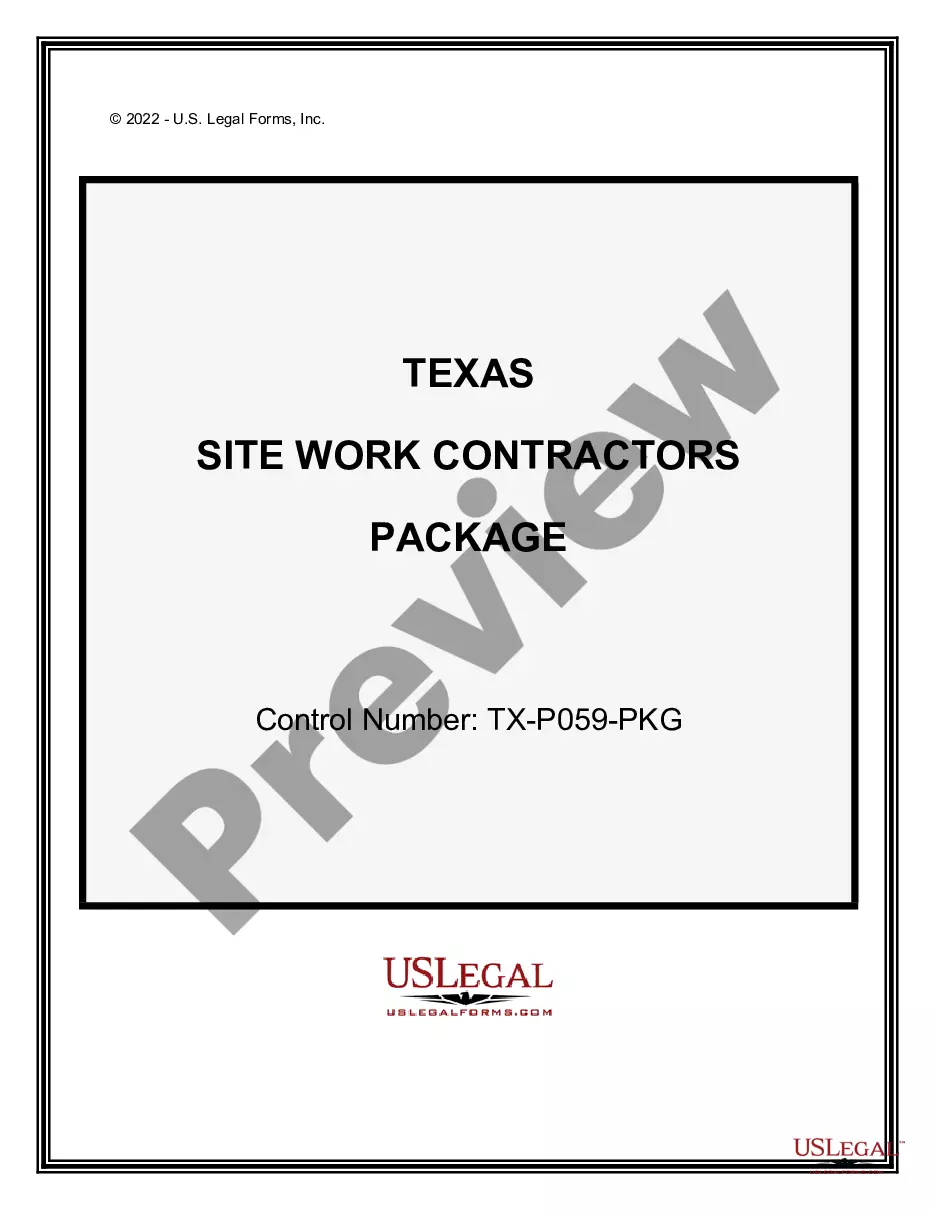Texas Change in Schedule (TCS) is an administrative process used by Texas school districts to make changes to their instructional calendars and other school events. It is a way to adjust the school year to meet the needs of individual schools and their students. TCS can be used to adjust the school start and end dates, holidays, exams, and other school-related events. There are three types of TCS: Early, Late, and Mid-Year. Early TCS allows the school district to start school earlier than the state-mandated start date. Late TCS allows a school district to delay the start of school by up to two weeks. Mid-Year TCS allows the school district to adjust the school year during the school year, such as adding a weeklong break or extending the school year. All TCS requests must be approved by the Texas Education Agency.
Texas Change in Schedule
Description
How to fill out Texas Change In Schedule?
Preparing official paperwork can be a real burden if you don’t have ready-to-use fillable templates. With the US Legal Forms online library of formal documentation, you can be confident in the blanks you obtain, as all of them correspond with federal and state regulations and are checked by our specialists. So if you need to prepare Texas Change in Schedule, our service is the perfect place to download it.
Getting your Texas Change in Schedule from our catalog is as easy as ABC. Previously registered users with a valid subscription need only sign in and click the Download button once they locate the proper template. Afterwards, if they need to, users can pick the same document from the My Forms tab of their profile. However, even if you are unfamiliar with our service, registering with a valid subscription will take only a few minutes. Here’s a quick instruction for you:
- Document compliance check. You should carefully review the content of the form you want and make sure whether it satisfies your needs and complies with your state law requirements. Previewing your document and looking through its general description will help you do just that.
- Alternative search (optional). If there are any inconsistencies, browse the library using the Search tab above until you find an appropriate template, and click Buy Now once you see the one you need.
- Account creation and form purchase. Sign up for an account with US Legal Forms. After account verification, log in and select your preferred subscription plan. Make a payment to continue (PayPal and credit card options are available).
- Template download and further usage. Select the file format for your Texas Change in Schedule and click Download to save it on your device. Print it to complete your papers manually, or use a multi-featured online editor to prepare an electronic copy faster and more efficiently.
Haven’t you tried US Legal Forms yet? Sign up for our service now to obtain any formal document quickly and easily any time you need to, and keep your paperwork in order!
Form popularity
FAQ
In contrast, the labor laws in Texas follow the ?At-Will? employment doctrine and employers have the right to change an employee's schedule with or without notice ? even at the last minute.
Under the employment at will doctrine, an employer can change an employee's hours with or without notice. However, excessive application of flexible / just-in-time scheduling can lead to turnover ? see below.
A work period of eight consecutive hours over five days with at least eight hours of rest in between shifts defines a standard shift. Any shift that goes beyond this standard is considered to be extended or unusual.
Yes, an employer can make you stay late or work overtime without notice. Both federal and state laws allow employers to require this of their employees with one exception. Although often inconvenient, your employer is within their rights to require that you stay late or work overtime without notice.
Say something along the lines of the following to prevent a similar situation in the future: ?I really like working here, but last minute changes in my schedule are tough for me. Can we talk about a way I can have a more predictable schedule??. If the problem is more complex, try your hand at finding a solution.
If an employer makes changes to the written work schedule, they must provide 14 days' notice in person by telephone call, email, or text message. Also, the employee is allowed to decline to work any hours that are not included in the employee's work schedule.
A retail employer must allow full-time employees (defined in the following statute as those who work more than 30 hours in a week) at least one 24-hour period off in seven, i.e., each week, the employee must be allowed to have a day off.