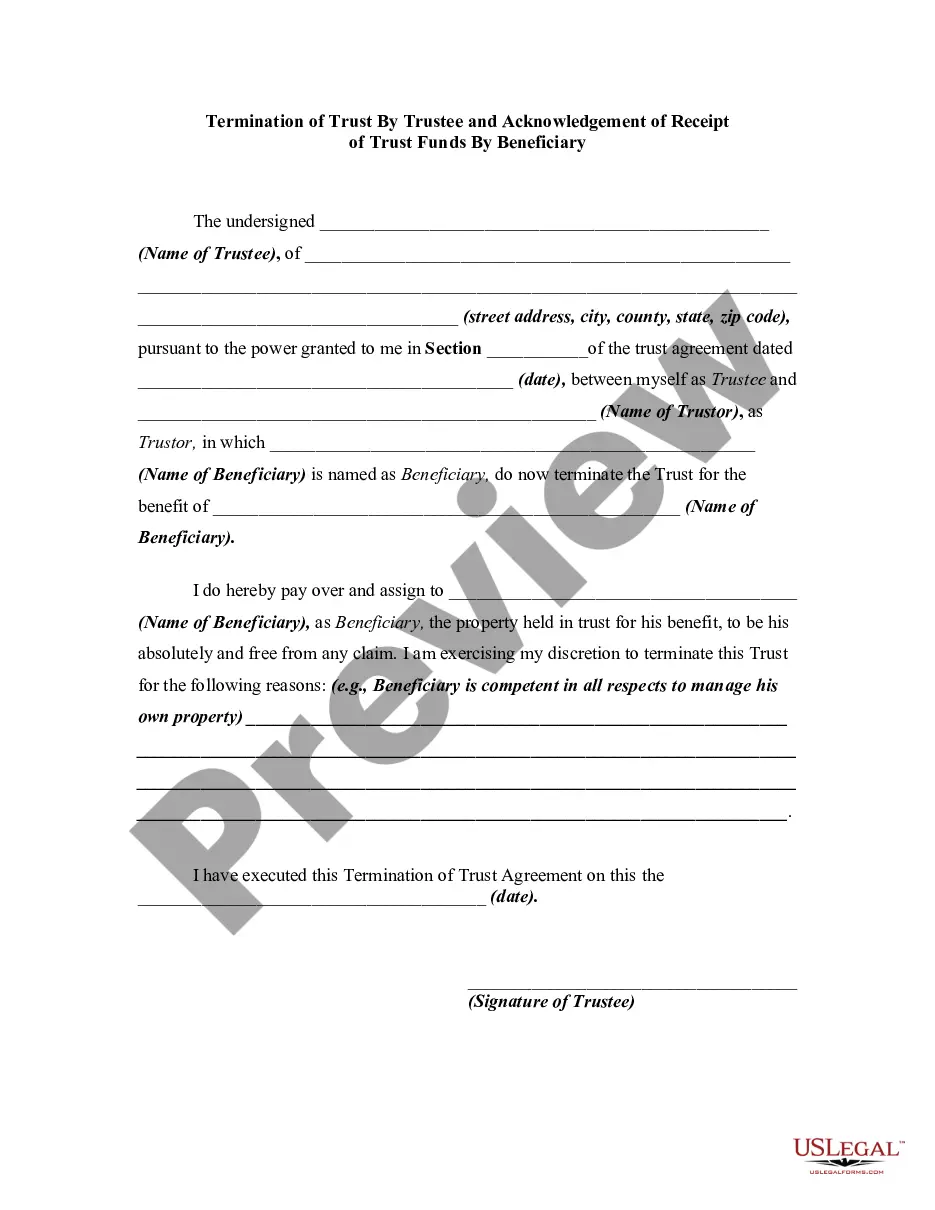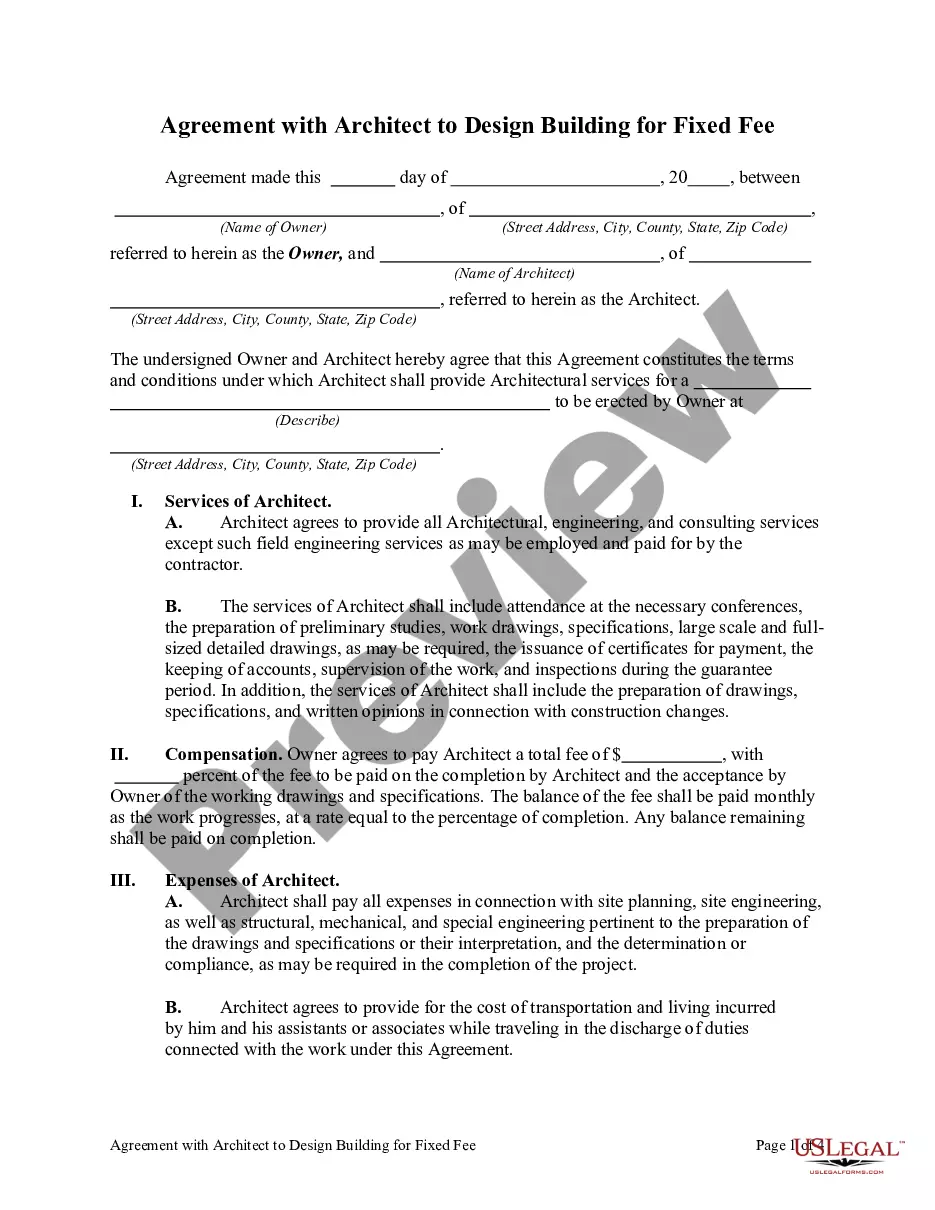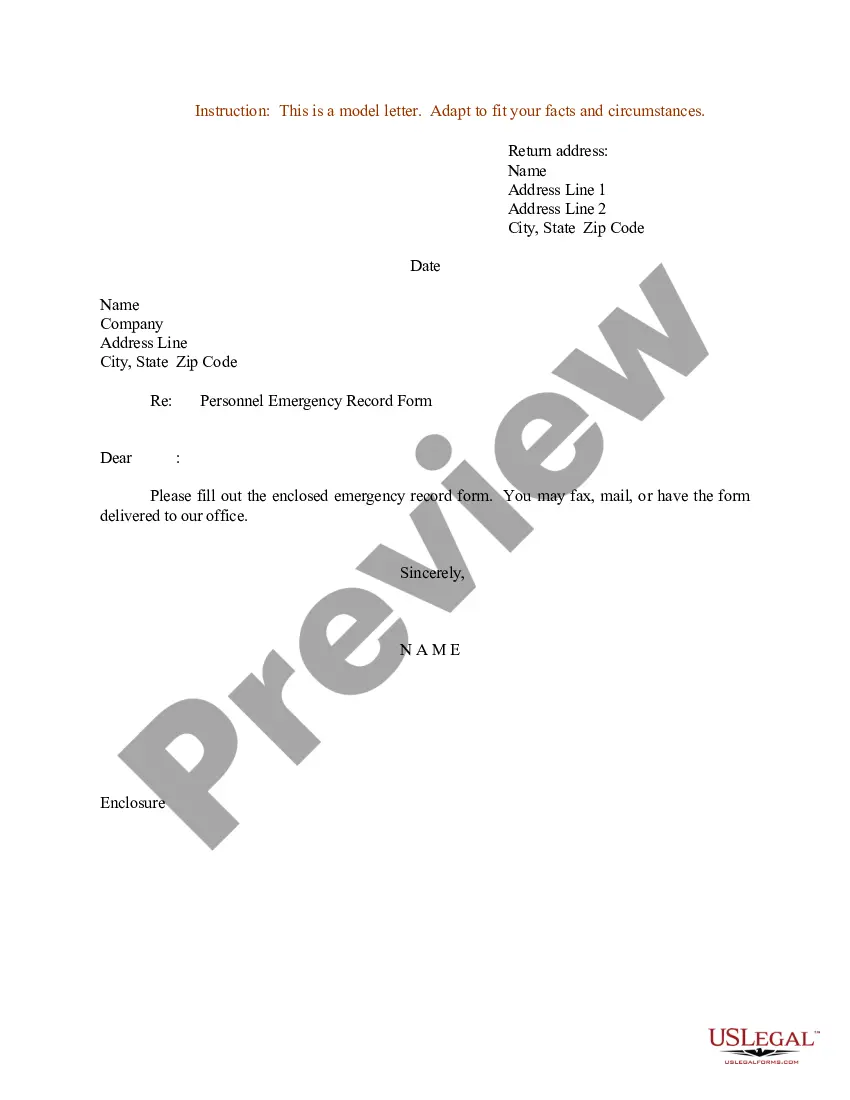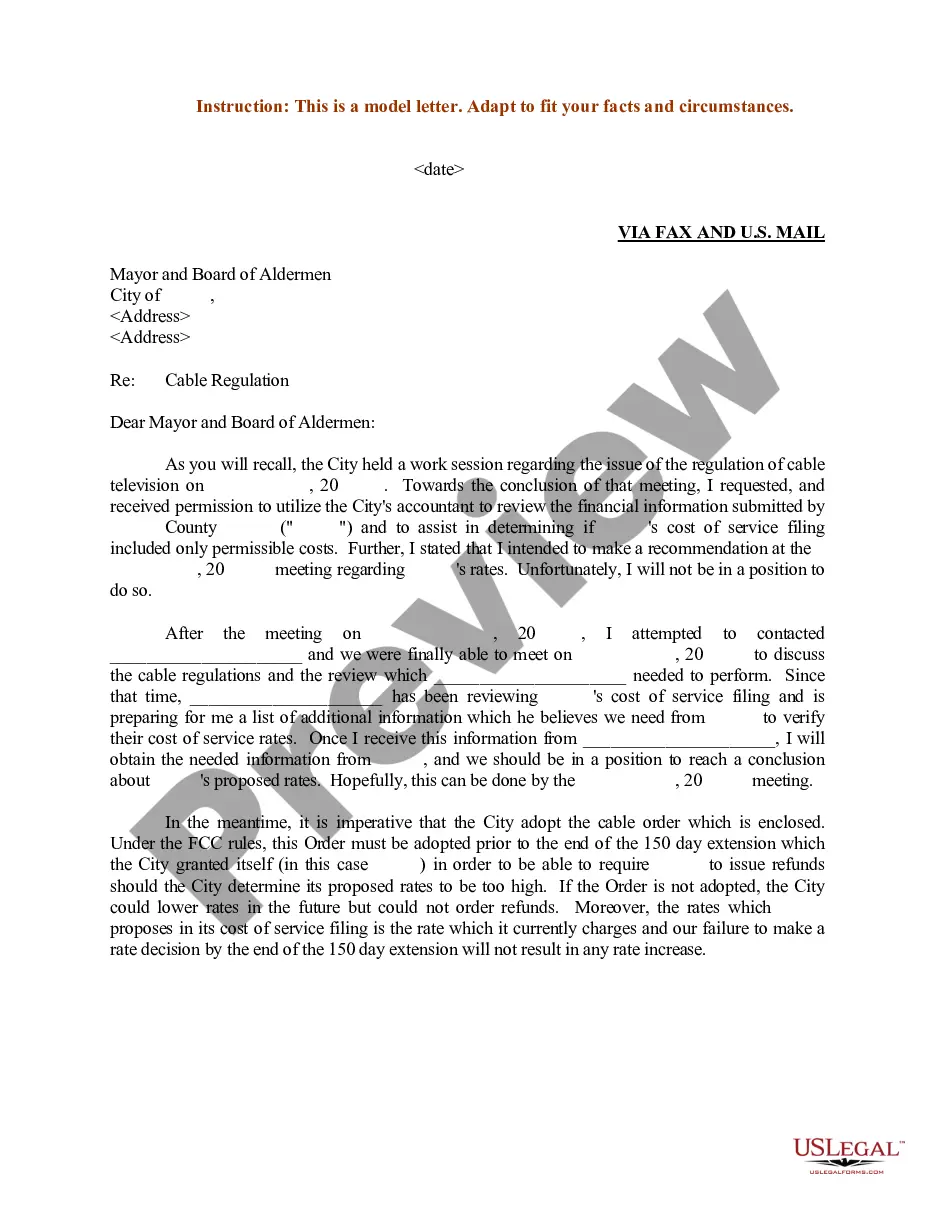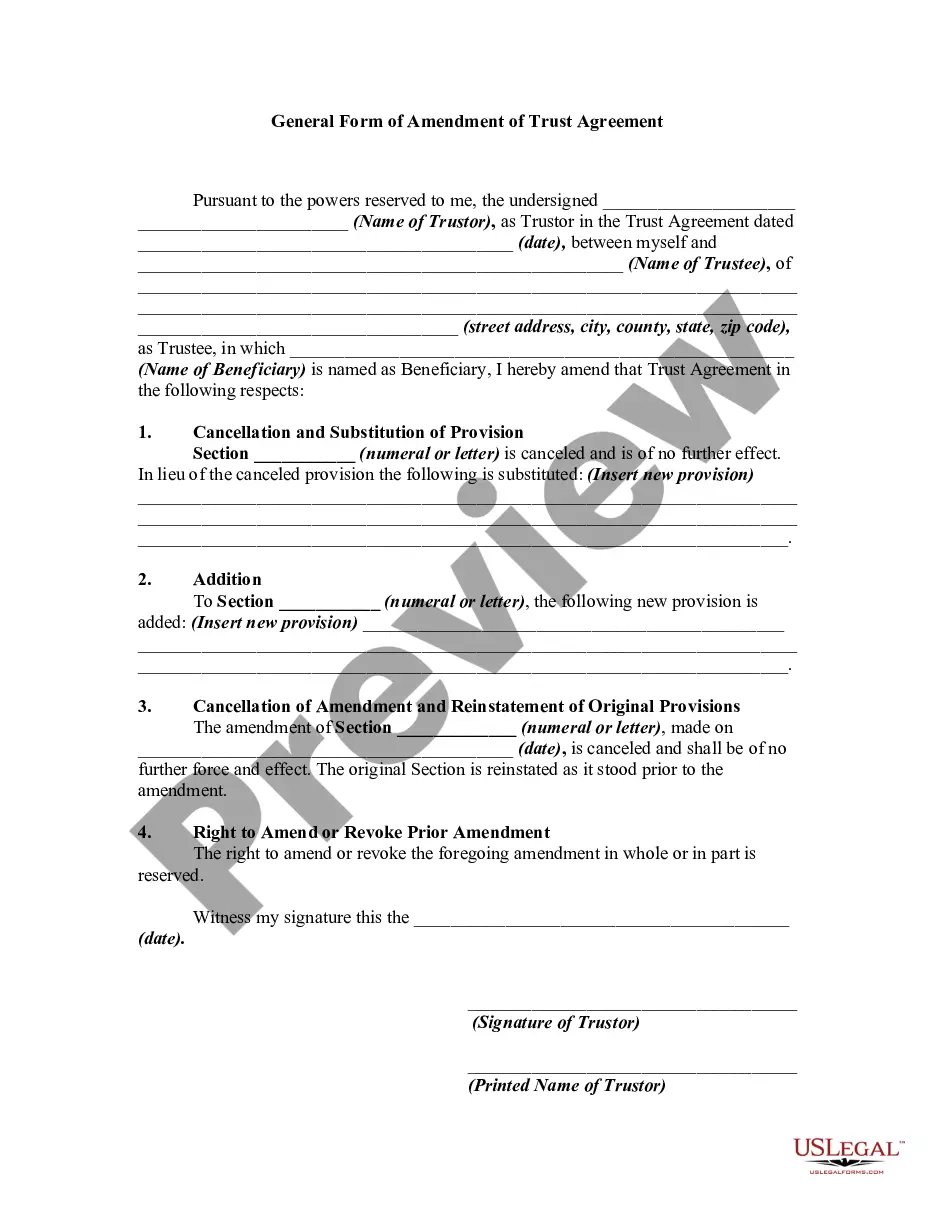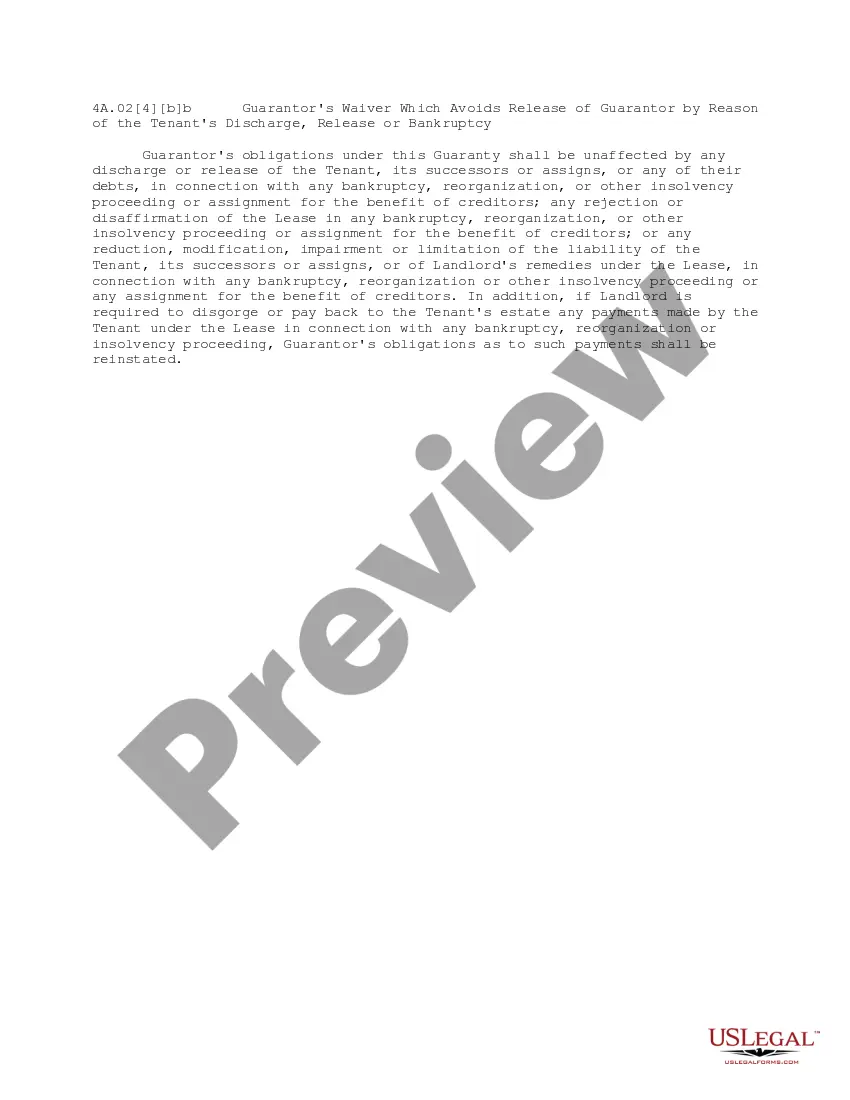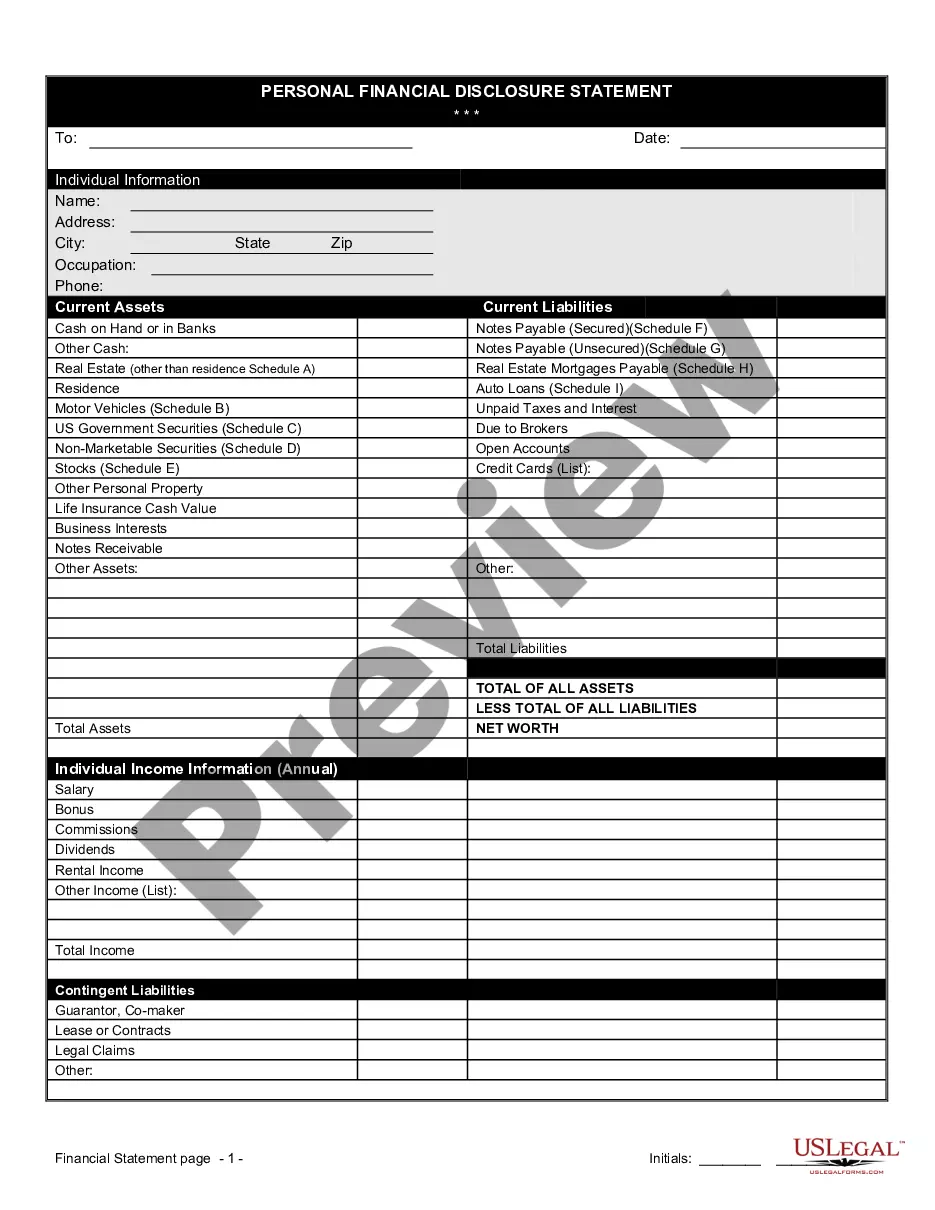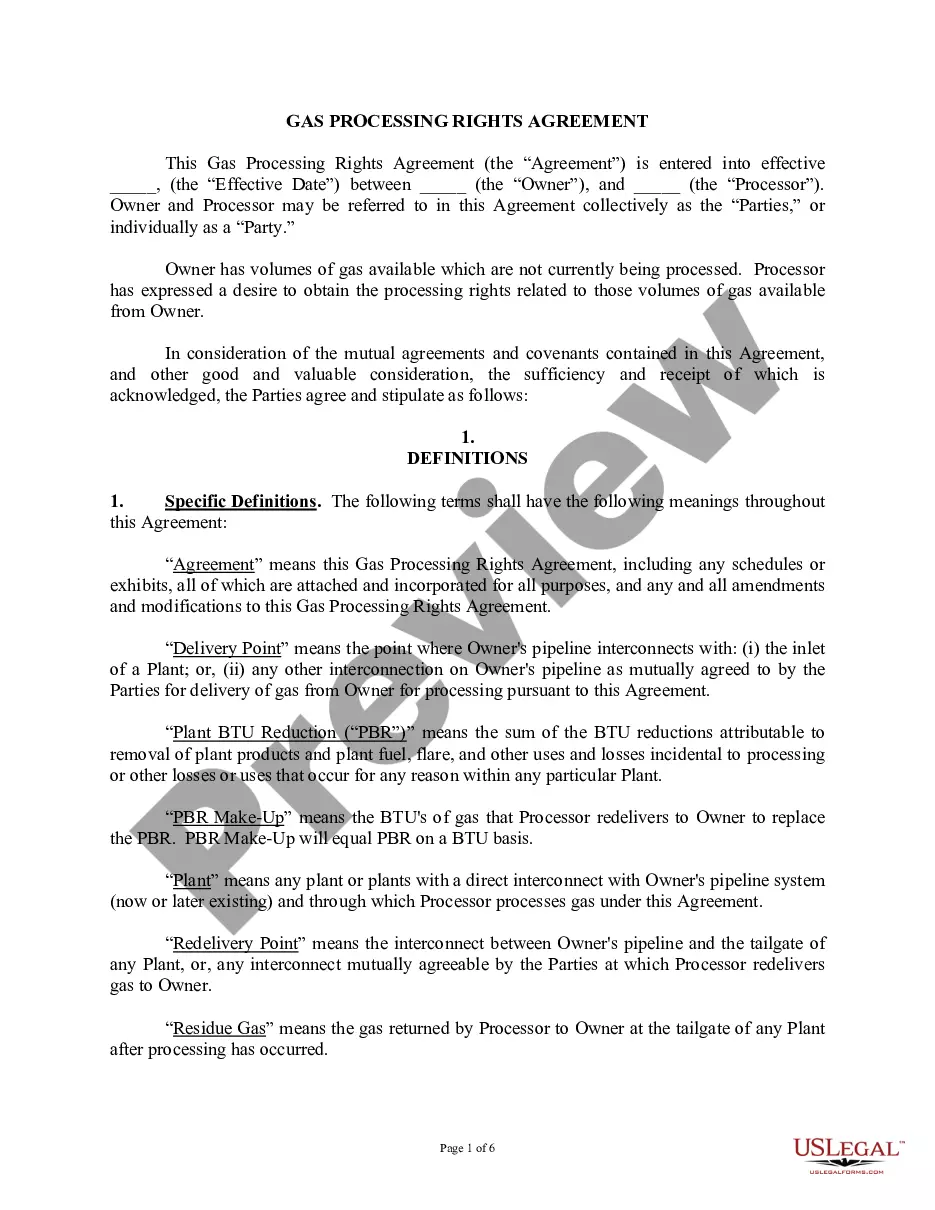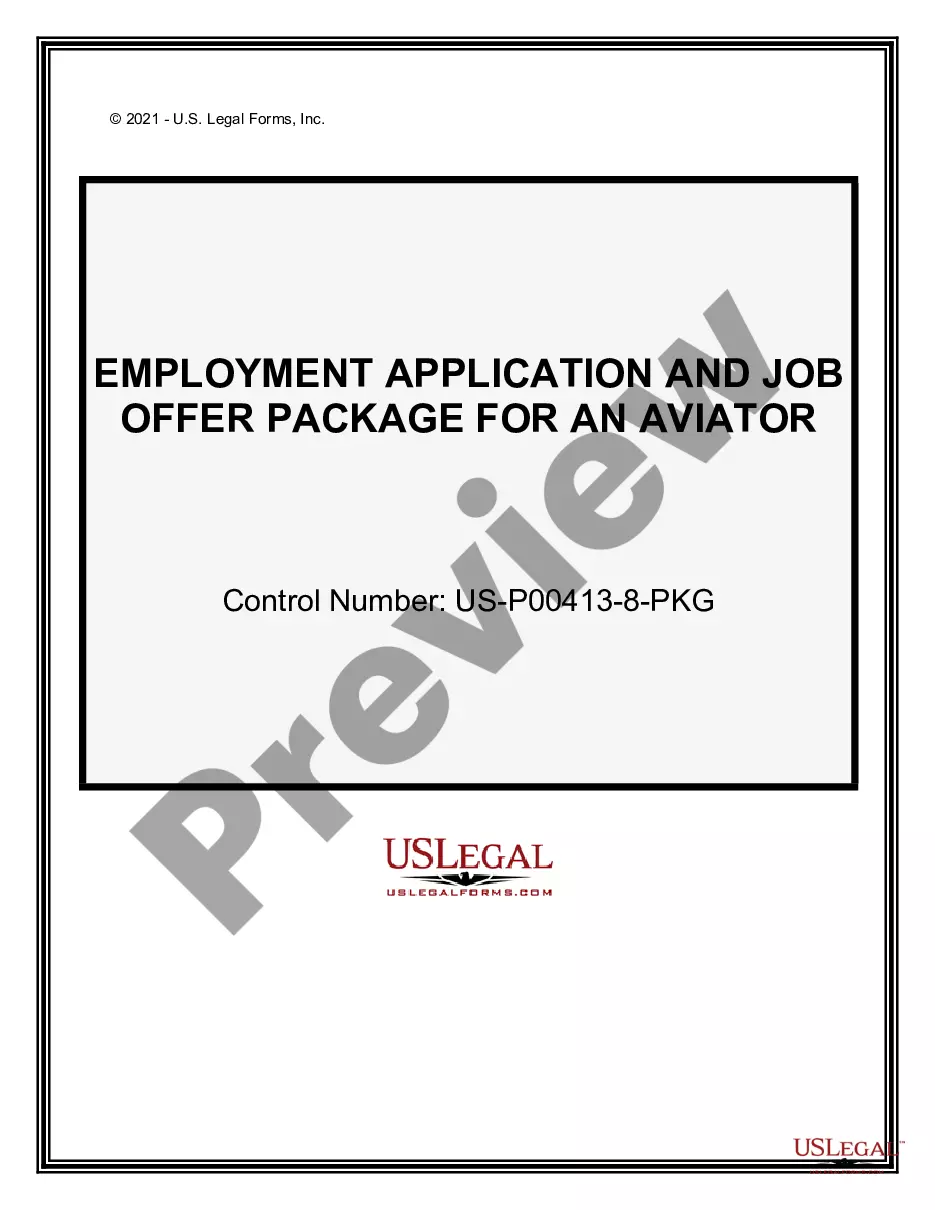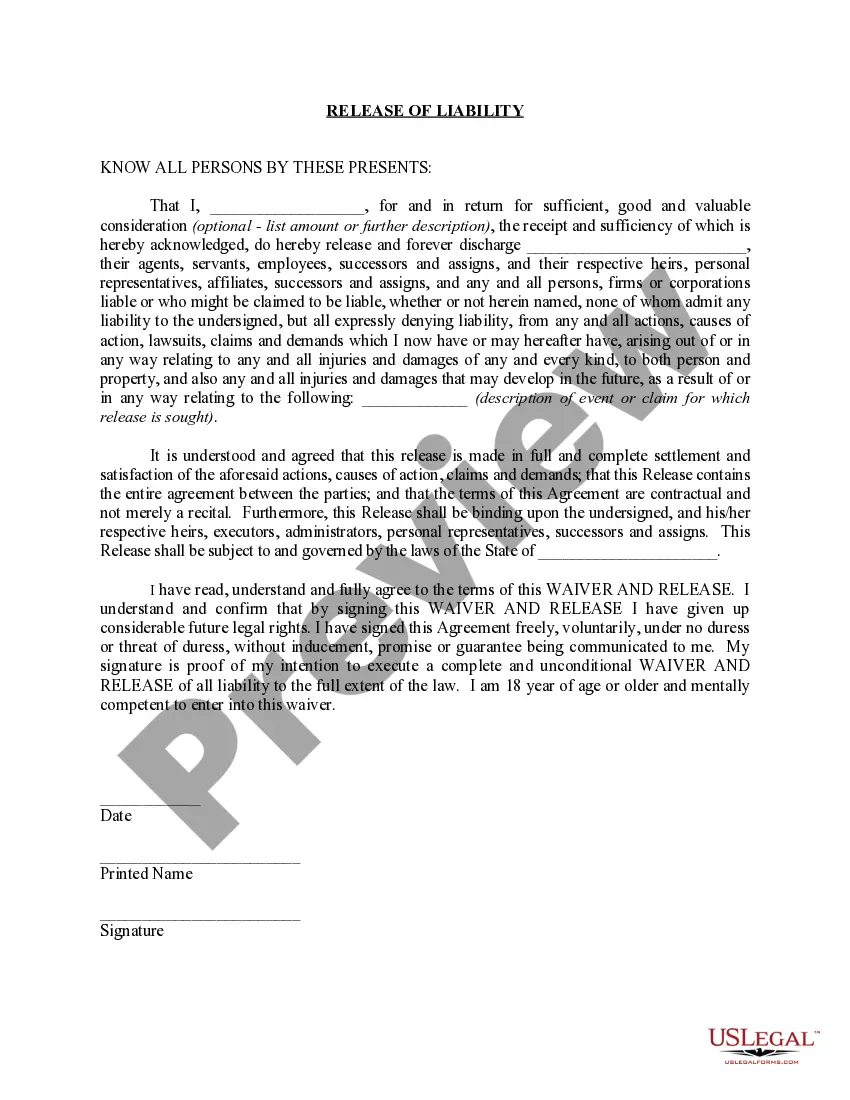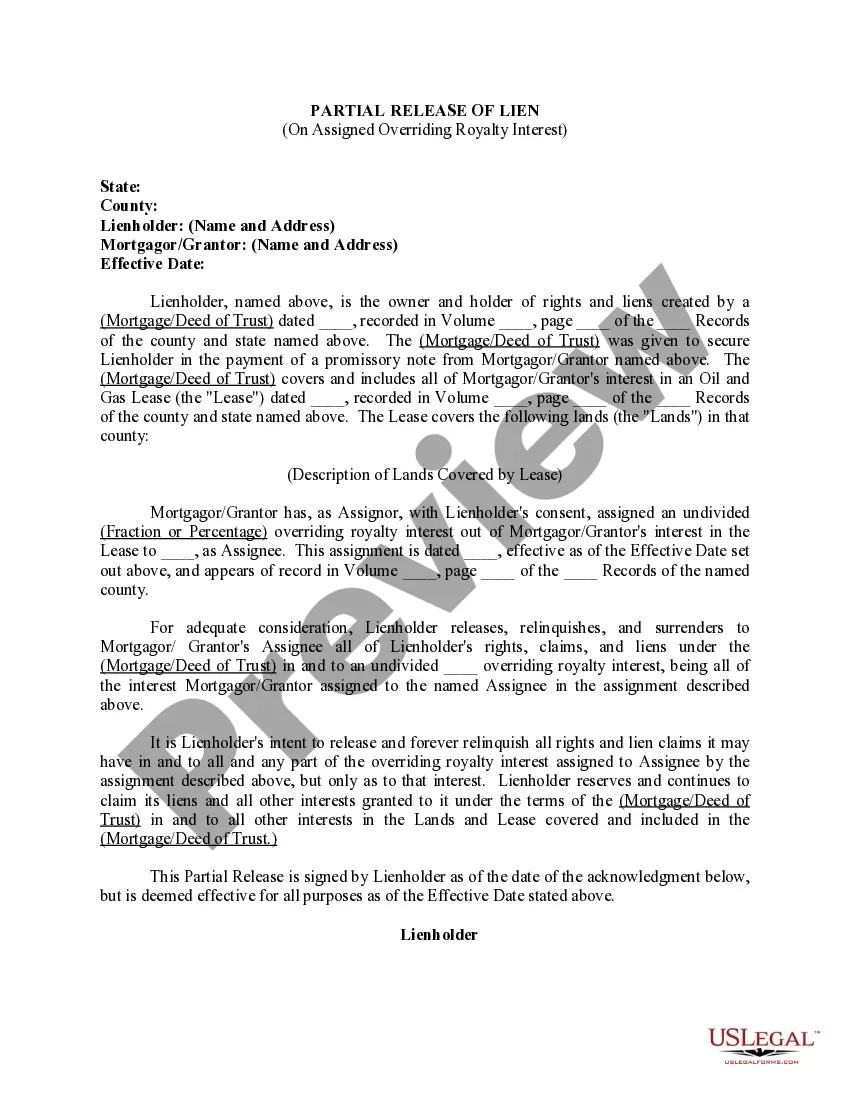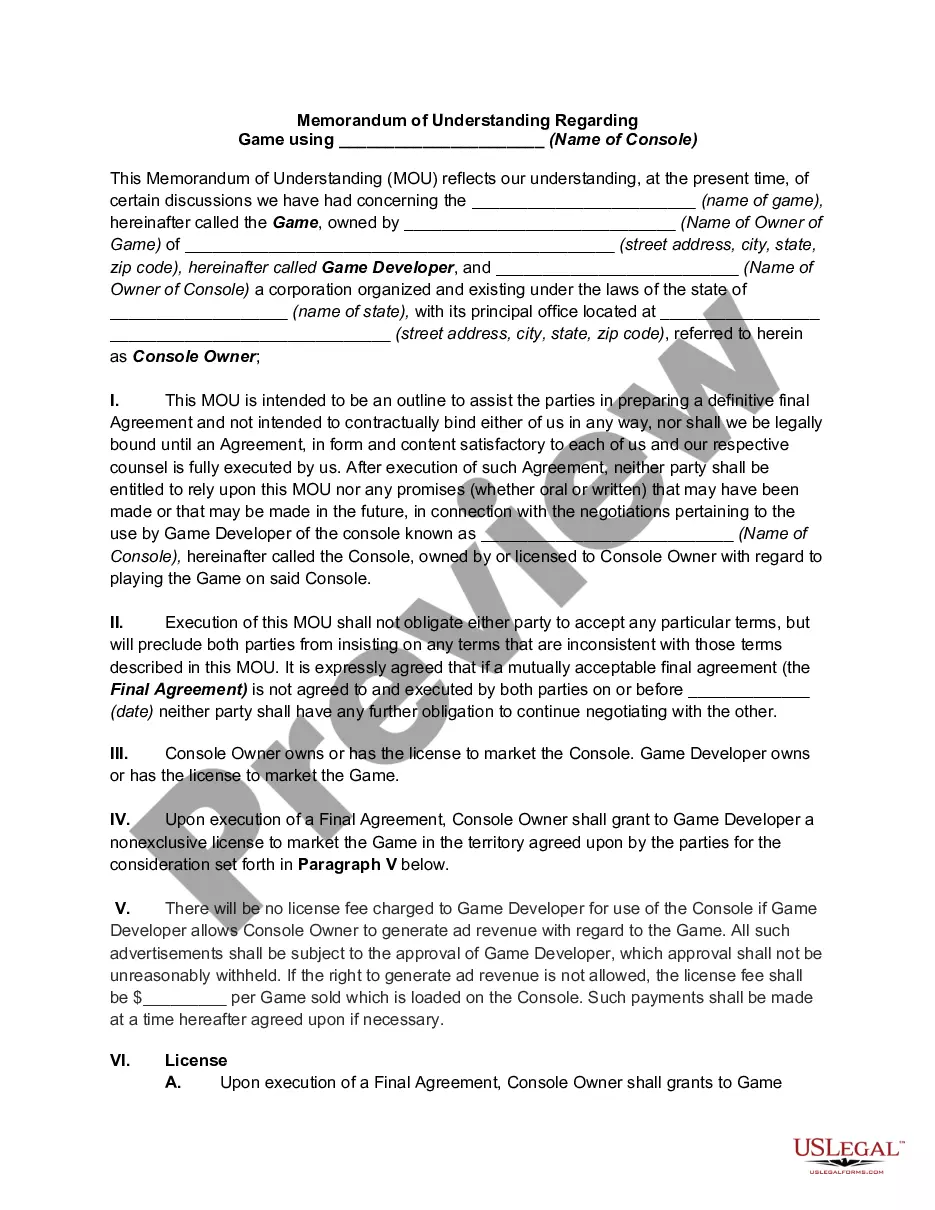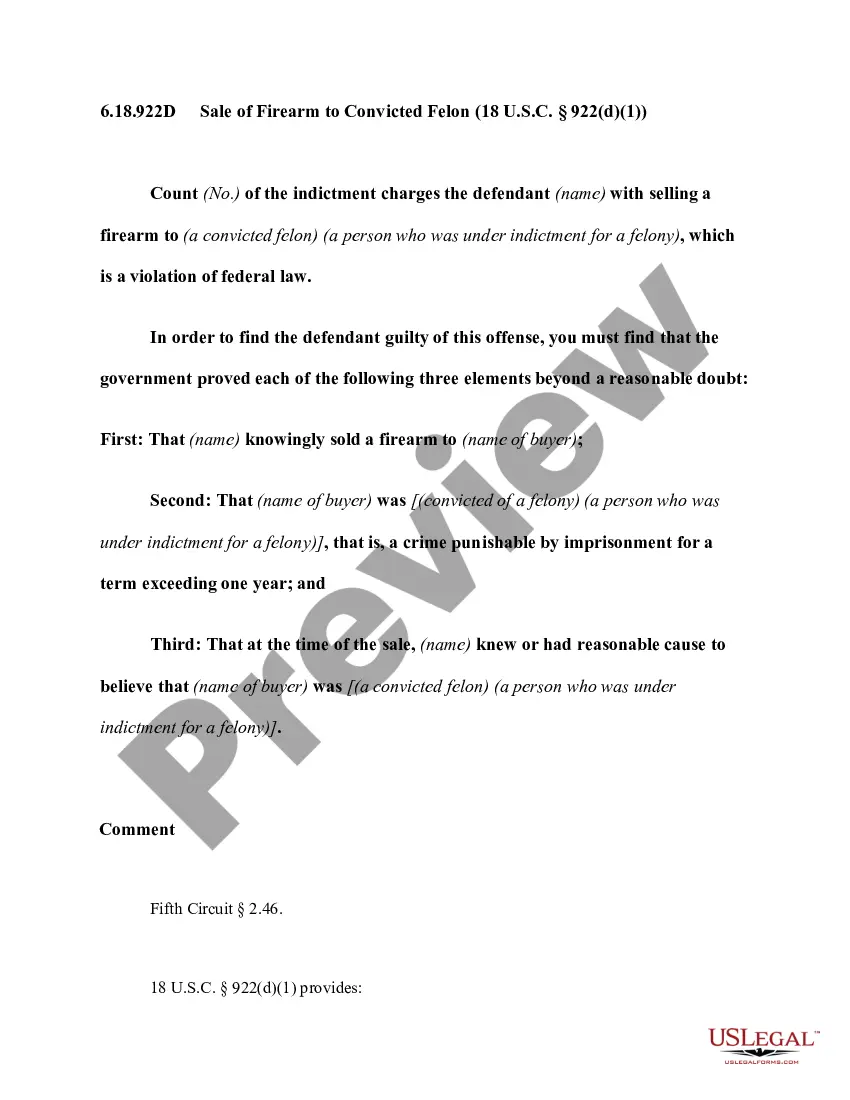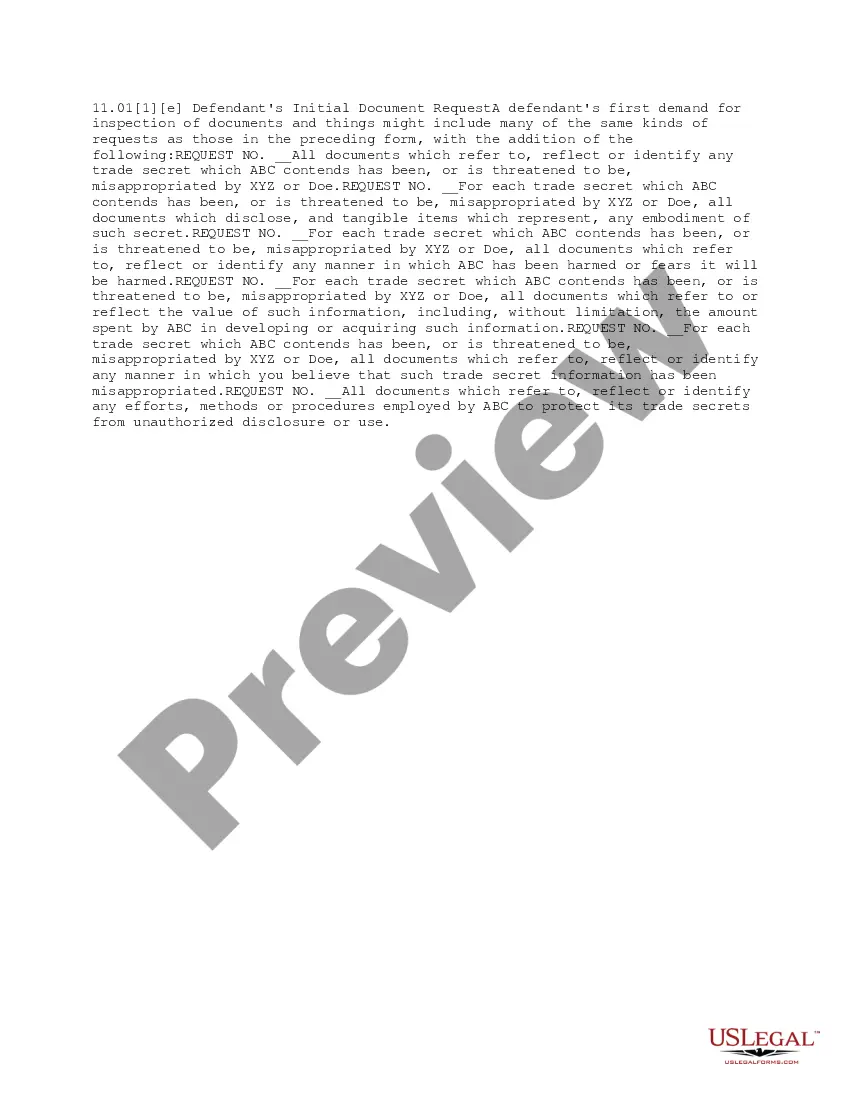Texas Acknowledgment of Certified Copy of a Non-Recordable Document
Description Acknowledgment Certified Copy Document Form Uslegal
How to fill out Unaltered Public Nor?
Get access to quality Texas Acknowledgment of Certified Copy of a Non-Recordable Document templates online with US Legal Forms. Avoid hours of misused time searching the internet and dropped money on forms that aren’t updated. US Legal Forms provides you with a solution to just that. Find more than 85,000 state-specific authorized and tax templates you can save and fill out in clicks in the Forms library.
To receive the sample, log in to your account and then click Download. The file is going to be stored in two places: on the device and in the My Forms folder.
For people who don’t have a subscription yet, have a look at our how-guide listed below to make getting started simpler:
- Check if the Texas Acknowledgment of Certified Copy of a Non-Recordable Document you’re considering is suitable for your state.
- Look at the form utilizing the Preview function and read its description.
- Visit the subscription page by clicking on Buy Now button.
- Choose the subscription plan to continue on to register.
- Pay by credit card or PayPal to complete creating an account.
- Choose a favored file format to save the document (.pdf or .docx).
Now you can open up the Texas Acknowledgment of Certified Copy of a Non-Recordable Document example and fill it out online or print it out and get it done by hand. Take into account mailing the file to your legal counsel to ensure things are filled out properly. If you make a error, print out and complete sample once again (once you’ve made an account every document you save is reusable). Create your US Legal Forms account now and get access to a lot more templates.
Acknowledgment Certified Copy Document Form Purchase Form popularity
Acknowledgment Certified Copy Document Form Printable Other Form Names
Acknowledgment Certified Copy Document Form File FAQ
The document's custodian requests a certified copy. The Notary compares the original and the copy. The Notary certifies that the copy is accurate.
The certificate of a notary public, justice of the peace, or other authorized officer, attached to a deed, mortgage, or other instrument, setting forth that the parties thereto personally appeared before him on such a date and acknowledged the instrument to be their free and voluntary act and deed. Read v.
Use an appropriate heading. You can write the letter in any format you choose but make certain to mention an appropriate heading. Insert a case caption. Add the address. Give details about the affiant. Include your name. Leave a space for the signature of the notary public.
Step 1: Require Personal Appearance. Step 2: Check Over The Document. Step 3: Carefully Identify The Signer. Step 4: Record Your Journal Entry. Step 5: Complete The Notarial Certificate. A Last Note: Never Give Advice.
For an acknowledgment, the signer must always: Be positively identified by the Notary. The Notary must always identify the signer for an acknowledgement; whether the signer personally knows the Notary, presents an ID document, or is identified by a credible witness depends on the circumstances.
It depends. You may notarize a document that does not have pre-printed notarial wording as long as the signer tells you what type of notarization is needed.As nonattorneys, Notaries cannot decide the type of notarization to perform on a document because the choice can have important legal ramifications.
When you see (here insert the name and character of the officer) next to a blank as shown below, it means you should insert Your name, Notary Public in the blank.
In such cases, you should refuse to notarize, citing the blank space as a reason. Remember that you may only complete information in the notarial certificate wording. Any blanks in the main text must be completed by the signer or another individual authorized to do so before the notarization may proceed.