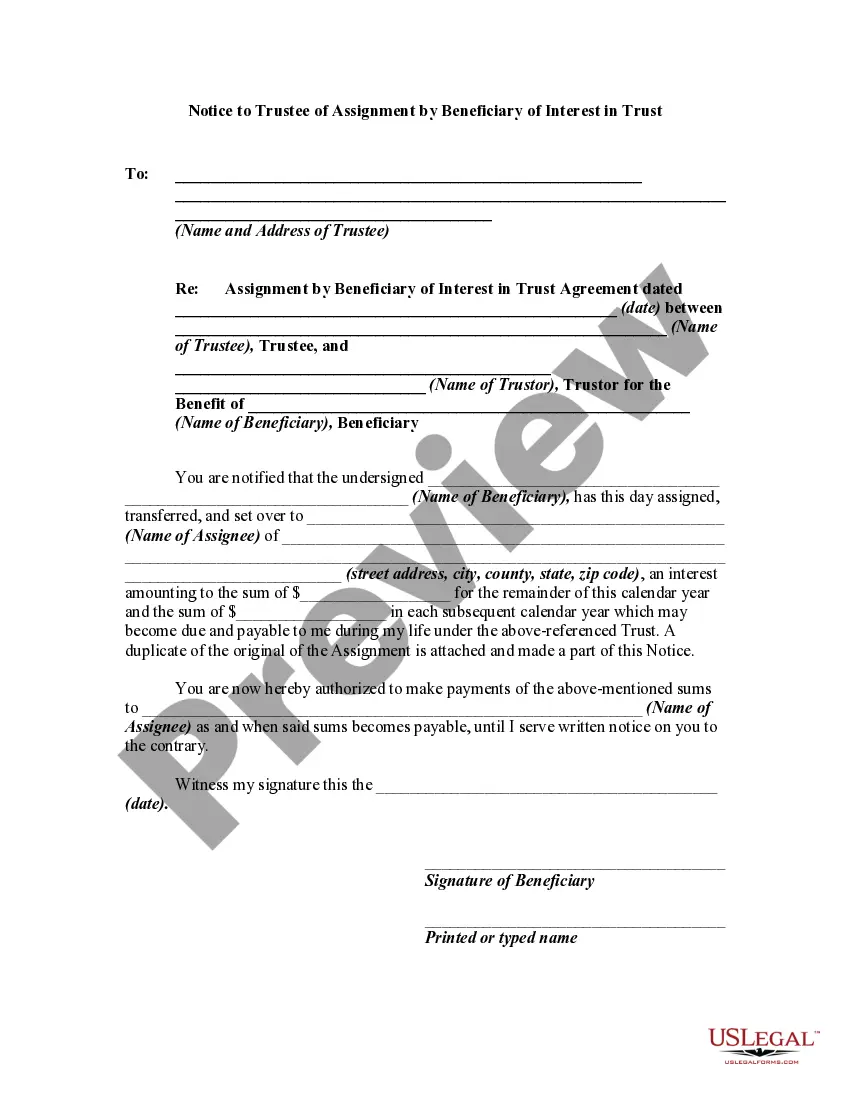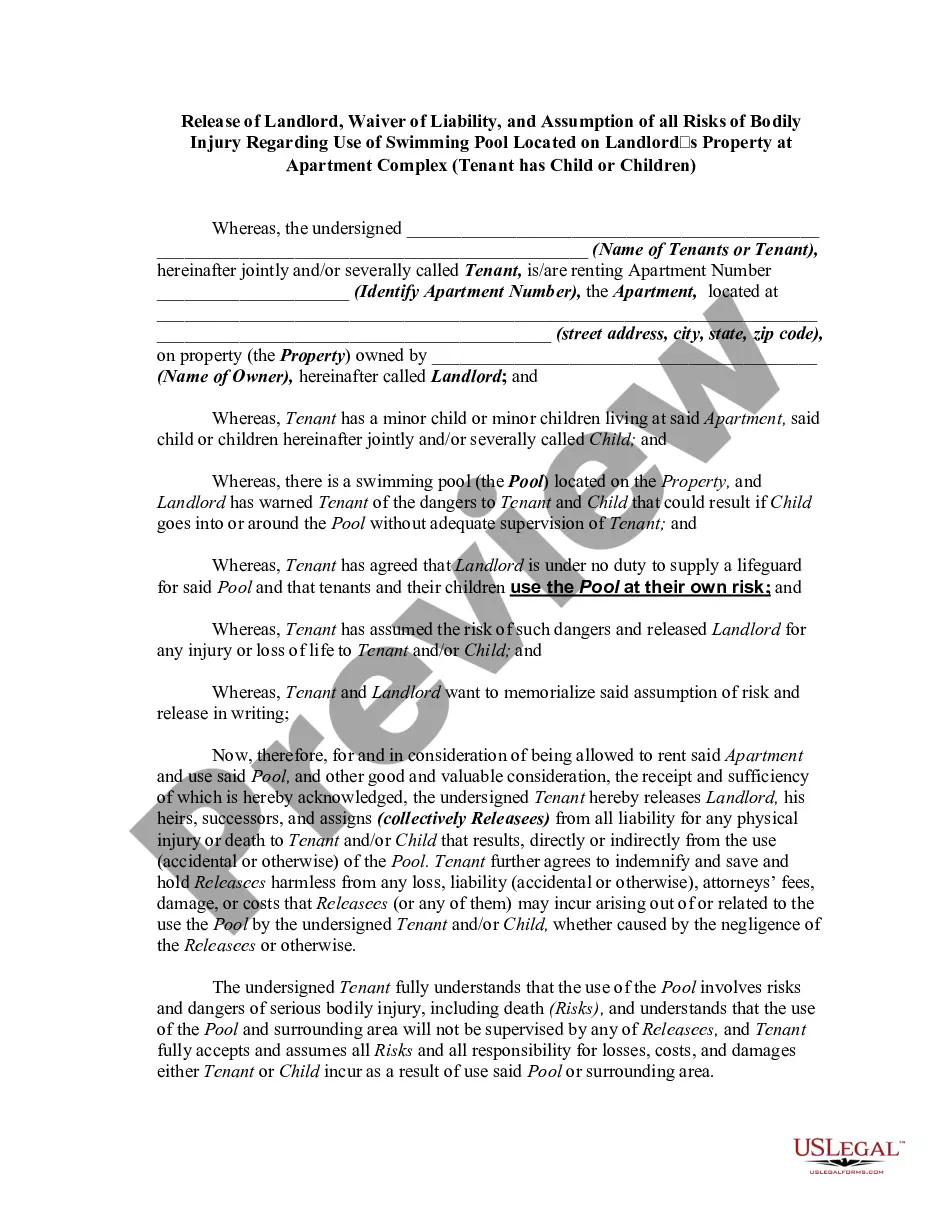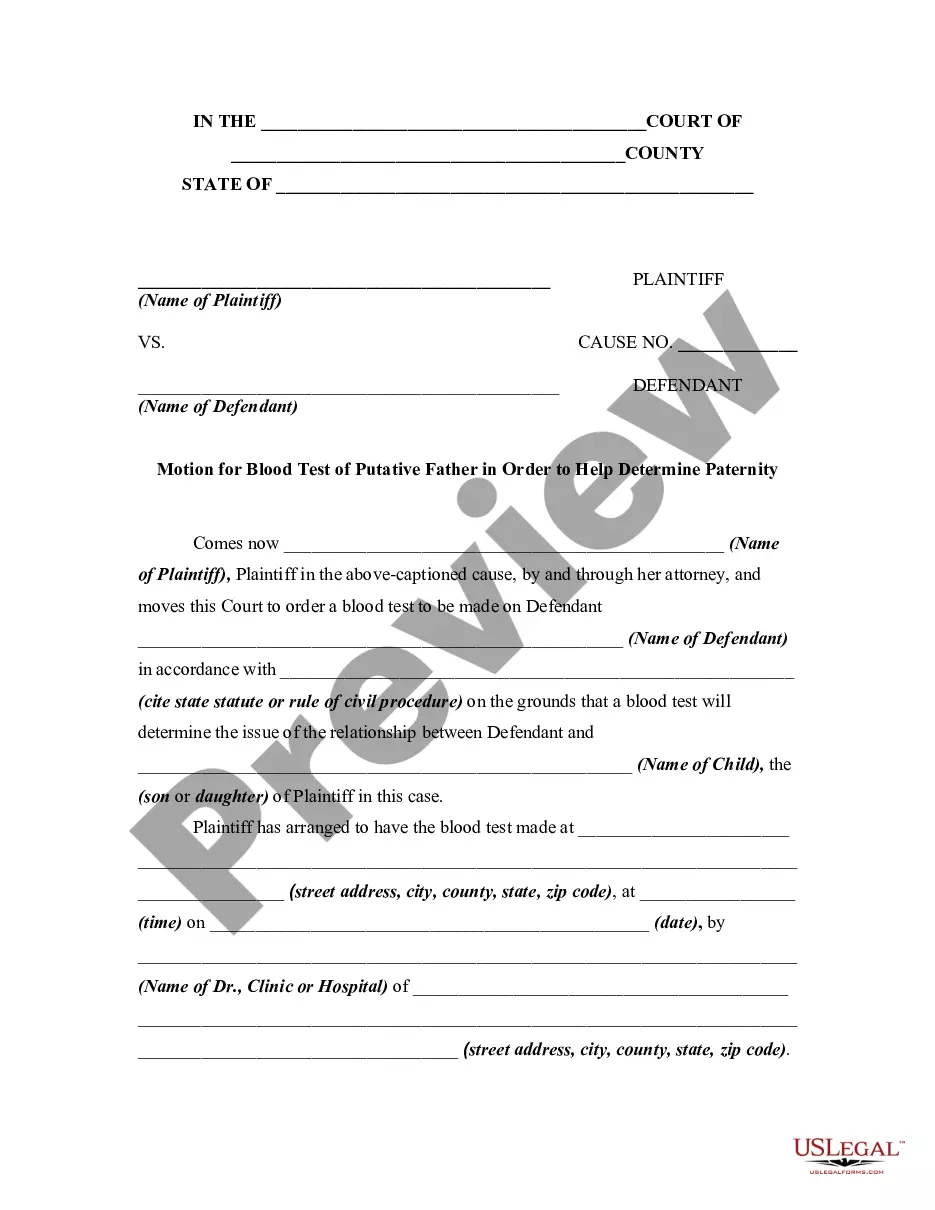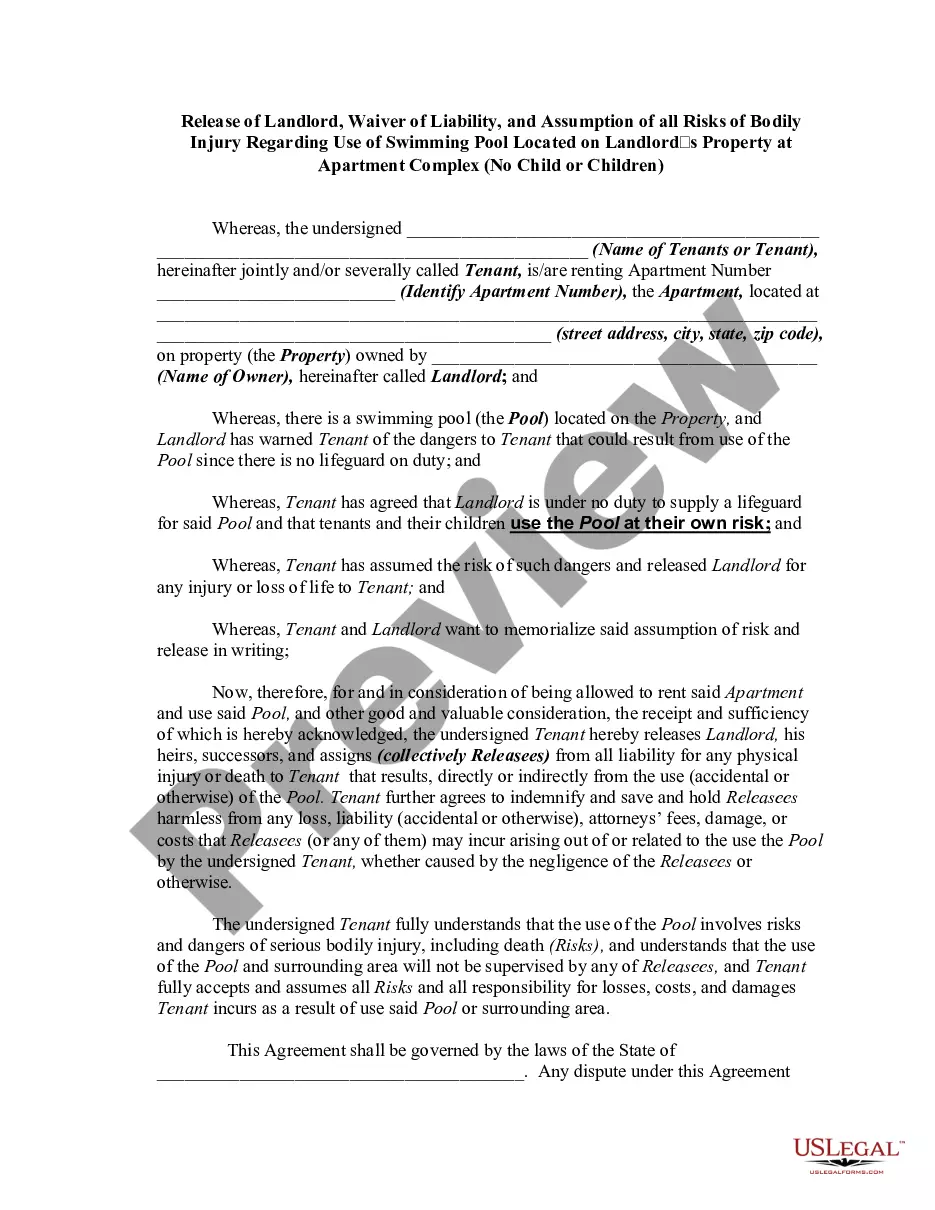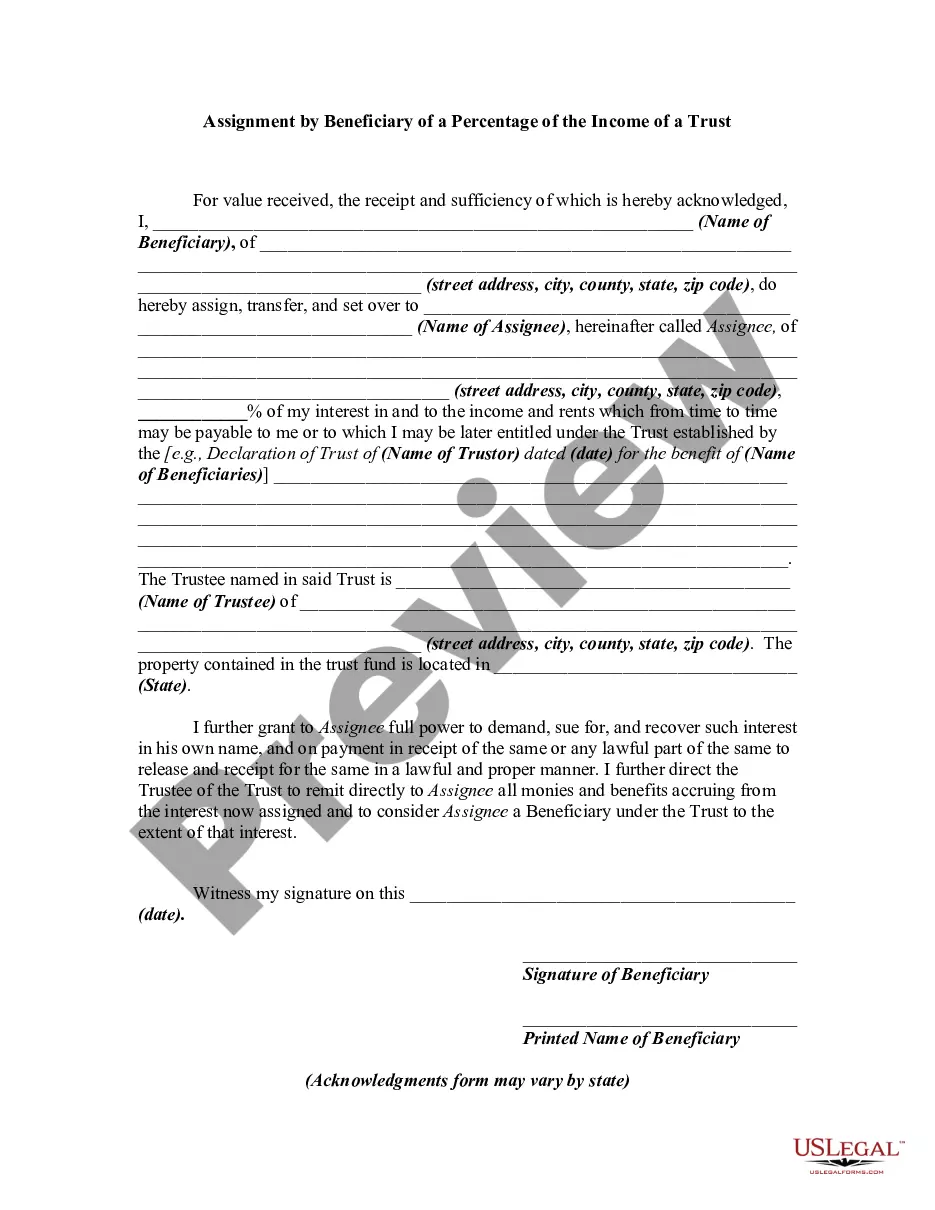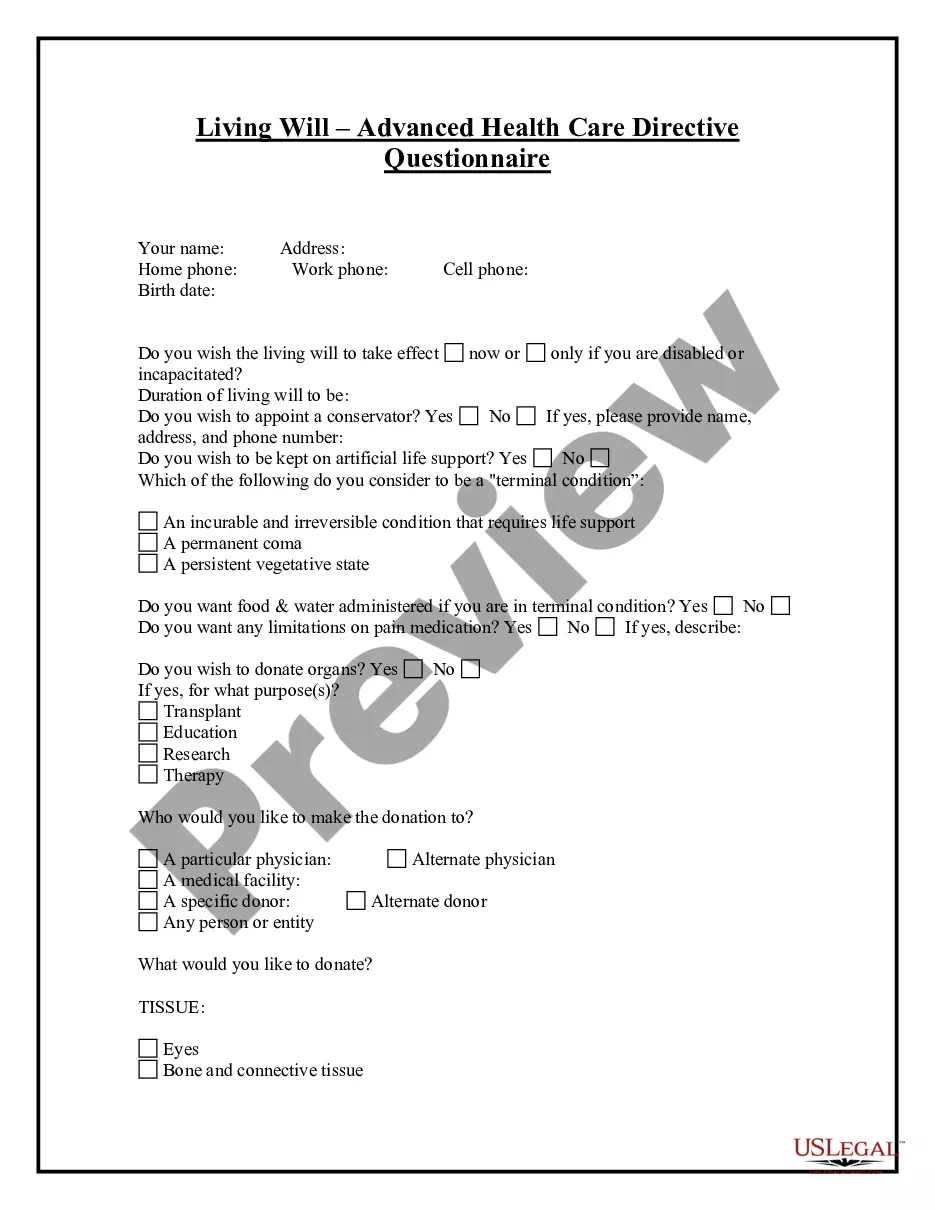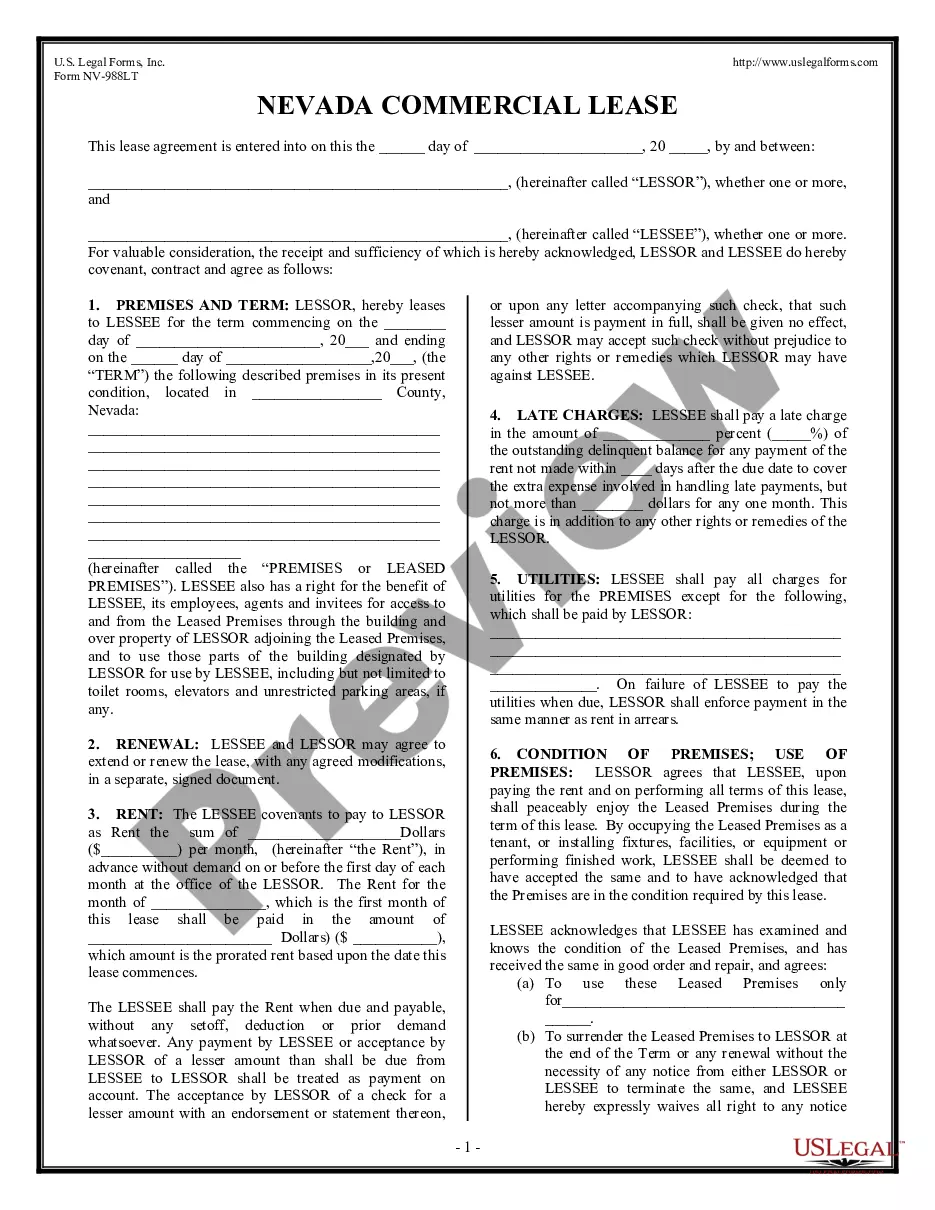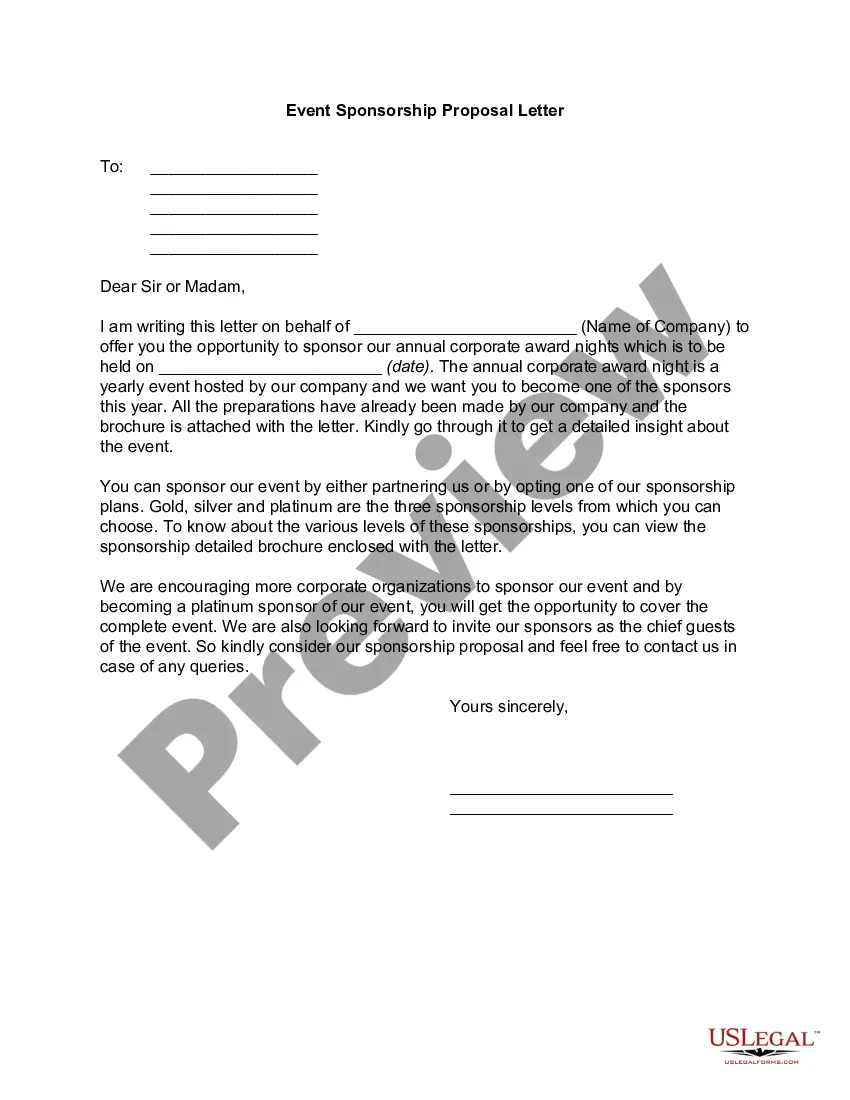Texas Registry Information is a collection of public records and documents maintained by the state of Texas. It includes information on individuals, businesses, and organizations registered with the state. It includes records such as birth and death certificates, marriage licenses, court documents, voter registration, professional and occupational license information, and other documents related to Texas state government. The Texas Registry Information includes the following categories: • Vital Record— – These are documents related to births, deaths, marriages, and divorces. • Court Record— – These are documents related to court proceedings such as criminal and civil cases. • VoteRegistrationio— – Information related to voter registration in Texas. • Professional and Occupational Licensing — Documents related to professional and occupational licensing in Texas. • Licensing and Permit— – Documents related to business and other licenses or permits issued by the state of Texas. • Other Public Record— – Includes a variety of other records related to the state of Texas.
Texas Registry Information
Description
How to fill out Texas Registry Information?
If you’re looking for a way to appropriately prepare the Texas Registry Information without hiring a legal representative, then you’re just in the right place. US Legal Forms has proven itself as the most extensive and reputable library of official templates for every individual and business situation. Every piece of paperwork you find on our online service is created in accordance with federal and state laws, so you can be certain that your documents are in order.
Adhere to these straightforward instructions on how to acquire the ready-to-use Texas Registry Information:
- Ensure the document you see on the page corresponds with your legal situation and state laws by examining its text description or looking through the Preview mode.
- Enter the form title in the Search tab on the top of the page and select your state from the dropdown to locate another template if there are any inconsistencies.
- Repeat with the content verification and click Buy now when you are confident with the paperwork compliance with all the requirements.
- Log in to your account and click Download. Create an account with the service and choose the subscription plan if you still don’t have one.
- Use your credit card or the PayPal option to purchase your US Legal Forms subscription. The blank will be available to download right after.
- Choose in what format you want to save your Texas Registry Information and download it by clicking the appropriate button.
- Upload your template to an online editor to fill out and sign it rapidly or print it out to prepare your paper copy manually.
Another great advantage of US Legal Forms is that you never lose the paperwork you acquired - you can find any of your downloaded blanks in the My Forms tab of your profile any time you need it.
Form popularity
FAQ
Let's start by checking your LLC status. Go to the Texas Taxable Entity Search linked here: . You will then enter the name of your LLC in the search. Select the ?details? button when your LLC search result appears.
In general, sole proprietorships and partnerships need to register and file the business name (DBA or assumed name) with their local county clerk's office. If you decide to incorporate, the Secretary of State's Office (SOS) website has information on choosing the right legal structure for you.
This system offers three search options: Call the state business information line at 512-463-5555 and request that the representative check if the LLC name is available.Email your request to corpinfo@sos.texas.gov. Use the Texas Secretary of State database to perform a search.
You can find information on any corporation or business entity in Texas or another state by performing a search on the Secretary of State website of the state or territory where that corporation is registered.
1. Do a Texas LLC Name Search Online: Do a Texas Taxable Entity Search with the Secretary of State. Email: Email corpinfo@sos.state.tx.us and request a preliminary name availability screening. Phone: Call the Secretary of State at (512) 463-5555.
The fastest, easiest way to get a birth certificate or verification is to order online at Texas.gov. As long as you meet the requirements, ordering online is easy.
Limited Liability Companies: The secretary of state does not maintain any information on the ownership of a LLC.
Information published in the Texas Register includes proposed, adopted, withdrawn, and emergency rule actions, notices of state agency review of agency rules, governor's appointments, attorney general opinions, and miscellaneous documents such as requests for proposals.