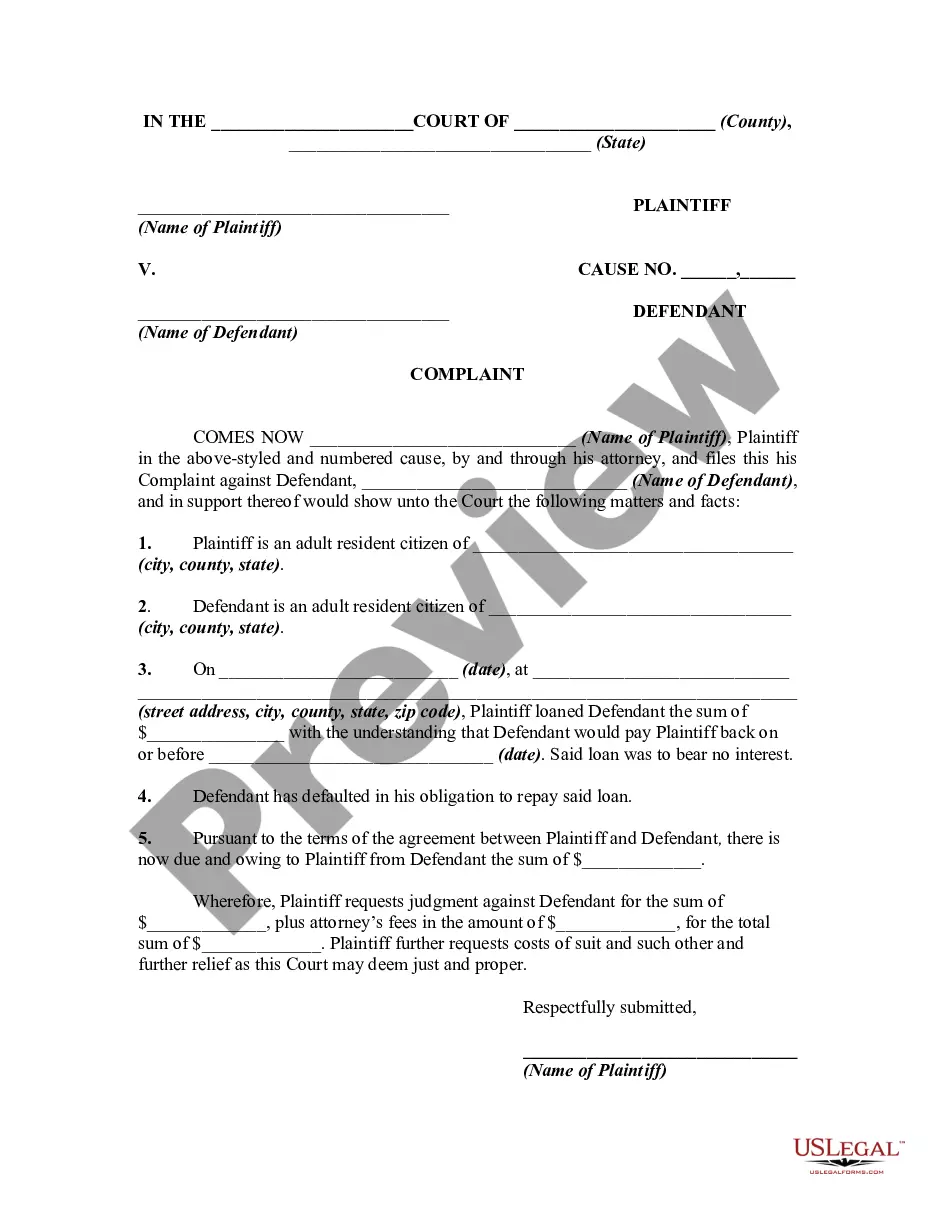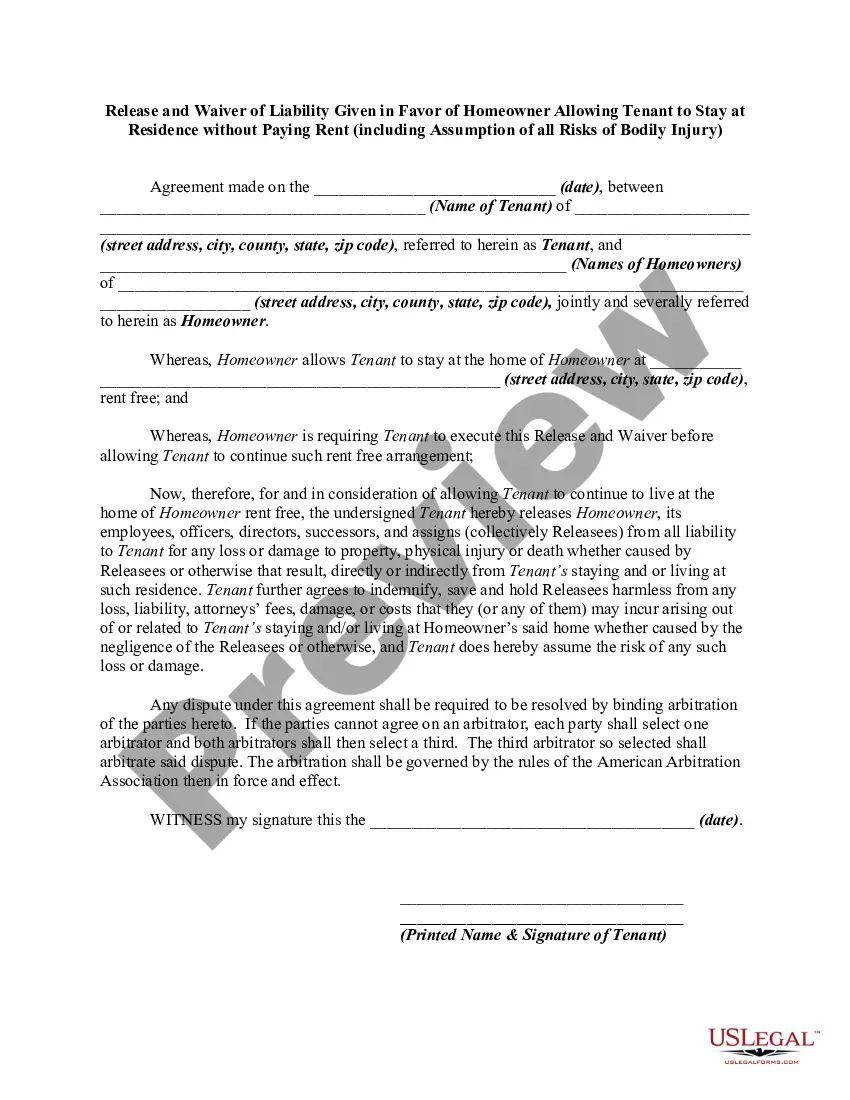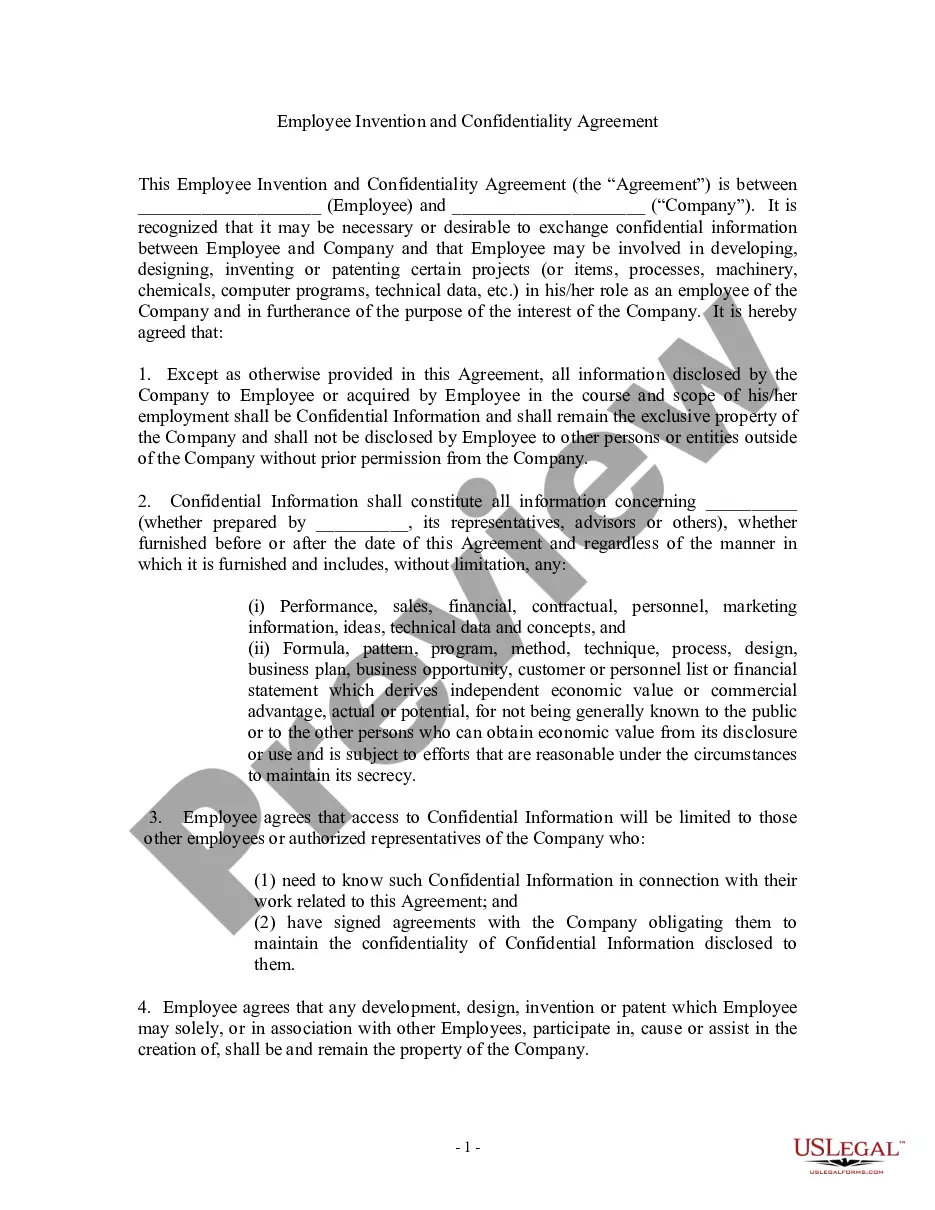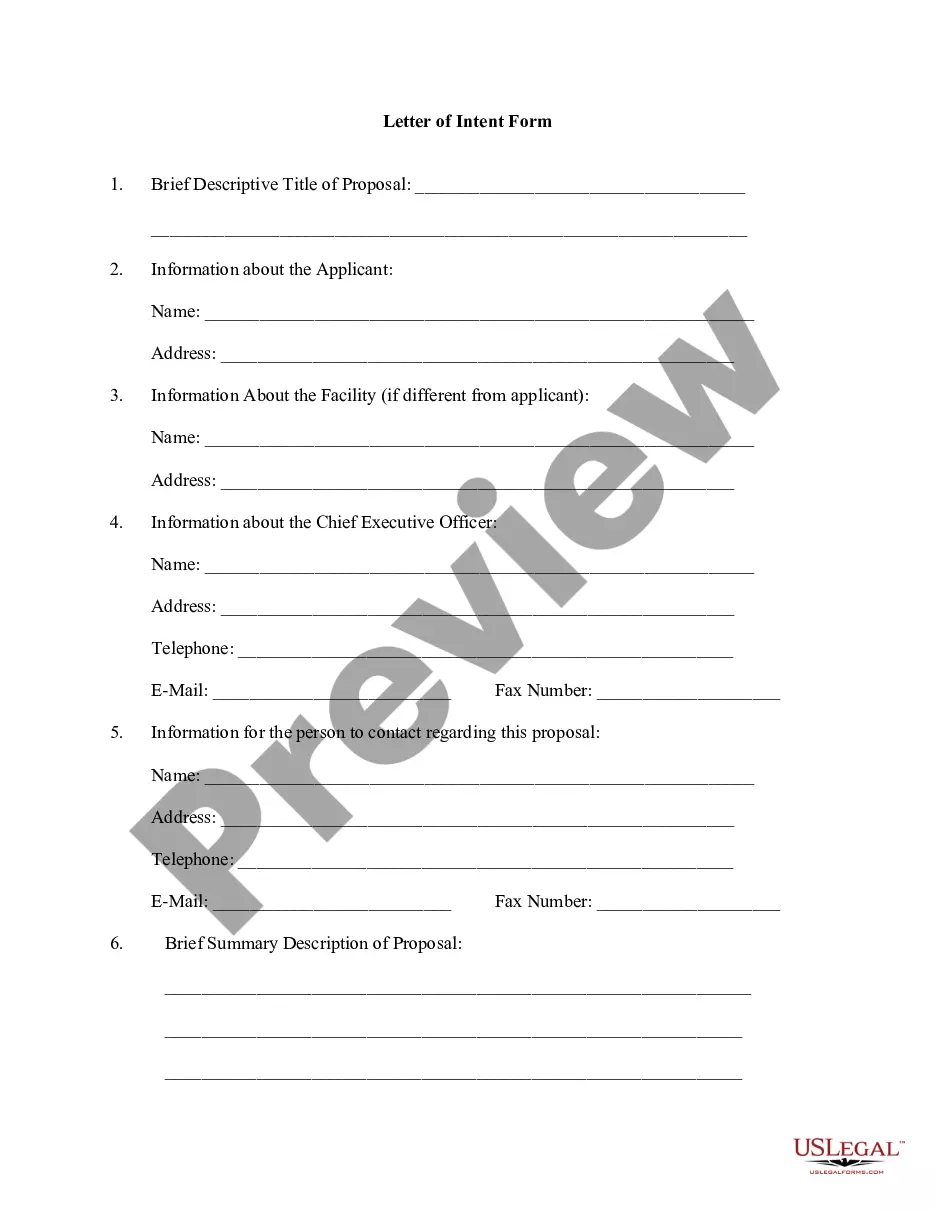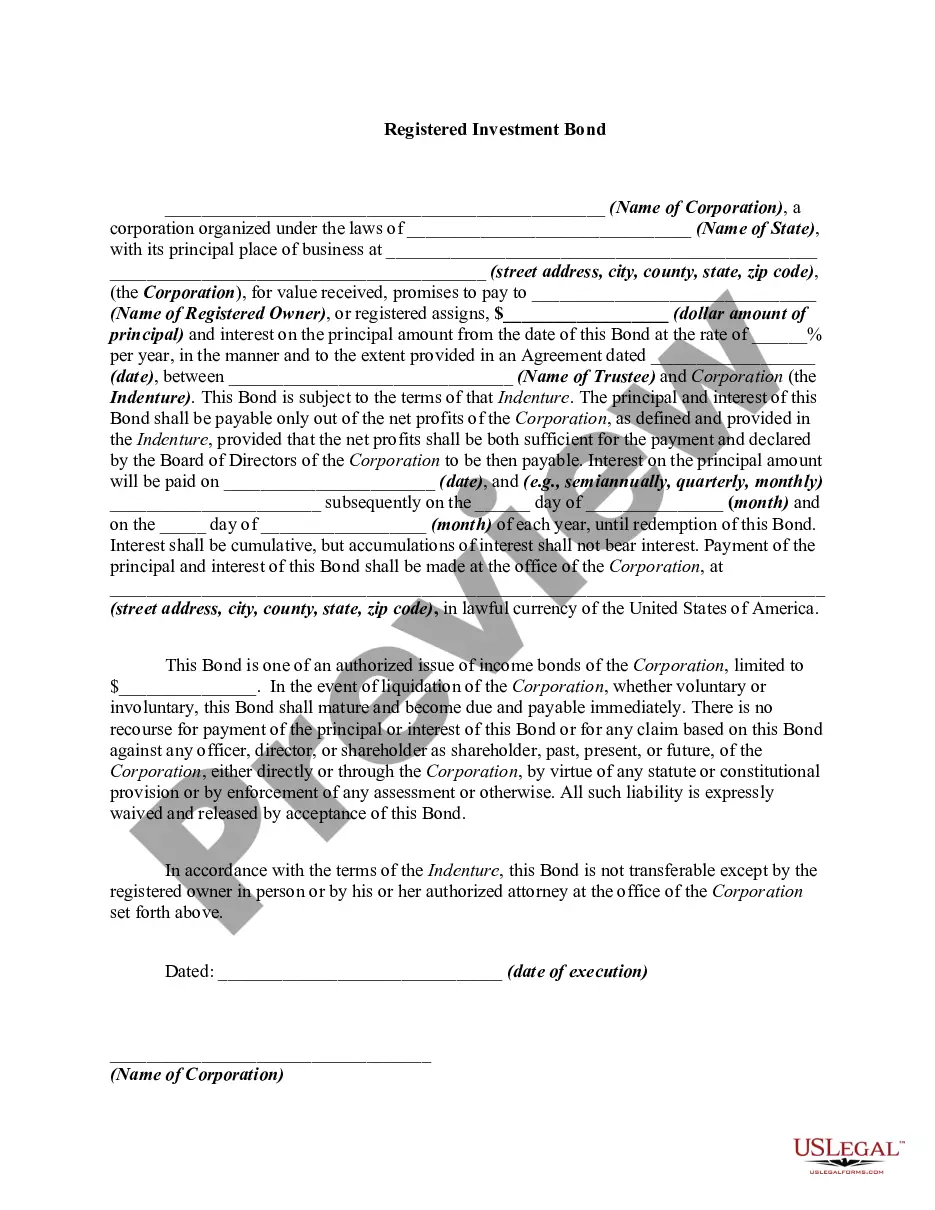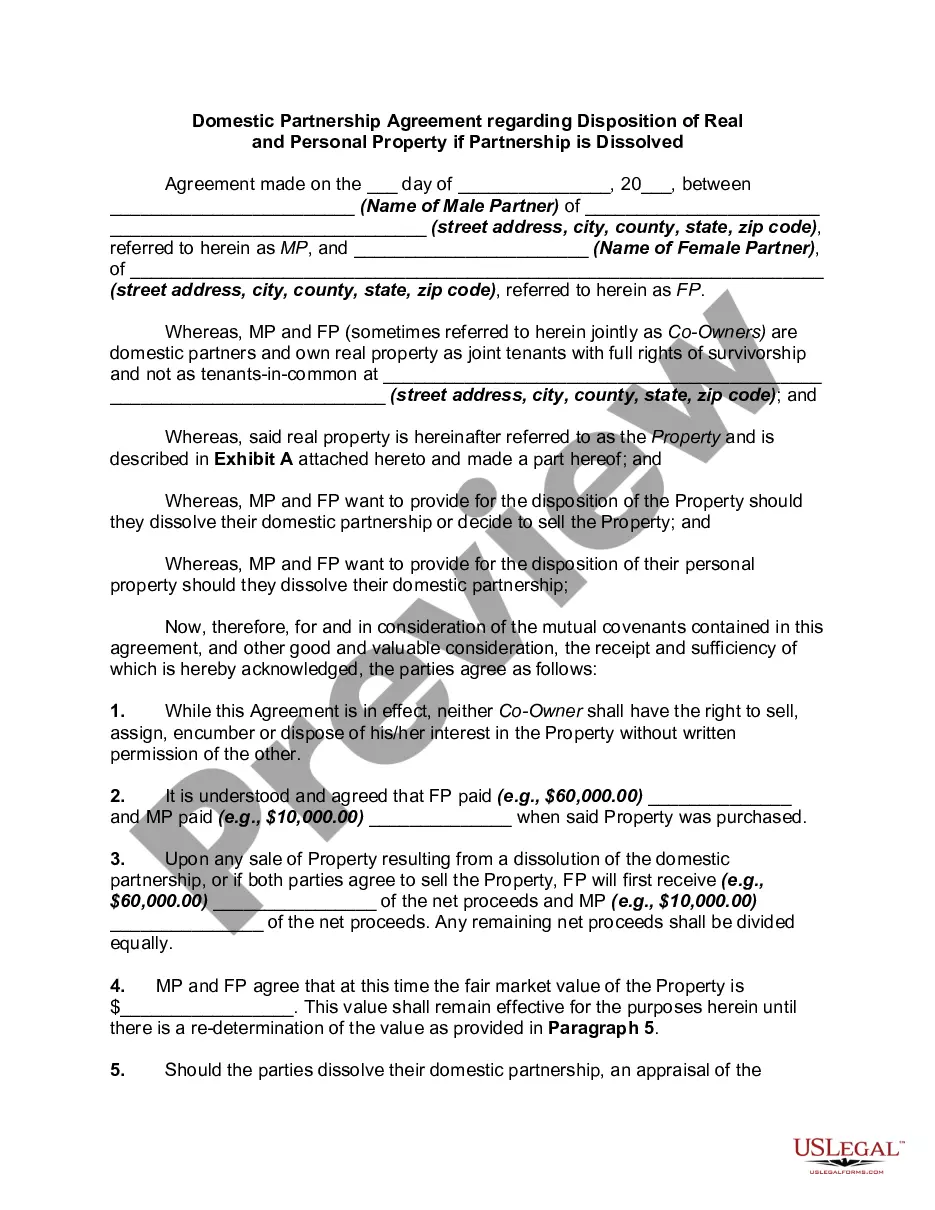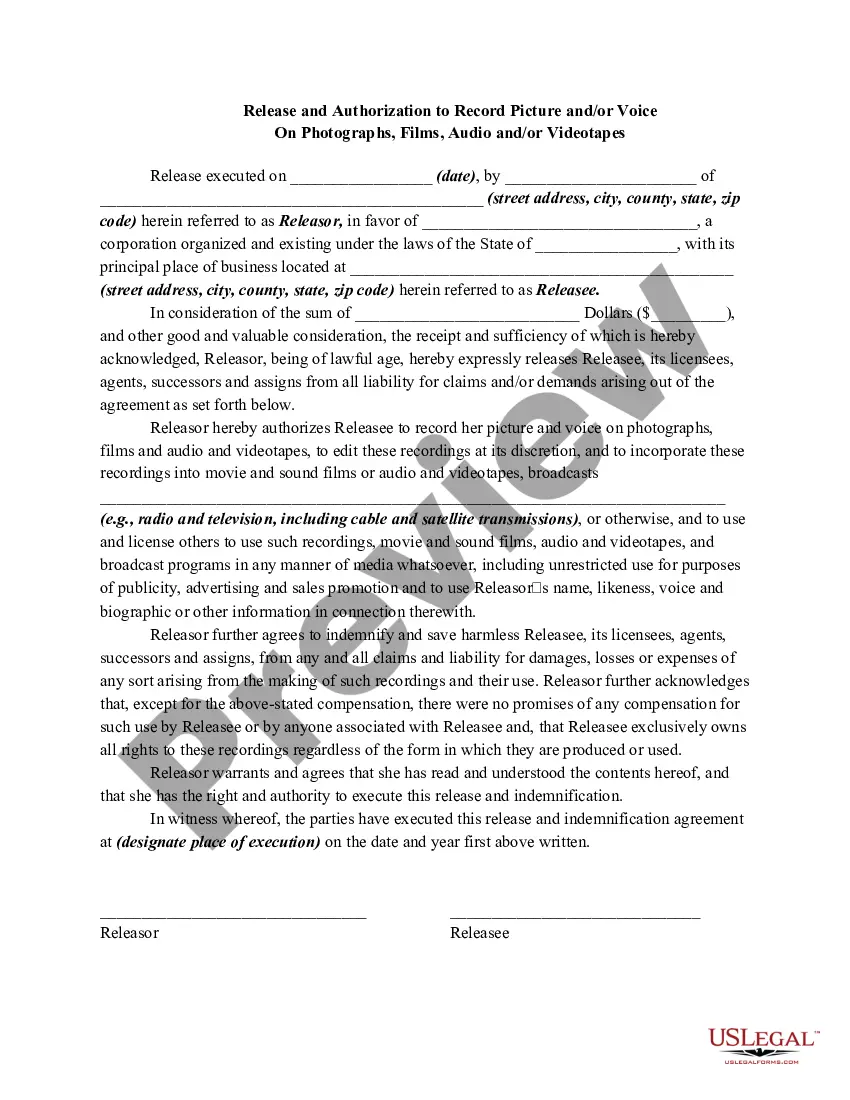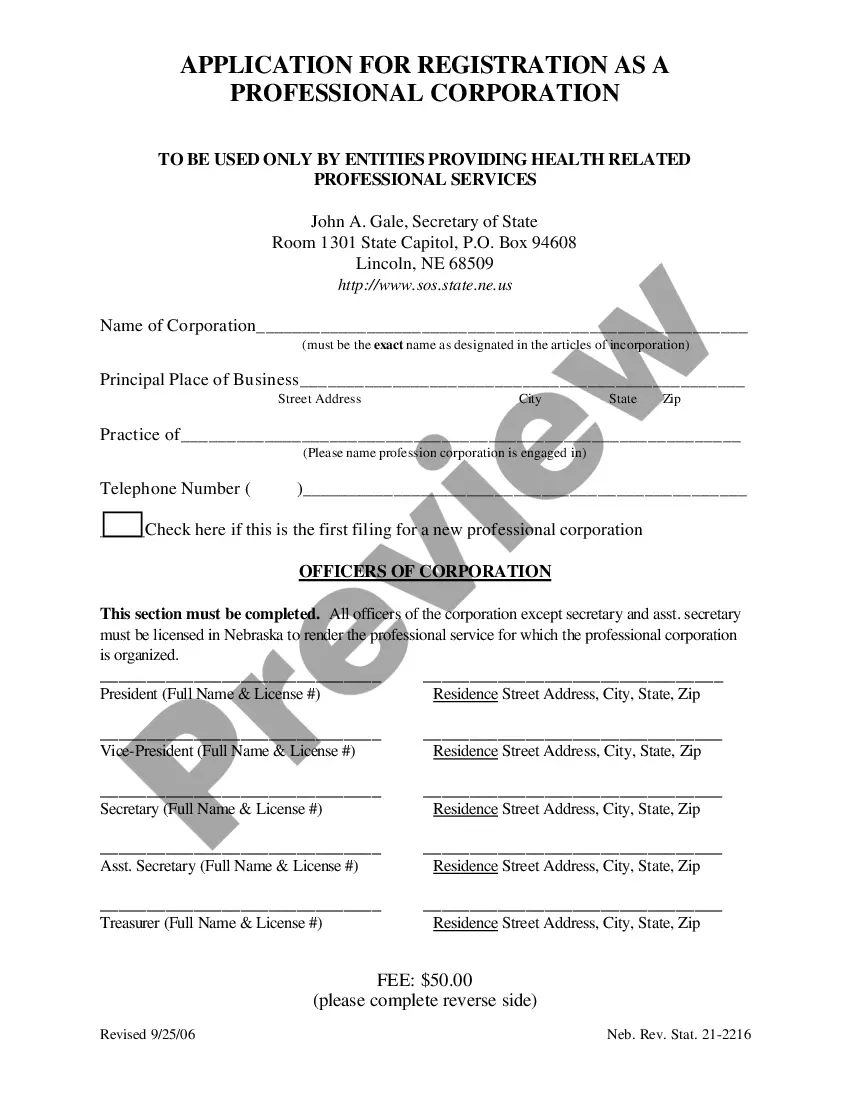Texas Criminal E-Filing
Description
How to fill out Texas Criminal E-Filing?
Preparing legal paperwork can be a real burden unless you have ready-to-use fillable templates. With the US Legal Forms online library of formal documentation, you can be confident in the blanks you obtain, as all of them comply with federal and state laws and are verified by our specialists. So if you need to prepare Texas Criminal E-Filing, our service is the perfect place to download it.
Getting your Texas Criminal E-Filing from our catalog is as easy as ABC. Previously registered users with a valid subscription need only sign in and click the Download button after they locate the correct template. Afterwards, if they need to, users can pick the same blank from the My Forms tab of their profile. However, even if you are unfamiliar with our service, registering with a valid subscription will take only a few minutes. Here’s a quick guide for you:
- Document compliance check. You should attentively review the content of the form you want and make sure whether it suits your needs and meets your state law requirements. Previewing your document and reviewing its general description will help you do just that.
- Alternative search (optional). Should there be any inconsistencies, browse the library using the Search tab above until you find a suitable template, and click Buy Now once you see the one you want.
- Account creation and form purchase. Sign up for an account with US Legal Forms. After account verification, log in and select your most suitable subscription plan. Make a payment to proceed (PayPal and credit card options are available).
- Template download and further usage. Select the file format for your Texas Criminal E-Filing and click Download to save it on your device. Print it to fill out your papers manually, or use a multi-featured online editor to prepare an electronic version faster and more efficiently.
Haven’t you tried US Legal Forms yet? Sign up for our service today to obtain any formal document quickly and easily any time you need to, and keep your paperwork in order!
Form popularity
FAQ
Cases from Texas' supreme and appellate courts are published in the Southwestern Reporter and the Southwestern Reporter: Texas Cases. Decisions of the federal district courts are published in the Federal Supplement. Decisions of the federal appellate courts are published in the Federal Reporter.
When is my court date? You may contact the Criminal Filing Department at 210-335-2238. You may also search this information using the Bexar County Clerk and District Clerk Court Records Search. 15.
What is the phone number I should call for support with efile.txcourts.gov? The number for Texas-specific e-filing support is 855-839-3453.
Judicial records are open to the public unless exempt from disclosure, and where a respondent does not raise exemptions and the special committee cannot conclude any apply the records must be released.
Court records are made available through the court clerk's office. Contact the court clerk for information on how to obtain copies of court documents. Depending on the court, you may need to contact the district clerk, county clerk, or city clerk.
Electronic filing is mandated for civil cases filed by attorneys in county- level, district, and appellate courts and is permissive for criminal cases.
What is the significance of a cause number or case number in a Texas appeal? In a Texas court of appeals, the first two digits of an appellate cause number are used for the number of the court of appeals district. For example, ?05? signifies that the appeal is in the Fifth District Court of Appeals.
EFileTexas.gov is a system that accepts electronic documents from attorneys (as pdfs) and other filers via Web portals, and securely distributes these documents to the appropriate county or appellate court where they can be accepted into the case management system of that court.