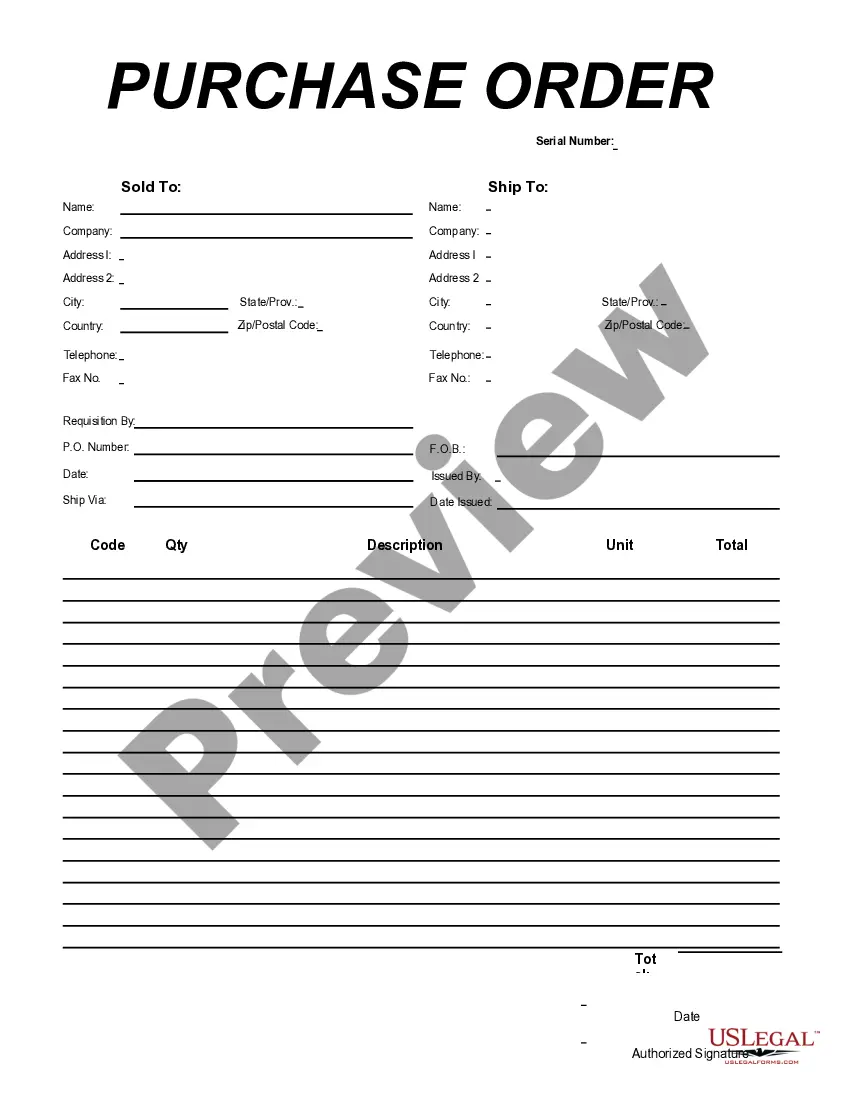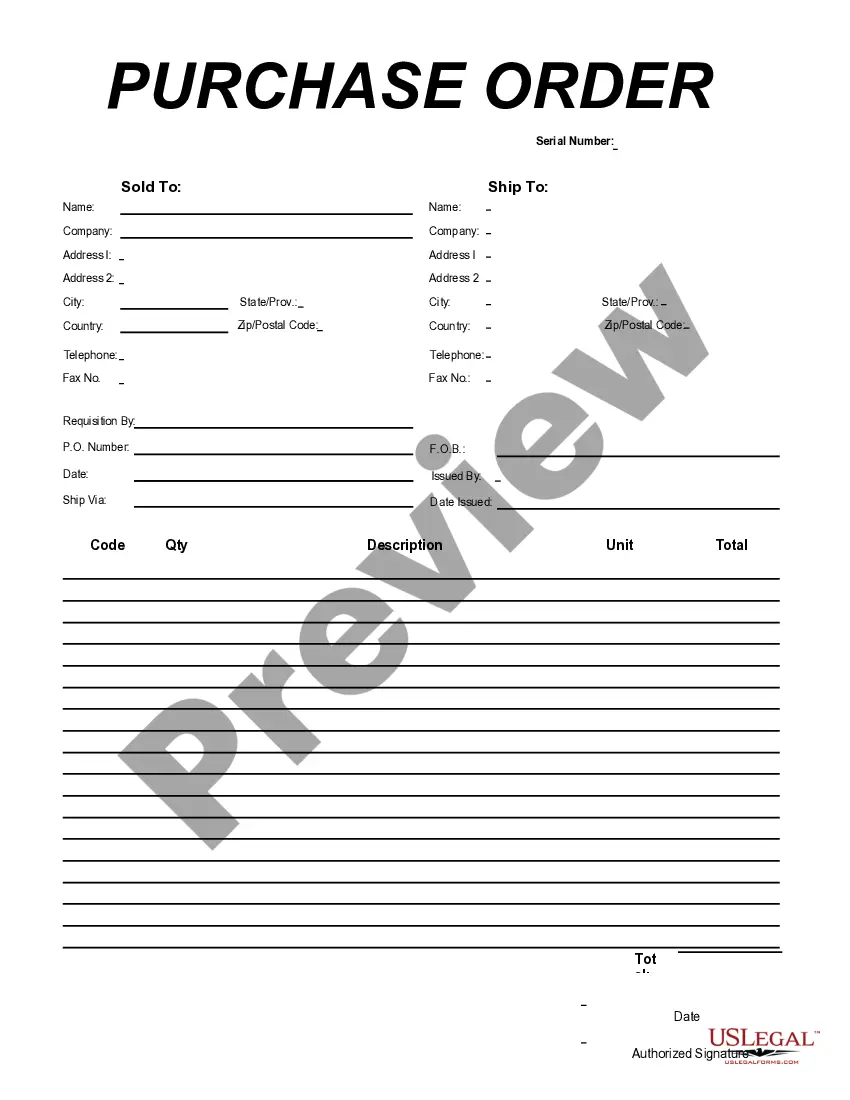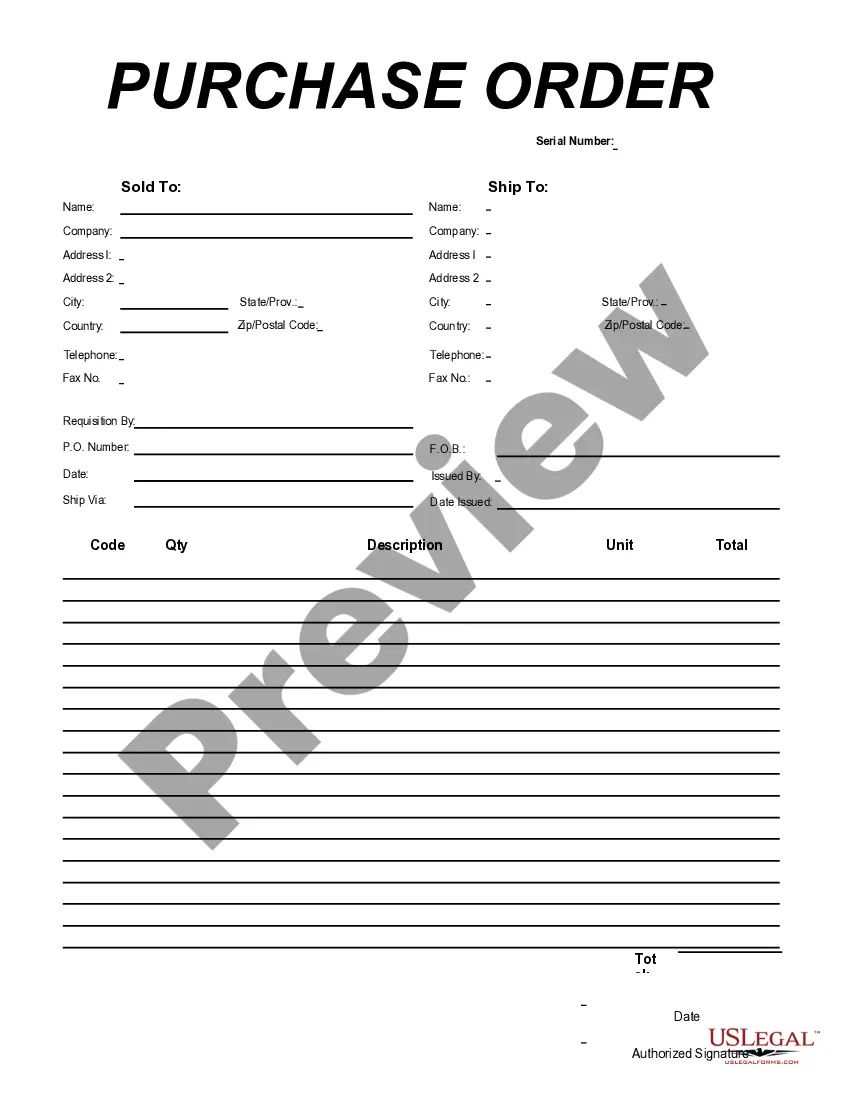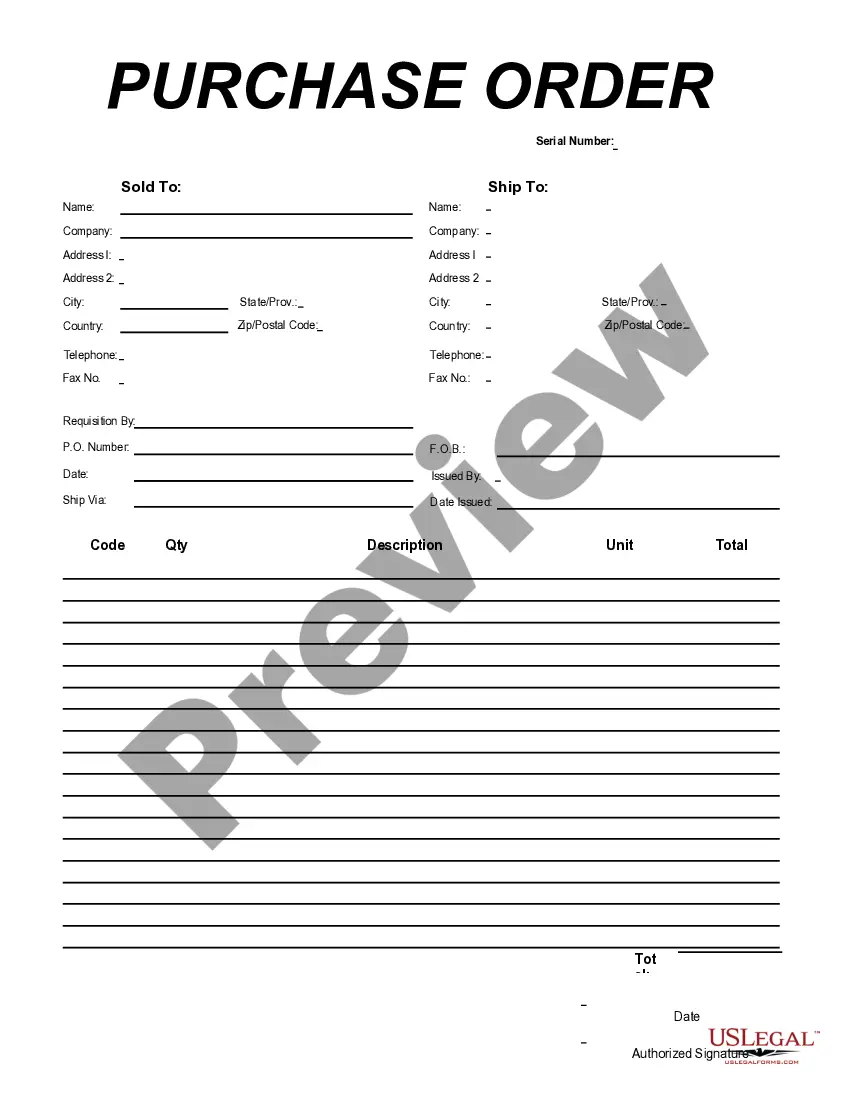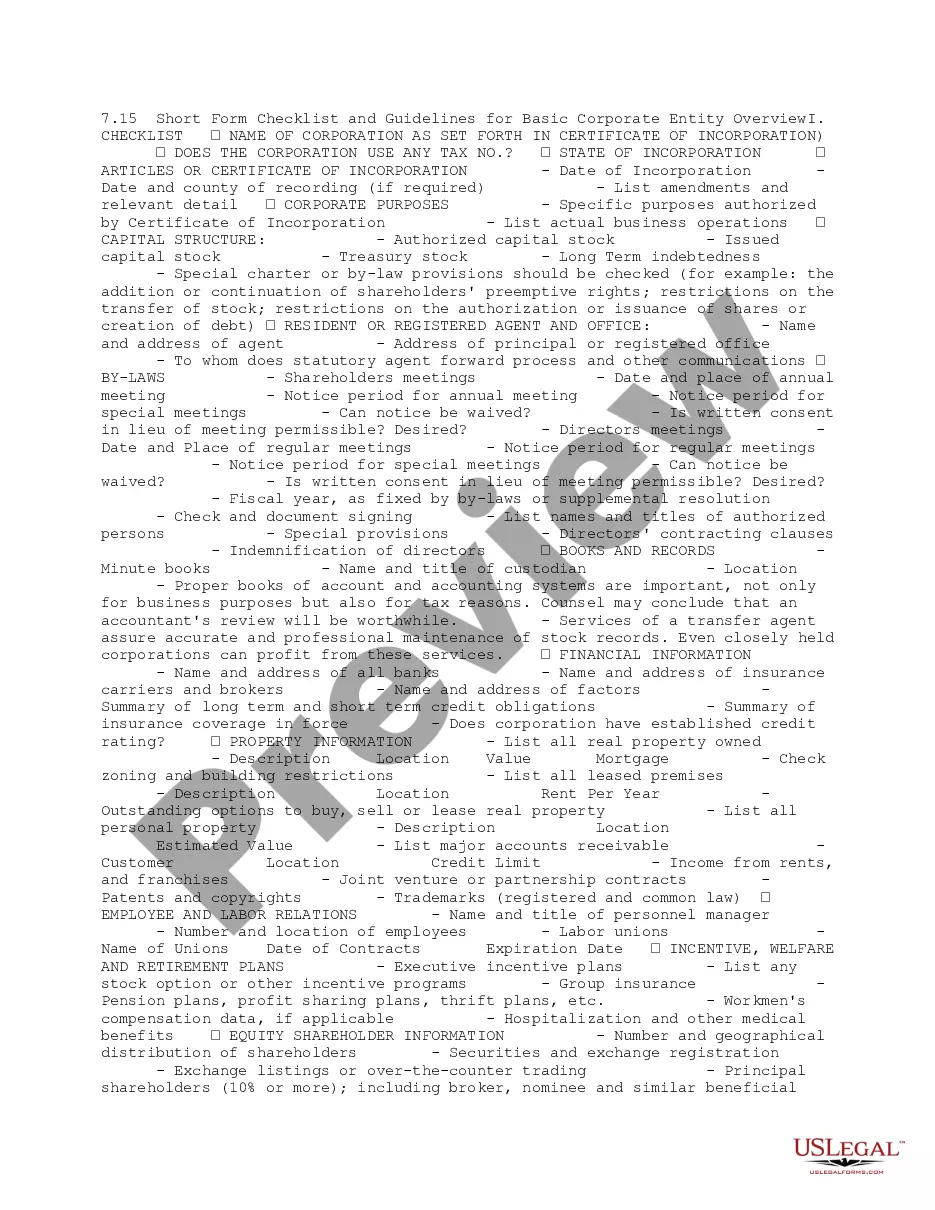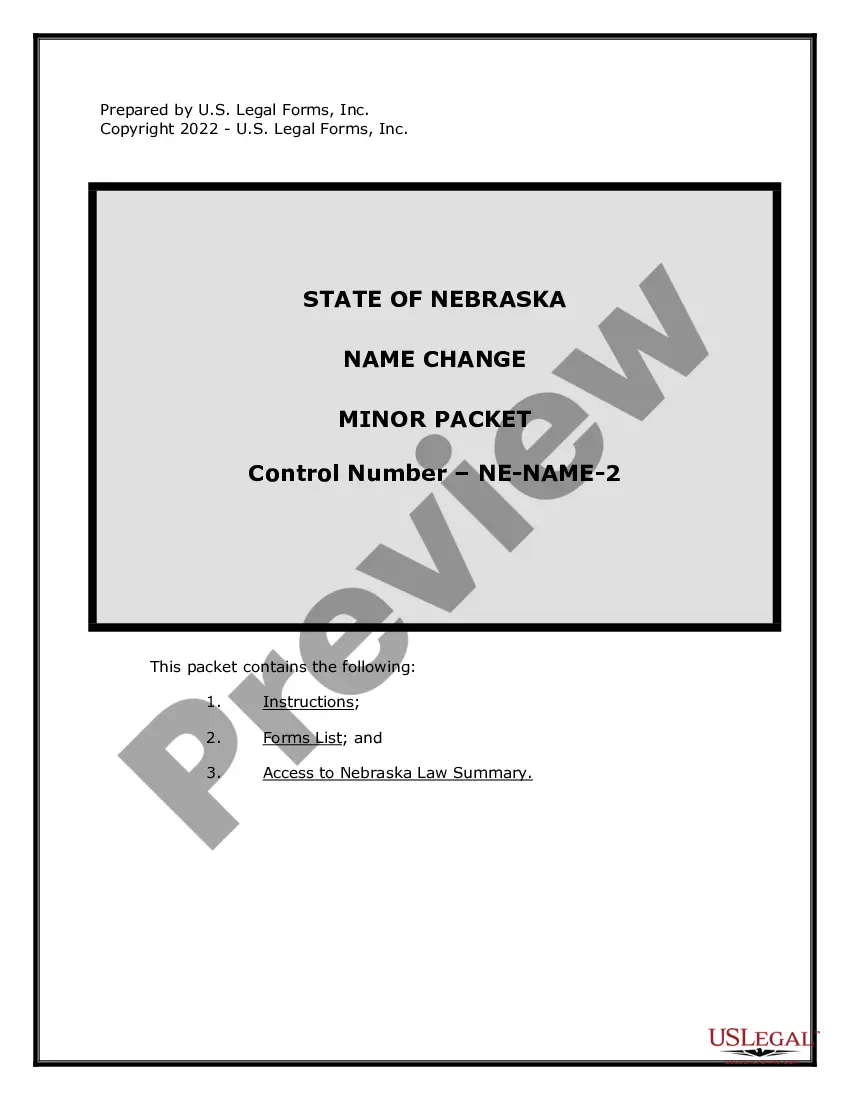This is a Name Change package for a family for the state of Texas. This package contains (1) State Specific Information on change of name, (2) Steps to Change your Name, (3) Forms required to file with the appropriate court. Your satisfaction is guaranteed!
Texas Name Change Instructions and Forms Package for a Family
Description Tx Name Instructions
How to fill out Tx Instructions Forms?
Access to top quality Texas Name Change Instructions and Forms Package for a Family forms online with US Legal Forms. Prevent hours of wasted time looking the internet and dropped money on files that aren’t up-to-date. US Legal Forms provides you with a solution to exactly that. Find around 85,000 state-specific legal and tax forms that you can save and complete in clicks within the Forms library.
To find the sample, log in to your account and click on Download button. The file will be stored in two places: on the device and in the My Forms folder.
For those who don’t have a subscription yet, check out our how-guide listed below to make getting started simpler:
- Check if the Texas Name Change Instructions and Forms Package for a Family you’re looking at is appropriate for your state.
- View the sample utilizing the Preview option and read its description.
- Check out the subscription page by clicking on Buy Now button.
- Select the subscription plan to continue on to register.
- Pay out by credit card or PayPal to finish making an account.
- Choose a favored file format to save the file (.pdf or .docx).
You can now open up the Texas Name Change Instructions and Forms Package for a Family example and fill it out online or print it out and get it done by hand. Take into account mailing the document to your legal counsel to ensure all things are completed correctly. If you make a mistake, print out and fill application once again (once you’ve created an account every document you save is reusable). Make your US Legal Forms account now and get a lot more templates.
Texas Change Instructions Form popularity
Tx Change Instructions Other Form Names
Texas Instructions Pack FAQ
How long will the entire application for change of name take? Name change actions can take anywhere from a day to six (6) months (sometimes even longer). The time it takes for such action to be ordered/decreed varies not only from county to county, but sometimes from courthouse to courthouse as well.
You will need to pay a filing fee of between $250 and $350, depending on the county in which you live. If you can't afford the fee, you can apply to either pay the fee in installments or have the fee waived. You will also need to schedule a date and time for the court hearing.
If one parent is out of the picture, you don't need consent to change your child's last name. You do need to serve him or her with a conformed copy of the Order to Show Cause form. The other parent still does not have to consent or agree, just get served. Once served, a Proof of Service form must be filed.
You will need to pay a filing fee of between $250 and $350, depending on the county in which you live. If you can't afford the fee, you can apply to either pay the fee in installments or have the fee waived. You will also need to schedule a date and time for the court hearing.
There is no cost. It is free to change the last name of a child during the course of a Family Court proceeding. There is, however, a $65 fee for filing for a name change in Civil Court and a $210 fee for Supreme Court.
How do I legally change my child's name? You must get a court order to legally change your child's name. You can ask a judge to make a court order by filing a child name change case.
There is no cost. It is free to change the last name of a child during the course of a Family Court proceeding. There is, however, a $65 fee for filing for a name change in Civil Court and a $210 fee for Supreme Court.
Yes. You must tell the other parent that you want to change your child's name (unless the other parent's parental rights have been terminated).
Courts charge filing fees when you file a new petition, which often cost about $300 for a name or gender marker change.