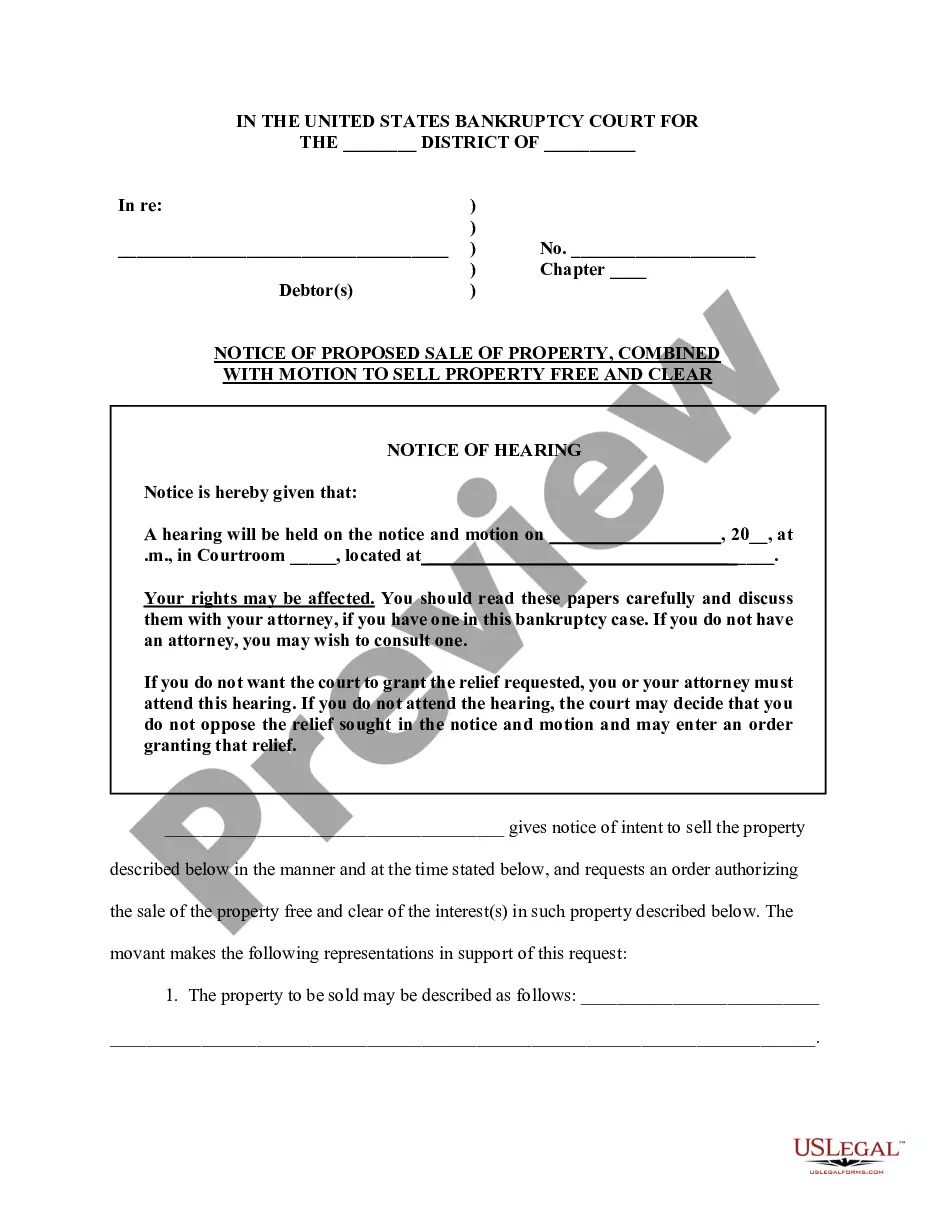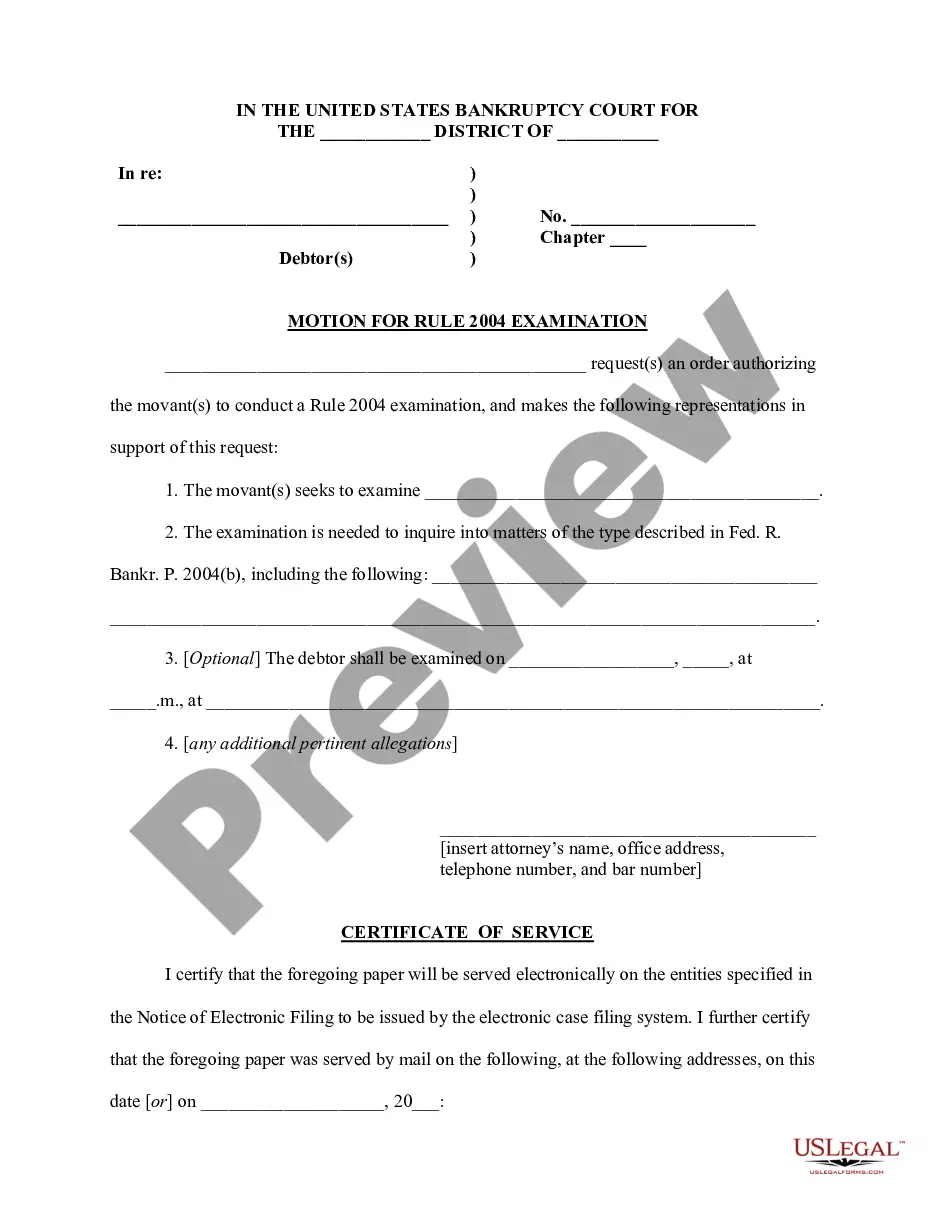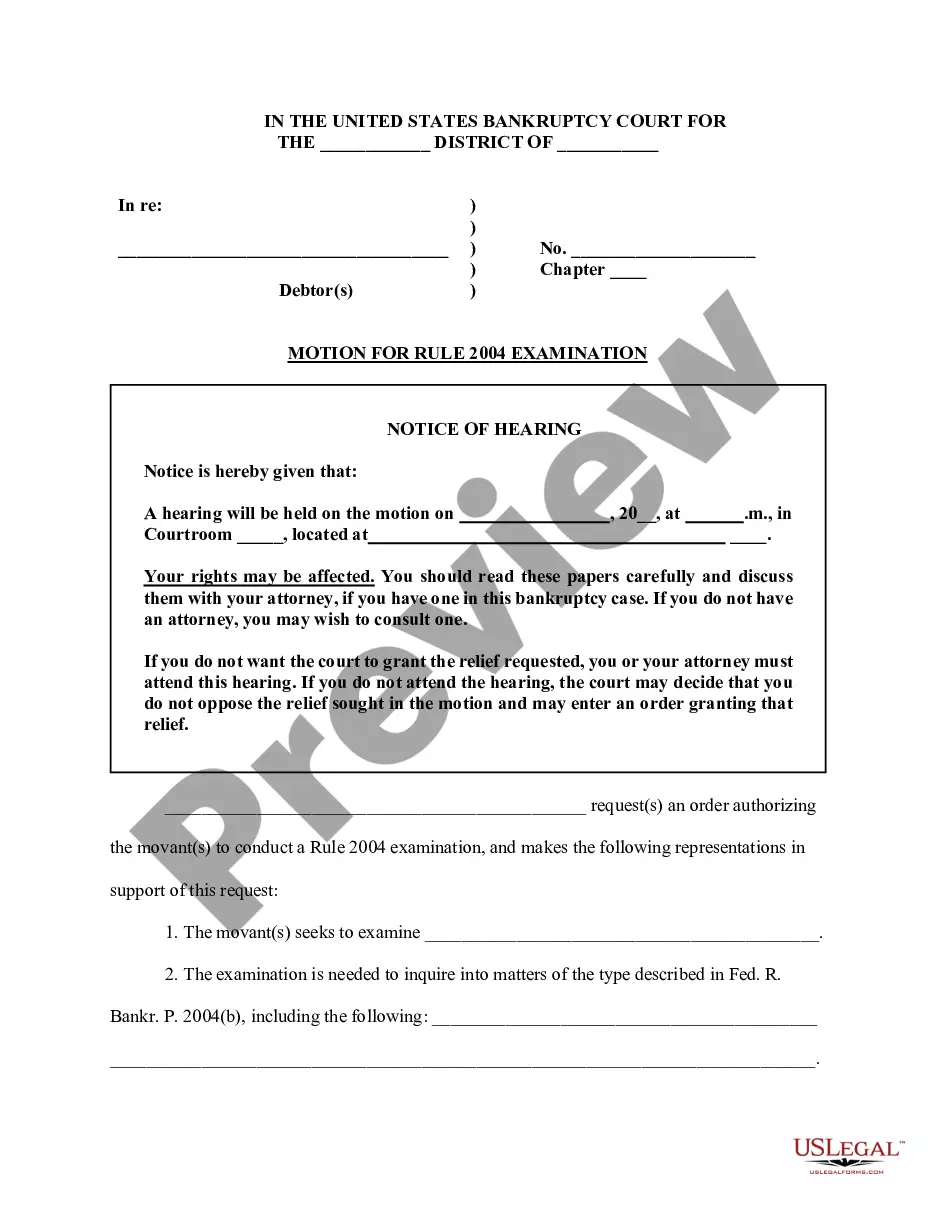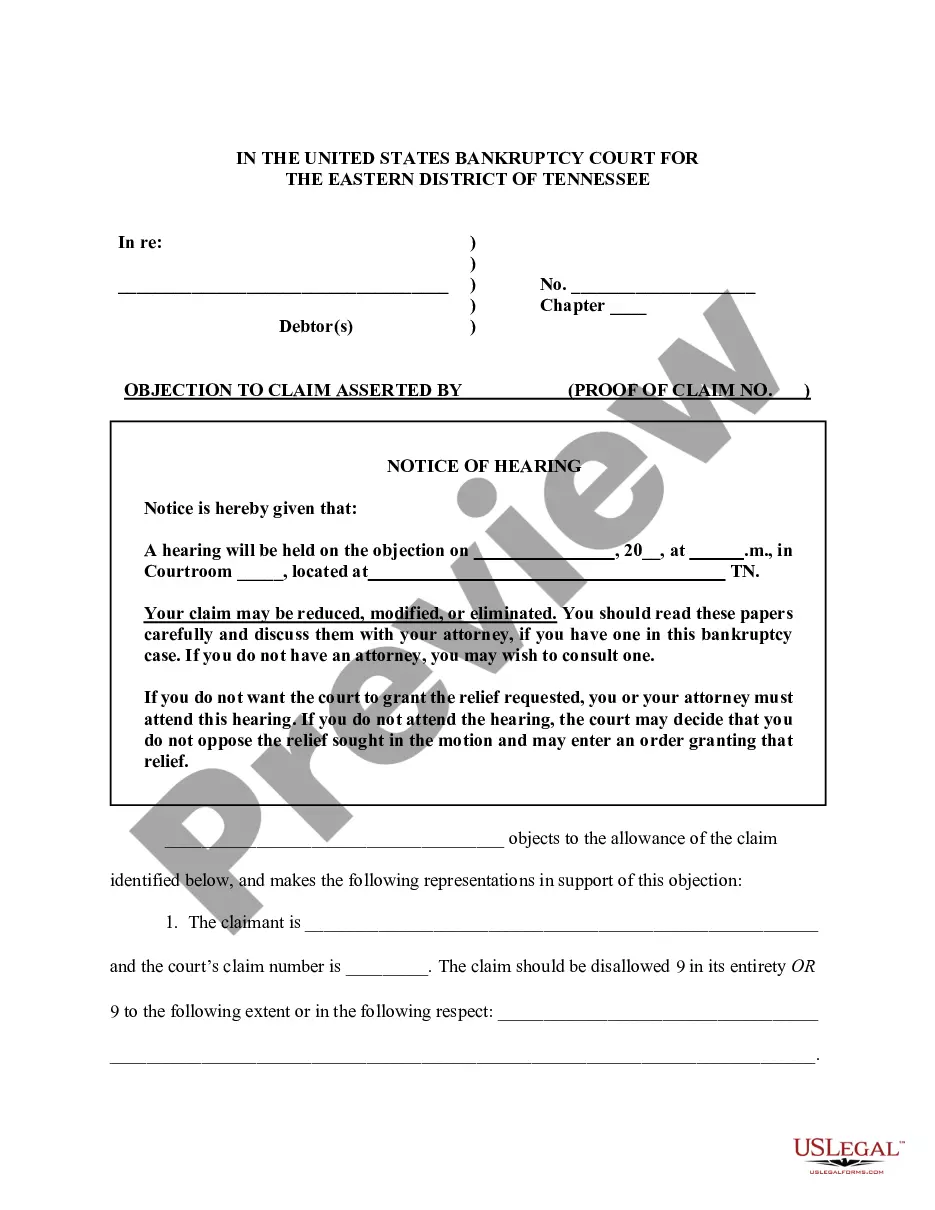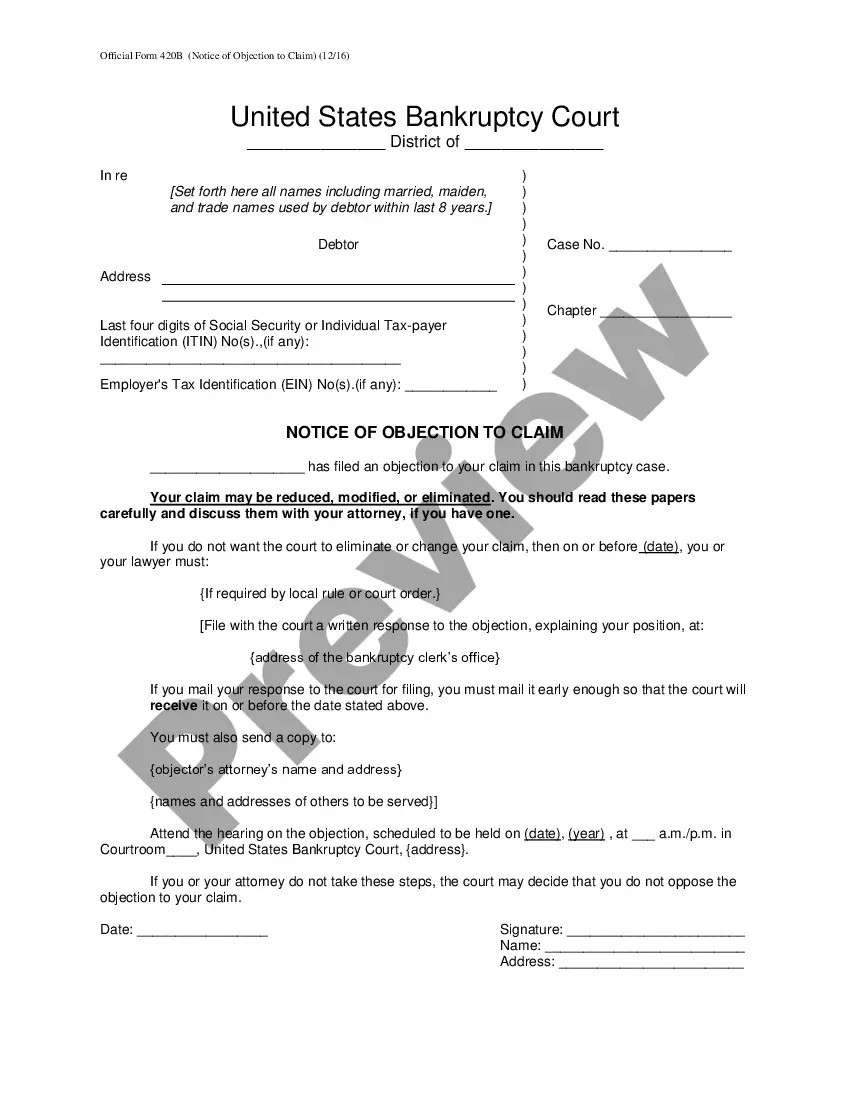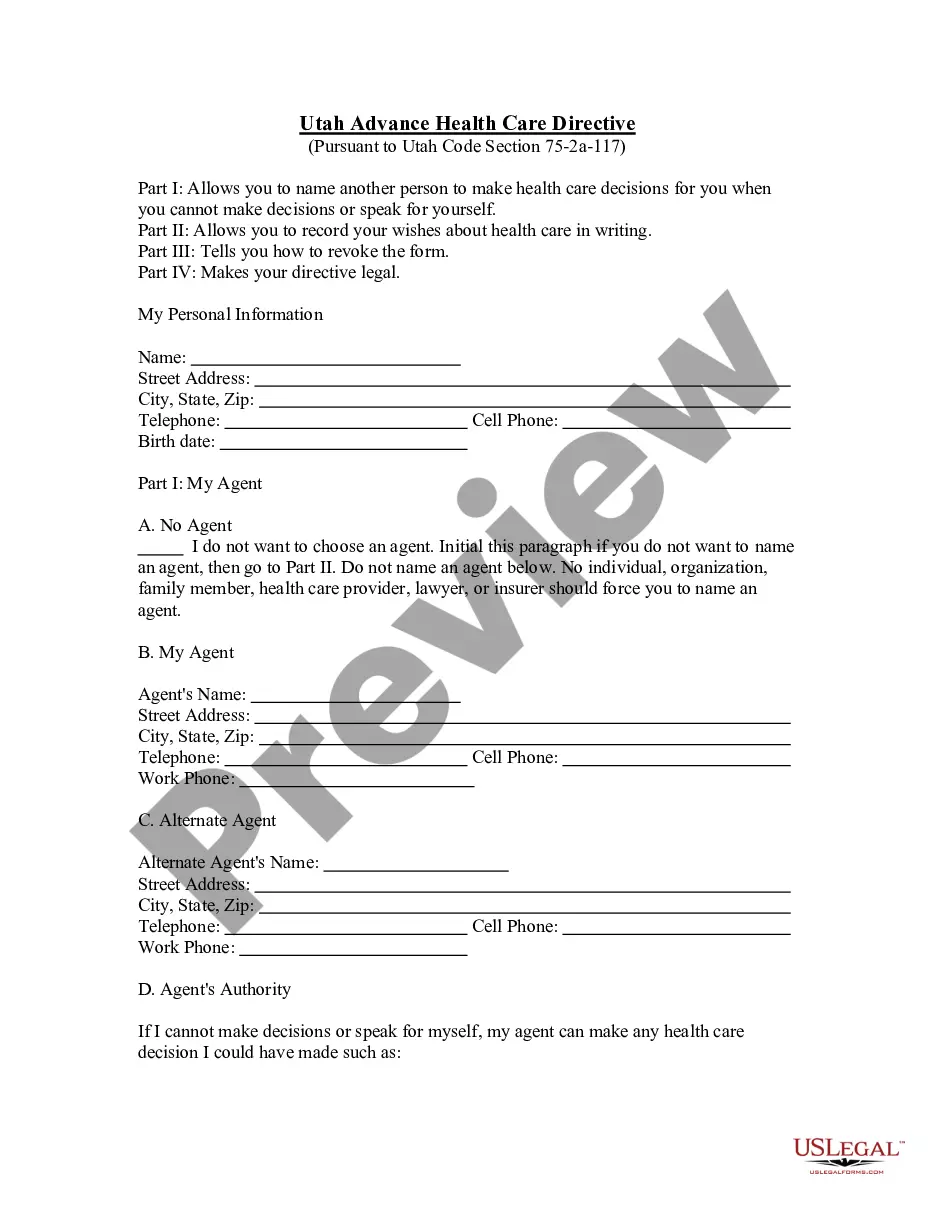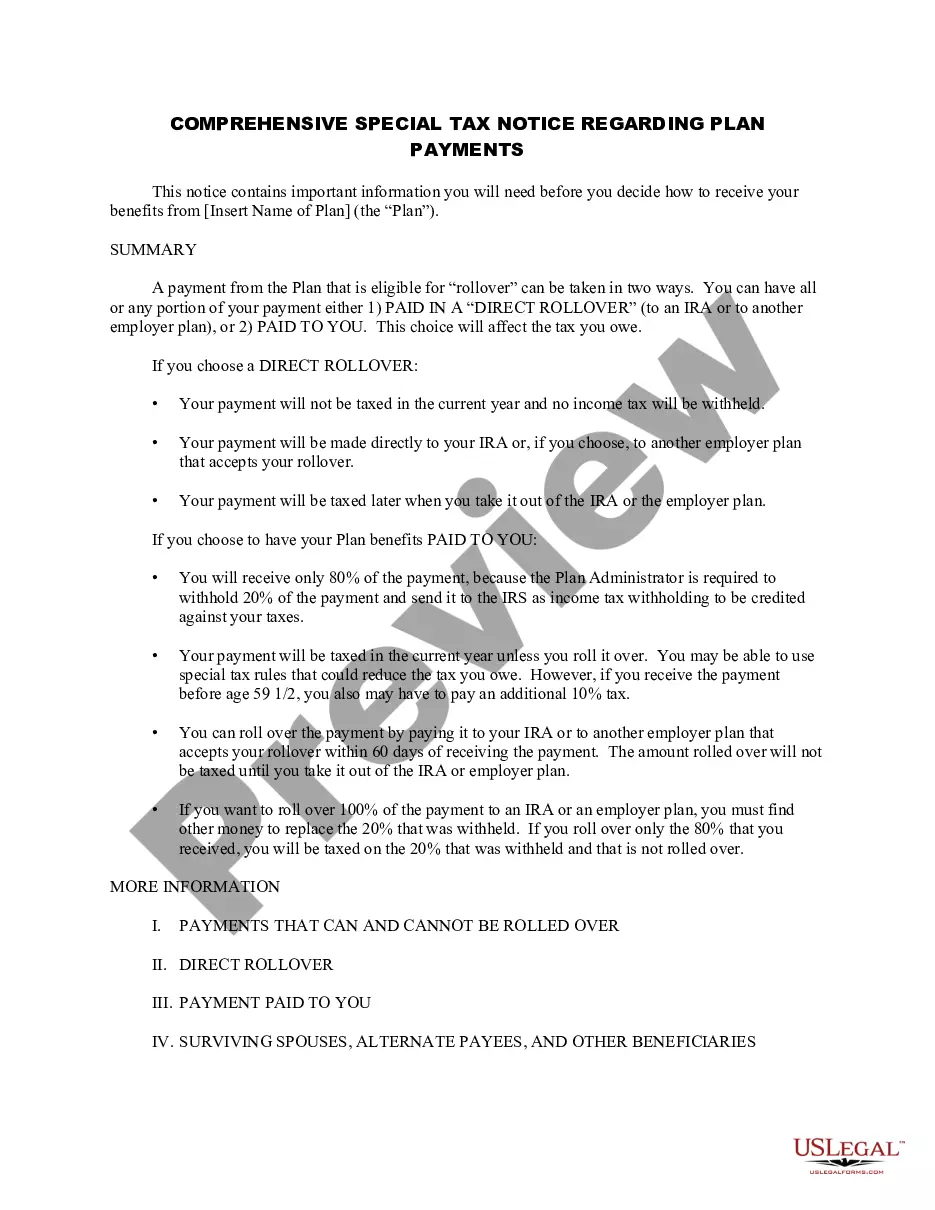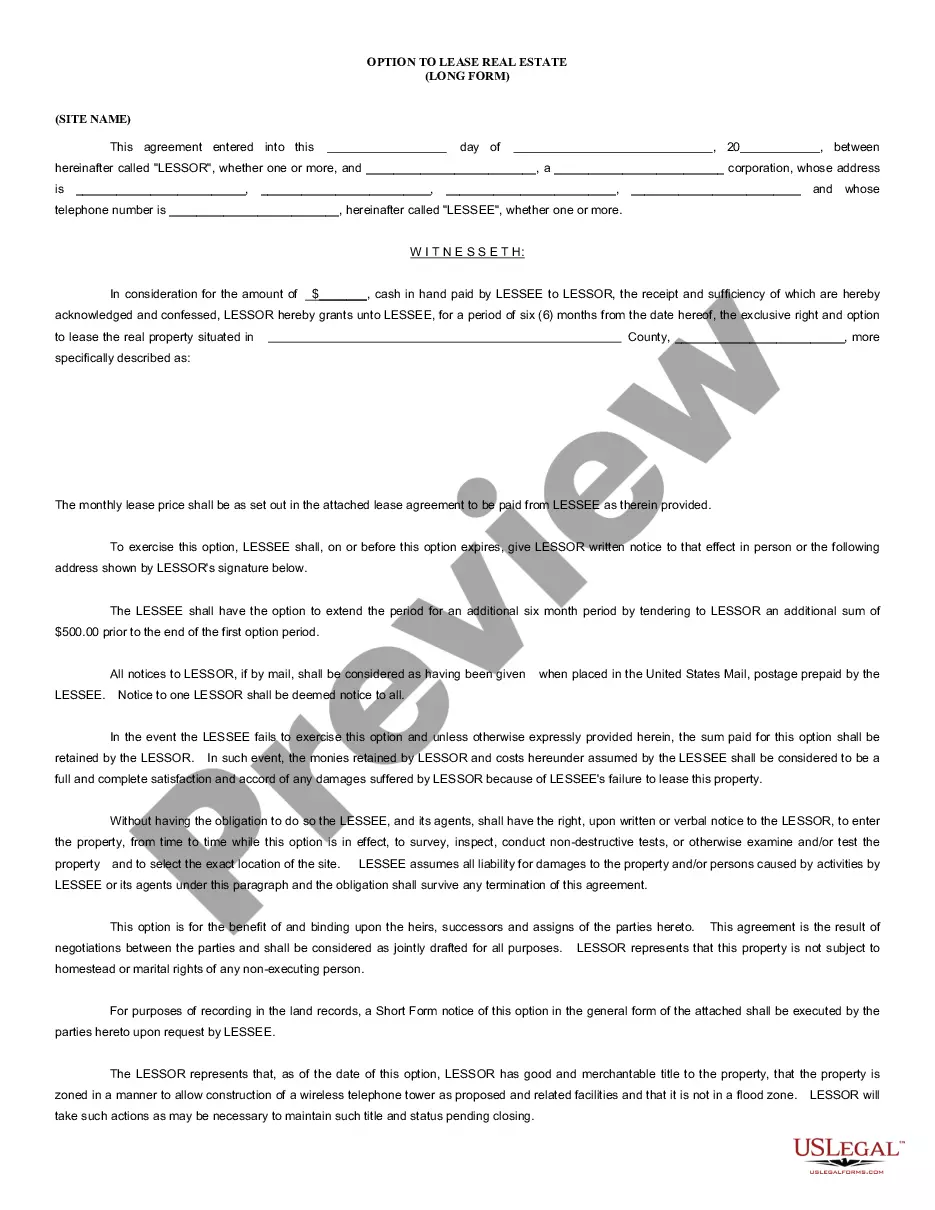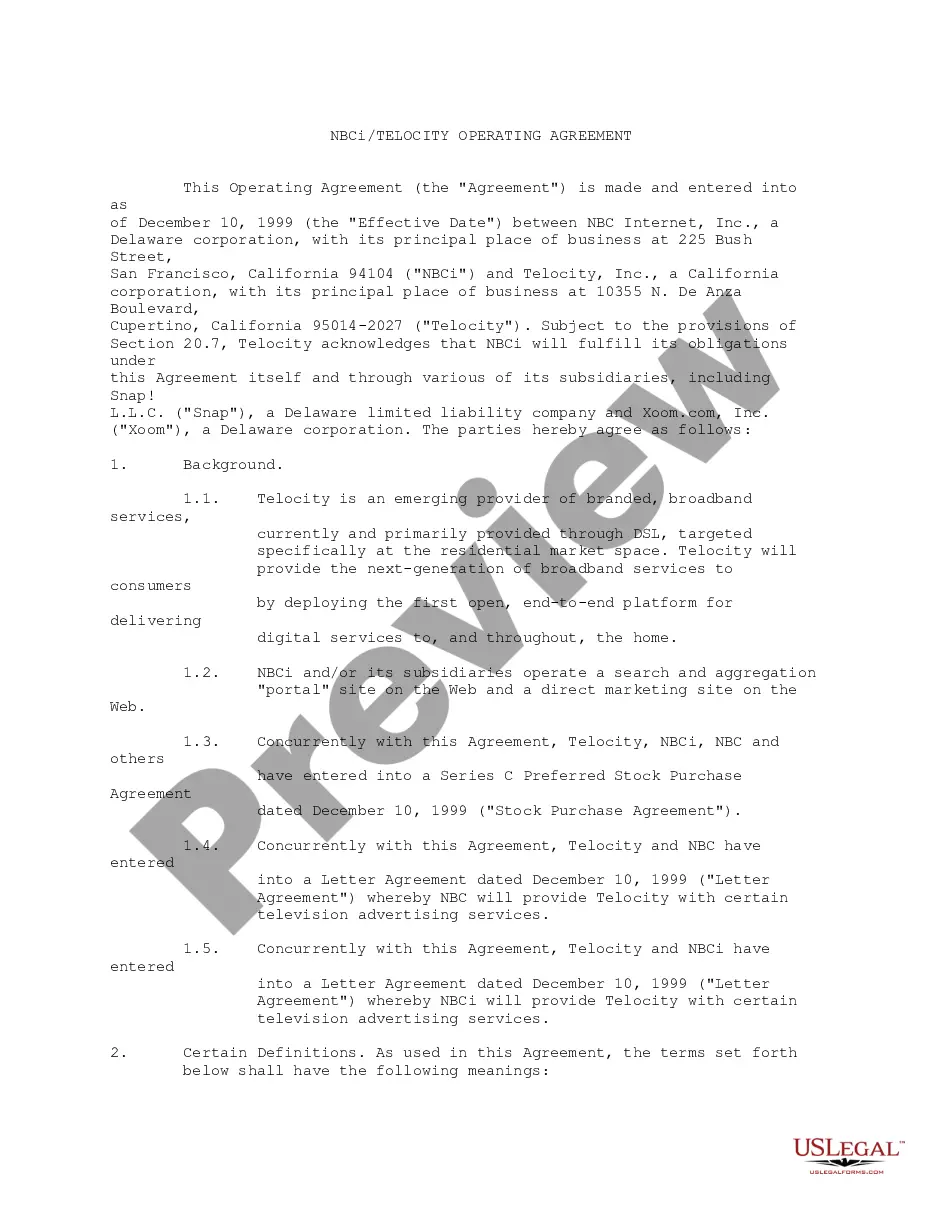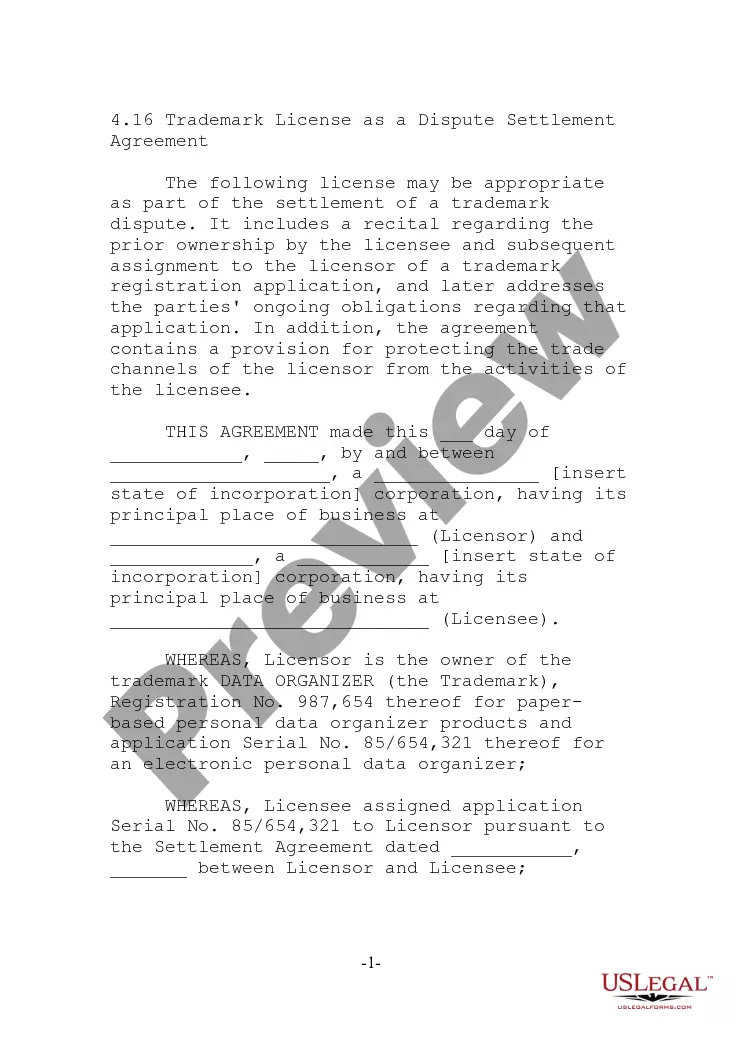Texas Application For Search of Bankruptcy Records is an online form that is used for searching bankruptcy records in Texas. The application is administered by the Texas State Records Retention Center. The application is used for searching both voluntary and involuntary bankruptcy filings made in the state of Texas. The application offers two types of bankruptcy search options, including a Name Search and a Case Number Search. The Name Search requires the applicant to provide the name of the debtor or the name of the bankruptcy attorney associated with the filing. The Case Number Search requires the applicant to provide the case number assigned to the bankruptcy filing. After providing the required information, the application returns a list of active and closed bankruptcy cases associated with the provided input. The Texas Application For Search of Bankruptcy Records is a free and convenient way to access important information about bankruptcy filings in the state of Texas.
Texas Application For Search of Bankruptcy Records
Description
How to fill out Texas Application For Search Of Bankruptcy Records?
Preparing legal paperwork can be a real burden if you don’t have ready-to-use fillable templates. With the US Legal Forms online library of formal documentation, you can be confident in the blanks you obtain, as all of them correspond with federal and state regulations and are checked by our experts. So if you need to complete Texas Application For Search of Bankruptcy Records, our service is the perfect place to download it.
Getting your Texas Application For Search of Bankruptcy Records from our library is as simple as ABC. Previously authorized users with a valid subscription need only sign in and click the Download button after they locate the proper template. Later, if they need to, users can get the same blank from the My Forms tab of their profile. However, even if you are unfamiliar with our service, registering with a valid subscription will take only a few minutes. Here’s a quick guide for you:
- Document compliance check. You should carefully examine the content of the form you want and ensure whether it satisfies your needs and complies with your state law requirements. Previewing your document and reviewing its general description will help you do just that.
- Alternative search (optional). Should there be any inconsistencies, browse the library using the Search tab above until you find an appropriate blank, and click Buy Now when you see the one you need.
- Account creation and form purchase. Create an account with US Legal Forms. After account verification, log in and choose your preferred subscription plan. Make a payment to continue (PayPal and credit card options are available).
- Template download and further usage. Choose the file format for your Texas Application For Search of Bankruptcy Records and click Download to save it on your device. Print it to fill out your paperwork manually, or take advantage of a multi-featured online editor to prepare an electronic copy faster and more effectively.
Haven’t you tried US Legal Forms yet? Sign up for our service now to obtain any formal document quickly and easily any time you need to, and keep your paperwork in order!
Form popularity
FAQ
Steps to Take When Filing for Bankruptcy Gather Financial Information.Schedule a Consultation with a Texas Bankruptcy Attorney.Determine If Bankruptcy Is Right for You.Choose the Right Type of Bankruptcy.Get Credit Counseling.Prepare Your Bankruptcy Petition.File Your Bankruptcy Petition.Attend a Meeting of Creditors.
But, at a minimum, you must have pay information for the past 60 days, your last two tax returns, and your most recent bank statement. These documents are required by the Bankruptcy Code and the Texas bankruptcy courts.
To obtain copies of these documents, you have the following options: Make a request by phone. Call the clerk's office to request copies of documents.Internet (PACER)Visit the Clerk's office.Mail a request to the Clerk's office.Review the archived file at the Bankruptcy Court.Phone NARA.Mail or fax NARA.NARA's website.
There are a few ways to find previous case information: Look on Form 309A, which you received after filing your previous case, or on the discharge order if you received one. Search PACER, the court's online database. There may be a small fee to use this system.
A Suggestion of Bankruptcy is a document filed in court giving notice that one of the parties in a pending case has filed bankruptcy. If the party is a defendant the filing stops the case by virtue of the automatic stay of bankruptcy.
The Public Access to Electronic Records, or PACER, system is the most widely used method of reviewing Texas bankruptcy records. The PACER case locator allows you to search for US district, bankruptcy, and appellate cases.