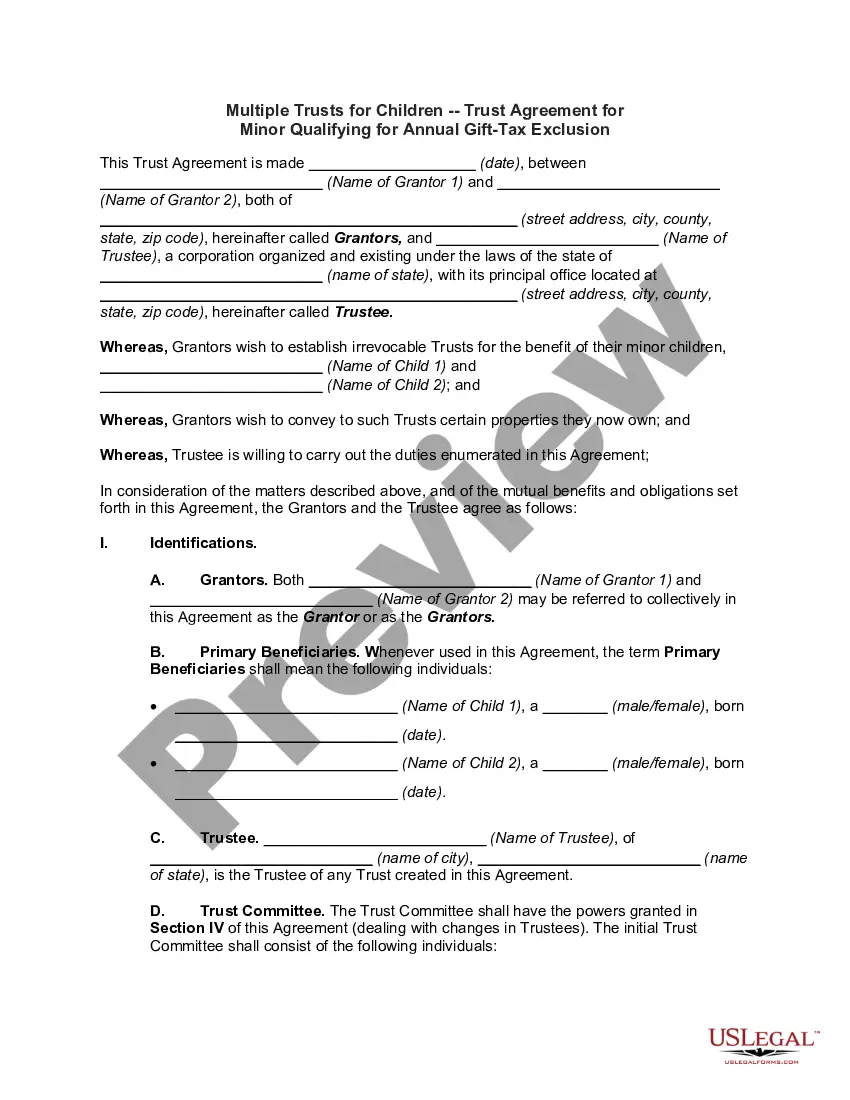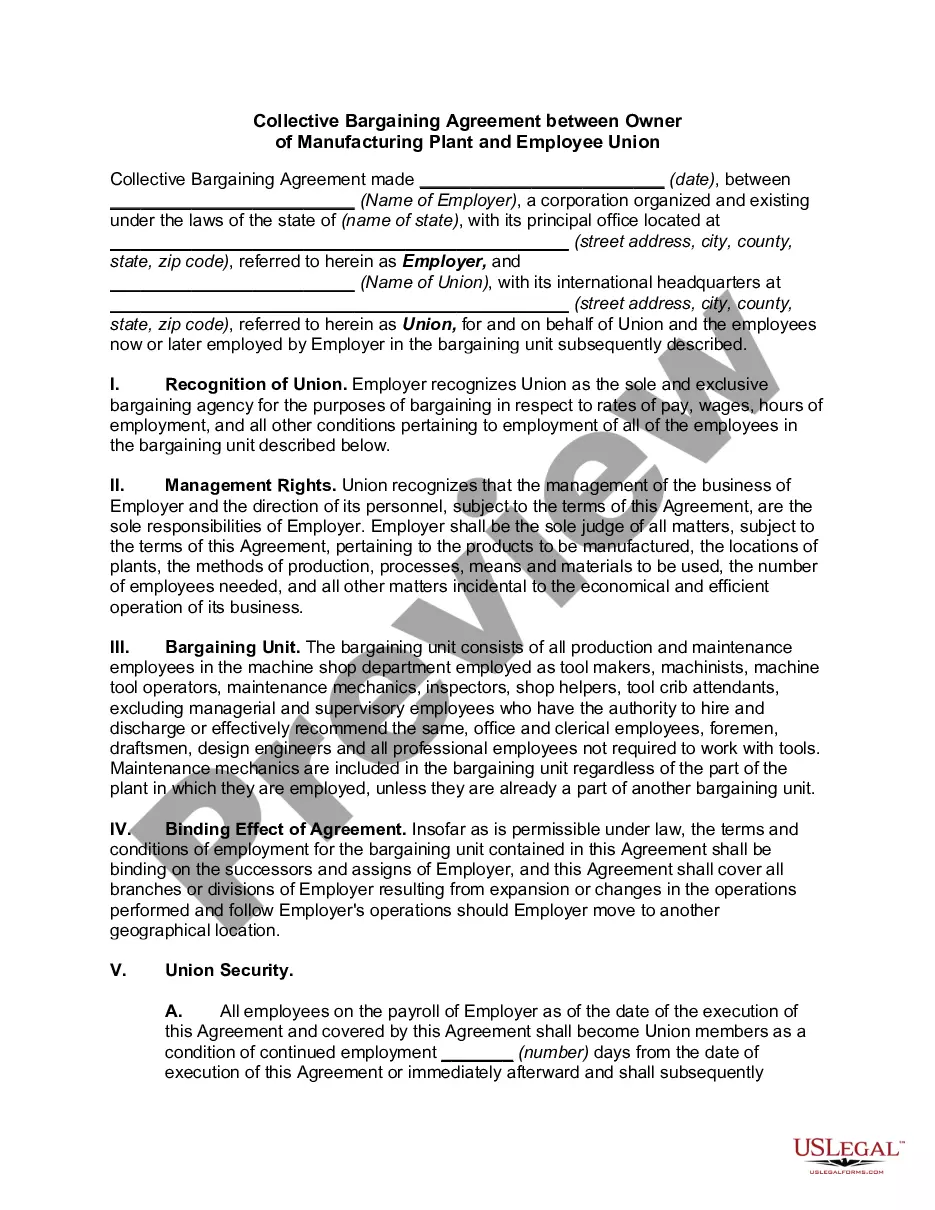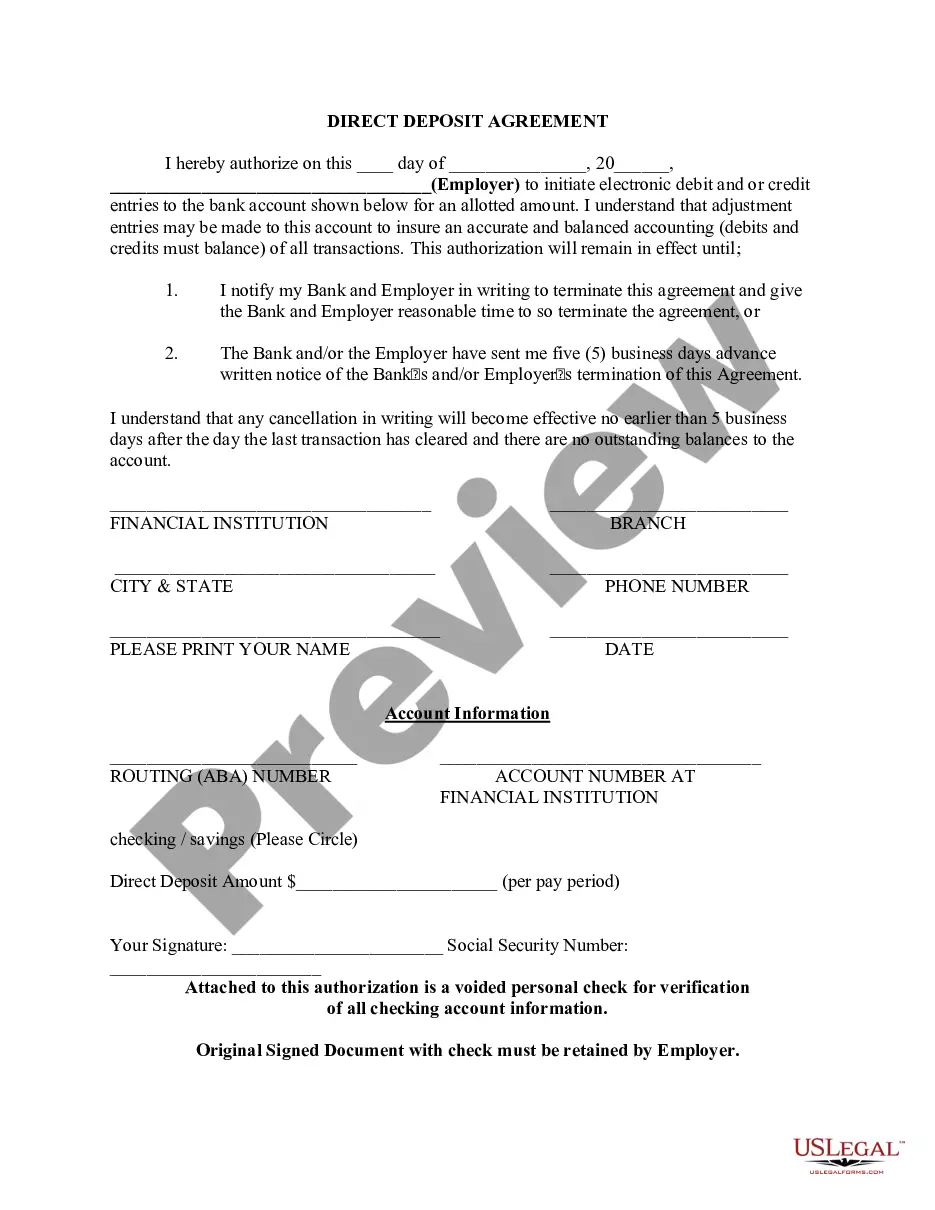Title: Understanding the Texas Direct Deposit Form for Chase: A Comprehensive Guide Introduction: The Texas Direct Deposit Form for Chase allows residents of Texas to receive their payments and funds electronically into their Chase bank account. This convenient service eliminates the need for physical checks, enabling individuals to access their money quickly and securely. Read on to explore the different types of Texas Direct Deposit Forms offered by Chase and the process involved. Key Features of Texas Direct Deposit Form for Chase: 1. Seamless Payment Method: Chase's Texas Direct Deposit Form enables businesses, organizations, and government entities to electronically deposit funds directly into an individual's Chase checking or savings account. 2. Convenient and Timely: By opting for direct deposit, recipients gain immediate access to their funds on the designated payment date, eliminating delays often associated with traditional paper checks. 3. Secure and Reliable: Chase ensures the utmost security of personal banking information, utilizing advanced encryption and authentication protocols to protect sensitive data. 4. No Charges: The use of Texas Direct Deposit Form through Chase does not attract any fees for receiving payments, making it a cost-effective solution. Different Types of Texas Direct Deposit Forms for Chase: 1. Payroll Direct Deposit Form: This form is used for employees to authorize their employer to deposit salary and wages directly into their Chase bank account. 2. Government Benefit Direct Deposit Form: Individuals receiving government benefits, such as Social Security, Medicare, or unemployment benefits, can authorize the respective agencies to deposit funds directly into their Chase account through this form. 3. Tax Refund Direct Deposit Form: Taxpayers who elect to receive their tax refunds electronically can provide their Chase account details using this form, ensuring quick and secure deposit of their refunds. 4. Vendor Payment Direct Deposit Form: Businesses and organizations can use this form to enable Chase to directly deposit vendor payments, facilitating seamless and efficient payment processing. How to Complete the Texas Direct Deposit Form for Chase: 1. Obtain the Form: Visit the Chase website or your local Chase branch to download or request the appropriate Texas Direct Deposit Form. 2. Fill in Personal Information: Provide your name, address, contact details, and Chase account information, including the account number and routing number. 3. Select the Payment Type: Choose the appropriate payment type, such as payroll, government benefits, tax refund, or vendor payment. 4. Authorization: Read through the terms and conditions, sign and date the form to authorize Chase to accept direct deposits on your behalf. Some forms may require additional verification, such as employer or agency signatures. 5. Submission: Submit the completed form to your employer, government agency, or any relevant organization responsible for payments. Retain a copy for your records. Conclusion: The Texas Direct Deposit Form for Chase offers a convenient, secure, and rapid means of receiving payments directly into your Chase account. Whether it's your salary, government benefits, tax refunds, or vendor payments, utilizing these forms ensures the reliable and efficient deposit of funds. Simply complete the appropriate form, authorize Chase to receive deposits on your behalf, and enjoy the convenience of hassle-free electronic payments.
Texas Direct Deposit Form for Chase
Description
How to fill out Texas Direct Deposit Form For Chase?
If you have to full, obtain, or print authorized document templates, use US Legal Forms, the biggest collection of authorized types, which can be found on the web. Utilize the site`s basic and handy research to discover the files you require. Numerous templates for organization and person purposes are categorized by types and claims, or search phrases. Use US Legal Forms to discover the Texas Direct Deposit Form for Chase in just a handful of click throughs.
When you are previously a US Legal Forms buyer, log in for your profile and then click the Download option to obtain the Texas Direct Deposit Form for Chase. You may also entry types you previously saved inside the My Forms tab of your own profile.
If you are using US Legal Forms for the first time, follow the instructions under:
- Step 1. Ensure you have chosen the form for that right town/nation.
- Step 2. Utilize the Review choice to look over the form`s information. Don`t overlook to learn the outline.
- Step 3. When you are not happy with all the type, make use of the Look for field towards the top of the monitor to get other variations in the authorized type format.
- Step 4. After you have identified the form you require, go through the Purchase now option. Pick the prices strategy you prefer and include your qualifications to register on an profile.
- Step 5. Method the transaction. You can utilize your bank card or PayPal profile to complete the transaction.
- Step 6. Pick the structure in the authorized type and obtain it on the product.
- Step 7. Comprehensive, change and print or indication the Texas Direct Deposit Form for Chase.
Each and every authorized document format you acquire is yours for a long time. You possess acces to each type you saved inside your acccount. Go through the My Forms portion and choose a type to print or obtain yet again.
Be competitive and obtain, and print the Texas Direct Deposit Form for Chase with US Legal Forms. There are thousands of professional and status-particular types you may use for the organization or person needs.
Form popularity
FAQ
JPMorgan Chase Bank, National Association 4,907 domestic locations: 49 states and 0 territories.
J.P. Morgan is a leader in investment banking, commercial banking, financial transaction processing and asset management. We serve millions of customers, predominantly in the U.S., and many of the world's most prominent corporate, institutional and government clients globally.
After signing in, tap the account where you want to receive your direct deposit. Swipe up and tap "Set up direct deposit form" Check that the info is correct or make updates, then tap "Create form" Download, print or email the form.
Get your personalized pre-filled direct deposit form Sign in to chase.com or the Chase Mobile® app. Choose the checking account you want to receive your direct deposit. Navigate to 'Account services' by scrolling up in the mobile app or in the drop down menu on chase.com. Click or tap on 'Set up direct deposit form'
Ask for a written or online direct deposit form. If that isn't available, ask your bank or credit union for one. We've included a list of forms from top banks and credit unions, including the Capital One and Bank of America direct deposit forms.
Direct deposit is often associated with paychecks from your job, but it's not limited to that. You can also set up direct deposit for other payments such as tax refunds, government benefits and more. This way, you don't have to spend time in line at a bank or waiting by your mailbox for an important check.
Enter your bank's full name in the field labeled ?bank name?. Do NOT use any numbers or symbols. Instead, if your bank includes either a number or a symbol in their name, type out the full word. For example, if you use BB & T, write ?BB and T?, or if you use Golden 1 Credit Union, write ?Golden One Credit Union?.
How To Find Chase Direct Deposit Form - YouTube YouTube Start of suggested clip End of suggested clip And direct deposit. Form okay so once you click there you're going to see the chase direct deposit.MoreAnd direct deposit. Form okay so once you click there you're going to see the chase direct deposit. Form you can see right here at the top. And this is branded as Chase.
Chase Bank SWIFT code in the United States. The SWIFT/BIC code for Chase Bank is CHASUS33.