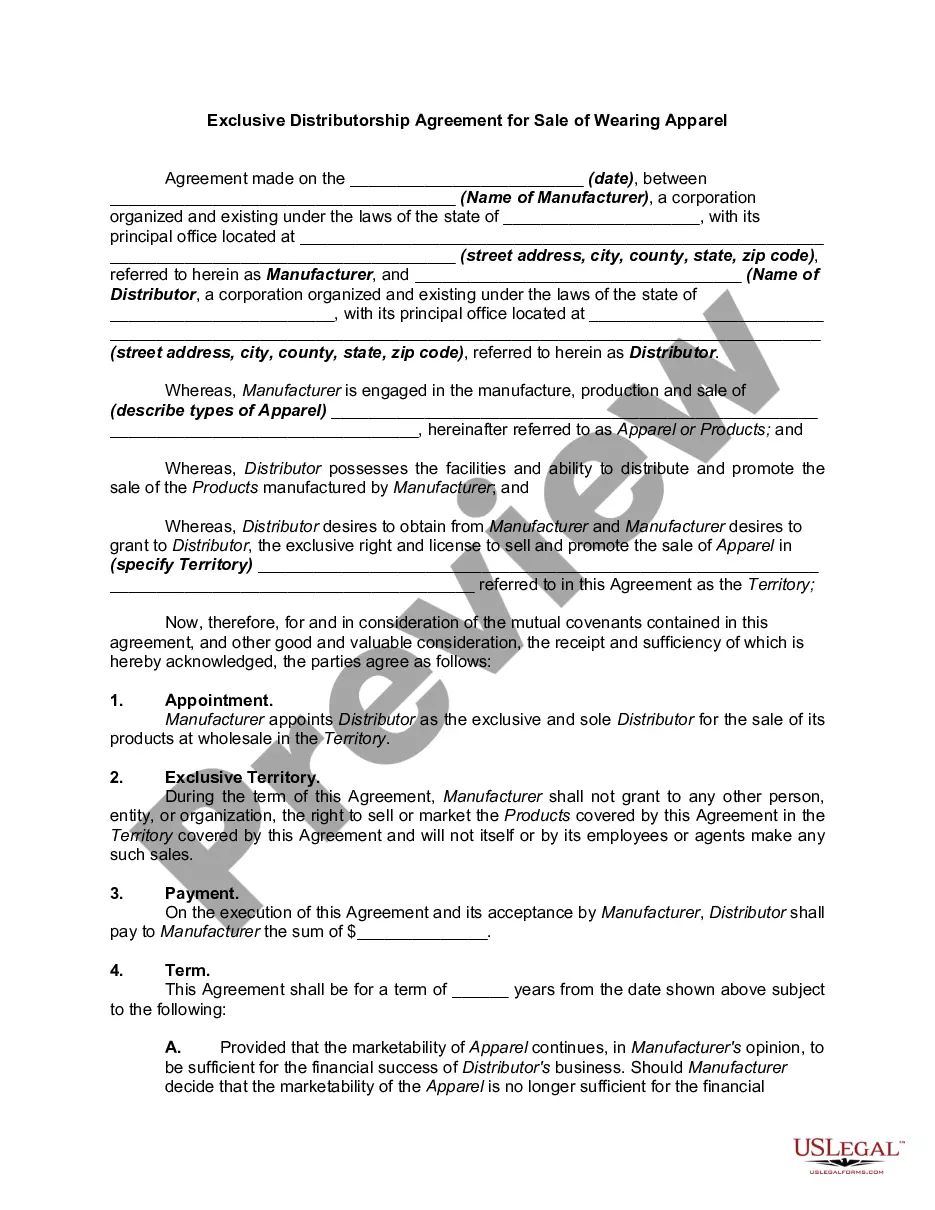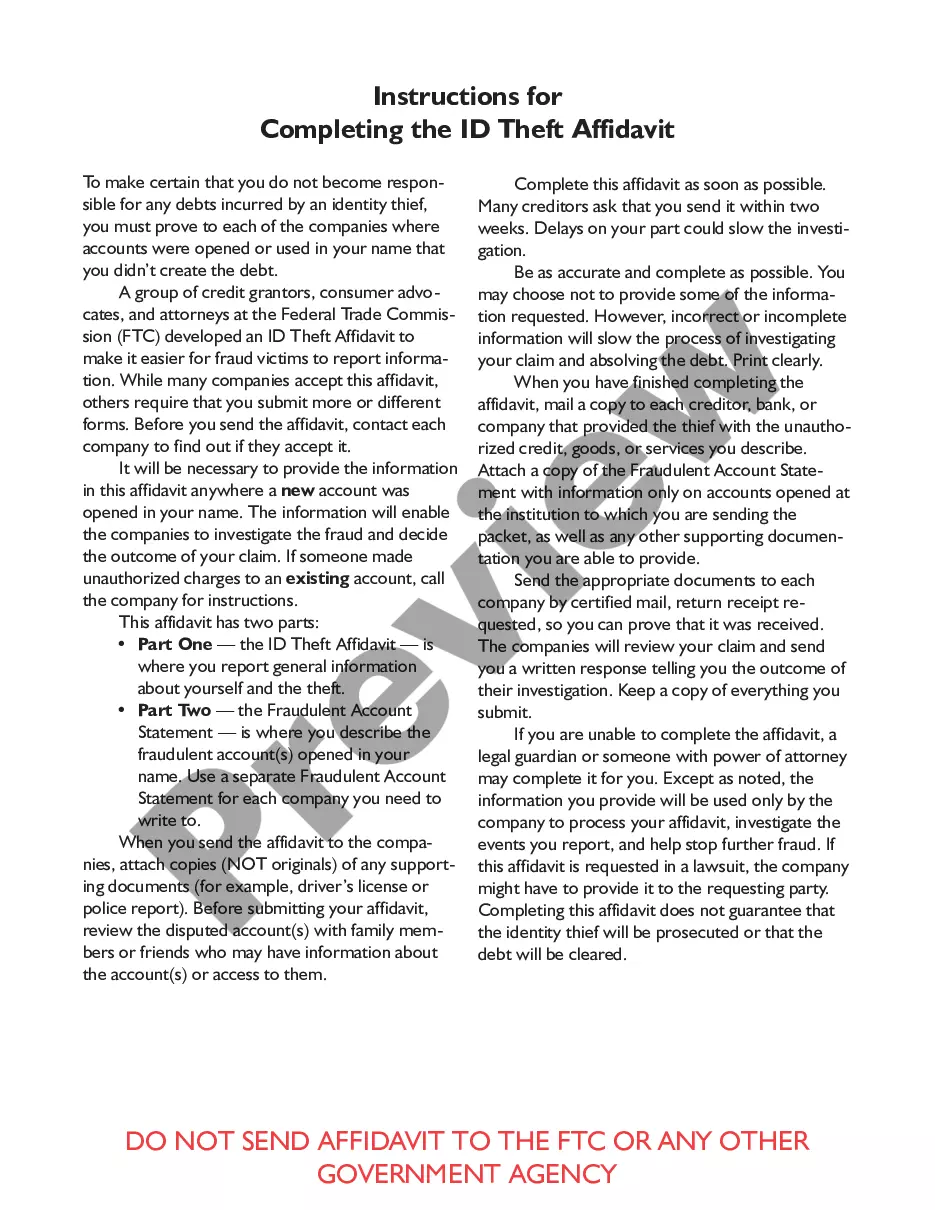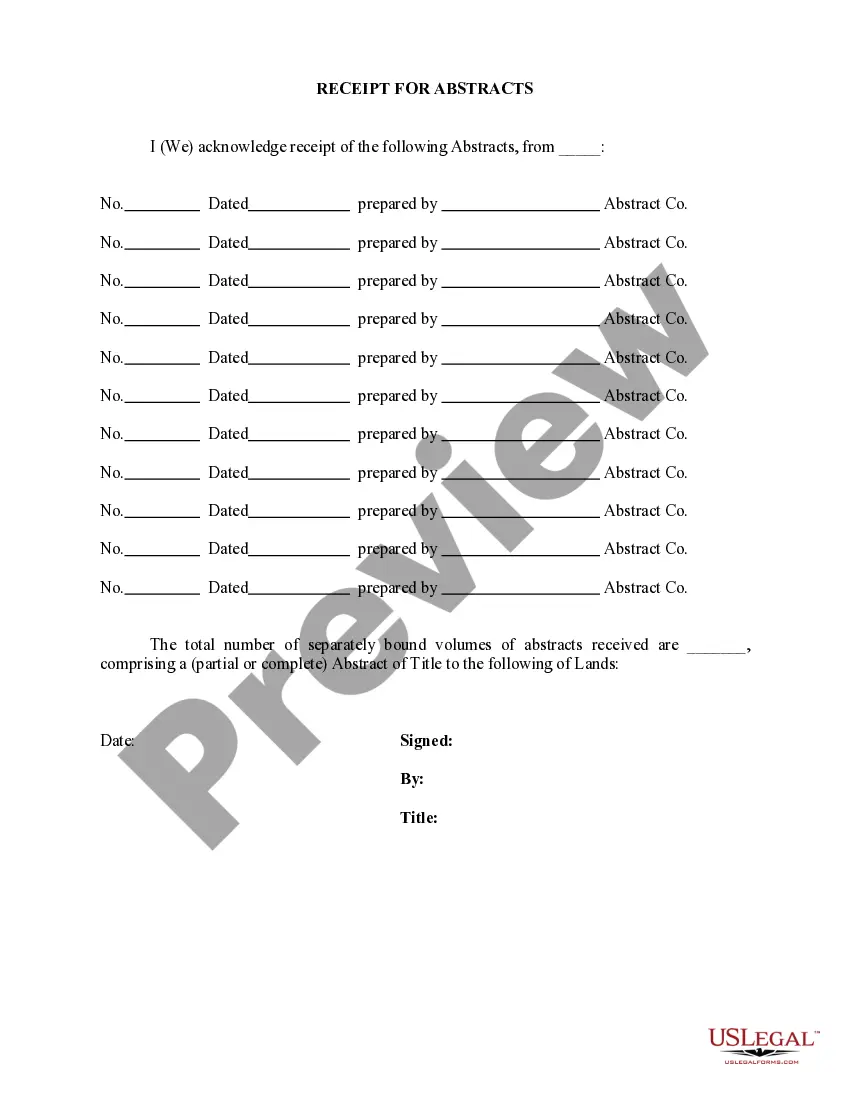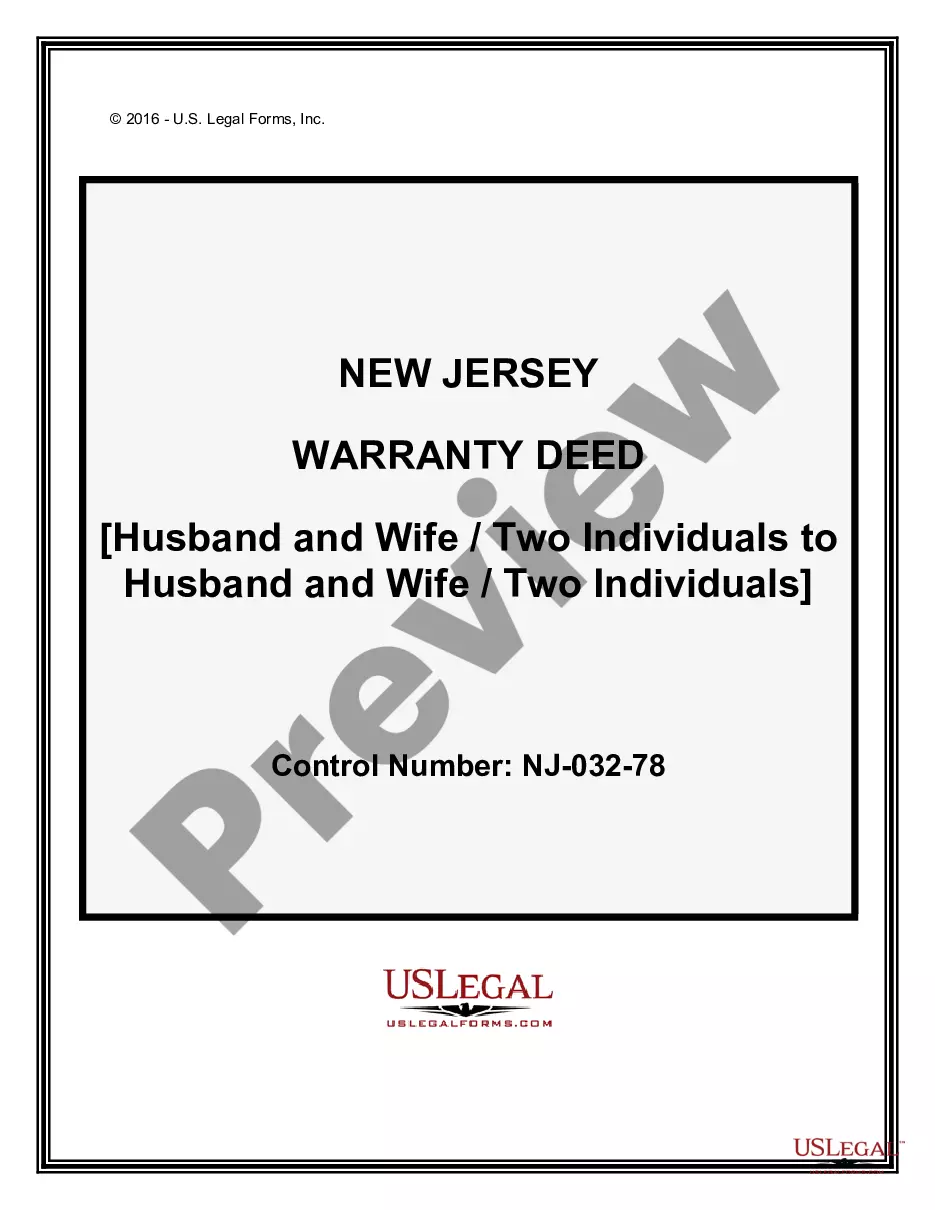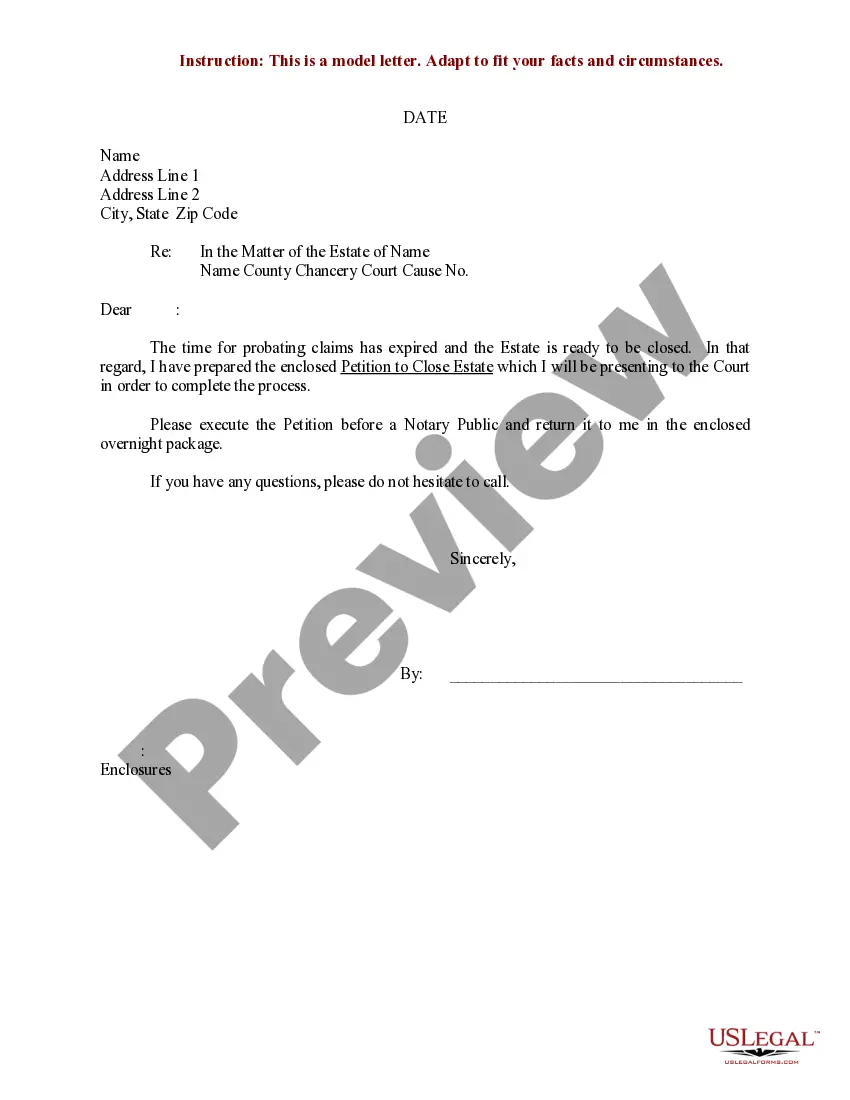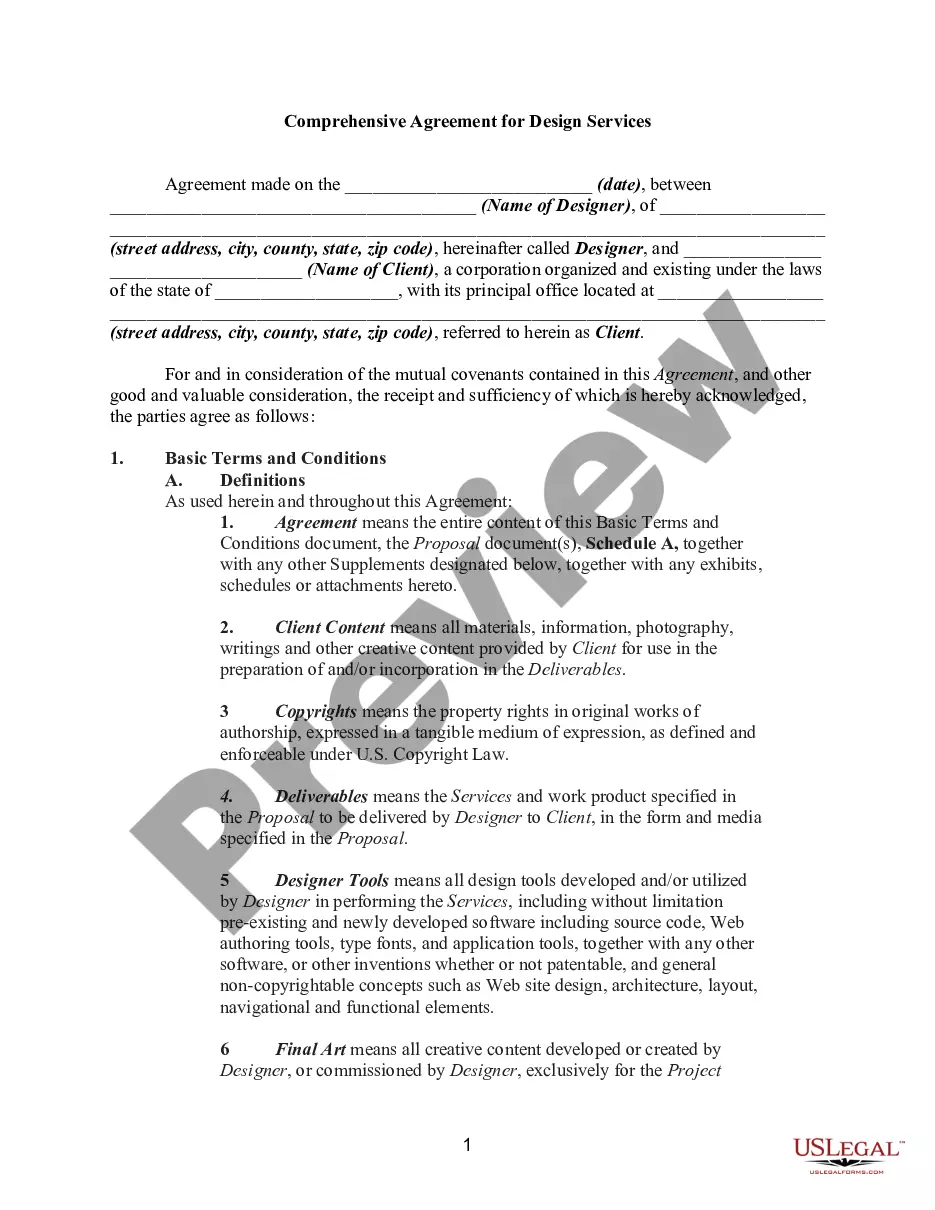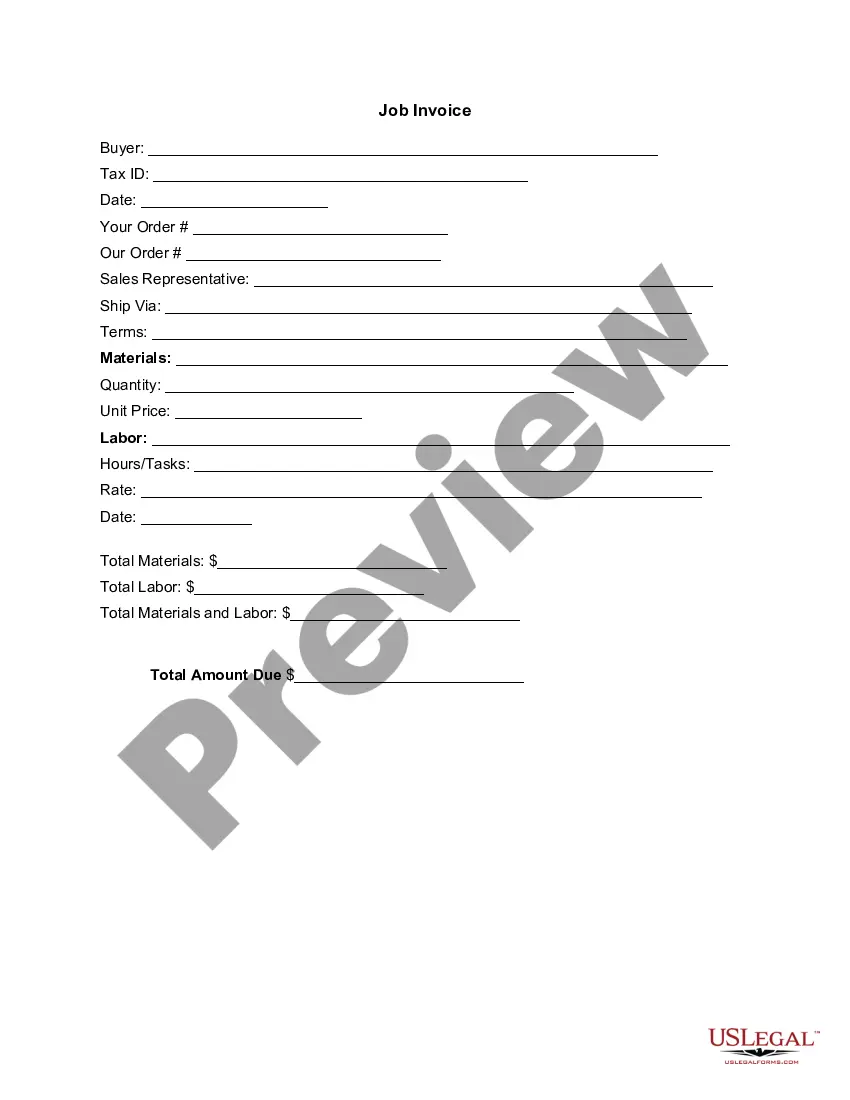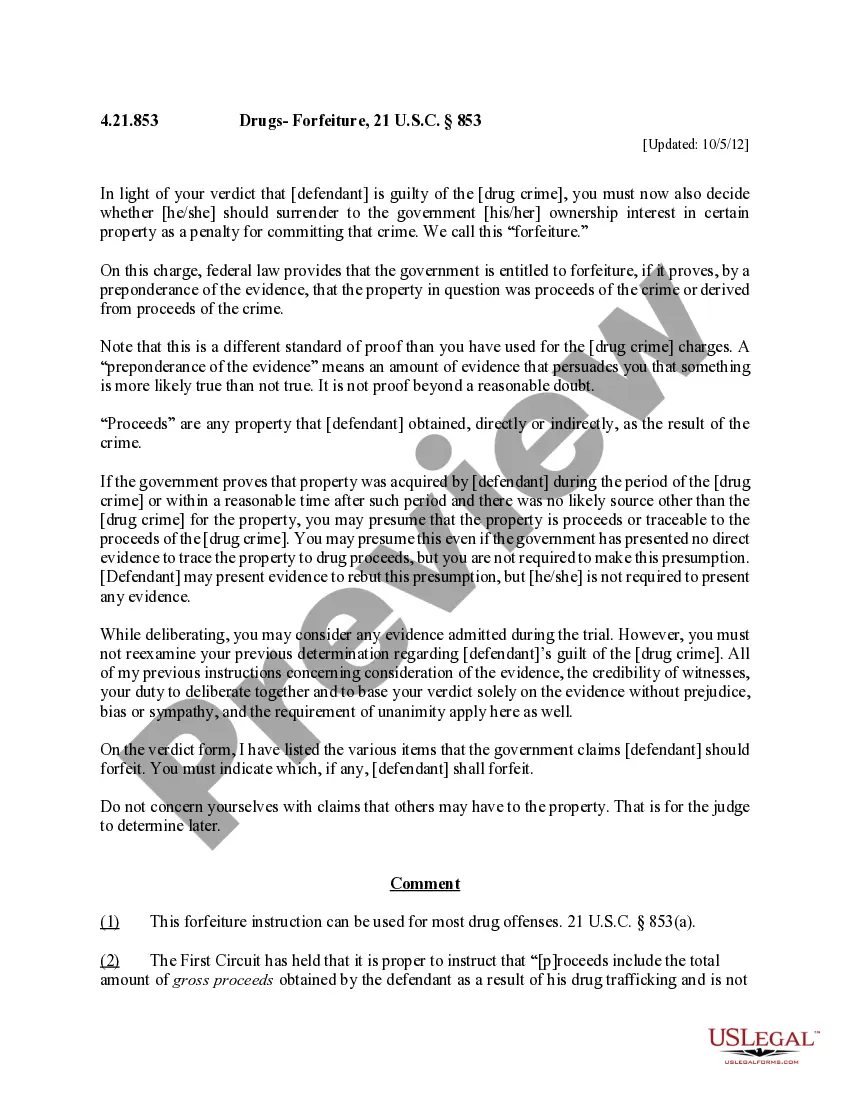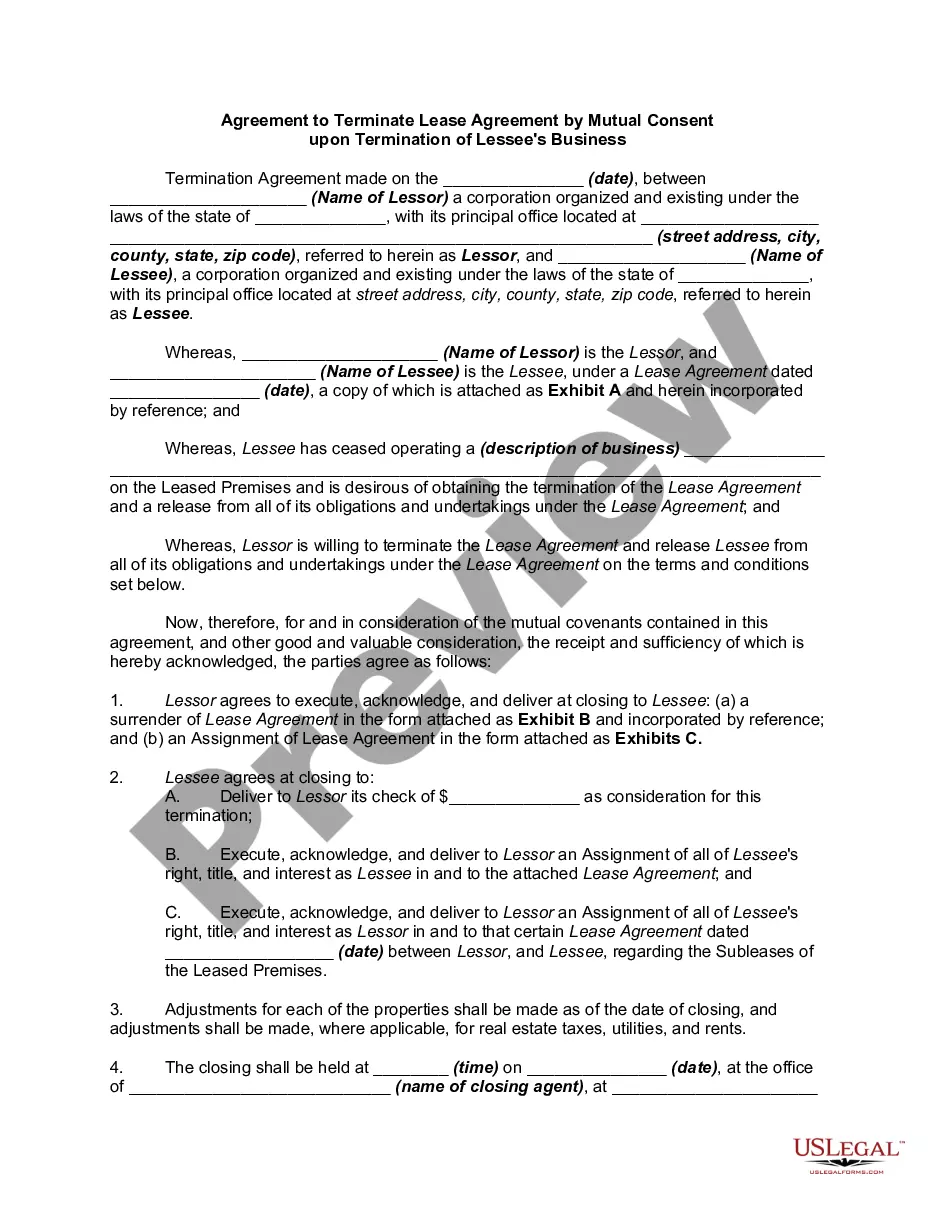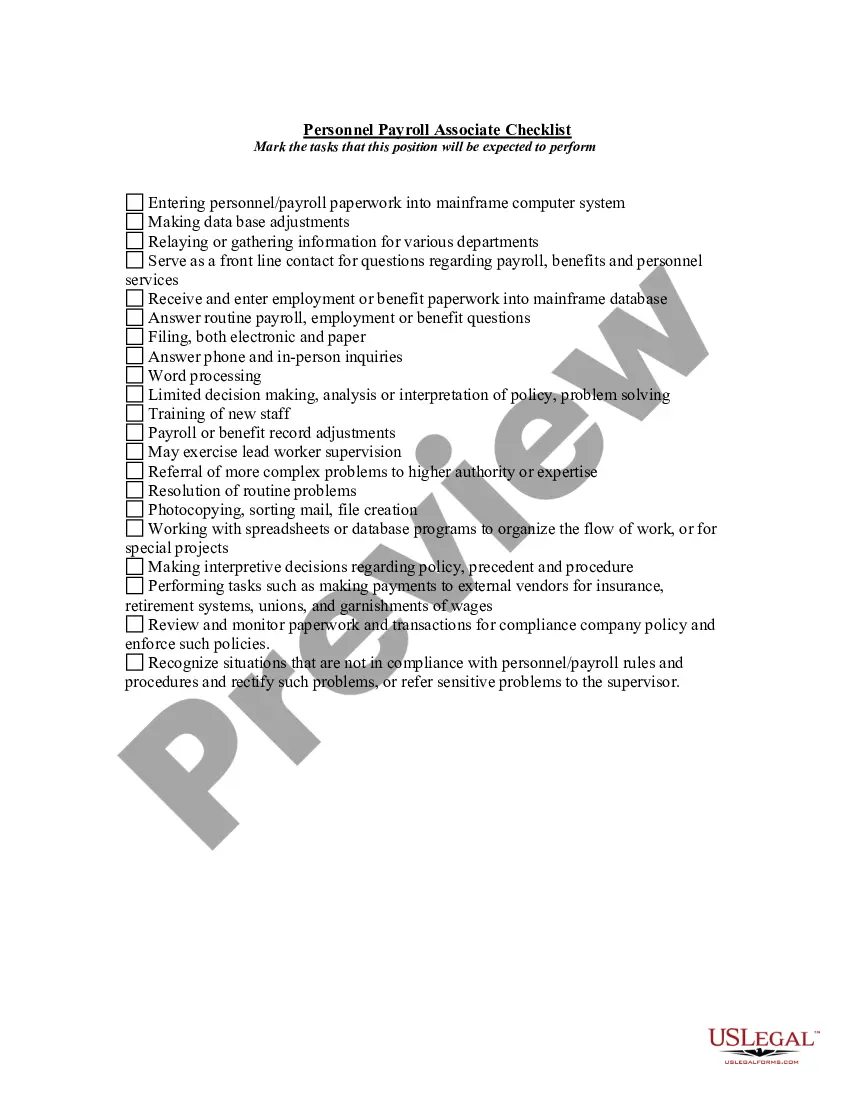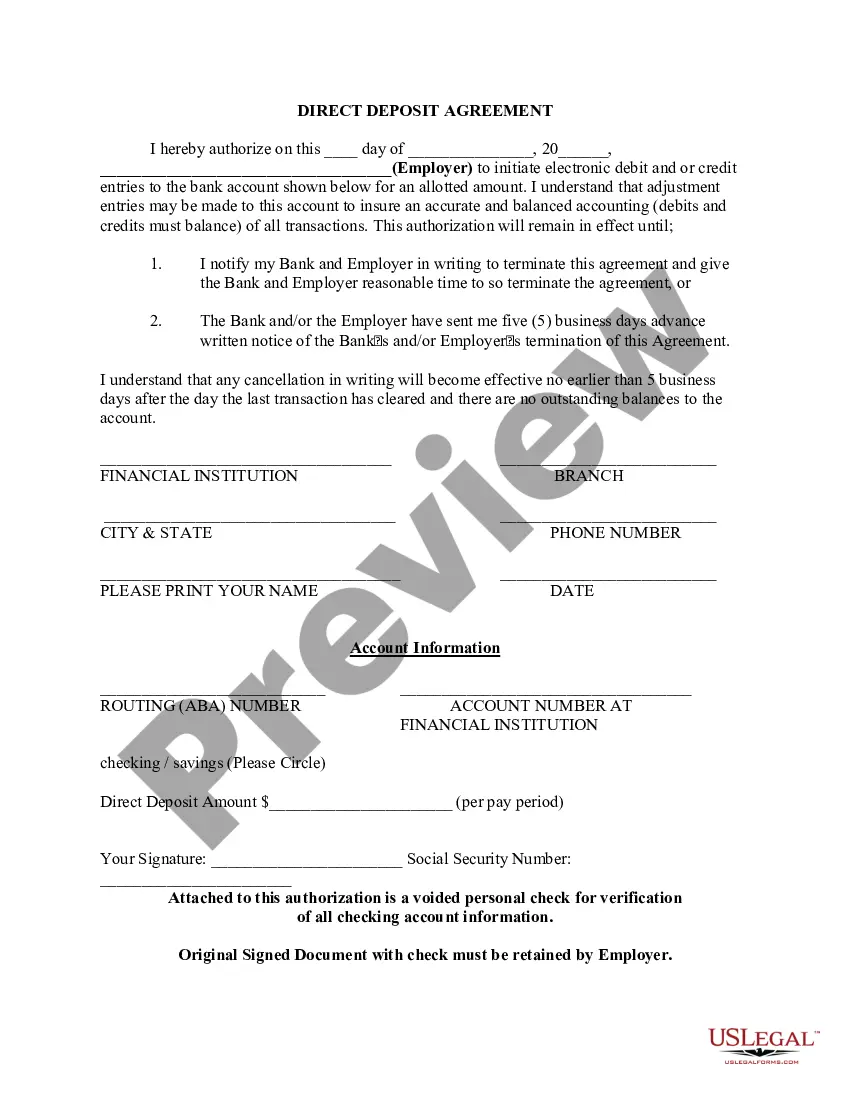Texas Direct Deposit Form for IRS
Description
How to fill out Direct Deposit Form For IRS?
Are you currently in a role that requires you to have paperwork for both commercial and specific tasks on a daily basis.
There are numerous legal document templates accessible online, but locating ones you can rely on is not straightforward.
US Legal Forms offers a vast collection of form templates, such as the Texas Direct Deposit Form for IRS, designed to comply with federal and state regulations.
Once you find the correct form, click on Purchase now.
Choose the payment plan you prefer, fill in the necessary information to create your account, and process the payment using your PayPal or credit card.
- If you are already familiar with the US Legal Forms website and have an account, simply Log In.
- After that, you can download the Texas Direct Deposit Form for IRS template.
- If you do not have an account and would like to start using US Legal Forms, follow these steps.
- Select the form you require and ensure it is for your relevant area/county.
- Utilize the Preview feature to review the document.
- Verify the details to confirm you have chosen the correct form.
- If the form isn't what you need, use the Lookup field to find the form that meets your requirements.
Form popularity
FAQ
You can sign up online at Go Direct®, by calling 1-800-333-1795, in person at your bank, savings and loan or credit union, or calling Social Security. Then, just relax.
Setting up direct deposit can take anywhere between a few days and a few weeks. Ask your employer what to expect so that you don't look for your payments in the wrong place. Once everything is set up, your payments will arrive in your bank account automatically.
You can update your account information:through your Canadian financial institution,through CRA's MyAccount,through MyCRA on mobile,or by calling 1-800-959-8281.23-Dec-2021
Need Assistance? Call us at 800-531-5441, ext. 3-0925, or email us.
8 a.m. to 5 p.m. Mon. - Fri.
Start or change direct depositSign in to your online account. Go to OPM Retirement Services Online.Click Direct Deposit in the menu. If you already have direct deposit active, you will see a summary of your account information.Click Change to start a new direct deposit or to change an existing direct deposit.
How to Set Up Direct DepositGet a direct deposit form from your employer.Fill in account information.Confirm the deposit amount.Attach a voided check or deposit slip, if required.Submit the form.
Find your subject matter expert below, call us at 800-531-5441, ext. 3-4679, or email us.
What is a Direct Deposit Authorization Form? Direct deposit authorization forms authorize employers to send money directly into an individual's bank account. In times past, employers would print out and distribute physical checks on pay day for each employee to deposit into their bank accounts themselves.
Since Texas does not collect an income tax on individuals, you are not required to file a TX State Income Tax Return. However, you may need to prepare and efile a Federal Income Tax Return.