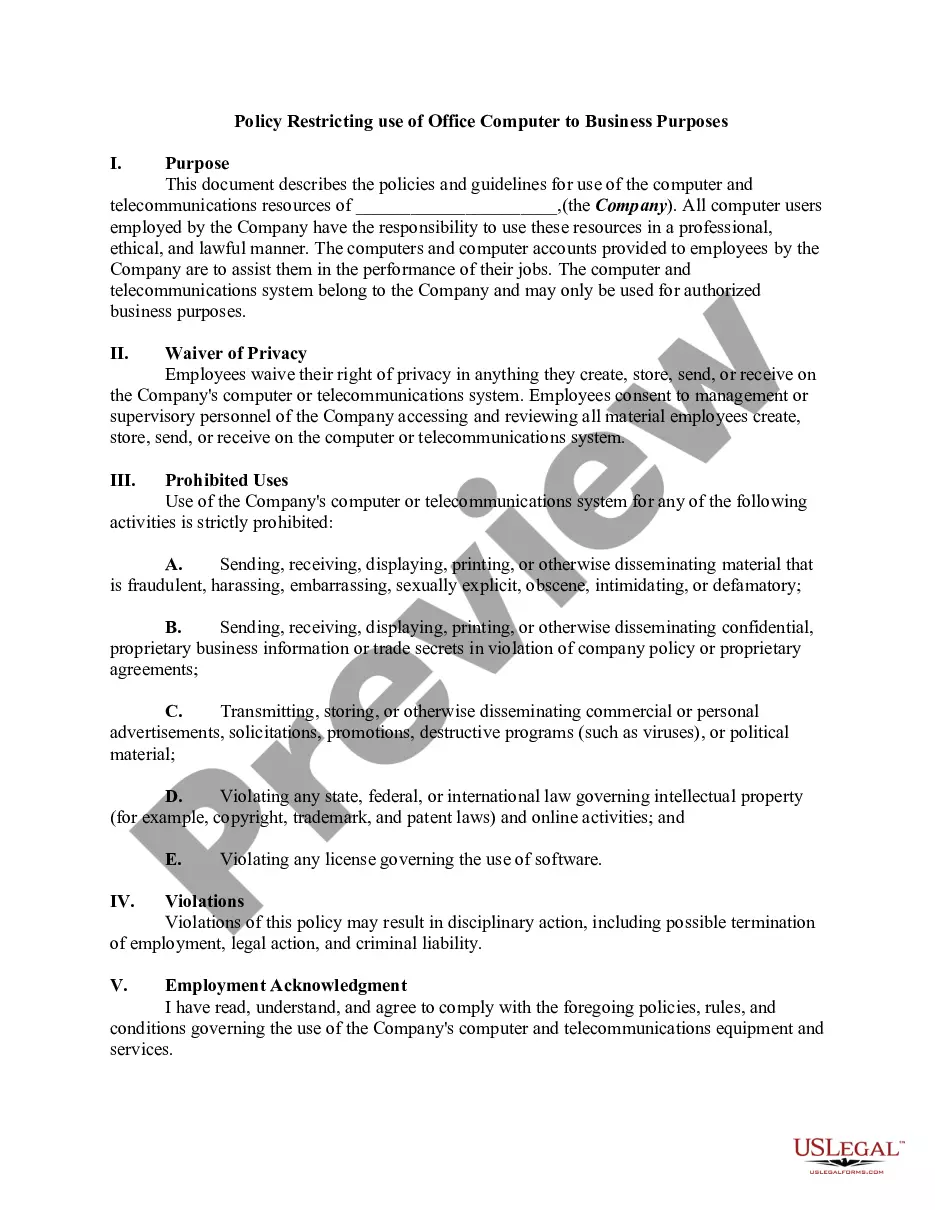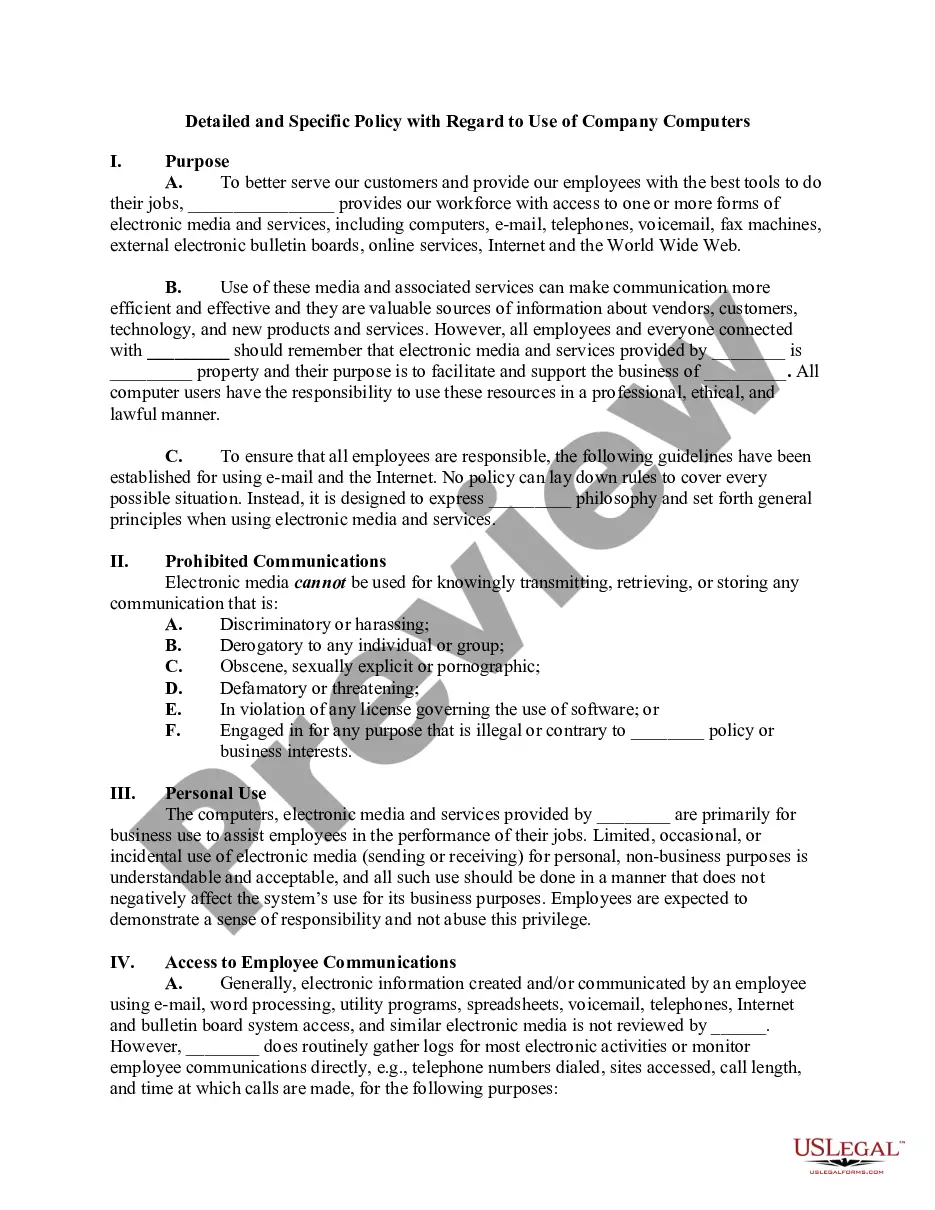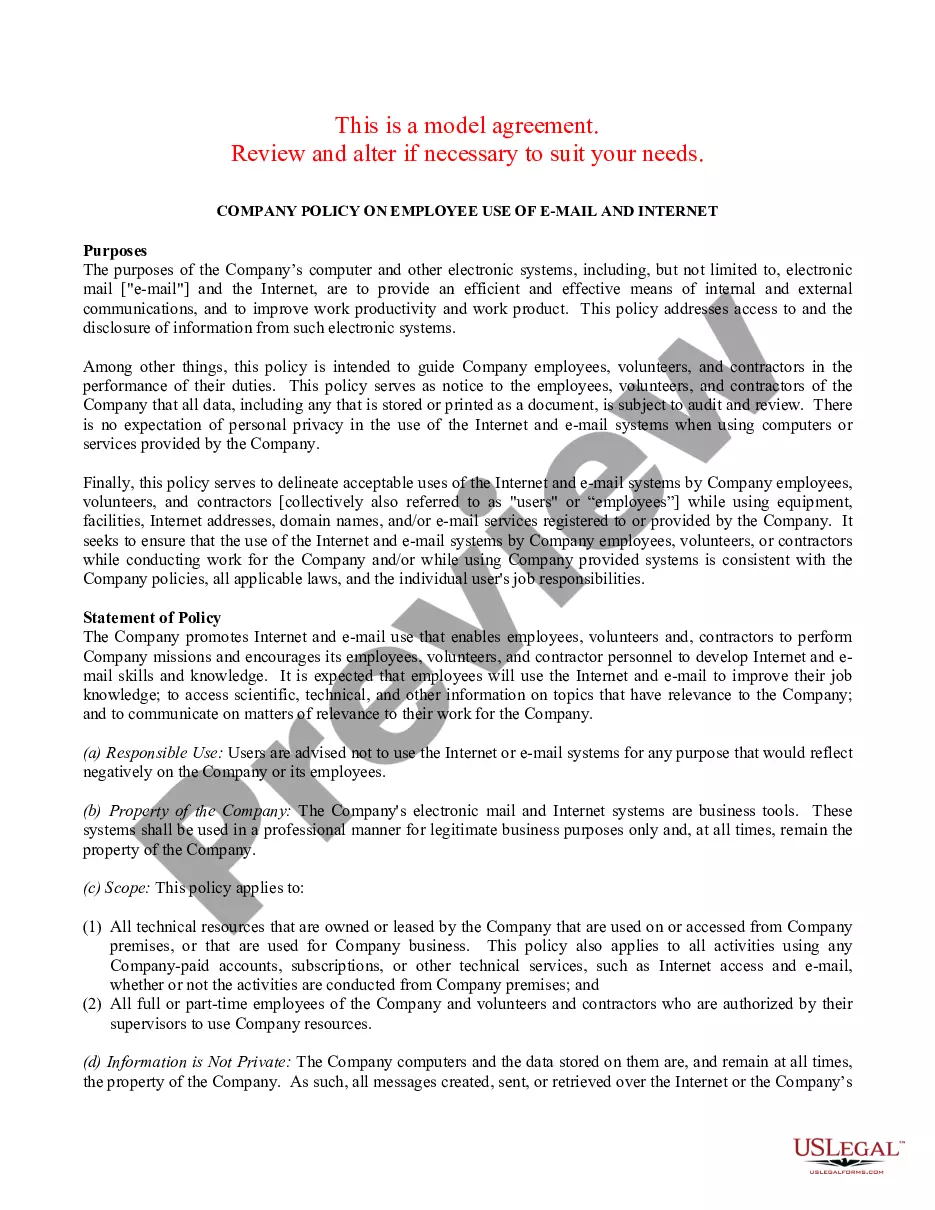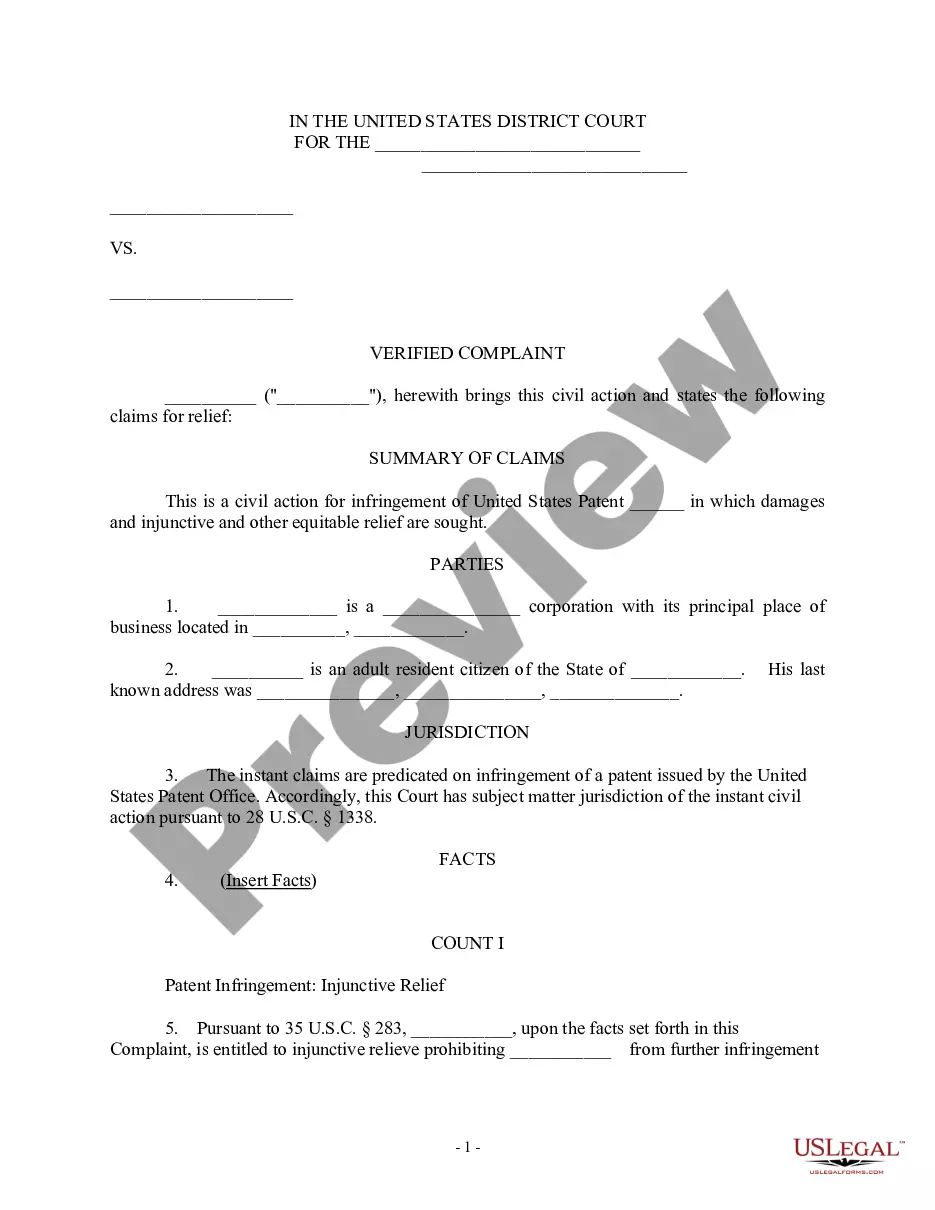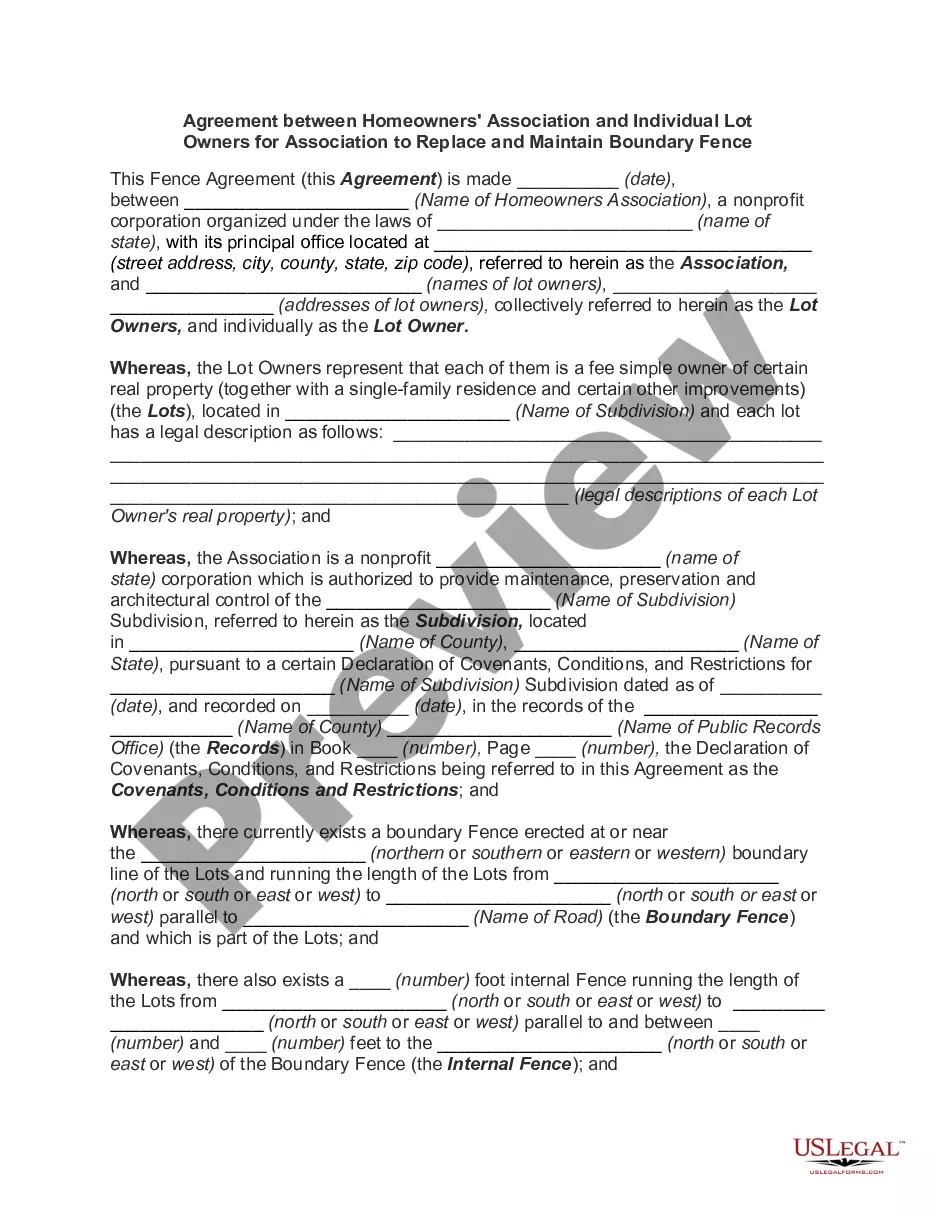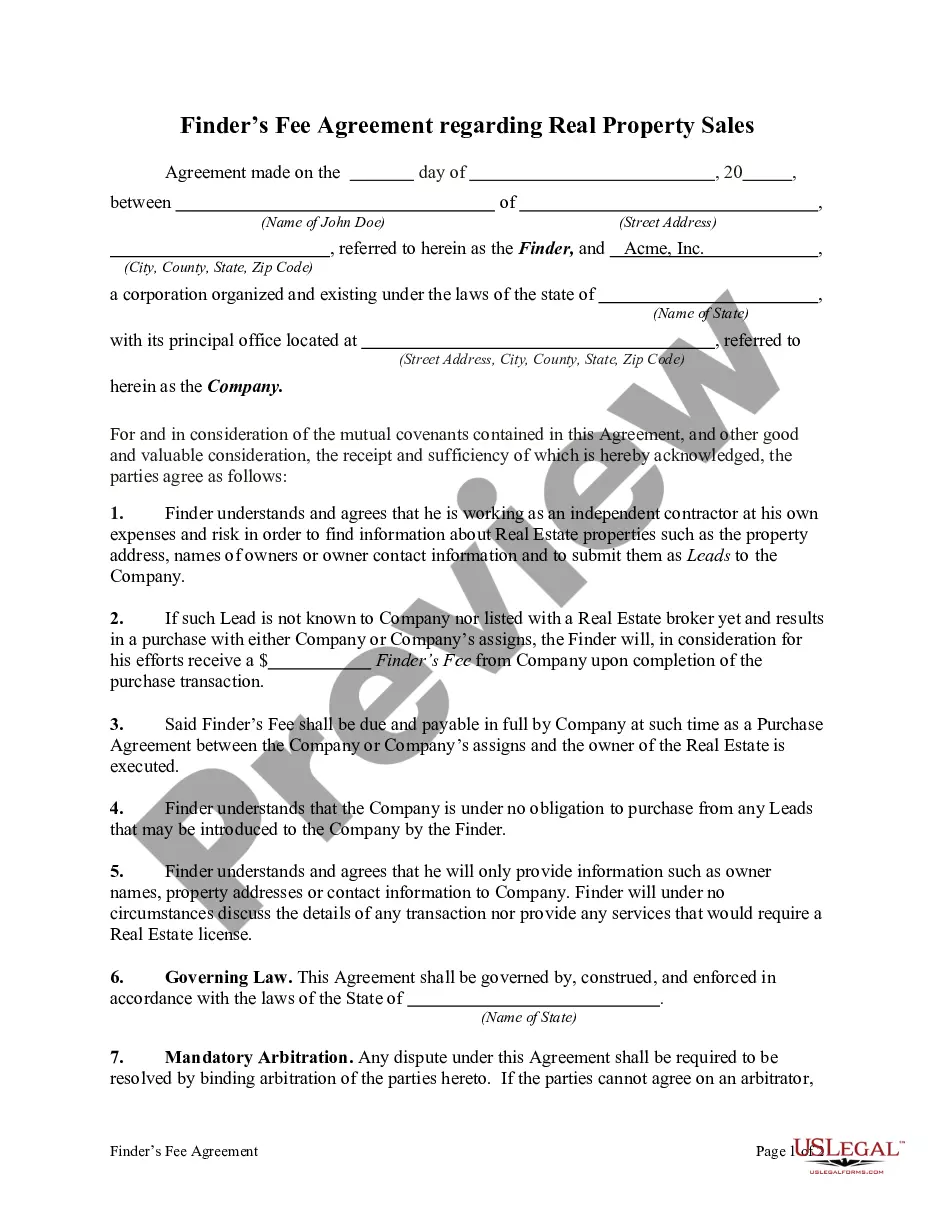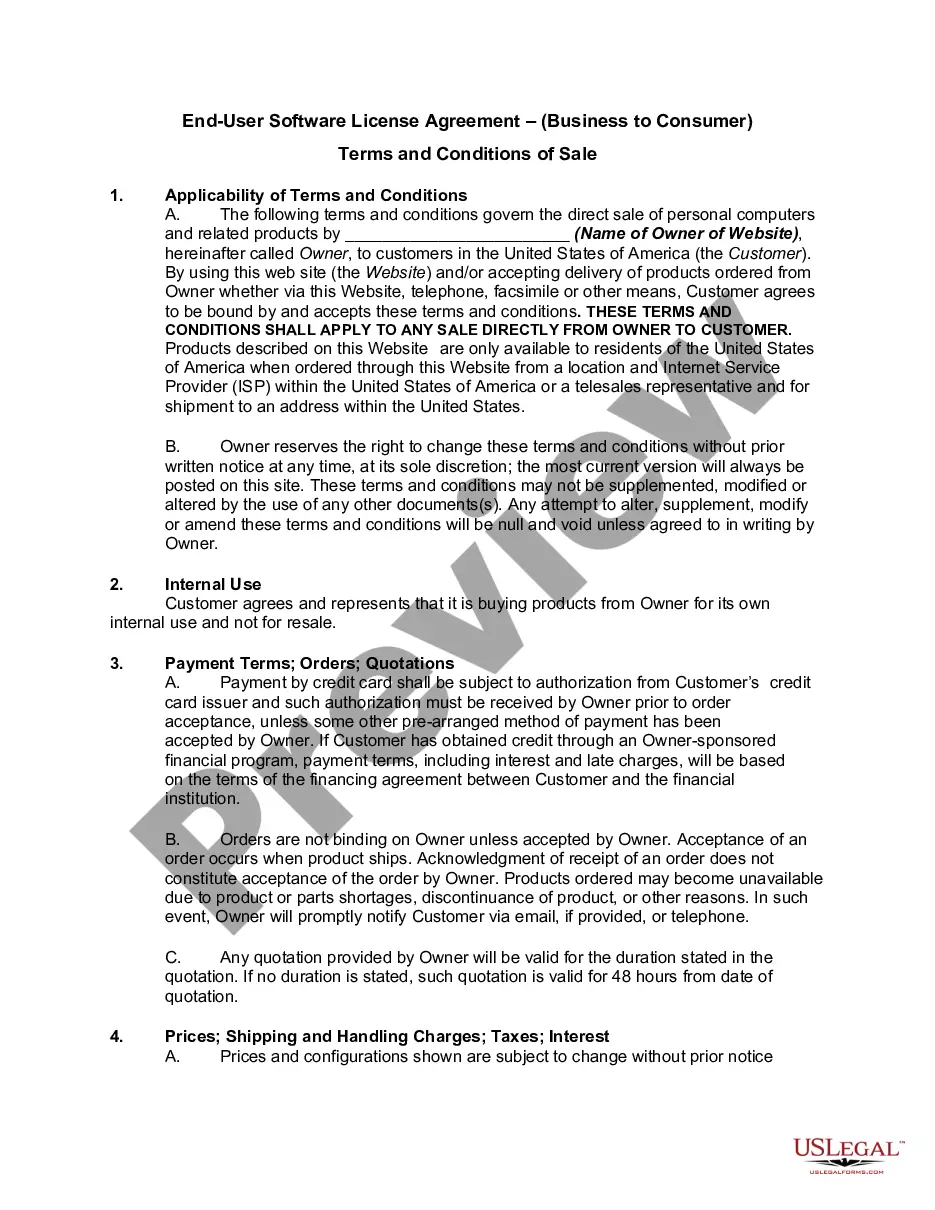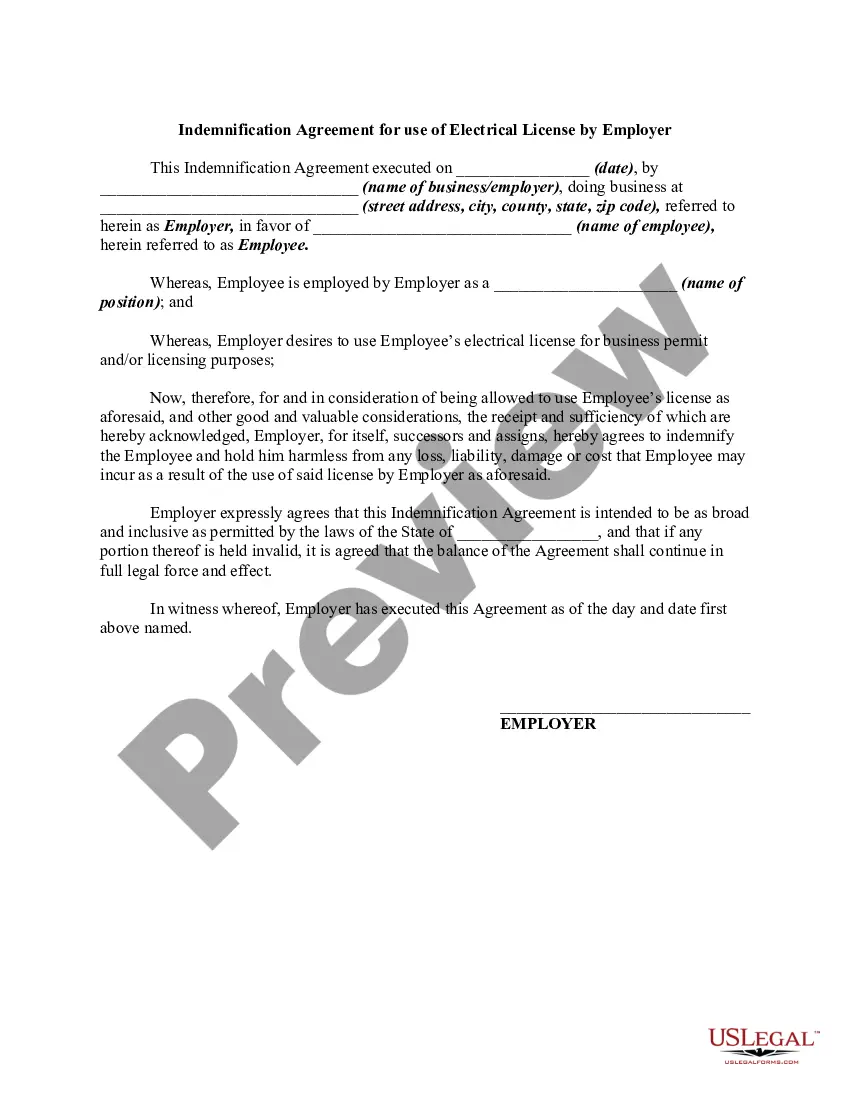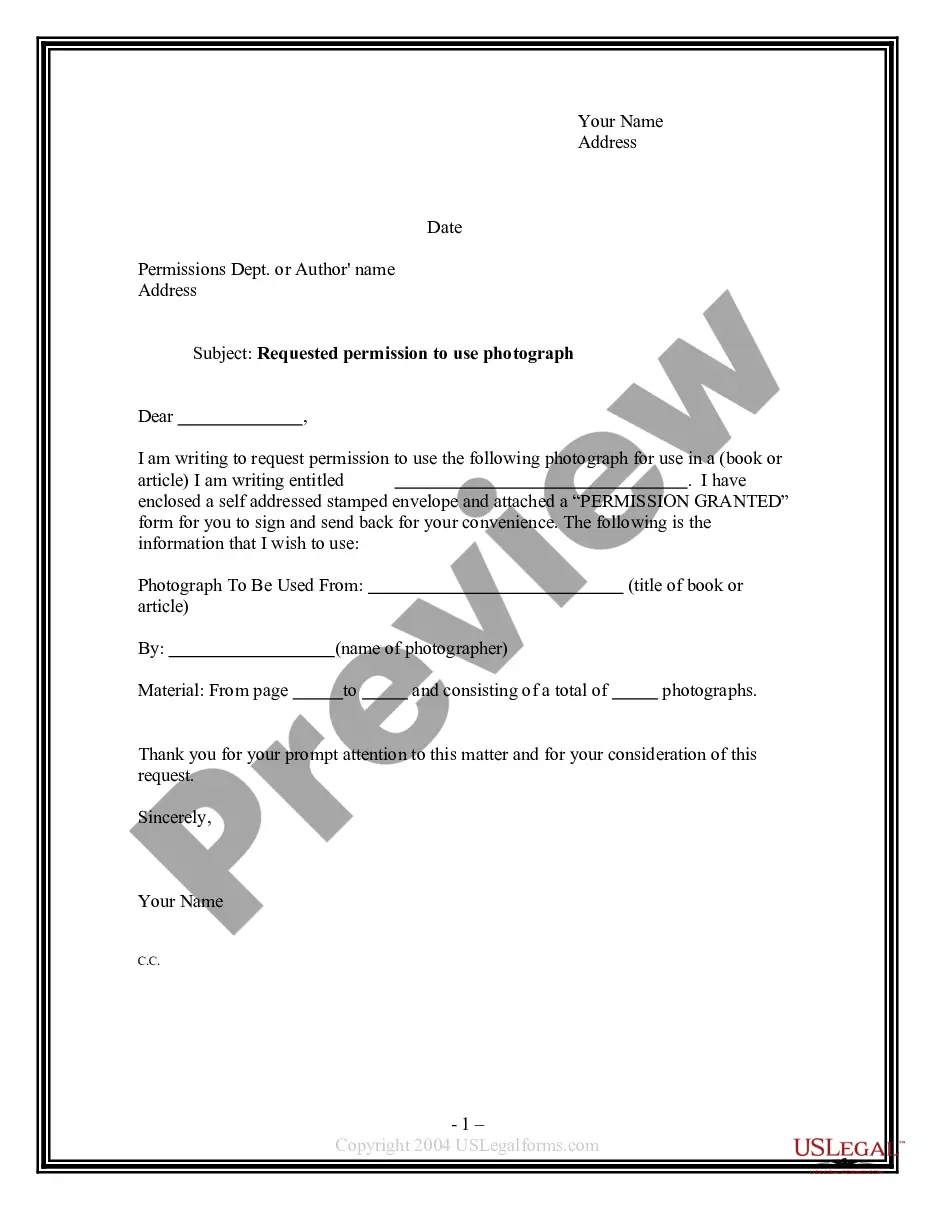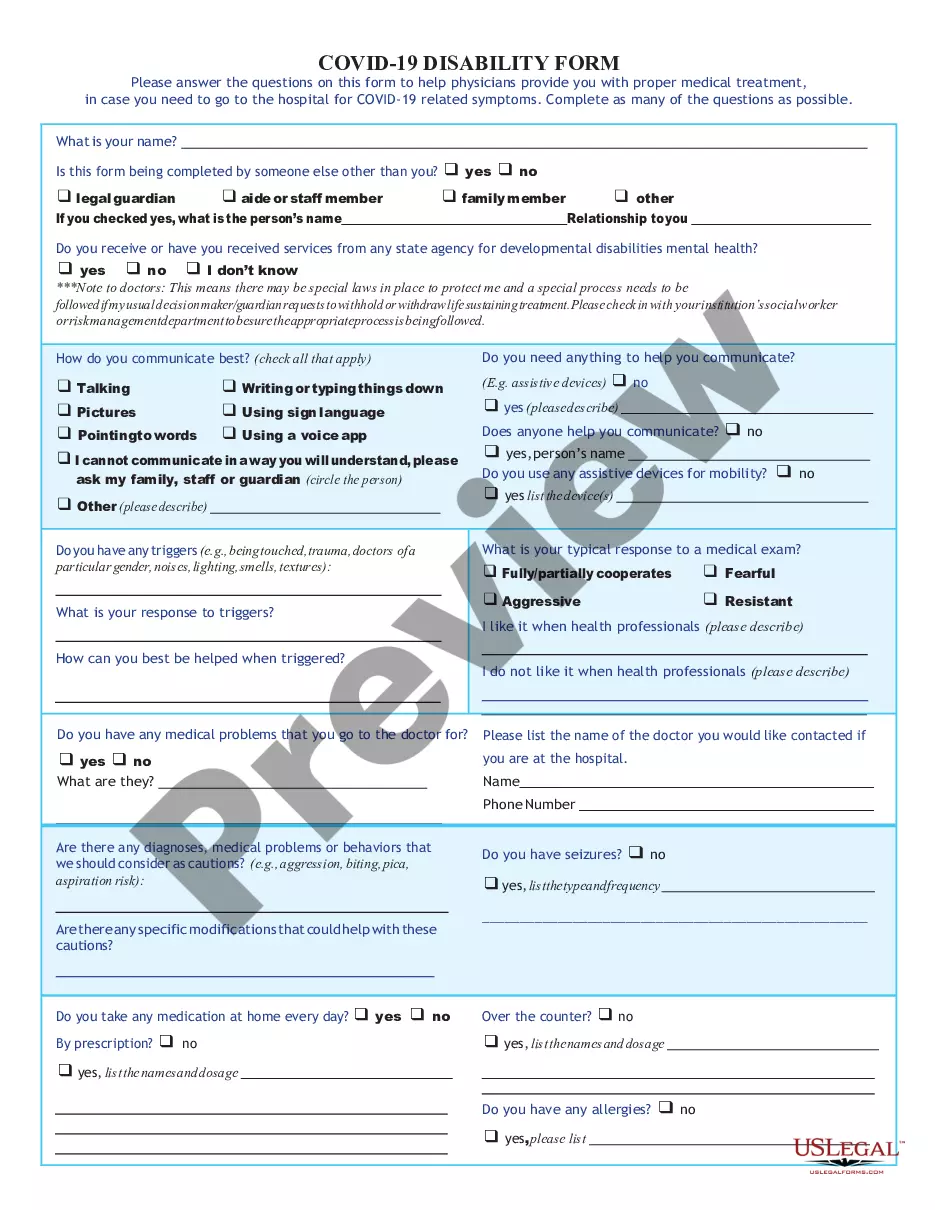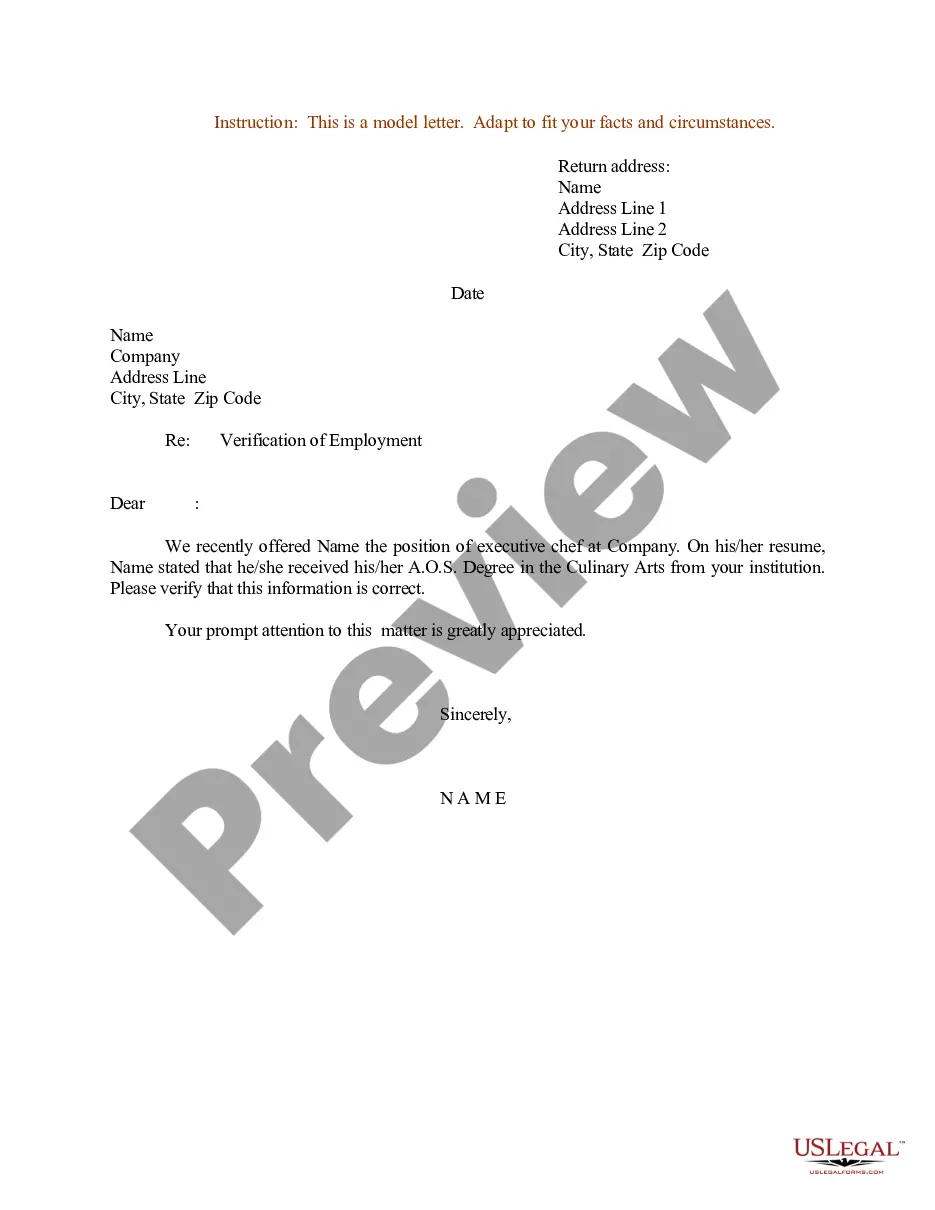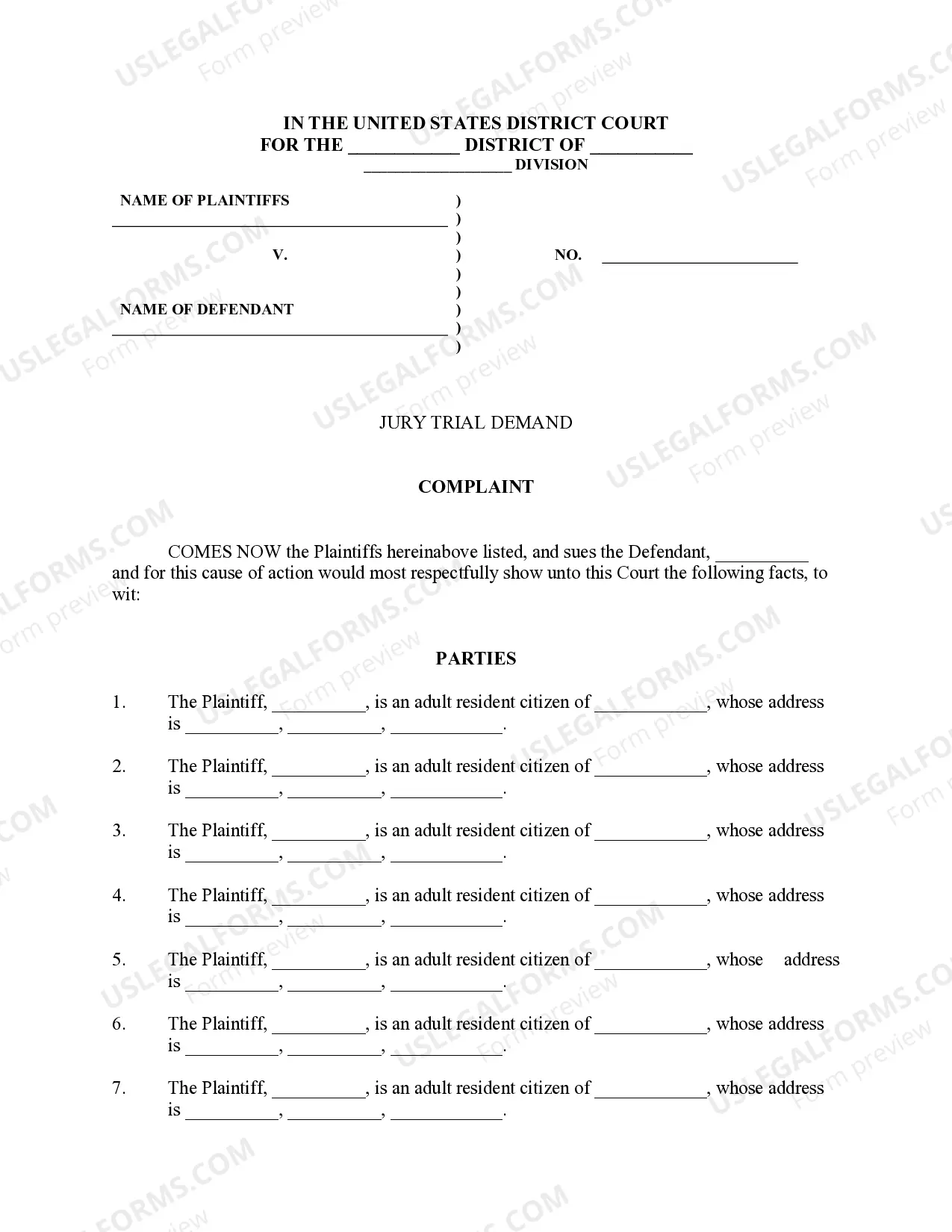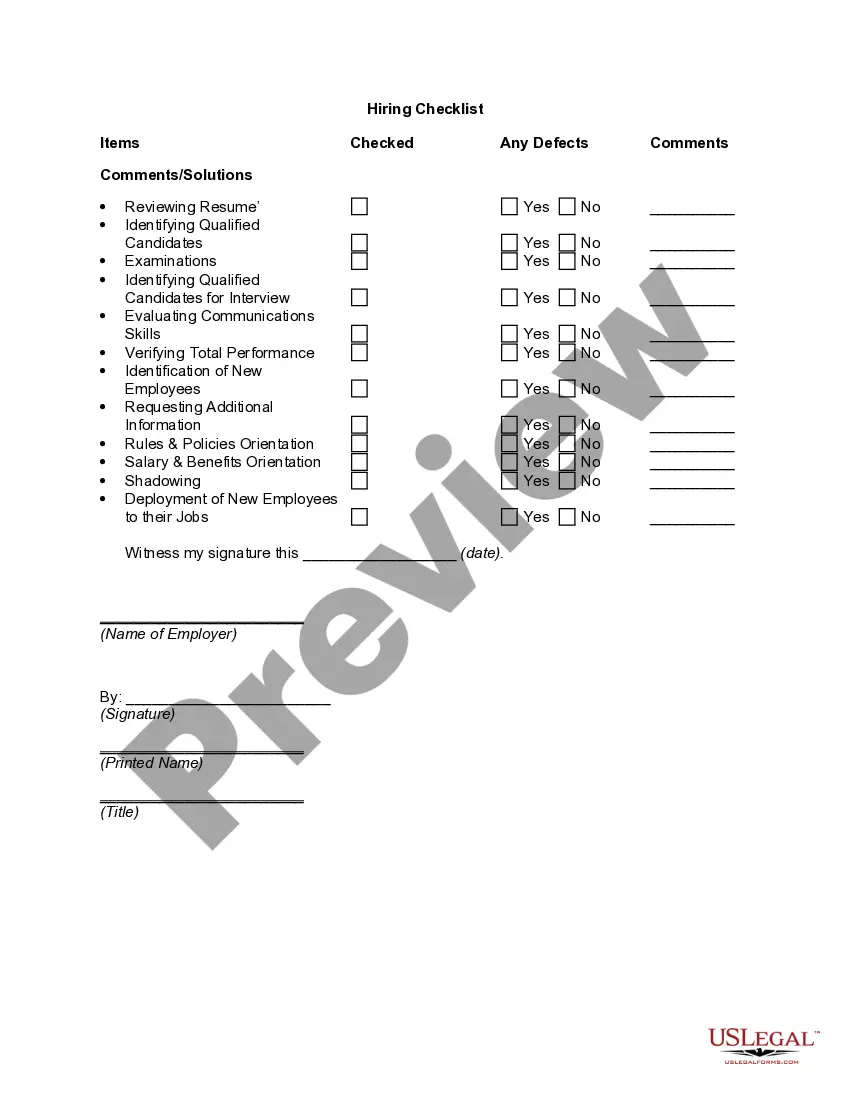Texas Policy Restricting use of Office Computer to Business Purposes
Description
How to fill out Policy Restricting Use Of Office Computer To Business Purposes?
Are you presently in the location where you need documentation for both corporate or specific needs almost every moment? There are numerous legal document templates accessible online, but finding forms you can trust is challenging.
US Legal Forms offers a wide array of template forms, such as the Texas Policy Limiting Use of Office Computer to Business Purposes, which are crafted to comply with federal and state regulations.
If you are already familiar with the US Legal Forms website and have an account, simply Log In. Then, you can download the Texas Policy Limiting Use of Office Computer to Business Purposes template.
- Identify the form you need and ensure it is appropriate for your city/county.
- Utilize the Review button to examine the form.
- Review the description to confirm that you have selected the correct form.
- If the form does not meet your requirements, use the Search field to find a form that fits your needs and specifications.
- Once you find the suitable form, click Buy now.
- Select the payment plan you wish, enter the necessary details to set up your account, and complete the purchase using your PayPal or credit card.
- Choose a convenient file format and download your copy.
Form popularity
FAQ
An internet usage policy for employees establishes the rules around online activities during working hours. For instance, it may outline what types of sites are off-limits and specify the appropriate time for personal browsing. Utilizing the Texas Policy Restricting use of Office Computer to Business Purposes can provide clear direction and keep the workplace productive.
An Acceptable Use Policy for employee technology sets guidelines for using company-provided devices and internet access. This policy addresses both acceptable and unacceptable activities, guiding employees in their digital interactions. Emphasizing the Texas Policy Restricting use of Office Computer to Business Purposes helps reinforce a culture of responsibility and focus.
A computer use policy describes how employees should utilize office computers. For example, it may prohibit personal downloads or social media usage during business hours. The Texas Policy Restricting use of Office Computer to Business Purposes effectively underscores the importance of using company devices solely for work tasks.
An acceptable internet usage policy defines the limits and expectations for employees regarding internet access at work. It promotes productivity while ensuring compliance with legal standards. By incorporating the Texas Policy Restricting use of Office Computer to Business Purposes, organizations can mitigate misuse and enhance focus on work-related tasks.
An internet Acceptable Use Policy outlines appropriate online behavior for employees. For instance, a company may state that employees must not access inappropriate websites during work hours. The Texas Policy Restricting use of Office Computer to Business Purposes can serve as a strong framework for encouraging responsible internet usage in the workplace.
Organizational instructions and policies for computer usage typically cover various aspects, including internet usage, software downloads, and data management. These guidelines help employees understand their responsibilities, especially under the Texas Policy Restricting use of Office Computer to Business Purposes. Furthermore, such policies often detail the process for reporting security issues and the importance of maintaining confidentiality. By having these instructions in place, organizations can foster a secure and efficient work environment.
The computer policy of a business outlines the rules for using office computers and related devices. This policy often includes guidelines on the acceptable use of technology, security protocols, and consequences for violations. Specifically, the Texas Policy Restricting use of Office Computer to Business Purposes emphasizes that office computers should primarily be utilized for work tasks. By establishing clear expectations, businesses can ensure productivity and protect their digital assets.
The corporate computer policy outlines the acceptable use of office computers within a workplace. It specifies that employees should utilize their office computers solely for business-related tasks, in line with the Texas Policy Restricting use of Office Computer to Business Purposes. This policy aims to protect company resources and ensure a productive work environment. For those looking to implement or revise such policies, UsLegalForms offers tailored solutions to help draft effective guidelines.
The employee internet usage policy governs how employees can use the internet while on company time. It typically covers acceptable actions and content to promote productivity and security. In relation to the Texas Policy Restricting use of Office Computer to Business Purposes, this policy reinforces the idea that internet access is primarily for business needs.
The computer use policy is a formal document that specifies the allowed and prohibited activities involving computer systems and networks. This policy helps enforce the organization's standards regarding technology use. In regard to the Texas Policy Restricting use of Office Computer to Business Purposes, this document will define the parameters of acceptable versus unacceptable use clearly.