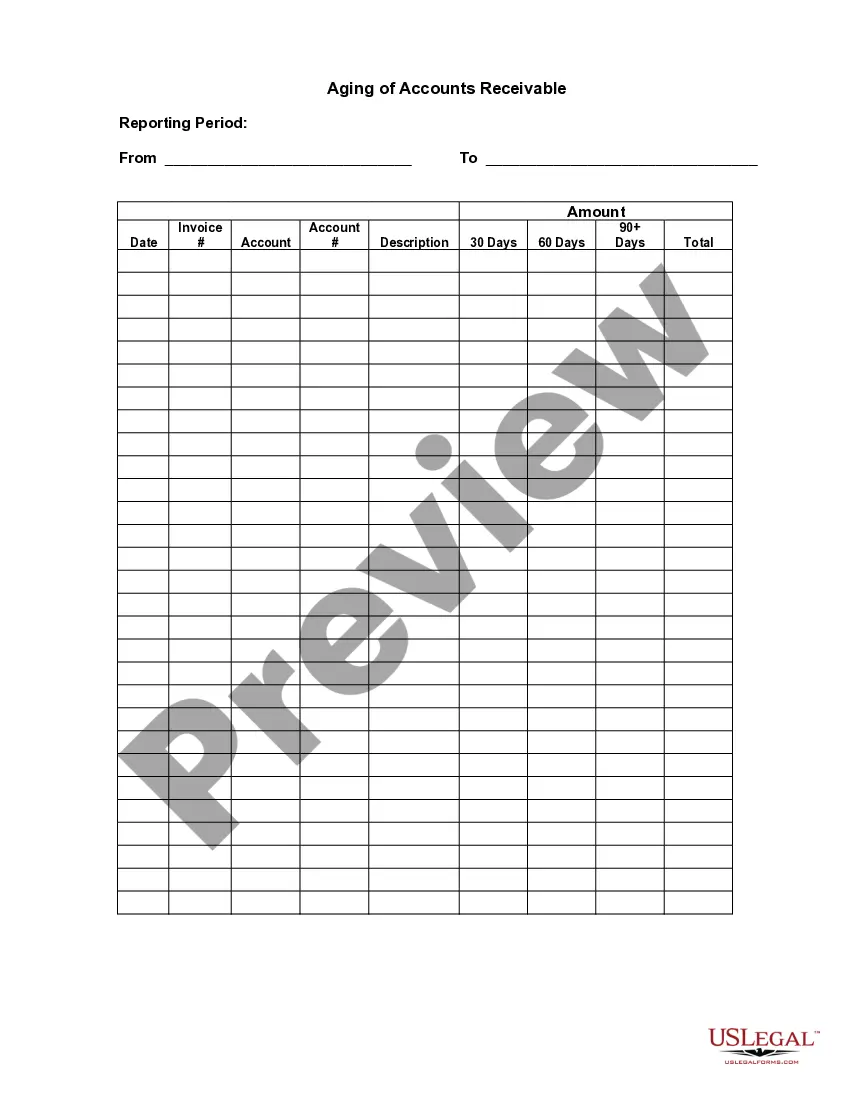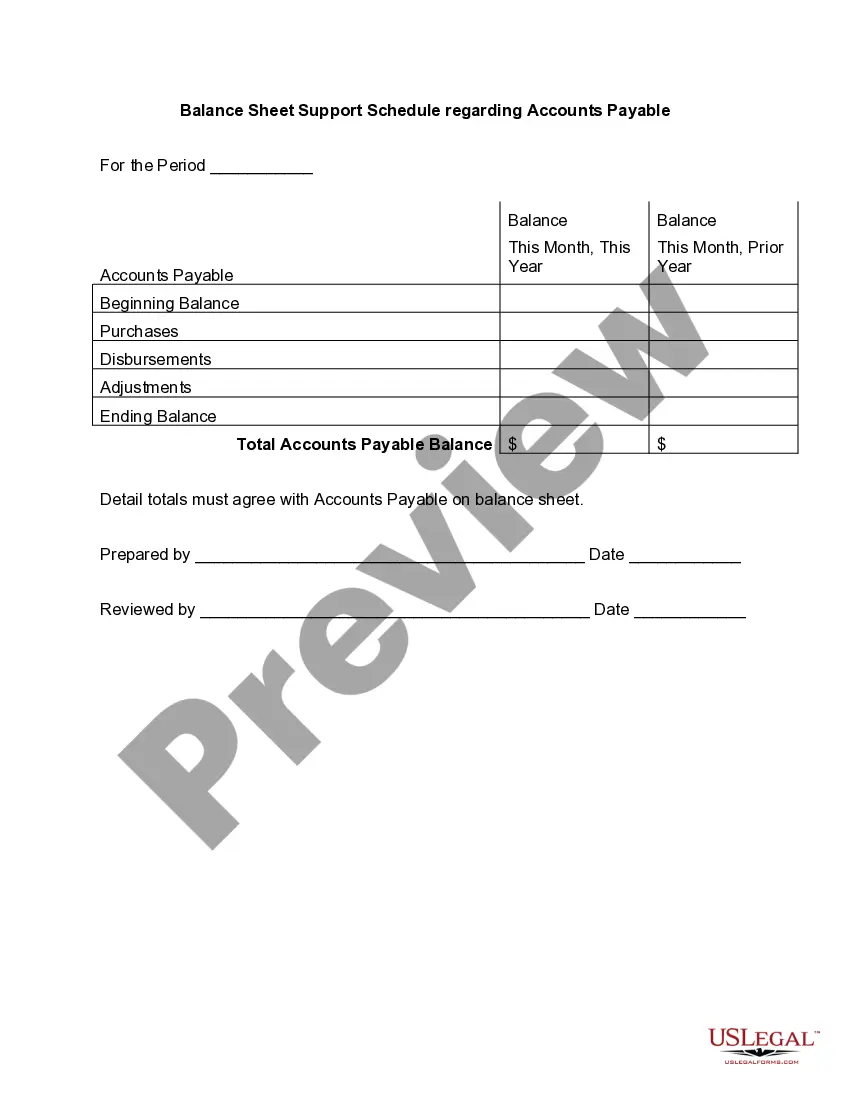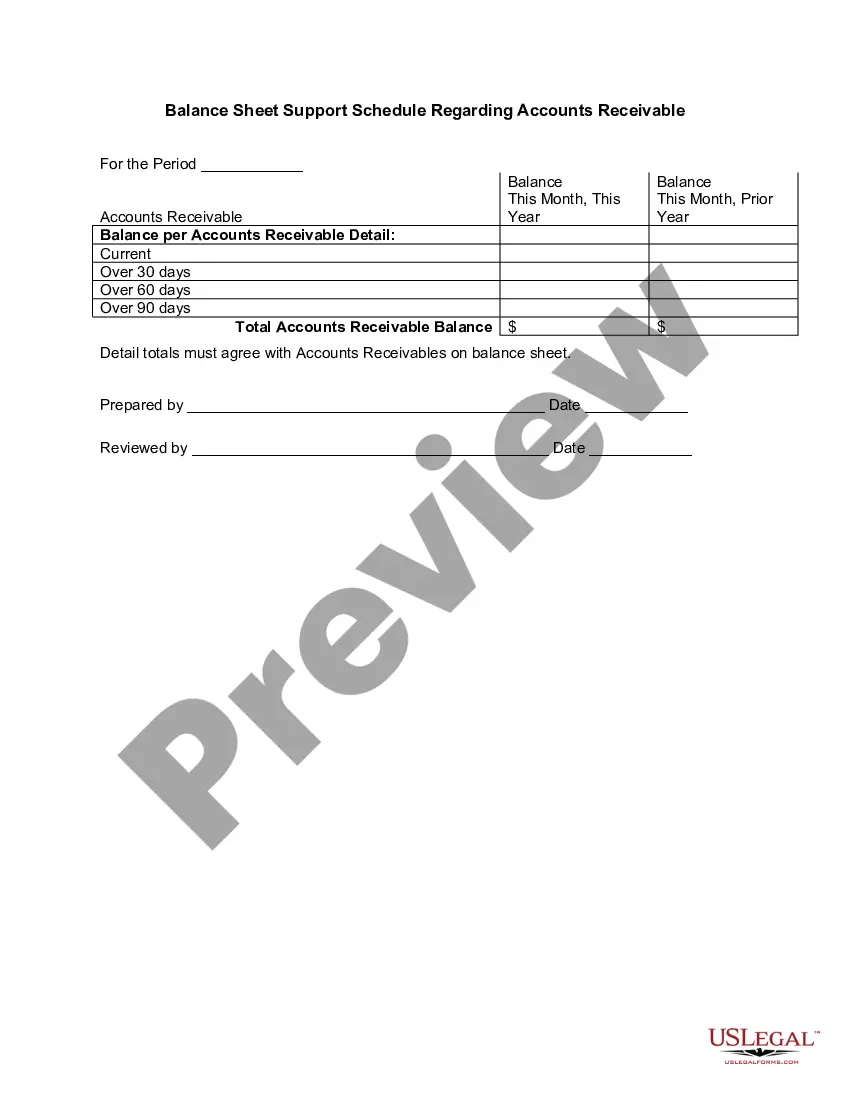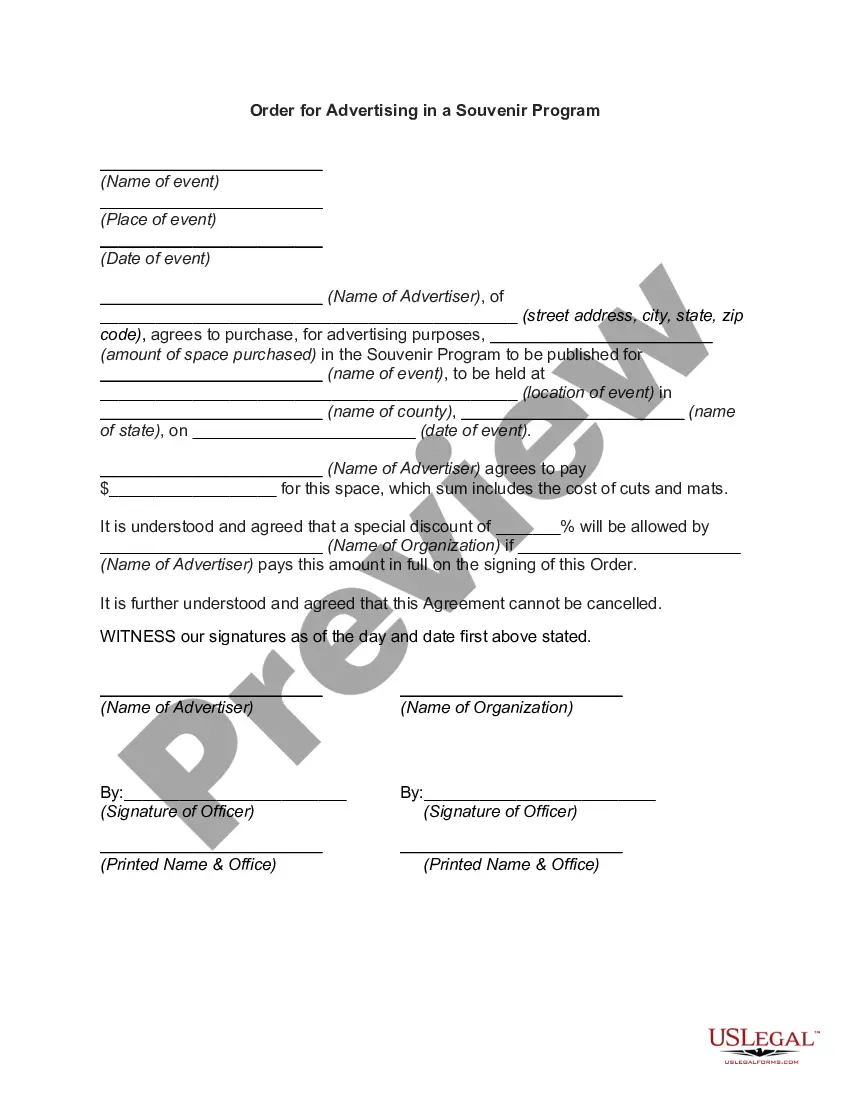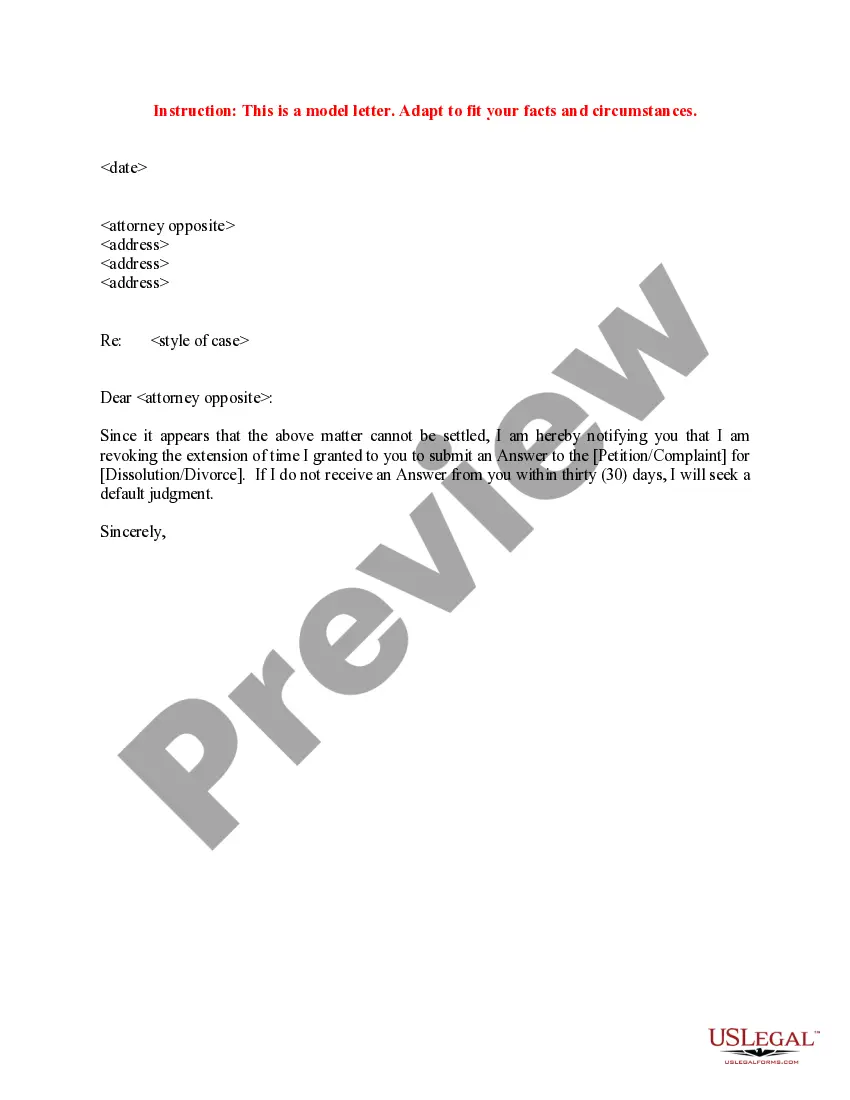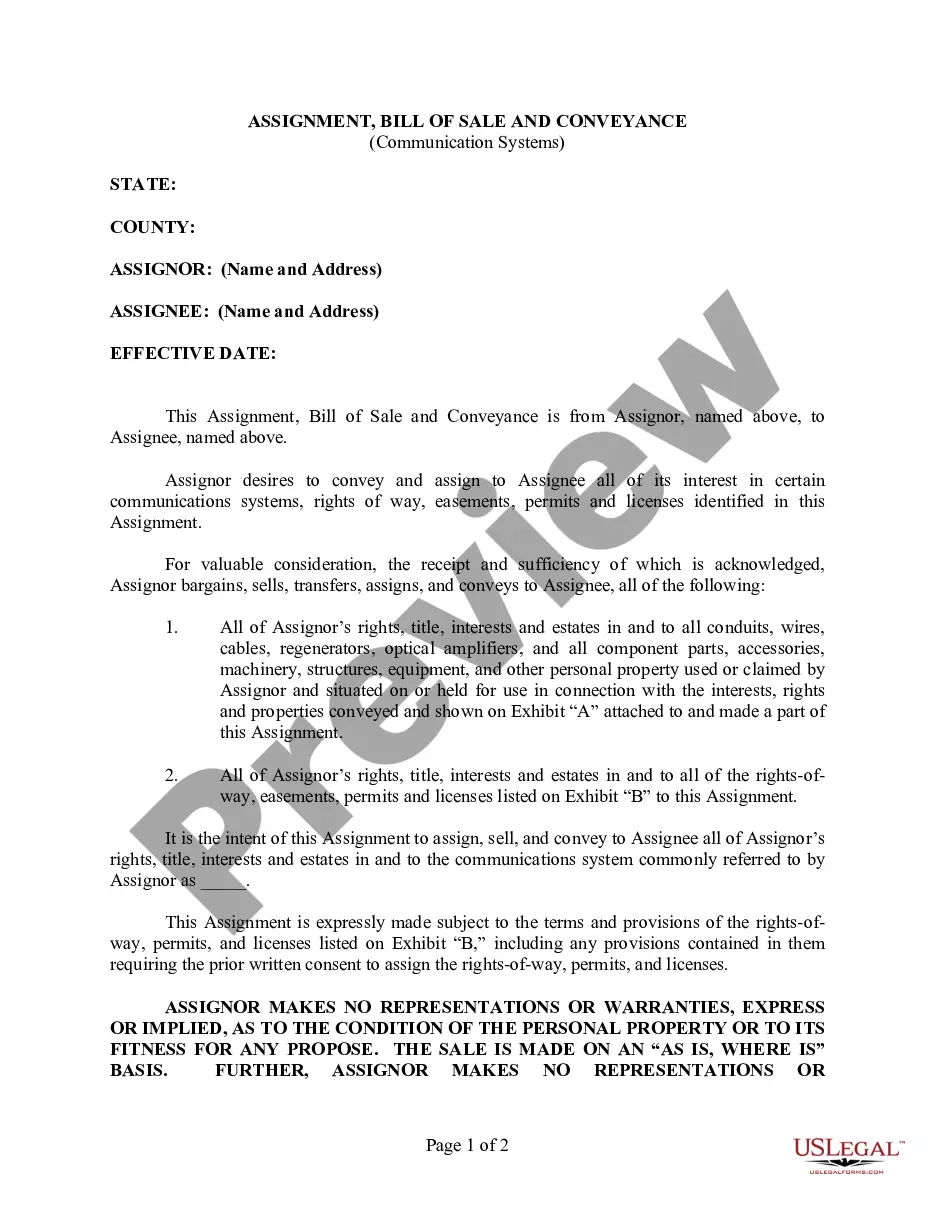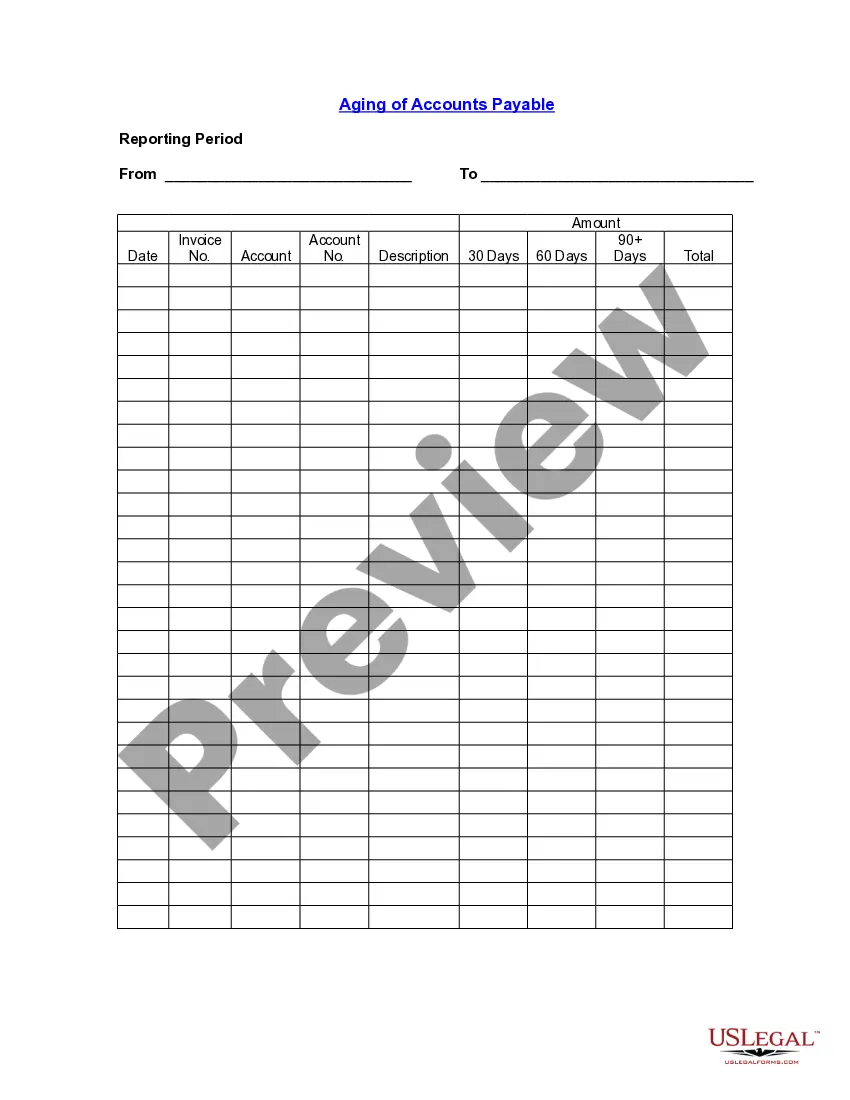Texas Aging of Accounts Payable
Description
How to fill out Aging Of Accounts Payable?
You can invest numerous hours online trying to locate the legal document template that meets the federal and state requirements you need.
US Legal Forms offers a vast selection of legal forms that are reviewed by experts.
You can easily obtain or print the Texas Aging of Accounts Payable from the platform.
If available, use the Preview button to browse through the document template as well.
- If you have a US Legal Forms account, you can Log In and click on the Acquire button.
- Then, you can complete, modify, print, or sign the Texas Aging of Accounts Payable.
- Every legal document template you obtain is yours forever.
- To get another copy of the purchased form, head to the My documents tab and click on the corresponding button.
- If you're using the US Legal Forms website for the first time, follow the simple instructions below.
- First, ensure that you have selected the correct document template for the area/city of your choice.
- Check the form description to confirm you have chosen the right one.
Form popularity
FAQ
To perform accounts payable aging, start by collecting all open invoices and sorting them by due date. Use accounting software to automate this process or manually create a spreadsheet if necessary. By organizing your invoices into aging brackets, you can easily monitor your Texas Aging of Accounts Payable, allowing you to take timely actions on overdue bills and optimize your financial management. For a more efficient approach, consider using USLegalForms to gather templates and resources that streamline the aging process.
Calculating accounts payable aging involves categorizing your unpaid invoices based on their due dates. Create intervals, such as 30, 60, and 90 days, to assess how long they have remained outstanding. By analyzing these categories, you gain insights into your Texas Aging of Accounts Payable, enabling you to prioritize payments and maintain good vendor relationships.
Aging in accounts payable (AP) refers to the process of tracking unpaid invoices over time to identify which are due and which are overdue. This practice helps businesses maintain their payment schedules and build positive relationships with their vendors. By implementing the Texas Aging of Accounts Payable, organizations can enhance their AP processes and financial health.
The aging method of accounts payable refers to the technique used to analyze outstanding invoices according to their due dates. This method aids businesses in identifying overdue bills and understanding their liability timeline. By applying the Texas Aging of Accounts Payable strategy, organizations can improve their payment accuracy and efficiency.
An aging schedule for accounts payable organizes unpaid bills into different time buckets, such as 0-30 days, 31-60 days, and beyond. This visual representation assists managers in tracking payment timelines and prioritizing expenses. Using the Texas Aging of Accounts Payable approach in your schedule can help maintain healthier financial practices.
You can find your Texas SOS file number on the official website of the Texas Secretary of State or on your previously filed documents. This number is vital for your business as it relates to compliance, including managing your Texas Aging of Accounts Payable. If you need assistance with this process, platforms like uslegalforms can provide valuable resources and support.
The FQ number refers to a Franchise Tax account number, while the XT number is your Texas WebFile account number. Each of these numbers plays a unique role in managing your obligations, especially for Texas Aging of Accounts Payable. Knowing the difference helps ensure that you use the correct identifiers when filing various reports or accessing the Texas WebFile platform.
Standard Texas annual report compliance filing refers to the requirement for registered businesses to submit an annual report to the Secretary of State. This filing is essential for maintaining compliance and can directly impact your Texas Aging of Accounts Payable. Accurate and timely submissions help you avoid penalties and keep your business operations running smoothly.
The XT number in Texas WebFile is a unique identifier assigned to your account when you register for Texas Online Services. This number is important as it helps you access and manage various filings, including those related to Texas Aging of Accounts Payable. Keeping track of your XT number ensures that you can easily navigate compliance and filing requirements.
Yes, you can file your Texas franchise tax online. Filing online provides a more efficient and user-friendly experience, simplifying your responsibilities as you keep track of your Texas Aging of Accounts Payable. Using online platforms ensures that your payments are processed quickly, which helps maintain your business’s good standing.