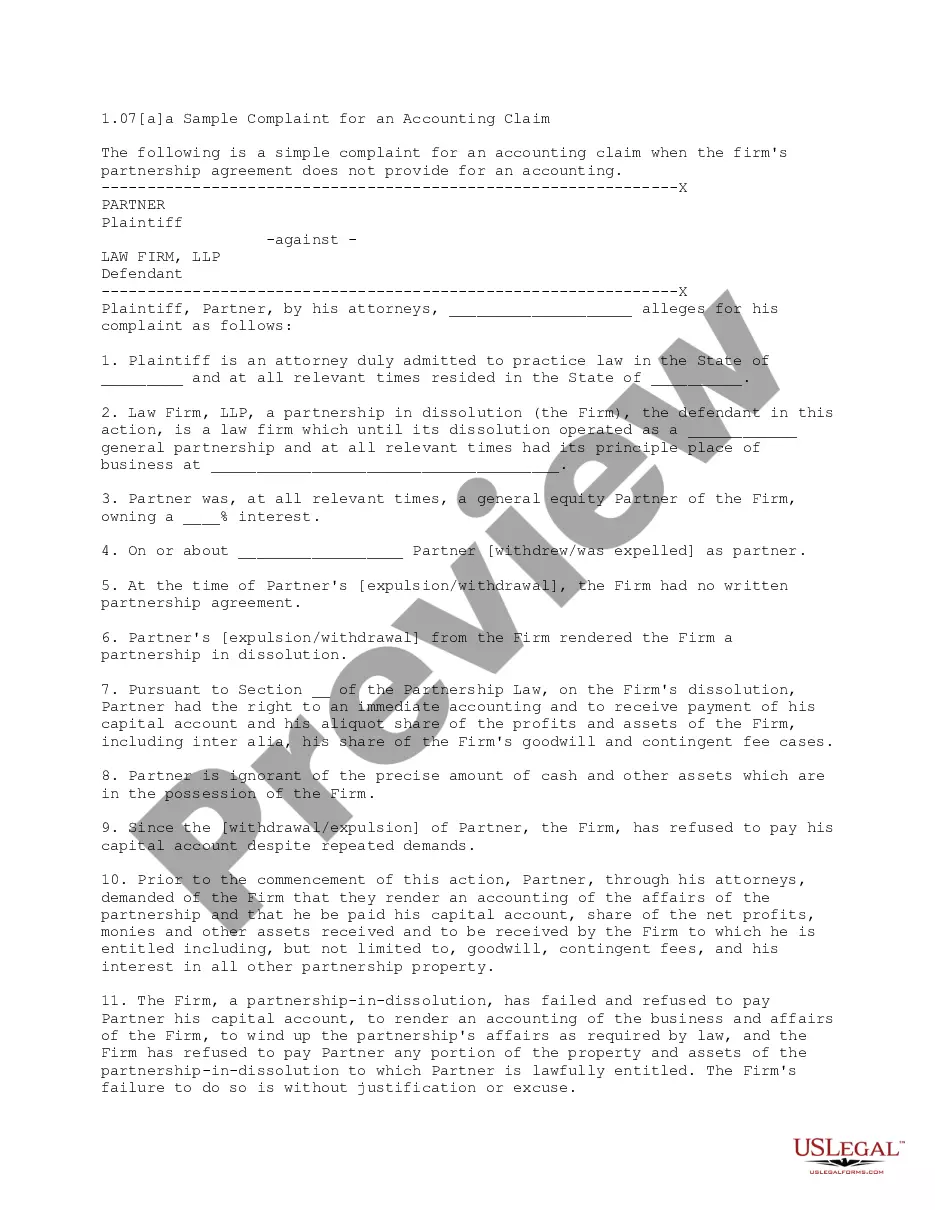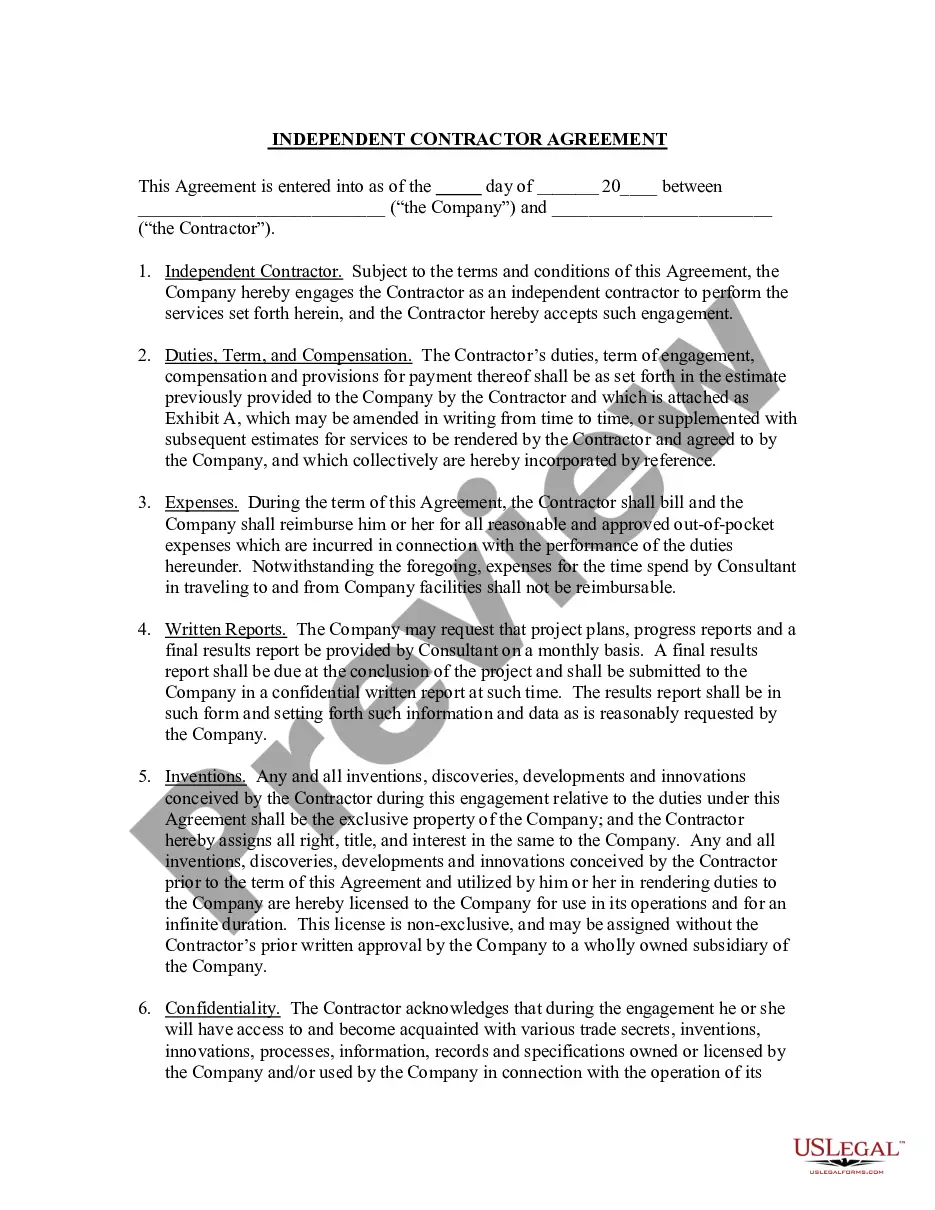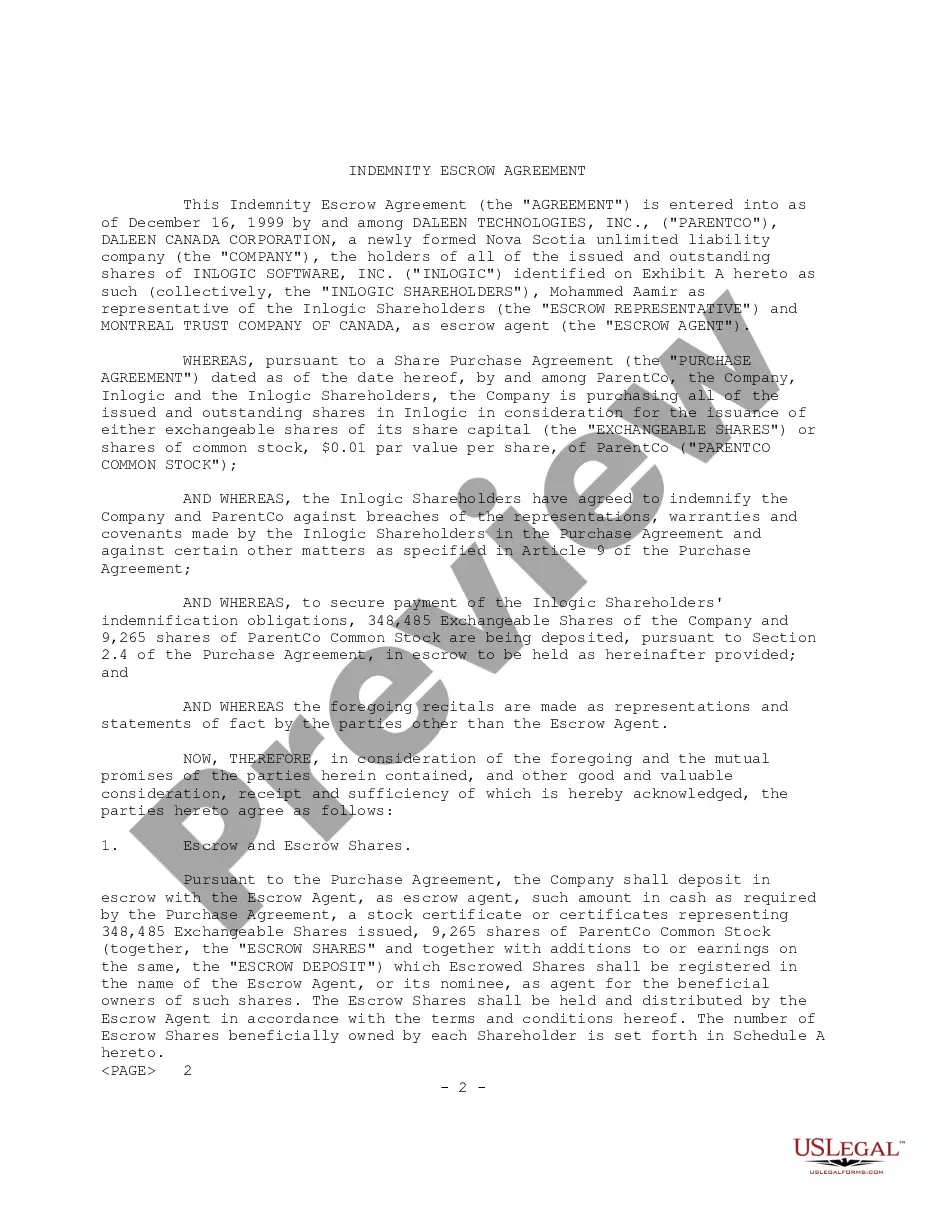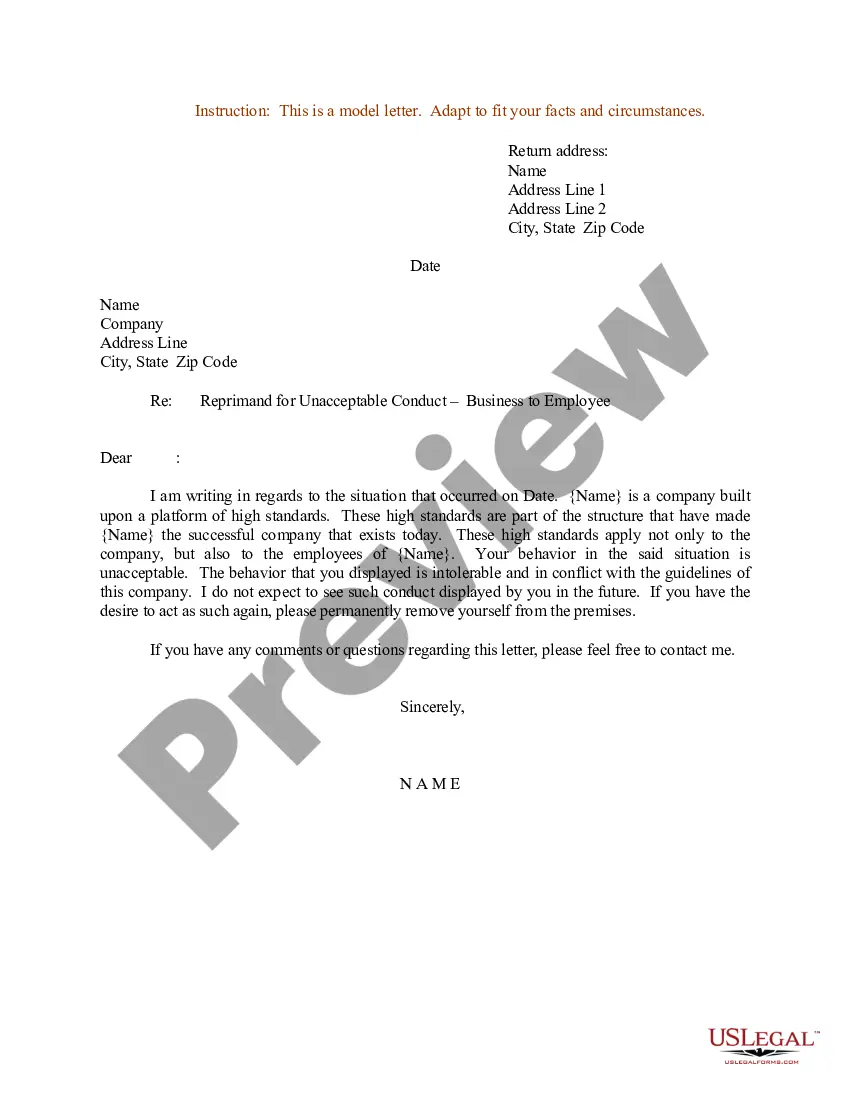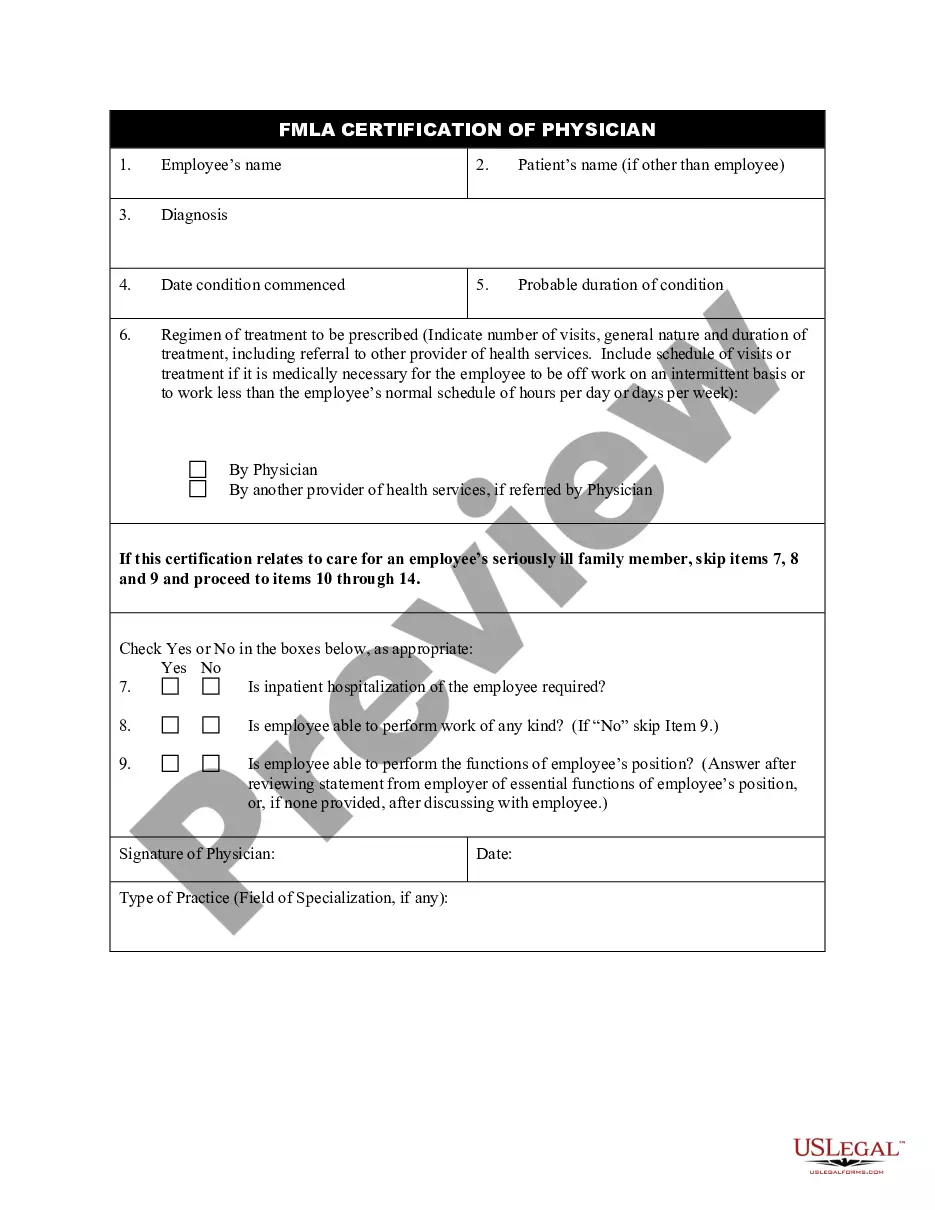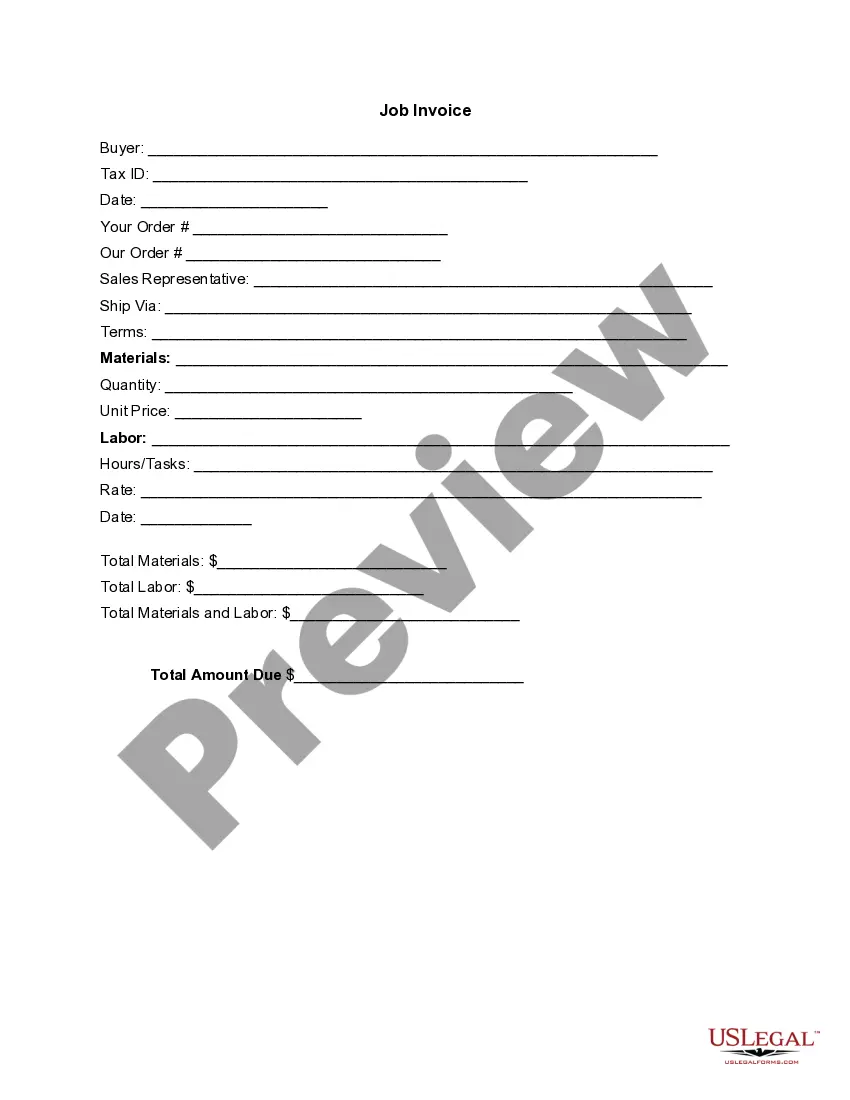Texas Invoice Template for Accountant
Description
How to fill out Invoice Template For Accountant?
If you require to complete, acquire, or create certified document templates, utilize US Legal Forms, the largest collection of legal forms available online.
Leverage the website's straightforward and user-friendly search to obtain the documents you need.
Various templates for business and personal purposes are categorized by categories and states, or keywords.
Step 3. If you are not satisfied with the form, use the Search field at the top of the screen to find other versions in the legal form template.
Step 4. After you have found the form you need, click the Buy now option. Choose your preferred pricing plan and enter your credentials to sign up for an account.
- Utilize US Legal Forms to acquire the Texas Invoice Template for Accountant in just a few clicks.
- If you are already a US Legal Forms customer, Log In to your account and select the Download option to retrieve the Texas Invoice Template for Accountant.
- You can also access forms you previously downloaded in the My documents tab of your account.
- If you are using US Legal Forms for the first time, follow the steps outlined below.
- Step 1. Ensure you have chosen the form for the correct city/state.
- Step 2. Use the Review option to inspect the form's content. Don't forget to read the details.
Form popularity
FAQ
Yes, QuickBooks features a robust invoice system that helps accountants manage their billing effectively. This system allows you to create, send, and track invoices in one place, simplifying the entire process. By using a Texas Invoice Template for Accountant within this system, you can ensure accurate billing and maintain professional relationships with your clients.
You can find your invoice templates in the 'Lists' menu under 'Templates' in your QuickBooks account. Once there, you can view, edit, or create new templates as needed. Utilizing a Texas Invoice Template for Accountant can help you stay organized and focused on providing excellent service to your clients.
Customizing your QuickBooks invoice template is straightforward and intuitive. Simply navigate to the invoice settings, choose the template you wish to customize, and make your desired changes, such as adding your logo and adjusting the layout. This process ensures that your Texas Invoice Template for Accountant reflects your unique business style and meets your clients' expectations.
Indeed, QuickBooks provides a wide selection of invoice templates that help accountants maintain efficiency in their billing tasks. These templates are customizable and user-friendly, allowing you to add your branding and specific details. Implementing a Texas Invoice Template for Accountant can significantly improve your workflow and client communications.
Yes, QuickBooks offers a variety of invoice templates tailored for different needs, including ones suitable for accountants. These templates are designed to streamline the billing process, making it easier for you to create and send invoices. Using a Texas Invoice Template for Accountant can enhance your professional image while ensuring compliance with local standards.
To invoice bookkeeping services, start by listing the specific services offered and the associated rates. Ensure that all details such as hours worked or flat fees are clearly stated. A Texas Invoice Template for Accountant can assist in building a comprehensive invoice that meets your client's expectations and portrays your professionalism.
When you create an invoice, you typically record it as a journal entry by debiting accounts receivable and crediting service revenue. This action recognizes the income you expect to receive. Utilizing a Texas Invoice Template for Accountant can help ensure that your invoicing aligns correctly with your accounting records.
To create an invoice in accounting, gather all necessary information, such as service descriptions and payment terms. Afterward, format this data in a clear layout. Using a Texas Invoice Template for Accountant can facilitate easy input, allowing you to focus more on your accounting tasks rather than formatting.
When billing for accounting services, clearly list the services provided and their respective fees. It's beneficial to provide a detailed breakdown to the client. A Texas Invoice Template for Accountant can help you format this information professionally, promoting transparency and better client communication.
Creating your own invoice is straightforward. Start by including your business name, contact information, and client details. You can utilize a Texas Invoice Template for Accountant to conveniently organize your billing items and total costs, which simplifies the invoicing process.