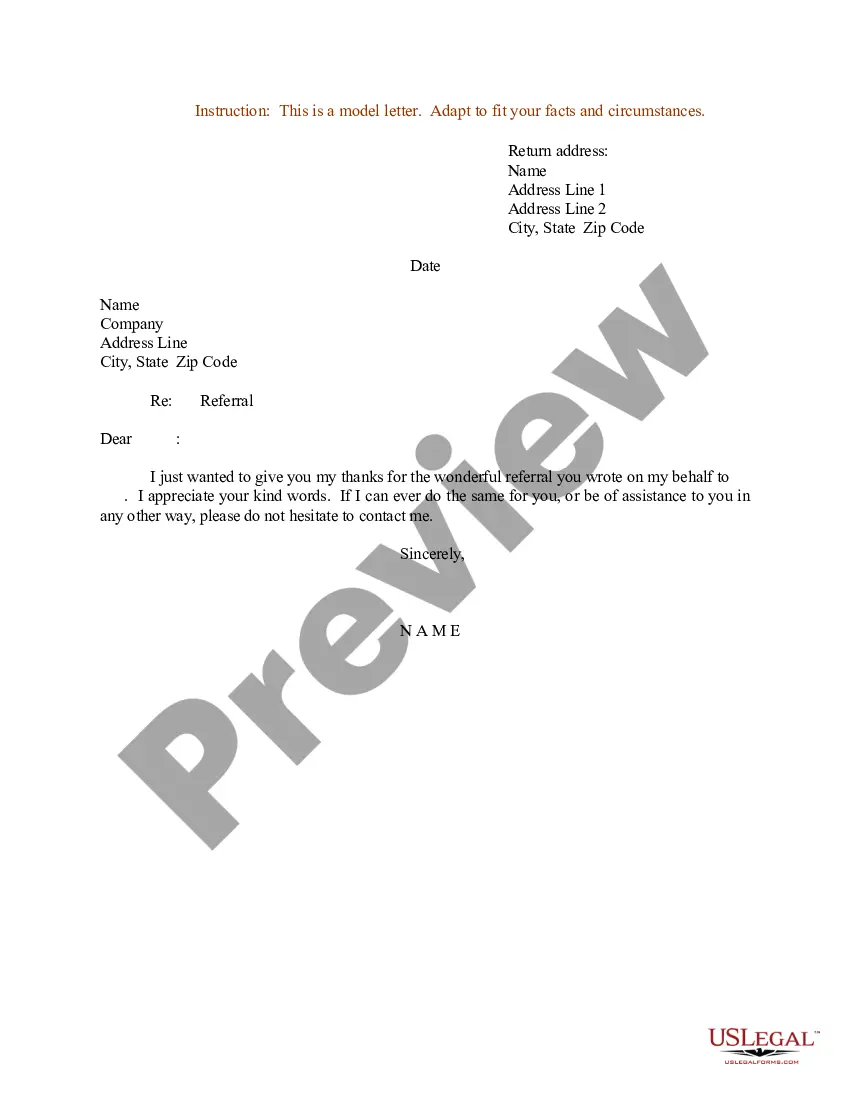Texas Invoice Template for Aviator
Description
How to fill out Invoice Template For Aviator?
Selecting the appropriate sanctioned document template might pose a challenge.
Clearly, a multitude of templates can be found online, but how can you acquire the sanctioned form you need.
Make use of the US Legal Forms website. This service offers a vast array of templates, including the Texas Invoice Template for Aviator, suitable for both business and personal purposes.
You can preview the form using the Review button and examine the form details to confirm it is suitable for your needs.
- All forms are reviewed by specialists and comply with federal and state regulations.
- If you are already authorized, Log In to your account and click the Obtain button to access the Texas Invoice Template for Aviator.
- Use your account to browse the legal forms you have previously acquired.
- Navigate to the My documents tab in your account to obtain another copy of the document you need.
- If you are a new user of US Legal Forms, here are simple instructions for you to follow.
- First, ensure you have chosen the correct form for your city or county.
Form popularity
FAQ
To create a travel agency bill format, you can start with a well-structured layout that clearly displays your agency's name, contact details, and logo. Utilizing a Texas Invoice Template for Aviator can greatly simplify this process, as it provides a professional framework tailored for travel-related billing. Make sure to include essential information, such as the services provided, dates of travel, and total costs. This clarity helps your clients understand their charges and enhances your agency's credibility.
Writing out an invoice template begins with choosing the Texas Invoice Template for Aviator as your base. Include your business details at the top, followed by the client's information and a clear breakdown of services or products. Finally, add payment terms and an invoice number for easy reference. This structure helps keep your invoices professional and effective.
The best way to issue an invoice is to use an organized and clear template like the Texas Invoice Template for Aviator. Always provide detailed descriptions of services and payment deadlines. Deliver the invoice promptly after the service is completed to encourage timely payment. Utilizing online tools can also help streamline this process.
Creating a PDF invoice template is easy with the Texas Invoice Template for Aviator. Start by designing your invoice using a word processor or a spreadsheet program. Once your invoice is complete, simply choose the 'Save as PDF' option to convert it. This will ensure your invoice maintains its formatting when sent to clients.
Issuing an invoice template is straightforward once you have the Texas Invoice Template for Aviator set up. Fill in the necessary details such as customer name, date, and services rendered. You can then send it electronically or print it for traditional delivery. Consider using a platform like uslegalforms to streamline this process.
Yes, you can create a Texas Invoice Template for Aviator using Microsoft Word. Simply select a pre-designed template or start from a blank document. Customize it with your business information, services, and payment details. This flexibility allows you to easily format your invoice to meet your needs.
To fill out a simple invoice, start by entering your business and client information. Specify the date, a unique invoice number, and then list the products or services provided with their prices. Finally, ensure to total the amounts due, include tax if needed, and outline your payment terms for clarity.
At the bottom of an invoice, include a thank-you note or statement urging prompt payment to foster goodwill. Also, reiterate your payment terms and preferred methods for convenience. Using a Texas Invoice Template for Aviator can help organize this section effectively for professional communication.
To fill out a contractor's invoice, start with your business information and the client’s details. List the services provided, including dates of service and itemized charges. Remember to incorporate your payment terms and any other charges that may apply, utilizing a Texas Invoice Template for Aviator to streamline the process.
When filling out an invoice sheet, begin by clearly stating your company's name and the client's name at the top. Include the invoice date, a unique number for the invoice, and list all items with their respective prices. Make sure to calculate the total amount due, including taxes if applicable, and state your payment terms for clarity.