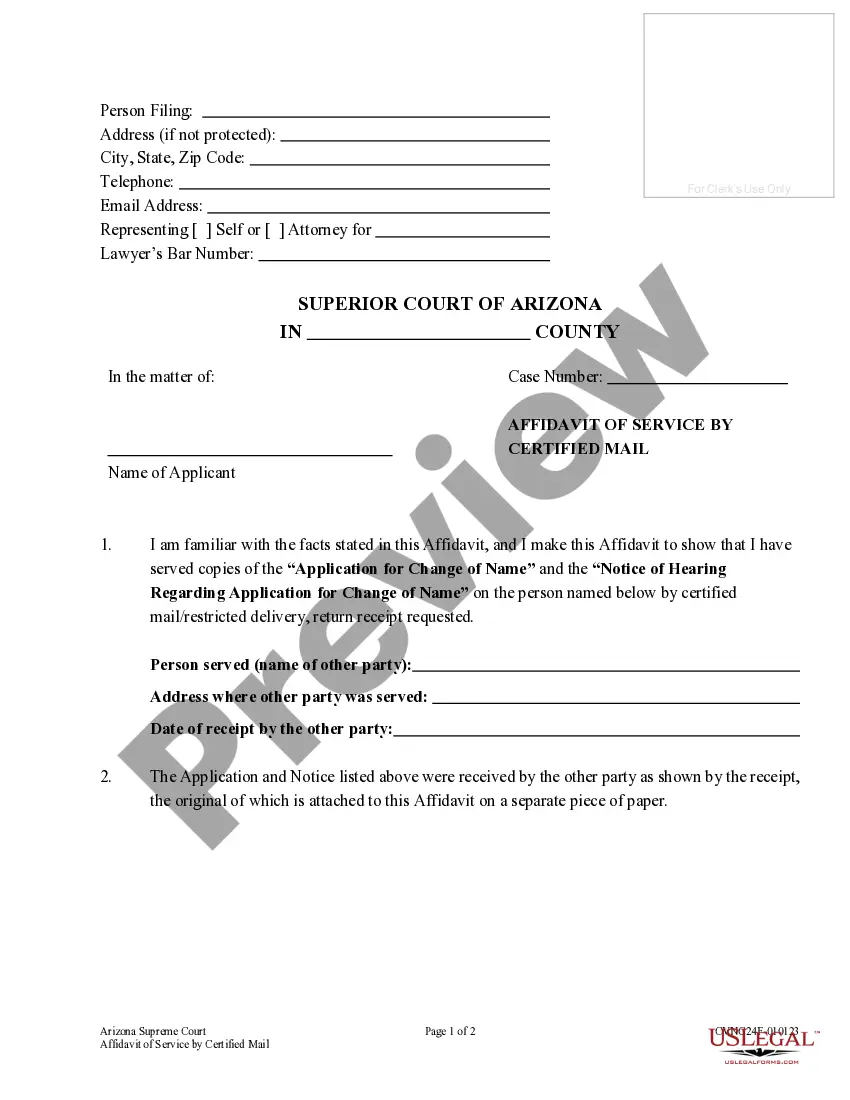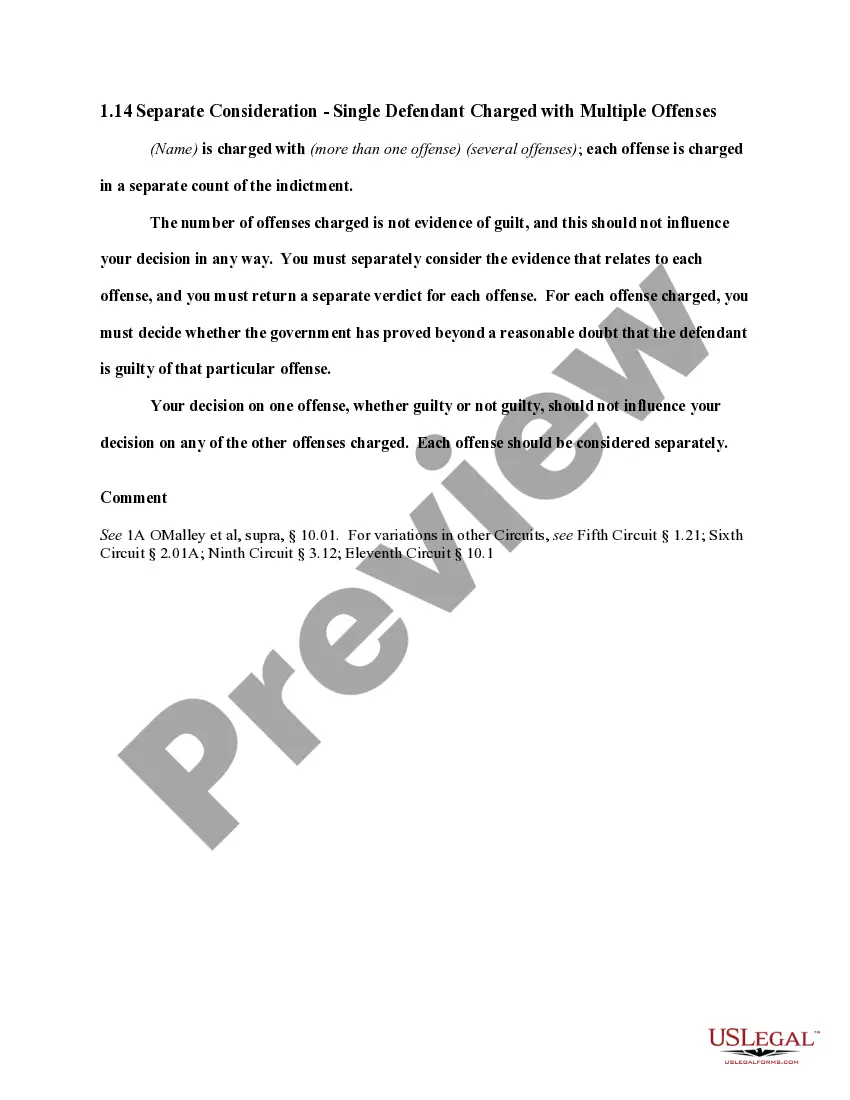Texas Invoice Template for Designer
Description
How to fill out Invoice Template For Designer?
It is feasible to use time online trying to locate the legitimate document format that meets the federal and state requirements you need.
US Legal Forms offers an extensive collection of legal documents that are evaluated by professionals.
You can conveniently access or print the Texas Invoice Template for Designer through our platform.
To find an alternate version of your form, utilize the Search field to locate the template that suits your needs and specifications.
- If you possess a US Legal Forms account, you may Log In and then select the Obtain option.
- Subsequently, you may finalize, modify, print, or sign the Texas Invoice Template for Designer.
- Each legal document template you acquire is yours permanently.
- To obtain an additional copy of any purchased form, navigate to the My documents section and click the corresponding option.
- If you're using the US Legal Forms website for the first time, follow the simple instructions below.
- First, make sure you have chosen the correct document template for the county/city of your choice.
- Review the form description to confirm you have selected the right template.
Form popularity
FAQ
Filling out a Texas Invoice Template for Designer involves providing accurate information about your business, the client's details, and the services rendered. You should also list prices and any applicable taxes. Using a platform like US Legal Forms can help you easily navigate this process by offering user-friendly templates that guide you in filling out all required fields.
An invoice generally comes in several file formats, but PDF is the preferred choice, especially for a Texas Invoice Template for Designer. Other common formats include Word and Excel. Each has its advantages, but PDFs maintain consistency and security, making them the most client-friendly format.
Both Word and Excel can work for invoices, but a Texas Invoice Template for Designer in Word usually offers better design flexibility and layout control. Excel is great for computations and data tracking, but may not deliver the polished look you want for client-facing documents. Choosing the right template depends on your specific invoicing needs.
Invoices should ideally be in PDF or Word format when using a Texas Invoice Template for Designer. PDF files provide a polished look and prevent edits, whereas Word files allow easy modifications if needed. Depending on your client's preferences, either format can be suitable, but PDFs generally offer a more professional presentation.
The best format for a Texas Invoice Template for Designer is typically a PDF, due to its professionalism and reliability. This format keeps the design intact across different platforms and devices. This ensures that your clients always see the invoice as you intended, avoiding confusion.
To set up a Texas Invoice Template for Designer, start by choosing a clear layout that includes all necessary details. You should include your business information, client details, and itemized services with corresponding prices. Consider using a platform like US Legal Forms, which offers customizable invoice templates that simplify the setup process.
Yes, using a PDF format for your Texas Invoice Template for Designer is ideal. PDFs preserve the formatting and ensure the recipient sees the document as you intended. They are also widely accepted by clients and are compatible with most devices and platforms, which helps streamline your invoicing process.
To fill up a sales invoice, particularly a Texas Invoice Template for Designer, start with your business identity and invoice title. List the items or services sold, including quantities and prices. Make sure to articulate the total amount due and provide clear payment instructions. It also helps to clarify any taxes or fees applicable, ensuring complete transparency with your clients.
When writing an invoice for design services using a Texas Invoice Template for Designer, start by clearly outlining your services. Include a description of the design work completed, the time spent on each task, and the agreed-upon rates. Make sure to incorporate your payment terms and due dates to prompt timely payments. Review all details with your client to ensure understanding and agreement.
To fill an invoice in PDF, you can use a Texas Invoice Template for Designer designed for this purpose. First, open the PDF document with a compatible editor or viewer that supports form filling. Then, click on the fields you wish to fill, type in the necessary information, and save your changes. If needed, you can also convert the filled PDF into another format for easier sharing.