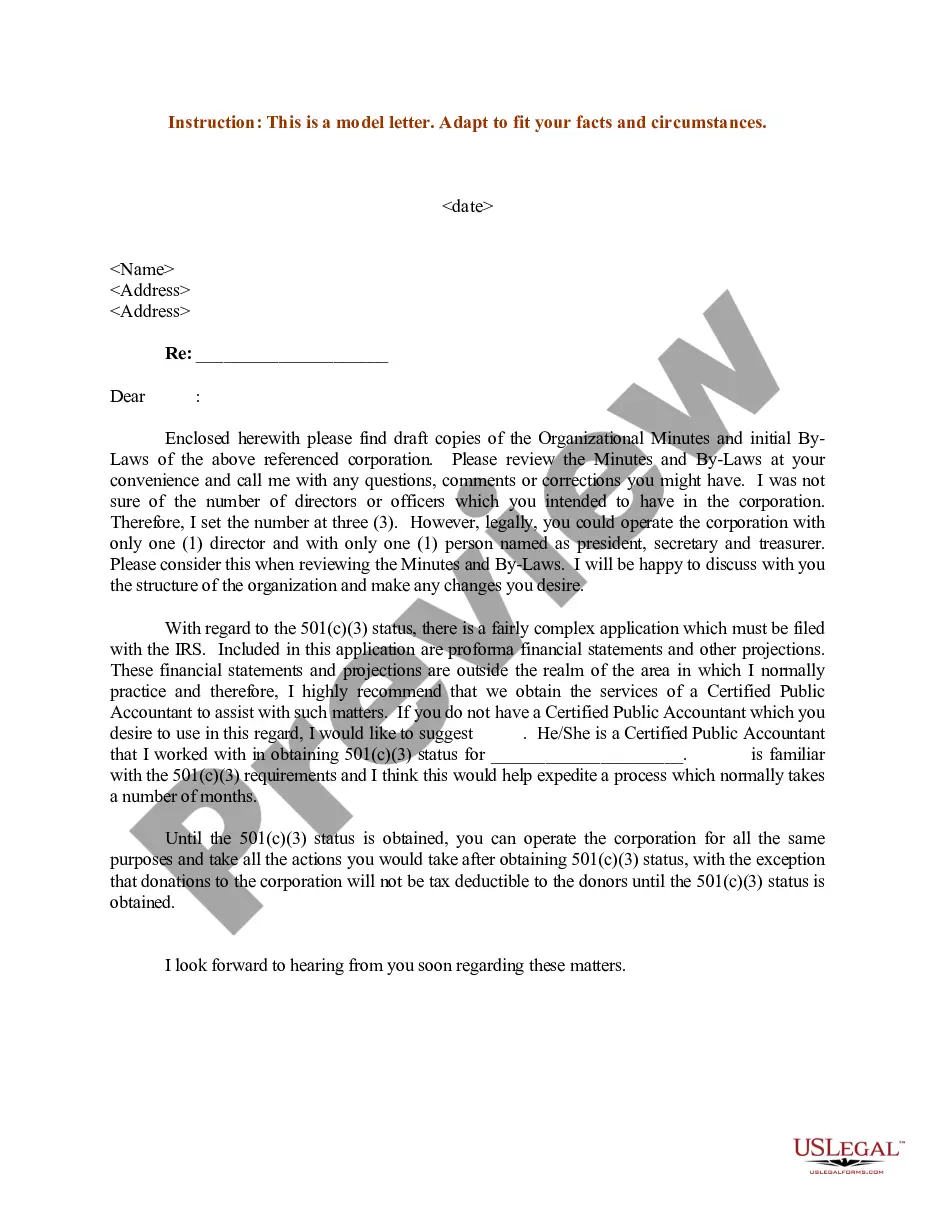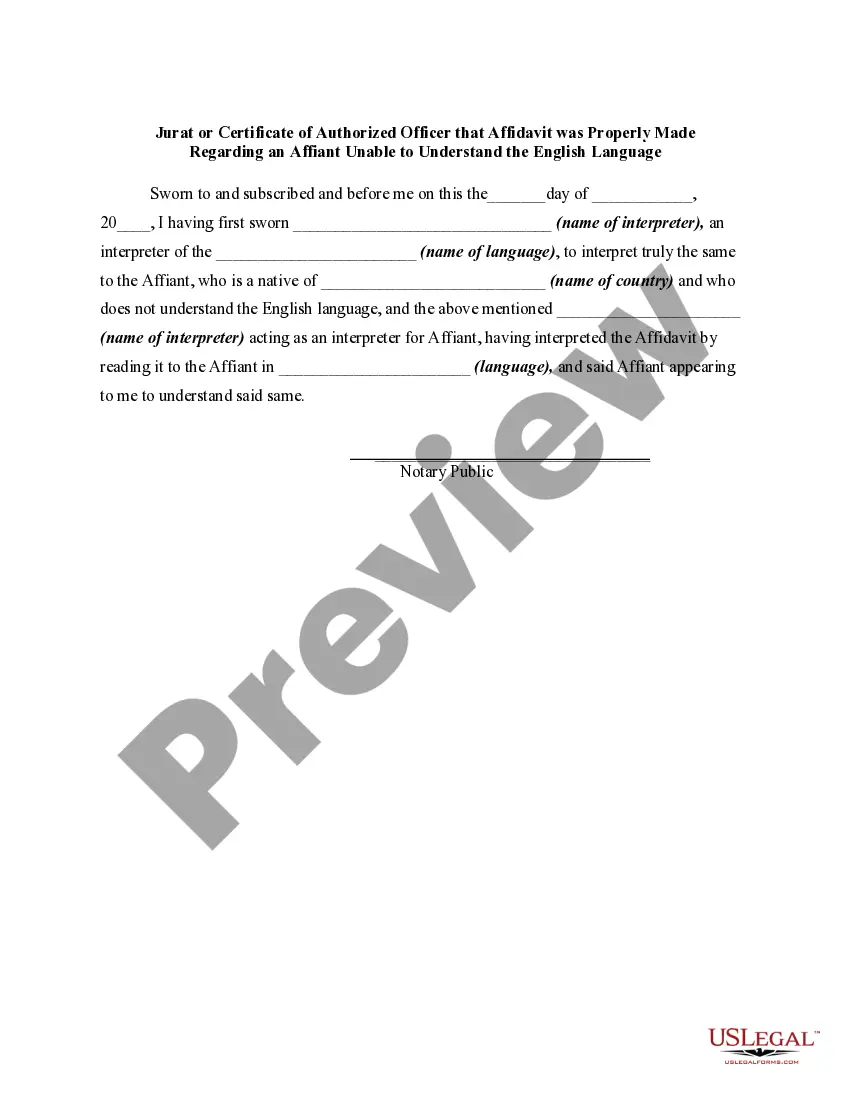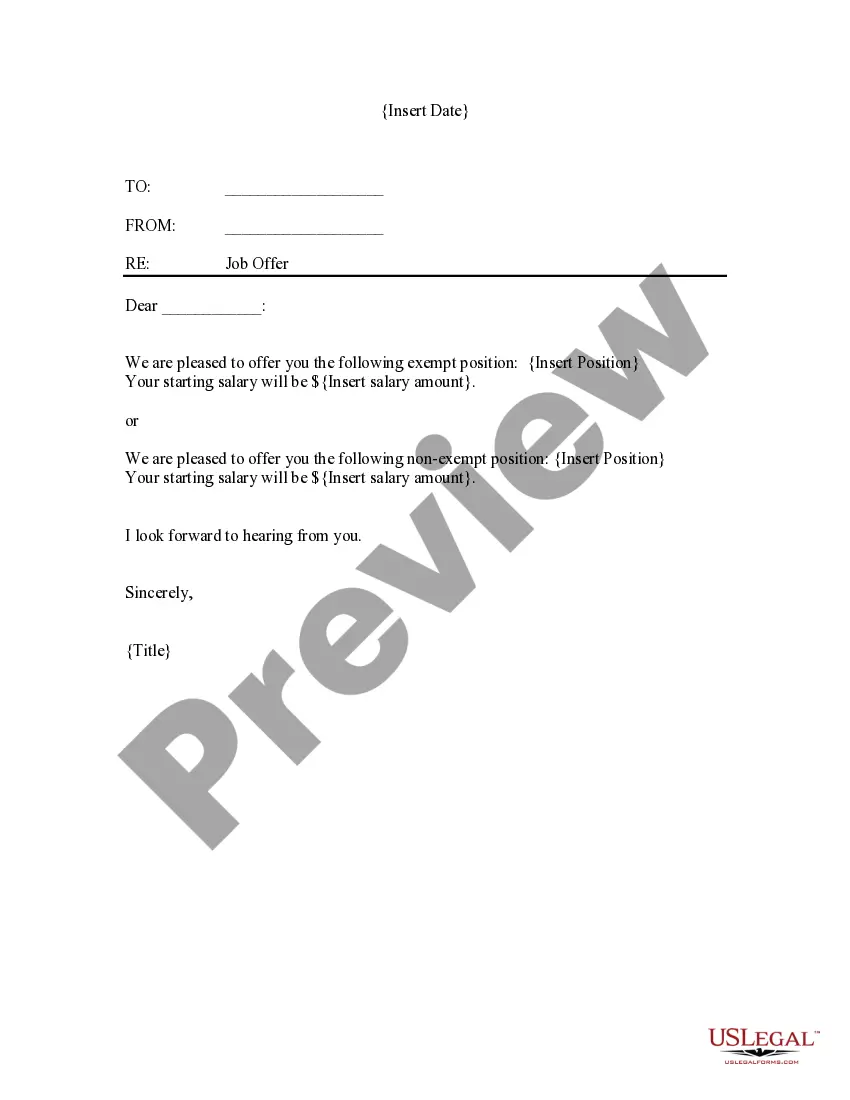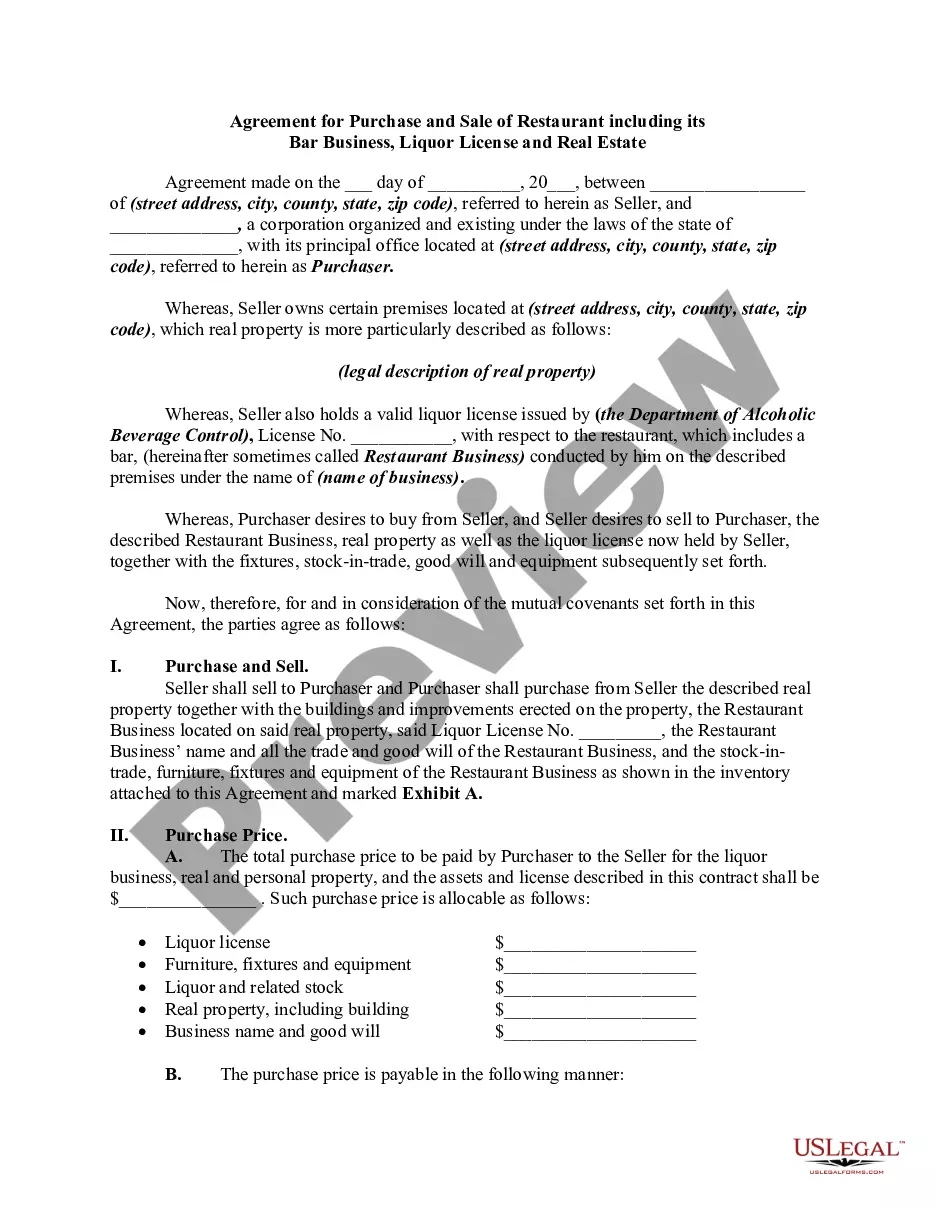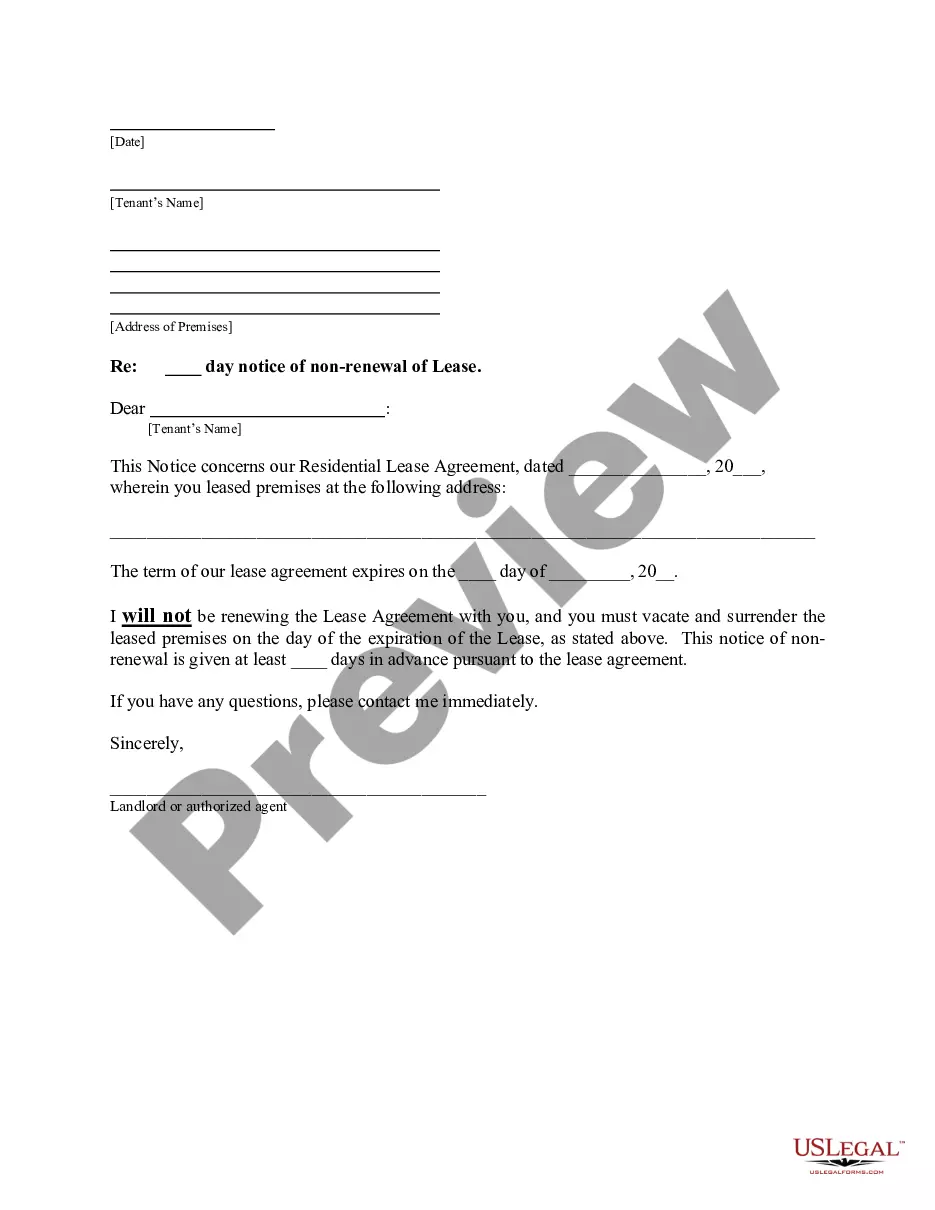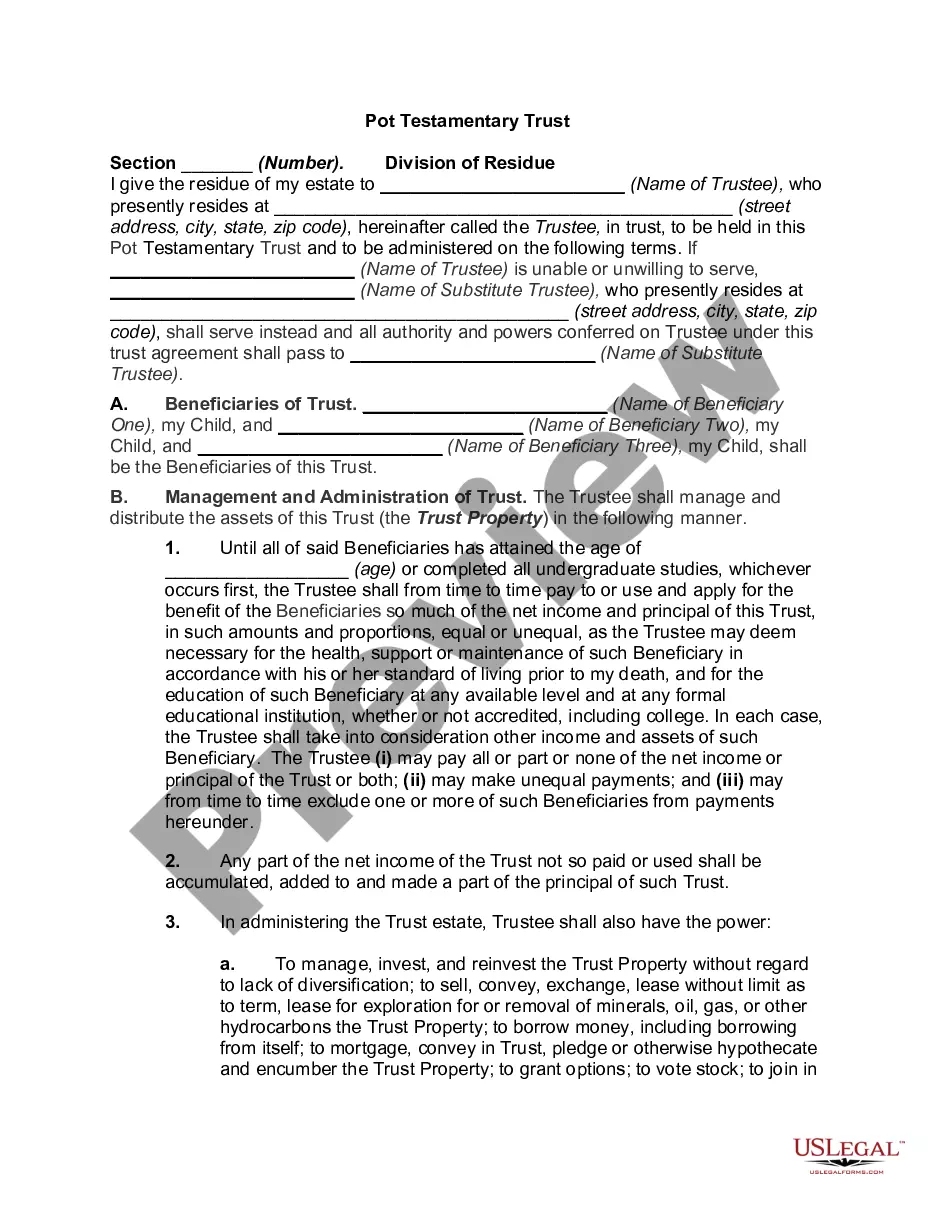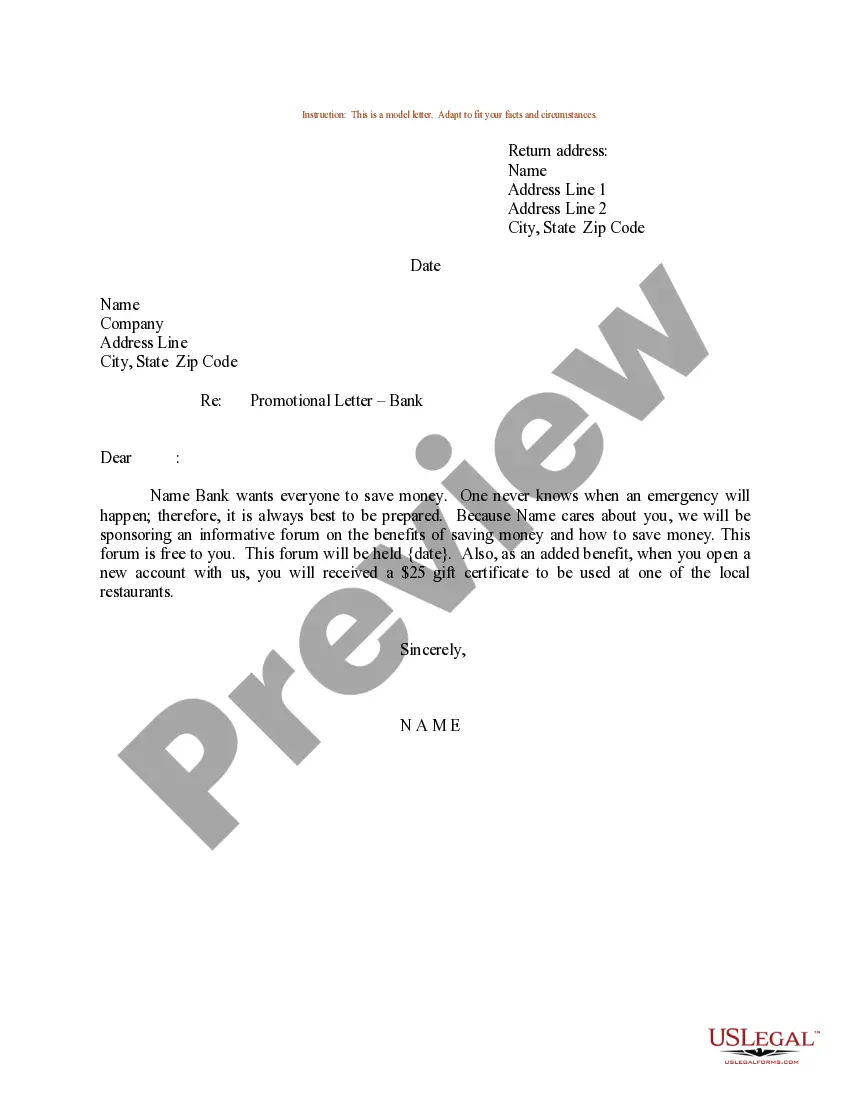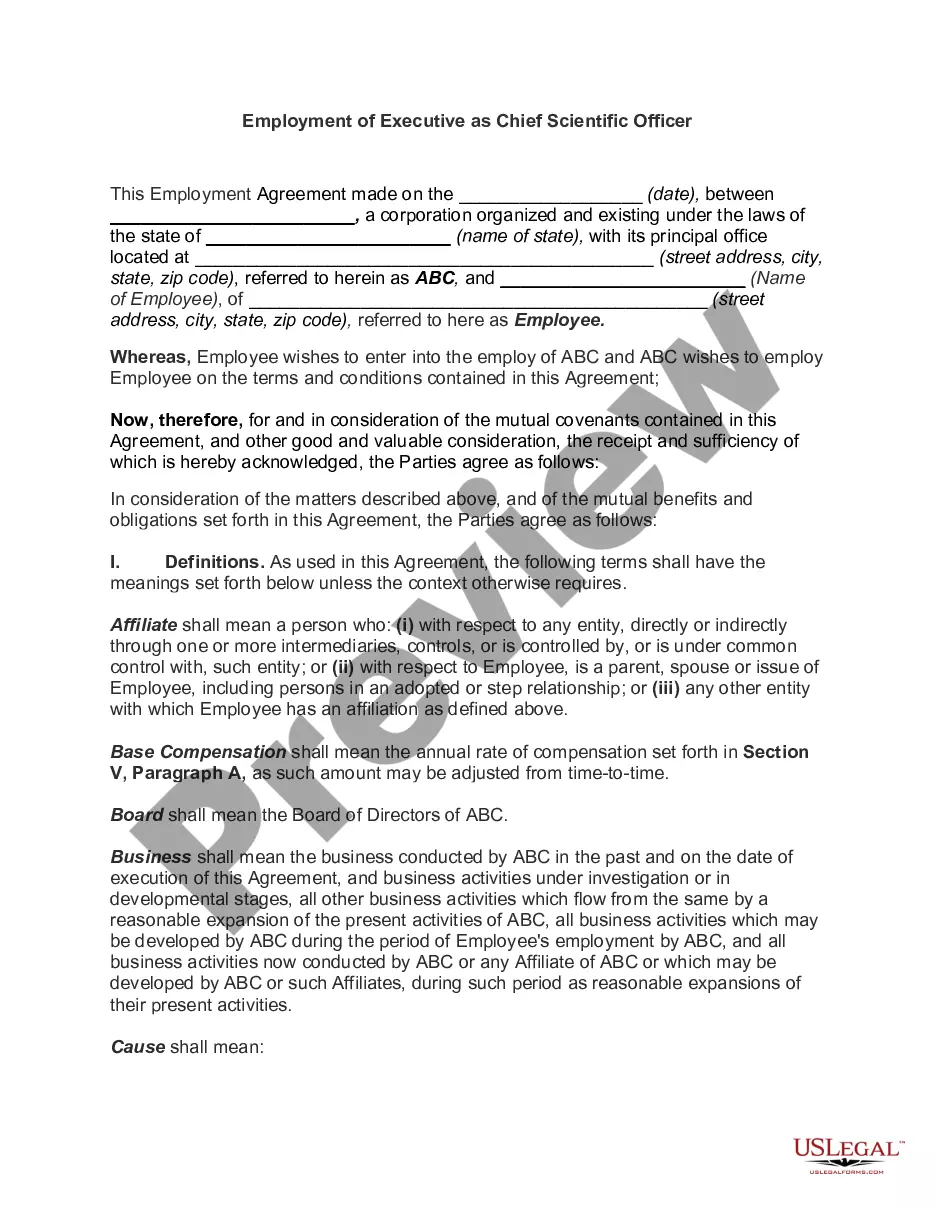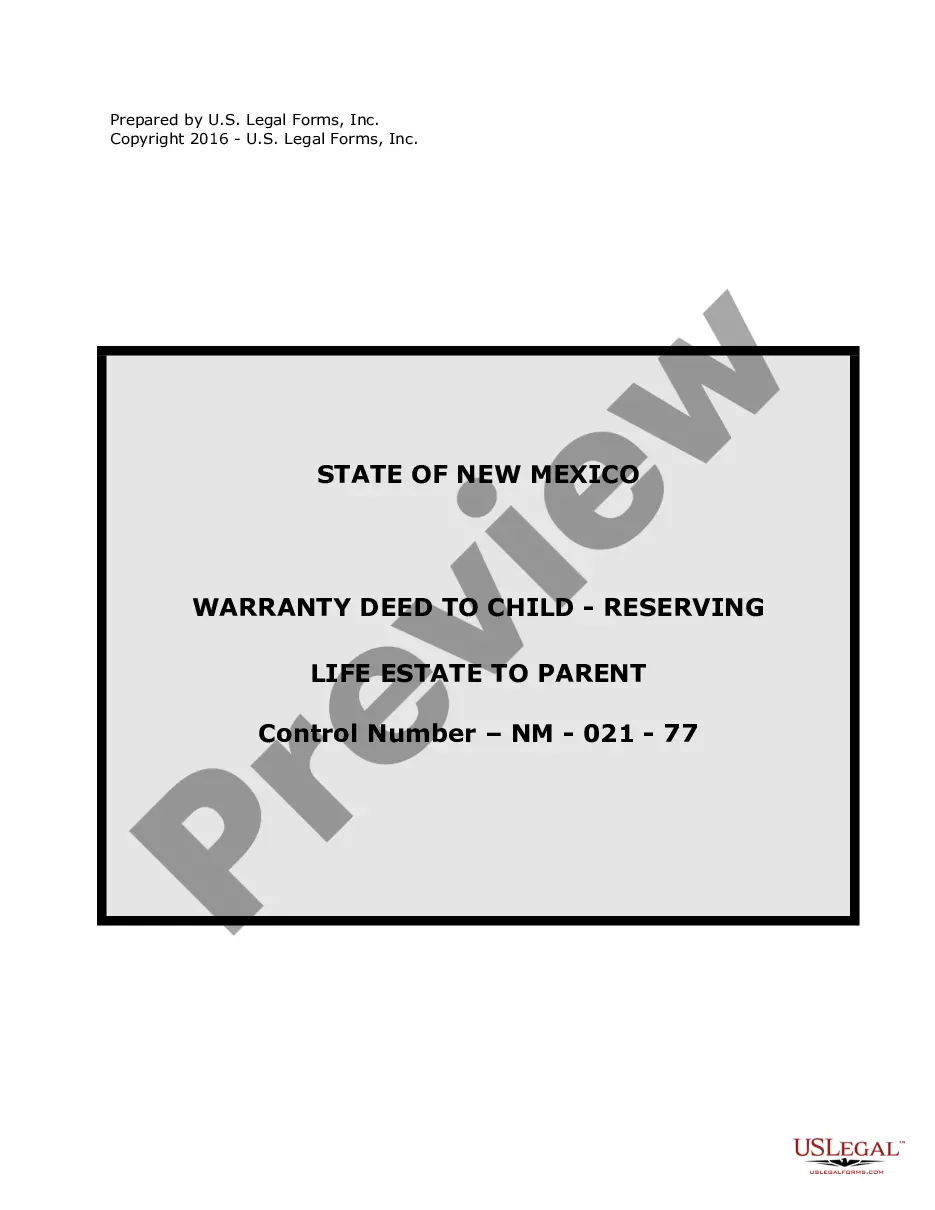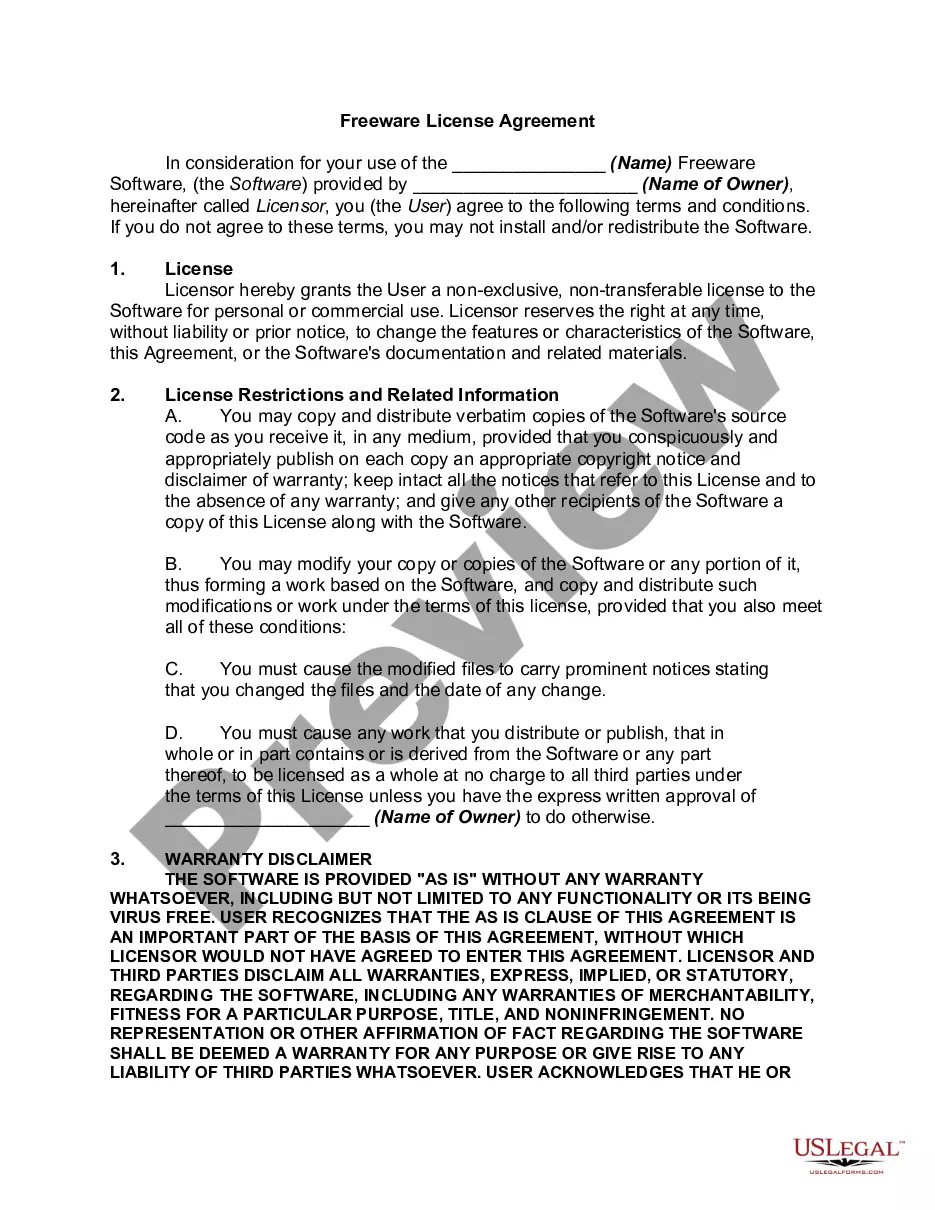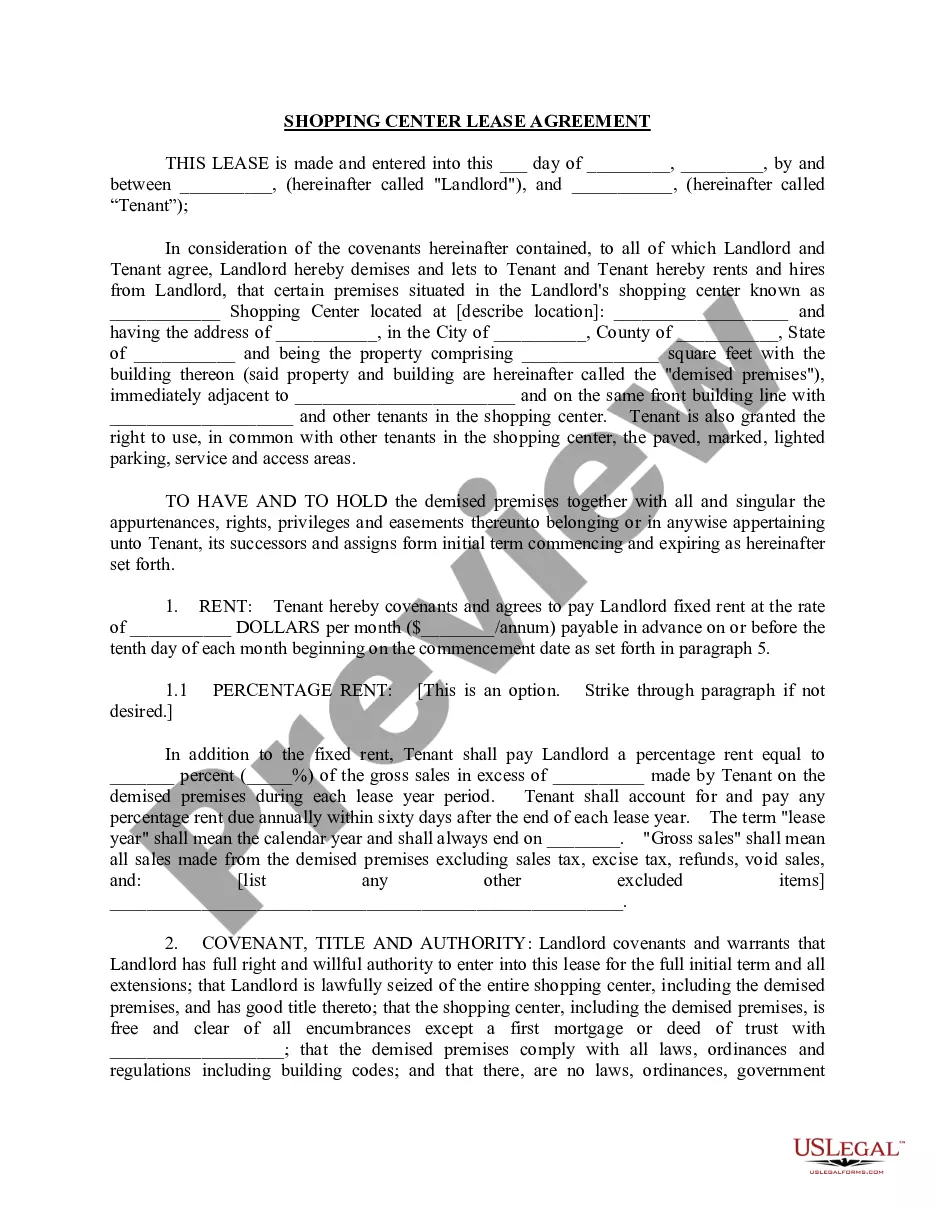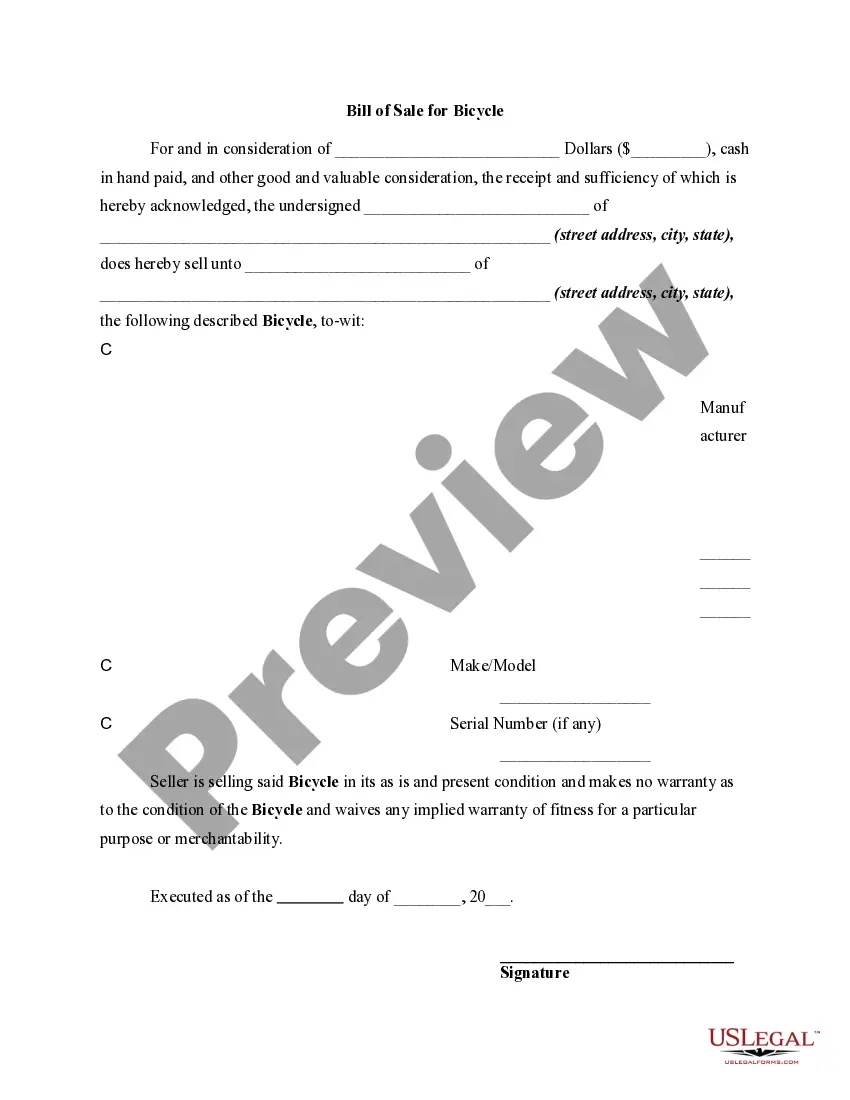Texas Invoice Template for Engineer
Description
How to fill out Invoice Template For Engineer?
US Legal Forms - one of the largest collections of legal forms in the United States - provides a variety of legal document templates you can download or print.
Using the website, you can obtain thousands of forms for business and personal purposes, organized by categories, states, or keywords. You can locate the most recent versions of forms such as the Texas Invoice Template for Engineer in just minutes.
If you already possess a subscription, Log In and acquire the Texas Invoice Template for Engineer from the US Legal Forms library. The Download button will appear on every template you view. You can access all previously downloaded forms from the My documents section of your account.
Complete the transaction. Use a credit card or PayPal account to finalize the payment.
Obtain the format and download the form to your device. Make adjustments. Fill out, edit, print, and sign the downloaded Texas Invoice Template for Engineer. Every template you add to your account does not expire and is yours permanently. Therefore, to download or print another copy, simply go to the My documents section and click on the template you desire. Access the Texas Invoice Template for Engineer through US Legal Forms, one of the most comprehensive collections of legal document templates. Utilize thousands of professional and state-specific templates that meet your business or personal needs and requirements.
- To use US Legal Forms for the first time, here are simple instructions to help you get started.
- Ensure you have selected the correct form for your town/county.
- Click on the Preview button to examine the contents of the form.
- Review the form details to confirm you have chosen the right template.
- If the form does not meet your needs, use the Search bar at the top of the screen to find one that does.
- Once you are satisfied with the form, confirm your choice by clicking the Buy now button.
- Then, select your preferred payment method and provide your information to register for the account.
Form popularity
FAQ
At the bottom of an invoice, include essential information such as payment terms, due date, and any additional notes for the client. The Texas Invoice Template for Engineer offers designated areas to fill in this information clearly. It’s also beneficial to add your contact details for questions or follow-ups. Providing this information can help avoid confusion and encourage timely payments.
The correct format for an invoice typically includes a header with your business name, address, and contact information, followed by the client's details. The Texas Invoice Template for Engineer includes sections for listing services, quantities, individual rates, and the total amount. Ensure you also define payment terms clearly at the end of the invoice. Use this template to maintain a consistent and professional format.
To effectively use the Texas Invoice Template for Engineer, start by selecting the preferred format, either digital or paper. Populate the required fields, including your contact information, client details, and service descriptions. Make sure to verify the calculations for accuracy before sending the invoice to ensure prompt payment. Utilizing this structured format can enhance professionalism in your transactions.
Filling in an invoice form with the Texas Invoice Template for Engineer is straightforward. First, launch the template and input your business information at the top. After that, detail the services or products rendered, including quantities, rates, and the total amount due. Lastly, don't forget to add your payment instructions to facilitate a smooth transaction.
To fill out an invoice for payment using the Texas Invoice Template for Engineer, start by entering your name and contact information at the top. Next, include the client’s details, such as their name, company, and address. After that, list the services provided, along with their respective rates and total amounts. Finally, specify the payment terms and any additional notes to ensure clarity.
Making an invoice as a self-employed individual is simple with the right tools. Utilize the Texas Invoice Template for Engineer to produce a clear and concise invoice that includes your branding, services rendered, and payment terms. This helps you maintain professionalism while ensuring timely payments from your clients.
To create an independent contractor invoice, start with a dedicated template like the Texas Invoice Template for Engineer. Make sure to include your name, client’s name, a list of services provided, and the payment due date. This structure not only helps clarify your work but also establishes a professional tone with clients.
Issuing an invoice template is straightforward with tools such as our Texas Invoice Template for Engineer. First, customize the template to include your business details and client information. After personalizing it, you can send it directly to your client via email or through your preferred communication channel.
Creating a PDF invoice template is simple. Start with a reliable source like our Texas Invoice Template for Engineer, fill in your business information, and customize it to fit your needs. Once completed, save the document as a PDF to provide a professional and easily shareable invoice for your clients.
Yes, it is completely legal to create your own invoice. By using a professional template, such as the Texas Invoice Template for Engineer, you can ensure that your invoice meets legal requirements. Remember to include necessary details like your tax identification number and payment conditions to maintain compliance.