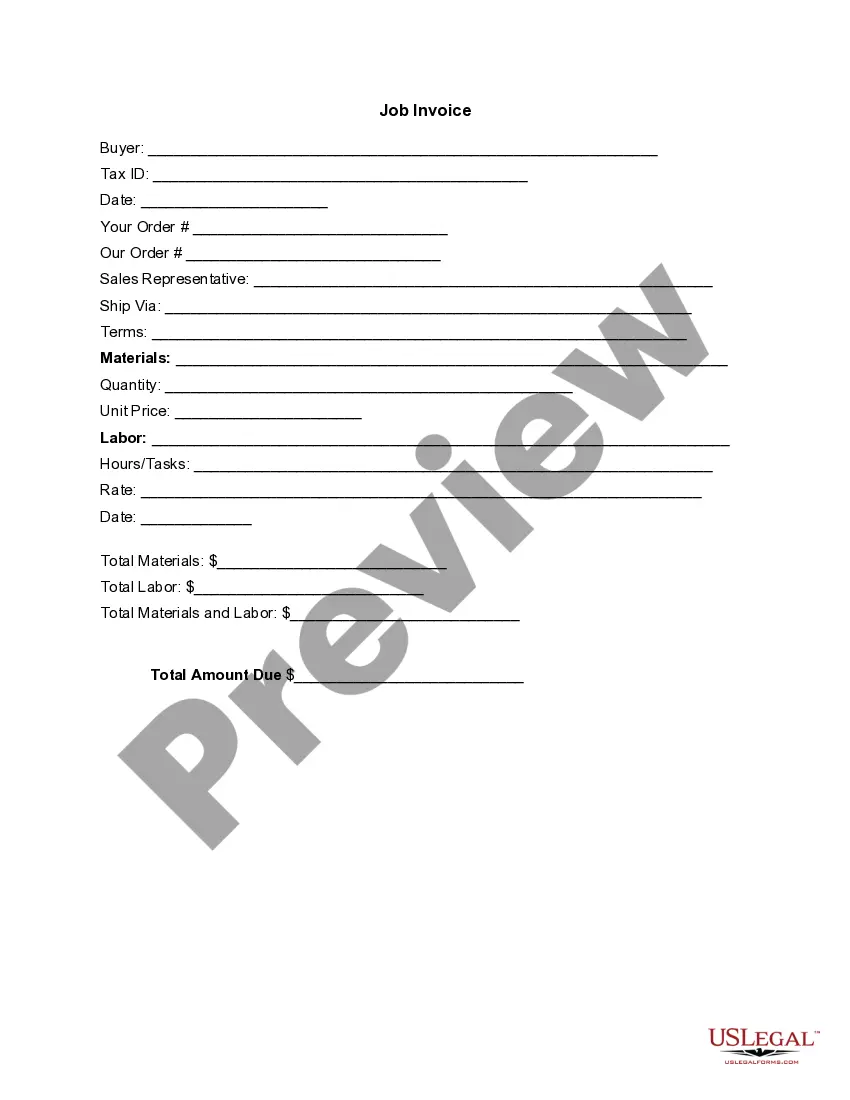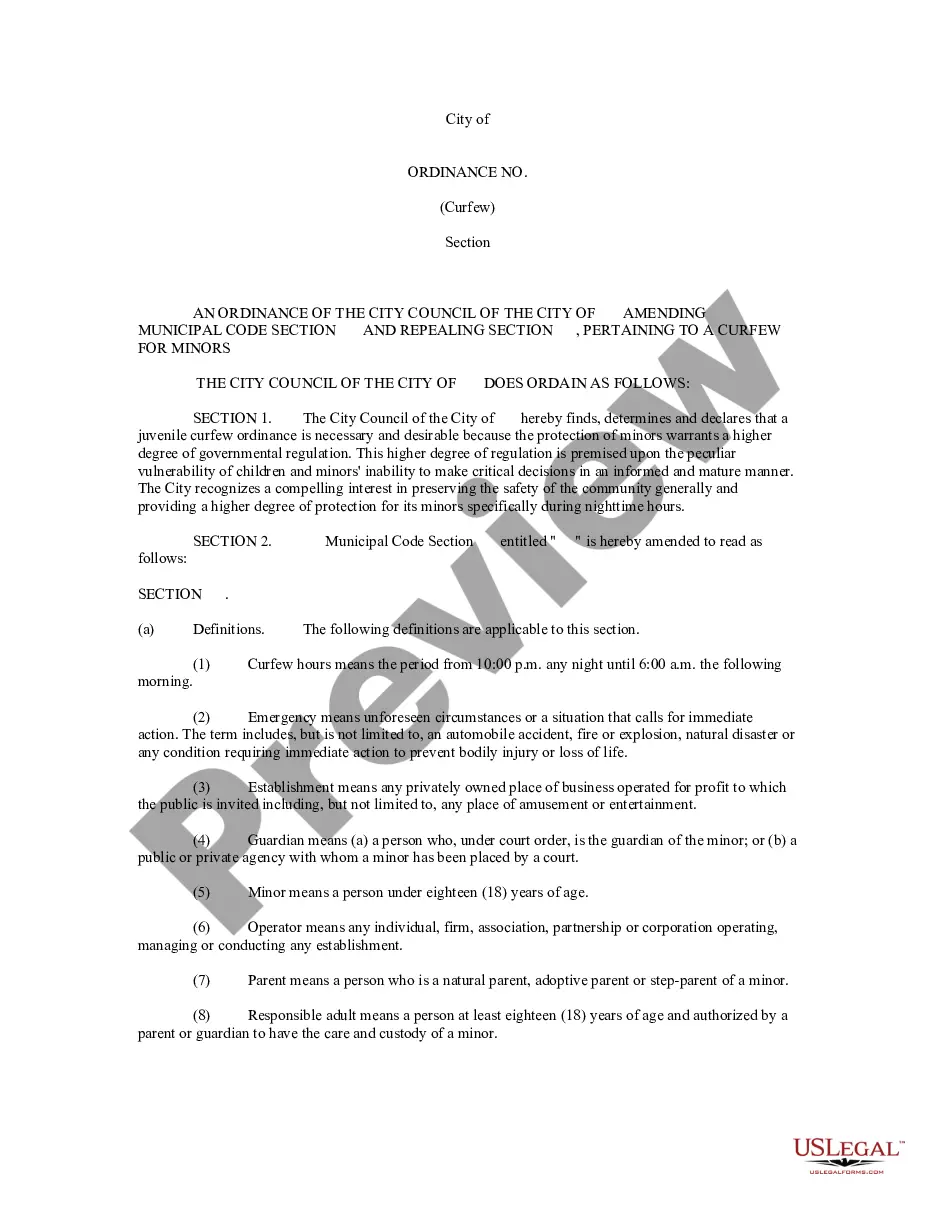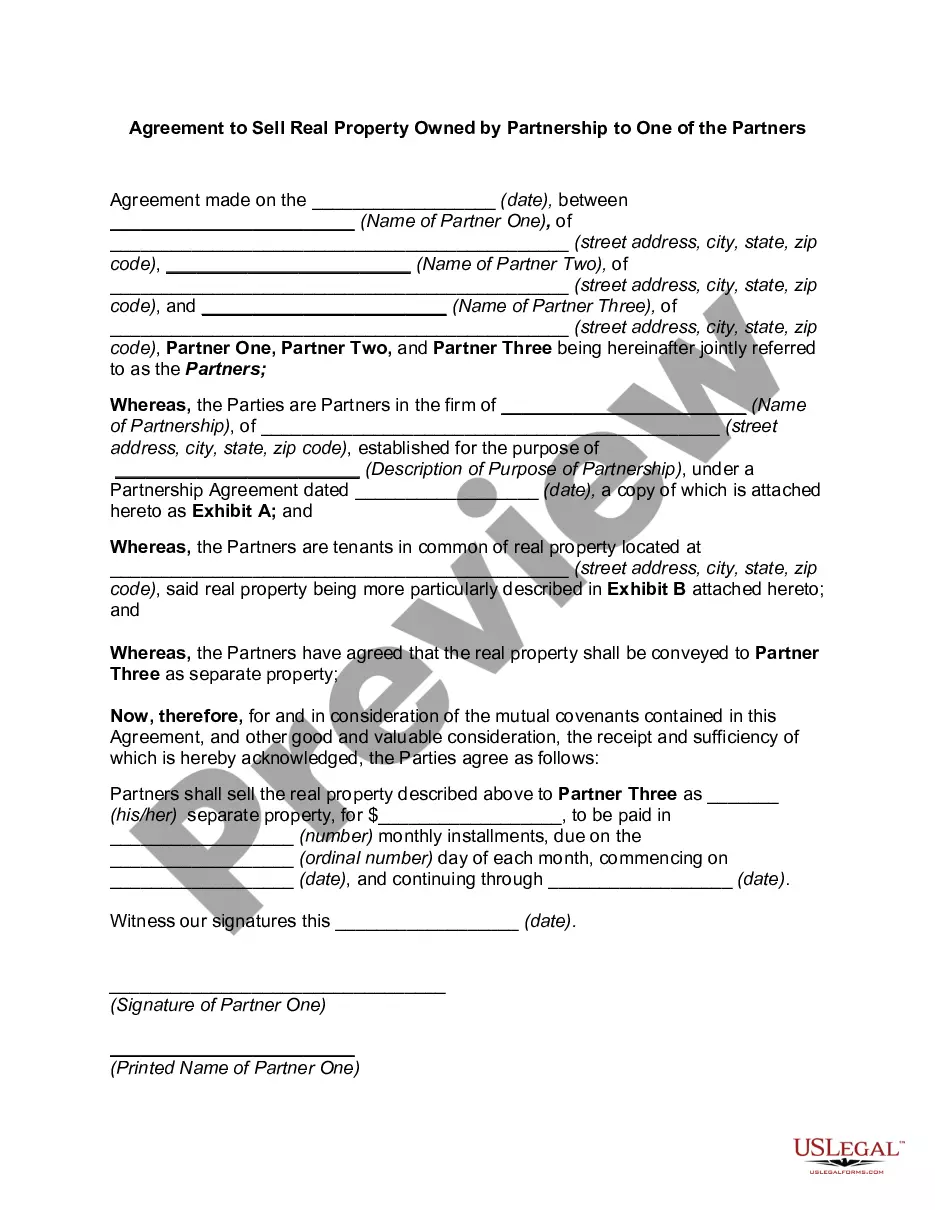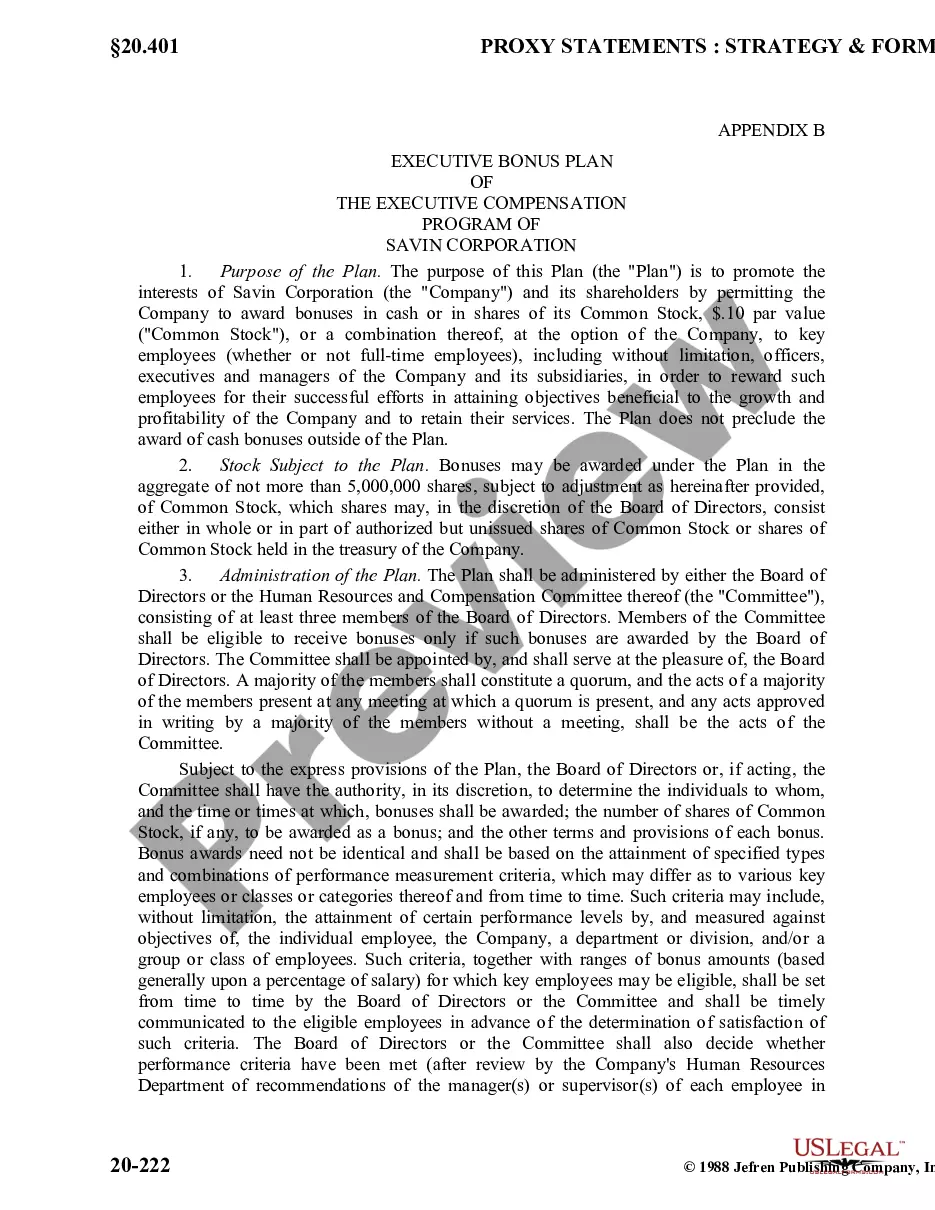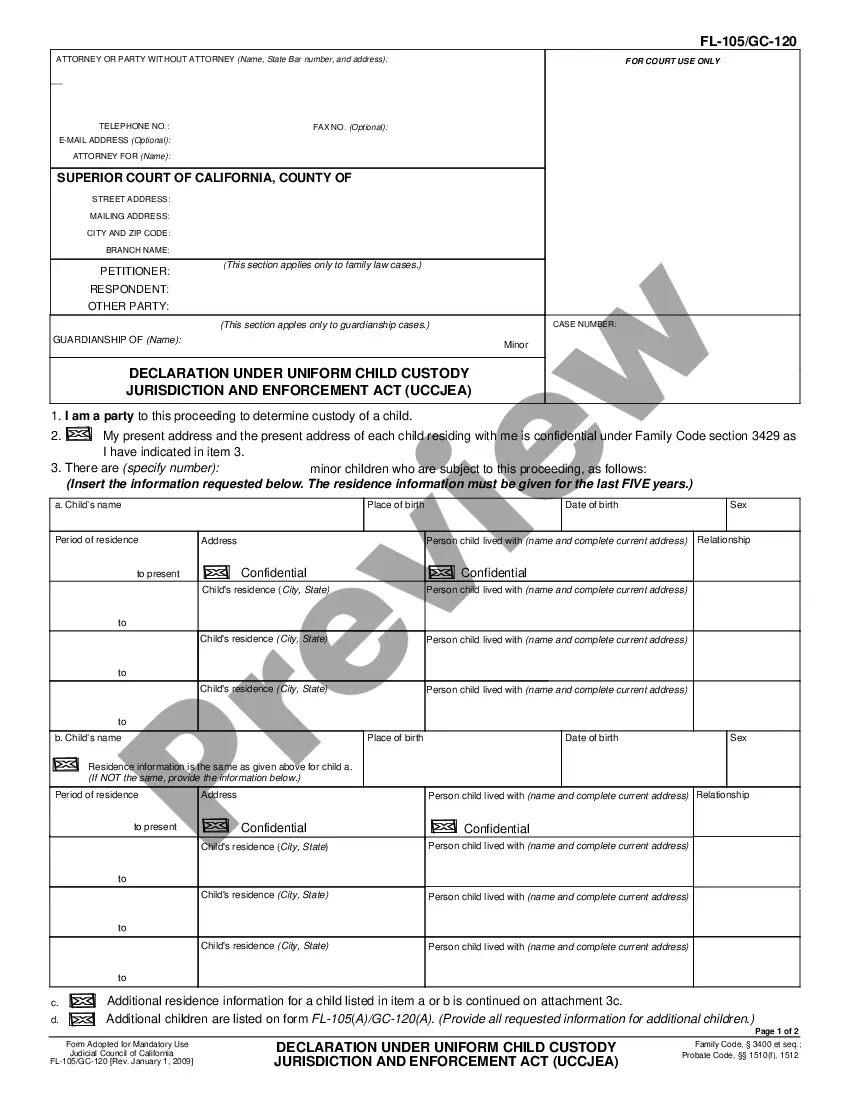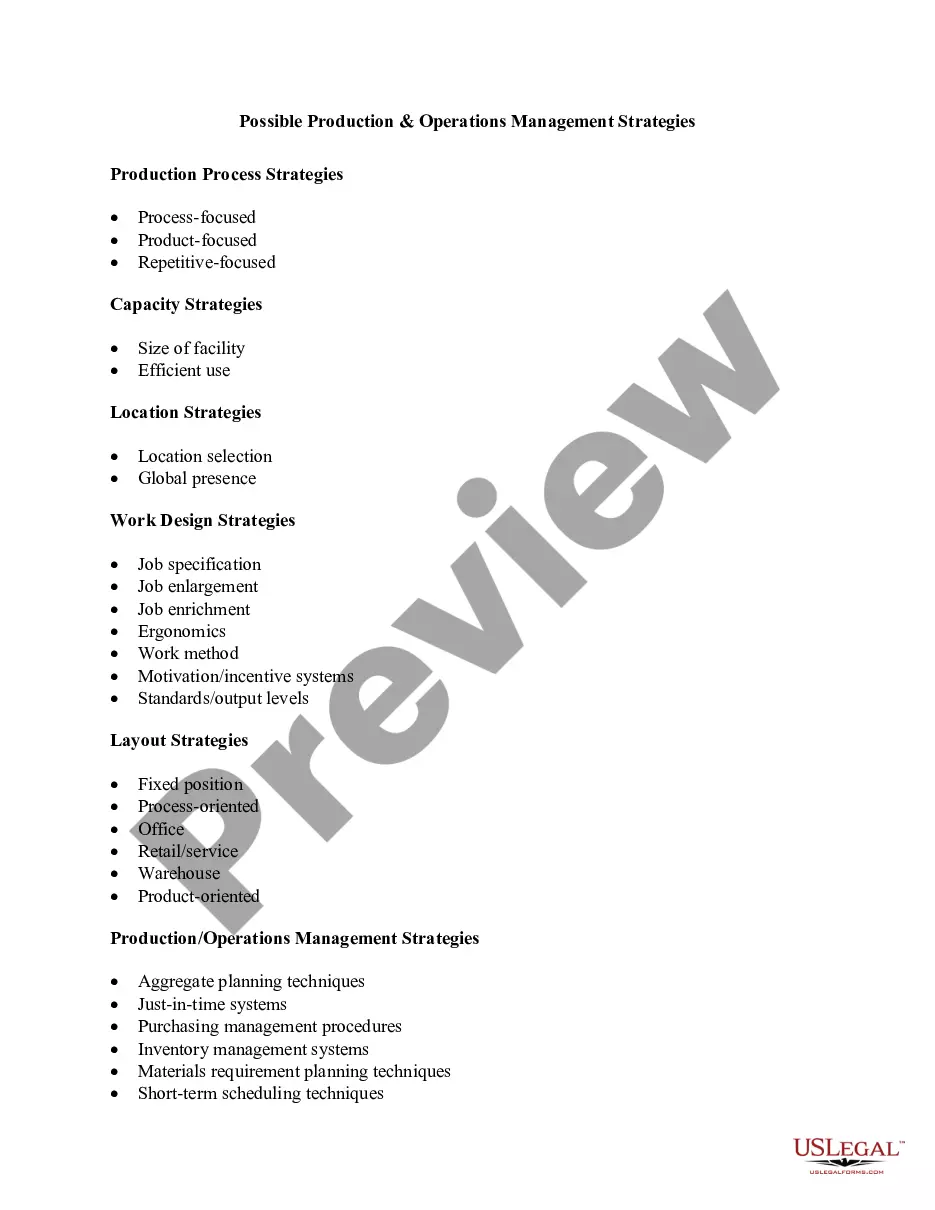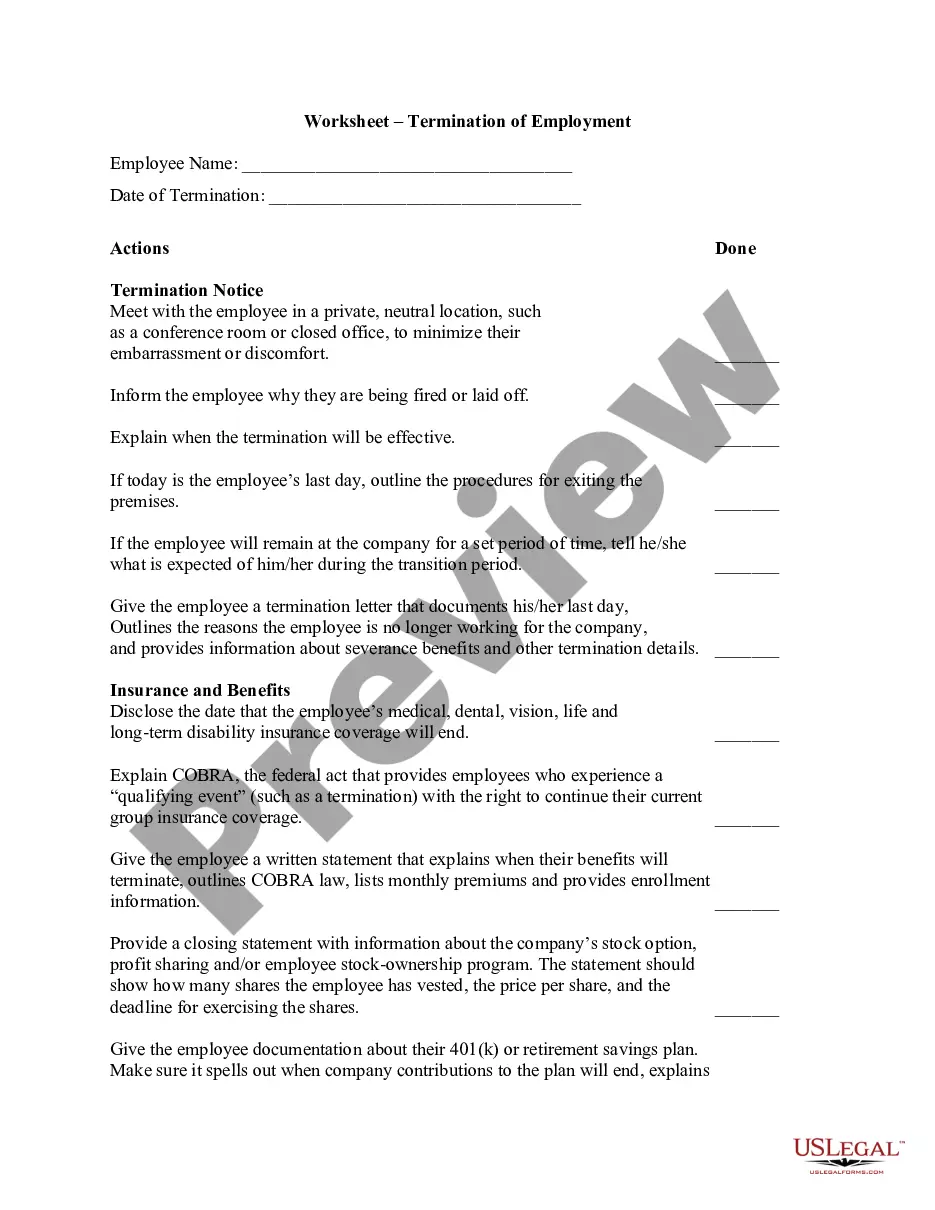Texas Invoice Template for Lecturer
Description
How to fill out Invoice Template For Lecturer?
Selecting the optimal legal document template can be challenging. Indeed, there are numerous templates accessible online, but how can you locate the legal form you require? Utilize the US Legal Forms website. This service offers thousands of templates, including the Texas Invoice Template for Educators, suitable for both professional and personal needs. All the forms are reviewed by experts and comply with state and federal regulations.
If you're already registered, sign in to your account and click on the Download button to obtain the Texas Invoice Template for Educators. Use your account to view the legal forms you have previously acquired. Navigate to the My documents section of your account to download another copy of the document you require.
If you are a new member of US Legal Forms, here are easy steps to follow: First, ensure you have selected the correct form for your city/state. You can preview the form using the Review option and read the form description to confirm it is suitable for your needs. If the form does not meet your requirements, utilize the Search feature to find the appropriate form. Once you are certain that the form is right for you, click the Buy Now button to acquire the form. Choose the pricing plan you prefer and input the necessary information. Create your account and complete the purchase using your PayPal account or credit card. Choose the document format and download the legal document template to your device. Fill out, modify, and print the completed Texas Invoice Template for Educators.
US Legal Forms is the largest repository of legal templates where you can find various document templates. Use this service to obtain professionally crafted documents that meet state requirements.
- Select the correct form for your city/state.
- Preview the form using the Review option.
- Read the form description to confirm suitability.
- Use the Search feature for other forms.
- Click Buy Now to acquire the form.
- Input necessary information and create your account.
Form popularity
FAQ
Yes, you can find a Texas Invoice Template for Lecturer that is compatible with Microsoft Word. This template simplifies the invoicing process, allowing you to create professional invoices quickly and easily. Using a template ensures that you include all necessary details, such as your services, payment terms, and contact information. With uslegalforms, you can access a user-friendly Texas Invoice Template for Lecturer that saves you time and enhances your professionalism.
Filling in an invoice template involves entering your business details at the top, followed by client details. Next, add specific services or products with descriptions and amounts. Ensure to include payment terms and a total at the bottom. By using a Texas Invoice Template for Lecturer, you can easily follow a structured format that captures all necessary information efficiently.
When writing an invoice for tutoring, begin with your name, contact details, and the tutoring client's information. List each tutoring session with the associated dates, hours spent, and rates charged. Provide a subtotal and total amount due, and specify payment terms. A Texas Invoice Template for Lecturer can help you create a well-organized invoice that reflects your services clearly.
Invoicing for a beginner involves understanding essential elements, such as your business name, client information, specific services, and payment terms. Start with a straightforward layout and focus on clarity. By using a Texas Invoice Template for Lecturer, beginners can have a clear guide that simplifies the invoicing process and helps ensure professional presentation.
The correct format for an invoice includes specific sections: your business information, client information, invoice number, invoice date, a list of services or products, and payment terms. Each item should have a brief description, quantity, rate, and subtotal. Finally, clearly indicate the total amount due. Utilizing a Texas Invoice Template for Lecturer ensures all necessary components are included and presented neatly.
To write a simple invoice template, start by clearly stating your business name and contact information at the top. Next, include your client's information, followed by a unique invoice number and date. Detail the services provided or products sold, along with their respective prices, and include total amounts. Using a Texas Invoice Template for Lecturer will simplify this process, as it provides a well-structured framework.
To politely ask for payment for tutoring, you can start by sending a friendly reminder that includes your invoice. Utilize a Texas Invoice Template for Lecturer to present your request clearly and professionally. A well-organized invoice will make it easier for your client to process the payment. Make sure to express gratitude for their business and encourage timely payment to keep the relationship positive.
Yes, you can generate an invoice on your own. Using a Texas Invoice Template for Lecturer streamlines the process, allowing you to create an organized invoice quickly. Simply fill in your business details, client information, and the services you've offered. With this template, you can save time and ensure accuracy in your invoicing.
To create an invoice for tutoring, start by collecting your client's information and details of the tutoring services provided. You can use a Texas Invoice Template for Lecturer to set up a professional-looking invoice. This template typically includes sections for your name, services rendered, rates, and payment terms. By using this template, you can ensure that you provide a clear itemization that your clients will appreciate.
To set up an invoice template, choose a Texas Invoice Template for Lecturer that suits your needs. Add your business information, including your logo and contact details. Create pre-defined sections where you can easily fill in client information and services provided. Save this format for quick alteration in the future, making your invoicing process much more efficient.