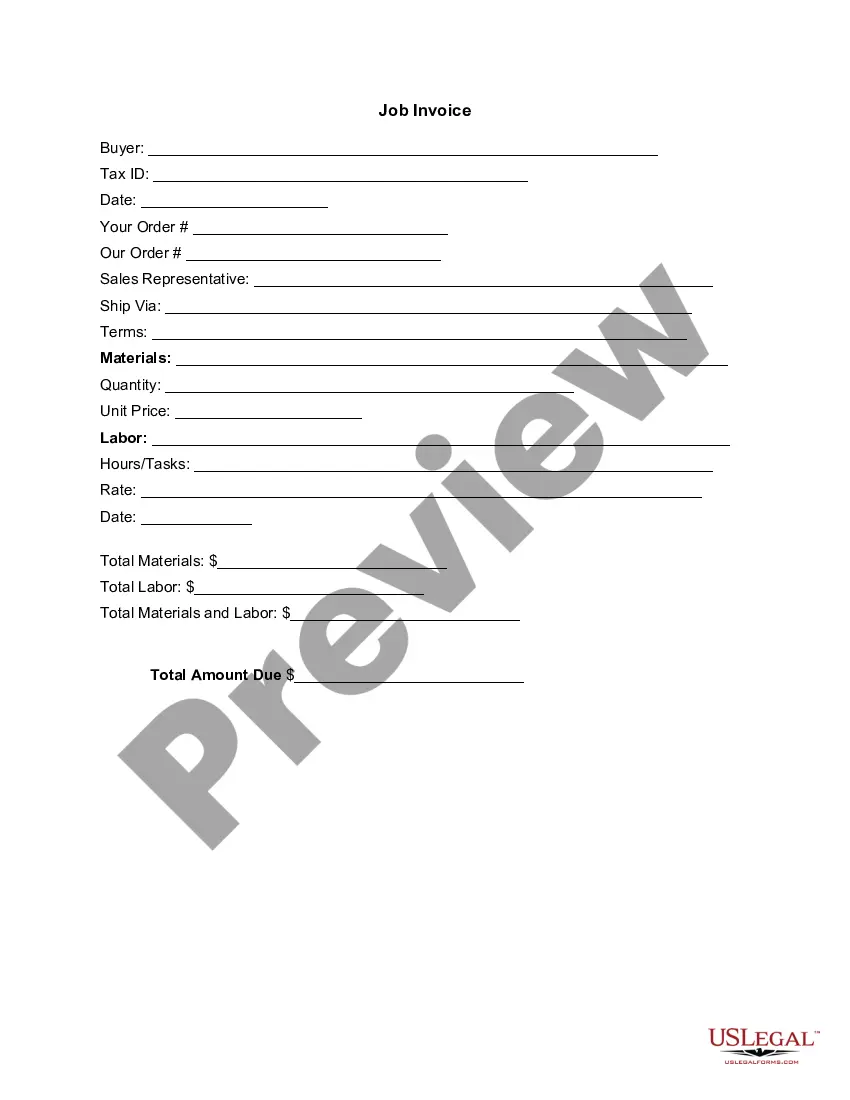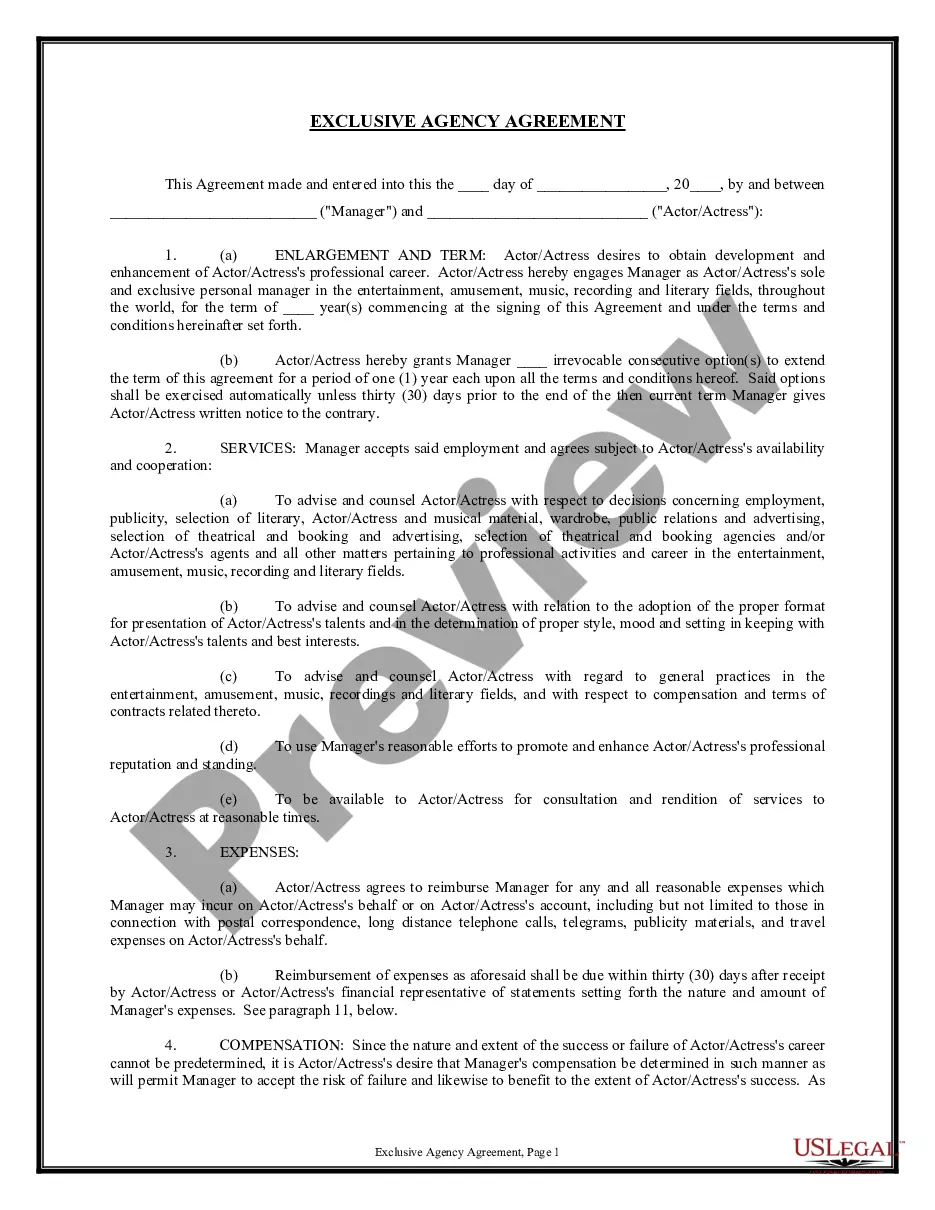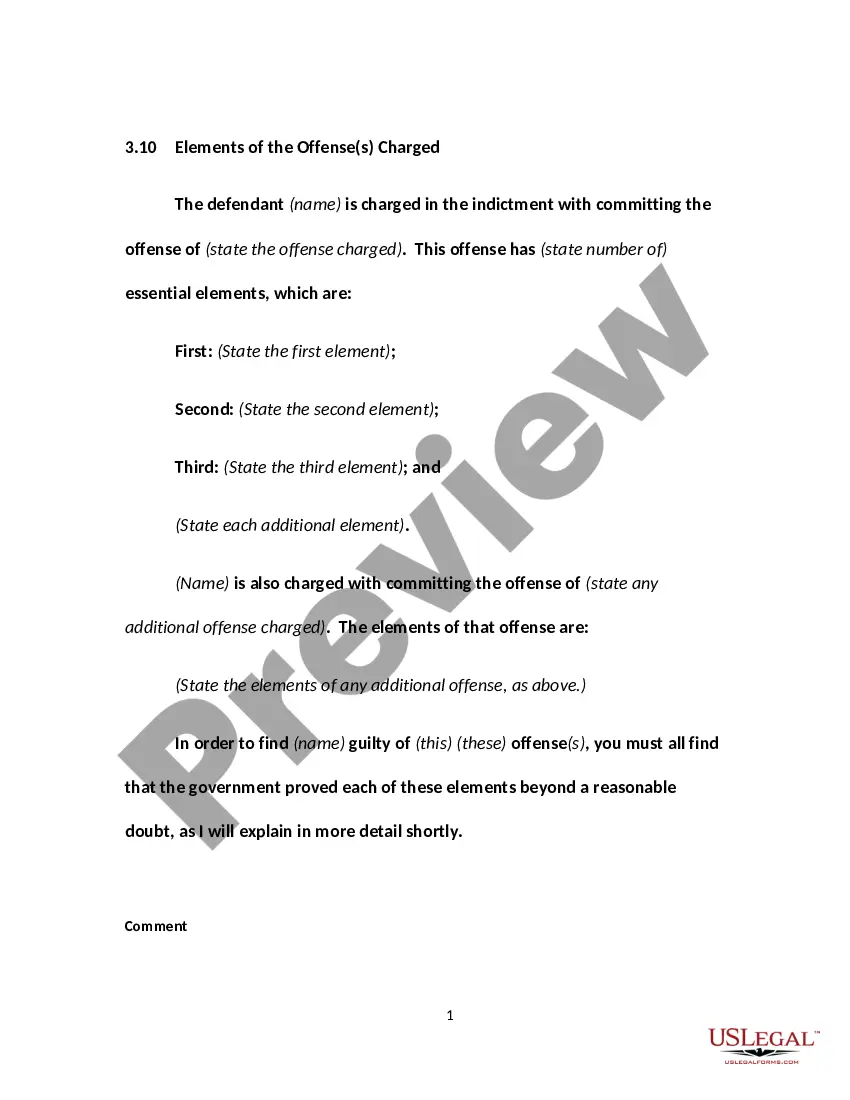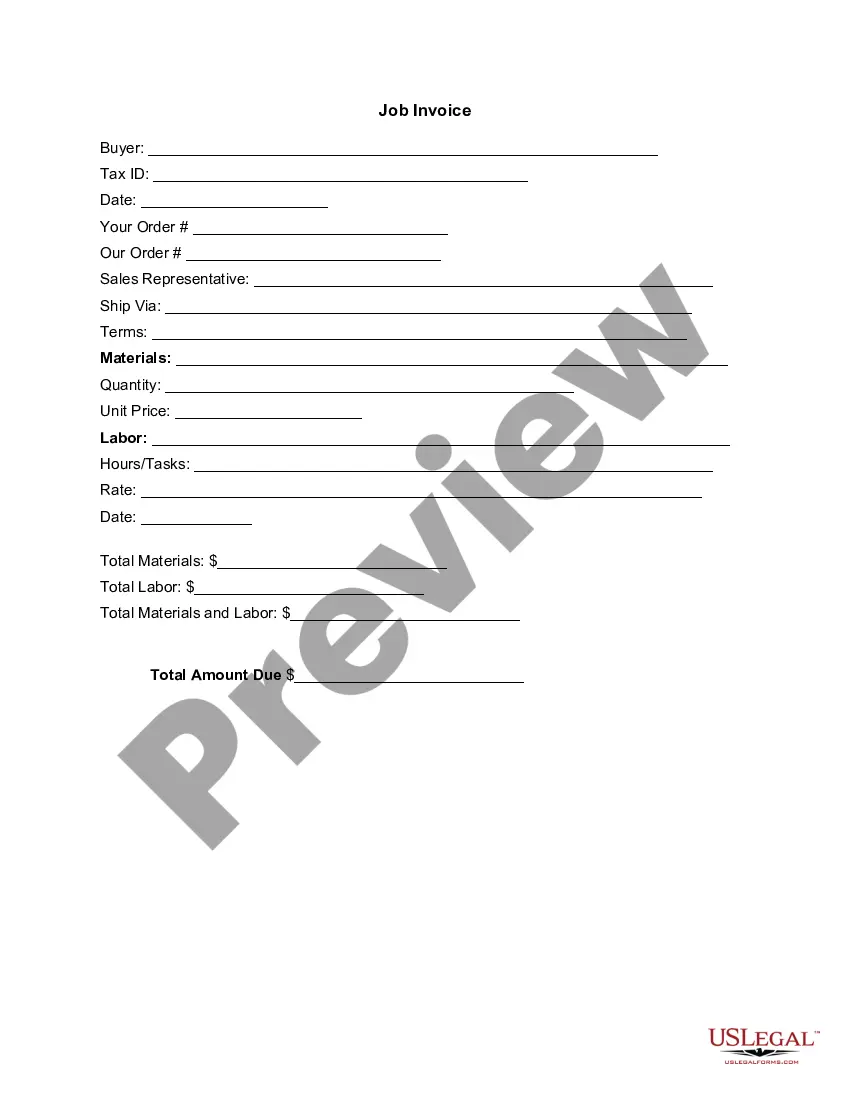Texas Invoice Template for Taxi Driver
Description
How to fill out Invoice Template For Taxi Driver?
US Legal Forms - one of the largest collections of legal documents in the United States - offers a variety of legal document templates that you can obtain or print. By using the website, you can find numerous forms for business and personal purposes, organized by categories, states, or keywords.
You can find the latest versions of forms such as the Texas Invoice Template for Taxi Driver within minutes.
If you have an account, Log In and download the Texas Invoice Template for Taxi Driver from the US Legal Forms library. The Download button will appear on every form you view. You can access all previously downloaded forms in the My documents section of your account.
Select the format and download the form to your device.
Make modifications. Fill out, edit, print, and sign the downloaded Texas Invoice Template for Taxi Driver. Each template you add to your account has no expiration date and is yours forever. So, if you want to download or print another copy, simply go to the My documents section and click on the form you need.
- Ensure you have selected the correct form for your area. Click on the Review button to examine the content of the form.
- Read the form description to confirm that you have chosen the appropriate form.
- If the form does not meet your needs, use the Search field at the top of the screen to locate the one that does.
- If you are satisfied with the form, confirm your choice by clicking the Buy now button.
- Then, select the payment plan you prefer and provide your details to create an account.
- Process the transaction. Use your Visa or Mastercard or PayPal account to complete the payment.
Form popularity
FAQ
To write a transportation receipt, first gather all relevant transaction details. Utilize the Texas Invoice Template for Taxi Driver to ensure you capture essential information such as service dates, passenger names, and the total fare. Keeping a consistent format not only helps your clients but also simplifies your bookkeeping. A clear receipt reinforces professionalism and trust in your transportation services.
Writing a taxi receipt involves detailing the services rendered. Use the Texas Invoice Template for Taxi Driver to structure your receipt, which should include the date of the service, pick-up and drop-off locations, fare details, and payment received. This format helps ensure every necessary detail is clearly communicated, making it easy for your customers to understand their charges.
To obtain a taxi receipt online, you can utilize digital platforms that provide the Texas Invoice Template for Taxi Driver. Many services allow users to generate and download receipts immediately after a ride. Simply fill out the necessary information, and you will have a professional-looking receipt in no time. This offers convenience and a quick way to maintain accurate records.
To create an effective invoice for transportation, you can use the Texas Invoice Template for Taxi Driver. This template allows you to easily input your details, including service date, customer information, and fare amount. Make sure to include any applicable taxes and payment terms. A well-structured invoice helps ensure timely payments and records for both you and your clients.
Reading a taxi receipt involves looking for key elements such as the total fare, date of the trip, and individual charges listed. Familiarize yourself with what each section represents, especially if you are using the Texas Invoice Template for Taxi Driver, as it standardizes the information. Understanding this format allows both drivers and passengers to review fare details easily. If you have questions about specific charges, refer to your driver for clarification.
To fill out an invoice template, start by entering your business details, including name, address, and contact information. Next, specify the services rendered, along with prices and any tax applicable. The Texas Invoice Template for Taxi Driver can simplify this process and ensure uniformity in your invoicing. Double-check your entries to avoid any errors and ensure timely payments.
Filling in a taxi receipt involves documenting the fare, distance traveled, and any additional charges like tolls or surcharges. Utilizing the Texas Invoice Template for Taxi Driver helps organize this information effectively. Always include your taxi license number and the passenger's information for transparency. This practice promotes professionalism and makes it easier for customers to understand their charges.
To properly fill out a receipt, include essential details such as the date, service provided, and payment method. Use the Texas Invoice Template for Taxi Driver to ensure all necessary fields are covered. Providing accurate information not only enhances clarity but also builds trust with your customers. Make sure to keep a copy for your records.
A taxi invoice is a formal document that provides a detailed account of a ride, including information such as fare, service date, and additional fees. It serves as proof of service for both the taxi driver and the passenger. Using a Texas Invoice Template for Taxi Driver can make creating these invoices effortless and standardized. This tool ensures clarity and professionalism in your transactions.
Making a taxi invoice involves documenting key transaction details such as the service date, fare, and payment method. Including your business information and a unique invoice number enhances professionalism and organization. A Texas Invoice Template for Taxi Driver simplifies this process, allowing you to generate invoices quickly and accurately. This ensures you maintain a clear record for both you and your customers.