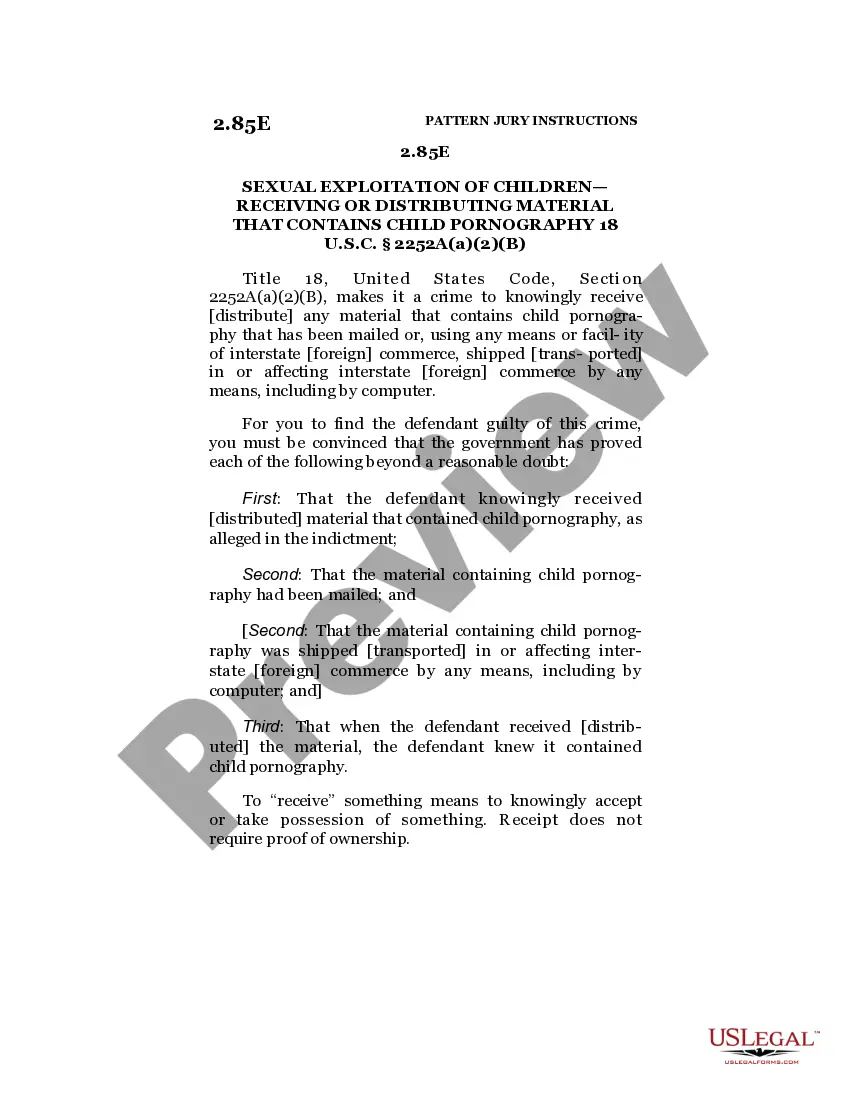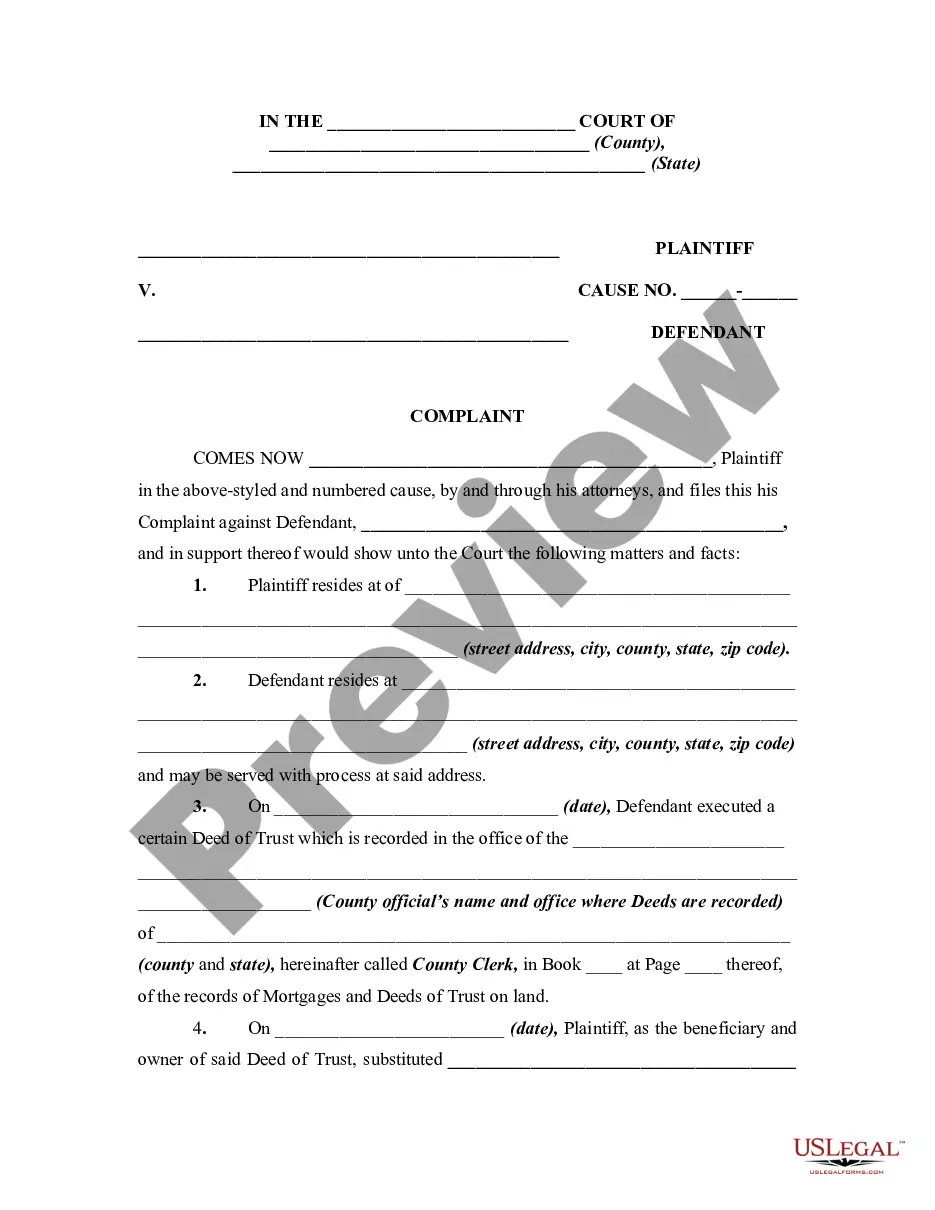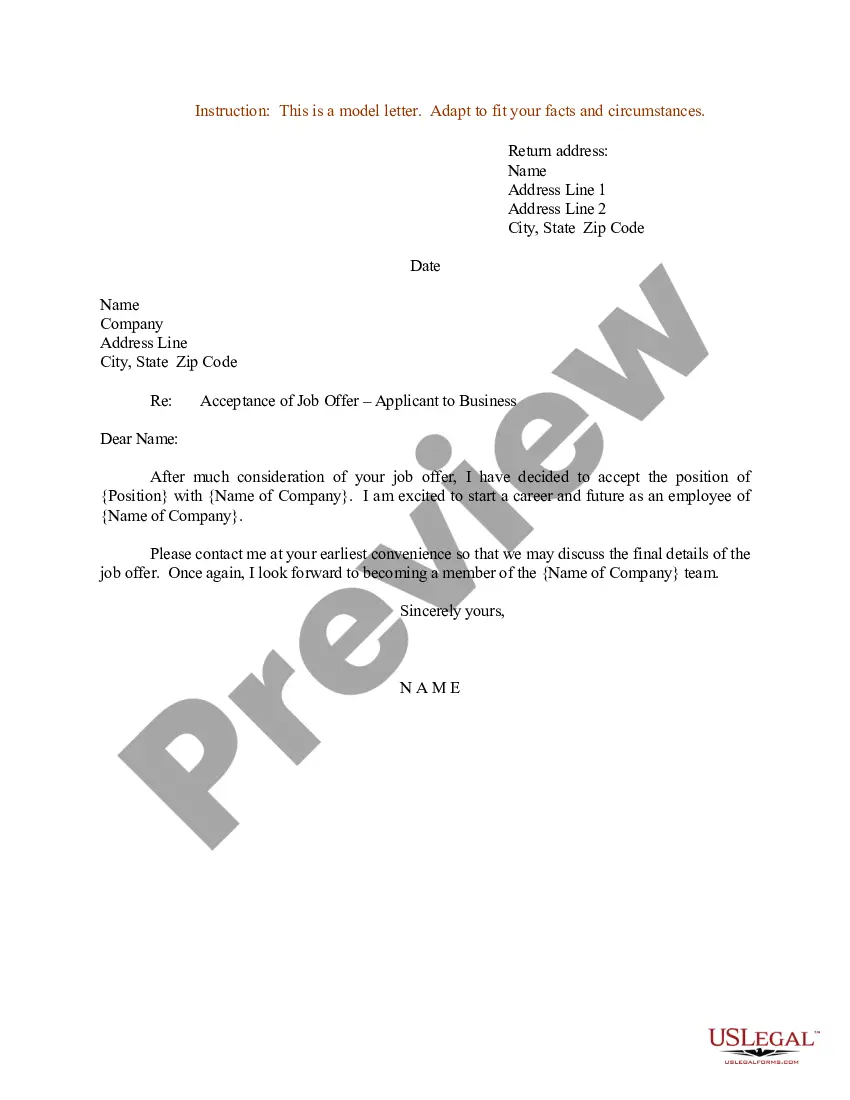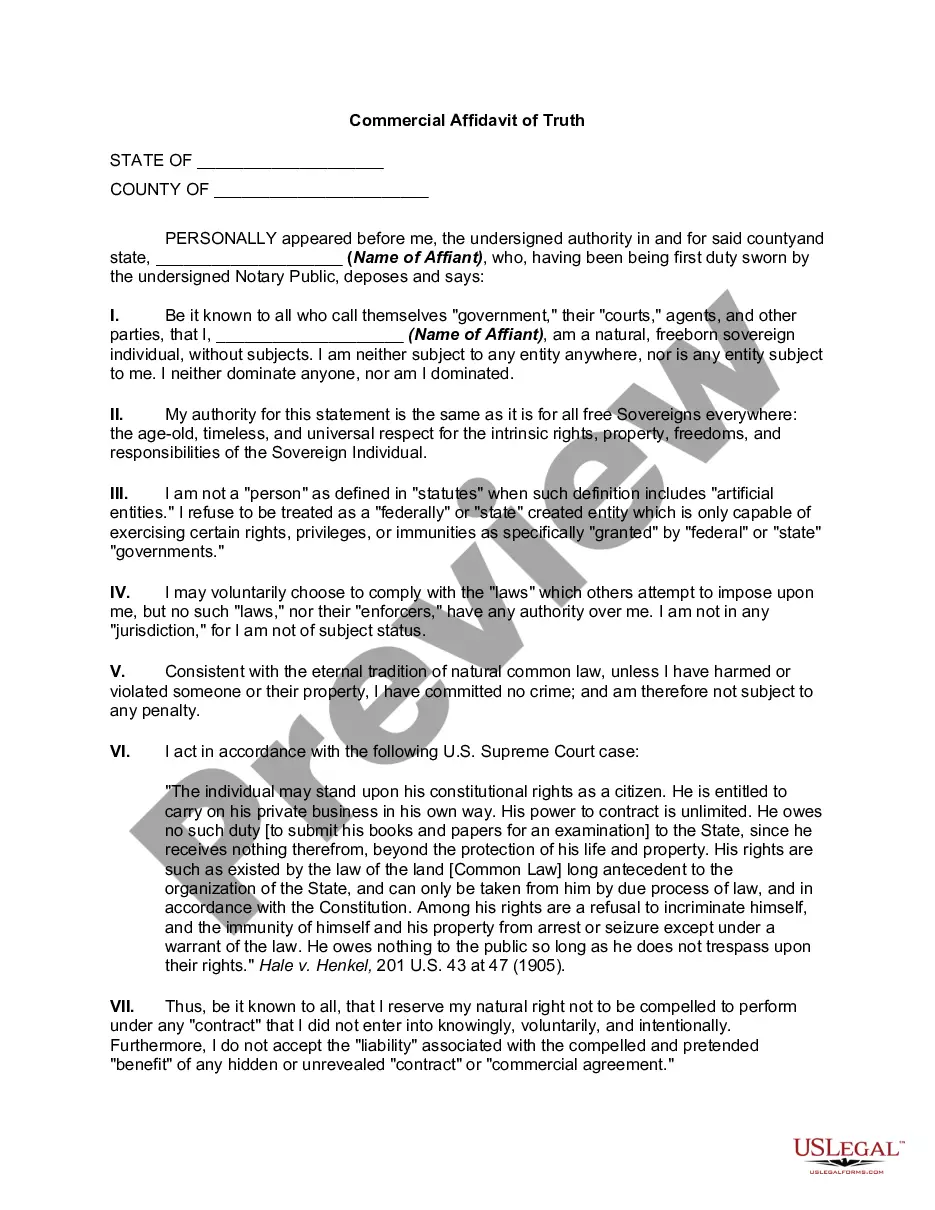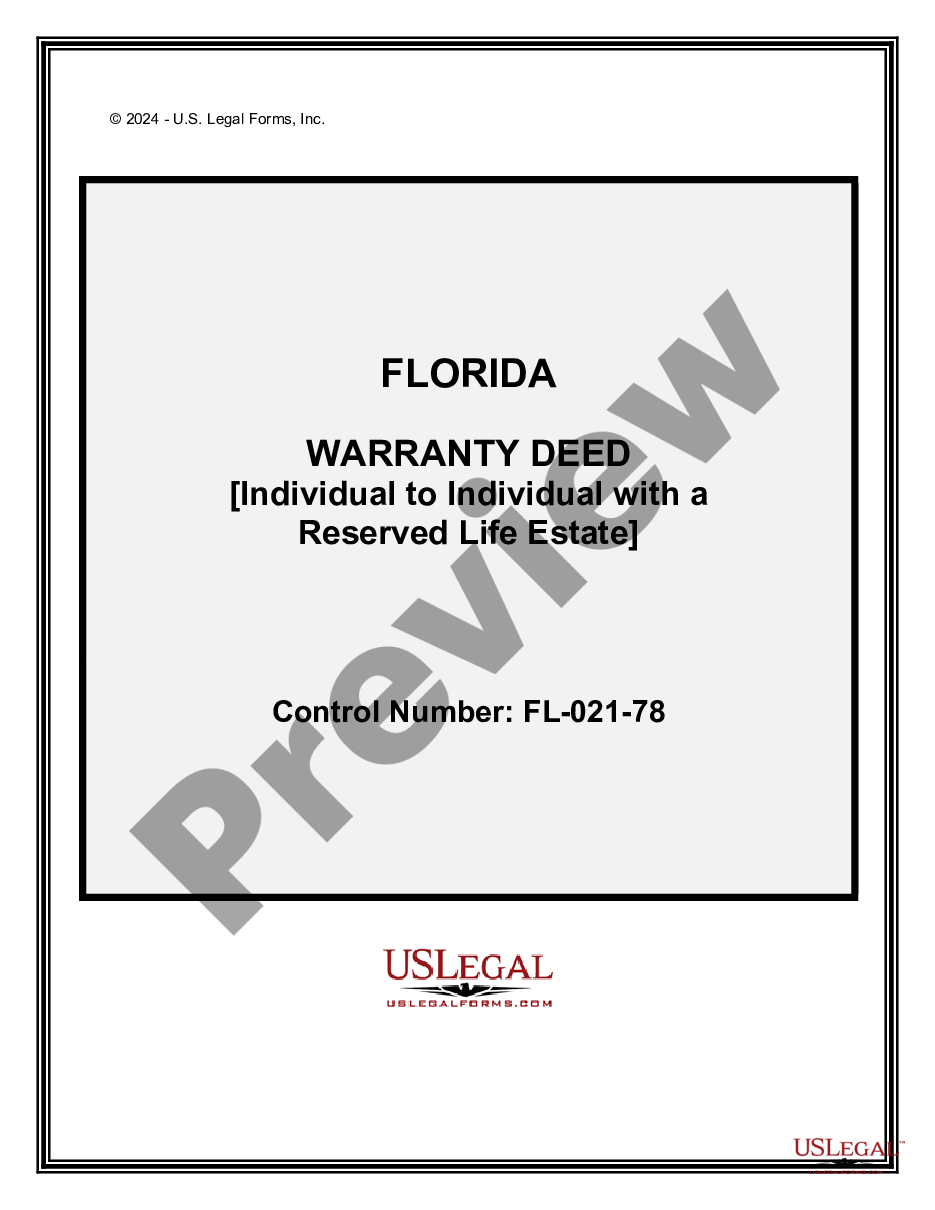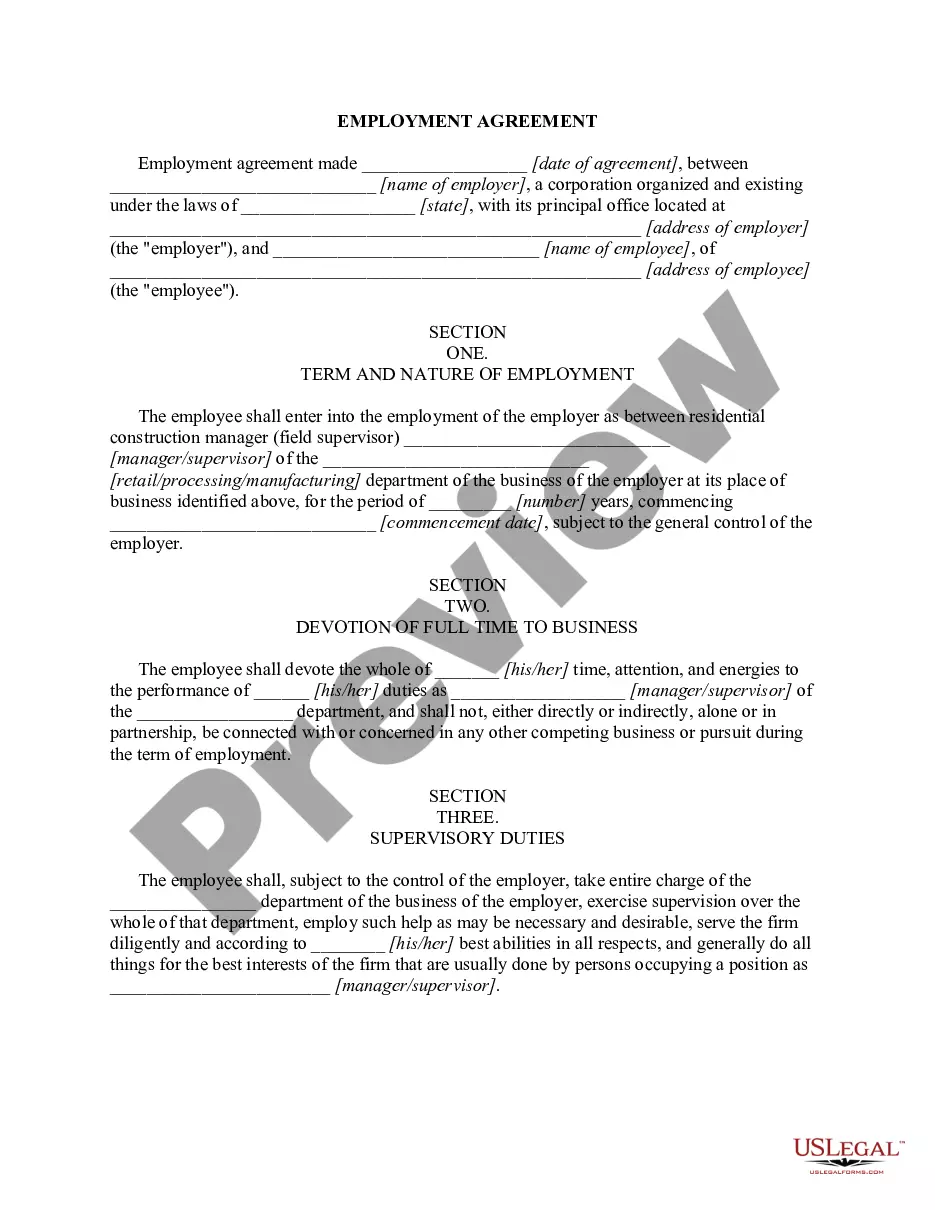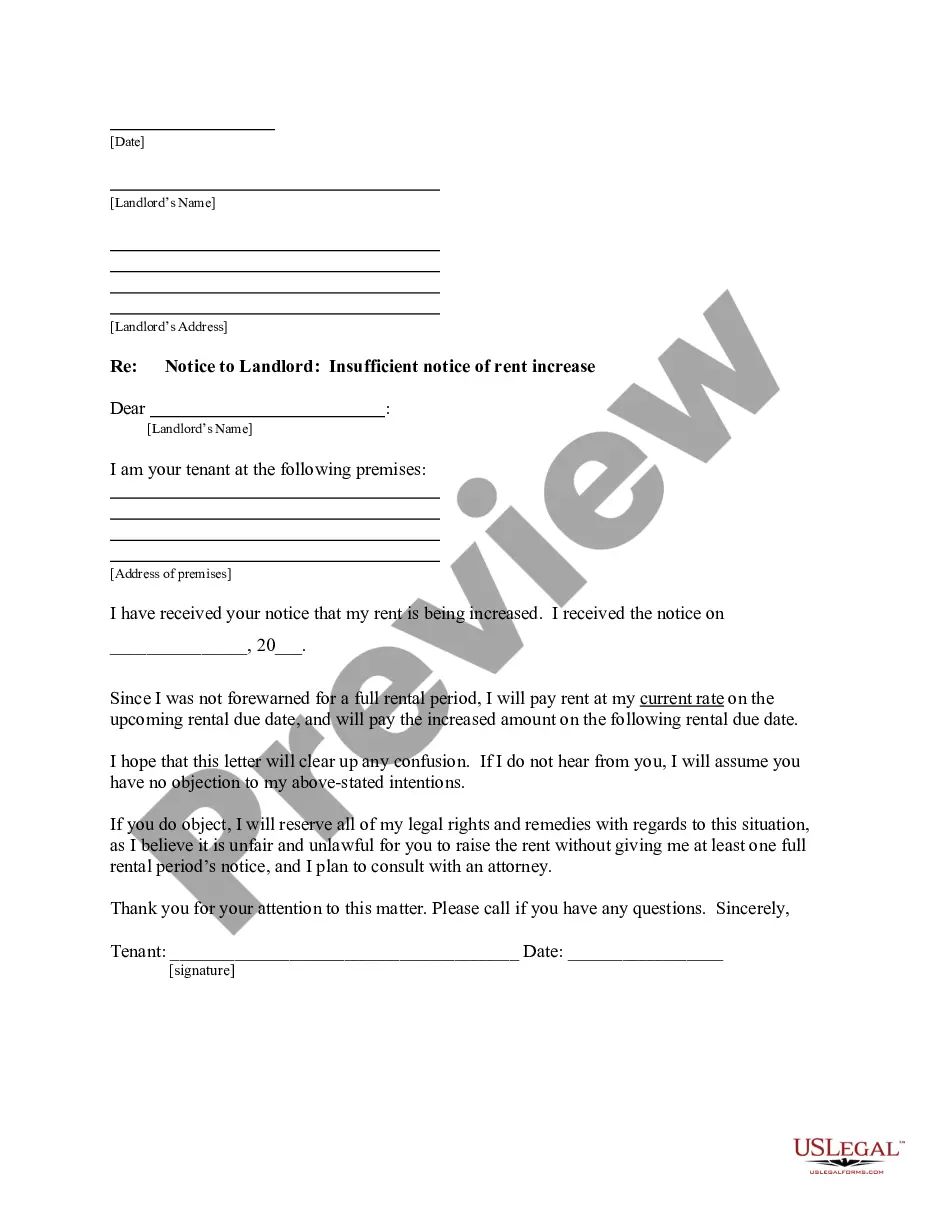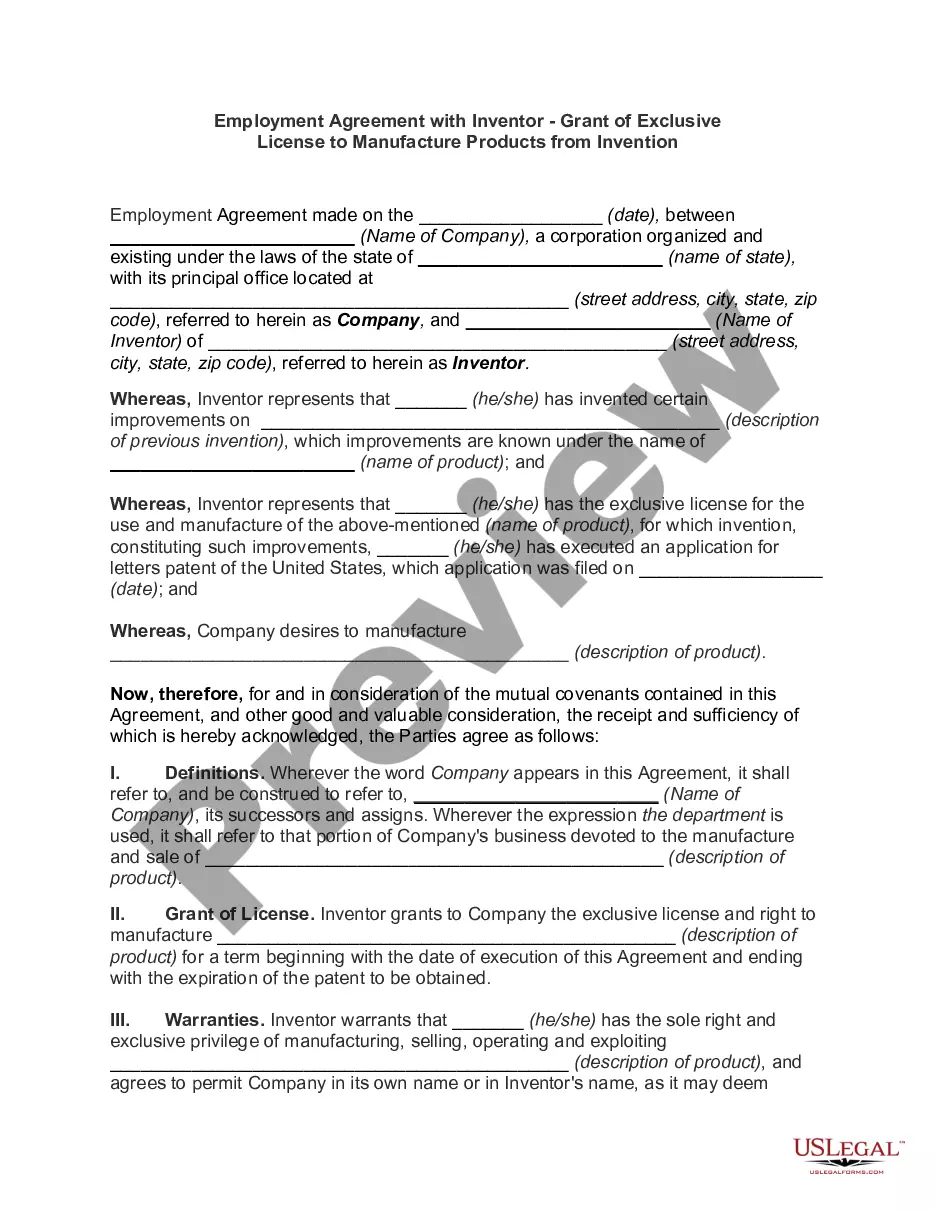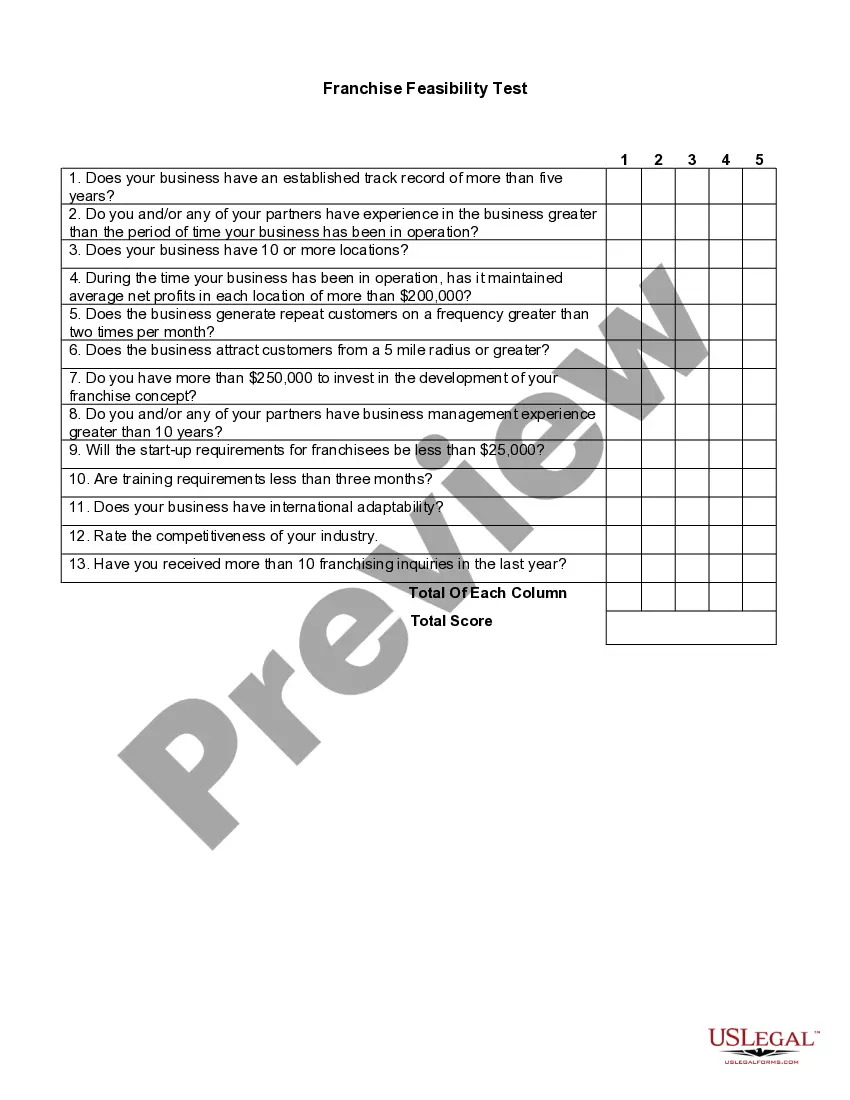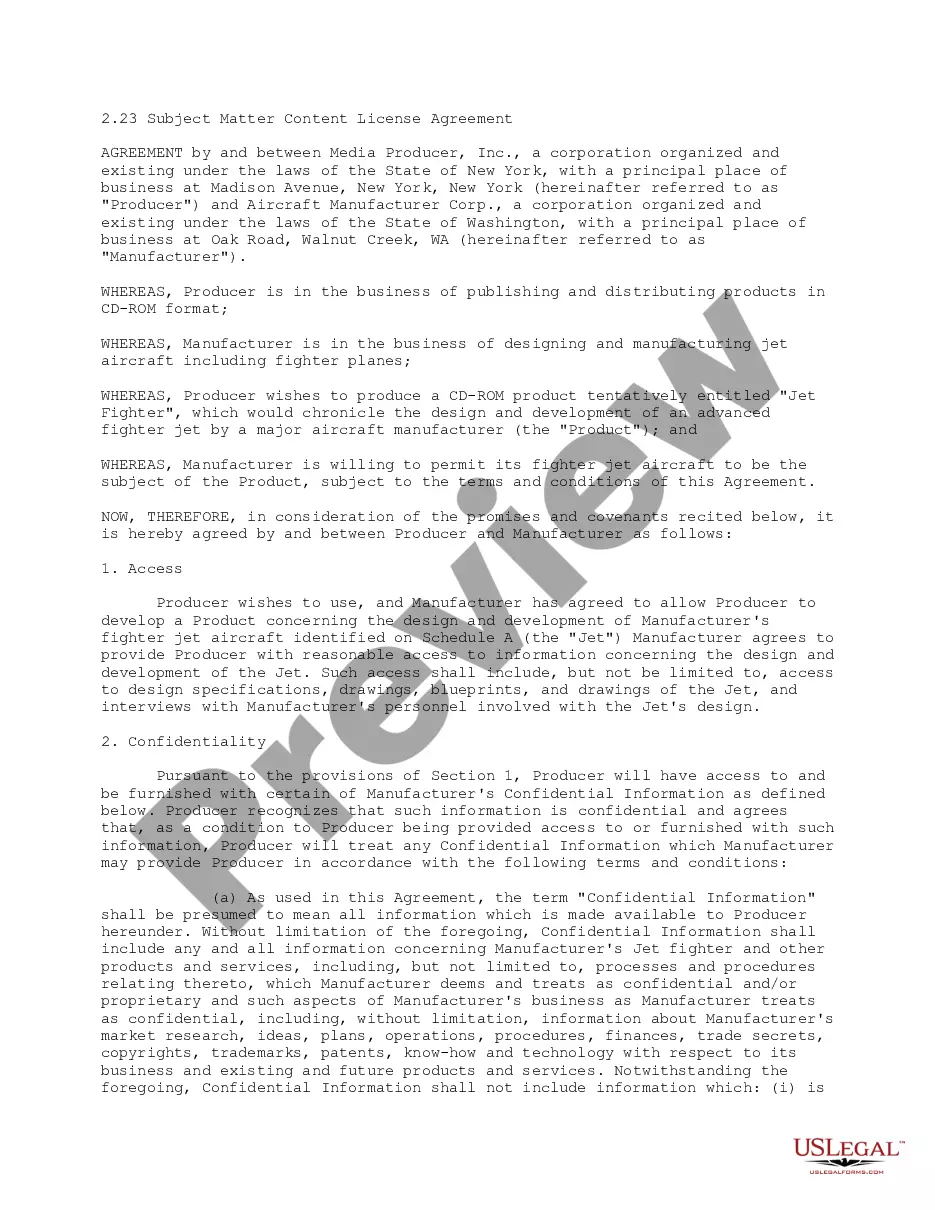Texas Invoice Template for Writer
Description
How to fill out Invoice Template For Writer?
If you want to gather, obtain, or generate legal document templates, utilize US Legal Forms, the premier selection of legal forms available online.
Take advantage of the site's simple and convenient search to locate the documents you need. A variety of templates for business and personal purposes are categorized by groups and regions, or keywords.
Employ US Legal Forms to find the Texas Invoice Template for Writer in just a few clicks.
Each legal document format you purchase is yours indefinitely. You will have access to all forms you saved in your account. Visit the My documents section and select a form to print or download again.
Complete and acquire, and print the Texas Invoice Template for Writer with US Legal Forms. There are countless professional and jurisdiction-specific forms available for your business or personal requirements.
- If you are already a US Legal Forms user, Log In to your account and click the Download button to obtain the Texas Invoice Template for Writer.
- You can also find forms you previously saved in the My documents section of your account.
- If you're using US Legal Forms for the first time, follow the steps outlined below.
- Step 1. Ensure that you have selected the form for the appropriate city/state.
- Step 2. Use the Review option to go over the form's content. Don't forget to check the details.
- Step 3. If you are not satisfied with the form, utilize the Search bar at the top of the screen to find other versions of the legal form format.
- Step 4. Once you have located the form you need, click the Get now button. Select the pricing plan you prefer and enter your information to register for an account.
- Step 5. Complete the transaction. You can use your Visa or MasterCard or PayPal account to finalize the payment.
- Step 6. Choose the format of the legal form and download it onto your device.
- Step 7. Complete, edit, and print or sign the Texas Invoice Template for Writer.
Form popularity
FAQ
Filling out a tax invoice statement using the Texas Invoice Template for Writer involves several key steps. Begin with your business details and the client's information, ensuring accuracy for tax purposes. List the taxable items or services, specifying the tax rate applied to each. It’s important to present the total amount due, including taxes, to maintain transparency and compliance.
To create an effective invoice format using the Texas Invoice Template for Writer, start by including your business name, address, and contact information at the top. Next, add the client’s details, followed by a unique invoice number and date. Clearly list the services or products provided, along with the corresponding prices. Finally, calculate the total amount due and include payment terms to ensure clarity.
Google Docs offers several invoice templates that you can modify to fit your business style. These templates provide a convenient starting point for creating professional invoices. For a tailored experience, consider the Texas Invoice Template for Writer available through uslegalforms to ensure your invoices meet all necessary criteria.
To create an invoice in Google Docs, you can start by selecting a template or creating a new document. Add your business information, client details, and list the services or products with prices. Using a Texas Invoice Template for Writer can greatly simplify this process and provide a polished end result.
The best format for an invoice is PDF because it preserves formatting and ensures that the content remains unchanged. It is also widely accepted by clients across various industries. With a Texas Invoice Template for Writer, you can easily create invoices that can be exported as PDFs.
An invoice should ideally be in PDF format to maintain its integrity when delivering it to clients. Additionally, having it in a Word or Excel file can help with editing if necessary. A Texas Invoice Template for Writer can assist you in generating an invoice in any required format for your clients.
Both Word and Excel have their merits for invoicing, but it often depends on your needs. Word is great for formal invoicing with a focus on design, while Excel excels in calculations and itemized lists. If you prioritize a clean structure, consider a Texas Invoice Template for Writer in either application.
Yes, Microsoft Word offers various templates for invoices that you can personalize to suit your needs. These templates provide a straightforward structure to help you bill clients effectively. Using a Texas Invoice Template for Writer can enhance this process, ensuring you capture all essential details.
Yes, there is a standard invoice format that includes the business name, client details, invoice date, itemized services or products, and total amount due. Following a standard format helps maintain professionalism and ensures clarity for both parties. Utilizing a Texas Invoice Template for Writer can help you adhere to this format easily.
Google Forms does not directly offer invoice templates, but you can create custom forms to collect billing information. This could integrate well with your invoicing process. Consider a Texas Invoice Template for Writer to generate invoices efficiently after gathering the necessary information through Forms.