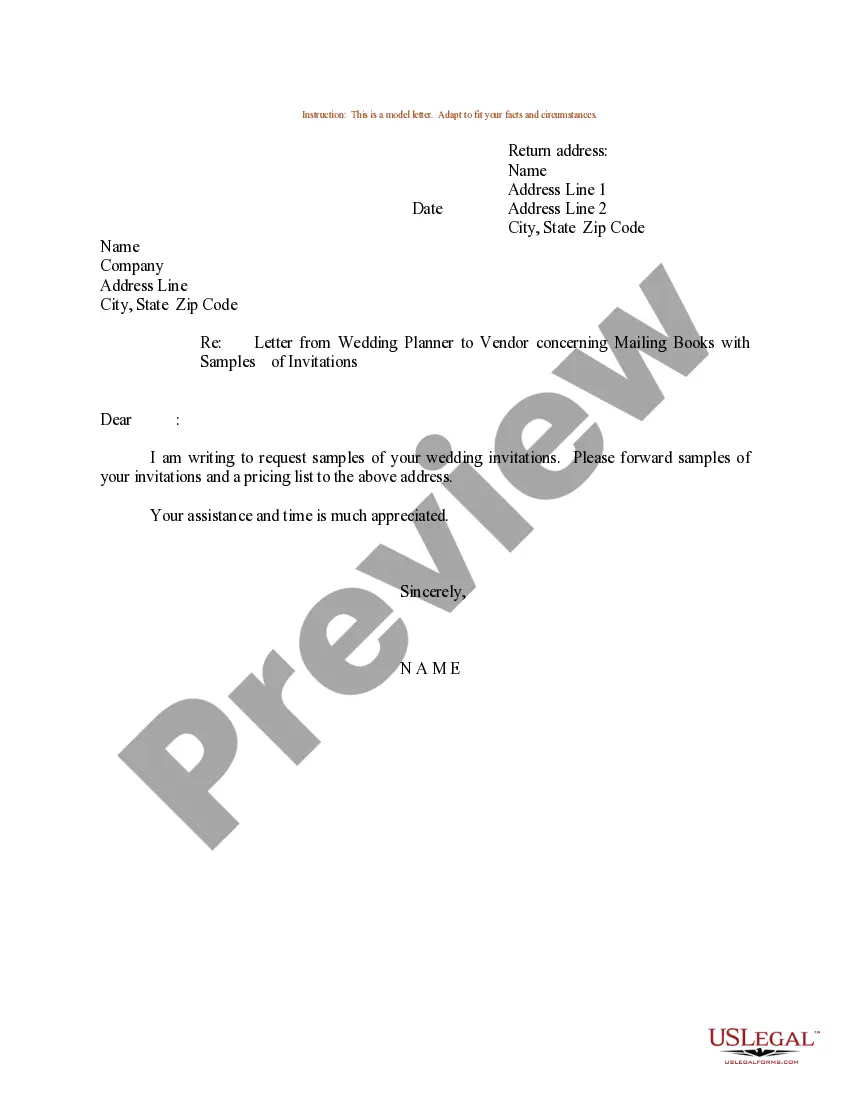Texas Invoice Template for Sales Manager
Description
How to fill out Invoice Template For Sales Manager?
You can spend numerous hours online searching for the legal document template that satisfies the federal and state regulations you require.
US Legal Forms provides thousands of legal forms that are reviewed by experts.
You can easily download or print the Texas Invoice Template for Sales Manager from the service.
If available, use the Preview button to look through the document template as well.
- If you possess a US Legal Forms account, you can Log In and hit the Download button.
- Afterward, you can complete, modify, print, or sign the Texas Invoice Template for Sales Manager.
- Each legal document template you purchase is yours indefinitely.
- To obtain an additional copy of a purchased form, navigate to the My documents tab and click the relevant button.
- If you are using the US Legal Forms website for the first time, follow the simple instructions outlined below.
- First, confirm that you have chosen the correct document template for your desired county/town.
- Review the form details to ensure you have selected the right document.
Form popularity
FAQ
Invoices should be filed in a systematic manner that suits your business style. Consider using folders or cloud storage solutions to store invoices based on date or client. To enhance this process, a Texas Invoice Template for Sales Manager allows you to create invoices consistently, making filing much more straightforward.
An invoice is ideally filed in PDF format due to its compatibility with various platforms and its preservation of the original layout. This ensures that your client receives the invoice as intended. When using a Texas Invoice Template for Sales Manager, you can easily save your invoice as a PDF for professional circulation.
The best way to file invoices is to maintain a consistent filing system, whether digitally or physically. You can use folders to categorize invoices by date, client, or project for easy access. Additionally, employing a Texas Invoice Template for Sales Manager helps streamline the filing process, keeping your invoices organized and professional.
An invoice should have a clear and organized layout to ensure easy readability. Typically, it starts with your business information, followed by the client’s details, the invoice number, and date. Utilizing a Texas Invoice Template for Sales Manager will guide you in structuring the invoice correctly, making it visually appealing and informative.
To file an invoice effectively, start by gathering all necessary details such as the product or service provided, date of service, and payment terms. Once you have the details, use a Texas Invoice Template for Sales Manager to create a professional-looking invoice. After preparing the invoice, ensure you submit it promptly to the client and keep a digital copy for your records.
To fill out an invoice template, start with your business's name and contact details at the top. Then, enter your client's information and the date of the invoice, followed by a list of items or services provided, including their costs. The Texas Invoice Template for Sales Manager is an excellent option, as it guides you through each section, ensuring that you provide complete and accurate information without hassle.
Filling out a sales order invoice requires attention to detail. Include essential information such as the customer's name, order number, item descriptions, quantities, and total amounts. Consider utilizing the Texas Invoice Template for Sales Manager, which organizes these elements effectively. This template also helps prevent errors, making the invoicing process smoother for your sales operations.
Completing a sales invoice involves filling in all relevant information clearly. Start with the date of the transaction and your invoice number, followed by detailed descriptions of products or services, including prices and quantity. Using a Texas Invoice Template for Sales Manager simplifies this task, as it provides fields that guide you through every step, ensuring accuracy and clarity in your billing.
Yes, Microsoft Word offers several built-in templates for invoices. However, for a more specialized approach, consider using the Texas Invoice Template for Sales Manager. This template is designed to meet the specific needs of sales managers. It saves time and ensures that you include all necessary details for your billing process.
Creating a sales invoice template is a straightforward process. Start by defining the key elements such as your business name, contact details, client information, and an itemized list of products or services. You can use the Texas Invoice Template for Sales Manager, which streamlines this process by providing a structured layout. By personalizing the template, you can easily adapt it to reflect your branding.