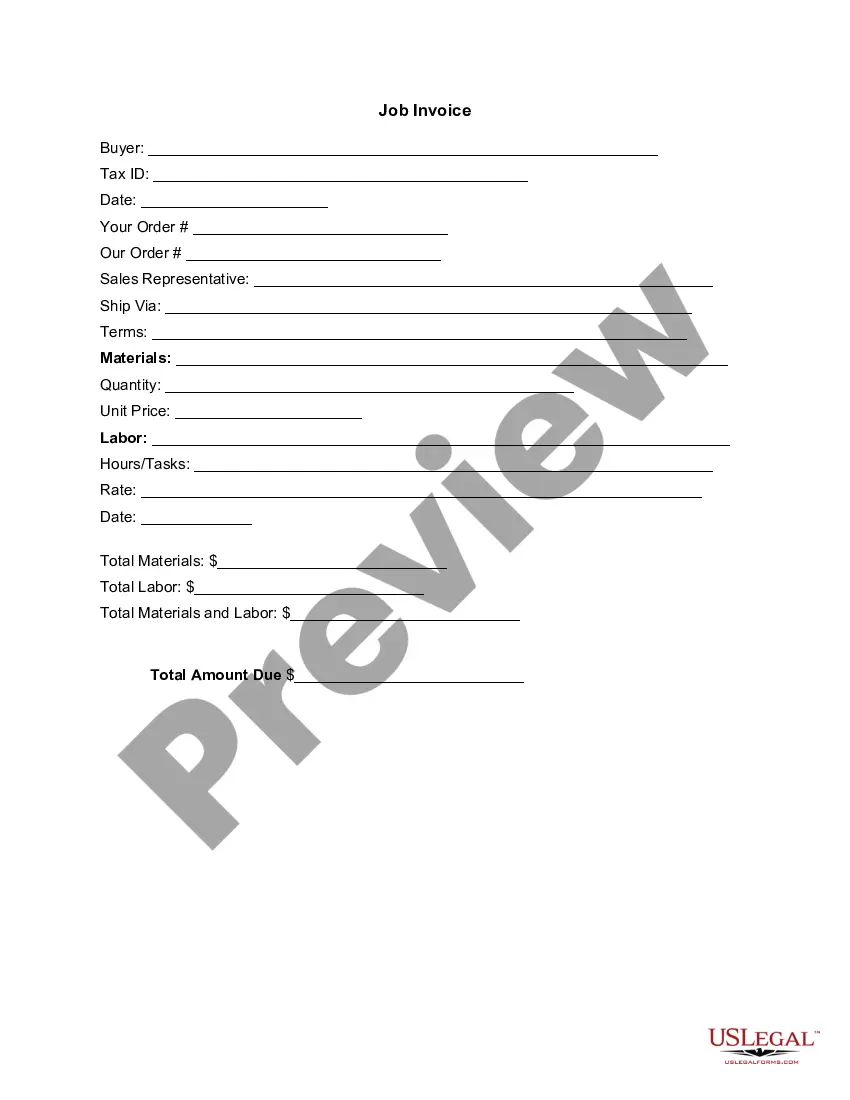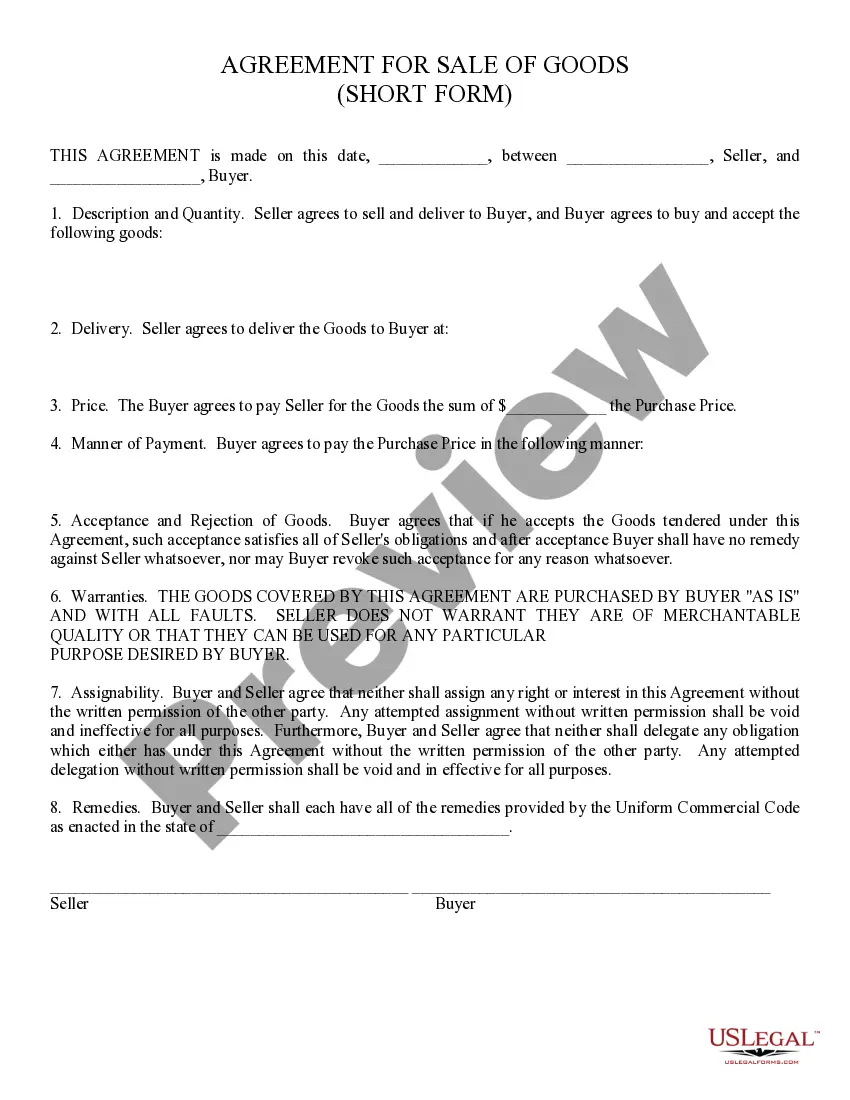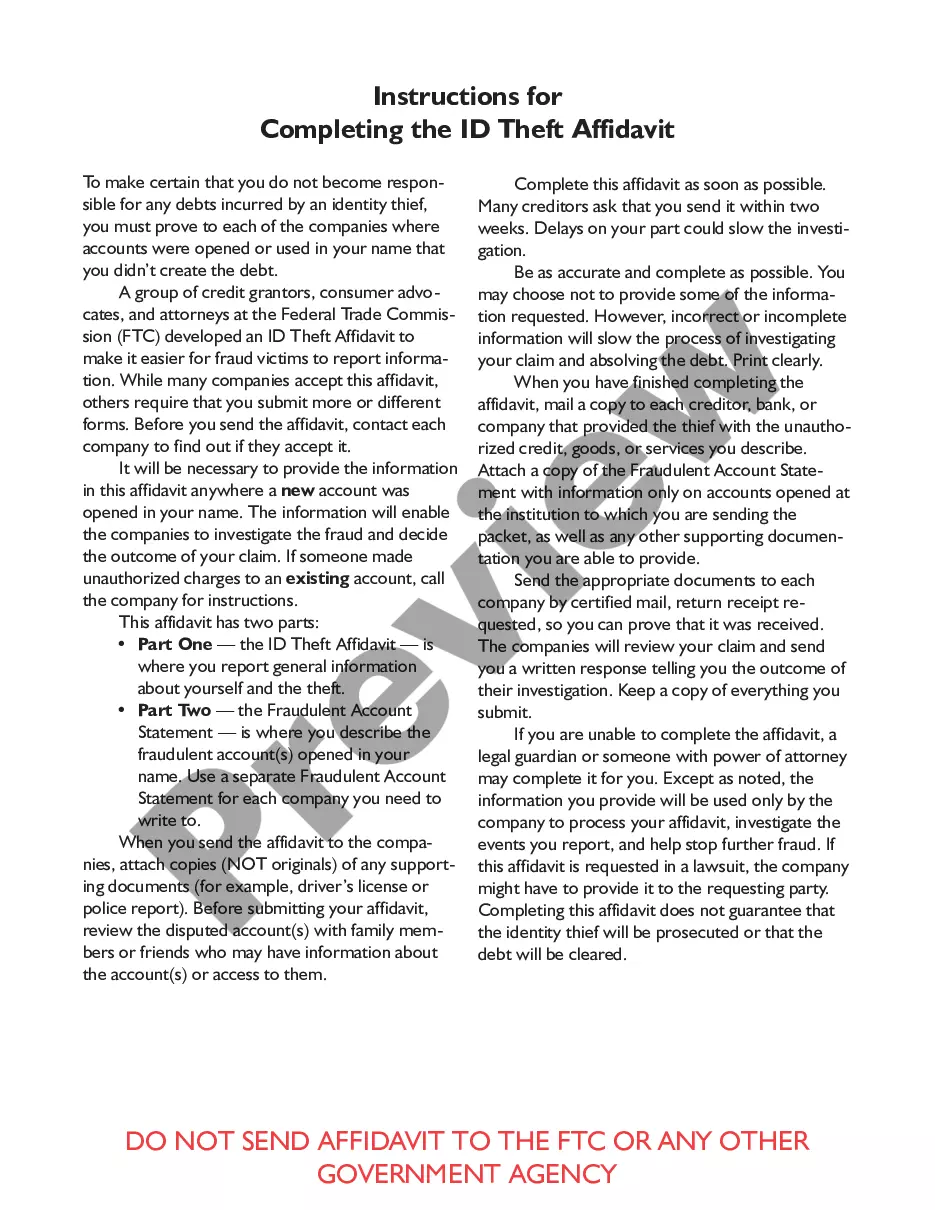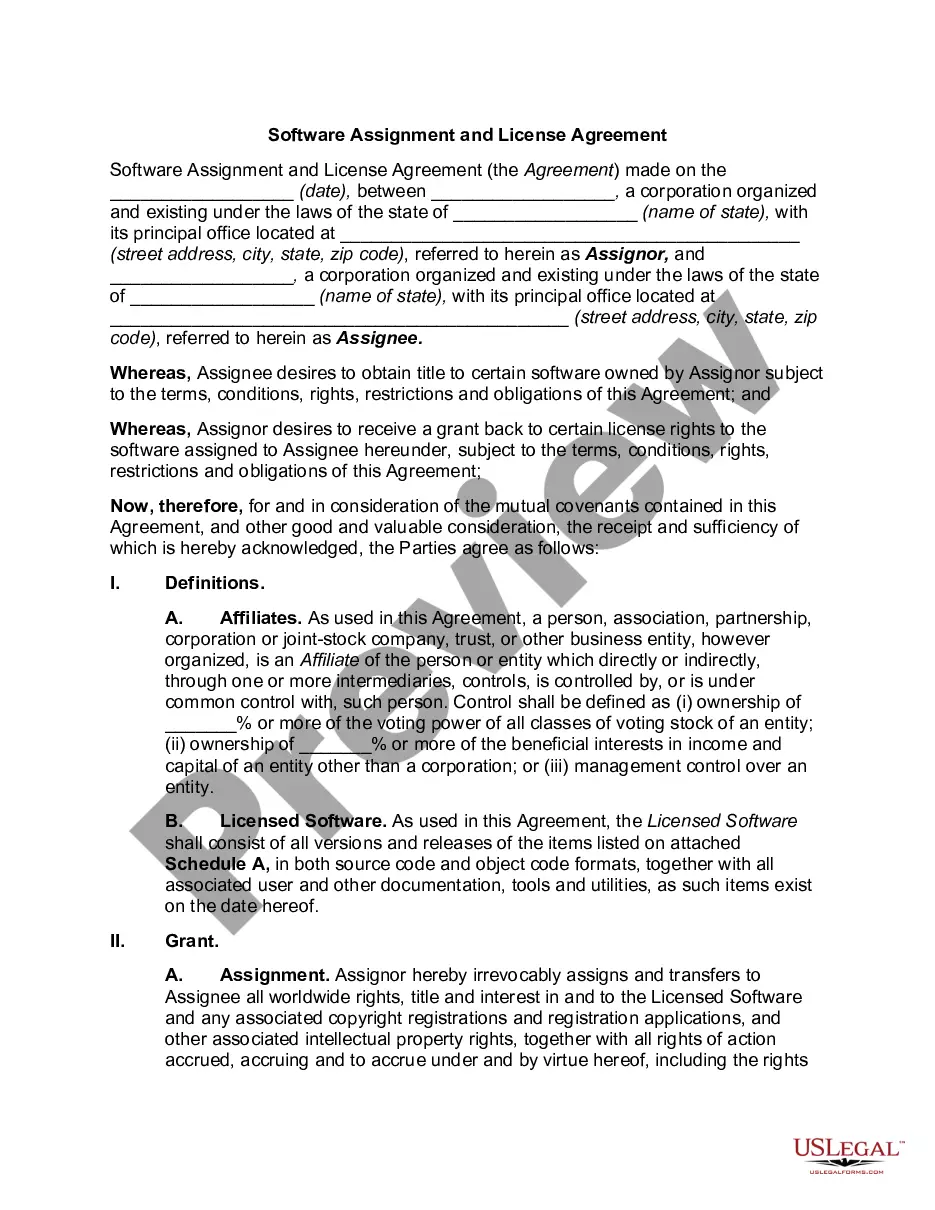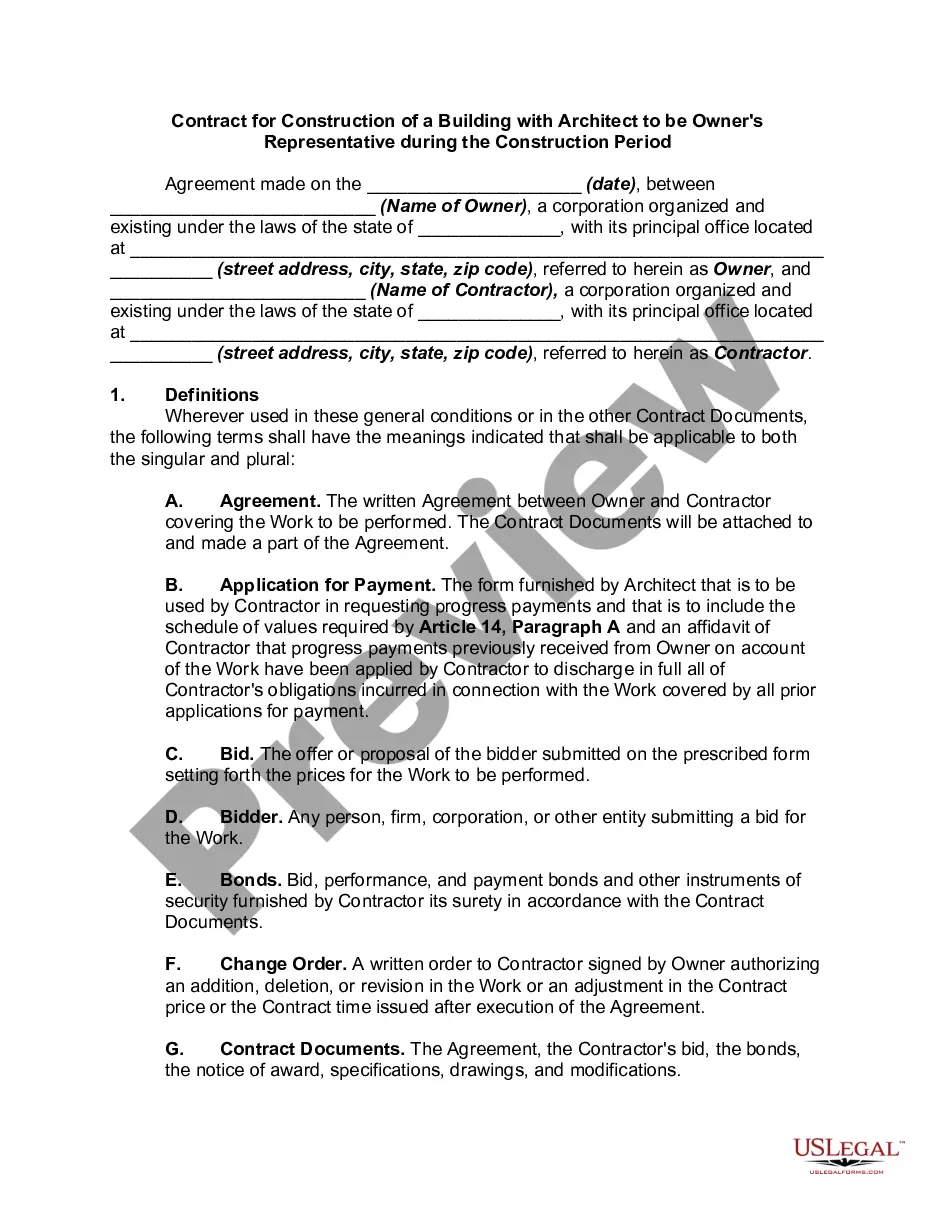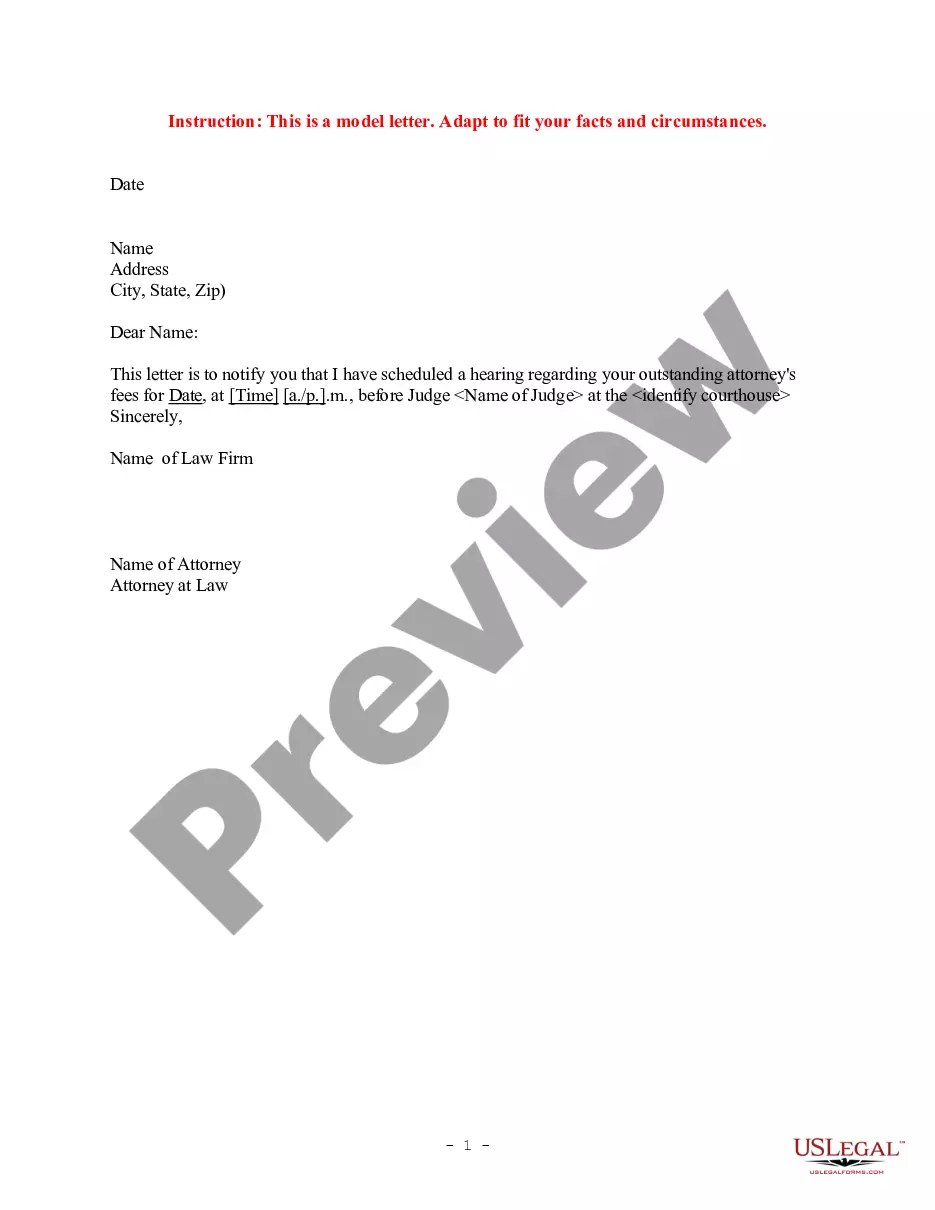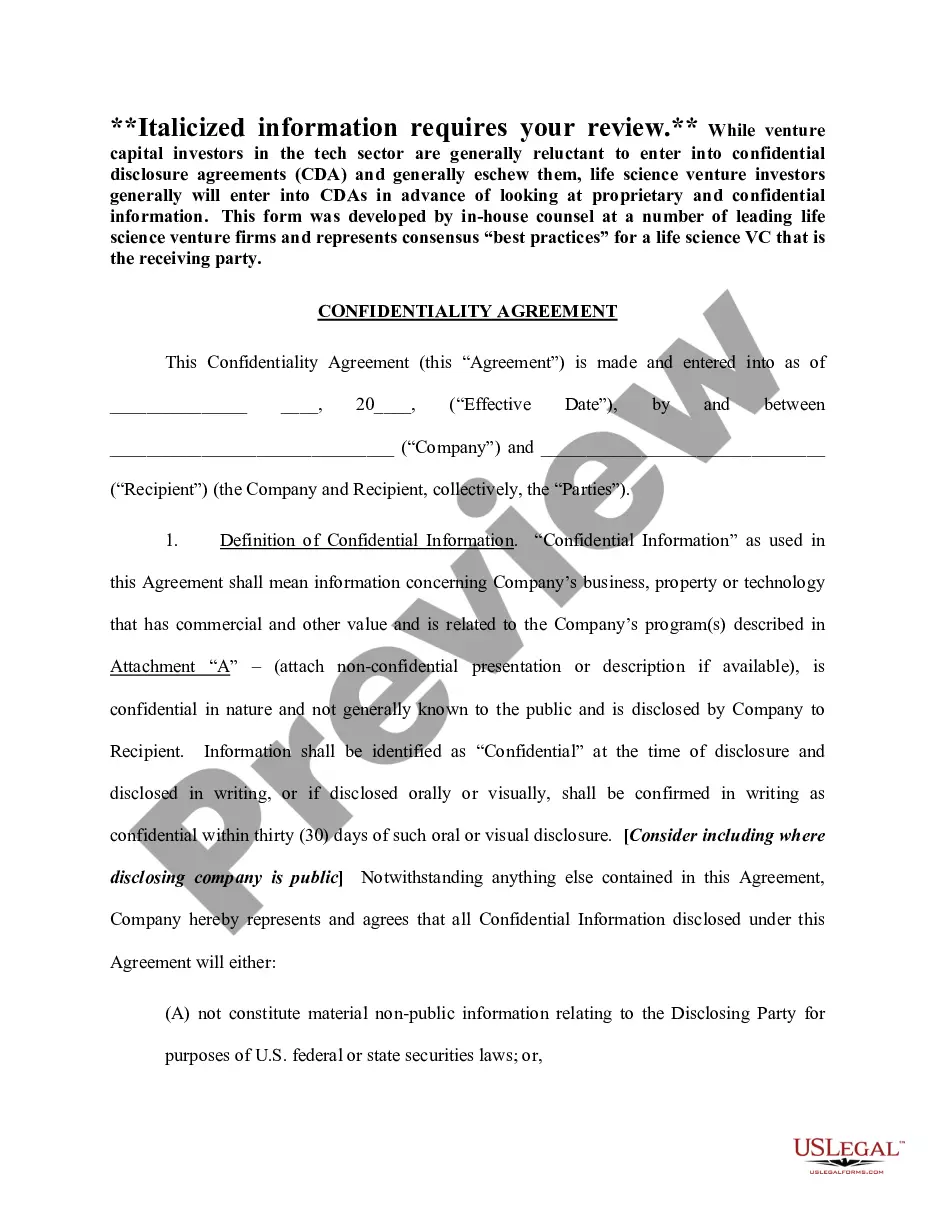Texas Invoice Template for Consultant
Description
How to fill out Invoice Template For Consultant?
US Legal Forms - one of the most prominent collections of legal templates in the USA - provides a variety of legal document formats that you can download or print.
By using the website, you can locate a vast array of forms for professional and personal reasons, categorized by types, states, or keywords. You will discover the latest versions of forms such as the Texas Invoice Template for Consultant in just moments.
If you possess a membership, Log In and download the Texas Invoice Template for Consultant from the US Legal Forms library. The Download button will appear on every document you view. You have access to all the previously downloaded forms in the My documents section of your account.
If you are satisfied with the form, finalize your choice by clicking on the Order Now button. Then, select the payment plan you prefer and provide your details to register for an account.
Process the transaction. Use your Visa or Mastercard or PayPal account to complete the purchase. Choose the format and download the form to your device. Make modifications. Fill out, edit, print, and sign the downloaded Texas Invoice Template for Consultant. Each template you added to your account has no expiry date and is yours indefinitely. Thus, if you wish to download or print an additional copy, simply go to the My documents section and click on the form you need. Access the Texas Invoice Template for Consultant with US Legal Forms, the most extensive collection of legal document formats. Utilize countless professional and state-specific templates that meet your business or personal needs and requirements.
- If you would like to use US Legal Forms for the first time, here are simple steps to get started.
- Ensure you have selected the correct form for your city/state.
- Click the Review button to examine the form’s details.
- Check the form summary to confirm that you have chosen the right form.
- If the form does not meet your needs, use the Search box at the top of the screen to find the one that does.
Form popularity
FAQ
To submit an invoice for a service, first ensure your invoice is complete and accurate using a Texas Invoice Template for Consultant. You can then send it via email or an online invoicing system. Always keep a record of the sent invoice and follow up if you do not receive confirmation from the client.
Creating an e-invoice for a service can be done using a Texas Invoice Template for Consultant, which is specifically designed for ease and clarity. Open the template on your device, fill in the required fields, and save it as a PDF. This format is widely accepted and easy for clients to review and process.
You can send an invoice for your services by attaching it as a PDF or Word document to an email. Utilizing a Texas Invoice Template for Consultant enhances professionalism, ensuring your invoice includes all necessary details. Be polite in your email summary and offer to answer any questions your client may have.
Submitting invoices is straightforward when you use a Texas Invoice Template for Consultant. You can either send the invoice electronically via email or upload it through a designated client portal, if available. Always confirm that the client has received the invoice to avoid any payment delays.
To create an invoice for services provided, you can use a Texas Invoice Template for Consultant, which simplifies the process. Start by including your business details, client information, and a clear description of the services rendered. Don't forget to specify the payment terms and total amount due to ensure clarity for your client.
An invoice is not considered a contract in Texas, but it serves as proof of services rendered and amounts owed. A Texas Invoice Template for Consultant can help clarify the transaction but does not replace a formal contract. For legal protection, it’s advisable to have a separate consulting agreement outlining the terms and conditions of the services you offer. This approach helps you secure business relationships.
To make an invoice for consulting services, leverage a Texas Invoice Template for Consultant. Begin by including your details and the client's information, followed by a detailed list of the consulting services provided. Make sure to state your fees, taxes if applicable, and the total amount due. This clear format helps ensure that your clients understand the charges.
Freelancers can make invoices by utilizing a Texas Invoice Template for Consultant, which simplifies the process. Gather all relevant details like service descriptions, rates, and client information. Once you format this information into the template, generate a clean and professional invoice. Regular invoicing helps freelancers stay organized and prompt with payments.
To bill a client as a freelancer, start by creating a clear and professional invoice using a Texas Invoice Template for Consultant. Include your business name, contact information, and the client's details. Specify the services provided, the rate, and the total amount due. Sending this invoice promptly helps maintain transparency and fosters a positive relationship.
Raising an invoice for freelance work is straightforward with a Texas Invoice Template for Consultant. Simply add your business information, client details, and a clear breakdown of the services offered. This clarity aids in establishing professional relationships and encourages prompt payments.