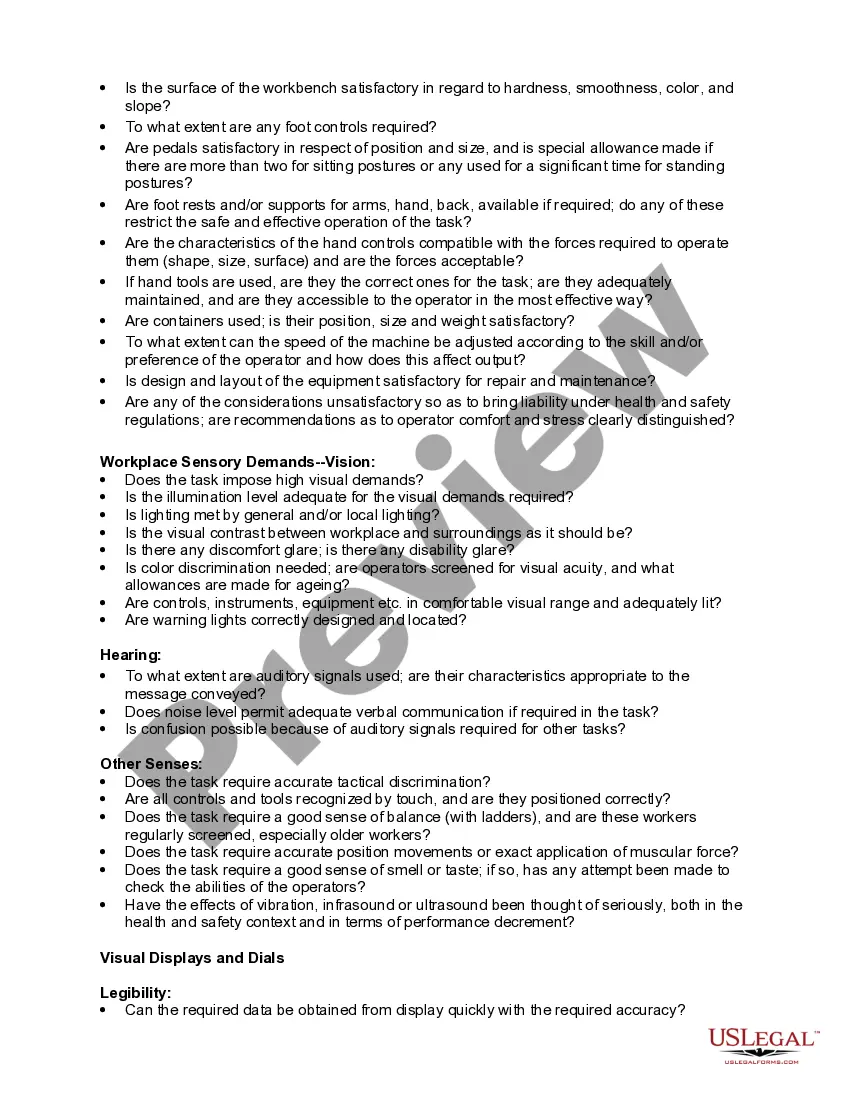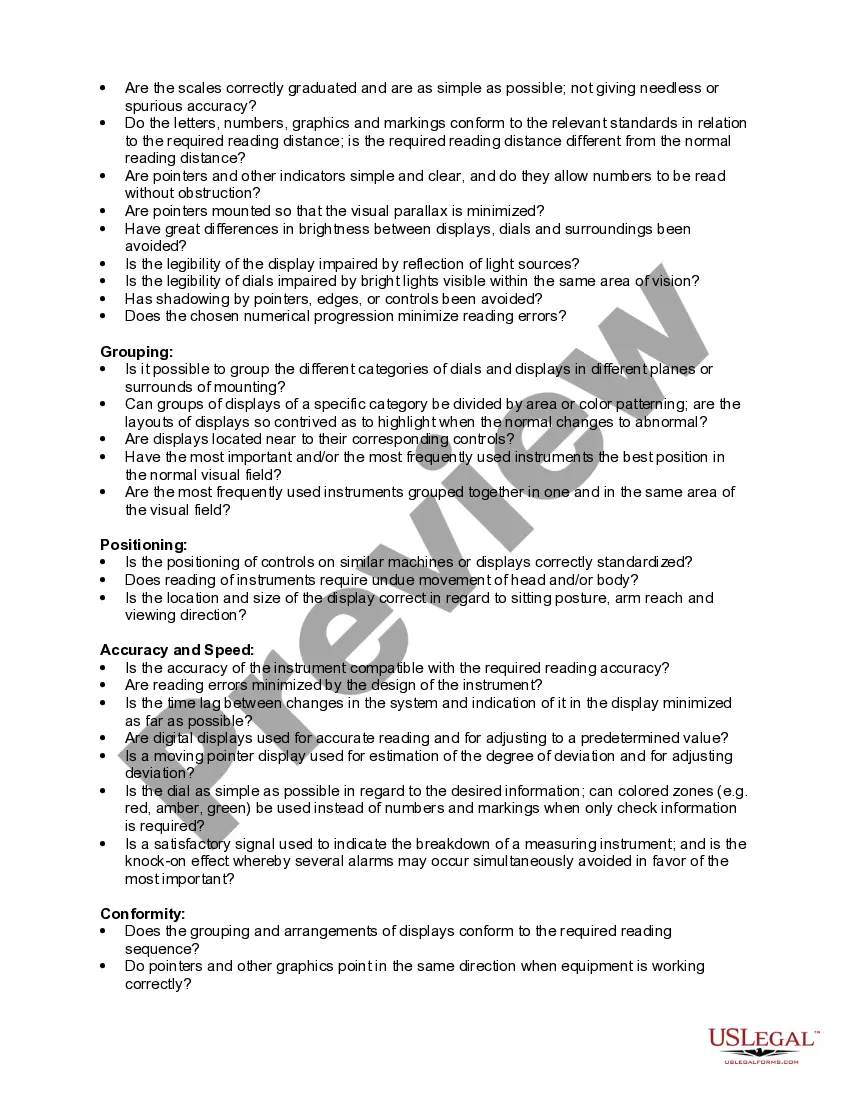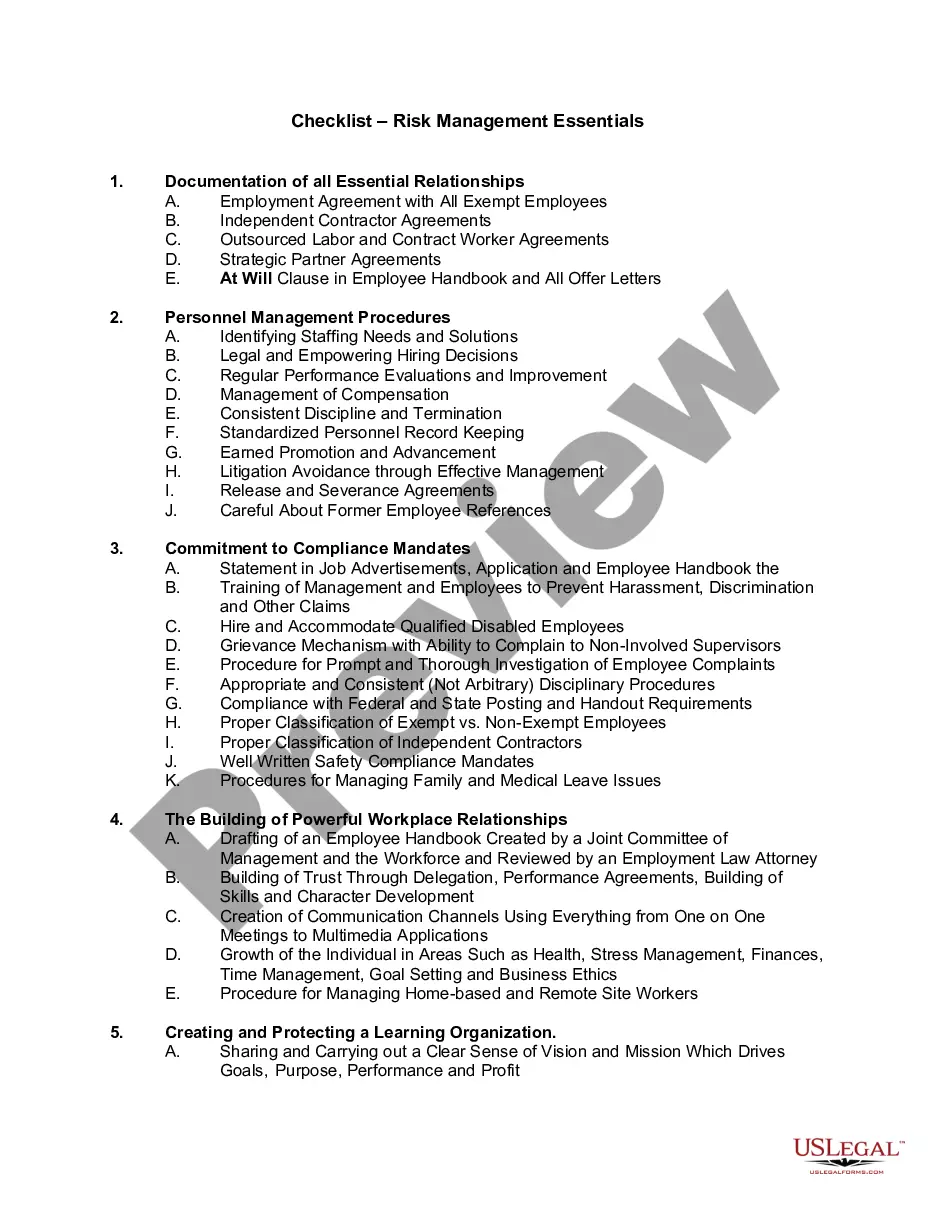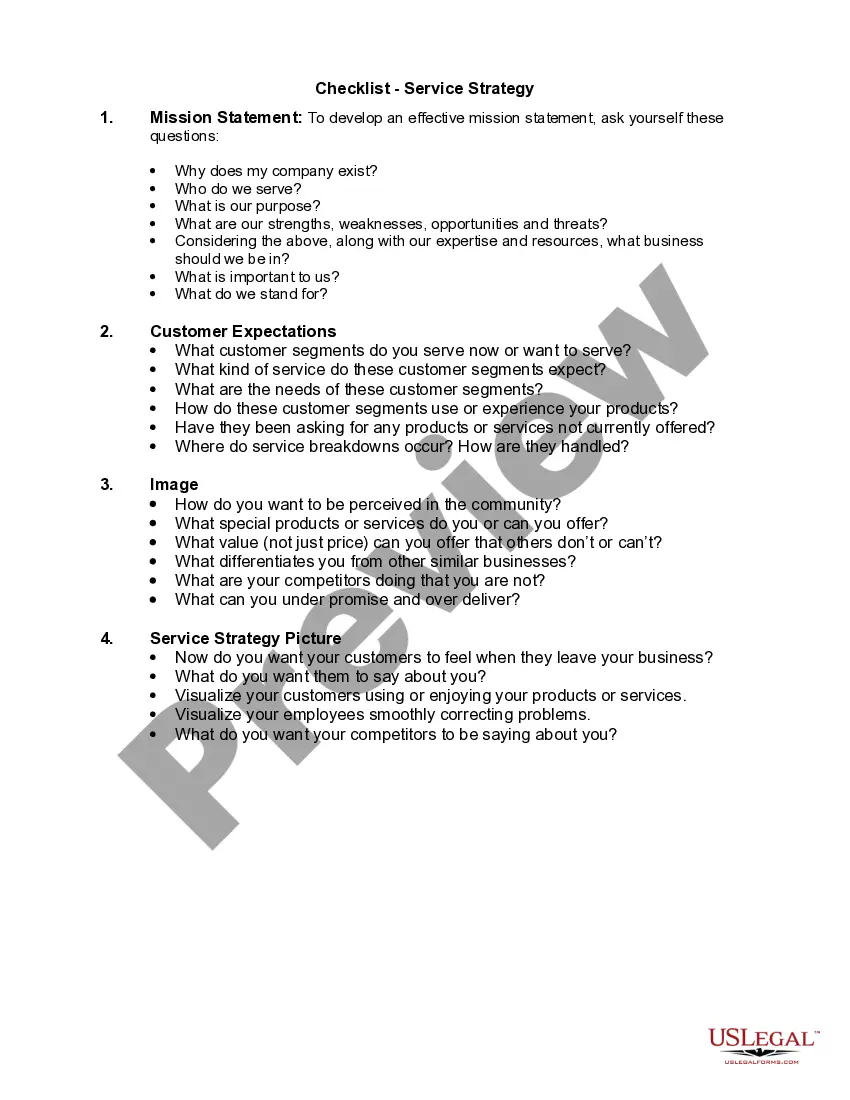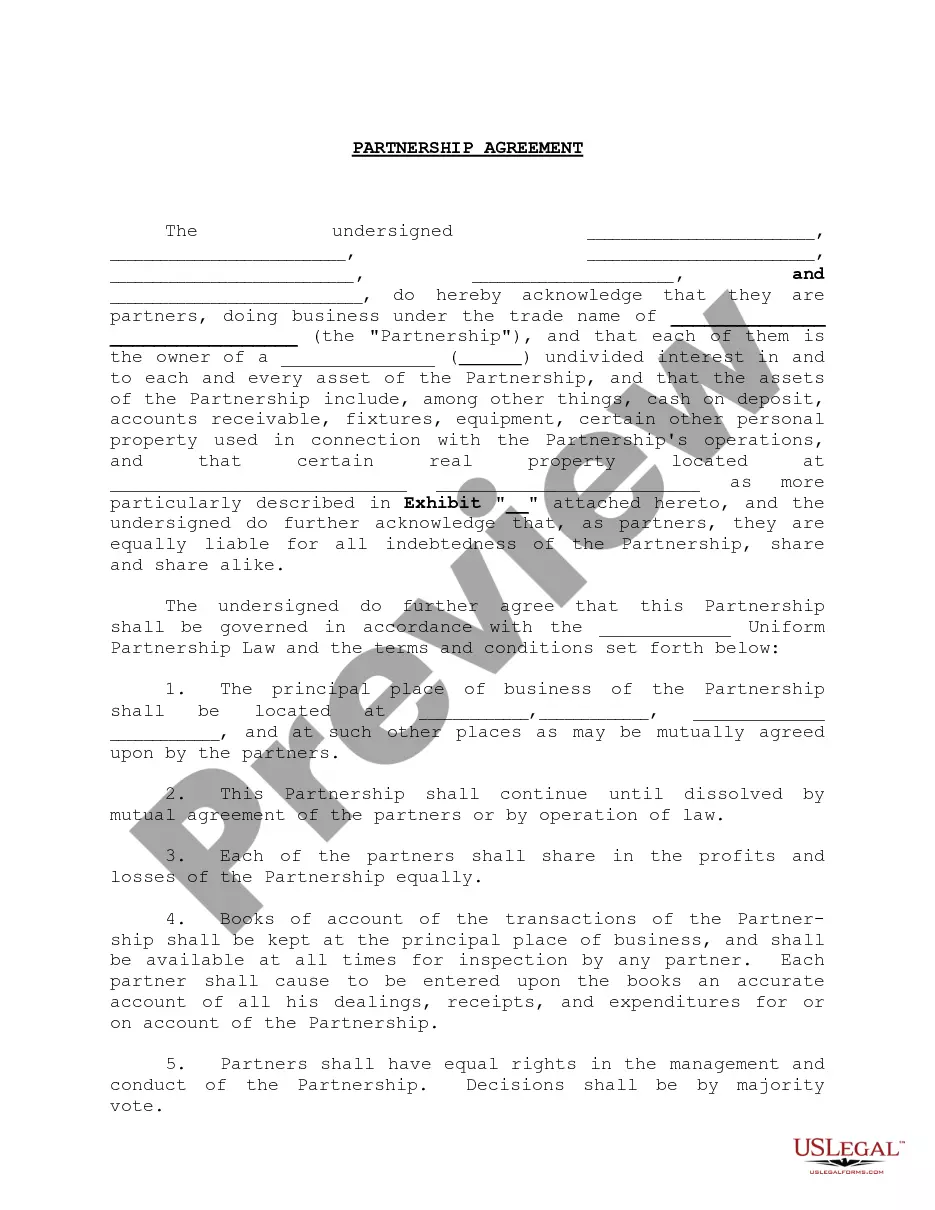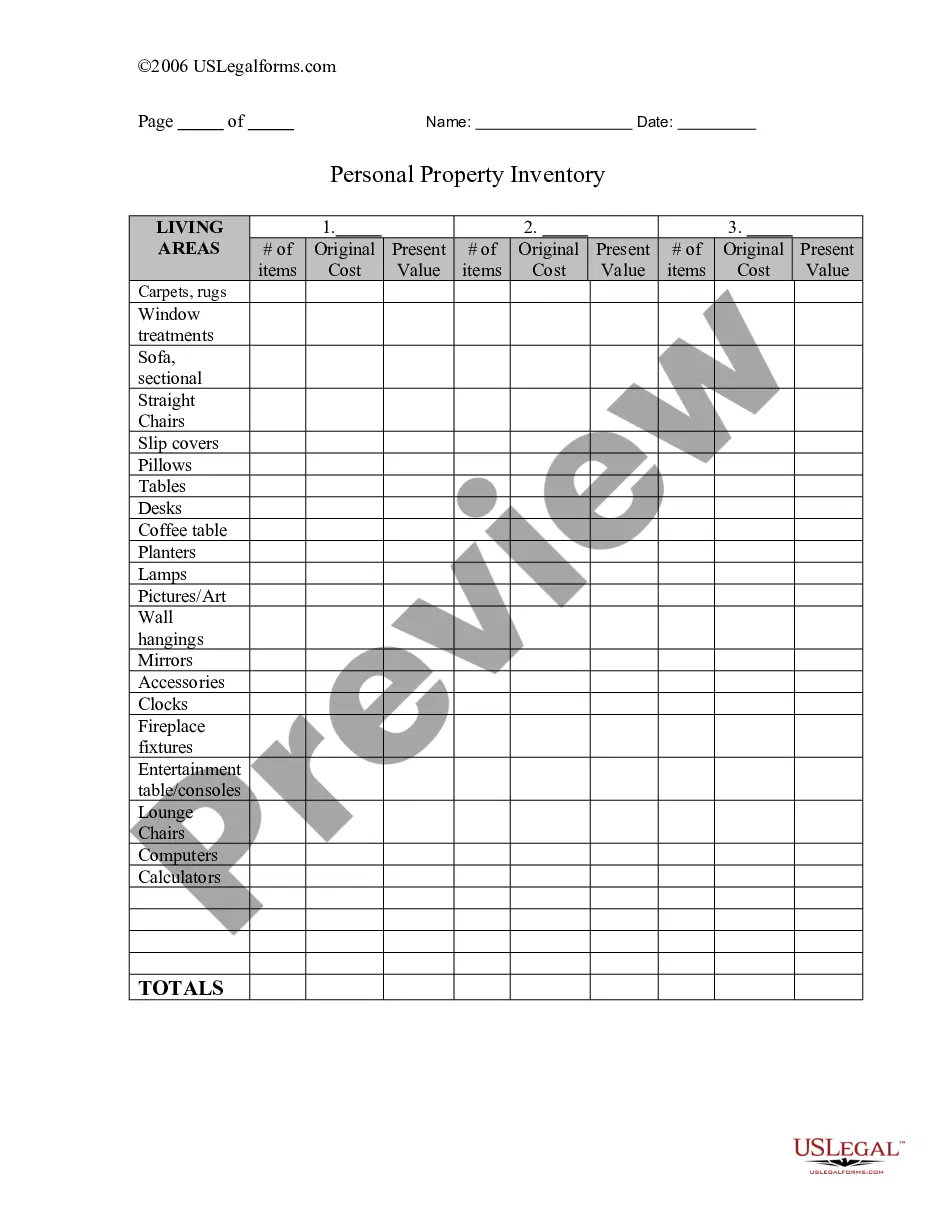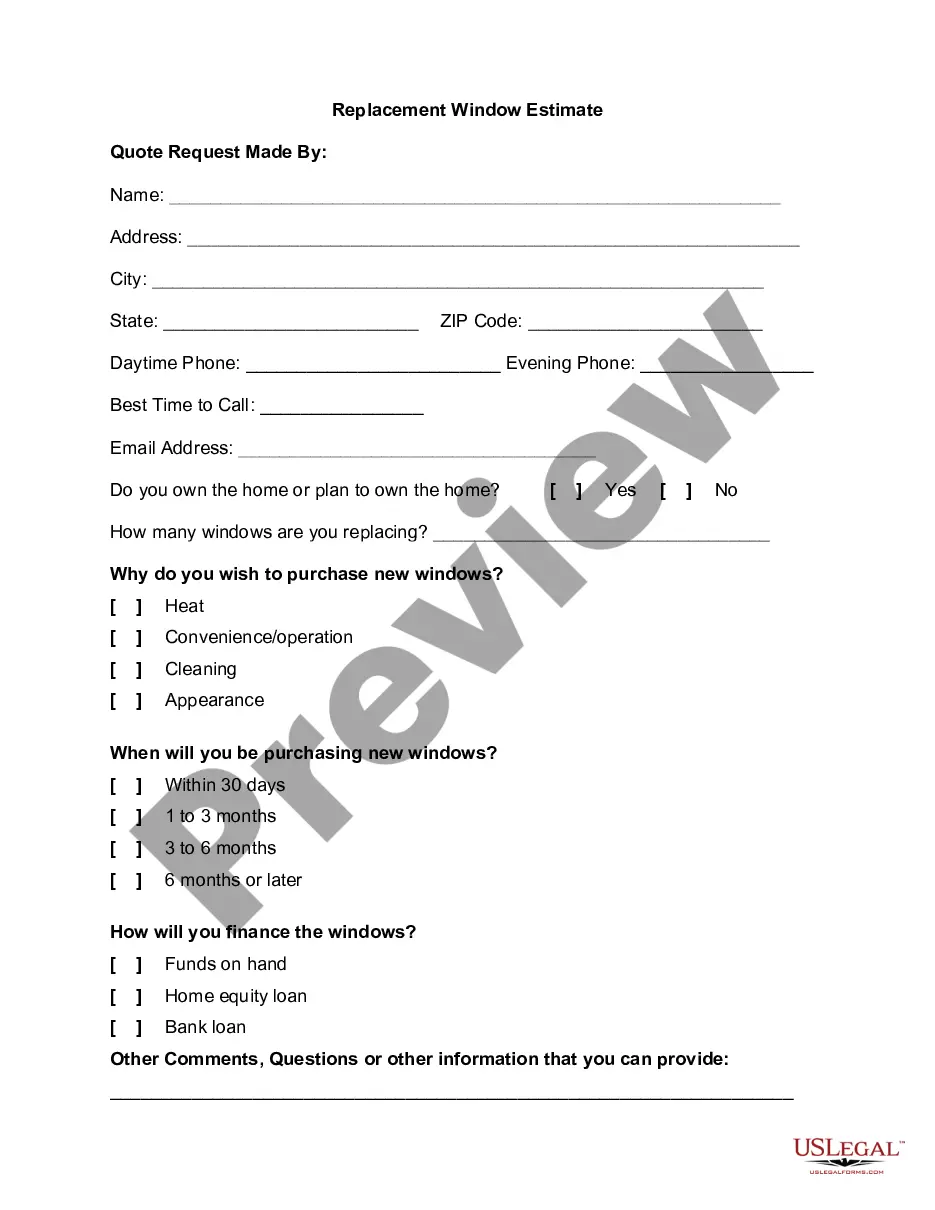Ergonomics is the science of fitting workplace conditions and job demands to the capabilities of the working population. A major component of ergonomics is the development of industry-specific and task-specific guidelines to reduce and prevent workplace musculoskeletal disorders (MSDs). These voluntary guidelines are tools to assist employers in recognizing and controlling ergonomics-related risk factors. Employers in other industries for which guidelines have not been developed may find useful information in these guidelines for implementing their own ergonomic programs.
Texas Checklist - Ergonomics
Description
How to fill out Checklist - Ergonomics?
If you need to finalize, obtain, or print valid document templates, utilize US Legal Forms, the largest collection of legal forms available online.
Take advantage of the site’s simple and efficient search feature to find the documents you need.
Various templates for business and personal use are categorized by classifications and states, or keywords.
Every legal document template you purchase is yours indefinitely. You have access to all forms you downloaded within your account.
Be proactive and acquire, and print the Texas Checklist - Ergonomics with US Legal Forms. There are thousands of professional and state-specific forms available for your business or personal needs.
- Use US Legal Forms to find the Texas Checklist - Ergonomics in just a few clicks.
- If you are already a US Legal Forms customer, Log In to your account and click the Acquire button to access the Texas Checklist - Ergonomics.
- You can also access forms you previously downloaded from the My documents tab in your account.
- If you are using US Legal Forms for the first time, follow the instructions below.
- Step 1. Ensure you have selected the form for the correct city/state.
- Step 2. Use the Preview option to review the content of the form. Be sure to read through the details.
- Step 3. If you are not satisfied with the form, use the Search area at the top of the screen to locate alternative types of the legal form format.
- Step 4. Once you have found the form you need, click the Acquire now button. Choose your preferred pricing plan and enter your information to create an account.
- Step 5. Complete the transaction. You can use your Visa or Mastercard or PayPal account to finalize the purchase.
- Step 6. Choose the format of the legal form and download it to your device.
- Step 7. Complete, modify, and print or sign the Texas Checklist - Ergonomics.
Form popularity
FAQ
The Texas Checklist - Ergonomics highlights three major areas of focus: physical ergonomics, cognitive ergonomics, and organizational ergonomics. Physical ergonomics deals with body movements and workstation setups to reduce strain. Cognitive ergonomics focuses on mental processes, ensuring that tasks are designed to enhance user efficiency and comfort. Finally, organizational ergonomics addresses how systems and processes are structured to promote an effective work culture.
When exploring the Texas Checklist - Ergonomics, consider five key aspects that enhance workplace safety and comfort. These aspects include ergonomics assessment, workstation design, task analysis, user training, and continuous improvement. Each element plays a crucial role in preventing injuries and ensuring productivity. By addressing these areas, businesses in Texas can create a healthier work environment tailored to their specific needs.
Ergonomic assessments are not universally mandatory, but they are highly recommended as part of a comprehensive safety strategy. Performing regular assessments can prevent injuries and enhance overall productivity. Employers using a Texas Checklist - Ergonomics can address potential issues before they escalate. This not only protects employees but also promotes a culture of care and responsibility within the workplace.
Employers must offer reasonable accommodations to ensure a safe work environment, which may include ergonomic equipment. While there is no strict legal requirement, investing in ergonomic tools demonstrates a commitment to employee health. A Texas Checklist - Ergonomics can help you identify necessary equipment to support workplace ergonomics. This can range from adjustable workstations to supportive seating, contributing to a healthier work experience.
While not always legally required, providing ergonomic assessments can greatly benefit the workplace. Employers who prioritize ergonomics often see lower injury rates and enhanced employee morale. Utilizing a Texas Checklist - Ergonomics enables employers to systematically evaluate job tasks, ensuring comprehensive assessments. This proactive approach reflects a commitment to employee health and productivity.
Currently, OSHA does not mandate a specific ergonomics program for all workplaces. However, employers must comply with general duty clauses to prevent workplace hazards, which can include ergonomic issues. Following a Texas Checklist - Ergonomics can guide businesses in implementing voluntary ergonomics programs. These programs significantly improve employee well-being and may reduce injury-related costs.
Employers have a duty to create a safe and healthy work environment, which includes addressing ergonomic risks. This means assessing job tasks to identify potential hazards that can lead to musculoskeletal disorders. Utilizing a Texas Checklist - Ergonomics helps employers develop effective strategies for minimizing these risks. By fostering ergonomic practices, employers can enhance productivity and employee satisfaction.
Employees may have the right to take legal action if they suffer injuries due to a failure to address ergonomic issues at work. Demonstrating a lack of care in ergonomics can lead to claims for compensation. Using the Texas Checklist - Ergonomics helps employers mitigate this risk and foster a healthier, legally compliant workplace.
Ergonomics is not universally mandated by law, but employers must comply with general safety regulations that promote safe work practices. Many organizations adopt ergonomic measures willingly to enhance employee health and productivity. Following the Texas Checklist - Ergonomics can help create a safer work environment, ultimately benefiting both employers and employees.
To request an ergonomic assessment, you can contact your workplace's safety officer or human resources department. They can facilitate the process and arrange for an expert evaluation. For a thorough approach, consider using the Texas Checklist - Ergonomics to highlight specific areas of concern and ensure a comprehensive assessment.