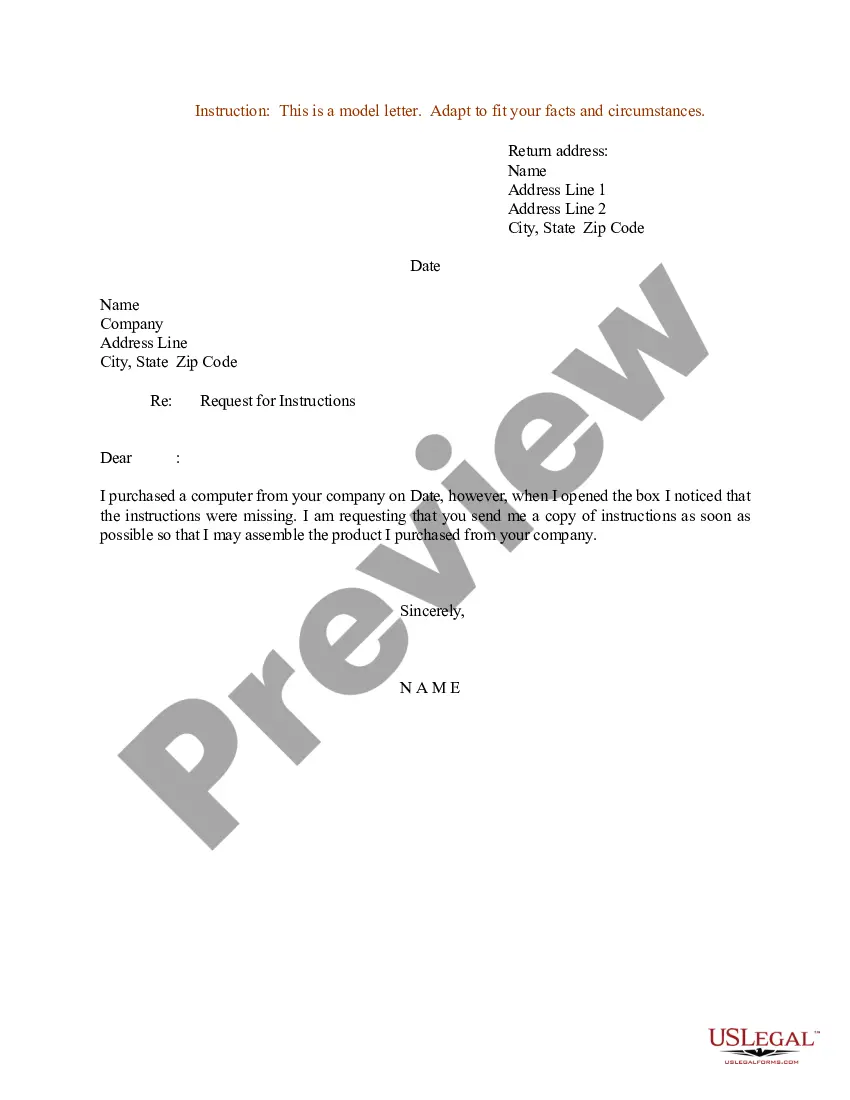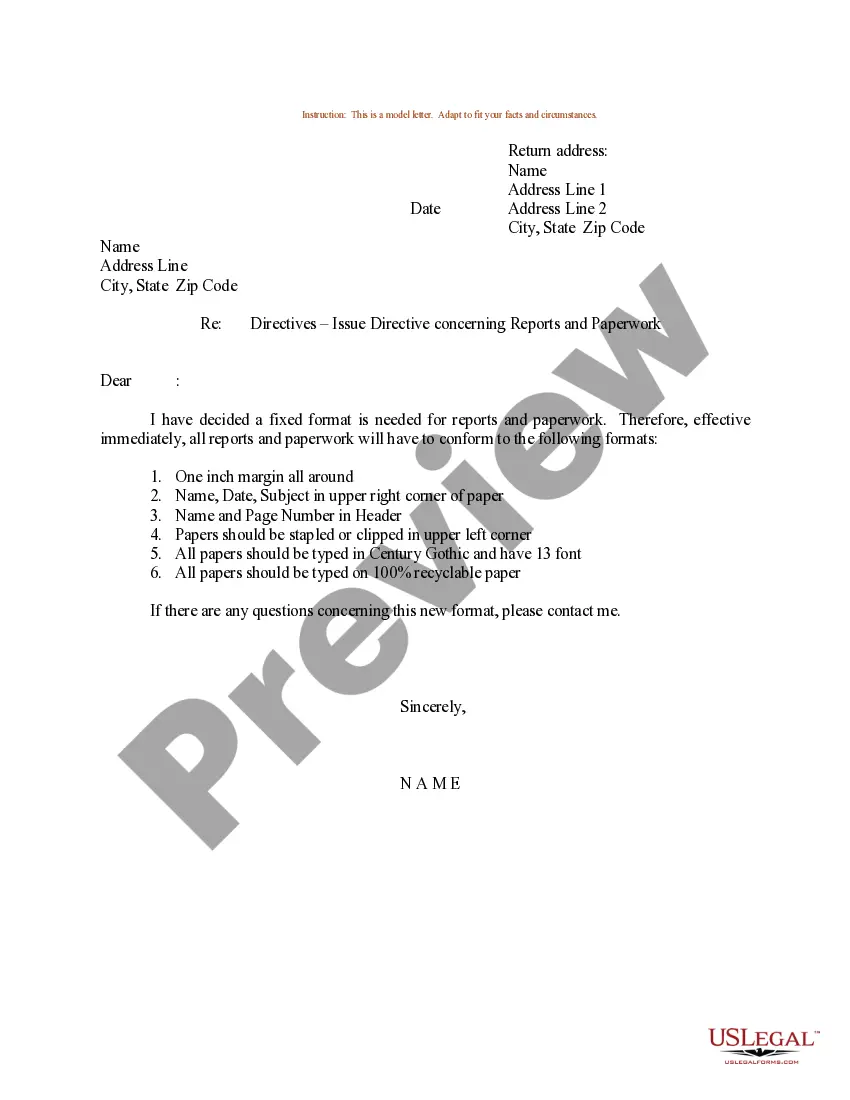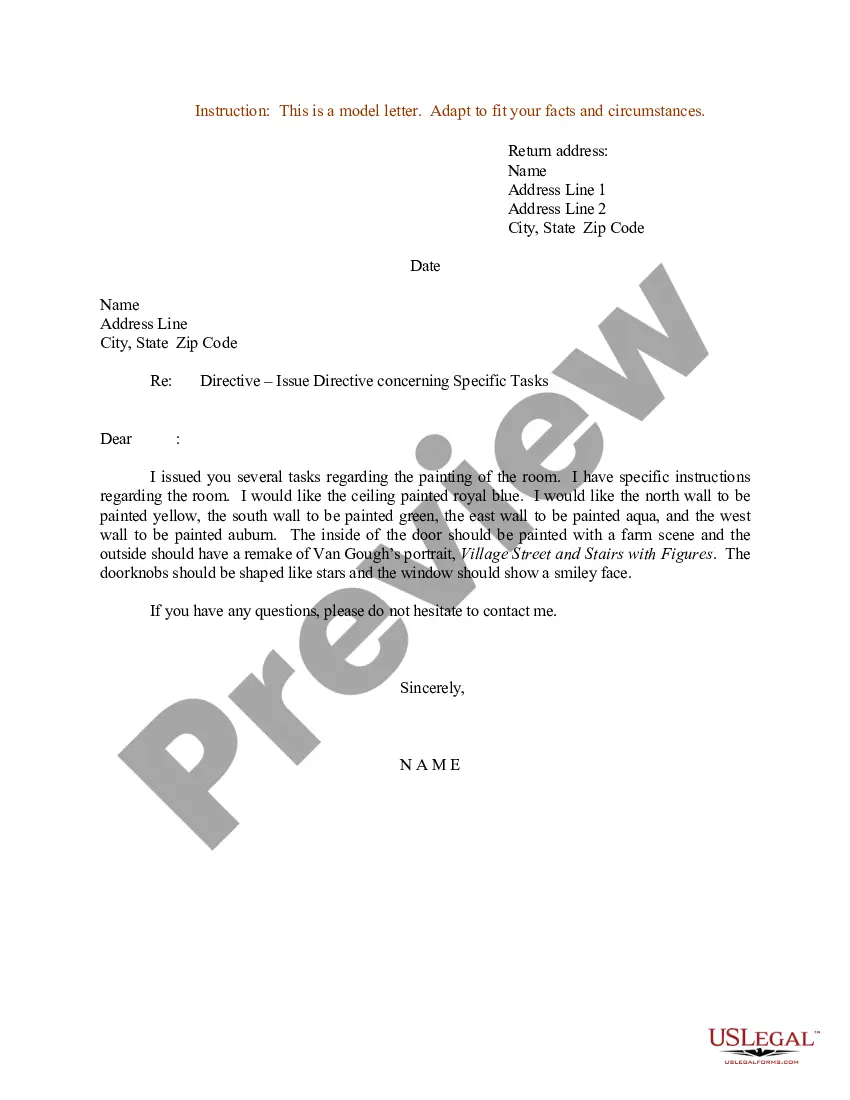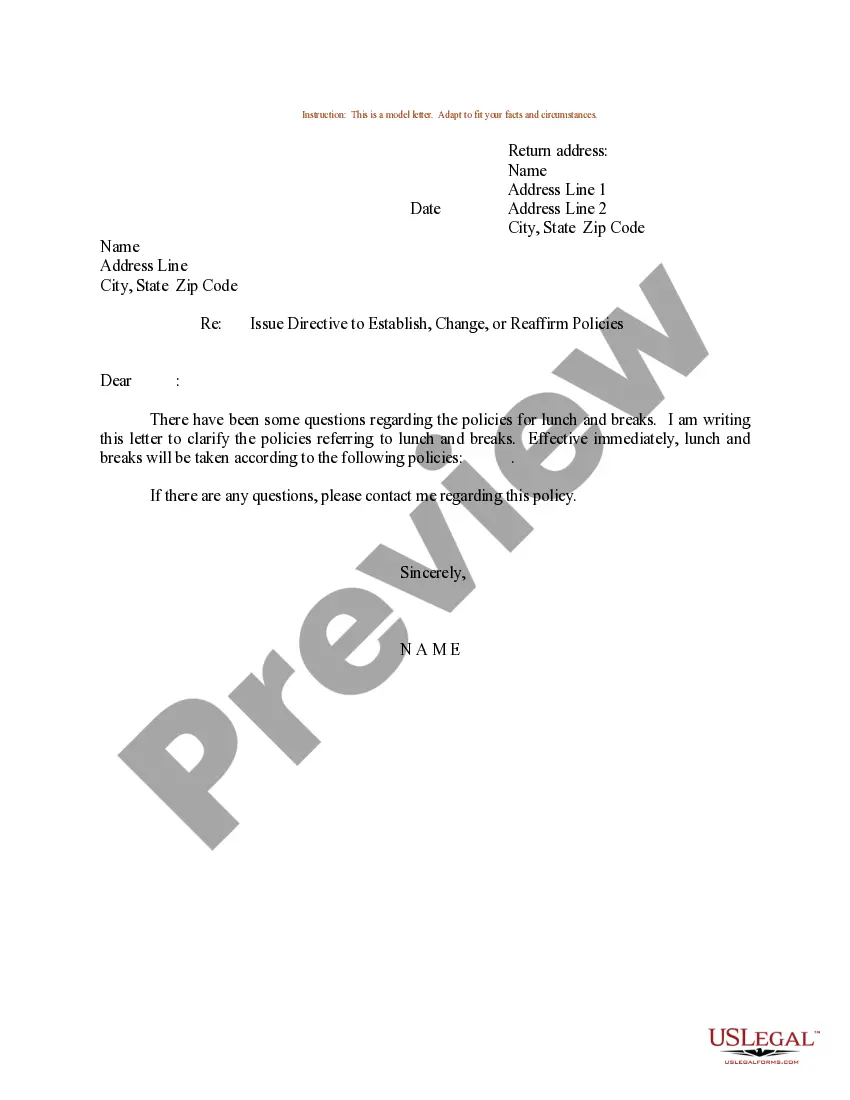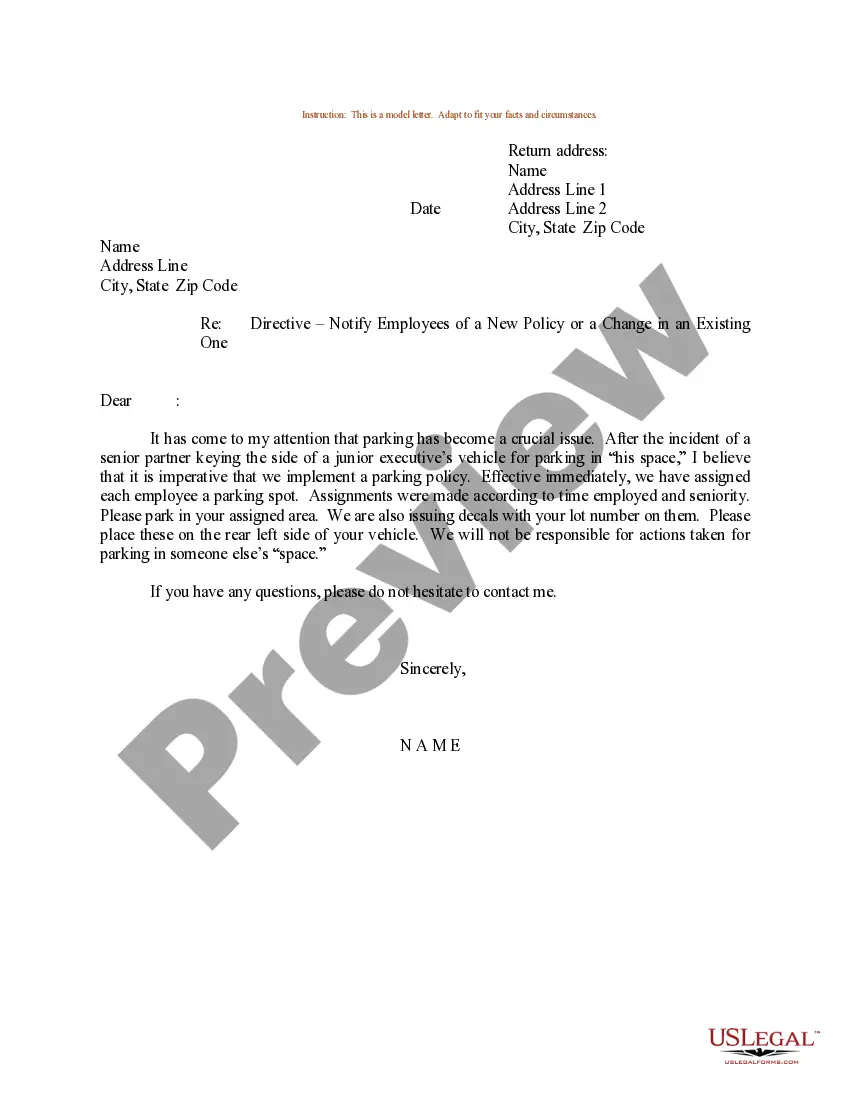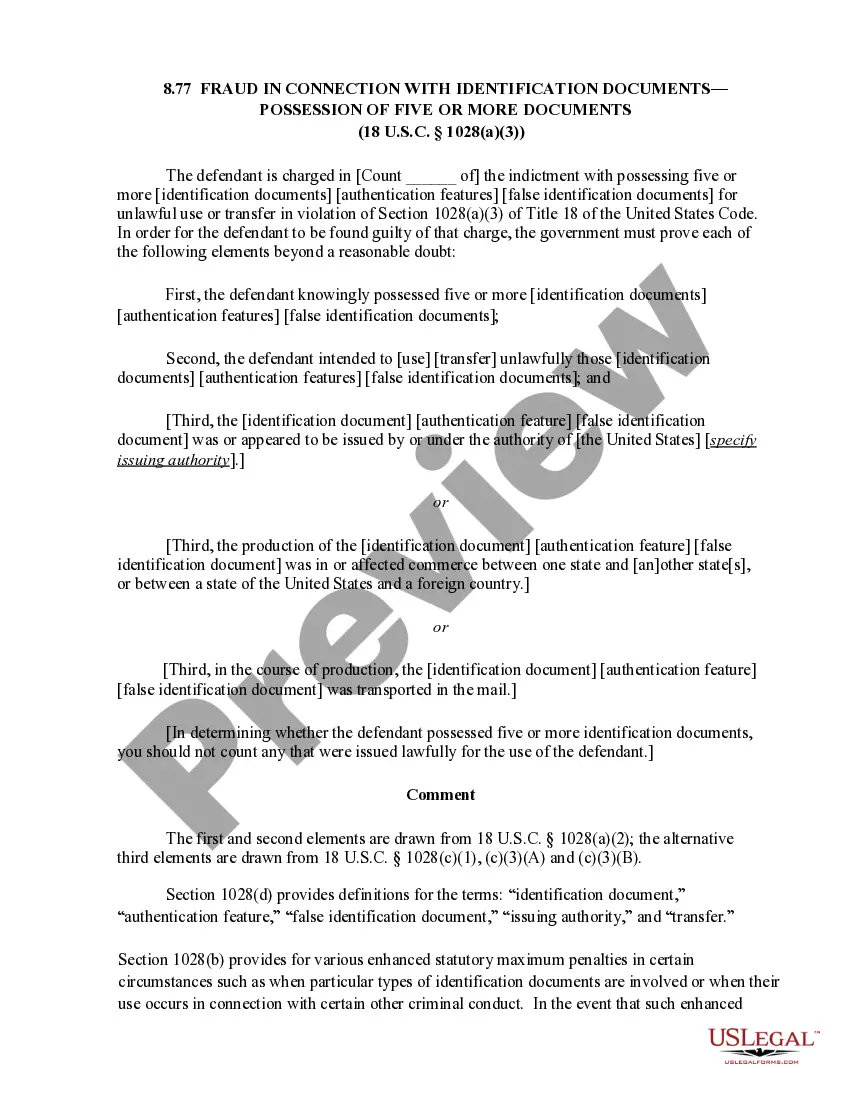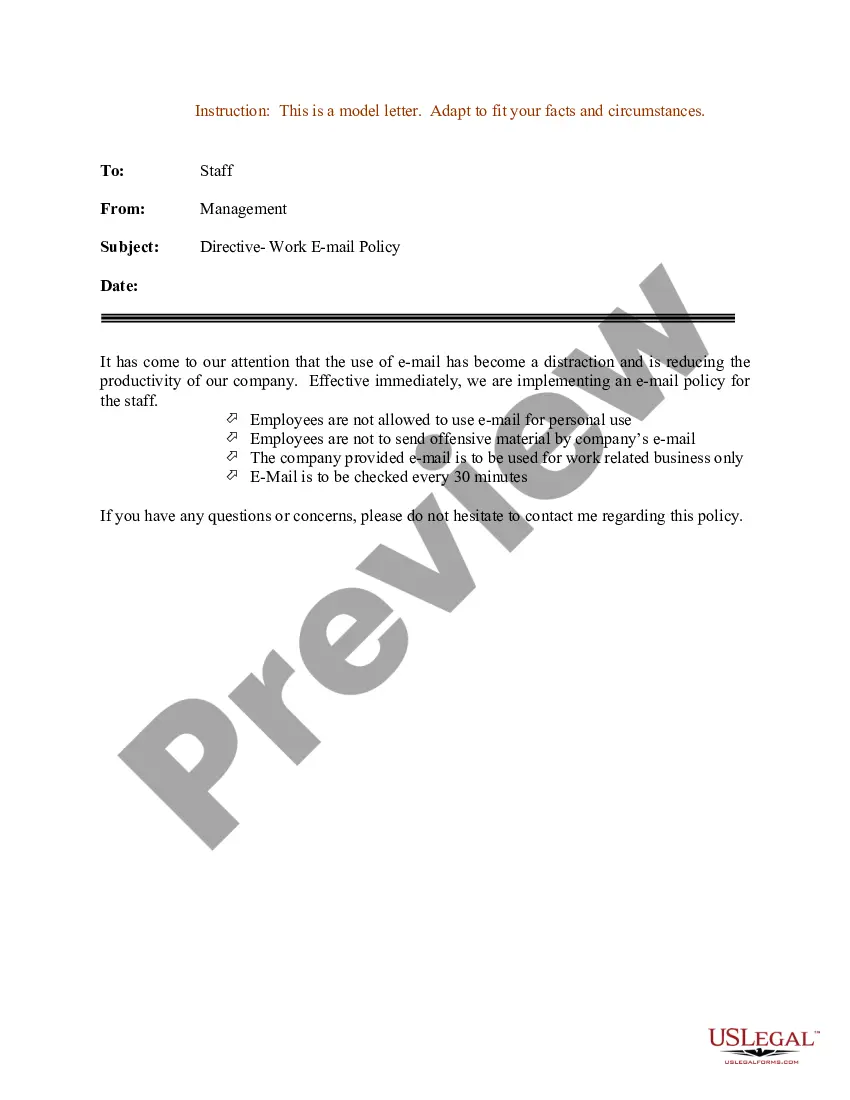Texas Sample Letter for Directive - EMail Usage
Description
How to fill out Sample Letter For Directive - EMail Usage?
Are you currently in a situation where you need paperwork for either business or personal reasons almost every day.
There are many legal document templates accessible online, but finding ones you can rely on is not easy.
US Legal Forms offers a wide array of form templates, such as the Texas Sample Letter for Directive - EMail Usage, tailored to meet state and federal requirements.
When you find the correct form, simply click Purchase now.
Select the pricing plan you prefer, fill out the necessary information to create your account, and finalize your order using PayPal or a credit card. Choose a convenient file format and download your copy. You can find all the document templates you have purchased in the My documents section. You can obtain an additional copy of the Texas Sample Letter for Directive - EMail Usage whenever needed. Just select the desired form to download or print the document template. Utilize US Legal Forms, the most comprehensive collection of legal forms, to save time and avoid mistakes. The service provides professionally crafted legal document templates that can be used for various purposes. Create your account on US Legal Forms and start simplifying your life.
- If you are already familiar with the US Legal Forms website and have an account, simply Log In.
- After that, you can download the Texas Sample Letter for Directive - EMail Usage template.
- If you don’t have an account and wish to start using US Legal Forms, follow these steps.
- Locate the form you need and ensure it is for the correct city/state.
- Use the Preview button to review the document.
- Check the details to confirm you have selected the right form.
- If the form isn’t what you are looking for, utilize the Search box to find the form that meets your requirements.
Form popularity
FAQ
Write Your Letter Step-by-StepWrite Your Letter Step-by-Step. State the issue and your stance.State the reason for your opinion and why the reader should agree with it. If you haven't stated it yet, let the reader know what action you hope he or she will take.Close with a final call to action.
How to write an email to your supervisorDecide on your reason for writing the email.Add a relevant subject line.Include a greeting.State your reason for the email.Provide an explanation.List actions you need your supervisor to complete.Add a closing.Include a signature.
How to Write a Directive Letter. Clearly state your request or indicate what needs to be done and give as much detail as necessary for the task, project, or other assignment to be accomplished. If a problem needs to be resolved, clearly indicate what the problem is and, if desired, how you would like it to be solved.
TipsStart with Dear and the person's title and name.Say what the problem is first. Then, give more details.Make it short and clear. Just include the most important information.Say Thank you for your understanding at the end. It shows that you hope the reader will understand your problems.
It should be clear and precise, without any doubts. You must also make sure to mention all the requirements in the letter precisely. The letter must have an order of request containing all the essential details of the project or the task, including the period for completing the assignment.
Definitions of Directive Words. Sum up; give the main points briefly. Summarize the ways in which humans preserve food. Give the good points and the bad ones; appraise; give an opinion regarding the value of; talk over the advantages and limitations.
In a directed writing task, students are given a brief and must produce a piece of written work in line with what it asks. The brief outlines the type of writing that must be produced, such as a formal letter, a speech, or a newspaper article.
Letter to the Government Points to remember while making the formatSender's address is usually written in 3-4 lines.The subject of the letter should always be underlined.Informal salutations like Dear or My dear should not be used.The introductory paragraph of body should tell the purpose of the letter.More items...
Tips on how to write a letter of concern for unprofessional behaviorNote down the unprofessional behavior that you came across and mention the date and time as well in the letter.State in the letter why you consider such behavior is not professional and how it can be detrimental for the organization.More items...
Here are some of the best email sign-offs to use in your professional email:1. Best2. Regards Regards is another common closing example that you'll spot in business emails.3. Thanks/Thank you4. With appreciation/gratitude1. Abbreviations.3. Thanks in advance4. Love or XOXOMore items...?