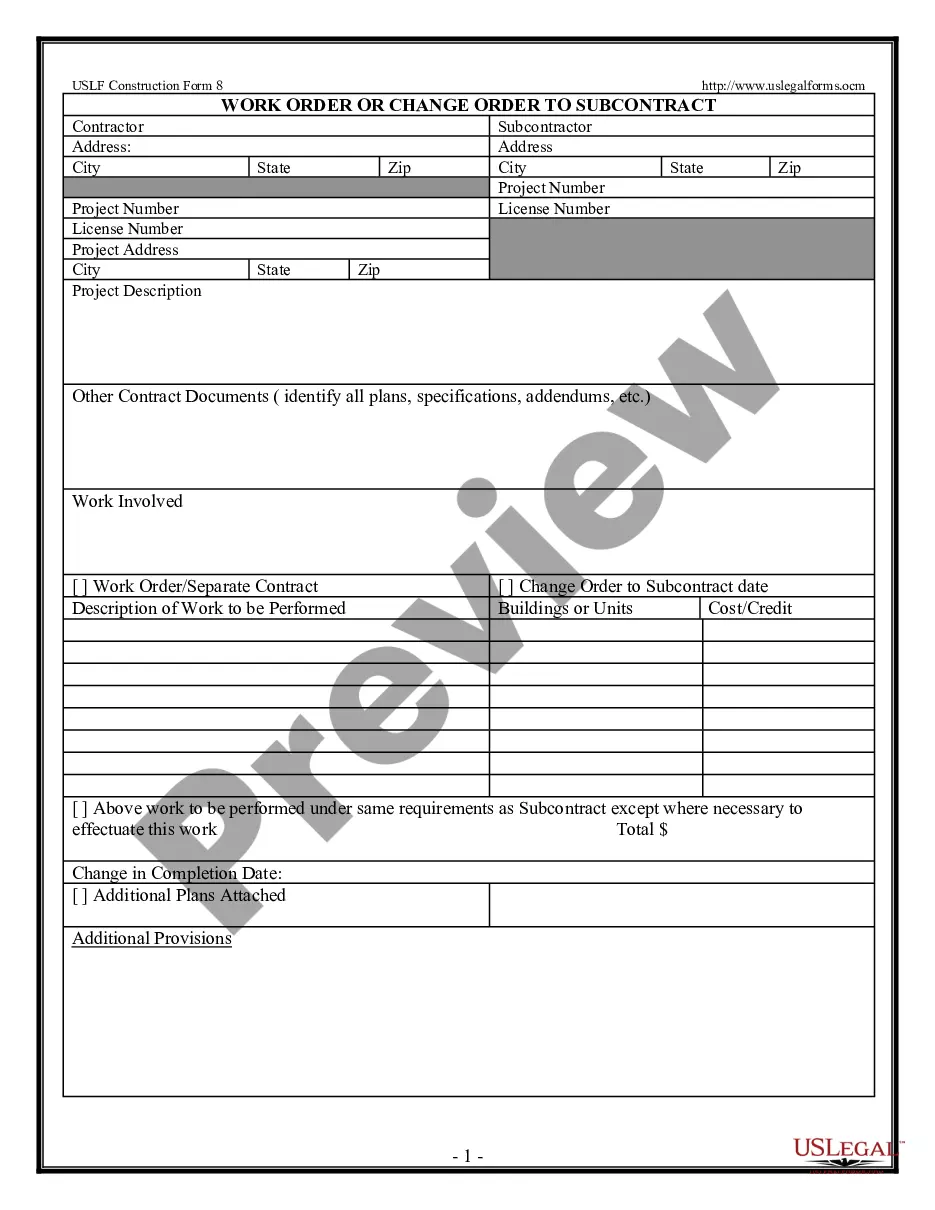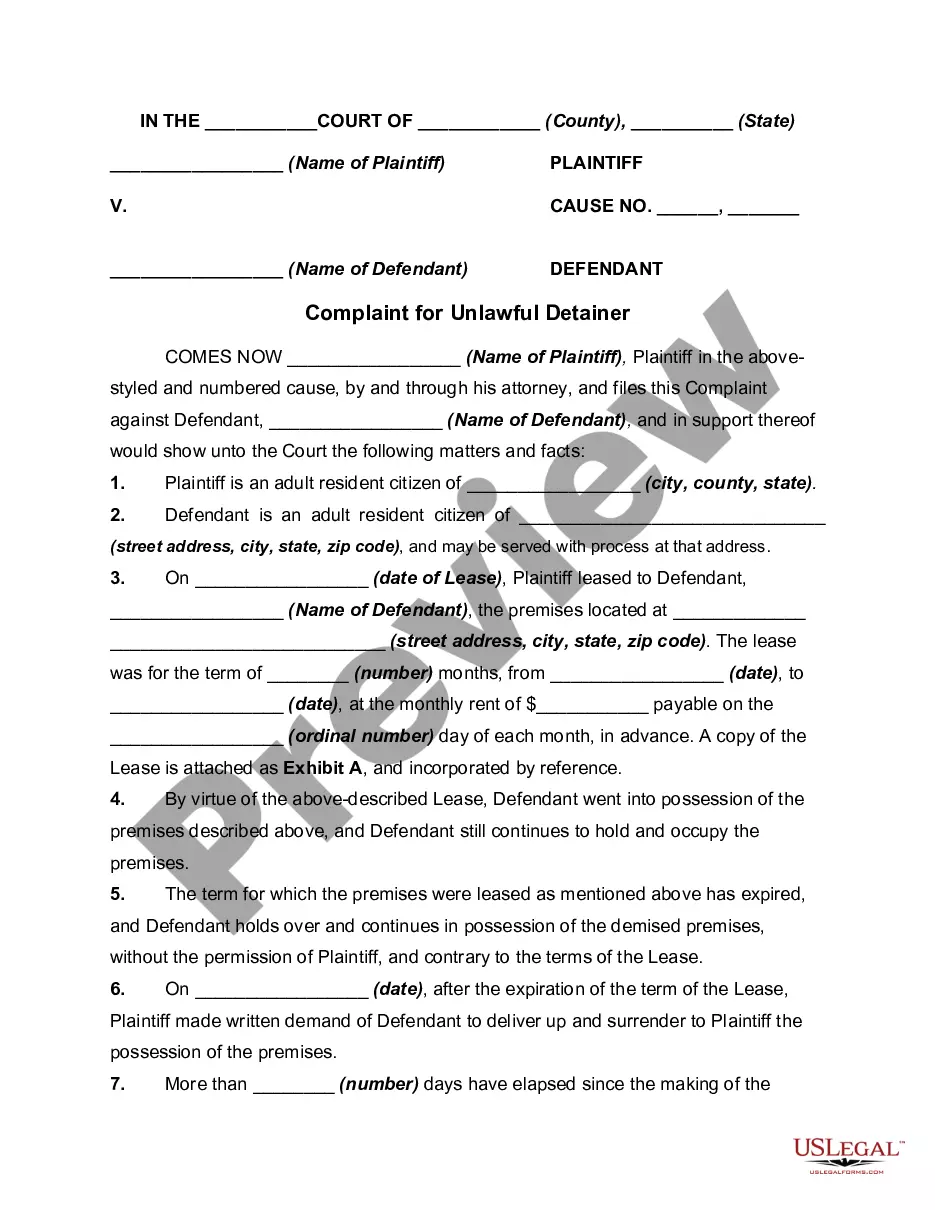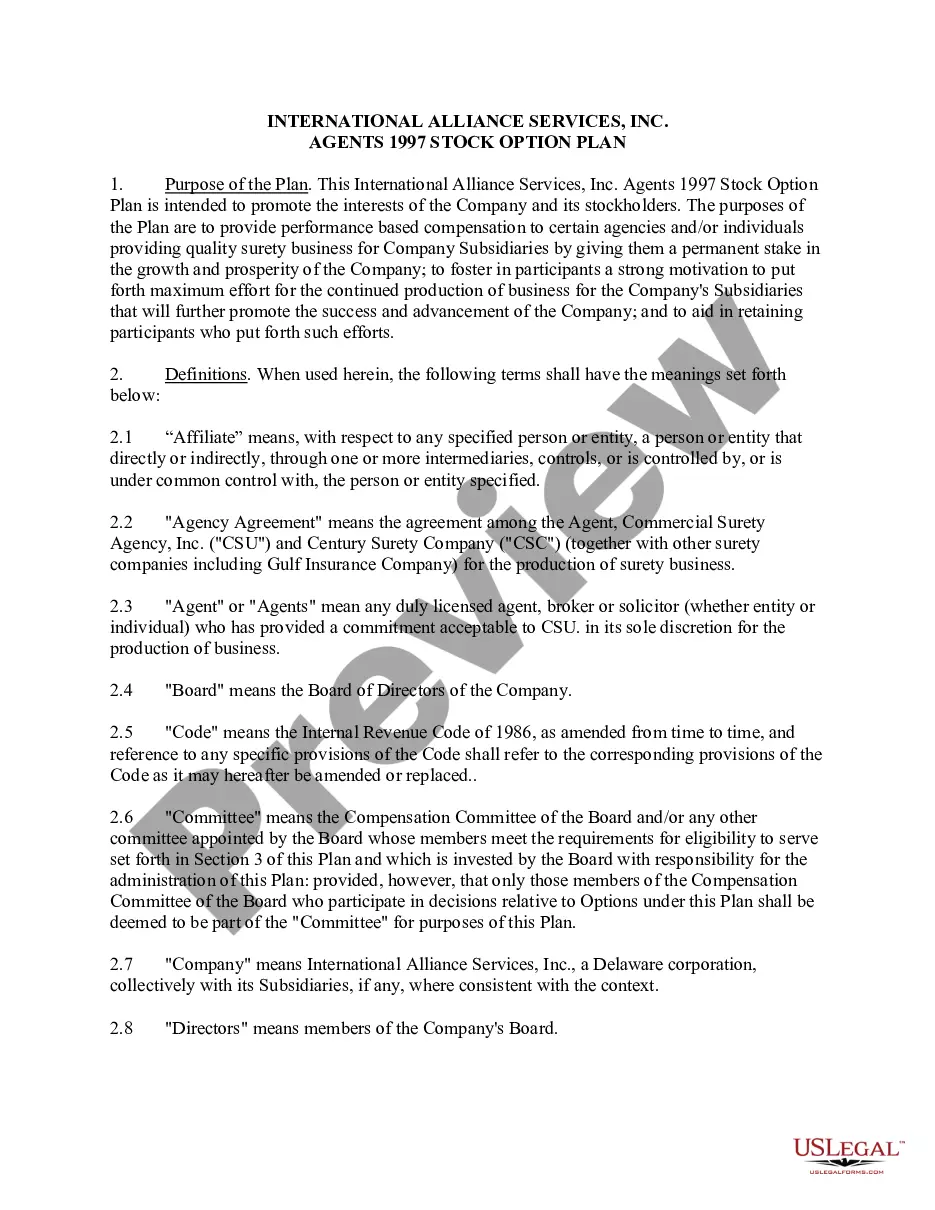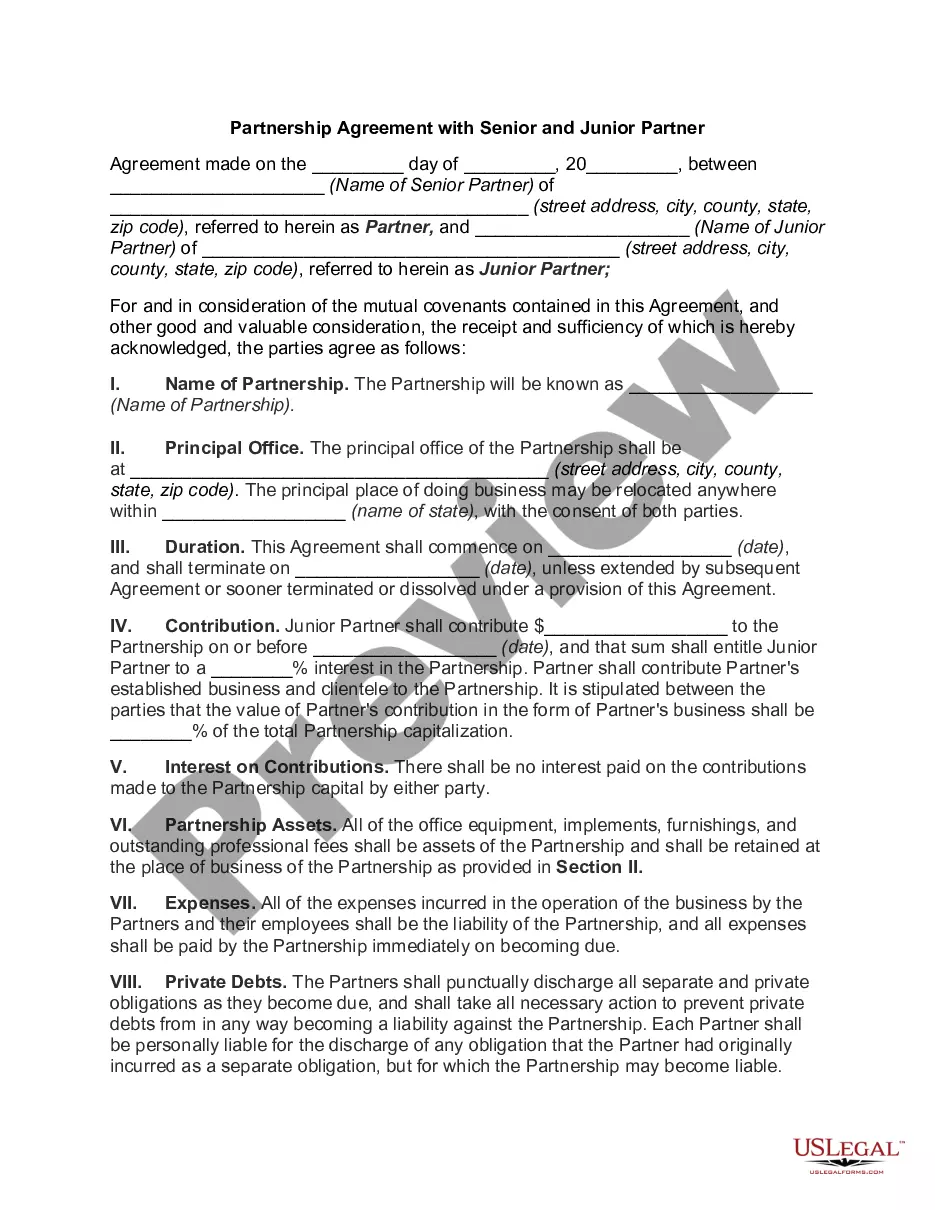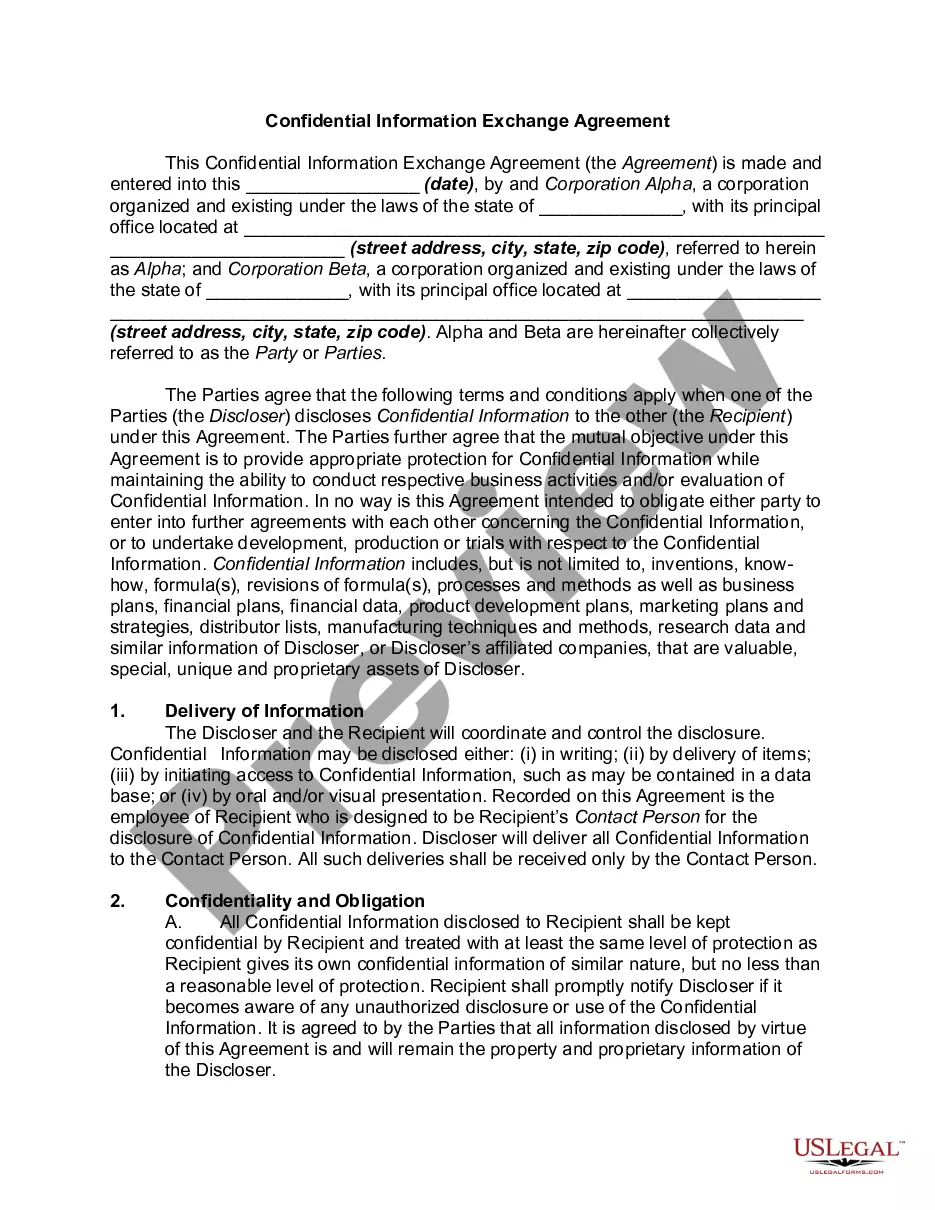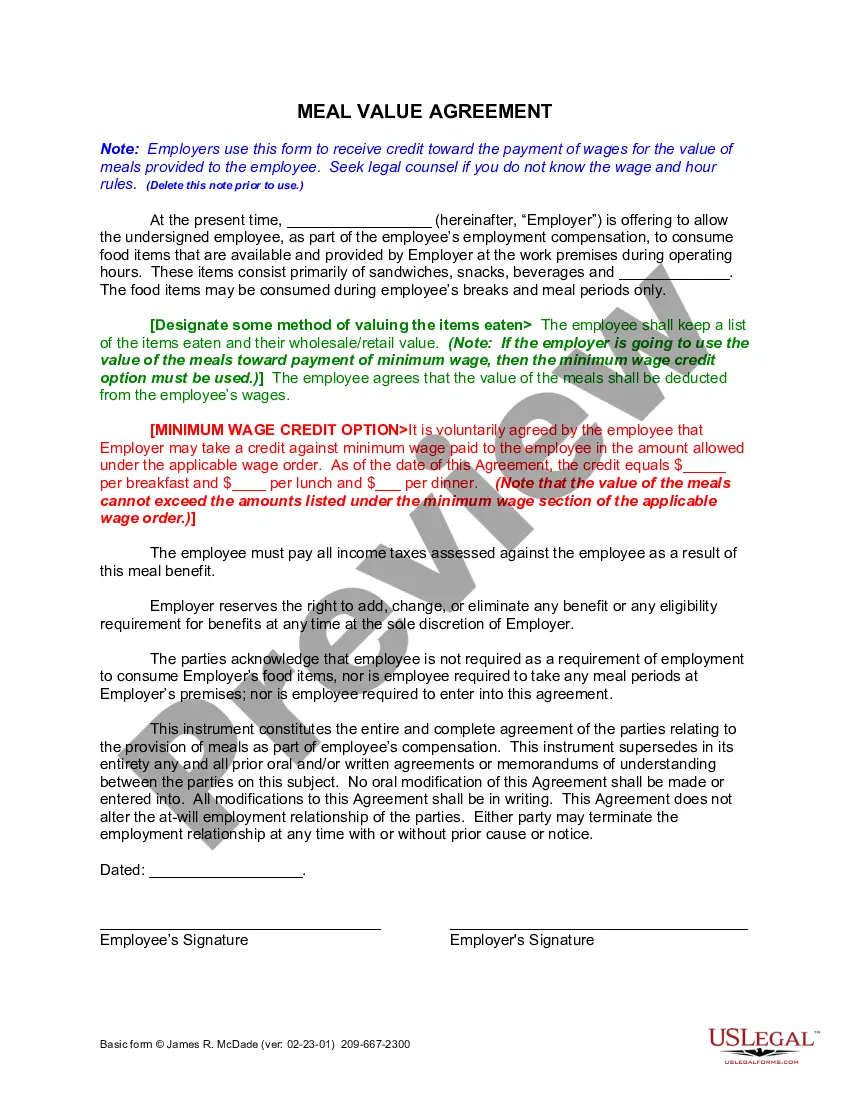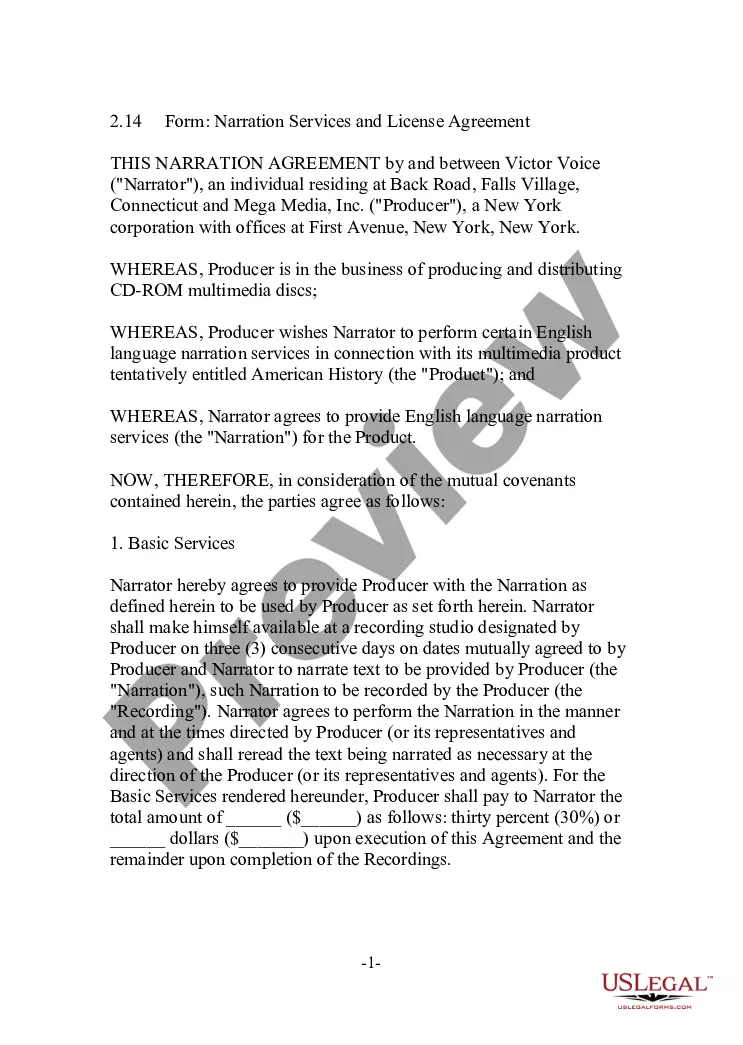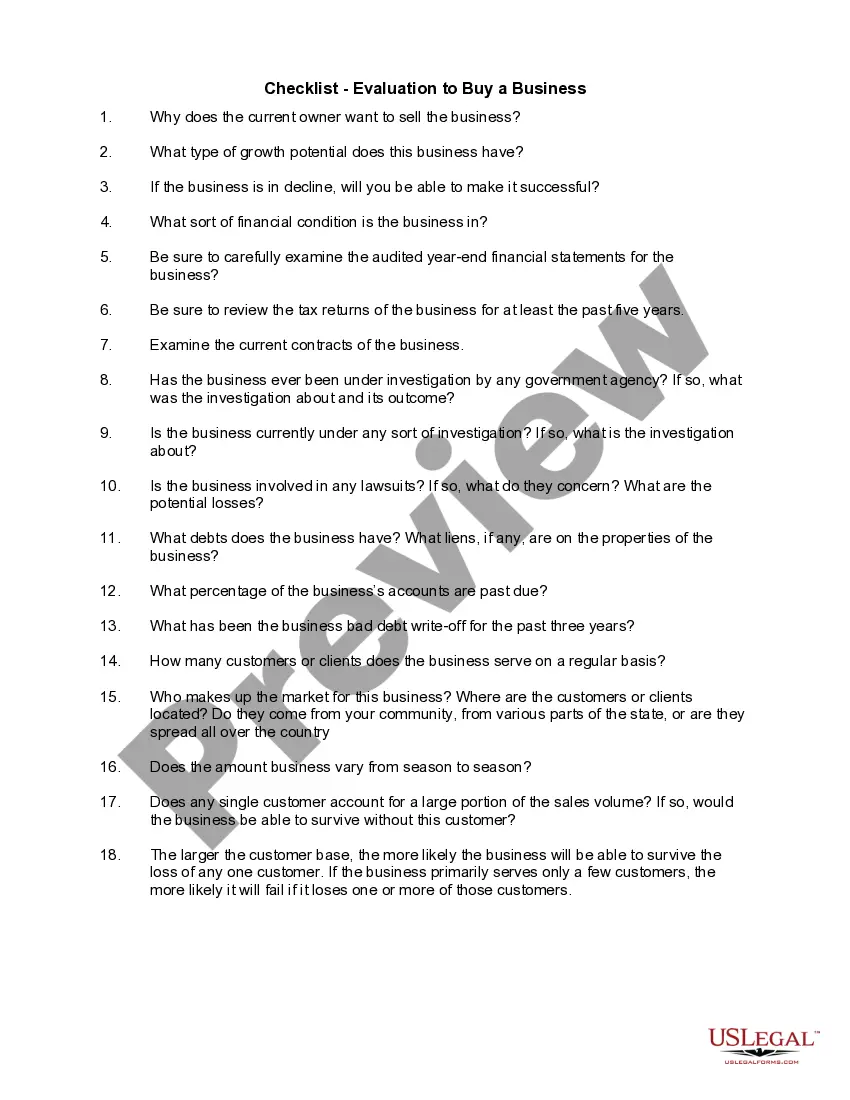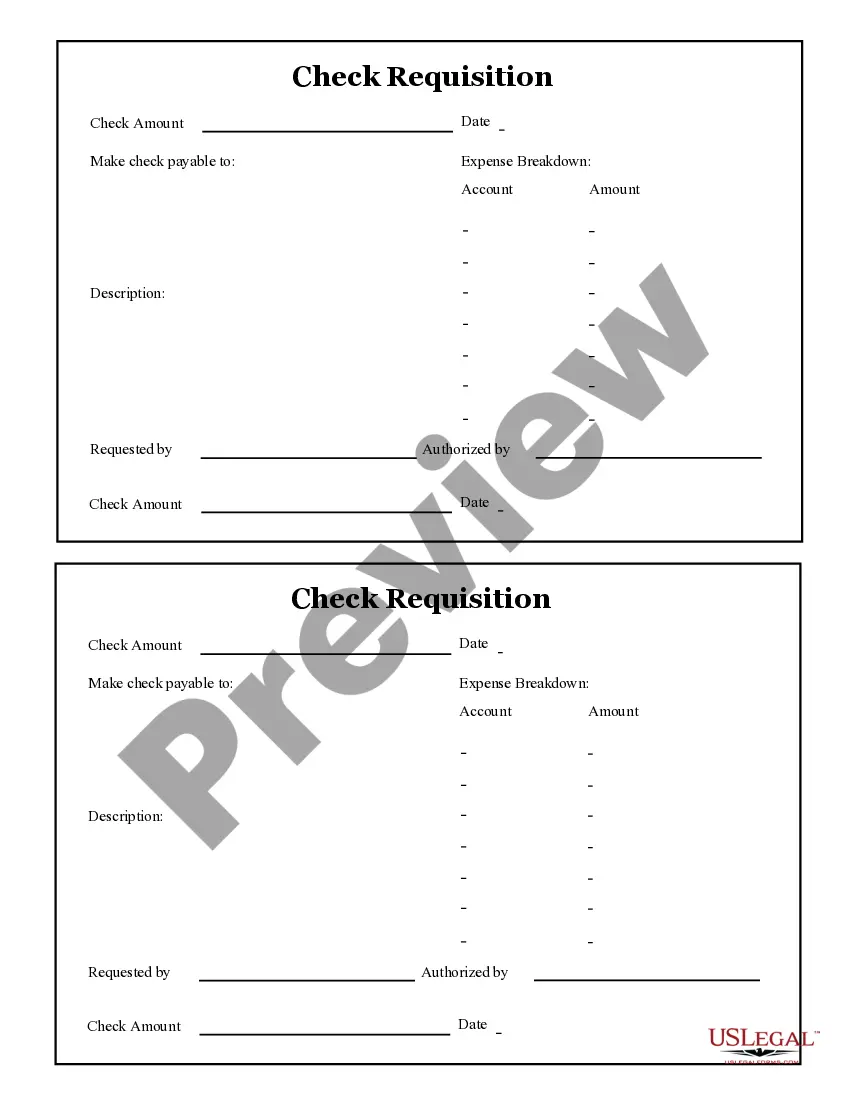The Texas Check Requisition Report is a comprehensive document that provides an outline of financial transactions related to the issuance of checks in the state of Texas. This report serves as an essential tool for tracking, monitoring, and reconciling check disbursements within various organizations, such as government agencies, educational institutions, and businesses. The primary purpose of the Texas Check Requisition Report is to ensure proper financial accountability, transparency, and accuracy in the check issuance process. It captures crucial information about the origin, destination, and purpose of each check, helping organizations identify potential errors, fraudulent activities, or discrepancies that may occur during the disbursement process. Key components of the Texas Check Requisition Report include: 1. Check Number: The unique identification number assigned to each check for tracking and reference purposes. 2. Payee Name: The name of the individual or entity receiving the payment. 3. Amount: The monetary value of the check issued. 4. Date Issued: The specific date when the check was generated. 5. Purpose/Caption: A brief description or explanation of the reason for issuing the check. 6. Department/Account Charged: The department or specific account from which the payment is being made. 7. Approver: The designated authority responsible for approving the check requisition. 8. Check Status: Indicates if the check has been processed, cleared, canceled, or is still pending. 9. Vendor ID: A unique identification number assigned to each vendor or supplier. 10. Designated Fund/Branch: Specifies the specific fund or branch from which the payment is sourced. Different types of Texas Check Requisition Reports may vary depending on the organization’s structure, payment procedures, and specific requirements. Some common variations include: 1. Government Check Requisition Report: Specifically designed for government agencies to track checks issued for various services, grants, or public projects. It may have additional fields to capture project details, funding sources, or budget codes. 2. Education Check Requisition Report: Developed for educational institutions, such as schools or universities, to manage checks pertaining to tuition payments, student reimbursements, payroll, or facility-related expenses. This report may include student or employee identification fields. 3. Corporate Check Requisition Report: Tailored for businesses and corporations to manage their check disbursements for purposes such as vendor payments, employee reimbursements, or rent. It may include expense code categories and cost centers to streamline financial tracking. Overall, the Texas Check Requisition Report offers a structured overview of check issuance activities and plays a vital role in maintaining financial integrity, internal controls, and compliance within organizations operating in Texas.
Texas Check Requisition Report
Description
How to fill out Texas Check Requisition Report?
Are you presently within a placement that you need paperwork for both organization or individual functions nearly every day? There are plenty of lawful file layouts available on the Internet, but getting kinds you can trust isn`t effortless. US Legal Forms offers a large number of develop layouts, much like the Texas Check Requisition Report, that happen to be published to meet state and federal needs.
In case you are currently knowledgeable about US Legal Forms website and also have your account, just log in. Next, you can obtain the Texas Check Requisition Report format.
If you do not have an accounts and need to begin to use US Legal Forms, abide by these steps:
- Get the develop you will need and make sure it is to the appropriate city/region.
- Utilize the Preview switch to examine the form.
- Browse the information to ensure that you have selected the appropriate develop.
- In the event the develop isn`t what you`re trying to find, use the Search field to find the develop that suits you and needs.
- When you find the appropriate develop, click on Buy now.
- Pick the rates prepare you would like, submit the desired information to generate your bank account, and purchase your order using your PayPal or Visa or Mastercard.
- Pick a practical paper formatting and obtain your duplicate.
Discover all of the file layouts you possess bought in the My Forms menus. You can get a additional duplicate of Texas Check Requisition Report any time, if required. Just click on the required develop to obtain or print the file format.
Use US Legal Forms, one of the most extensive selection of lawful types, to save lots of efforts and avoid errors. The assistance offers expertly produced lawful file layouts that you can use for a variety of functions. Create your account on US Legal Forms and initiate creating your daily life easier.
Form popularity
FAQ
Total cost for a Texas MVR - $9.00.
Claim ChangesVisit Ask EDD to request to backdate your claim if you think it has the wrong start date. Select Unemployment Insurance Benefits, then Claim Questions, then Backdate the Effective Date of my UI Claim Due to COVID-19. In your UI Online account, select Contact Us to request a change.
April 1, 2020 Updated: April 1, 2020 6 p.m. The Texas Workforce Commission said it will now backdate unemployment claims to the date that workers were laid off, in an apparent revision to its previous position.
Call Us. Call 1-866-333-4606 and select Menu Option 1 to get information on your most recent payment. Payment information is updated daily at 6 a.m. (Pacific time). If you submit your certification by phone, your payment will generally be deposited on to your EDD Debit CardSM within 24 hours.
If you are not given the option to request backdated benefits, you'll need to call the TWC, request a callback or email the agency requesting backdated payments starting with the date you lost your job. Email: ui.ombudsmen@twc.state.tx.us. Provide the exact date you lost your job.
How To Order Texas Driving Records?Create an account or log into your existing account.Be sure to have all your drivers' license information available (full name, DOB and license #).Ensure you have a signed driver's consent form for each driver.After ordering, you'll receive an email that your request was processed.
To submit a work search log, sign on to Unemployment Benefits Services (UBS) when requesting a payment or through the UI submission portal at . This form can also be faxed or mailed to the address in the upper left-hand corner. If you mail or fax this log, processing will be delayed.
It takes about four weeks from the date you apply for benefits to know if you are eligible for benefits. We use this time to gather information on your past wages, job separation, and general eligibility. You can check your claim status online at Unemployment Benefits Services or call Tele-Serv at 800-558-8321.
If you are requesting benefits, TWC will apply each eligible weekly benefit payment toward repaying your overpayment until it is repaid. NOTE: As of , TWC will use only 50 percent of a claimant's weekly benefit amount (WBA) to repay their overpayment, unless otherwise required by law.
Type 1 is a status record, which means it only provides information on the current status of your driver's license. Type 2 driving records go back three years, and type 2A is a certified version of type 2 records.