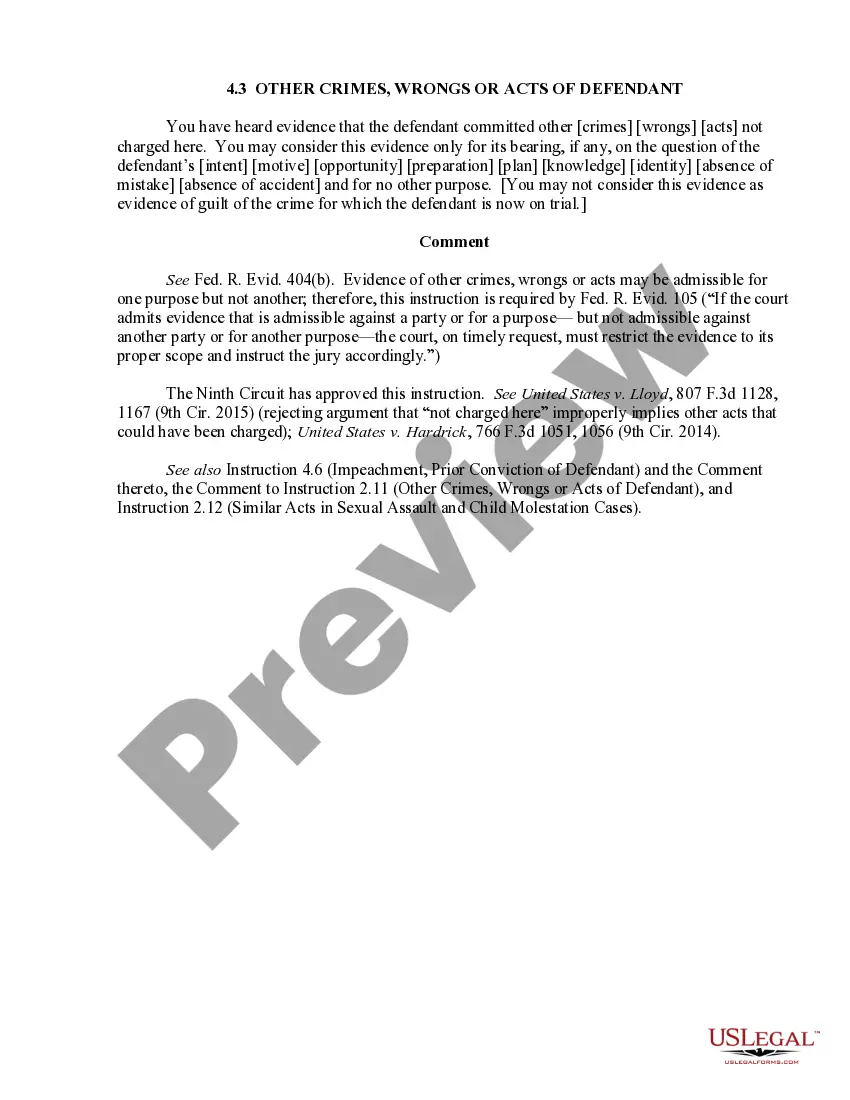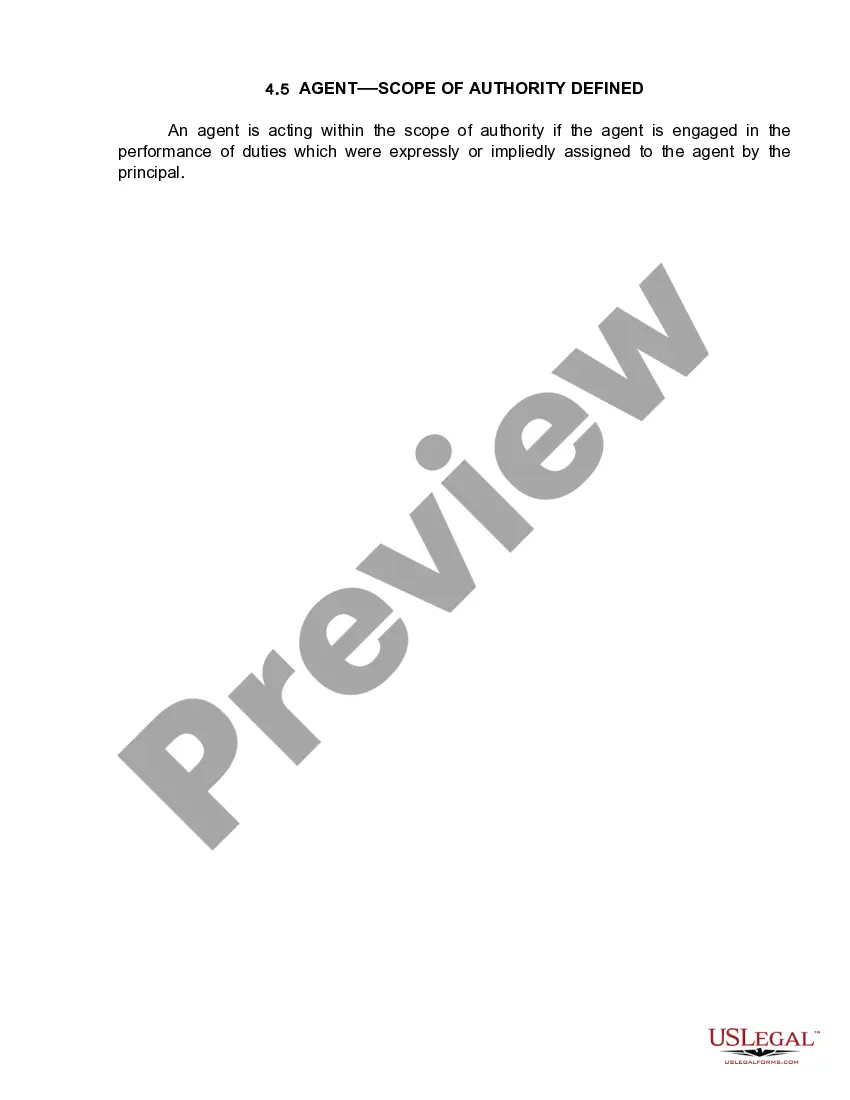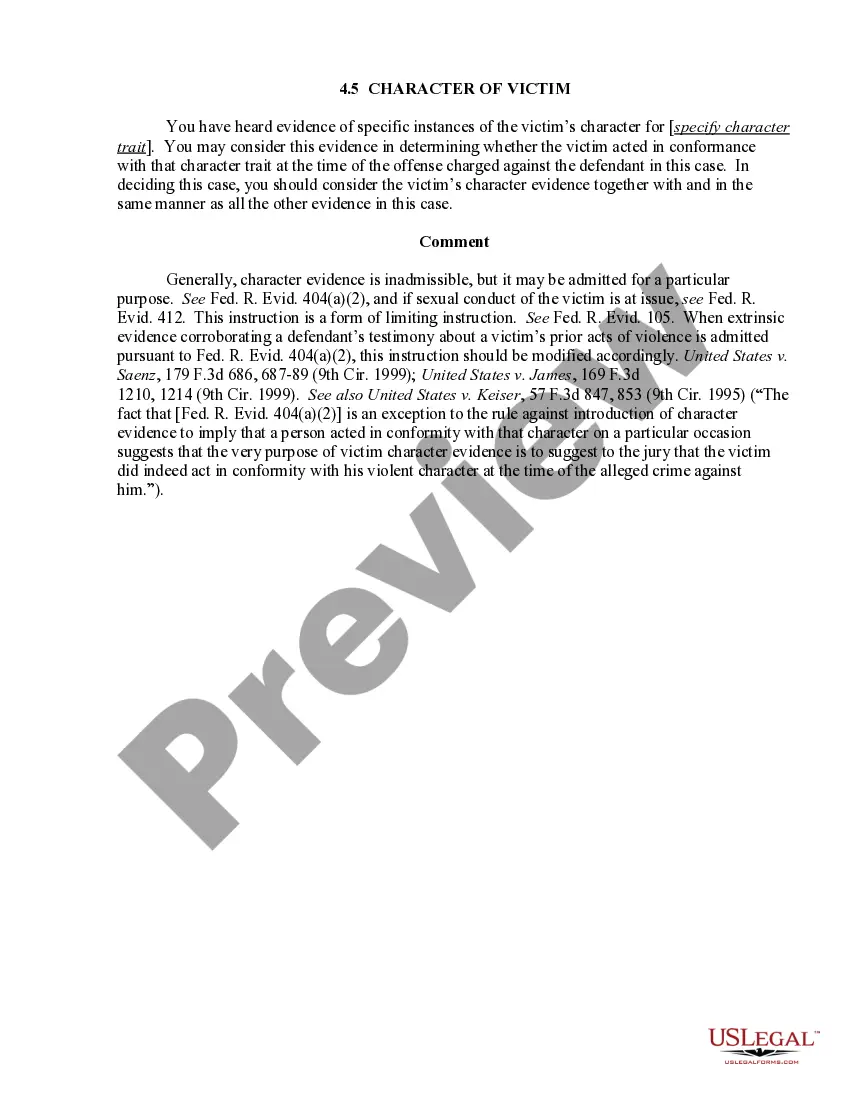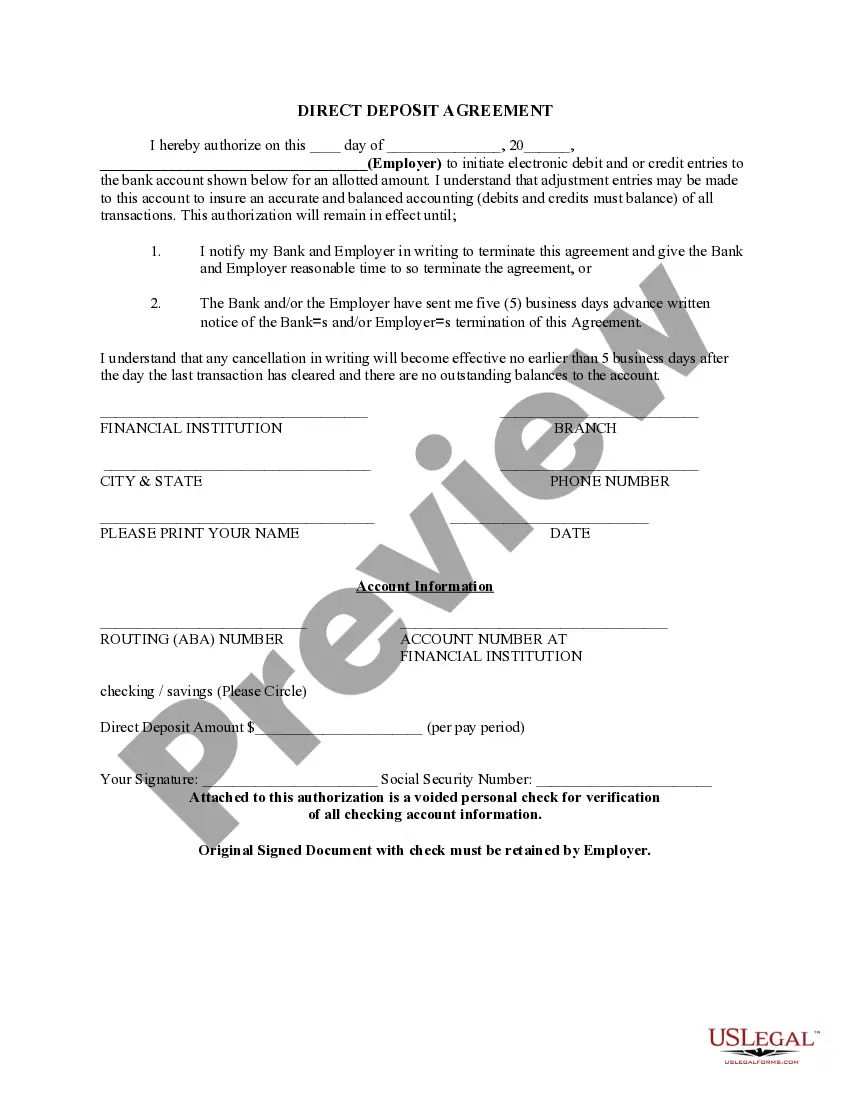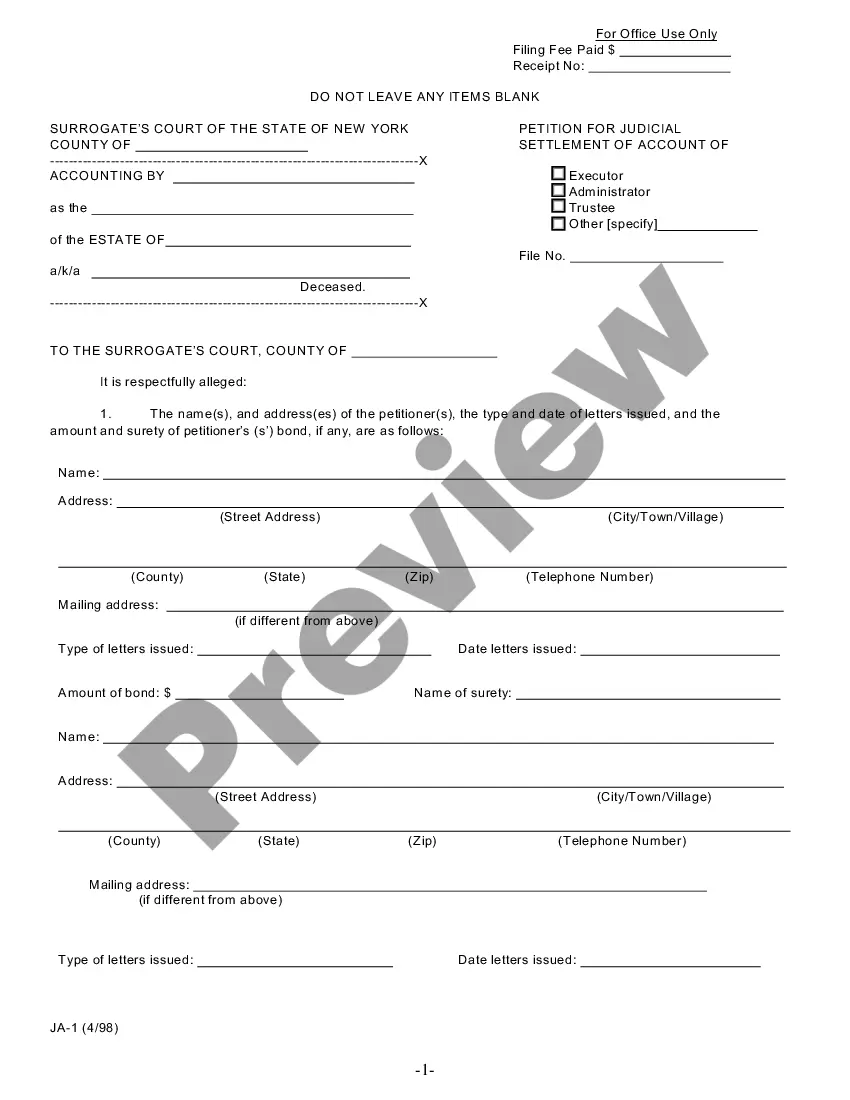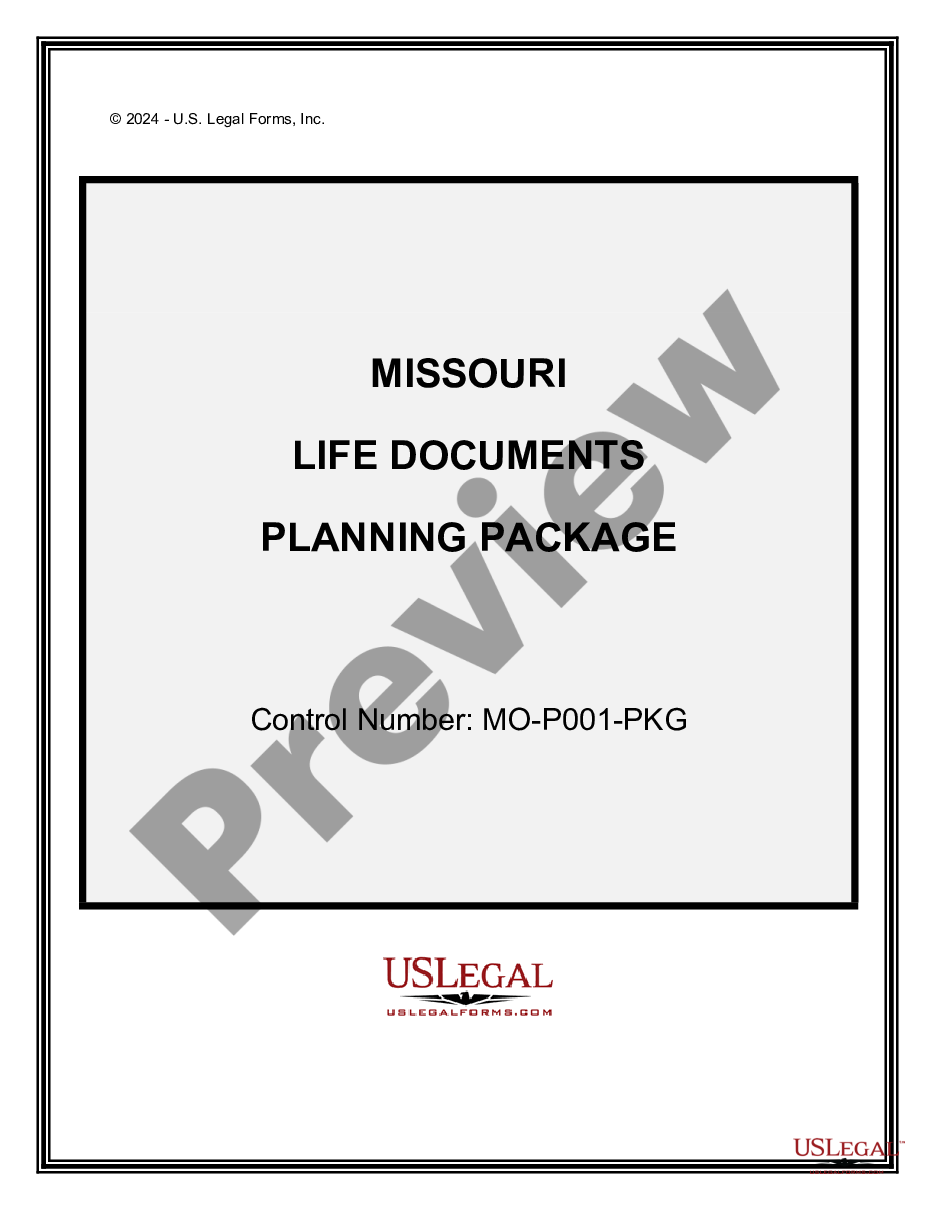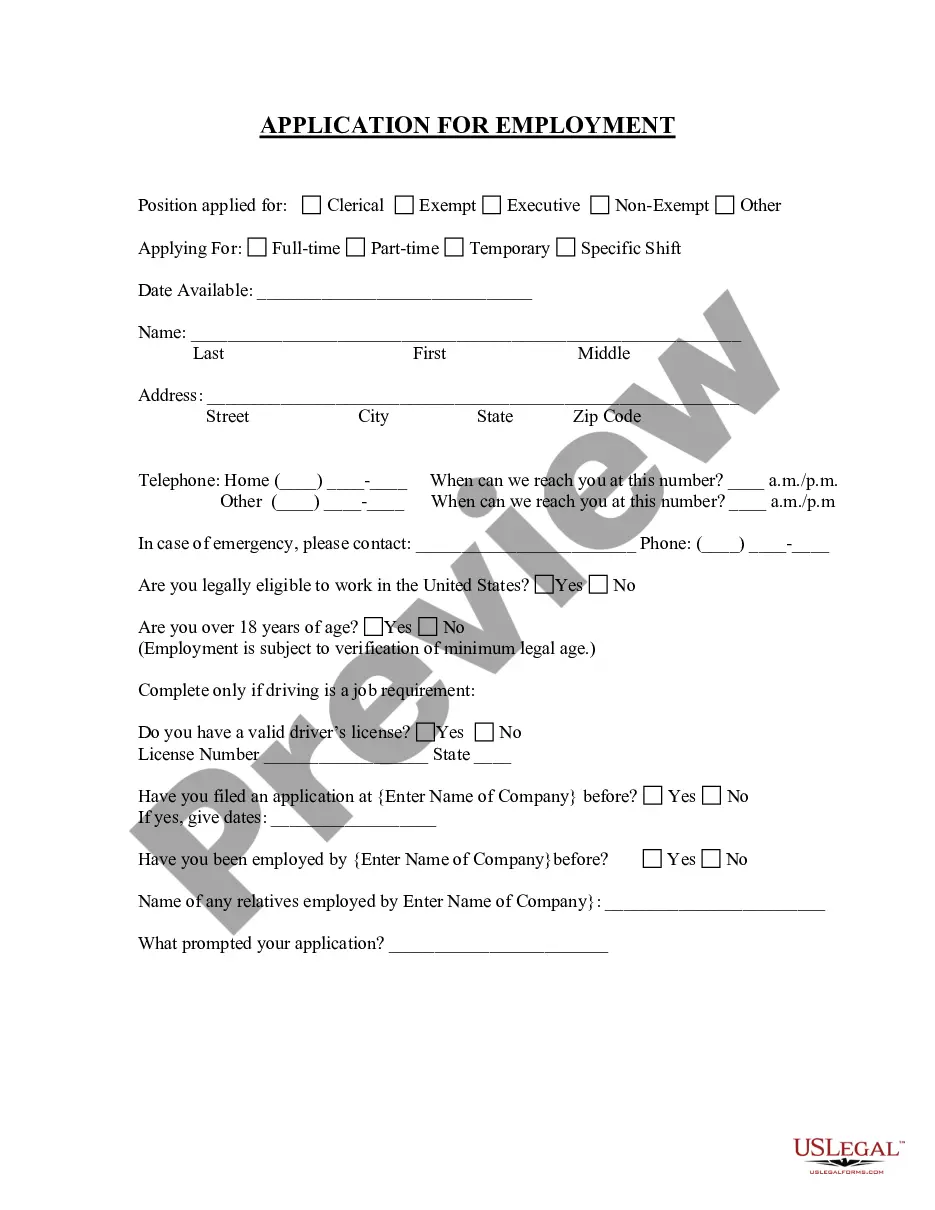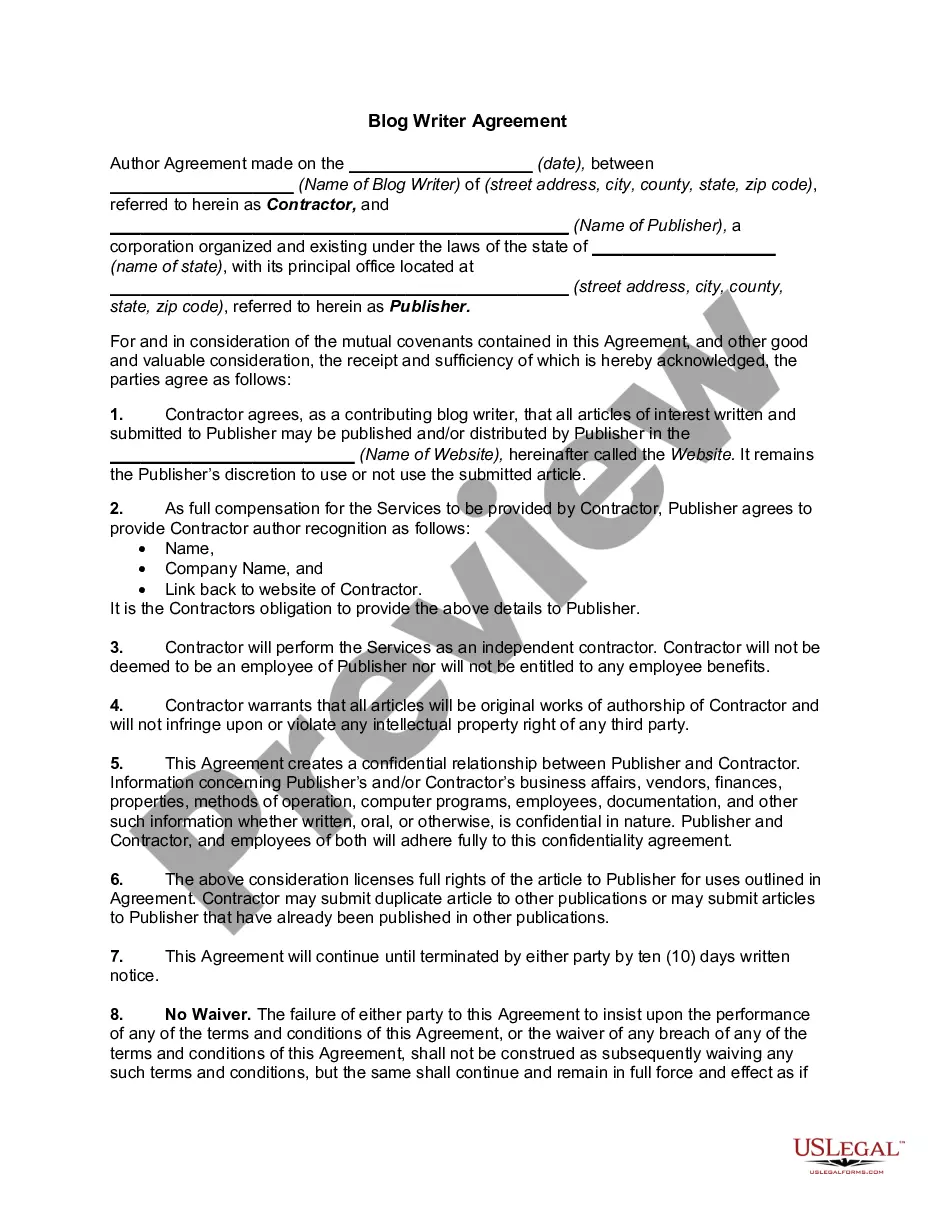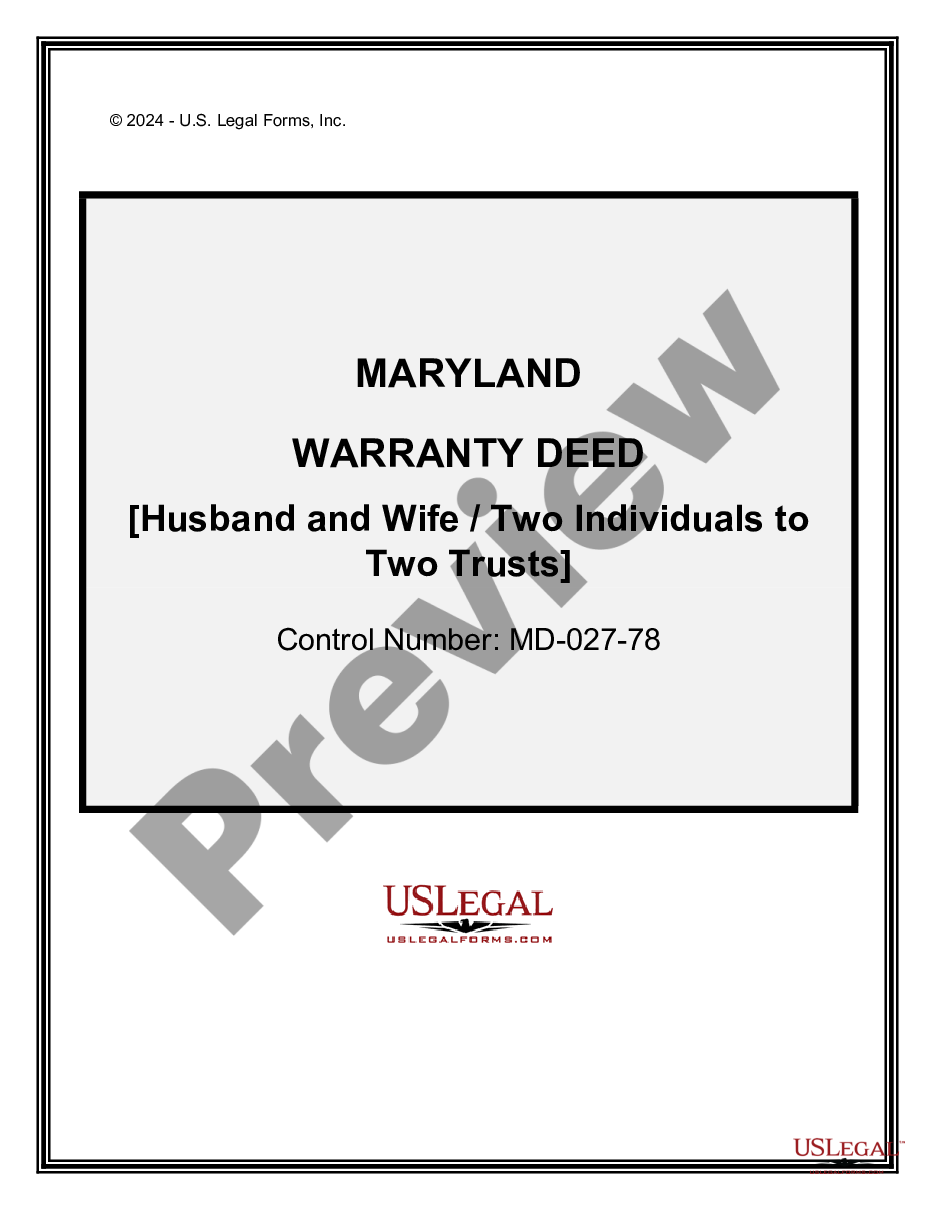Direct Deposit Form for Social Security
Description Deposit Form Security
How to fill out Direct Deposit Form For Social Security?
Use US Legal Forms to get a printable Direct Deposit Form for Social Security. Our court-admissible forms are drafted and regularly updated by professional attorneys. Our’s is the most complete Forms library online and offers affordable and accurate samples for consumers and lawyers, and SMBs. The documents are grouped into state-based categories and some of them might be previewed prior to being downloaded.
To download samples, users need to have a subscription and to log in to their account. Press Download next to any template you want and find it in My Forms.
For people who don’t have a subscription, follow the tips below to quickly find and download Direct Deposit Form for Social Security:
- Check out to make sure you get the correct template in relation to the state it is needed in.
- Review the document by looking through the description and using the Preview feature.
- Click Buy Now if it’s the template you want.
- Create your account and pay via PayPal or by card|credit card.
- Download the form to your device and feel free to reuse it many times.
- Make use of the Search field if you want to get another document template.
US Legal Forms offers a large number of legal and tax templates and packages for business and personal needs, including Direct Deposit Form for Social Security. More than three million users already have used our service successfully. Select your subscription plan and have high-quality documents in just a few clicks.
Direct Deposit Form Printable Form popularity
Direct Deposit Form Social Other Form Names
FAQ
It can take 30 to 60 days for direct deposit changes to take effect, regardless of the method you use to make those changes. If you've opened a new bank account, don't close your old one until you're certain your Social Security benefits are being deposited into your new account.
Log in to your account. Sign in and Select the blue Benefits & Payment Details link on the right side of the screen. Scroll down and select the Update Direct Deposit button, and choose if you are the owner or co-owner of the bank account. Enter your bank account information and select Next.
There is a form online they can use to change the direct deposit account to which their Social Security benefits go. (SSI payments cannot be handled online.) They can download and print the form to sign up or change the bank where Social Security checks are deposited. Look for http://www.ssa.gov/deposit/1199a.pdf .
Quick It's easy to receive your benefit by Direct Deposit. You can sign up online at Go Direct®, by calling 1-800-333-1795, in person at your bank, savings and loan or credit union, or calling Social Security. Then, just relax. Your benefit will go automatically into your account every month.
Social Security recipients and other Americans who do not normally file a tax return can expect their stimulus payments to be processed this weekend, the Treasury Department announced Tuesday. Many of the payments will be sent electronically and will be in bank accounts by April 7.