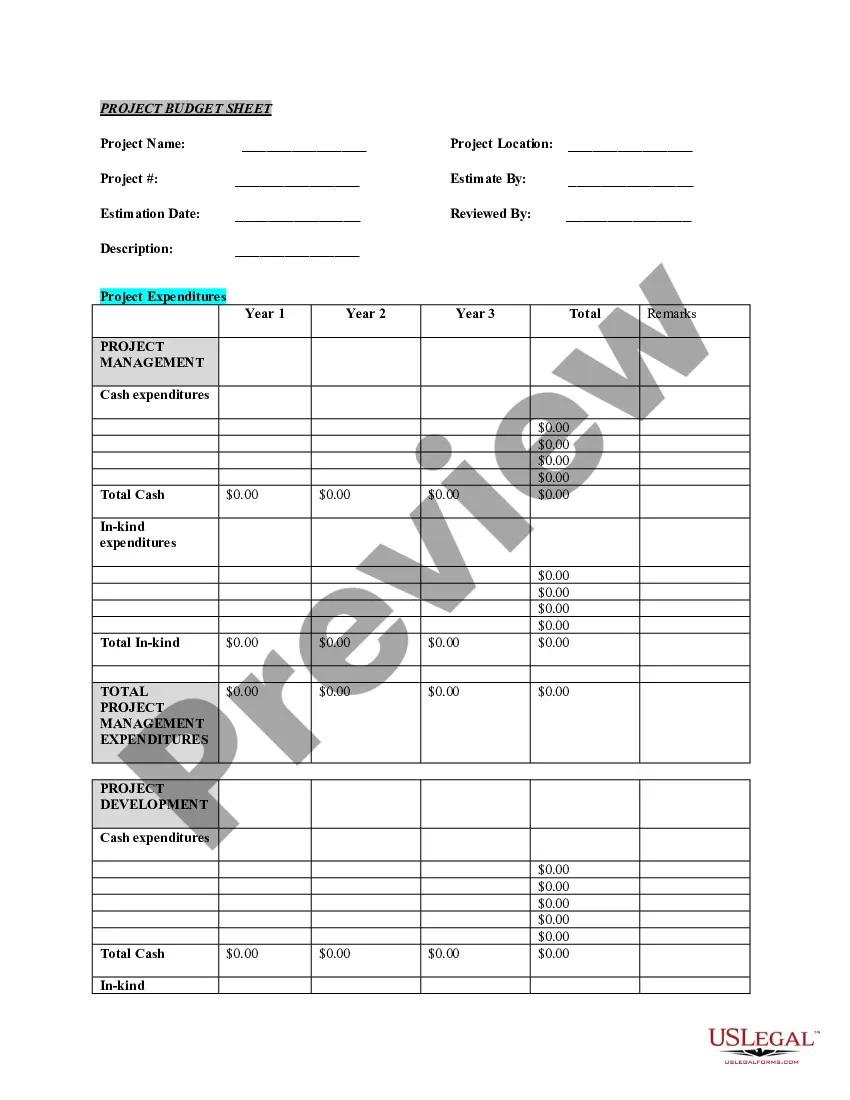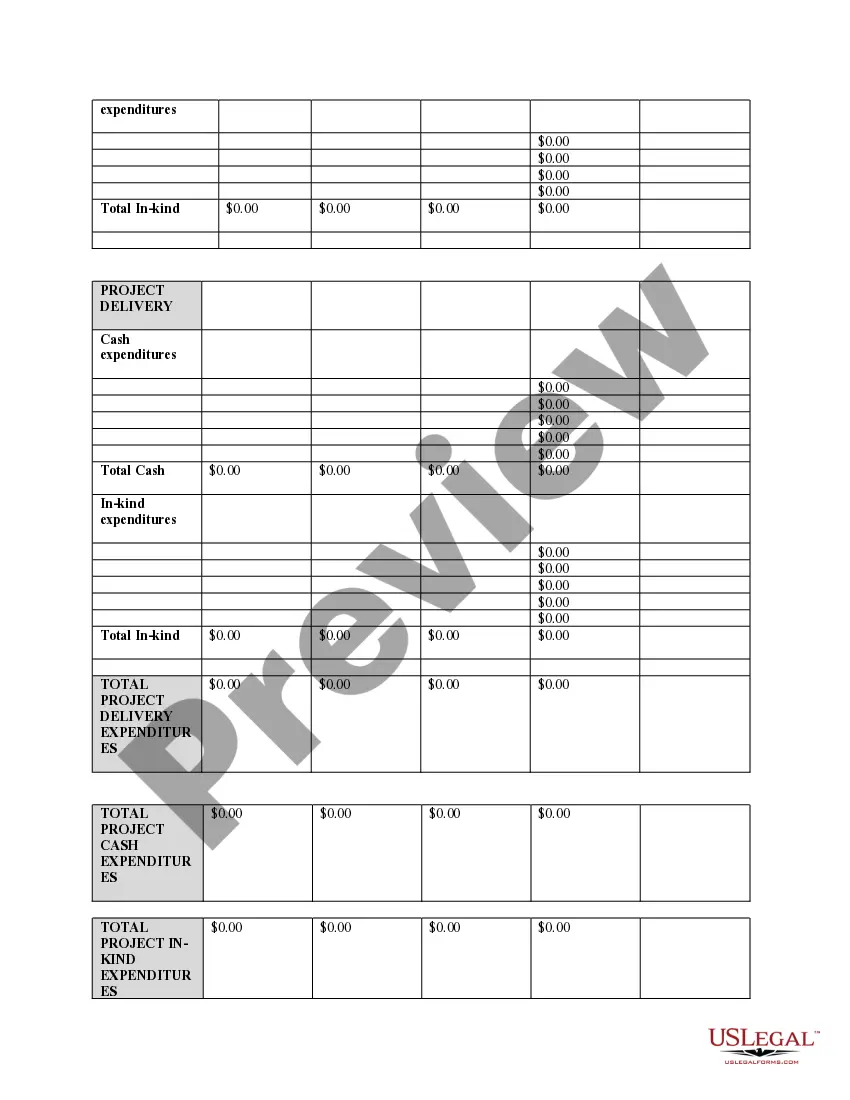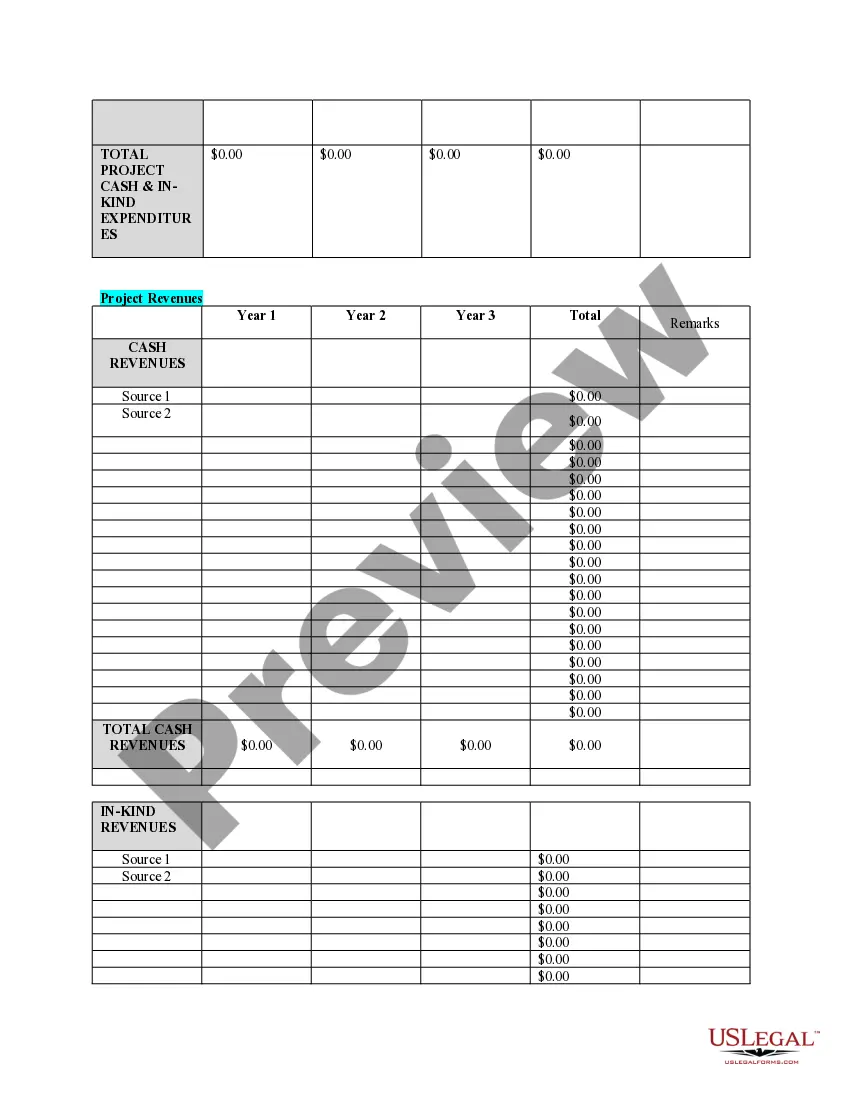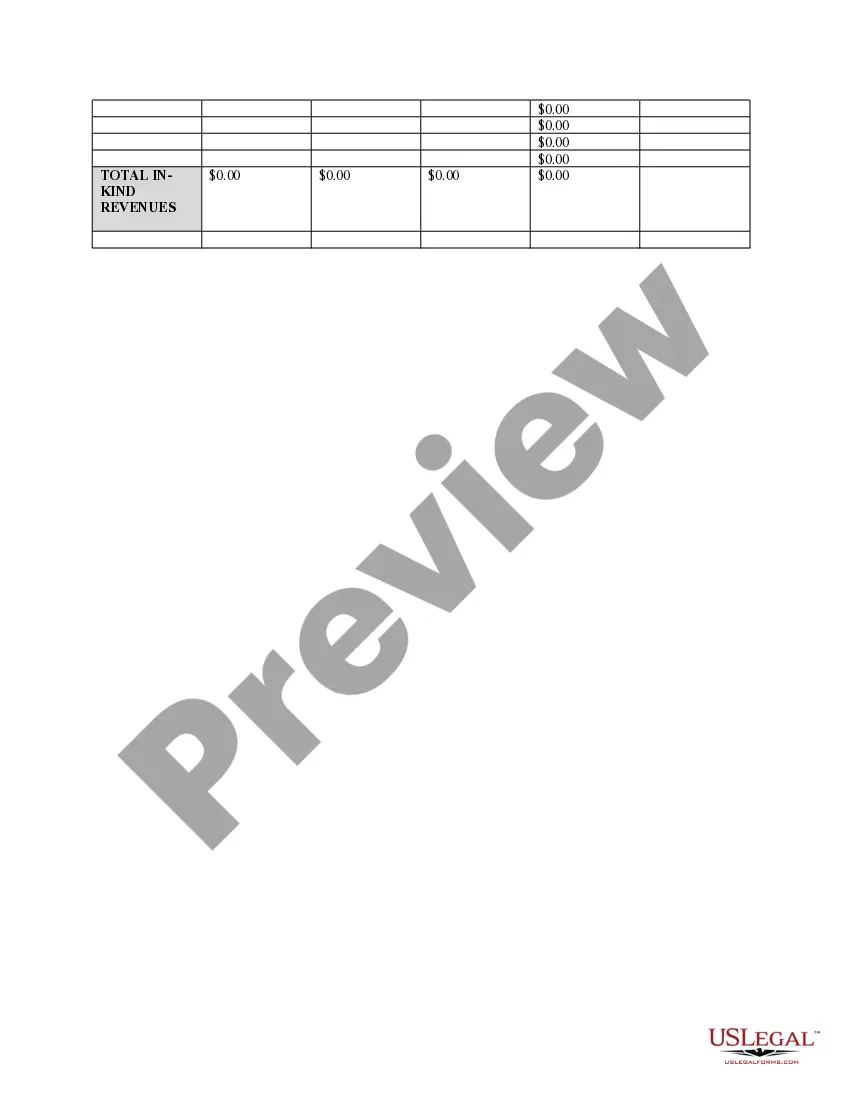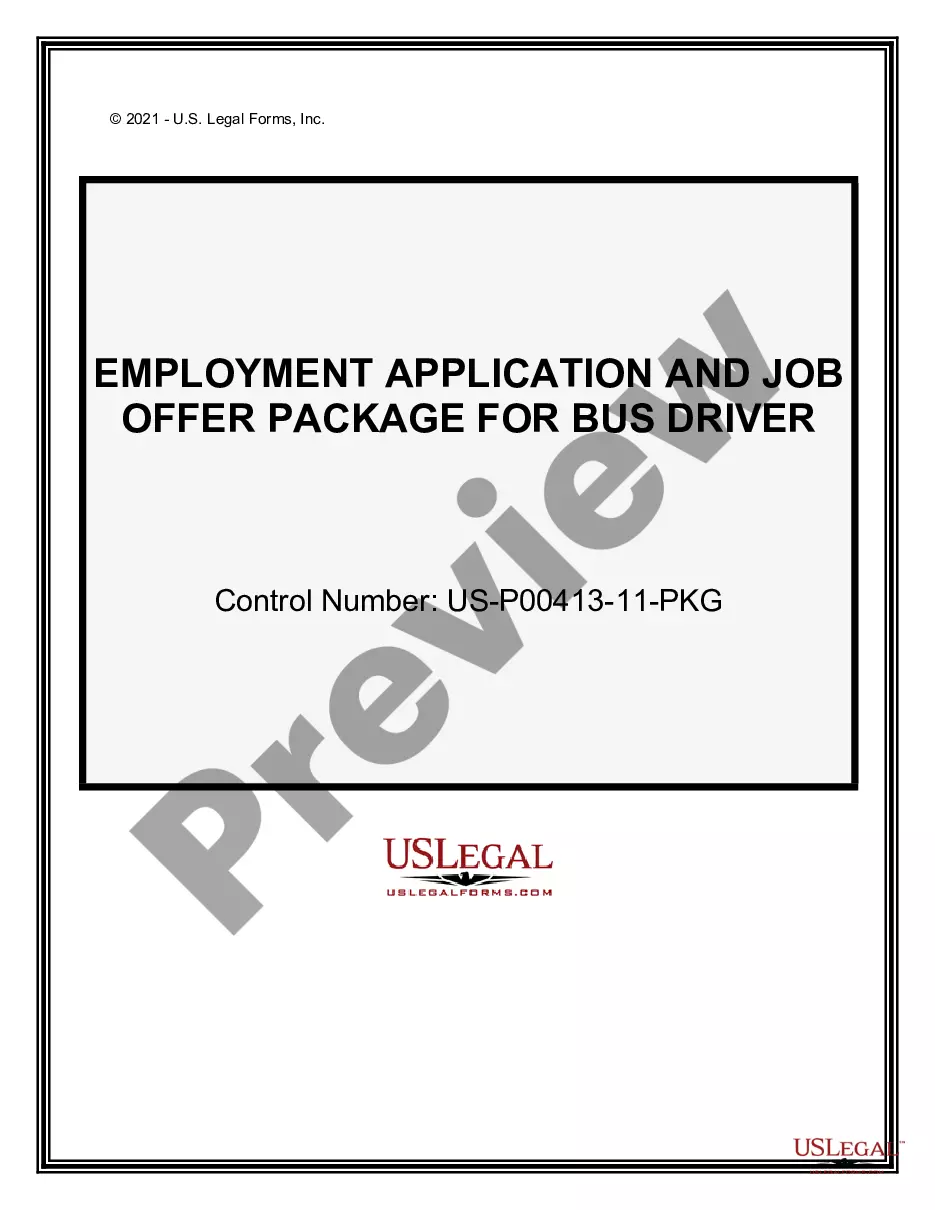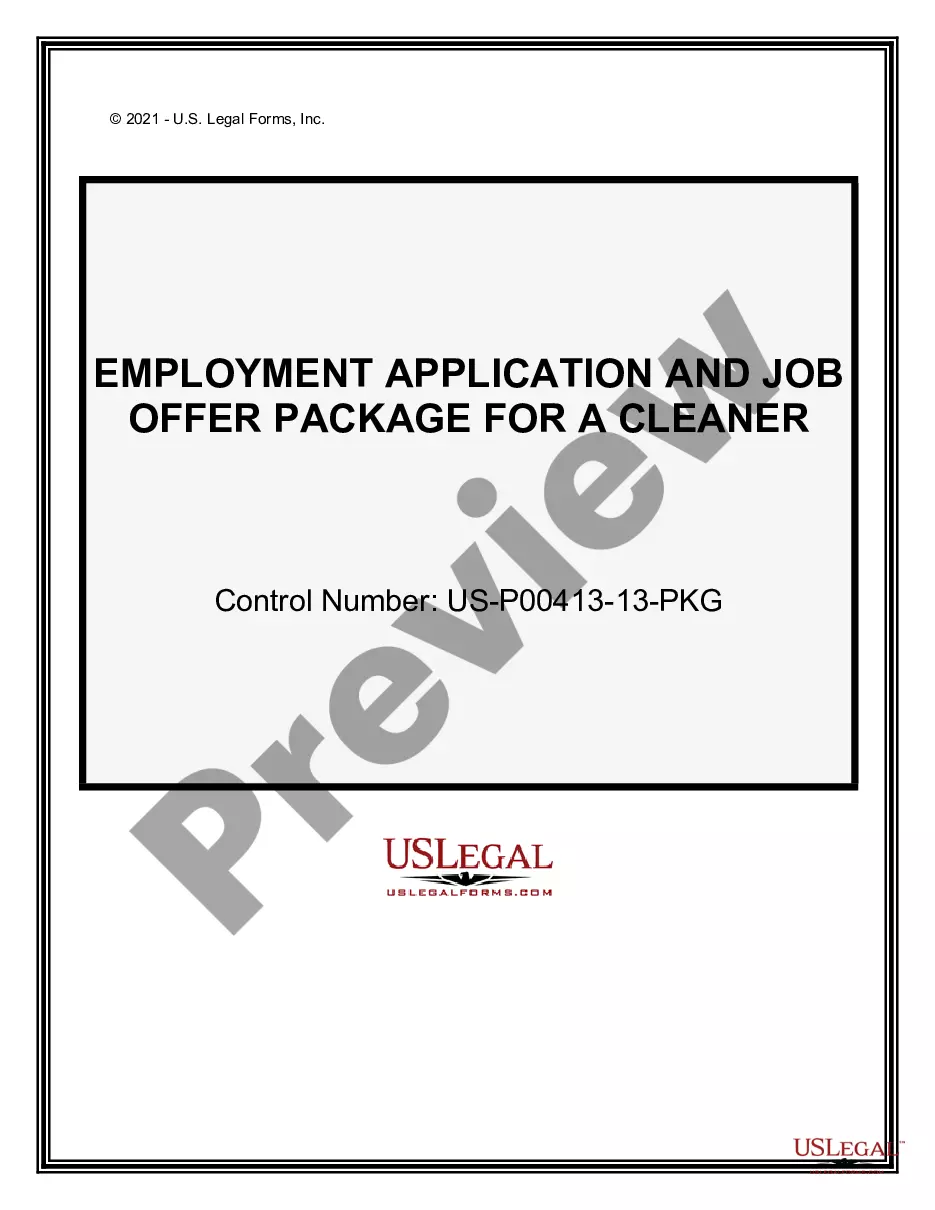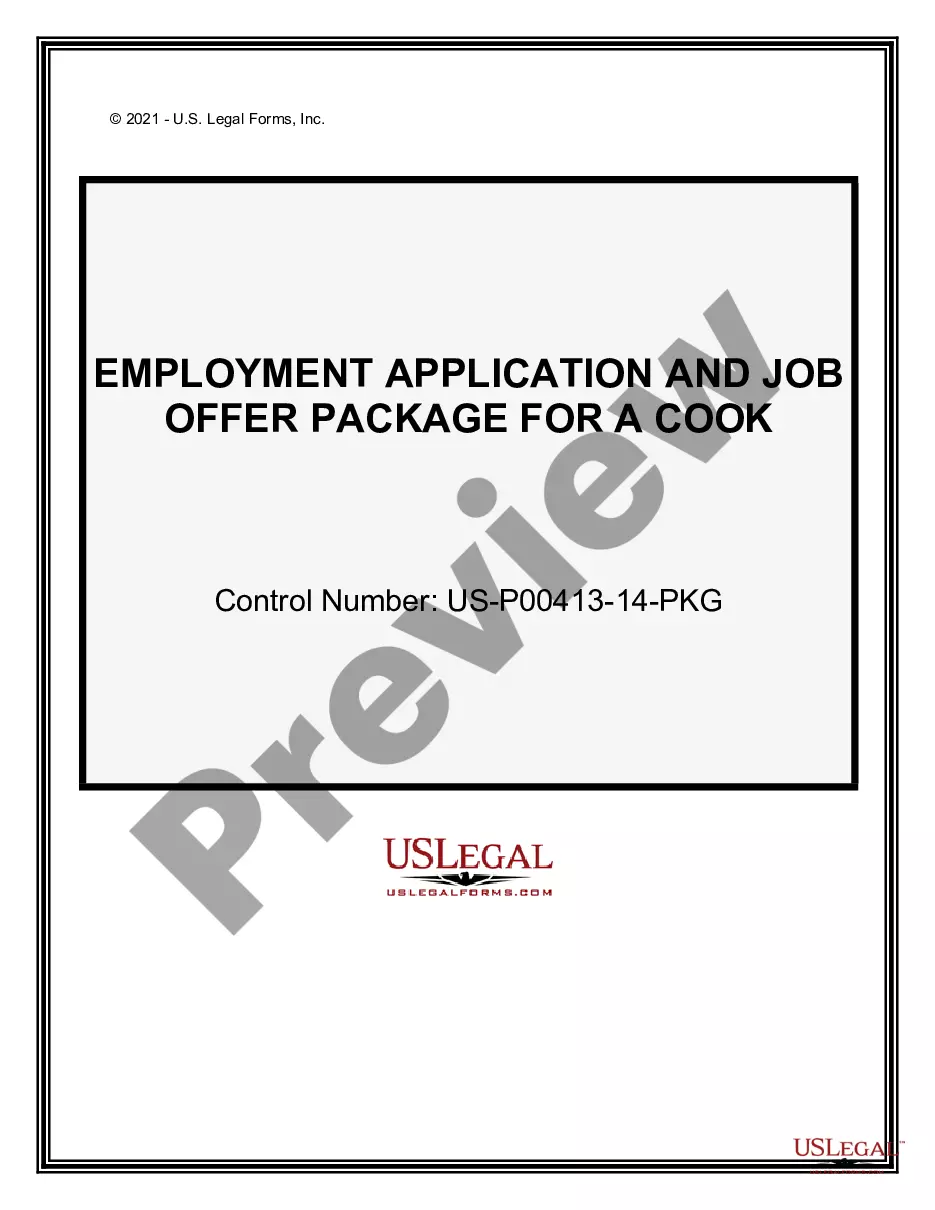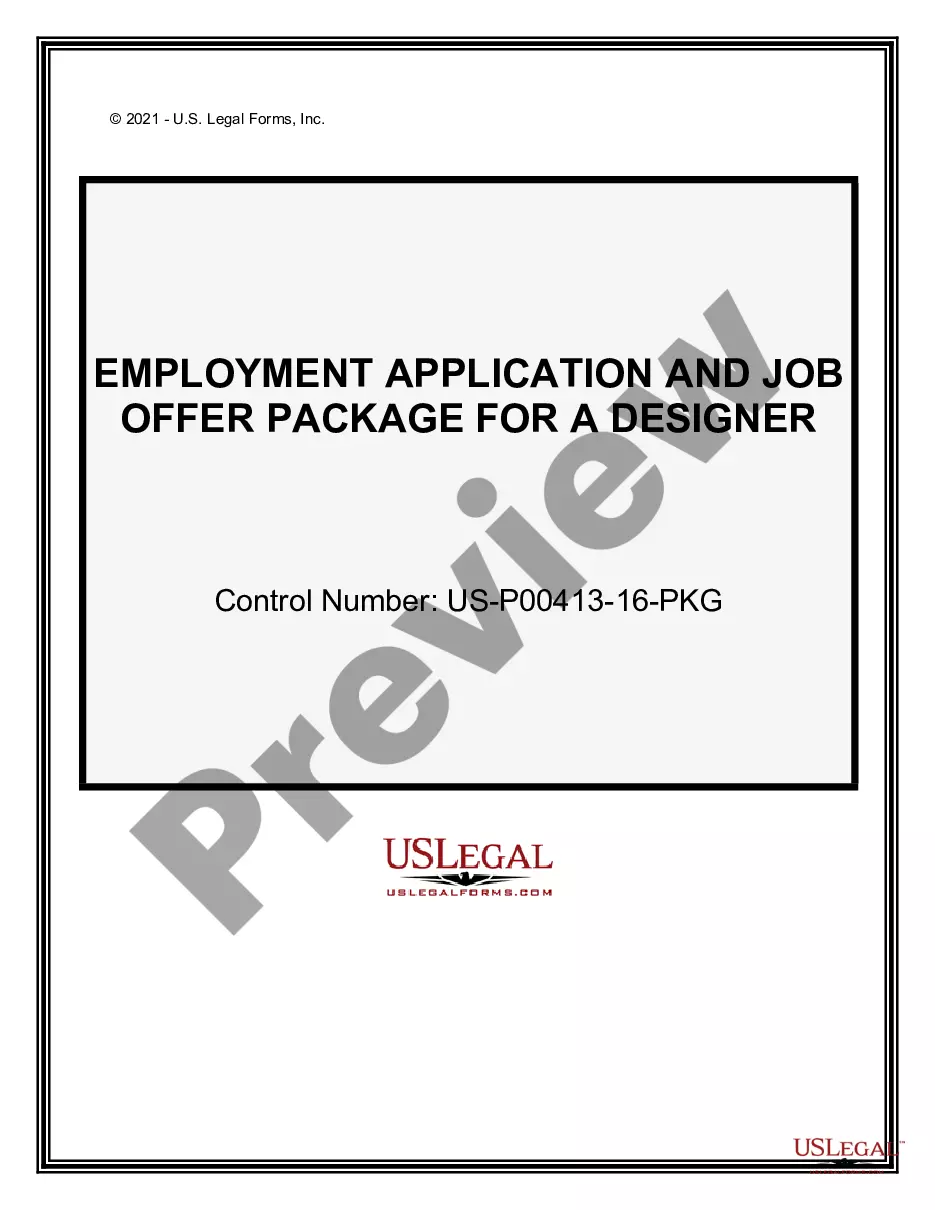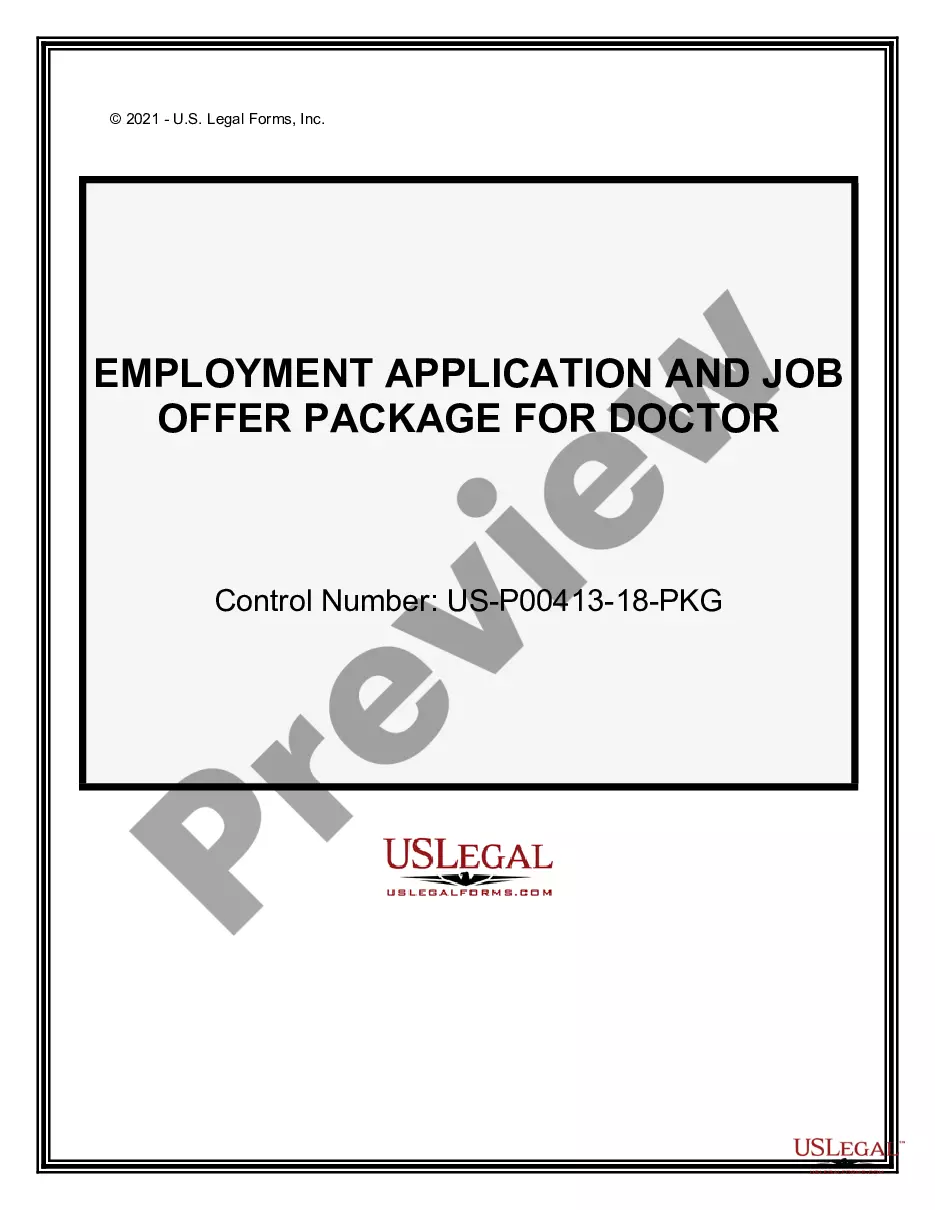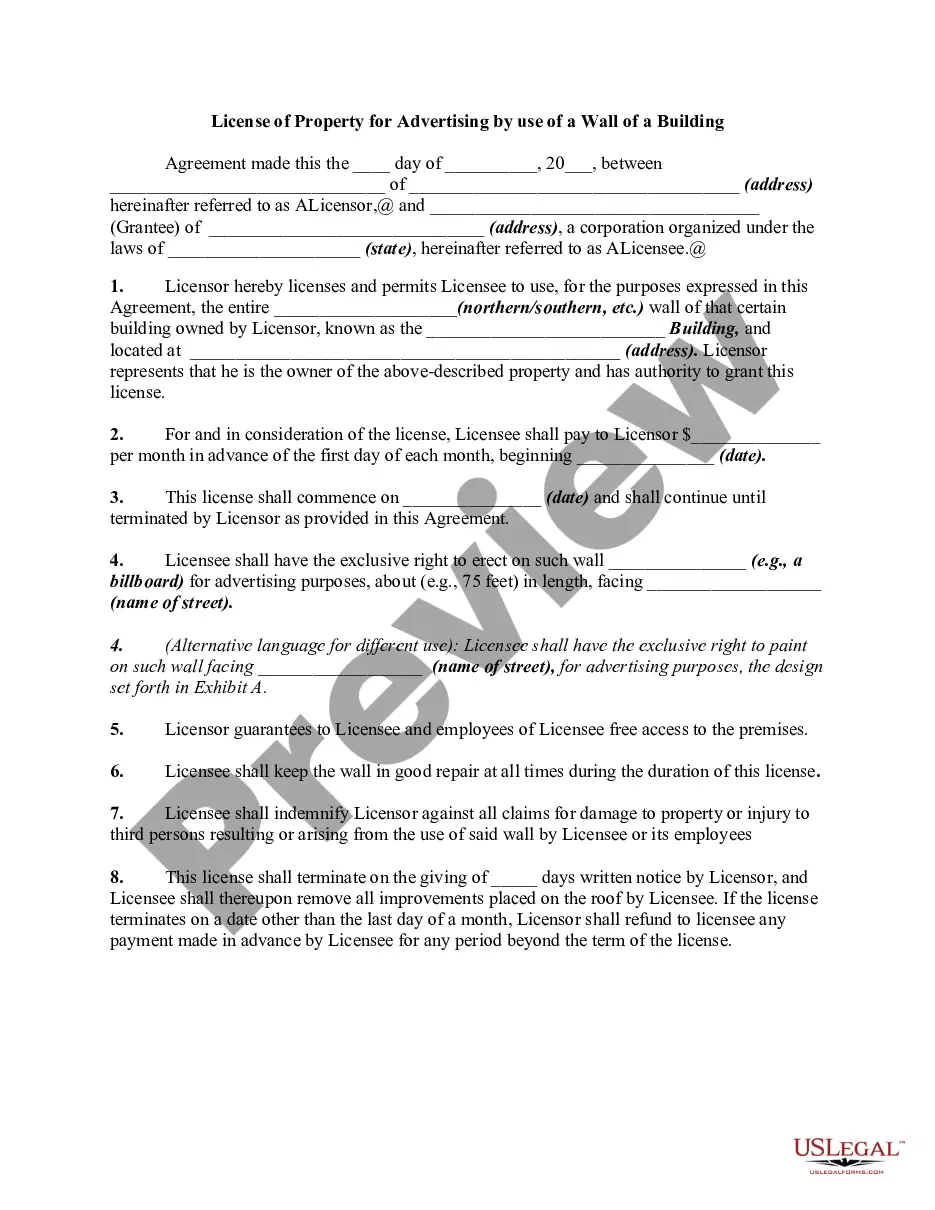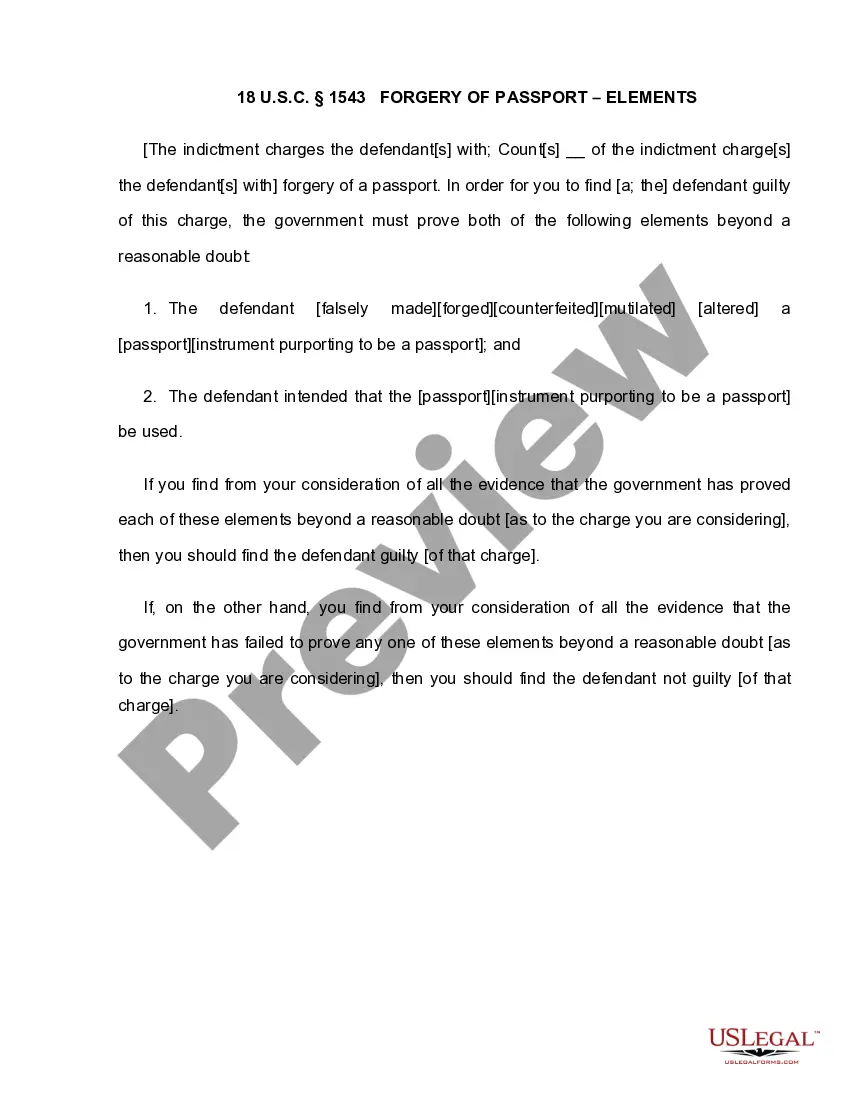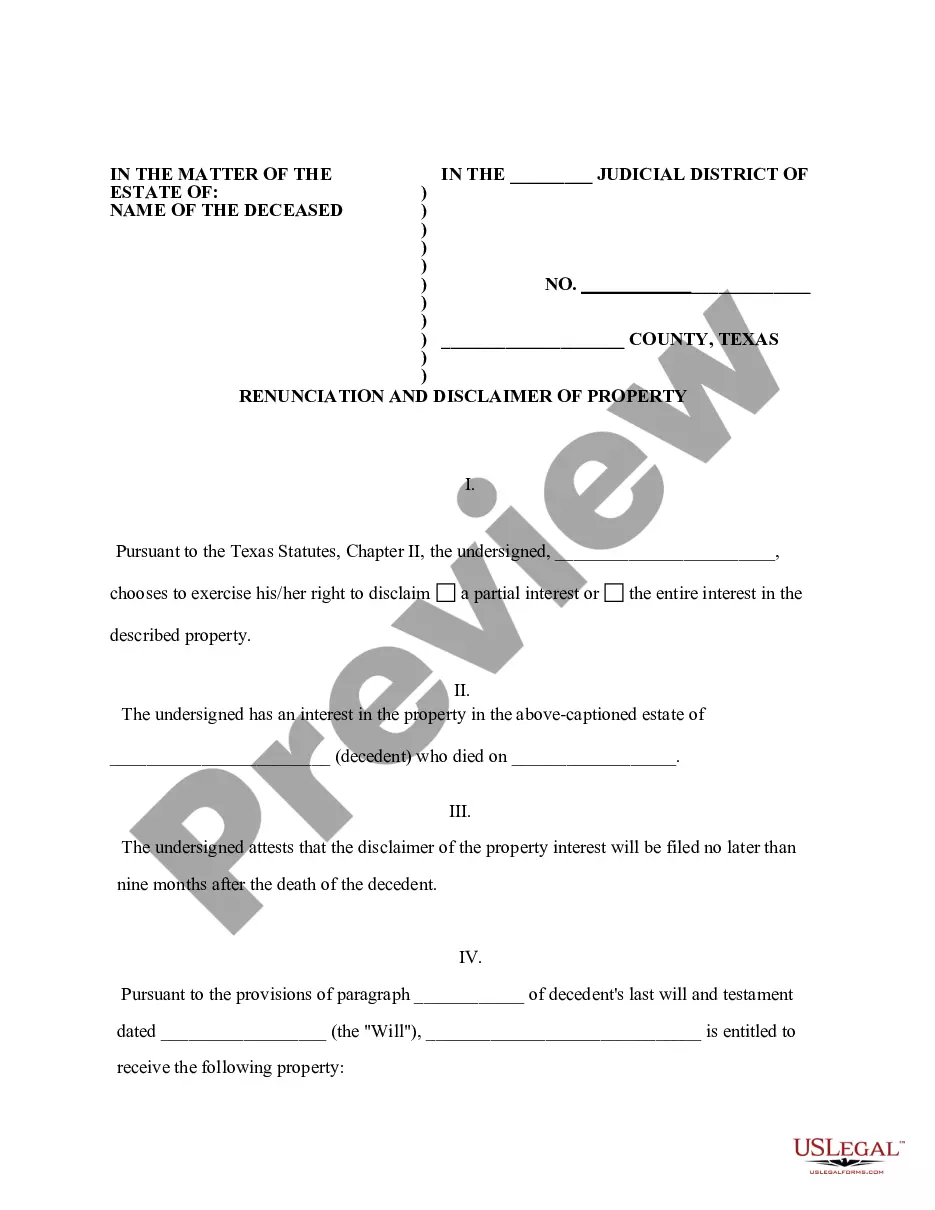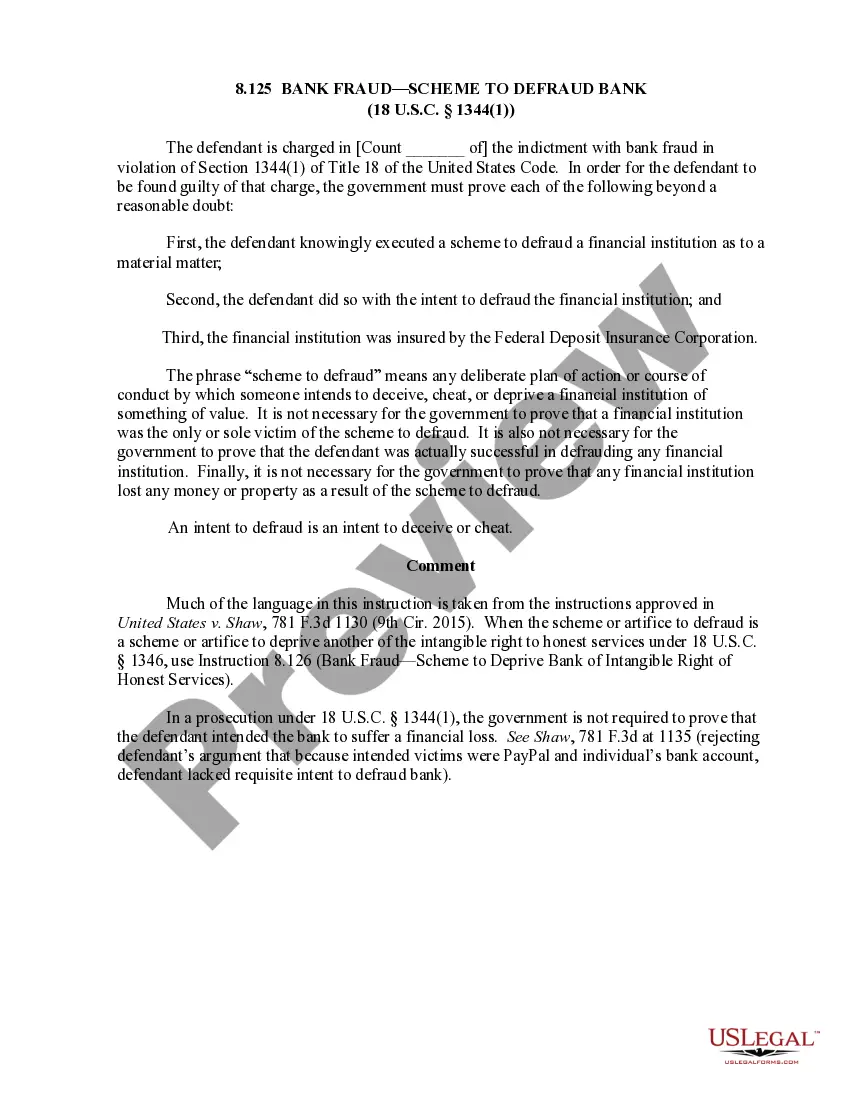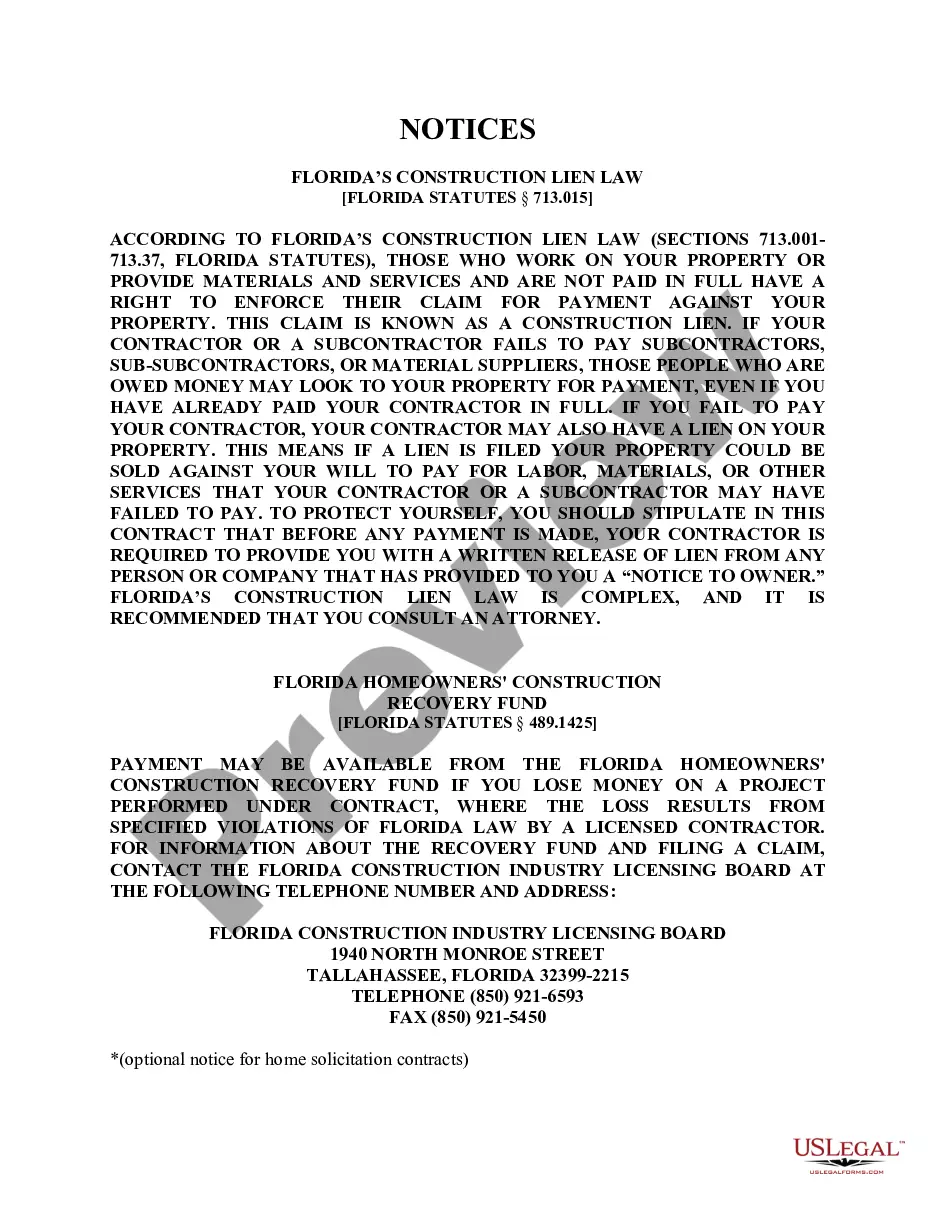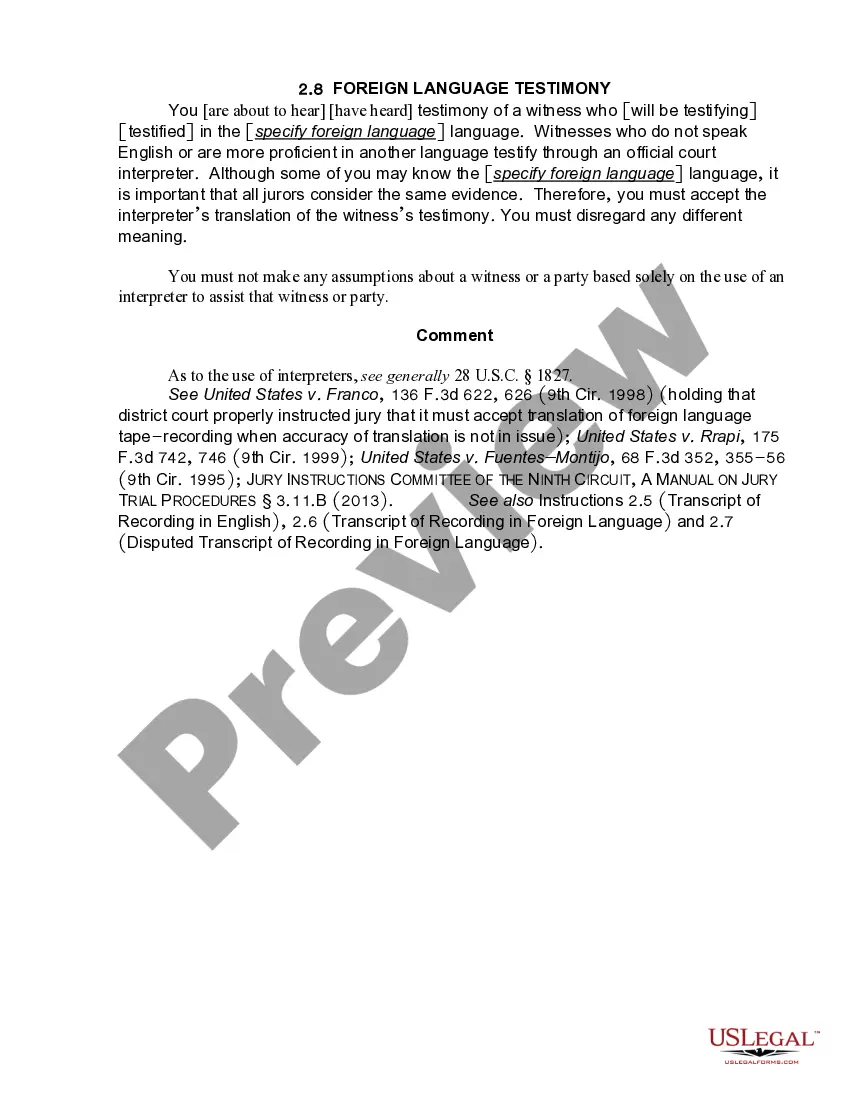Project Budget Sheets
Description
How to fill out Project Budget Sheets?
Preparing official paperwork can be a real stress if you don’t have ready-to-use fillable templates. With the US Legal Forms online library of formal documentation, you can be confident in the blanks you obtain, as all of them comply with federal and state regulations and are verified by our experts. So if you need to prepare Project Budget Sheets, our service is the best place to download it.
Getting your Project Budget Sheets from our library is as easy as ABC. Previously authorized users with a valid subscription need only log in and click the Download button after they locate the proper template. Later, if they need to, users can get the same blank from the My Forms tab of their profile. However, even if you are new to our service, registering with a valid subscription will take only a few minutes. Here’s a quick guideline for you:
- Document compliance verification. You should attentively examine the content of the form you want and check whether it suits your needs and meets your state law requirements. Previewing your document and looking through its general description will help you do just that.
- Alternative search (optional). Should there be any inconsistencies, browse the library through the Search tab on the top of the page until you find a suitable blank, and click Buy Now when you see the one you need.
- Account creation and form purchase. Register for an account with US Legal Forms. After account verification, log in and select your preferred subscription plan. Make a payment to continue (PayPal and credit card options are available).
- Template download and further usage. Choose the file format for your Project Budget Sheets and click Download to save it on your device. Print it to fill out your paperwork manually, or use a multi-featured online editor to prepare an electronic copy faster and more efficiently.
Haven’t you tried US Legal Forms yet? Sign up for our service now to get any official document quickly and easily any time you need to, and keep your paperwork in order!
Form popularity
FAQ
Excel Budget Template - Personal Finance - YouTube YouTube Start of suggested clip End of suggested clip Before we actually dive in it might be wise to answer the question what exactly is the budgetMoreBefore we actually dive in it might be wise to answer the question what exactly is the budget smarter excel budget spreadsheet. It's simple really it's a budget that gives you a view into your
A project budget template refers to the budget prepared mainly by the companies working on different projects to handle the finances by a person. The budget starts with entering costs budgeted about the different areas such as material cost, labor cost, fixed cost, the miscellaneous cost for the period.
When it comes to finances in Excel, you'll use the SUM function the most. With it, you can add numbers, cells containing numbers, or a combination of the two! In your budget, you can use formulas with SUM to add both your income and your spending.
How to create a budget in Excel using templates Navigate to the "File" tab. The "File" tab is on the top ribbon in Excel.Search for budgets.Select a suitable template.Fill the template.Create budget headers.Enter the expenses, costs, and income.Calculate the balance.Create visualizations.
A project budget contains the financial details of your project, including the estimates of all the project costs and the money you need to layout to lead a successful project, from resources to materials.
How to create a basic project budget in five easy steps Break down your project into tasks and milestones.Estimate each item in the task list.Add your estimates together.Add contingency and taxes.Get approval.
How to create a project plan in Excel Add Headers to the Table. First, you'll need to add some headers to your table.Add Your Project Information. Start with the Task column and enter the tasks for your project plan.Add Colors to Convey Project Status at a Glance.Create the Project Plan Timeline.Final Touches.