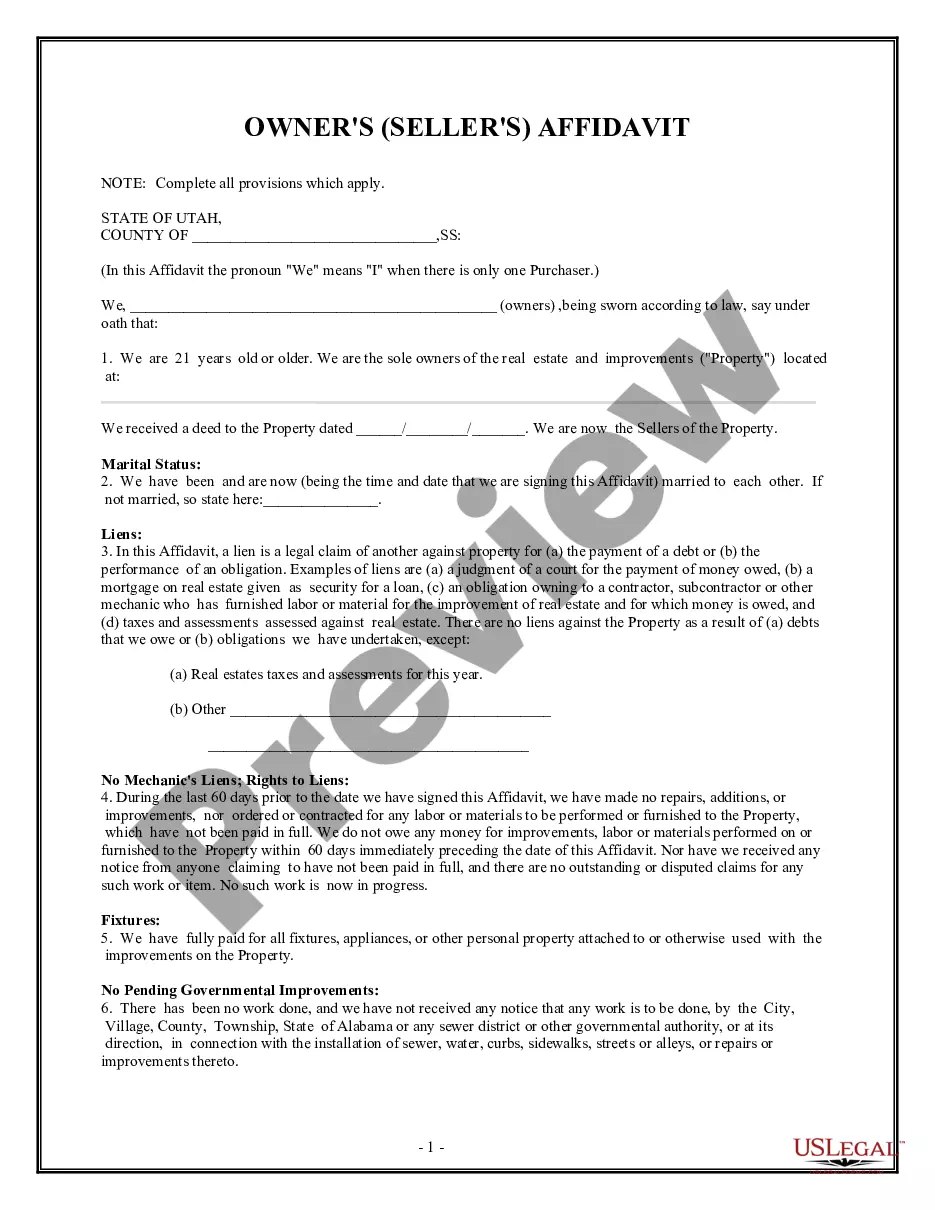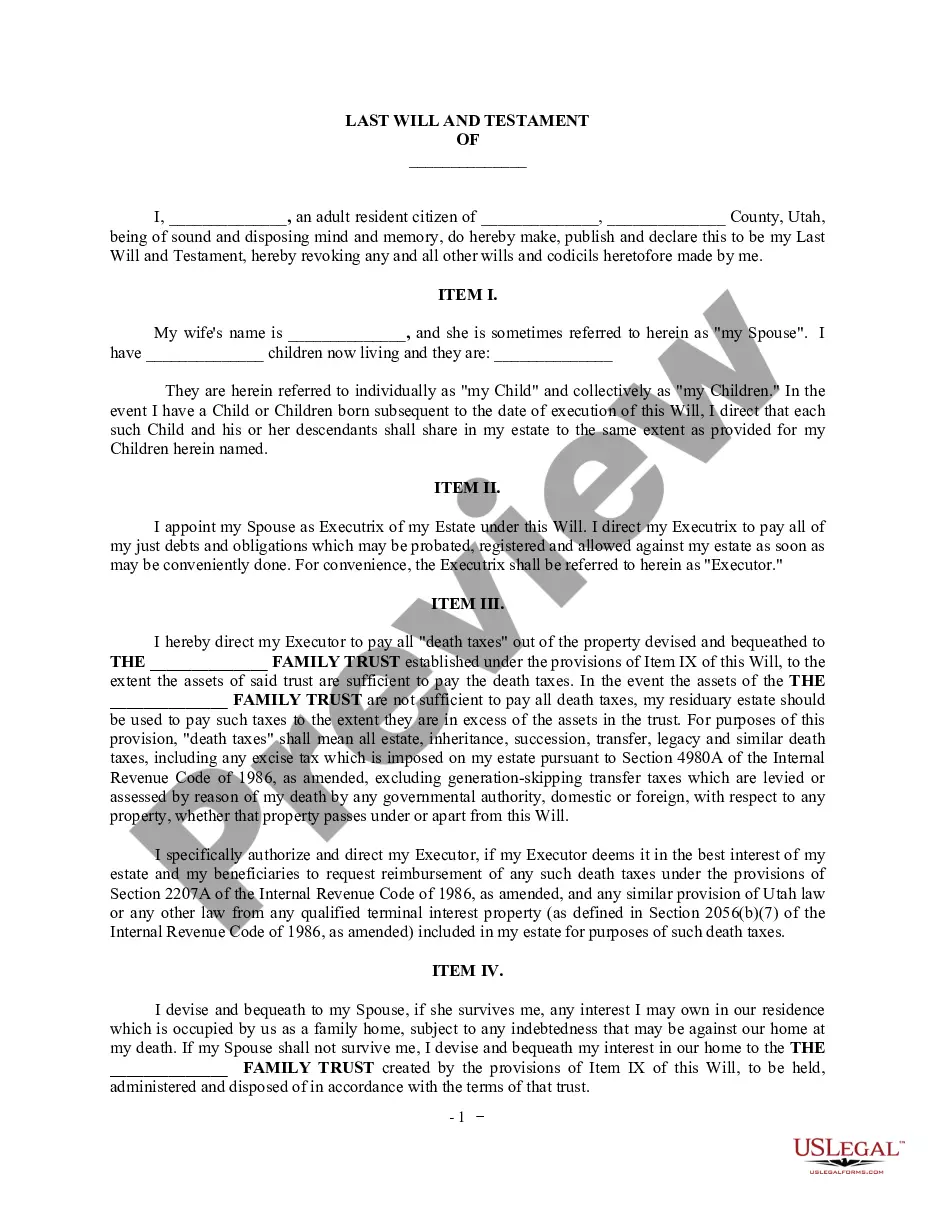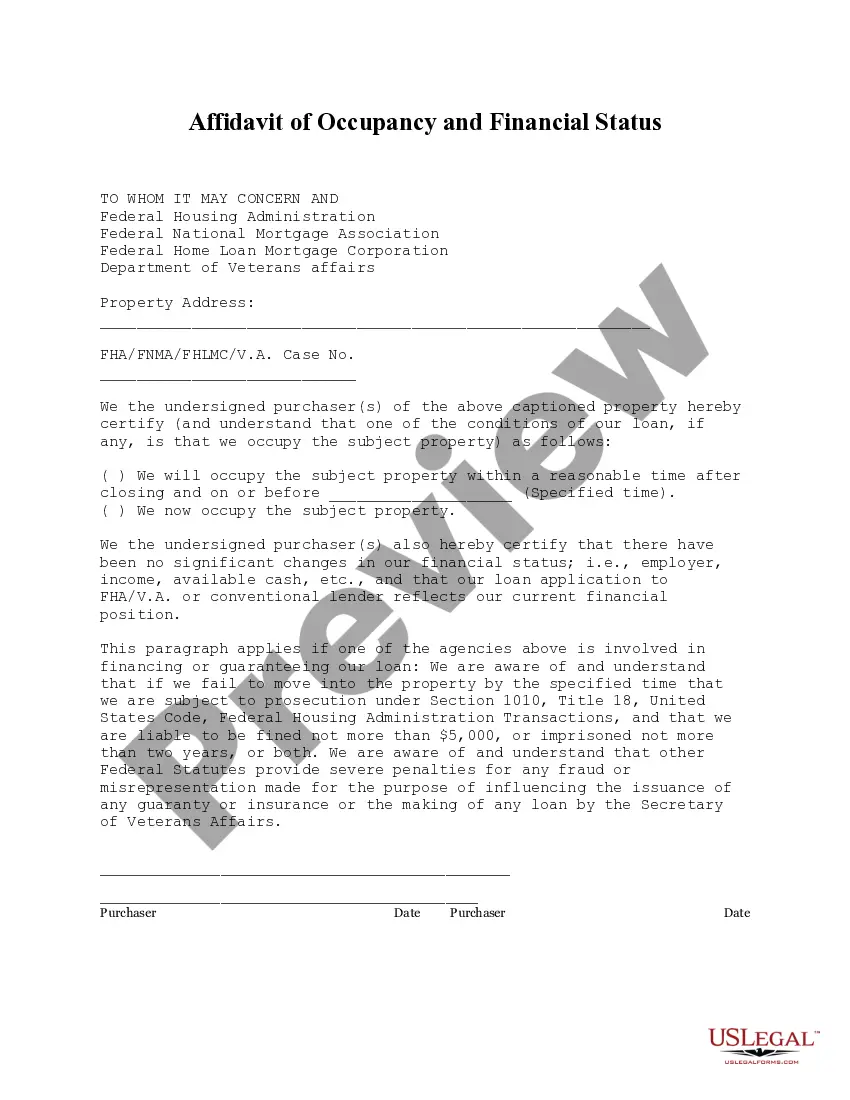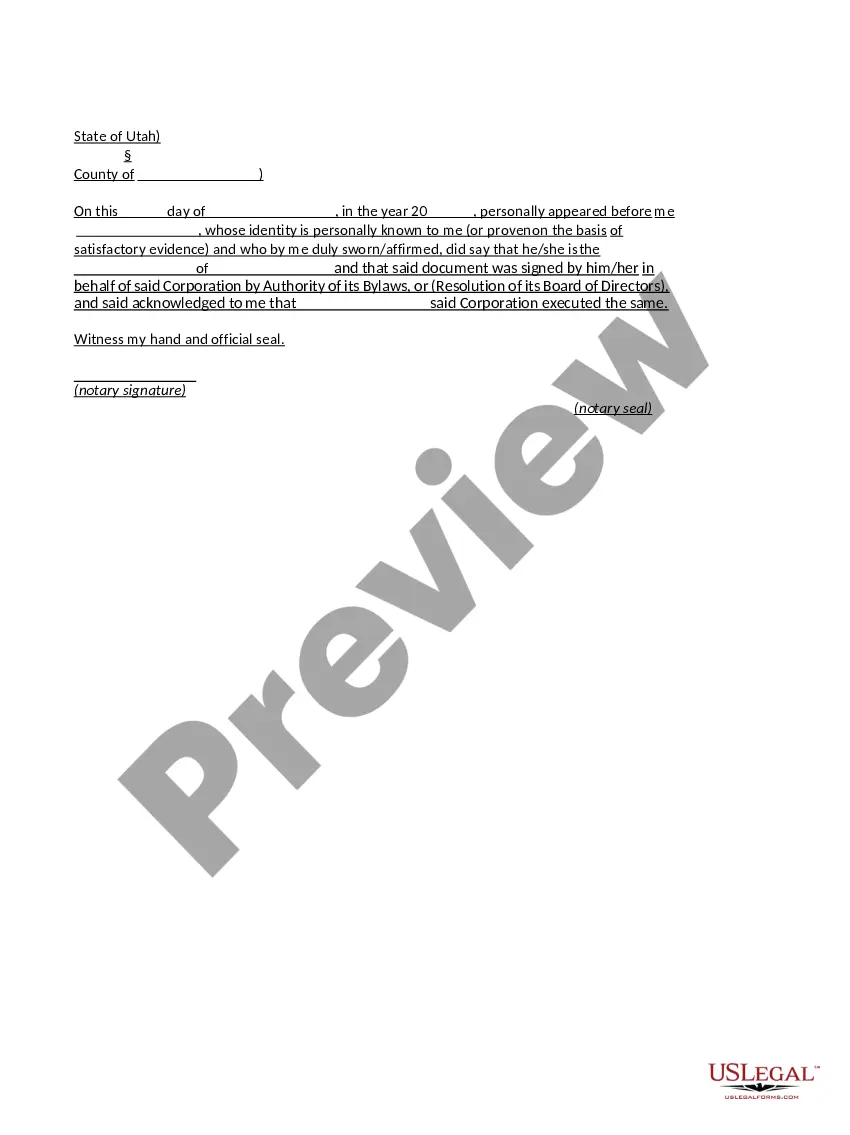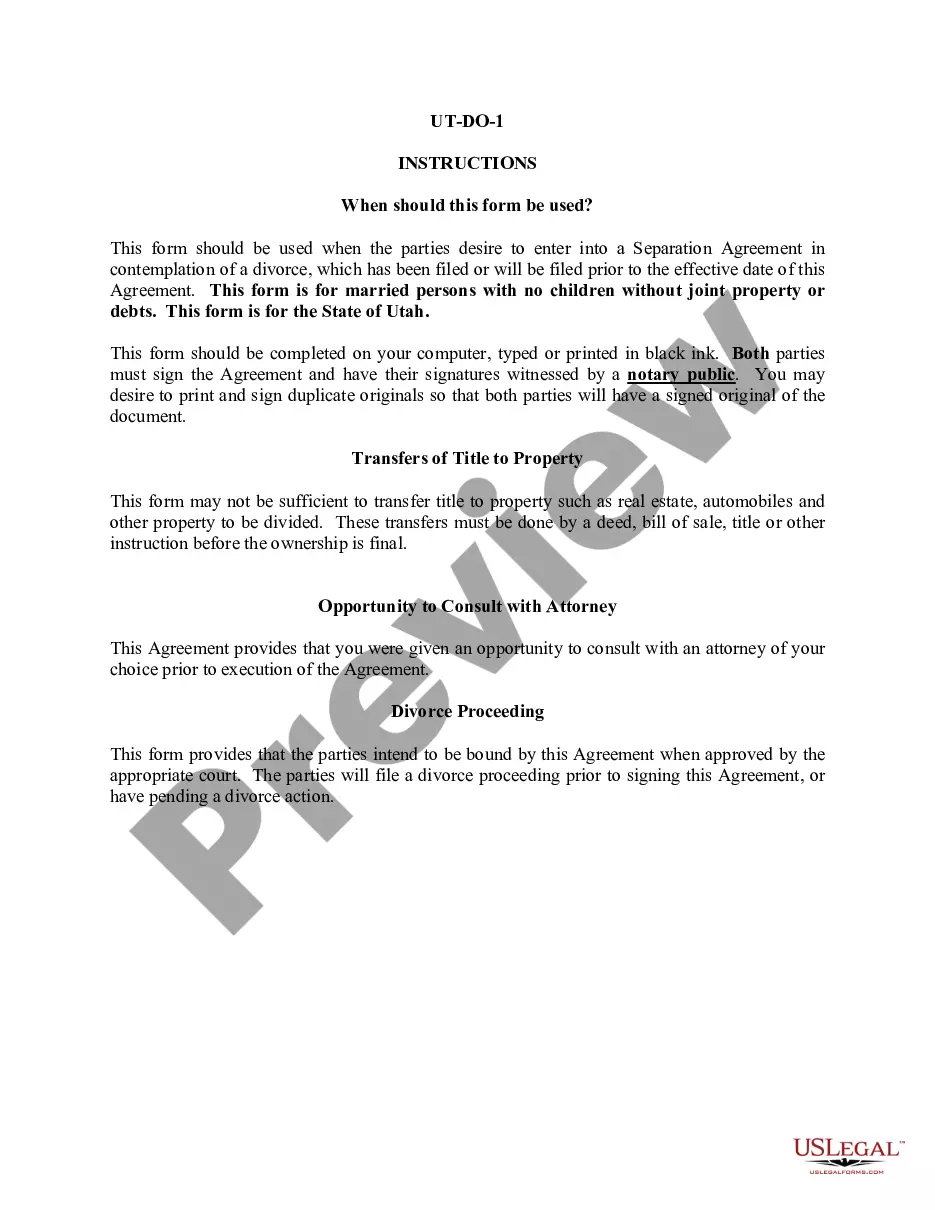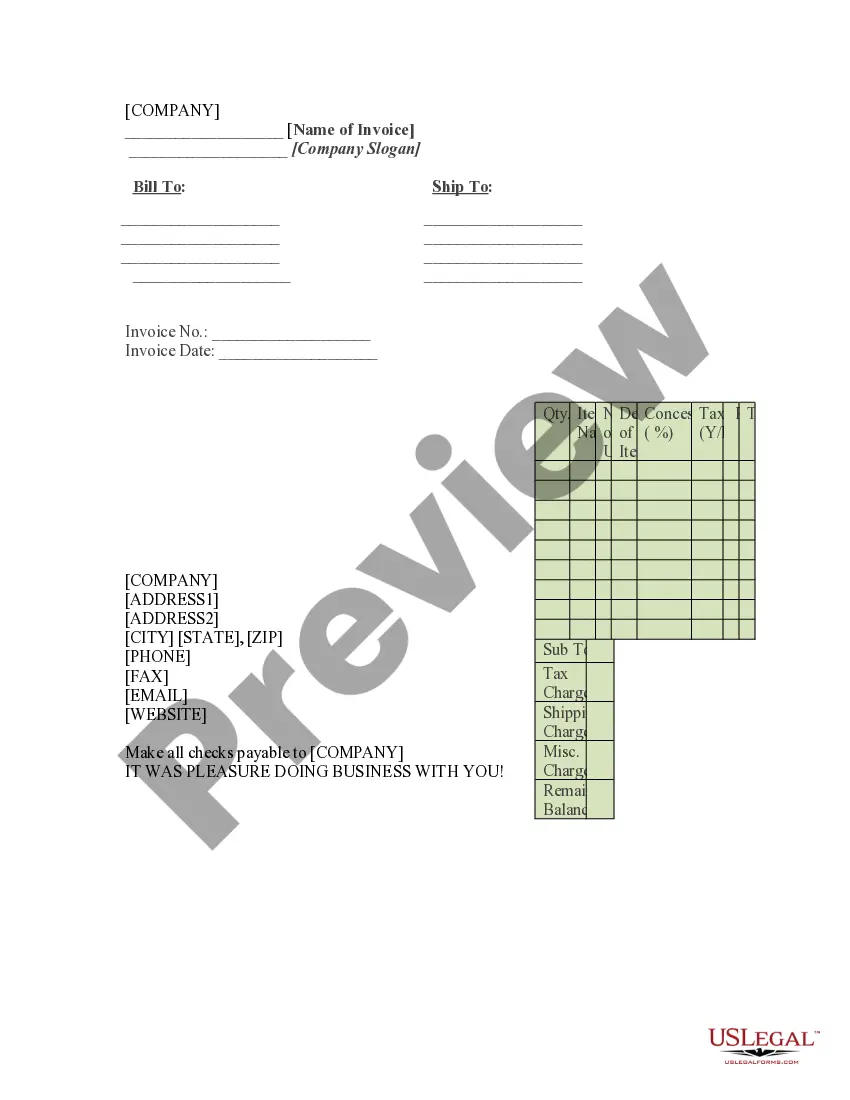A Sales Invoice 2 is a document used to record and track sales transactions. It is typically issued by a seller to a buyer, and can include the purchase price, taxes, shipping costs, and any other relevant information. There are two types of Sales Invoice 2: pro forma invoices and formal invoices. A pro forma invoice is a preliminary document created before the sale is finalized; it provides an estimate of what the buyer will be charged, and typically does not include taxes or other fees. A formal invoice, by contrast, is issued after the sale is completed, and includes all relevant details, such as the purchase price, taxes, shipping costs, and any other fees or charges.
Sales Invoice 2
Description
How to fill out Sales Invoice 2?
Preparing official paperwork can be a real burden unless you have ready-to-use fillable templates. With the US Legal Forms online library of formal documentation, you can be certain in the blanks you obtain, as all of them correspond with federal and state laws and are verified by our experts. So if you need to fill out Sales Invoice 2, our service is the perfect place to download it.
Obtaining your Sales Invoice 2 from our catalog is as simple as ABC. Previously registered users with a valid subscription need only sign in and click the Download button once they find the proper template. Later, if they need to, users can get the same blank from the My Forms tab of their profile. However, even if you are new to our service, registering with a valid subscription will take only a few minutes. Here’s a quick instruction for you:
- Document compliance check. You should attentively review the content of the form you want and check whether it suits your needs and fulfills your state law regulations. Previewing your document and looking through its general description will help you do just that.
- Alternative search (optional). Should there be any inconsistencies, browse the library through the Search tab above until you find an appropriate template, and click Buy Now when you see the one you need.
- Account registration and form purchase. Sign up for an account with US Legal Forms. After account verification, log in and choose your preferred subscription plan. Make a payment to continue (PayPal and credit card options are available).
- Template download and further usage. Choose the file format for your Sales Invoice 2 and click Download to save it on your device. Print it to fill out your papers manually, or use a multi-featured online editor to prepare an electronic copy faster and more effectively.
Haven’t you tried US Legal Forms yet? Subscribe to our service today to obtain any formal document quickly and easily whenever you need to, and keep your paperwork in order!
Form popularity
FAQ
An invoice number is a unique, sequential code that is systematically assigned to invoices. Invoice numbers are one of the most important aspects of invoicing as they ensure that income is properly documented for tax and accounting purposes. They also make it easier to track payments and manage overdue invoices.
The original invoice and copy will have the same charge details and amount to be paid. However any change done in the Company details will be reflected in the invoice copy, examples: Billing address, legal address, customer reference, Purchase order number, etc.
How to Avoid Duplicate Payments Streamline How You Receive Invoices.Use Invoice Capture to Standardize Invoice Data.Check Invoices for Fraud.Improve Visibility in Your Process.Use Electronic Payment Methods (Instead of Checks)Avoid Human Error.Embrace a Paperless Process.
A sales invoice is almost identical to a purchase invoice; however, it is issued by the seller to the purchaser upon delivery of goods and services. The purpose of a sales invoice is to outline the goods and services provided, the quantity of each and business terms such as delivery method and payment due date.
2 Historically, invoices have been recorded on paper, often with multiple copies generated so that the buyer and seller each have a record of the transaction for their own records.
A sales invoice is an accounting document sent by a provider of goods/services to a purchaser. It records services rendered, items provided, the amount owed by the customer, and how they can make payment. Invoices create legally binding agreements between companies and buyers, especially for larger purchases.
Duplicate invoices happen when multiple invoices with slightly different attributes (invoice numbers, dates, and sometimes amounts) are submitted for the same goods or services. When not detected, multiple payments are processed contributing to significant amounts of spend leakage.
The duplicate sales invoice is an internal document. This document is stored and used by the business for internal reporting purposes. The duplicate sales invoice is used by businesses to determine the date of shipping and is used as a shipping document.