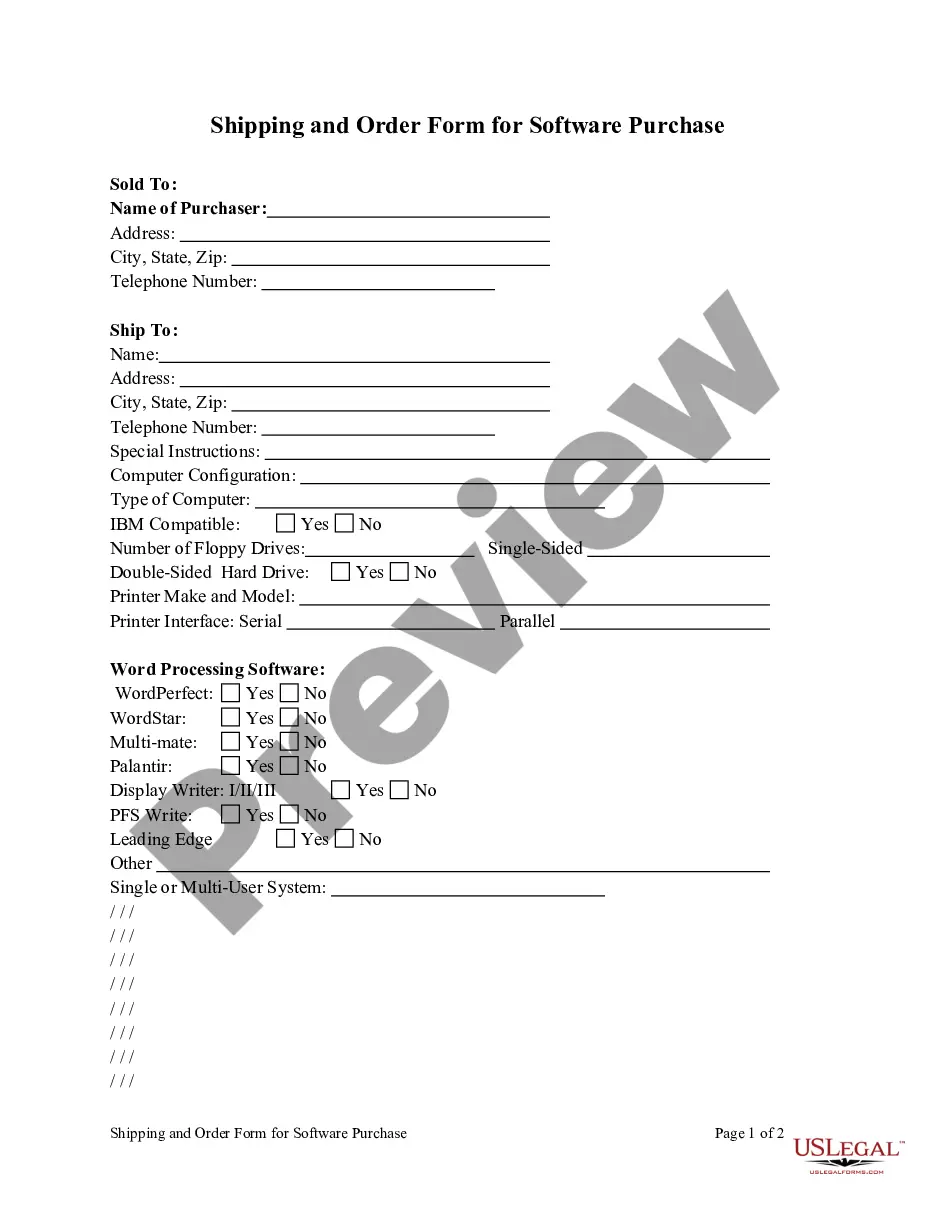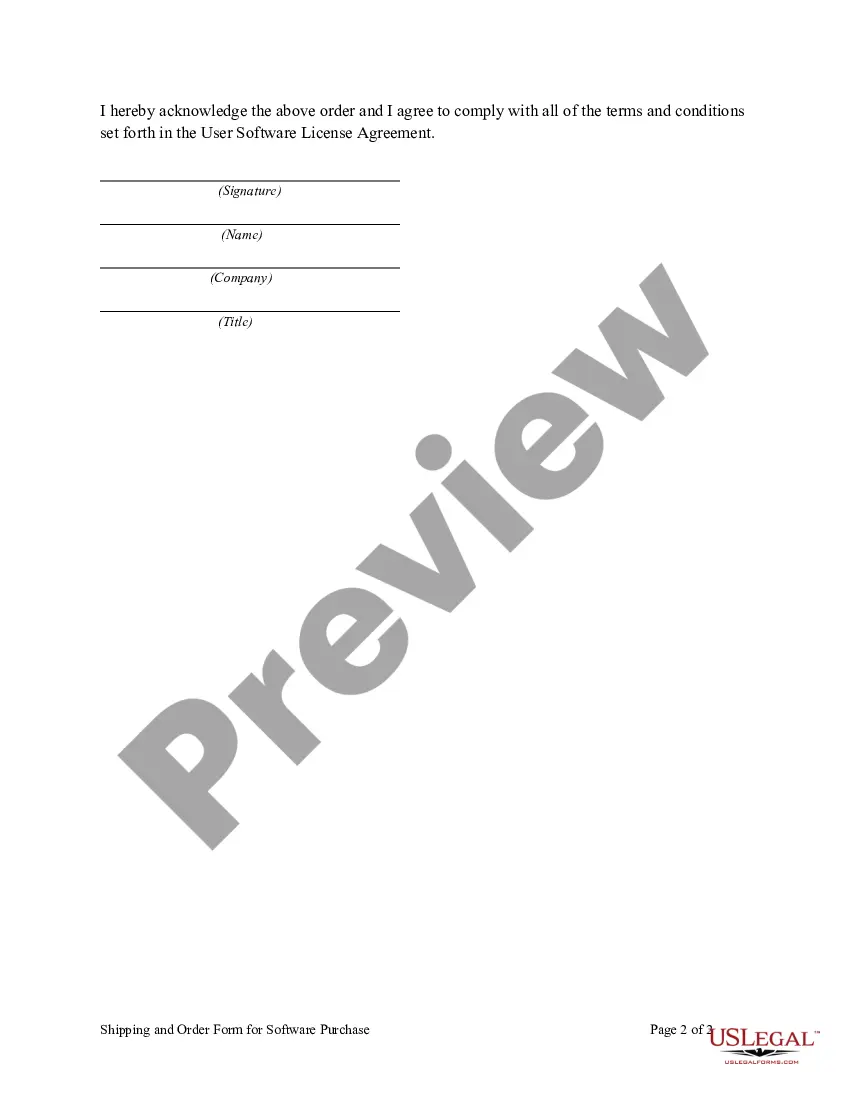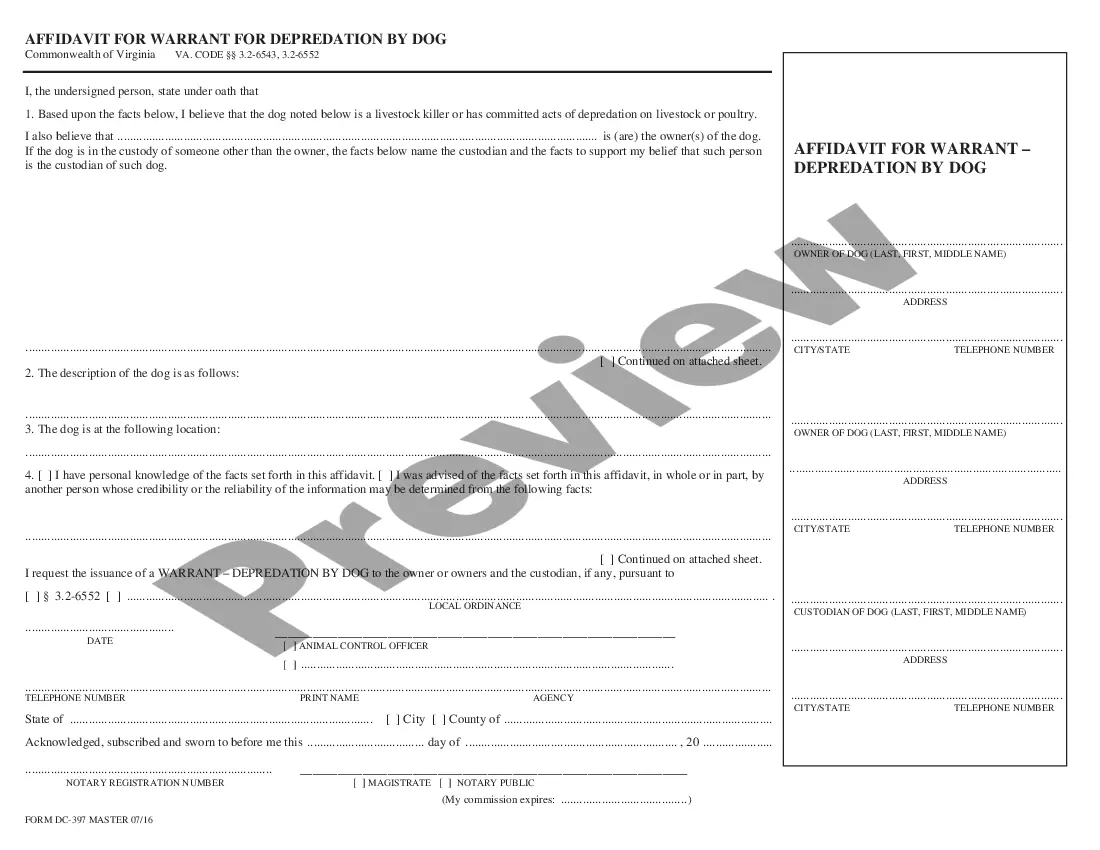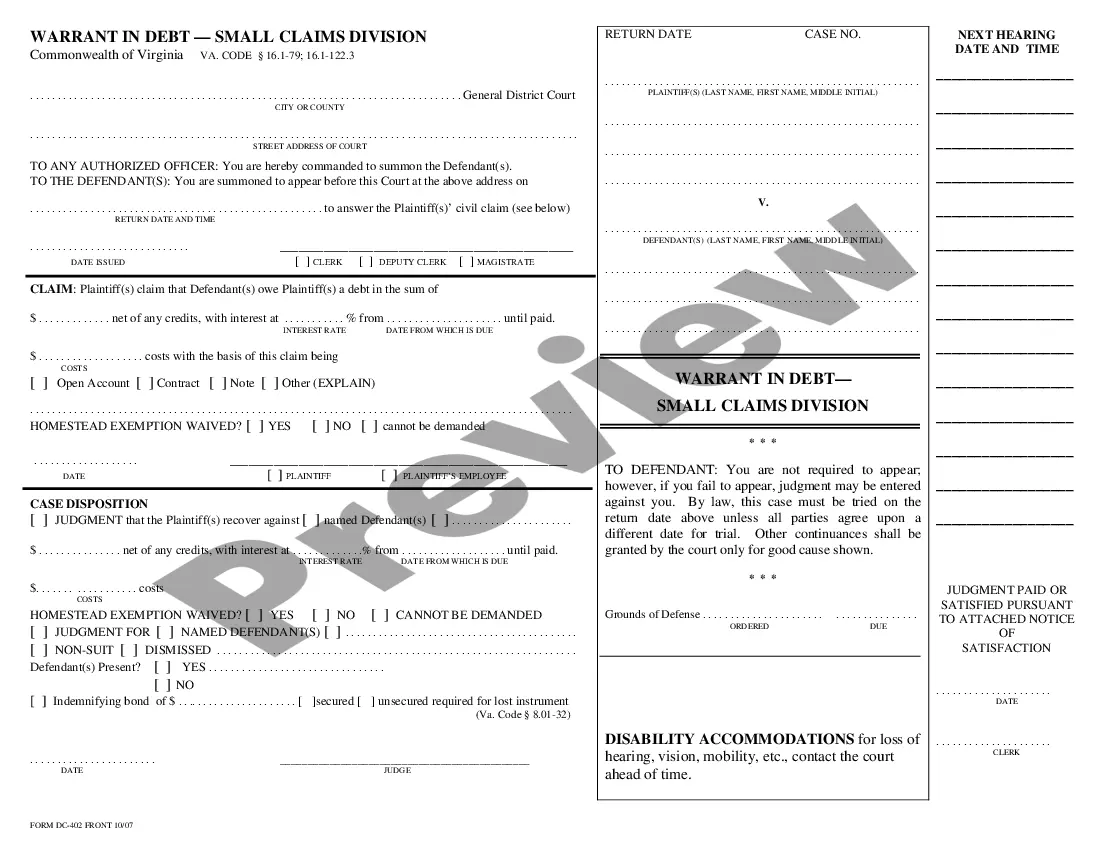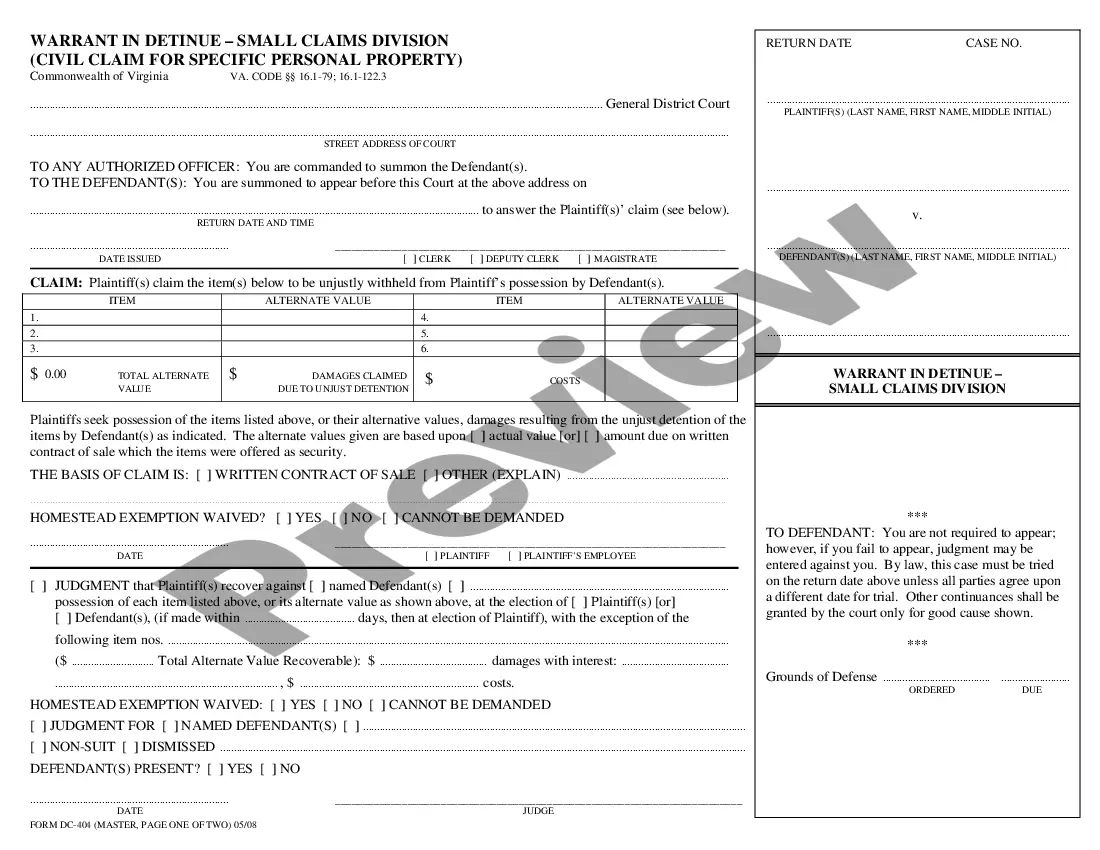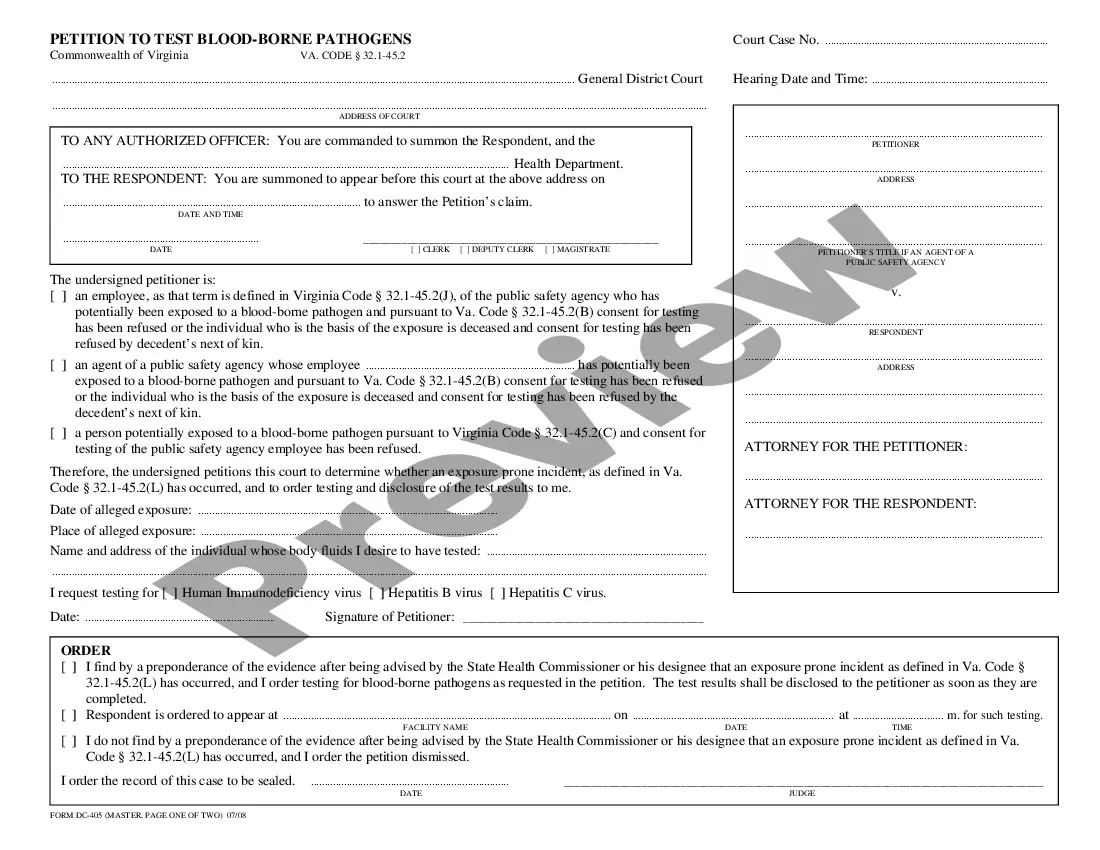Shipping and Order Form for Software Purchase
Description Order Form Purchase
How to fill out Shipping And Order Form For Software Purchase?
Aren't you tired of choosing from countless templates each time you require to create a Shipping and Order Form for Software Purchase? US Legal Forms eliminates the wasted time numerous American people spend searching the internet for perfect tax and legal forms. Our skilled group of lawyers is constantly upgrading the state-specific Templates collection, to ensure that it always provides the proper documents for your situation.
If you’re a US Legal Forms subscriber, just log in to your account and click on the Download button. After that, the form may be found in the My Forms tab.
Users who don't have a subscription should complete easy actions before having the ability to get access to their Shipping and Order Form for Software Purchase:
- Make use of the Preview function and look at the form description (if available) to be sure that it’s the proper document for what you’re trying to find.
- Pay attention to the validity of the sample, meaning make sure it's the proper template to your state and situation.
- Make use of the Search field on top of the webpage if you have to look for another document.
- Click Buy Now and select an ideal pricing plan.
- Create an account and pay for the services using a credit card or a PayPal.
- Get your document in a needed format to complete, print, and sign the document.
Once you’ve followed the step-by-step recommendations above, you'll always have the ability to sign in and download whatever file you want for whatever state you want it in. With US Legal Forms, finishing Shipping and Order Form for Software Purchase samples or other legal documents is not difficult. Get started now, and don't forget to look at the examples with accredited attorneys!
Shipping Order Online Form popularity
Shipping Order Pdf Other Form Names
FAQ
Create your own forms. List the steps in the process. Design workflow. Define roles and access. Implement the PO system. Obtain feedback and improve.
Rule #1: Don't call it an order form. Rule #2: Make your response form an affirmation and phrase the copy consistently in the first person tense of your prospect. Rule #3: Restate the main benefit, so the prospect is clear about why he's responding. Rule #4: Make the terms crystal clear.
A purchase order is used by a buyer to place an order and is issued before delivery. An invoice is issued by a seller using invoicing software after an order is delivered. It defines the amount the buyer owes for the purchased goods and the date by which the buyer needs to pay.
1) Save Time. 2) Help With Budgeting. 3) Enable Planning. 4) Handle Unexpected Expenses. 5) Eliminate Goof-Ups. 6) Provide Legal Protection. 7) Control Spending. 8) Track Spending.
Create your own forms. List the steps in the process. Design workflow. Define roles and access. Implement the PO system. Obtain feedback and improve.
COMPANY DETAILS. These are the details of our organisation. PURCHASE ORDER NO. This is often printed on the document. DATE OF ORDER. Always write in the current date. DATE REQUIRED. TO. SHIP TO. QUANTITY ORDERED, PART NUMBER, DESCRIPTION, UNIT PRICE AND TOTAL. ADDITIONAL PURCHASES.
No matter what format you choose, a purchase order generally includes the following details: A purchase order number and issue date for tracking. Company information, including contact information for both the requisitioner and vendor. Order details, such as item numbers, descriptions, costs, and quantities needed.
Pick your order form tool. Determine your order form fields. Set up your payment processing system. Customize and brand your order form. Create a confirmation page to display after customers place an order.