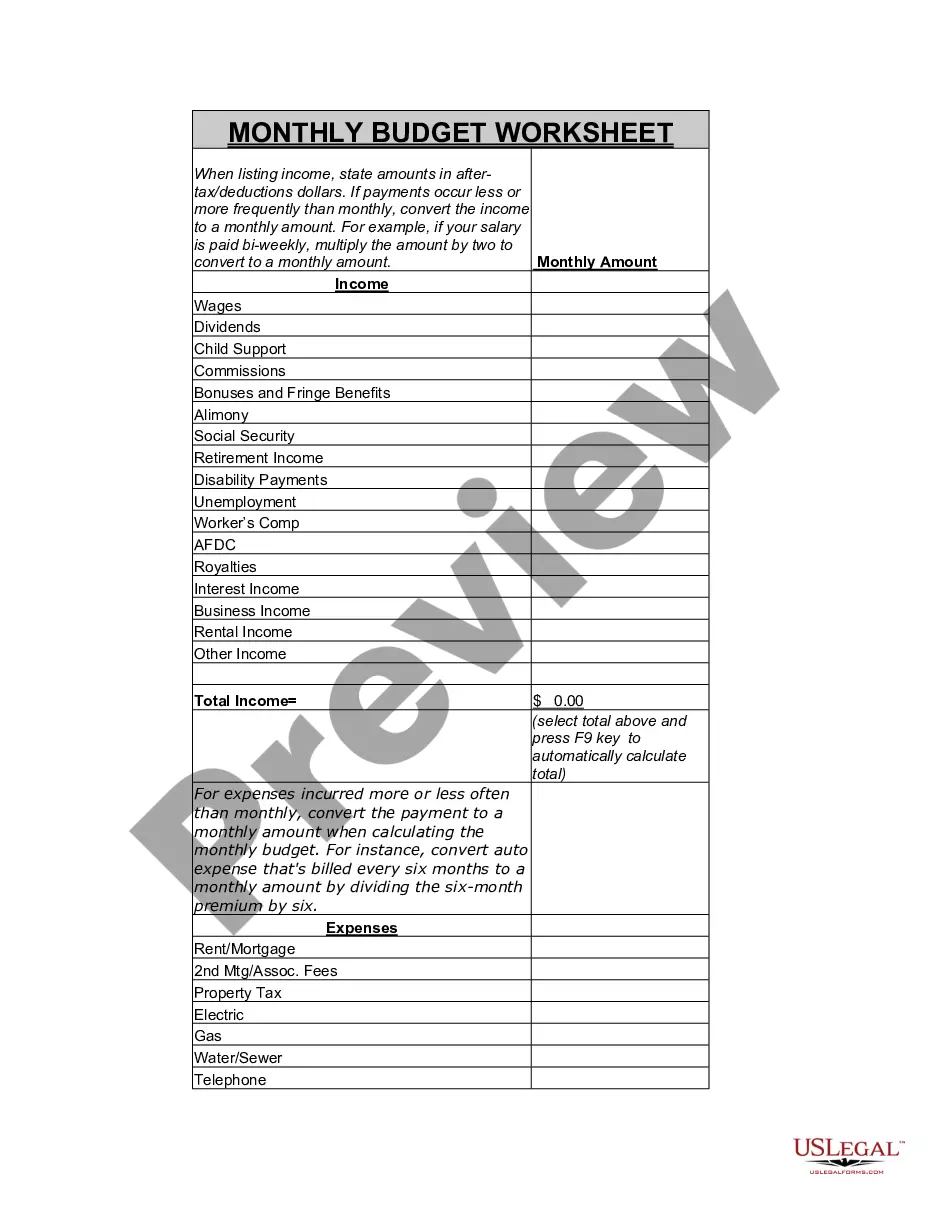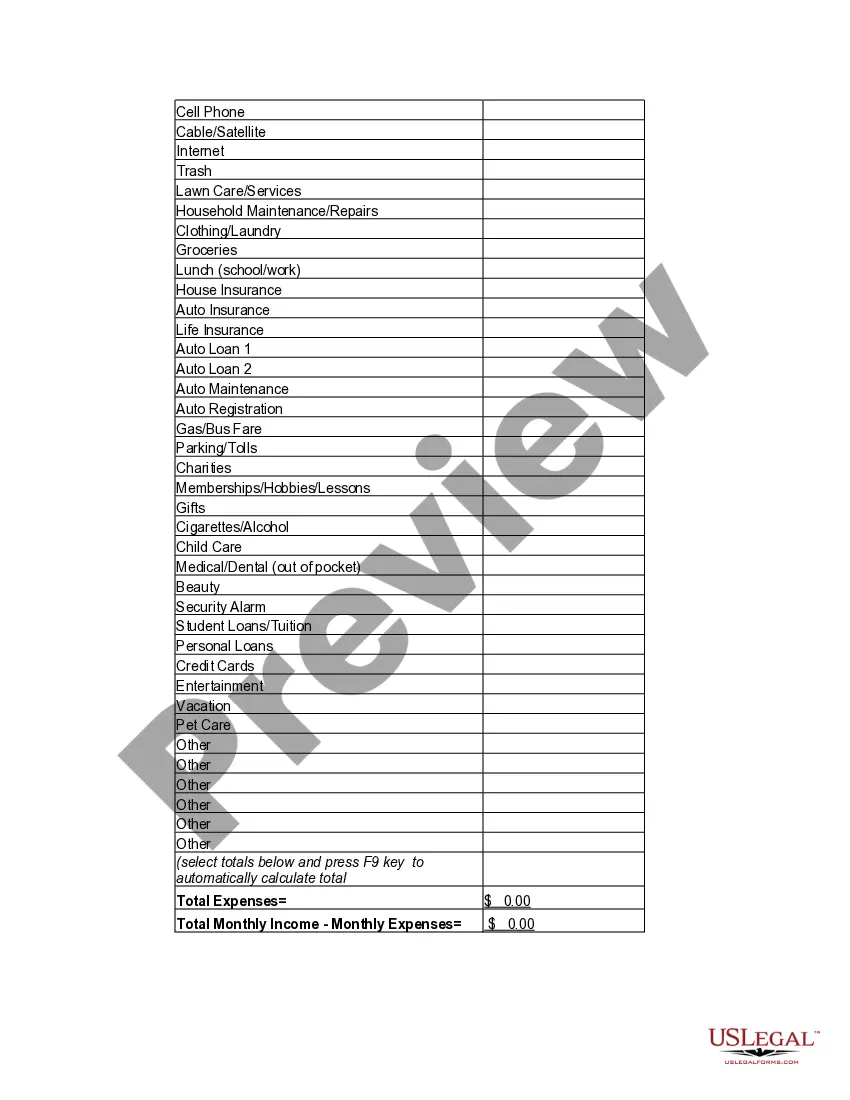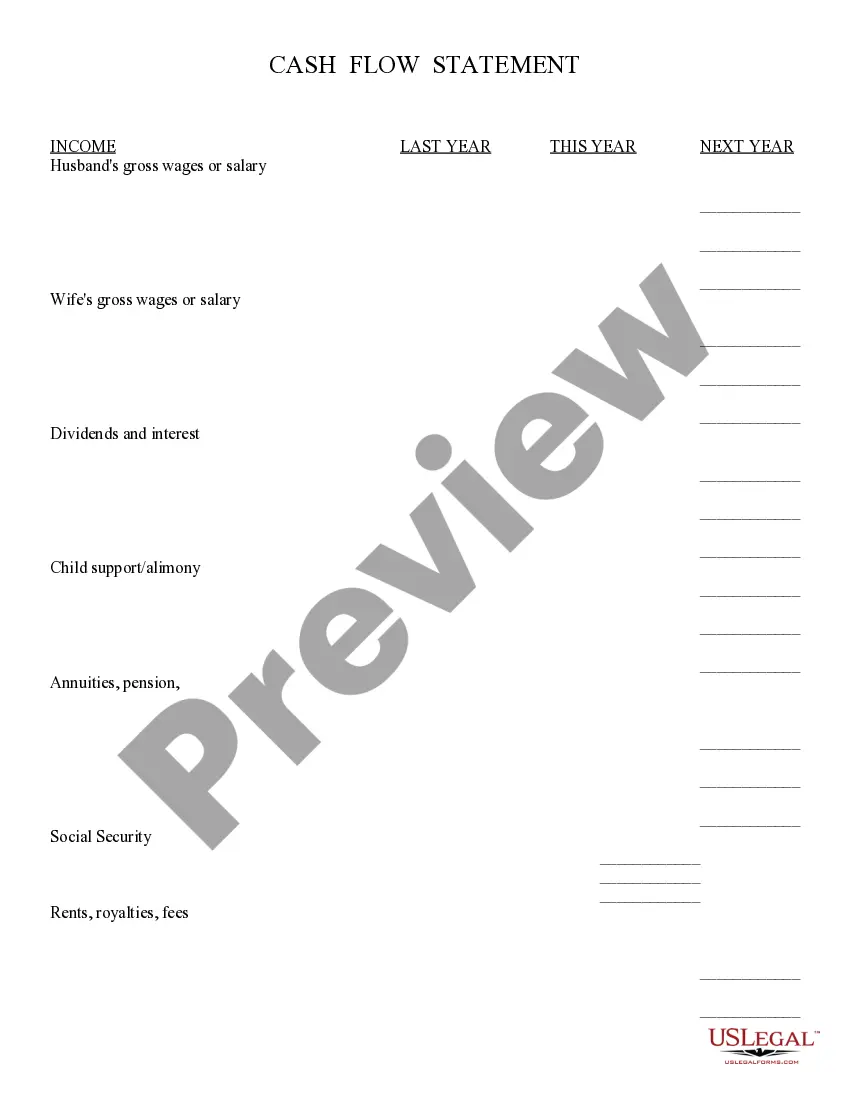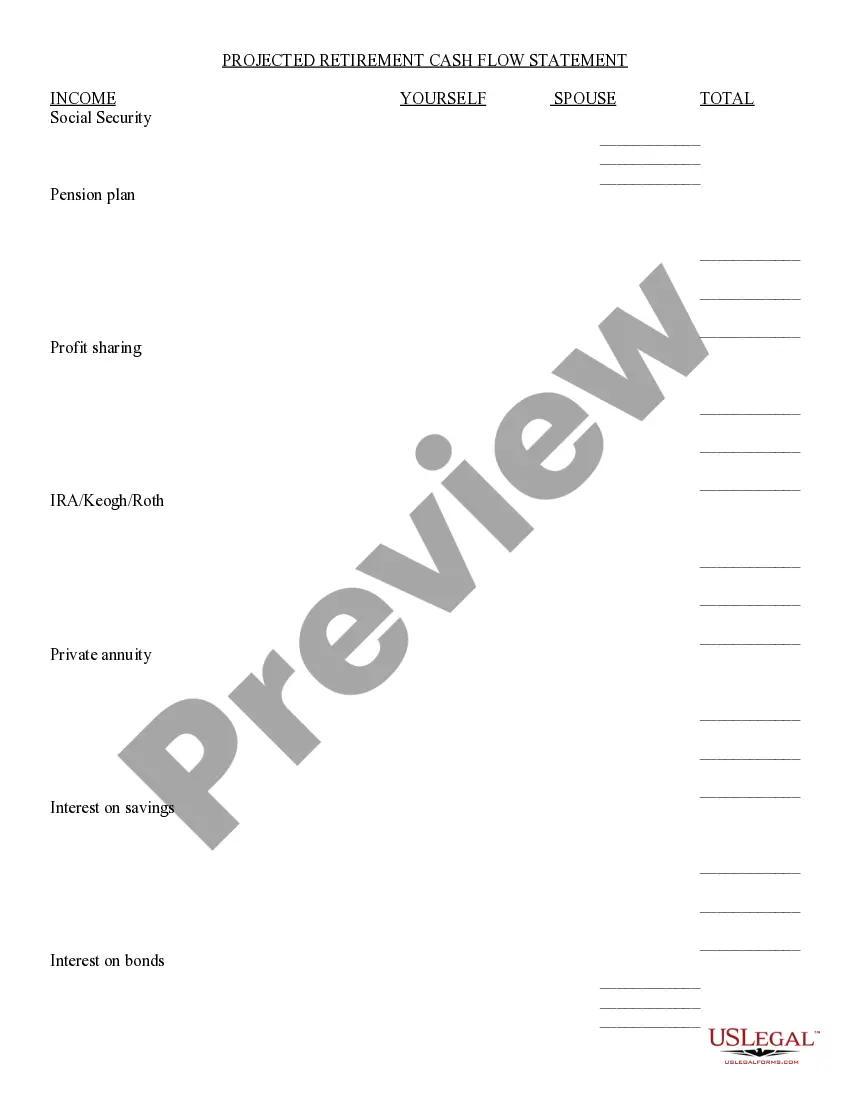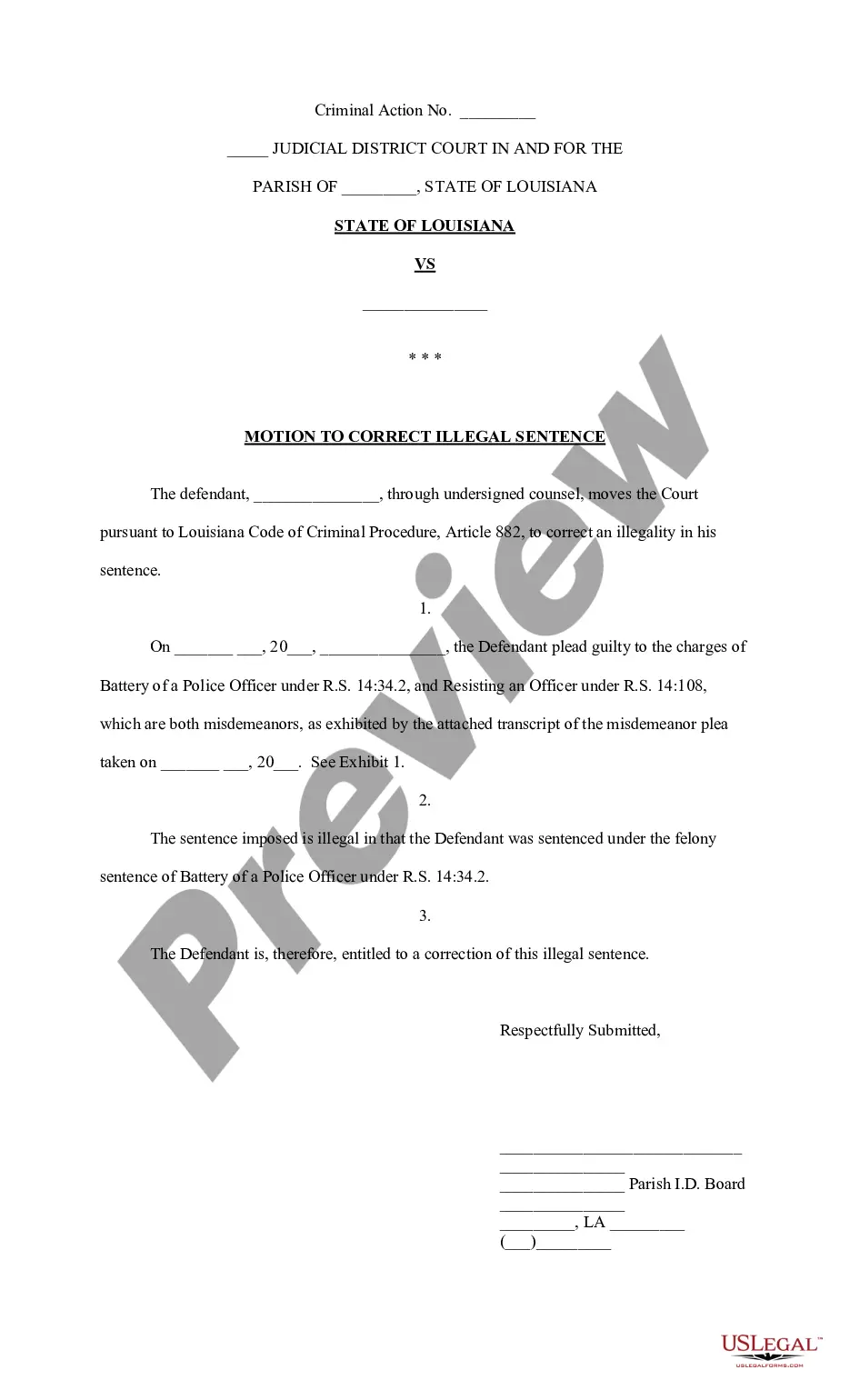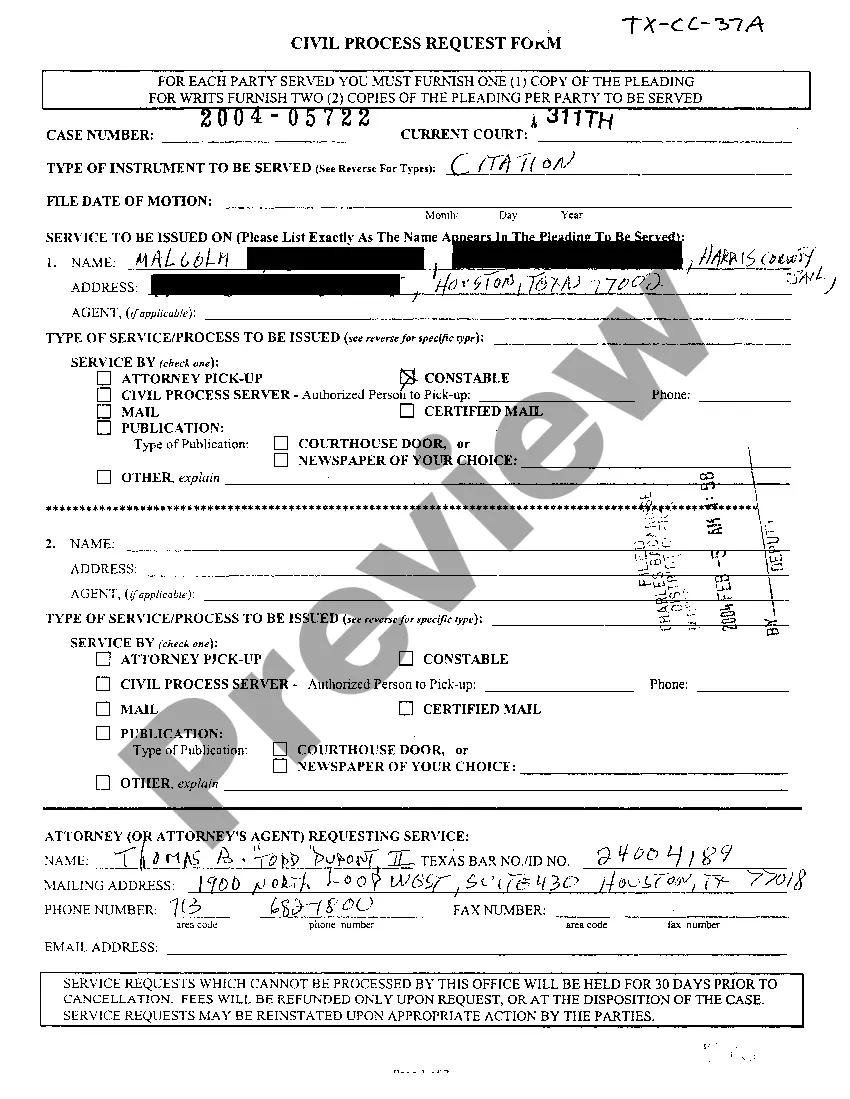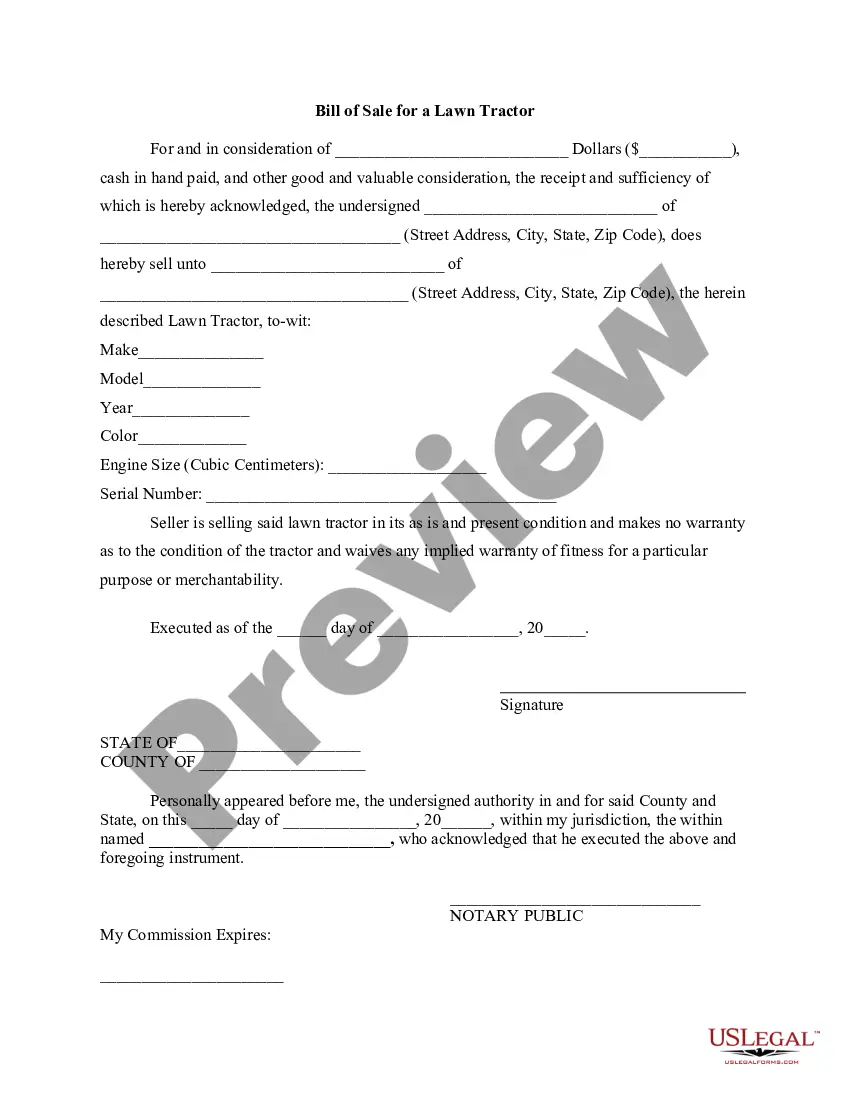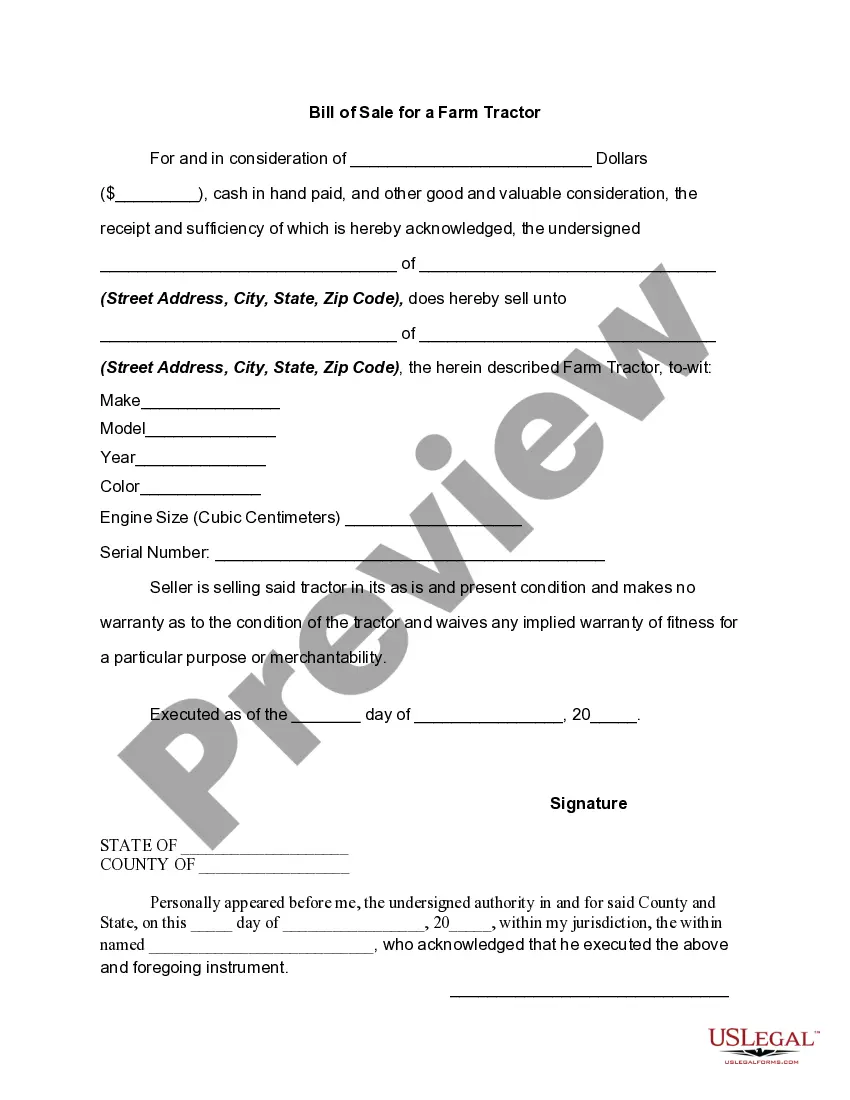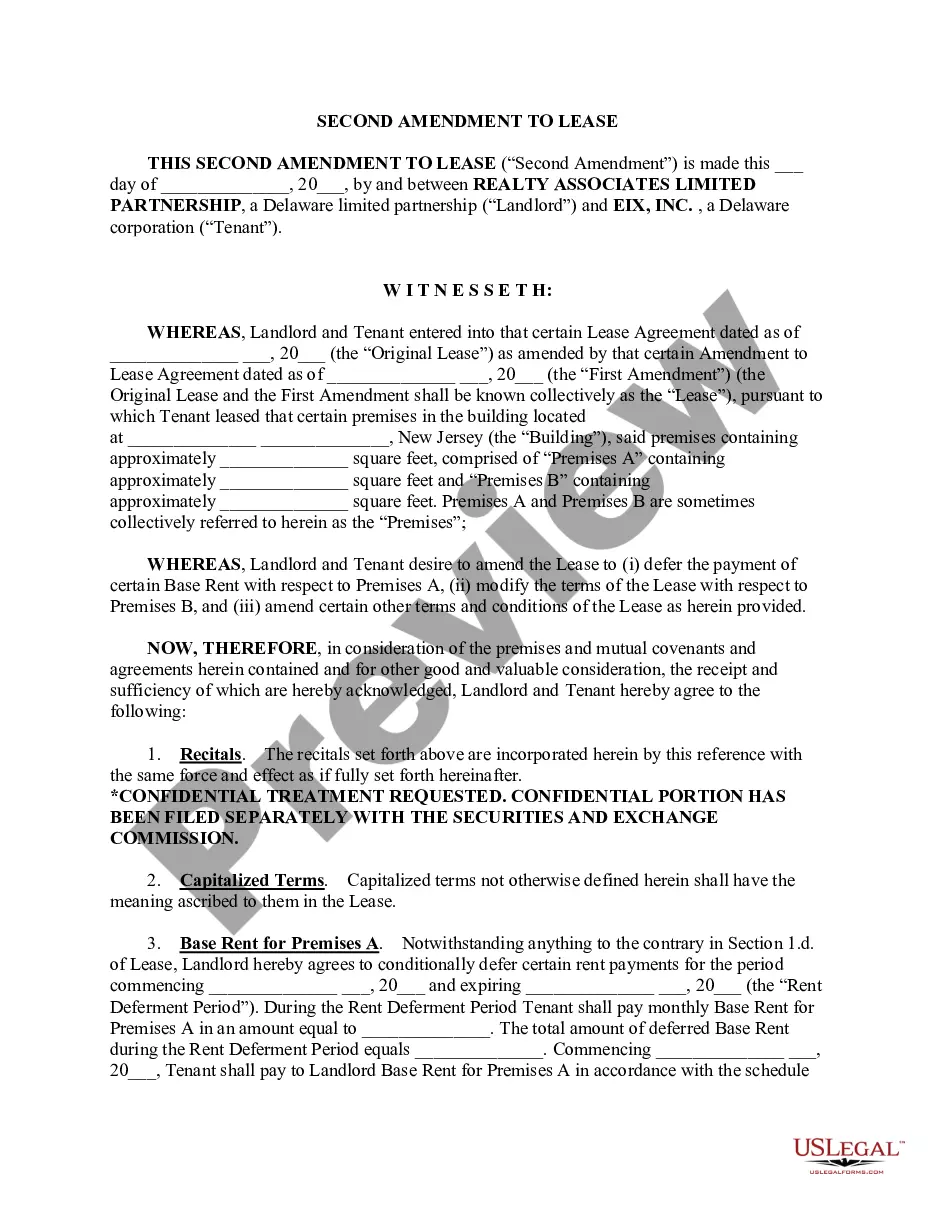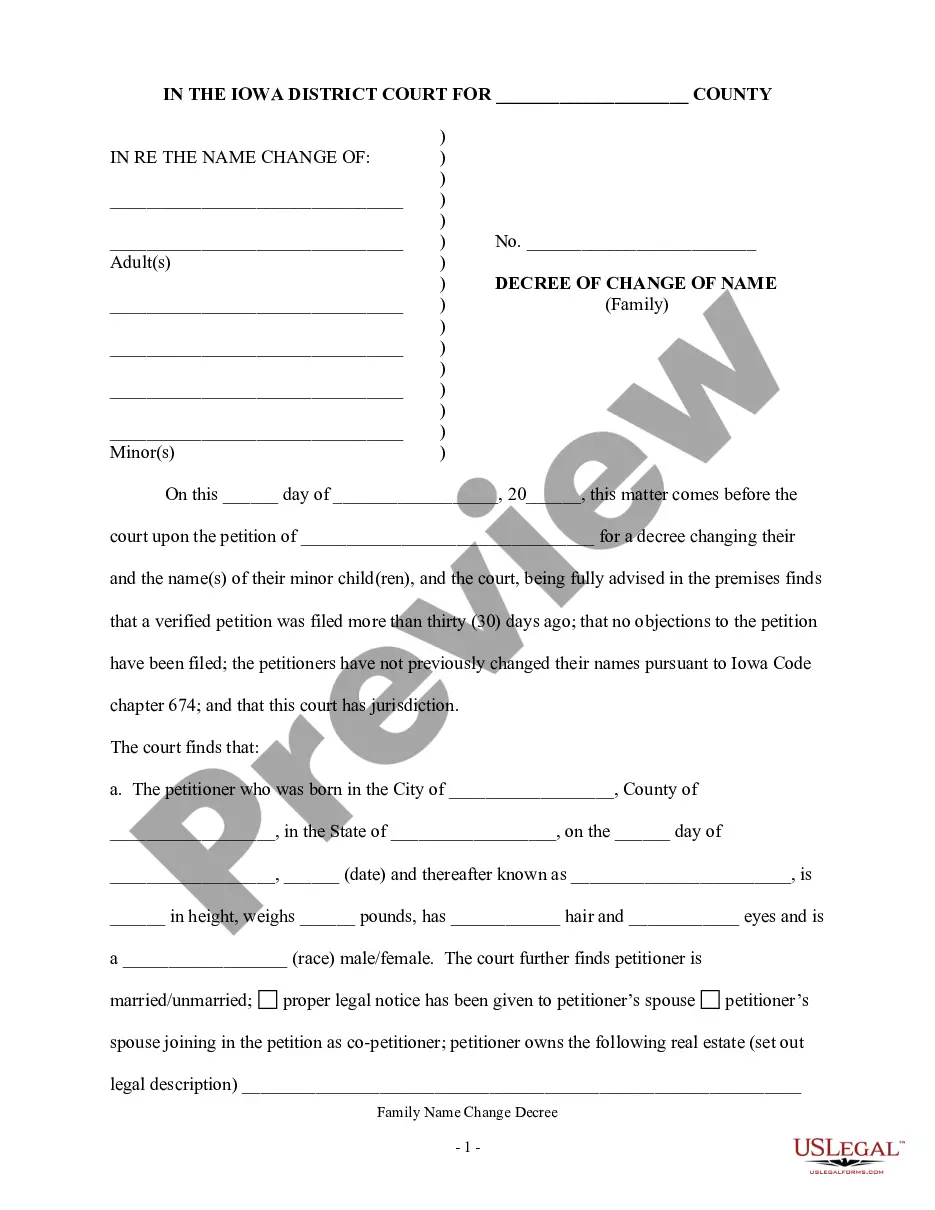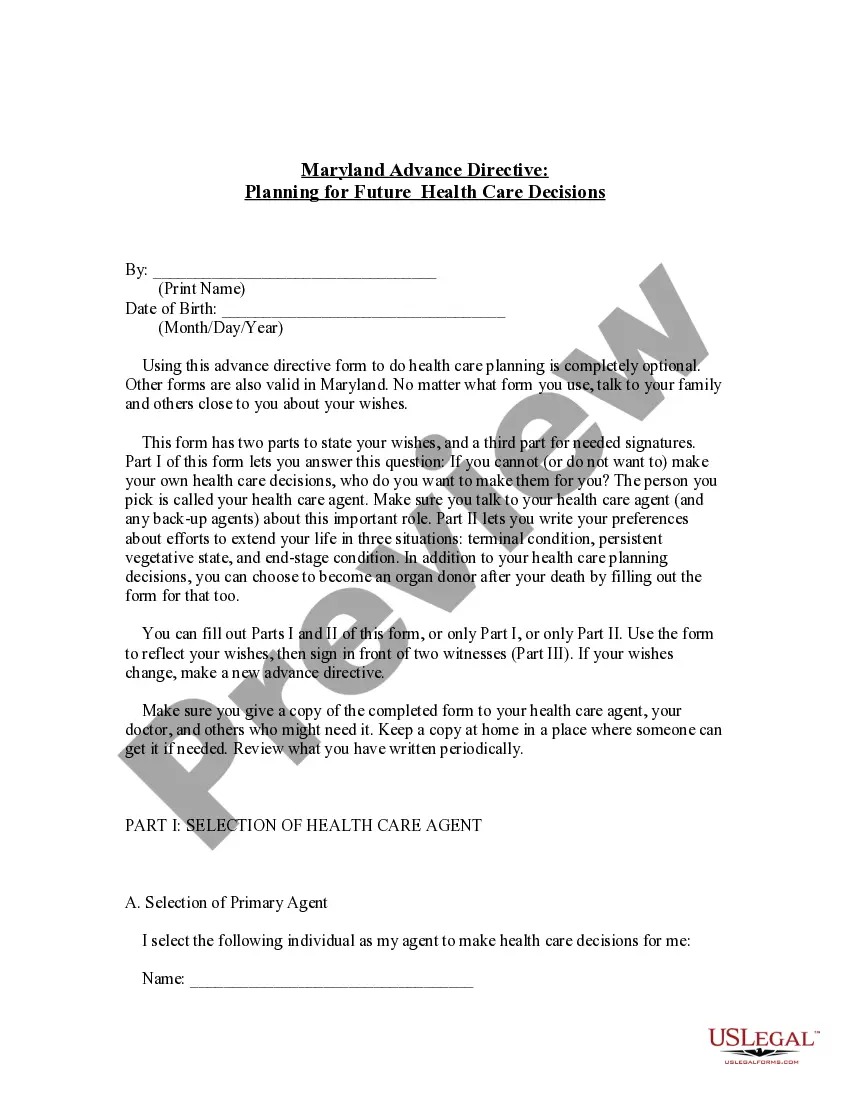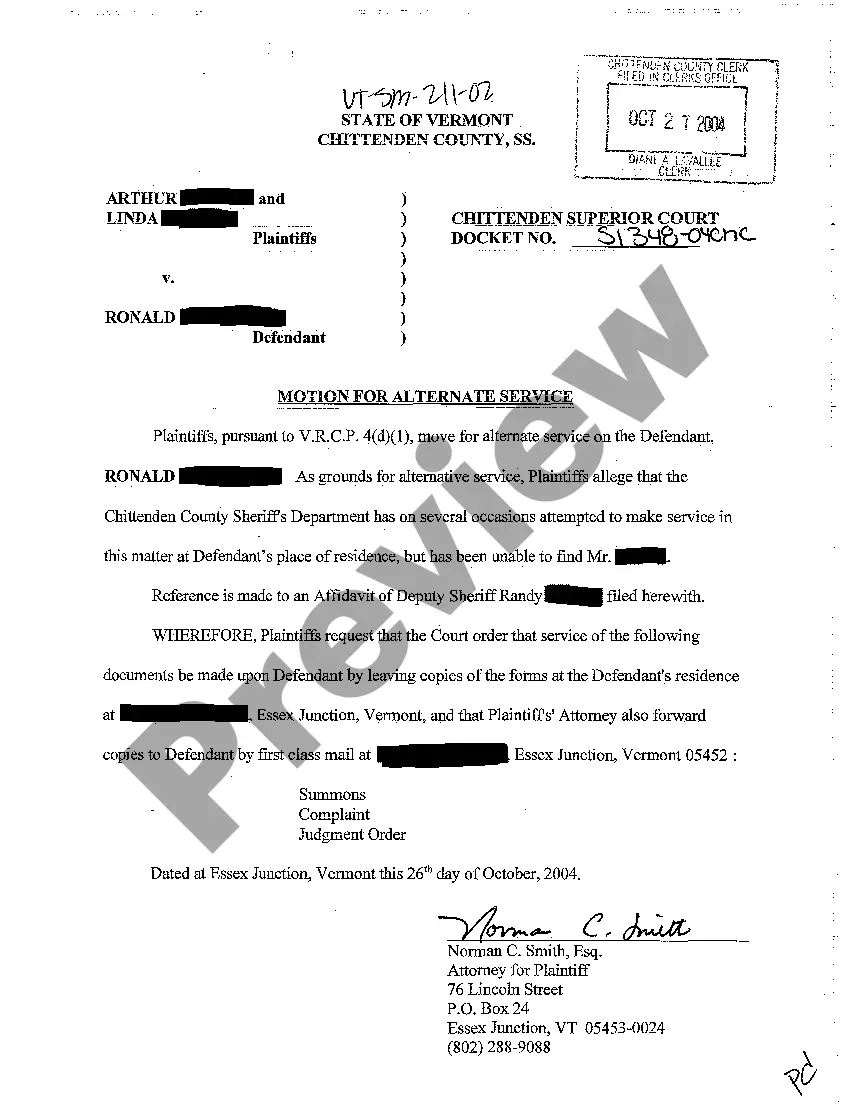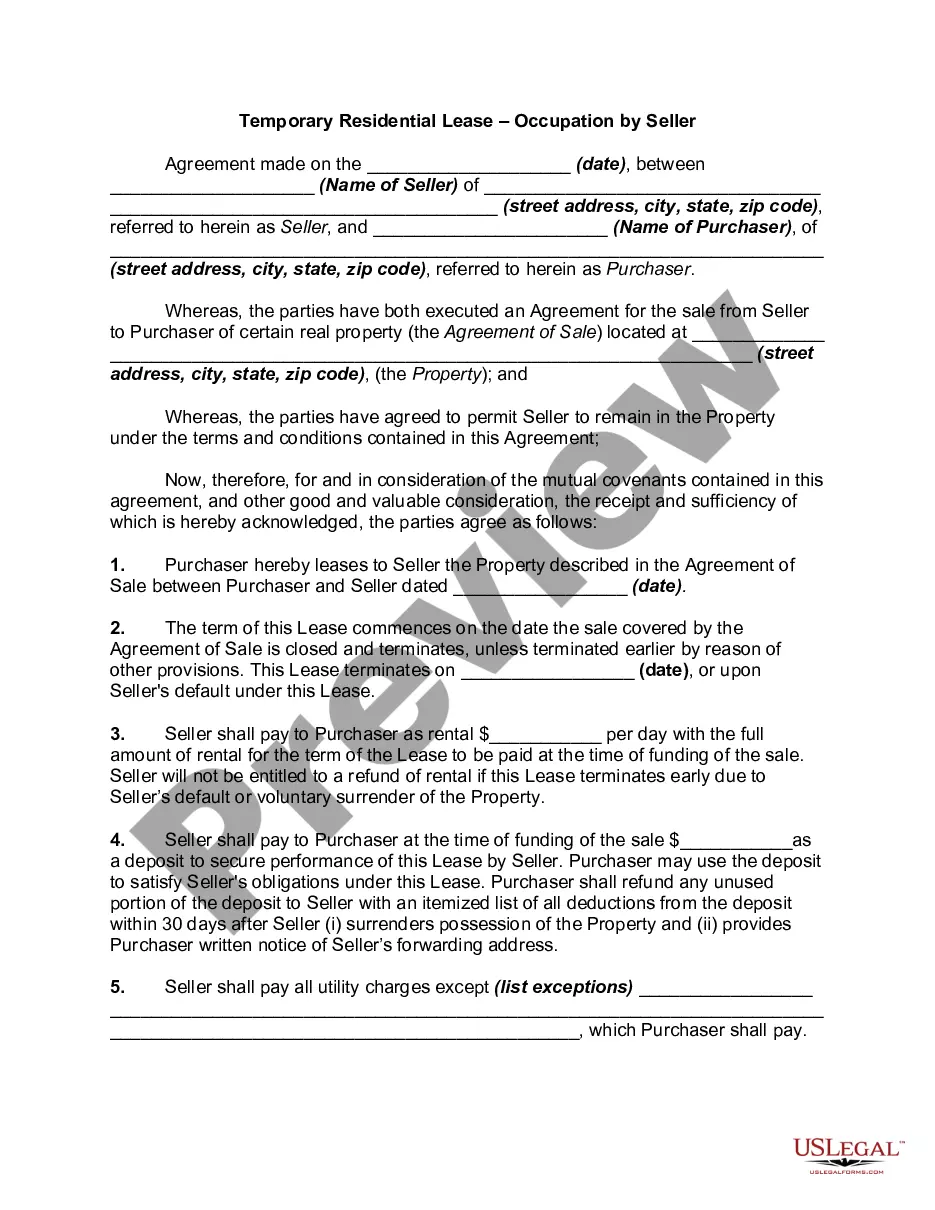Personal Monthly Budget Worksheet
Description Household Budget Worksheet Pdf
How to fill out Sample Retirement Budget Worksheet?
Aren't you tired of choosing from numerous samples every time you want to create a Personal Monthly Budget Worksheet? US Legal Forms eliminates the lost time numerous American citizens spend surfing around the internet for appropriate tax and legal forms. Our expert team of attorneys is constantly modernizing the state-specific Forms catalogue, so it always offers the appropriate files for your scenarion.
If you’re a US Legal Forms subscriber, just log in to your account and then click the Download button. After that, the form may be found in the My Forms tab.
Visitors who don't have an active subscription need to complete easy actions before having the ability to get access to their Personal Monthly Budget Worksheet:
- Utilize the Preview function and read the form description (if available) to make certain that it’s the appropriate document for what you are looking for.
- Pay attention to the applicability of the sample, meaning make sure it's the proper example to your state and situation.
- Make use of the Search field on top of the page if you need to look for another file.
- Click Buy Now and choose a preferred pricing plan.
- Create an account and pay for the service using a credit card or a PayPal.
- Download your document in a needed format to complete, create a hard copy, and sign the document.
After you’ve followed the step-by-step recommendations above, you'll always have the capacity to log in and download whatever document you require for whatever state you want it in. With US Legal Forms, finishing Personal Monthly Budget Worksheet samples or other legal documents is easy. Get started now, and don't forget to recheck your examples with certified lawyers!
Divorce Budget Worksheet Form popularity
Budgeting Worksheets Pdf Other Form Names
Retirement Planning Worksheet Pdf FAQ
Step 1: Calculate Total Income. Step 2: List and Tally All Expenses. Step 3: Subtract Expenses from Income to Equal Zero. Step 4: Monitor and Track Expenses Each Month.
1Step 1: Pick Your Program. First, select an application that can create and edit spreadsheet files.2Step 2: Select a Template.3Step 3: Enter Your Own Numbers.4Step 4: Check Your Results.5Step 5: Keep Going or Move Up to a Specialized App.
Open Excel. Add headings for the columns in the top row your income worksheet. Format your columns. Select your expense worksheet and set it up for recording expense data. Format your expenses columns.
1Determine how much money you make every single month. Write this amount at the top of your paper.2Calculate how much money you spend every single month. List out all the things you pay for each month.3Examine your spending.4Develop a plan.5Record your spending and track your progress.
Step 1: Pick Your Program. First, select an application that can create and edit spreadsheet files. Step 2: Select a Template. Step 3: Enter Your Own Numbers. Step 4: Check Your Results. Step 5: Keep Going or Move Up to a Specialized App.
1Step 1: Calculate Total Income.2Step 2: List and Tally All Expenses.3Step 3: Subtract Expenses from Income to Equal Zero.4Step 4: Monitor and Track Expenses Each Month.
Open a New Spreadsheet. Decide Your Budget Planner Organization. Track Your Income Sources. Enter Your Expenses. Compare Your Income and Expenses.
1Item #1- Housing Payment. You should make sure that your housing payment is included in any budget.2Item #2- Costs Associated With Your Residence.3Item #3- Emergency Fund.4Item #4- General Savings Fund.5Item #5- Gifts.6Item #6- Debt Payments.7Item #7- Entertainment Expenses.8Item #8- Clothes and Accessories.10 Things to Include in Your Budget Spreadsheet That Bookkeeper\nwww.thatbookkeeper.com > blog > 10-things-to-include-in-your-budget-sp...
Using the spreadsheet is easy. First, gather your pay stubs and enter your monthly income. Next, collect a month's worth of bills and receipts. Enter the monthly amounts in the appropriate categories, estimating any value that fluctuates from month-to-month.