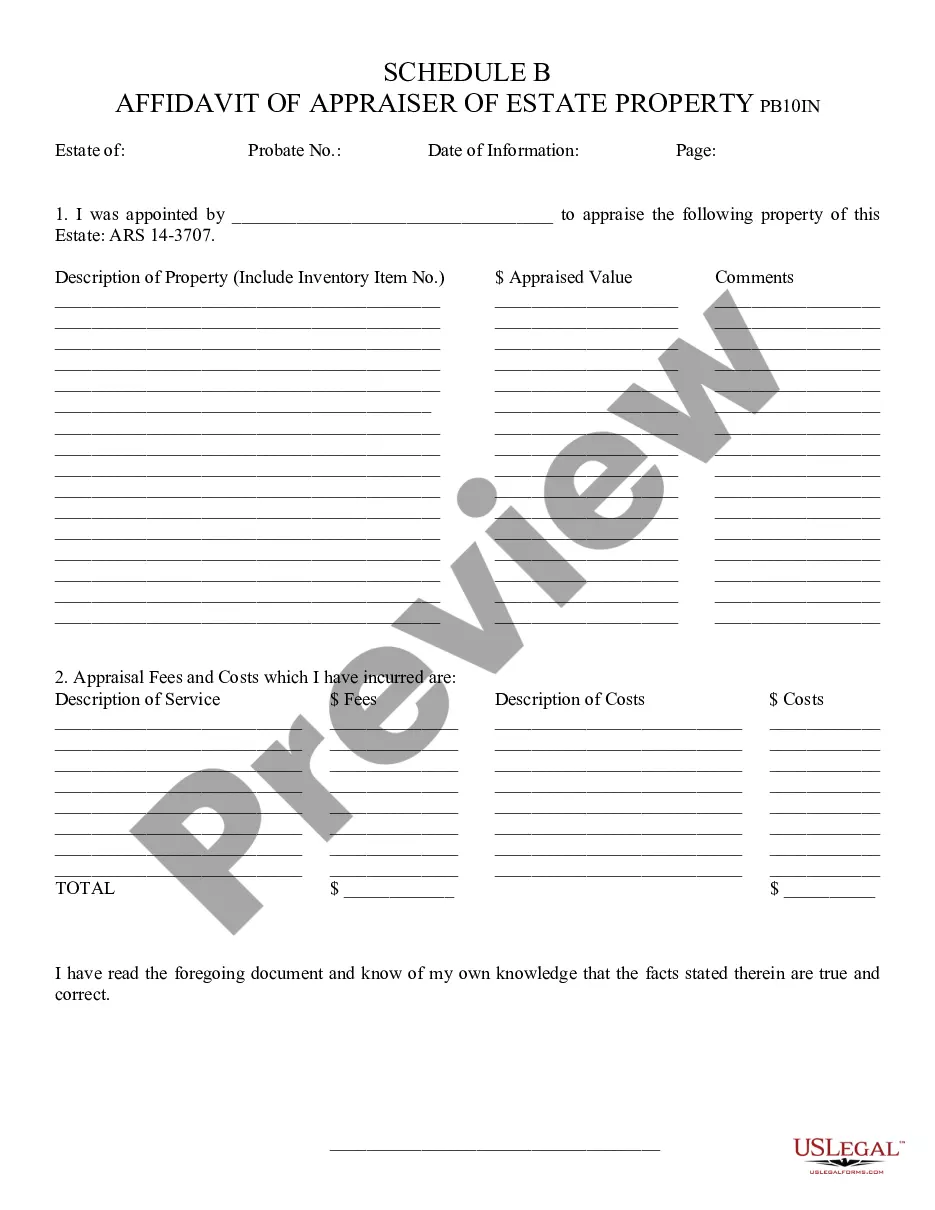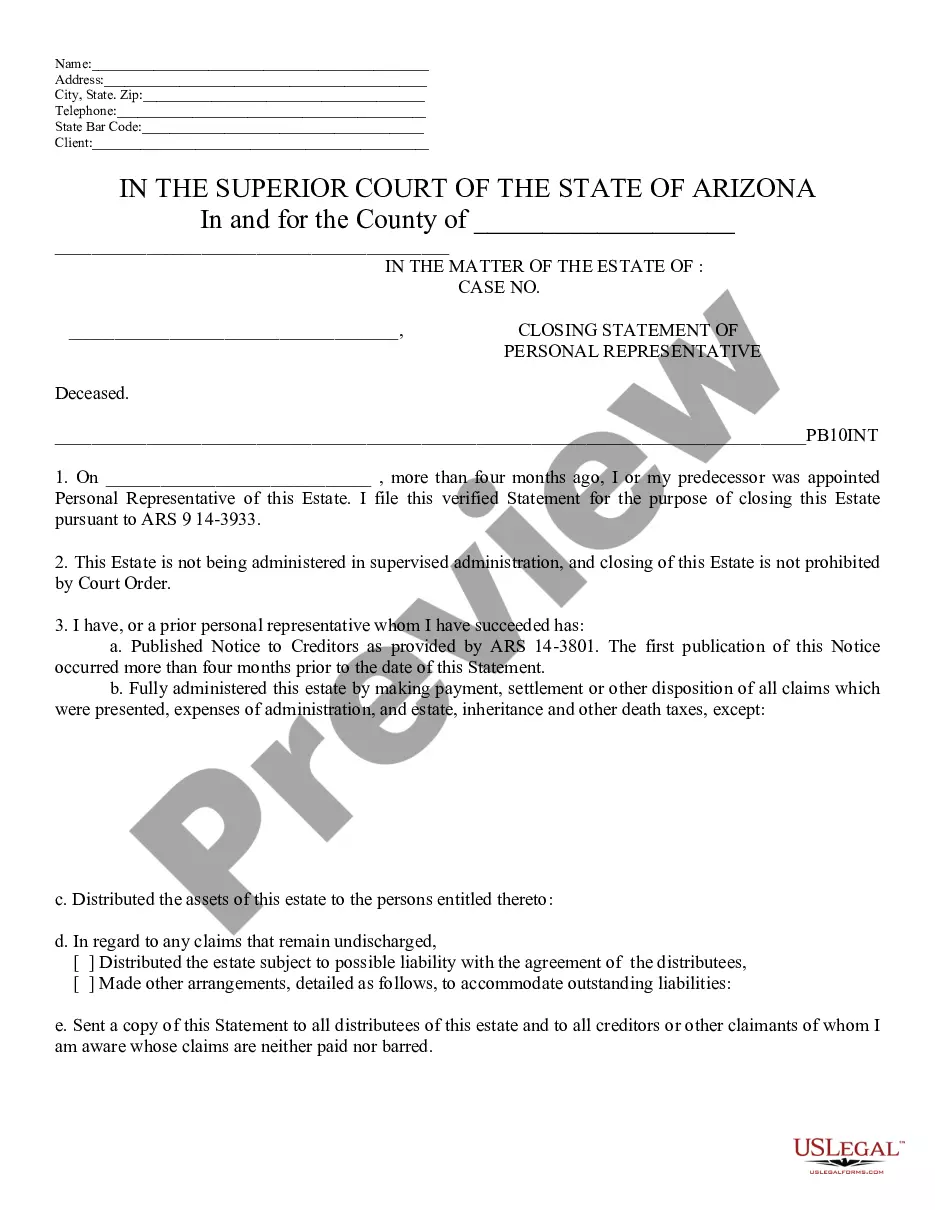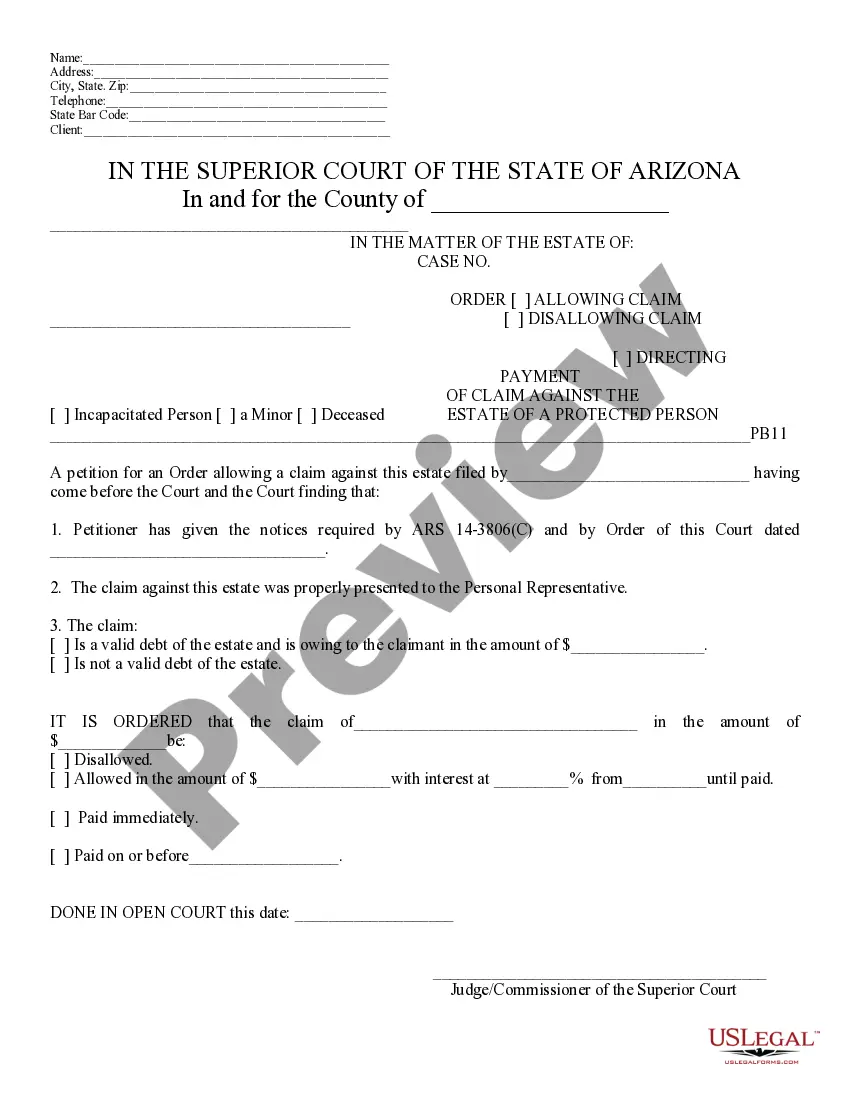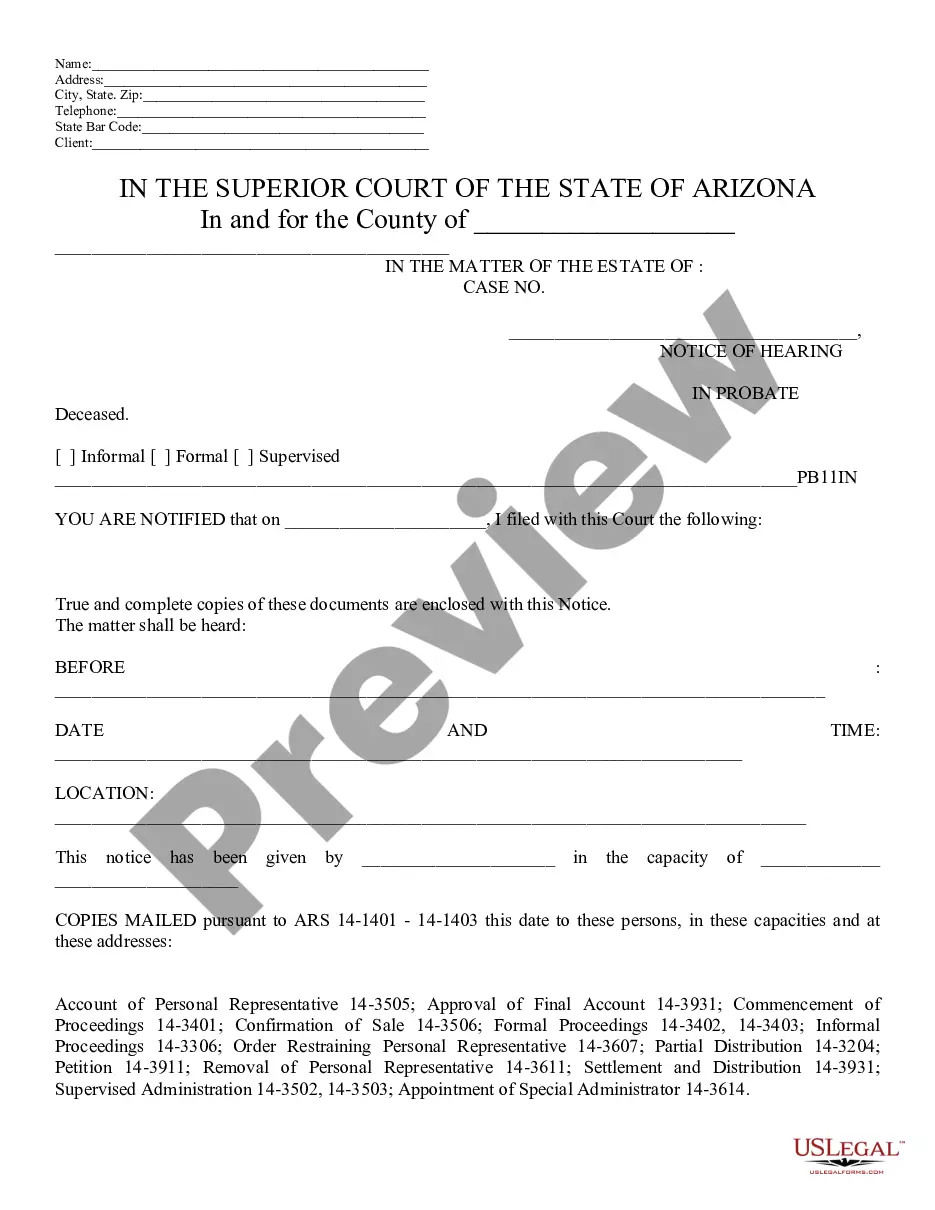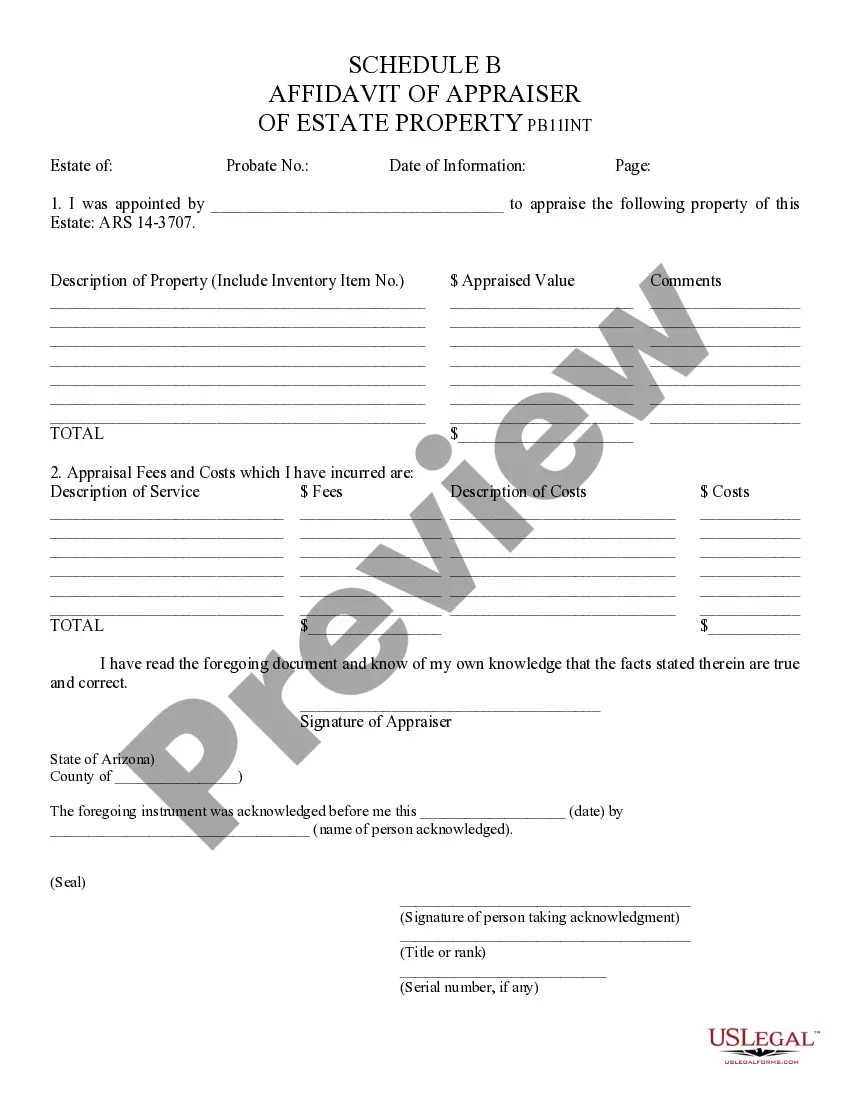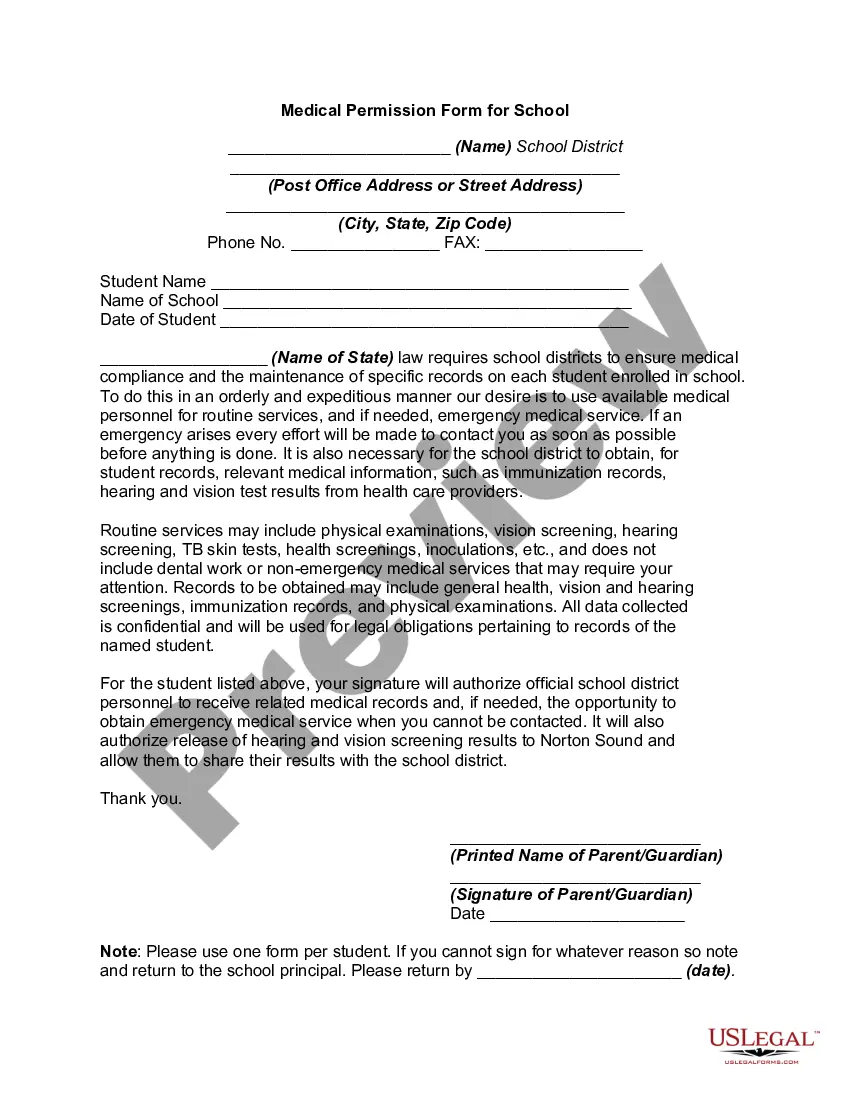This form is a generic example that may be referred to when preparing such a form for your particular state. It is for illustrative purposes only. Local laws should be consulted to determine any specific requirements for such a form in a particular jurisdiction.
Medical Permission Form for School
Description
How to fill out Medical Permission Form For School?
Aren't you tired of choosing from countless templates every time you need to create a Medical Permission Form for School? US Legal Forms eliminates the lost time countless American people spend browsing the internet for suitable tax and legal forms. Our professional group of attorneys is constantly changing the state-specific Forms collection, to ensure that it always provides the proper files for your situation.
If you’re a US Legal Forms subscriber, simply log in to your account and click on the Download button. After that, the form are available in the My Forms tab.
Visitors who don't have an active subscription should complete a few simple steps before having the ability to get access to their Medical Permission Form for School:
- Use the Preview function and look at the form description (if available) to make sure that it is the correct document for what you are looking for.
- Pay attention to the validity of the sample, meaning make sure it's the right sample for the state and situation.
- Make use of the Search field at the top of the page if you want to look for another file.
- Click Buy Now and choose a convenient pricing plan.
- Create an account and pay for the service utilizing a credit card or a PayPal.
- Download your document in a required format to complete, create a hard copy, and sign the document.
Once you’ve followed the step-by-step recommendations above, you'll always be capable of sign in and download whatever file you require for whatever state you need it in. With US Legal Forms, completing Medical Permission Form for School templates or other legal documents is not hard. Begin now, and don't forget to look at the examples with accredited lawyers!
Form popularity
FAQ
A permission slip is a form that a school or other organization sends home with a student to a parent in which the parent provides authorization for minors to travel under the auspices of the school or organization for an event, such as a field trip.
Ensure that the formal letter/ email has a clear heading regarding the consent. Explain the requirements (if any) from the respondents. Mention the duration of the program or participation.
Frame the slip as a letter. You can also write permission slips in a letter format. Start the slip with Dear (parent or guardian). Use a friendly tone, include all relevant details in sentence format, and close the letter with a comment that invites further communication.
It is free for all users. Parents, teachers and administrators start using Permission click by going to the website, selecting which type of user they are, and following prompts to create an account. Once logged in, teachers can go to their 'Create Event' dashboard to create a digital permission slip for parents.
The name of your child. The name of your child's class. The name of your child's teacher. The e-mail address of the parent. The phone number/s of the parent. Any additional contact number/s. Any special instructions pertaining to the child. The parental consent.
A Consent Form gives written permission to another party that they understand the terms of an event or activity that will be performed. Most often this form is used for medical purposes in order to hold the hospital or surgeon harmless of any wrongdoing due to the risks involved with the procedure.
Creating a consent form with 123 Form Builder is extremely easy: Choose a template from the consent form templates collection or create your own online consent form from scratch (just drag and drop fields into your form) Personalize it with your fields, names, design, conditional logic, and email notifications.
Addresses: Write down the necessary addresses. Salutation: Here you offer some form of respectful greeting. Title: It should be centered, brief and informative. Body: This should be a maximum of 4 paragraphs. Sign out: Here you mention your name and offer your signature for authentication.
Ensure that the formal letter/ email has a clear heading regarding the consent. Explain the requirements (if any) from the respondents. Mention the duration of the program or participation.
Suggested clip How to Fill VFS Consent Form In India For Your Canada VisaYouTubeStart of suggested clipEnd of suggested clip How to Fill VFS Consent Form In India For Your Canada Visa