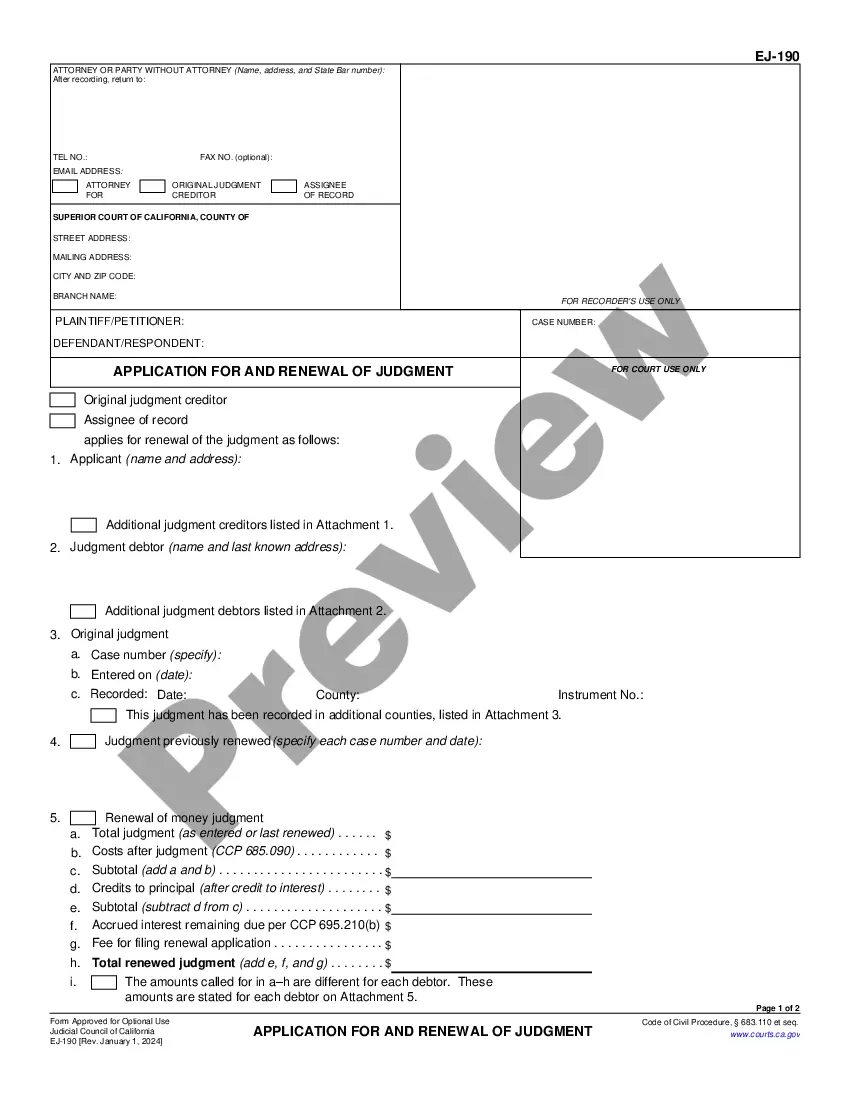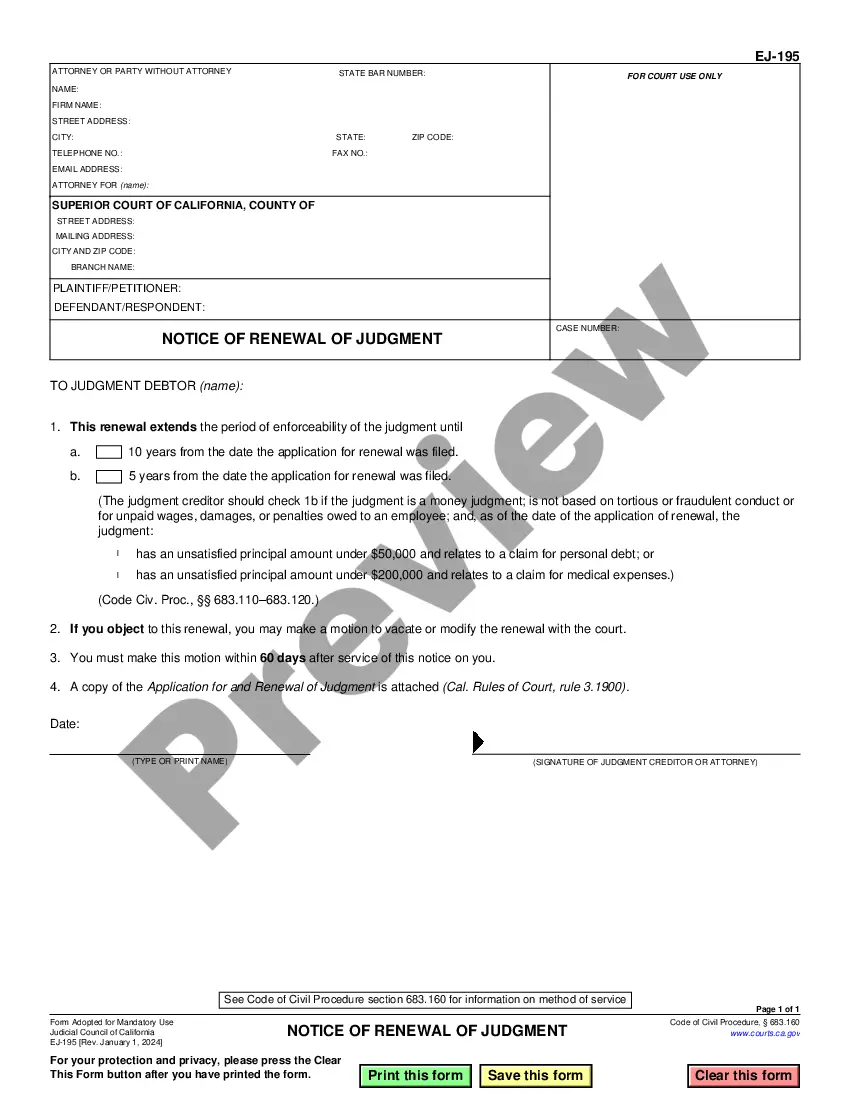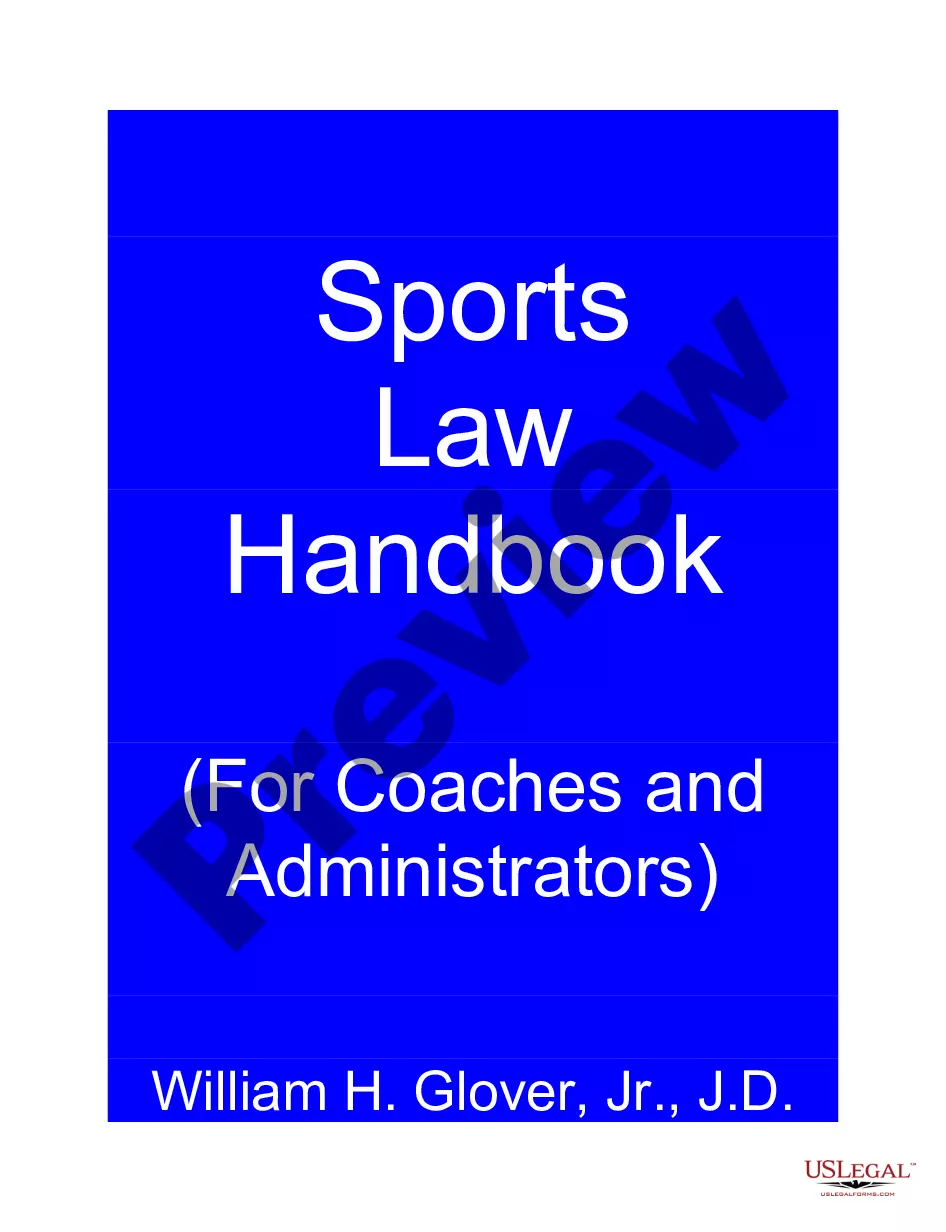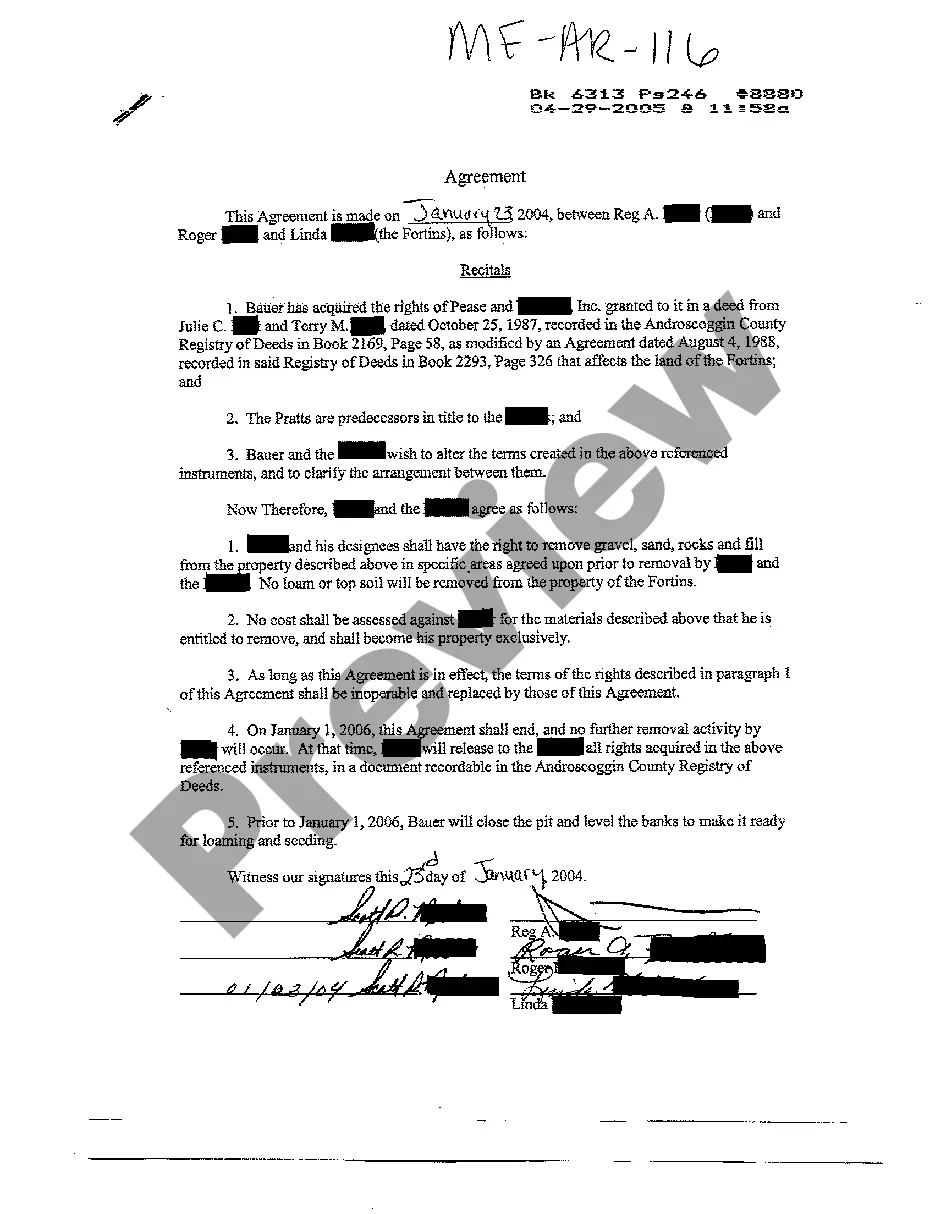Inventory Report
Description
How to fill out Inventory Report?
Aren't you tired of choosing from hundreds of samples each time you require to create a Inventory Report? US Legal Forms eliminates the wasted time countless American citizens spend searching the internet for perfect tax and legal forms. Our skilled team of attorneys is constantly upgrading the state-specific Samples library, so it always offers the right documents for your scenarion.
If you’re a US Legal Forms subscriber, just log in to your account and then click the Download button. After that, the form are available in the My Forms tab.
Visitors who don't have an active subscription need to complete quick and easy actions before being able to download their Inventory Report:
- Utilize the Preview function and look at the form description (if available) to ensure that it’s the proper document for what you’re trying to find.
- Pay attention to the validity of the sample, meaning make sure it's the proper sample to your state and situation.
- Use the Search field at the top of the webpage if you have to look for another document.
- Click Buy Now and select an ideal pricing plan.
- Create an account and pay for the services utilizing a credit card or a PayPal.
- Get your file in a required format to finish, print, and sign the document.
When you have followed the step-by-step guidelines above, you'll always have the capacity to sign in and download whatever file you require for whatever state you need it in. With US Legal Forms, completing Inventory Report samples or any other legal files is not difficult. Get going now, and don't forget to look at the samples with certified attorneys!
Form popularity
FAQ
Inventory refers to all the items, goods, merchandise, and materials held by a business for selling in the market to earn a profit. Example: If a newspaper vendor uses a vehicle to deliver newspapers to the customers, only the newspaper will be considered inventory. The vehicle will be treated as an asset.
Create a column for inventory items. Similar to an inventory sheet template, create a list of items in your inventory using a vertical column. Create a column for descriptions. Assign a price to each item. Create a column for remaining stock. Select a time frame.
Stockpile by Canvus. Online download Price: Free. Veeqo. Demo available for desktop, iOS, and Android Price: Plans start at $160 to $260. Ordoro. Delivrd. Sortly. On Shelf. Inventory Now. Cin7 Inventory and POS.
Days sales of inventory (DSI) is a popular method of evaluating the average time it takes for a company to transform its inventory into revenues. DSI is calculated by taking the average annual inventory, dividing it by the cost of goods sold (COGS) for the same period, and multiplying the result by 365.
Type inventory list into the search bar at the top of the page, then press 21b5 Enter . This will bring up a list of templates for inventory management. Select a template. Click on the inventory list template that best suits your needs.
An inventory report is a summary of the amount of inventory a business has on hand at a given time. The inventory report is a physical or electronic document with numbers representing product you're able to sell now, inventory you are ordering, or inventory you need for internal business use.
Gateway of Tally > Display > Statement of Inventory > Sales Order Outstandings > choose the report to view.
There are four main types of inventory: raw materials/components, WIP, finished goods and MRO.
From the left Dashboard, select Reports > Select Standard on Reports page > Type Inventory on the search field. They currently have the following two standard inventory reports: Inventory Valuation Detail. Inventory Valuation Summary.