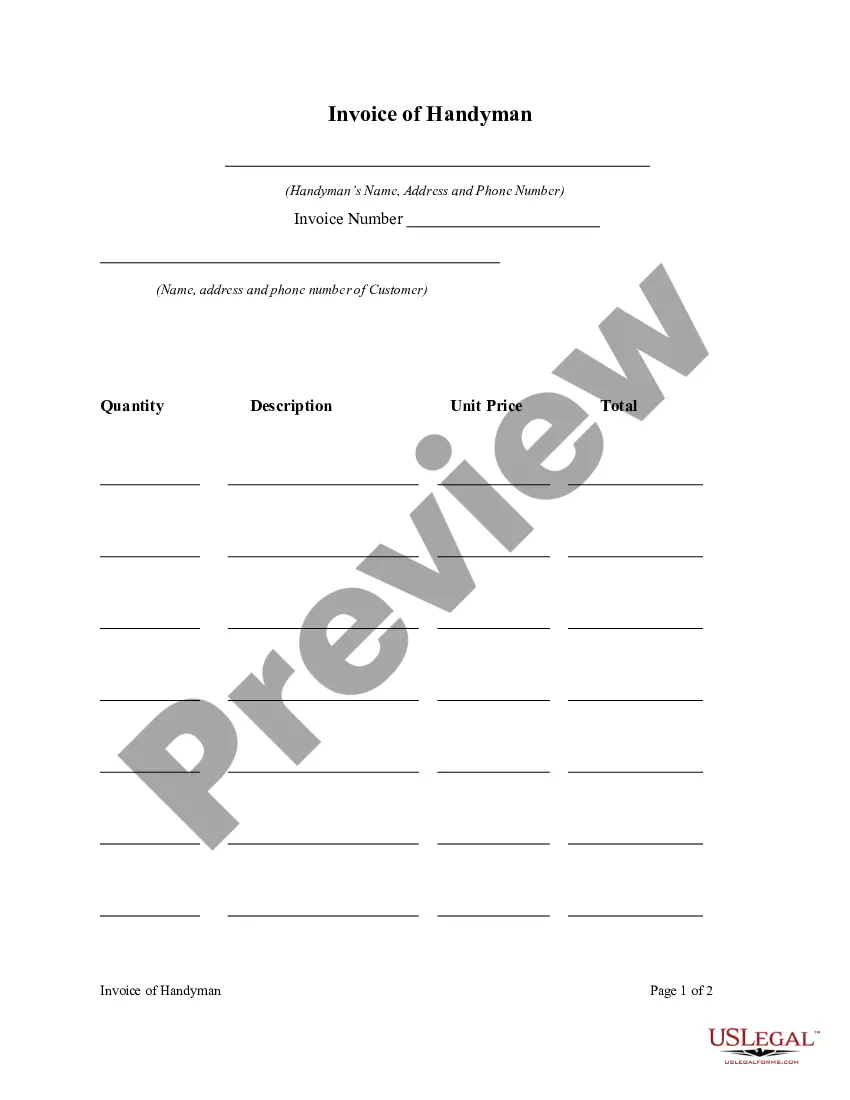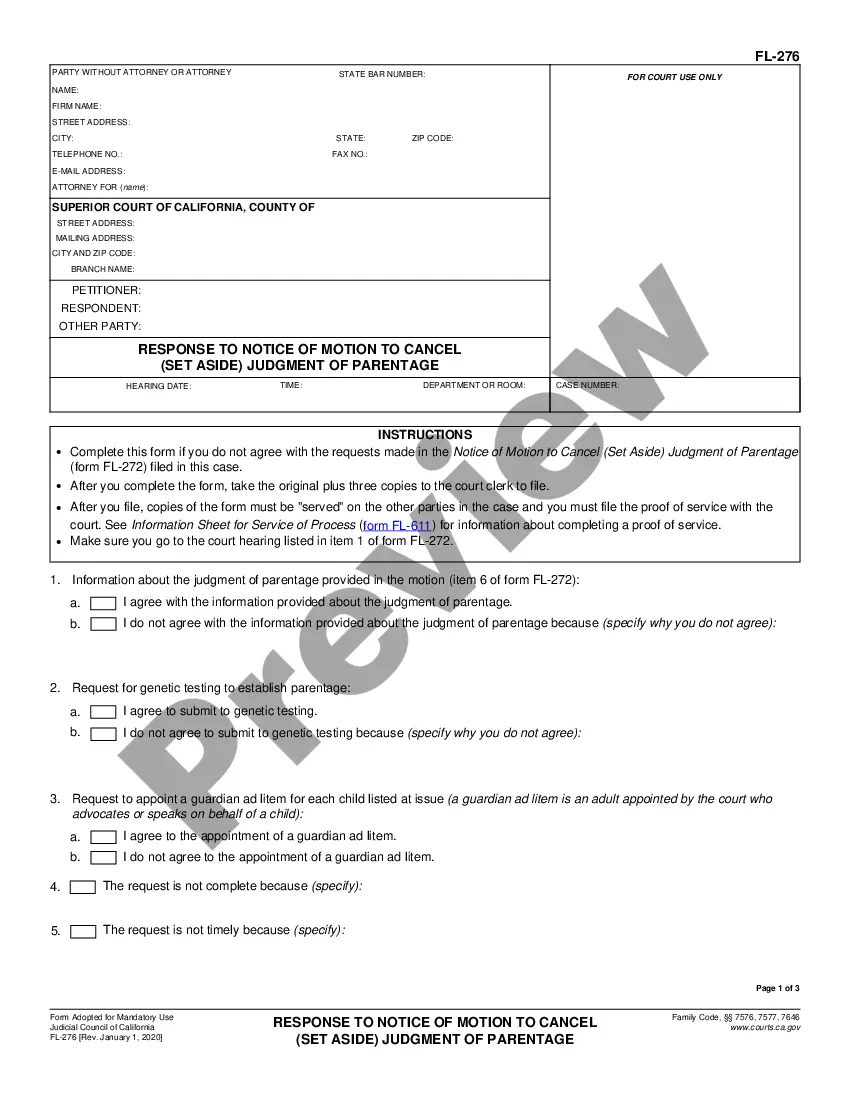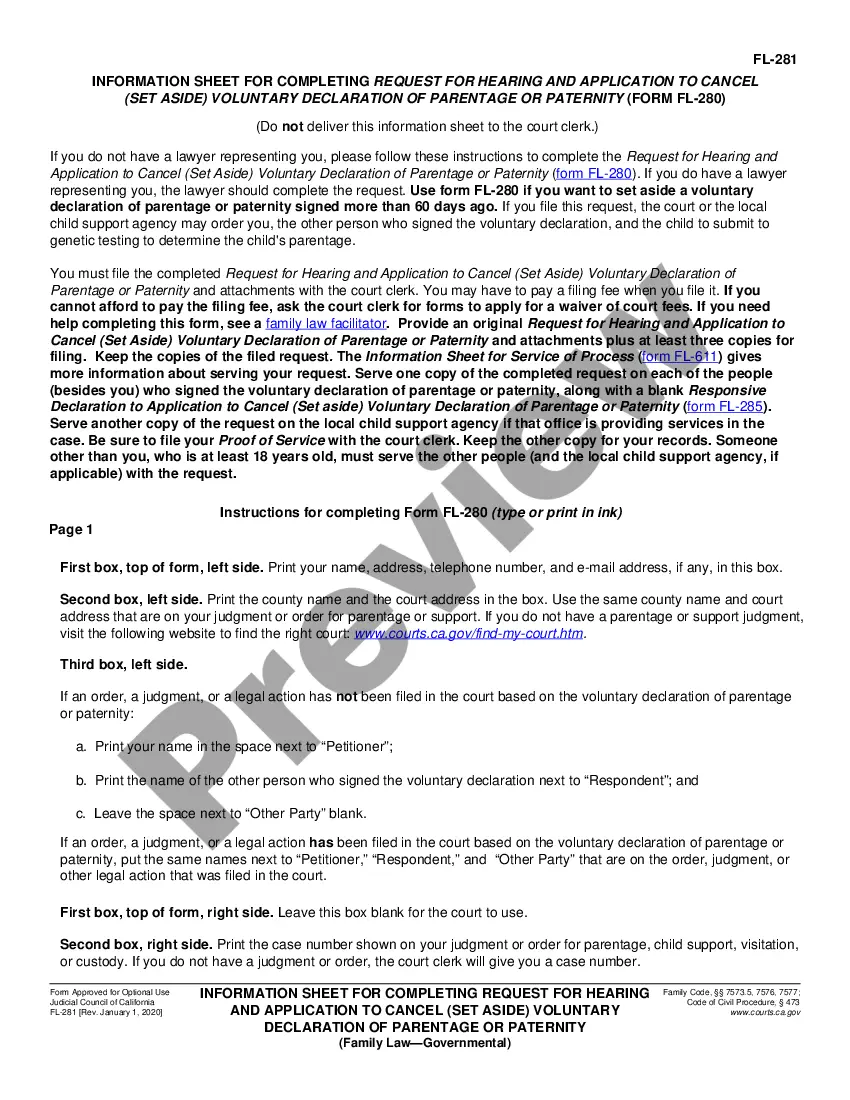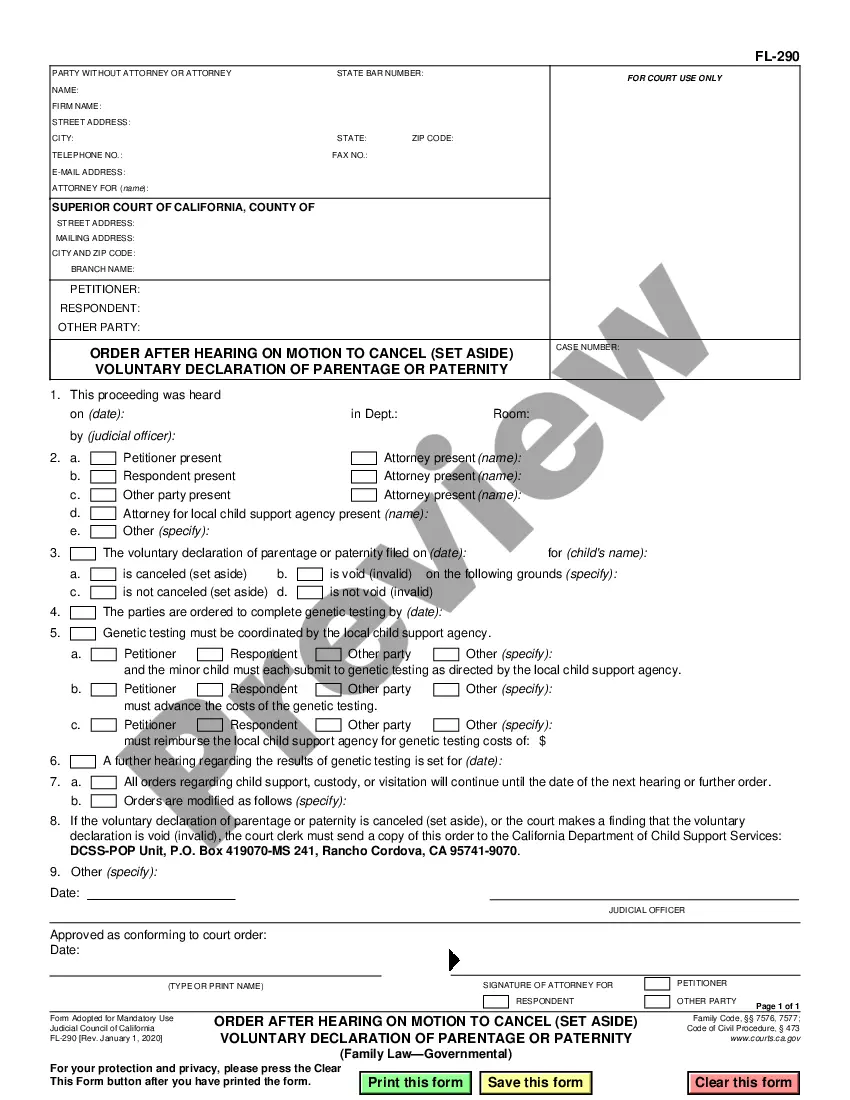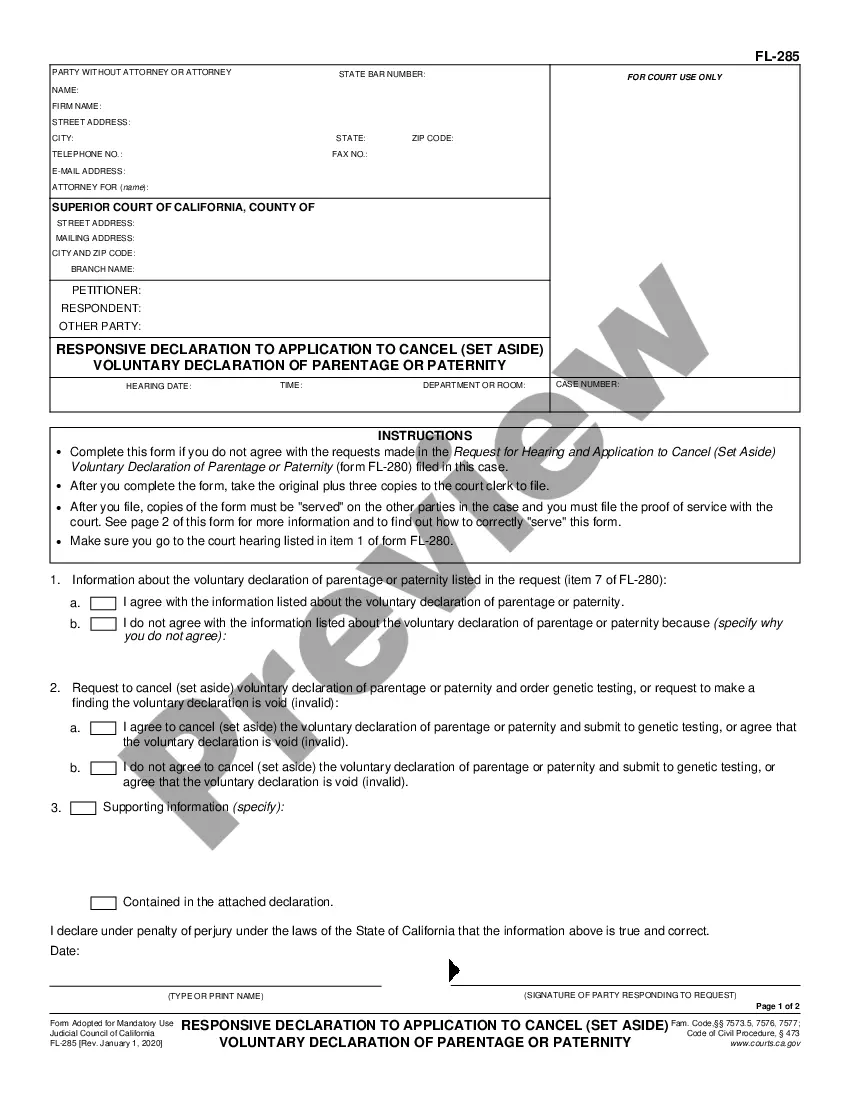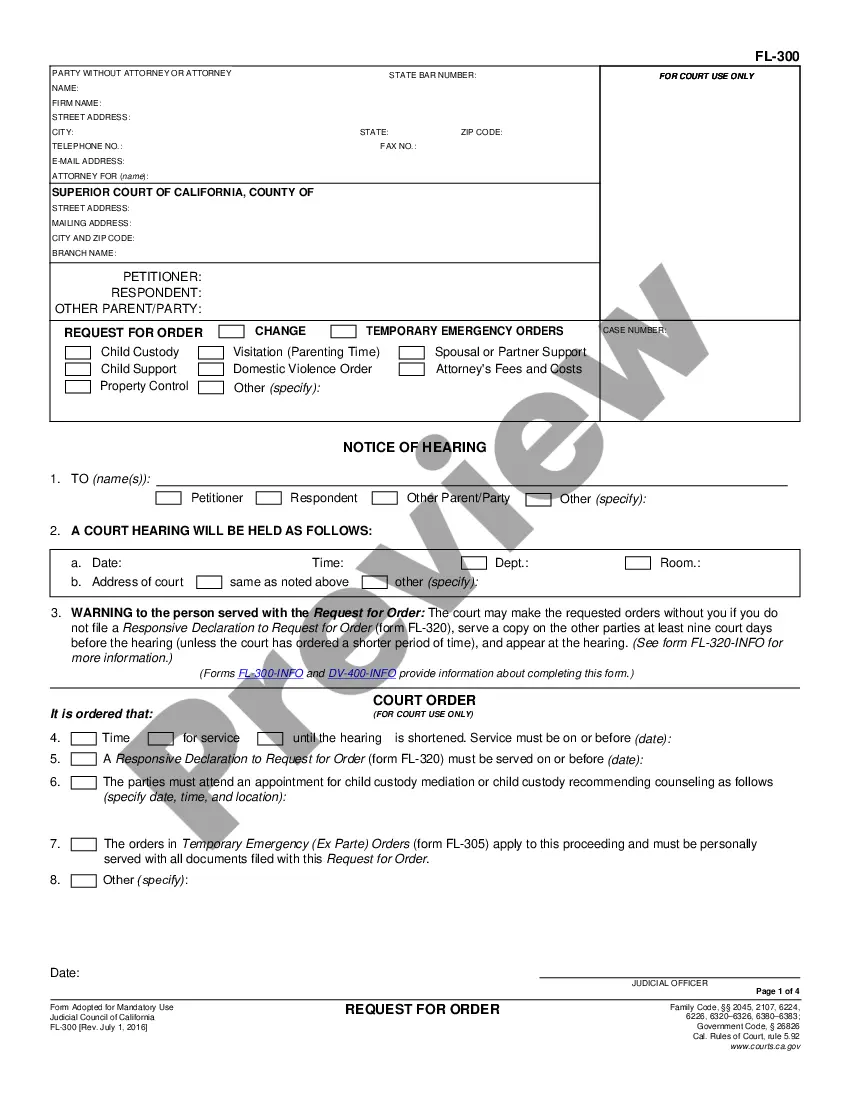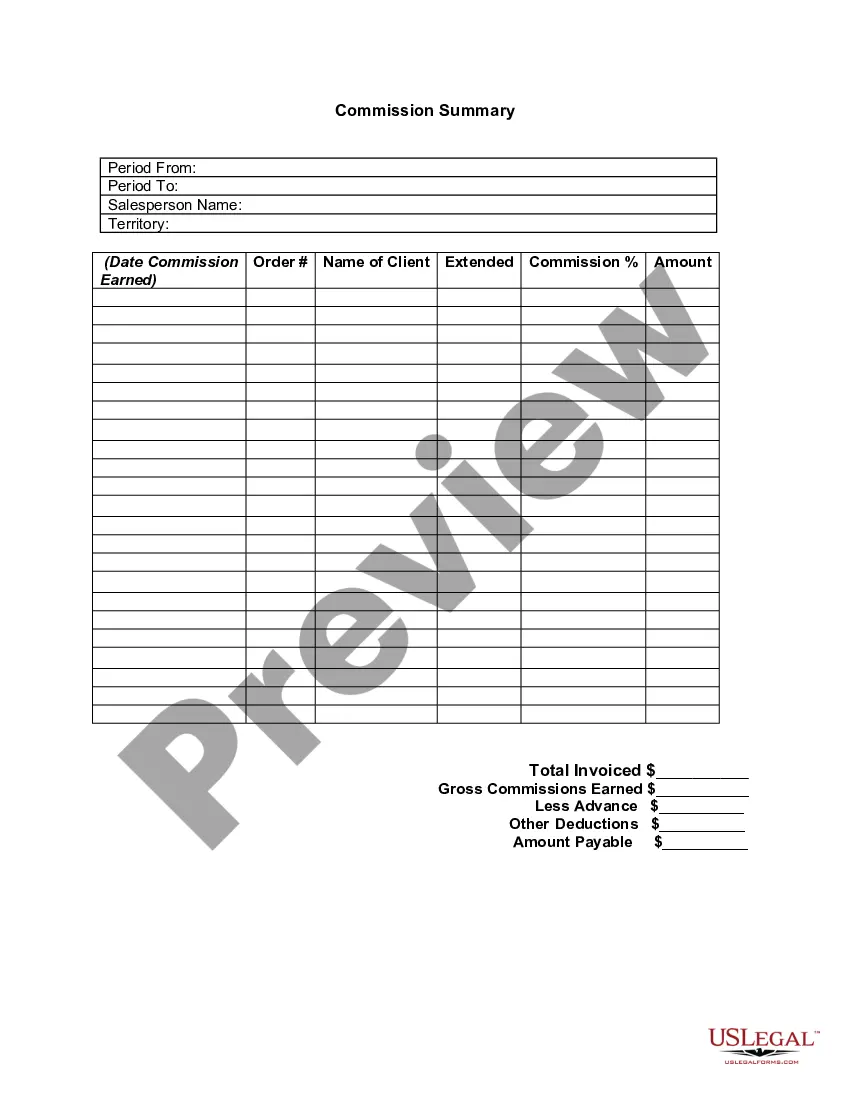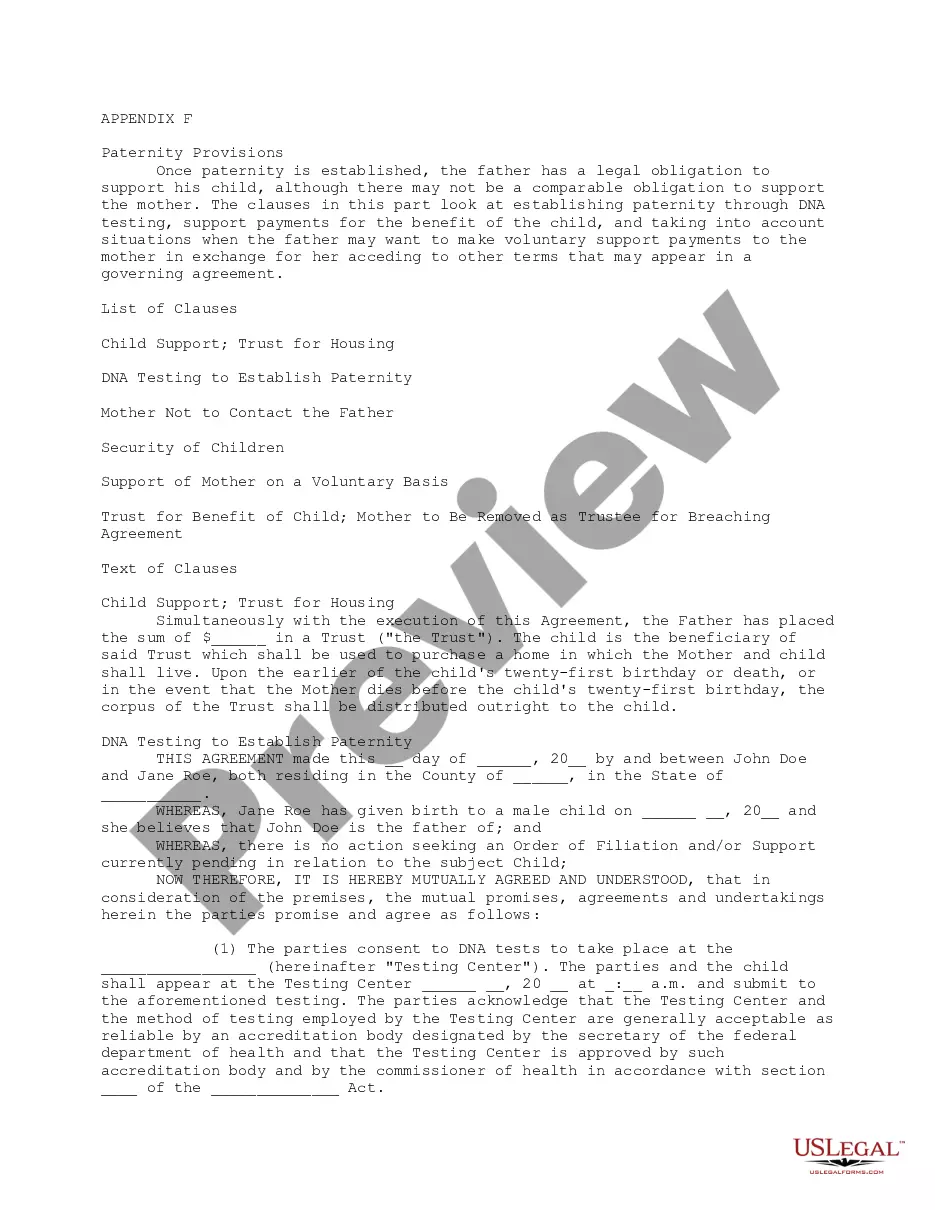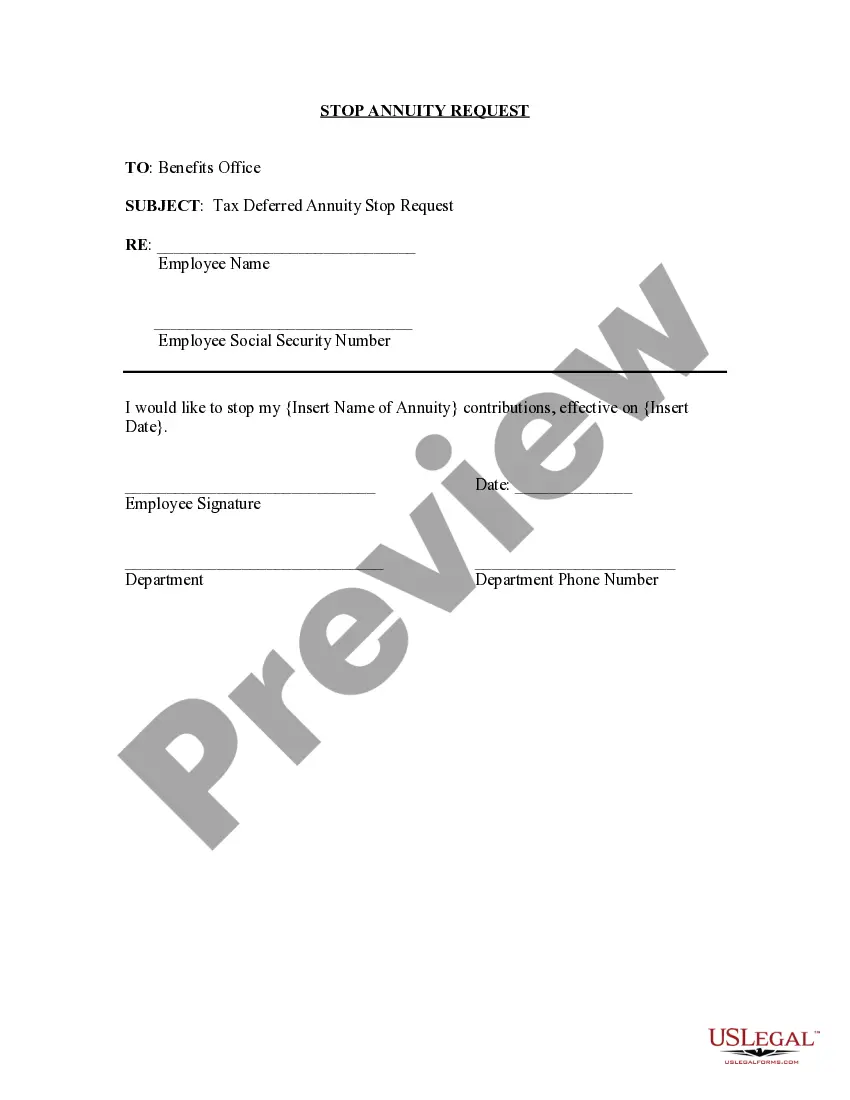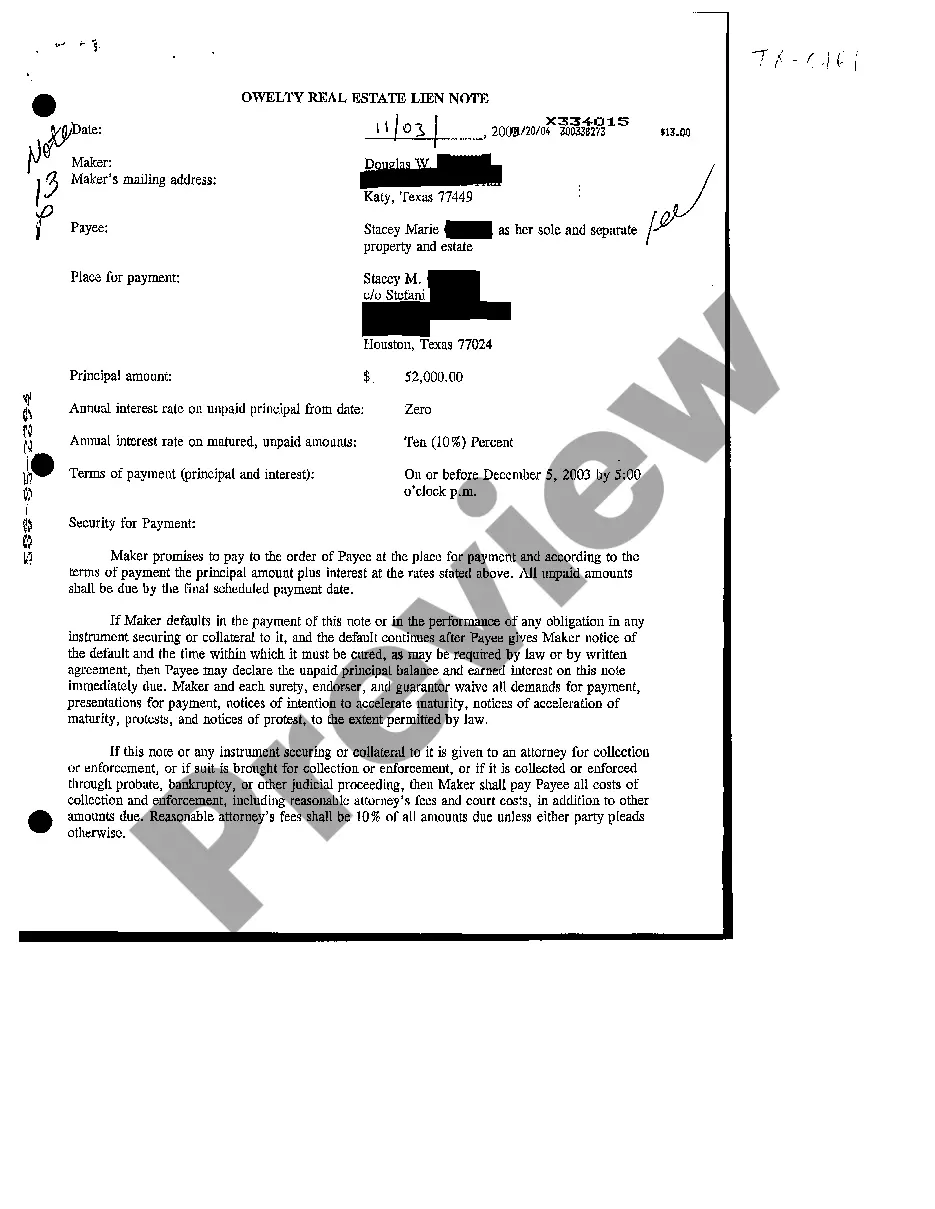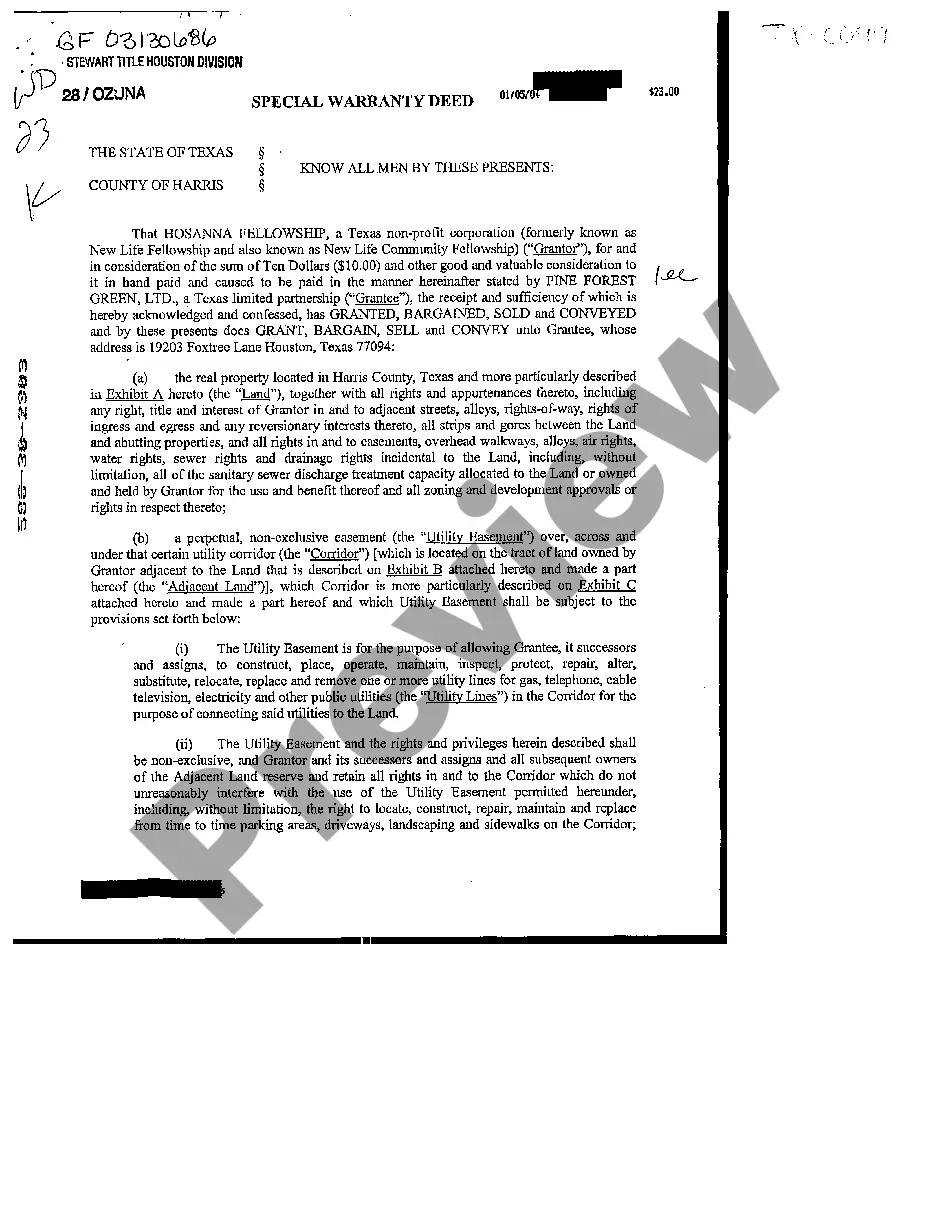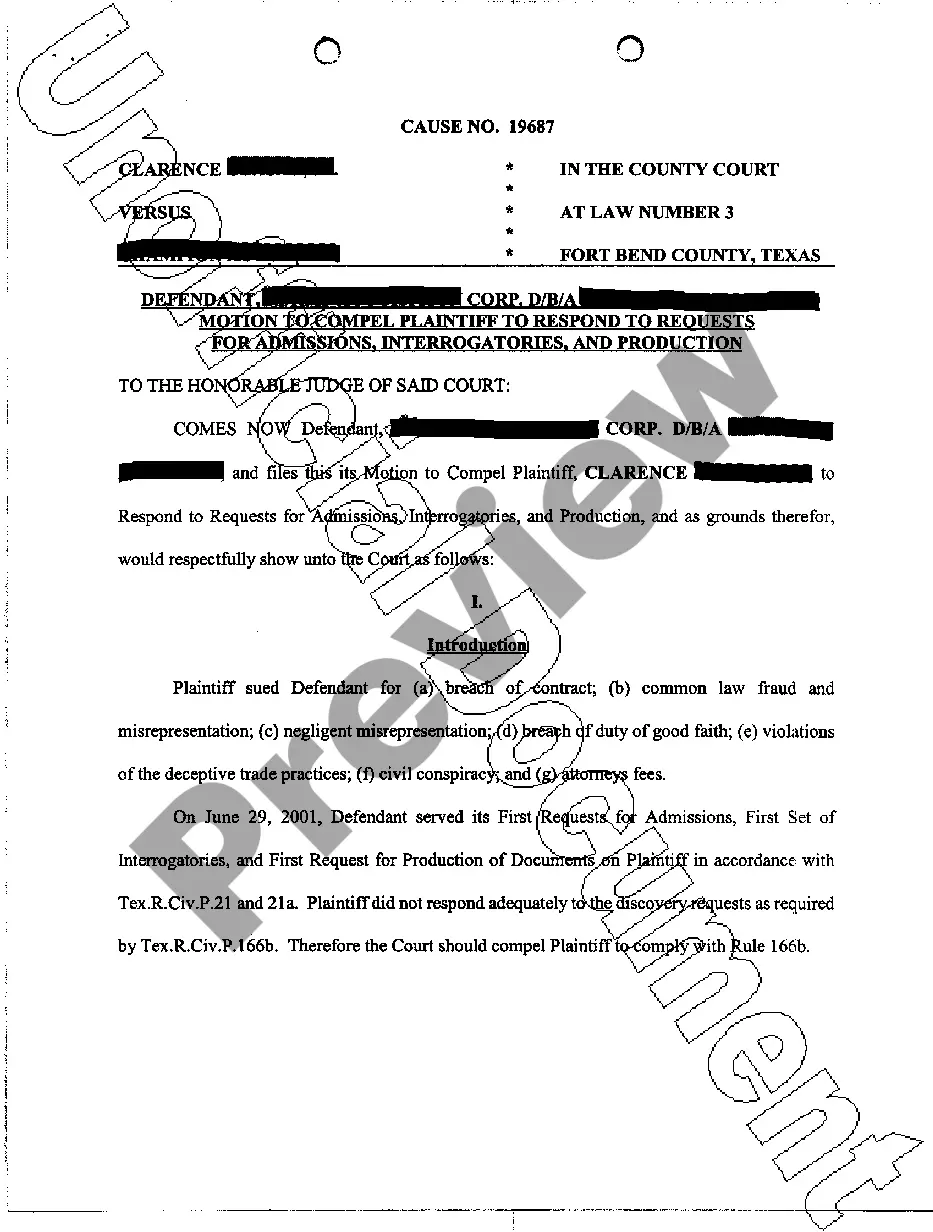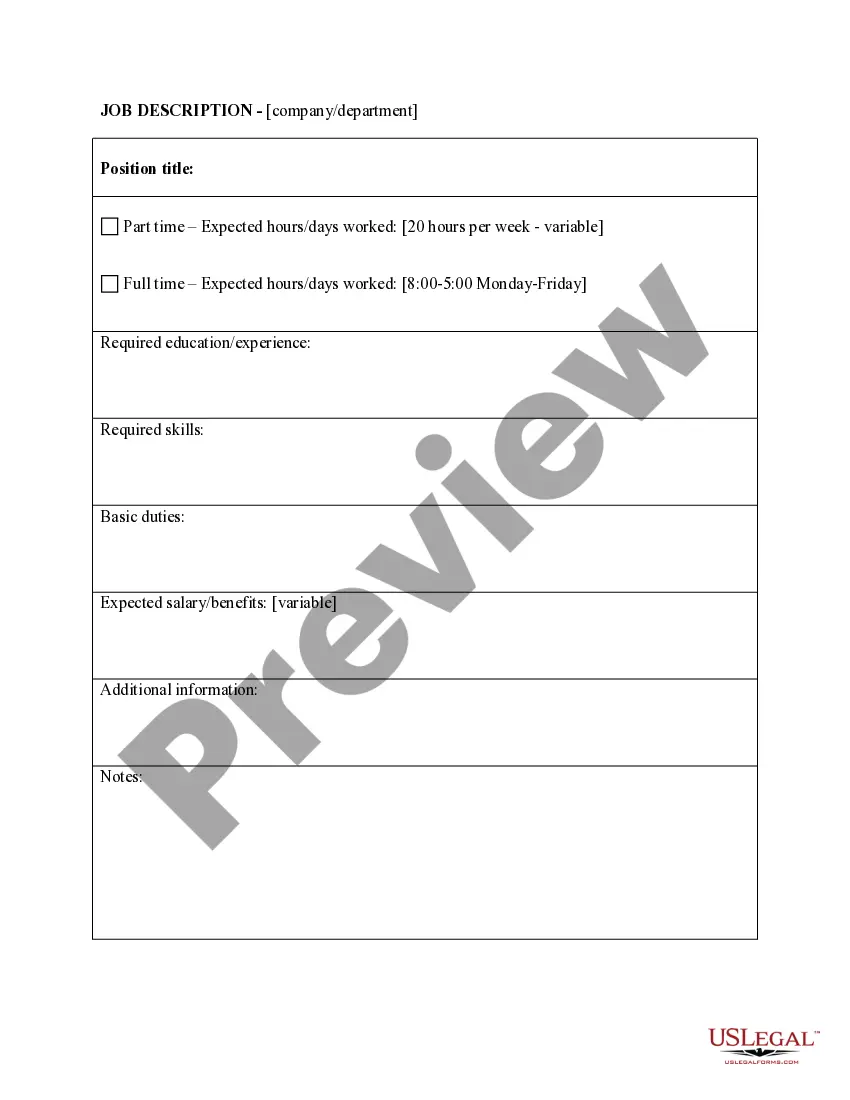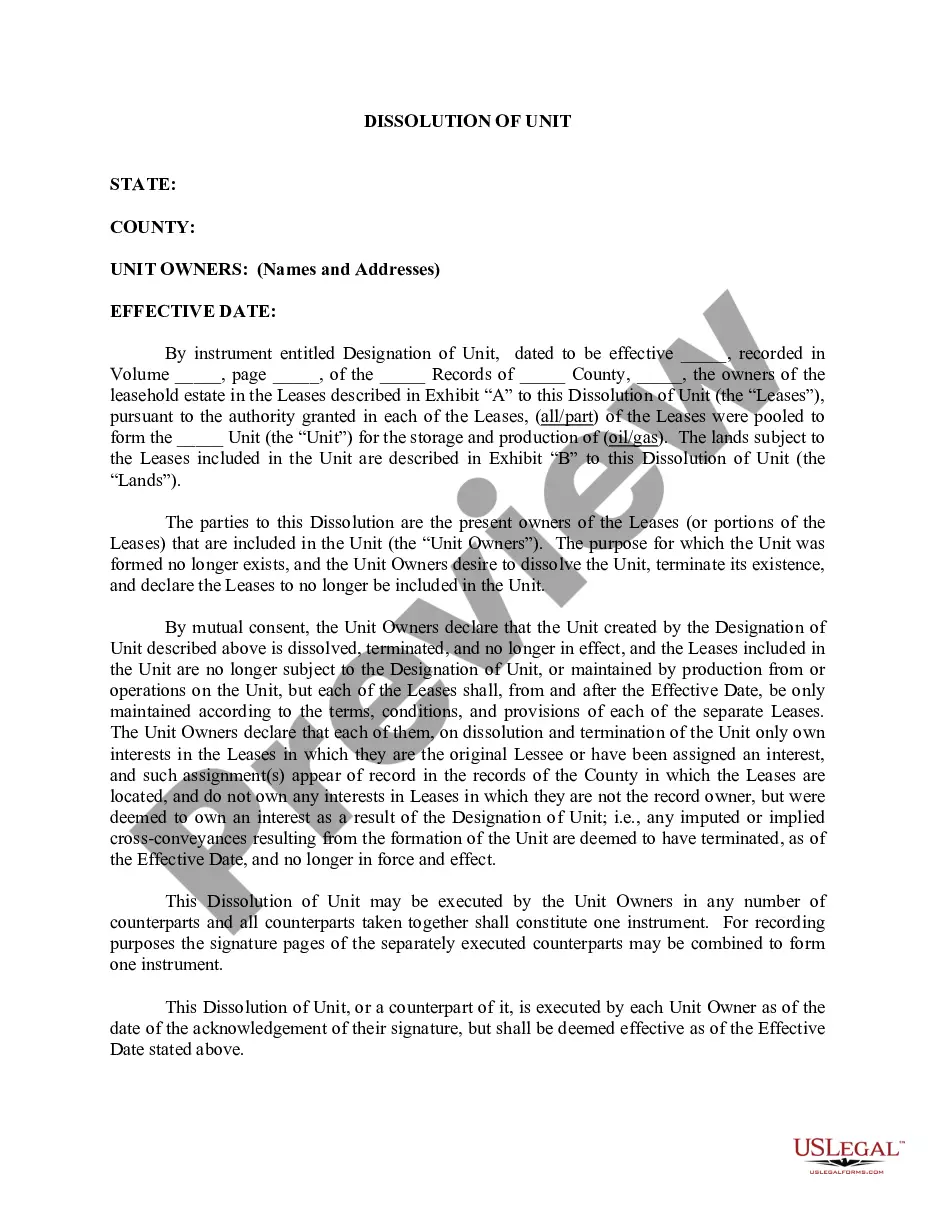Invoice of Handyman
Description Handy Man Invoice
How to fill out Invoice Of Handyman?
Aren't you sick and tired of choosing from countless samples each time you want to create a Invoice of Handyman? US Legal Forms eliminates the lost time countless American citizens spend surfing around the internet for suitable tax and legal forms. Our expert team of attorneys is constantly changing the state-specific Templates library, to ensure that it always has the right files for your scenarion.
If you’re a US Legal Forms subscriber, just log in to your account and click on the Download button. After that, the form are available in the My Forms tab.
Visitors who don't have a subscription should complete simple actions before having the capability to download their Invoice of Handyman:
- Make use of the Preview function and read the form description (if available) to make sure that it’s the proper document for what you’re looking for.
- Pay attention to the applicability of the sample, meaning make sure it's the appropriate sample to your state and situation.
- Use the Search field on top of the web page if you want to look for another document.
- Click Buy Now and choose a convenient pricing plan.
- Create an account and pay for the services using a credit card or a PayPal.
- Get your sample in a needed format to finish, print, and sign the document.
When you’ve followed the step-by-step guidelines above, you'll always have the ability to log in and download whatever file you will need for whatever state you want it in. With US Legal Forms, completing Invoice of Handyman templates or other legal documents is simple. Get started now, and don't forget to double-check your examples with accredited lawyers!
Invoice Handyman Form popularity
Example Of Handyman Invoice Other Form Names
FAQ
Your invoice should generally include the following: Service details: Be as clear as possible when describing the product or service you're providing. Service Date: Including a service date is optional, but if you decide to note it, this would be the date you performed the contractor service. Description: Be specific.
Your company/trading name, VAT number (if applicable), address and contact info. Your customer's company/trading name, address and contact info. A unique invoice number. The date of the invoice. A description of what you are charging for.
1. ' Invoice' A unique invoice number. Your company name and address. The company name and address of the customer. A description of the goods/services. The date of supply. The date of the invoice. The amount of the individual goods or services to be paid.
Make your invoice look professional. The first step is to put your invoice together. Clearly mark your invoice. Add company name and information. Write a description of the goods or services you're charging for. Don't forget the dates. Add up the money owed. Mention payment terms.
The name and contact details of your business. The client's contact information. A unique invoice number. An itemized summary of the services provided. Specific payment terms. The invoice due date. The total amount owing on the invoice.
Identify the Document as an Invoice. Include Your Business Information. Add the Client's Contact Details. Assign a Unique Invoice Number. Add the Invoice Date. Provide Details of Your Services. Include Your Payment Terms. List the Total Amount Due.
Label as an invoice. Your name and contact information. Invoice number. Date of the invoice. Billing period. Client name and address. A breakdown of services rendered. Hourly rates.
Personalize and make your invoice professional. To begin, choose a color that best represents your brand and upload your brand's logo. Fill-out the appropriate contact information on your invoice. Select a due date on your invoice. Fill in the projects/ tasks you are invoicing the client for. Add payment information.