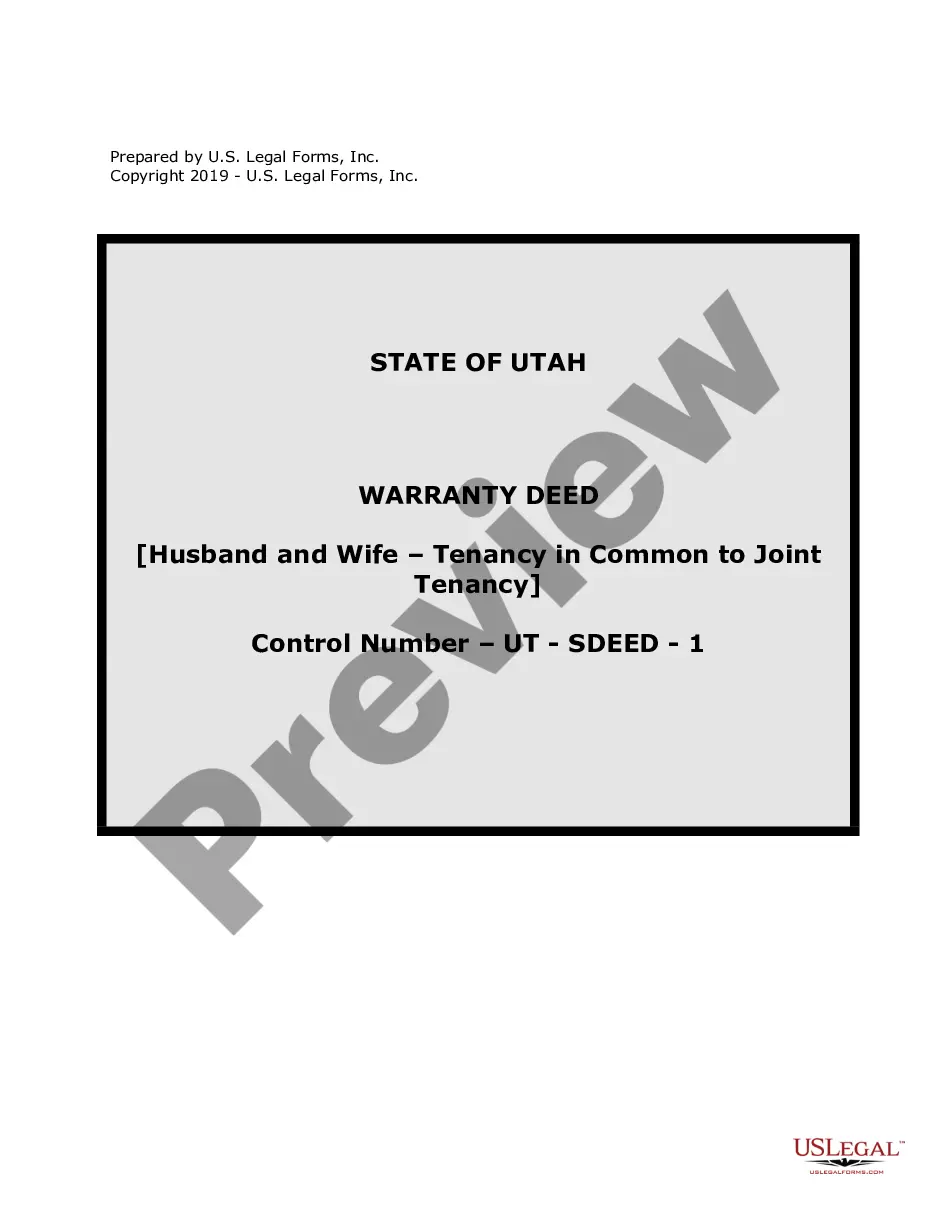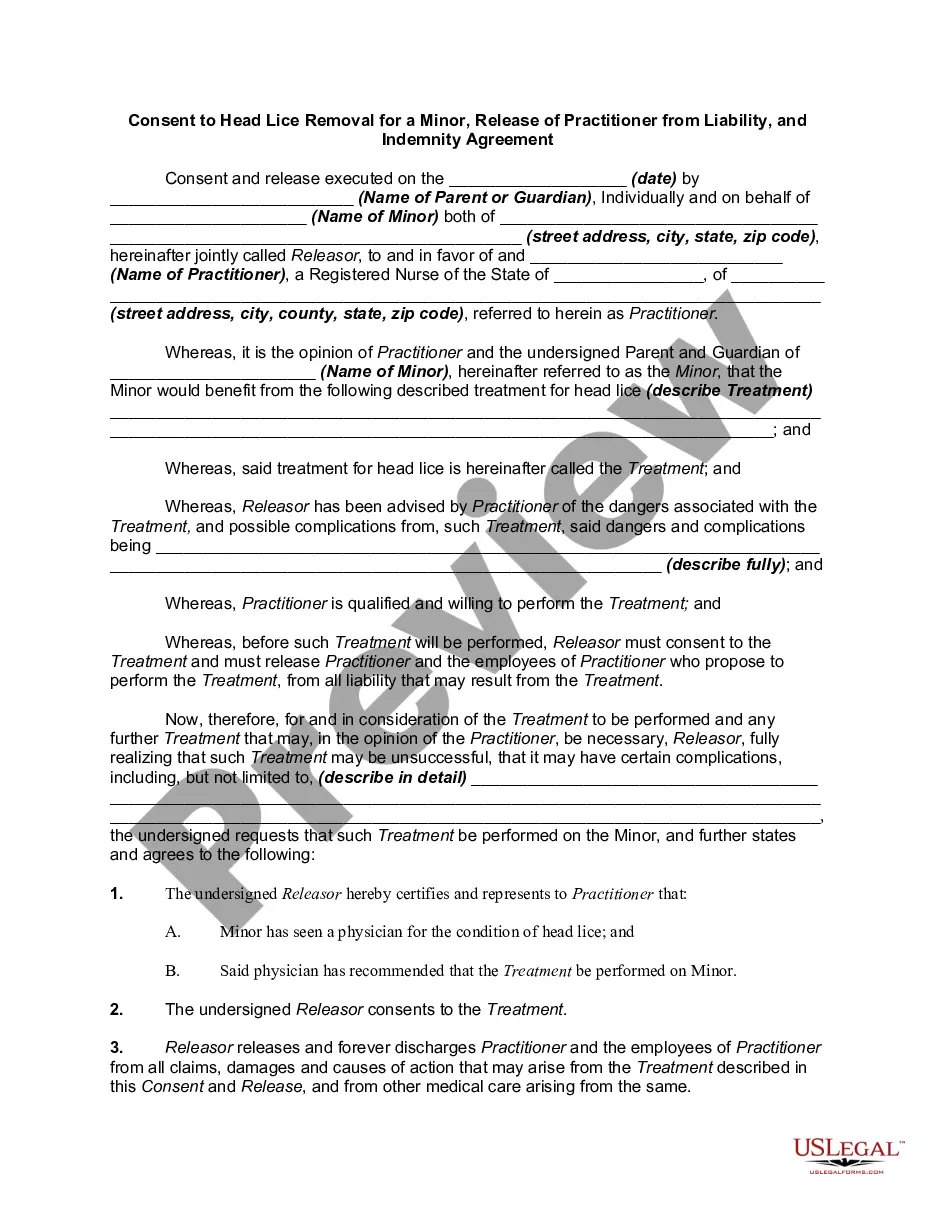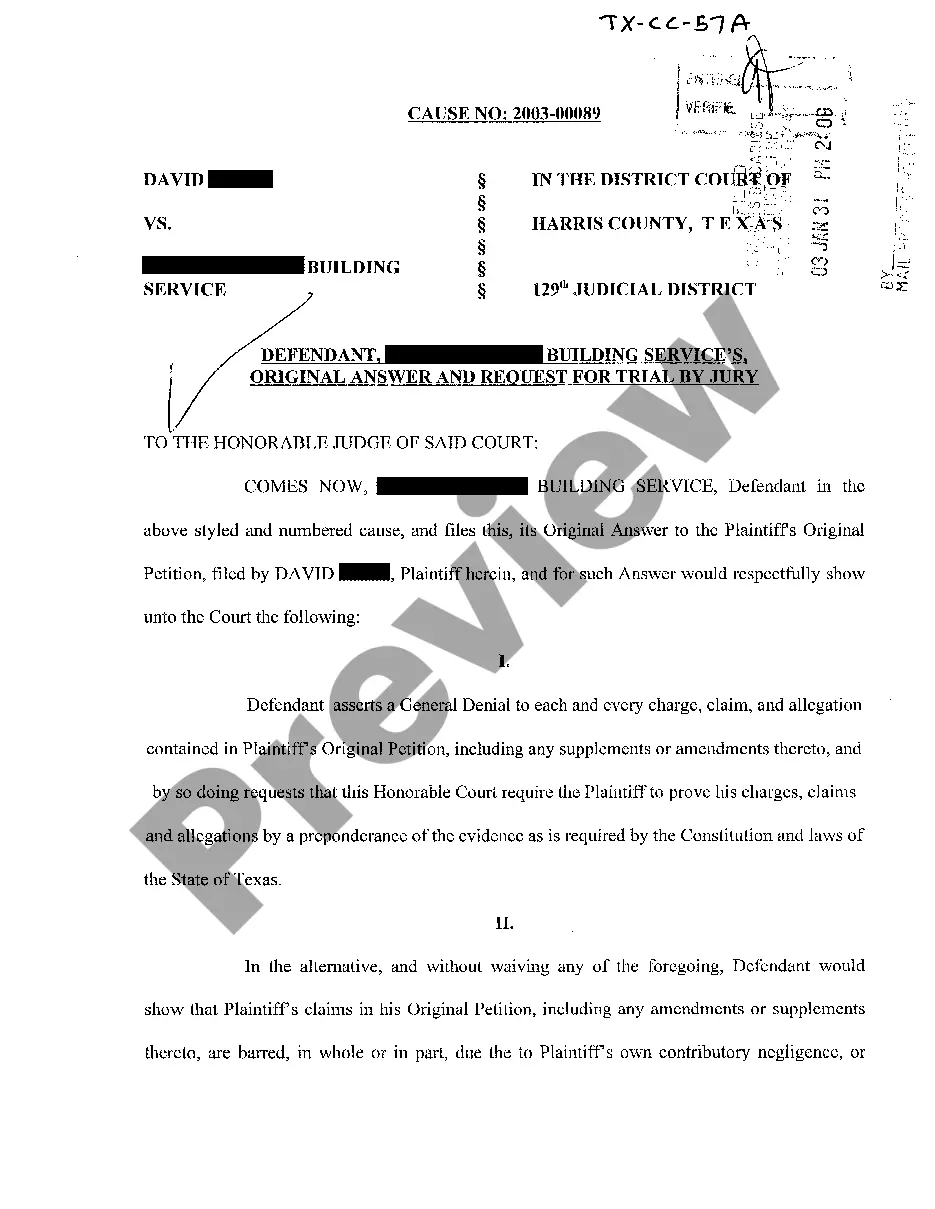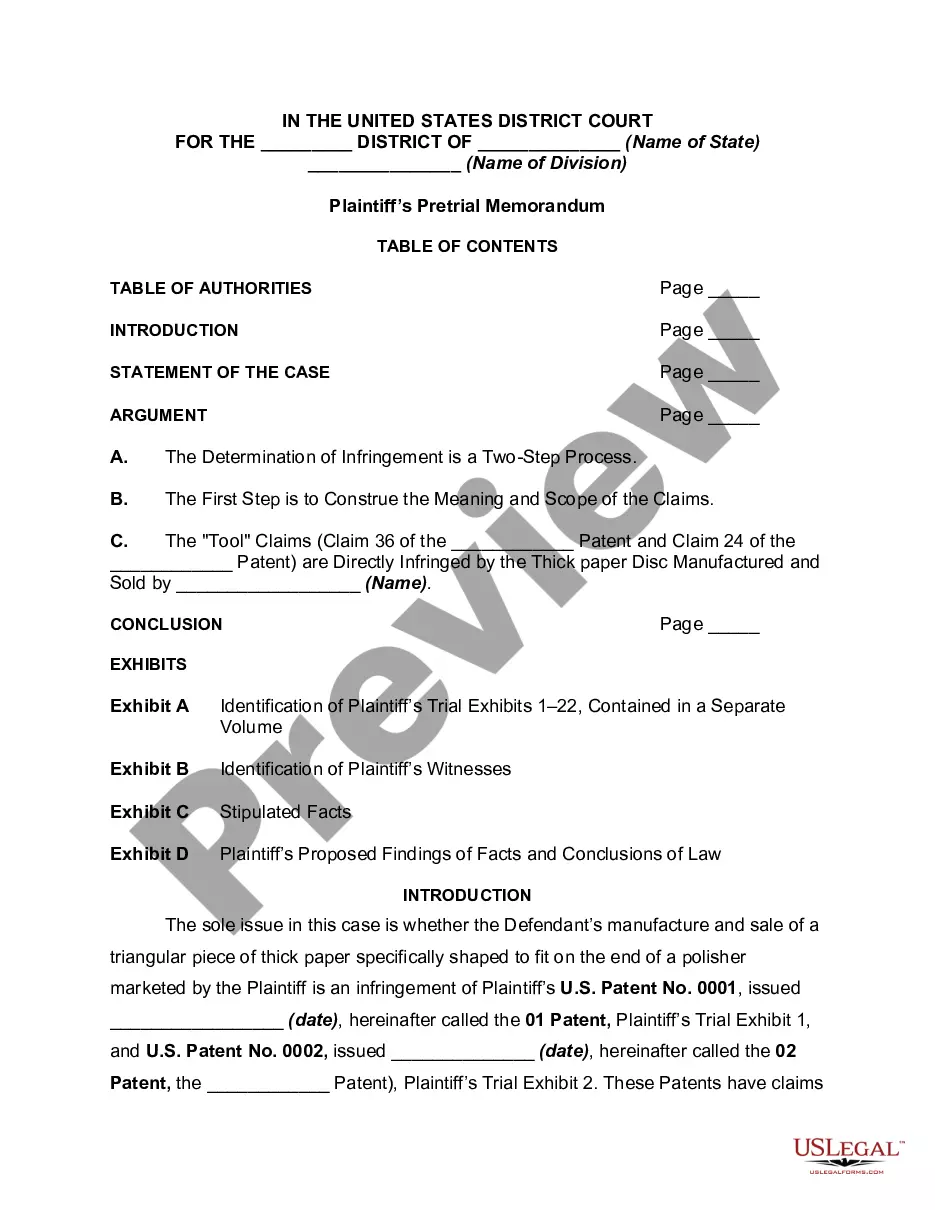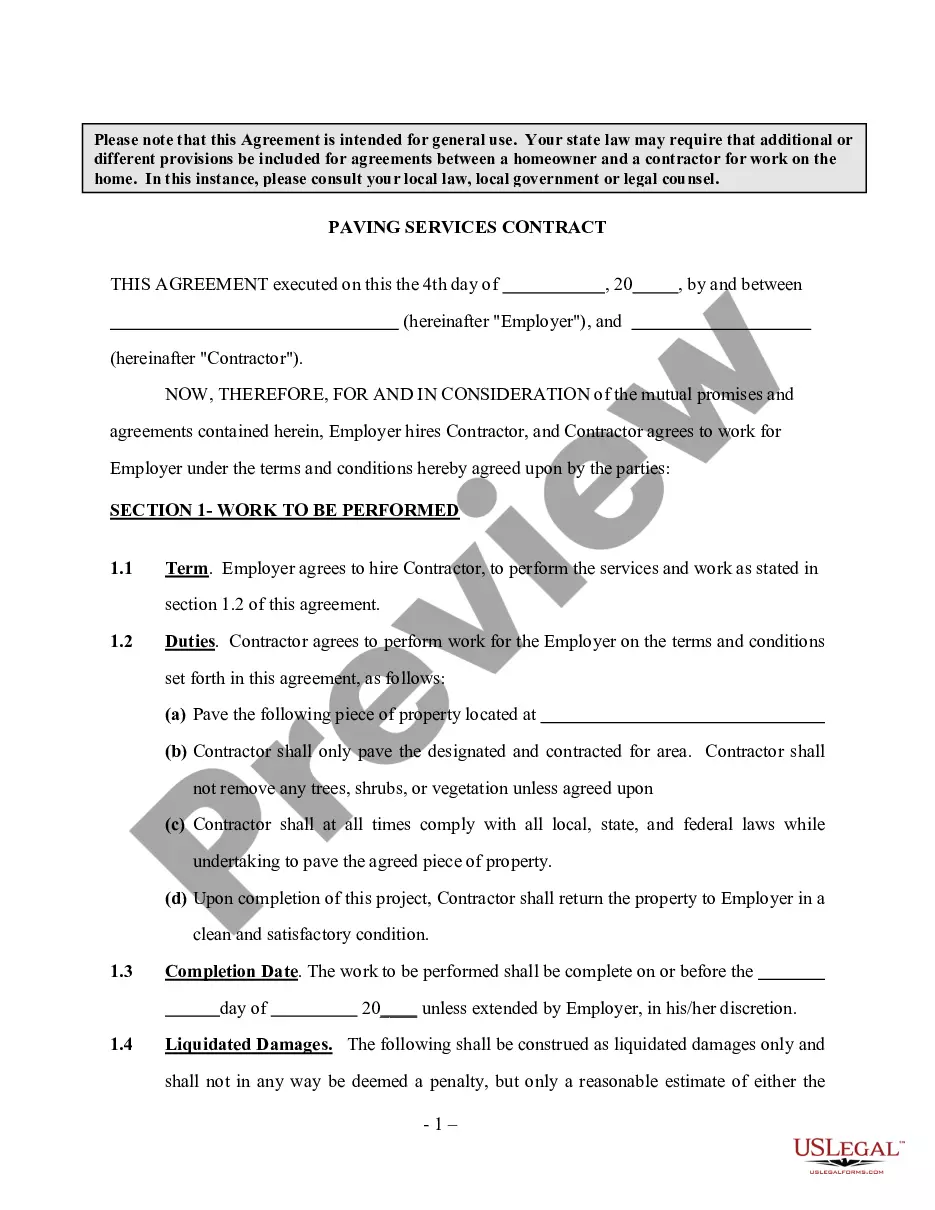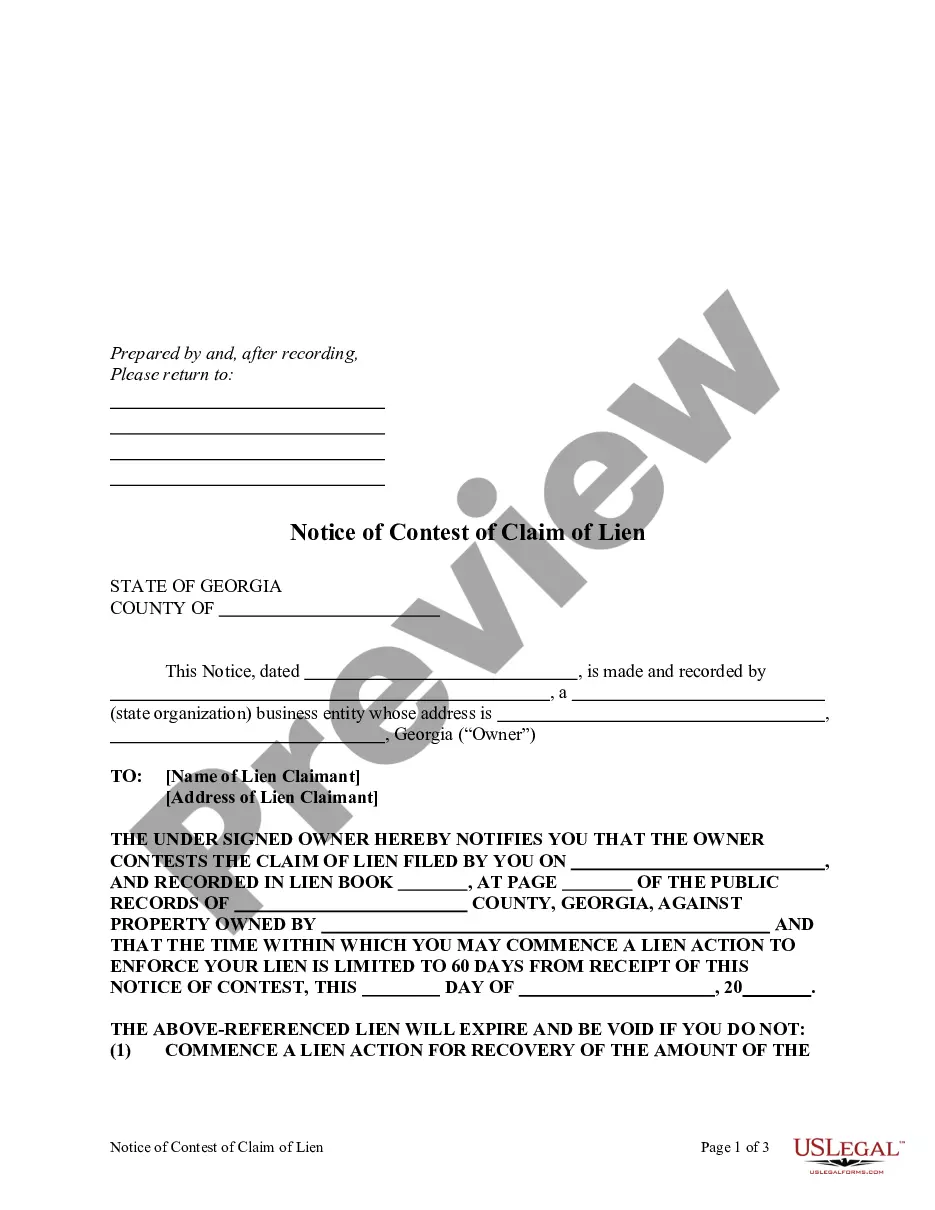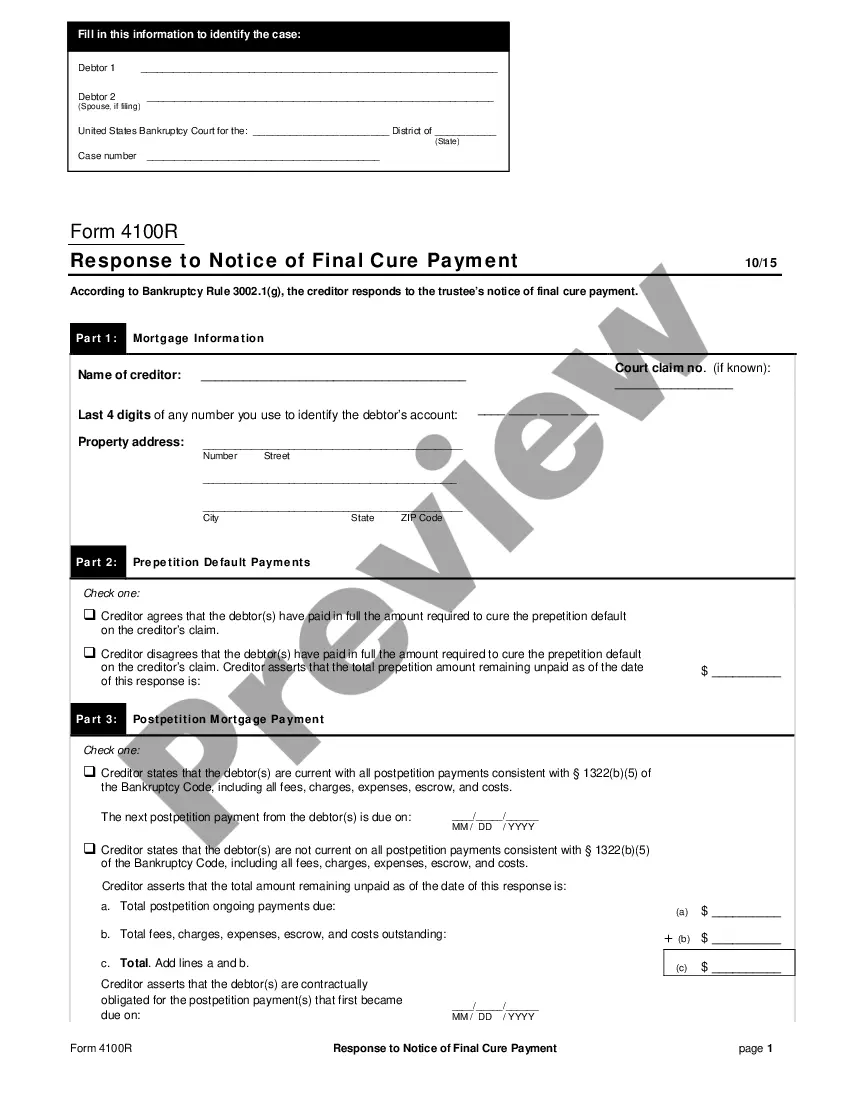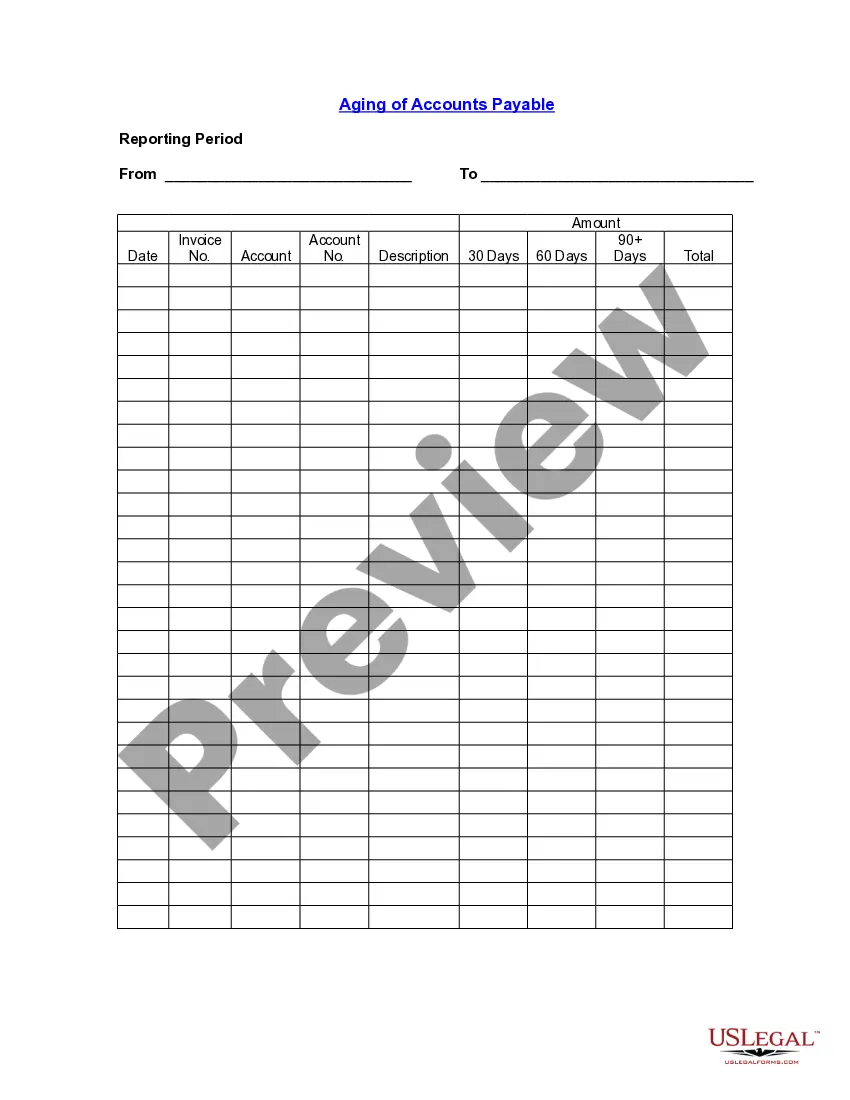Aging of Accounts Payable
Description
How to fill out Aging Of Accounts Payable?
Aren't you sick and tired of choosing from hundreds of templates each time you need to create a Aging of Accounts Payable? US Legal Forms eliminates the lost time millions of Americans spend exploring the internet for suitable tax and legal forms. Our professional team of attorneys is constantly updating the state-specific Forms library, so that it always has the right files for your scenarion.
If you’re a US Legal Forms subscriber, simply log in to your account and click on the Download button. After that, the form may be found in the My Forms tab.
Users who don't have an active subscription should complete easy steps before having the capability to download their Aging of Accounts Payable:
- Utilize the Preview function and look at the form description (if available) to be sure that it’s the right document for what you are looking for.
- Pay attention to the applicability of the sample, meaning make sure it's the appropriate sample for the state and situation.
- Utilize the Search field at the top of the web page if you need to look for another file.
- Click Buy Now and select an ideal pricing plan.
- Create an account and pay for the services utilizing a credit card or a PayPal.
- Download your sample in a needed format to finish, create a hard copy, and sign the document.
After you’ve followed the step-by-step instructions above, you'll always have the capacity to sign in and download whatever document you want for whatever state you require it in. With US Legal Forms, finishing Aging of Accounts Payable templates or any other legal files is not hard. Get started now, and don't forget to look at your examples with accredited attorneys!
Form popularity
FAQ
The aging method is used to estimate the amount of uncollectible accounts receivable. The technique is to sort receivables into time buckets (usually of 30 days each) and assign a progressively higher percentage of expected defaults to each time bucket.
Go to Reports and then select the Standard tab. Under the What you owe section, then pick Accounts payable aging detail. Click the Customize button. Select the Filter drop-down. Check the Due Date box and then choose Custom from the drop-down list. Enter the range of the specific date. Click Run report.
To prepare accounts receivable aging report, sort the unpaid invoices of a business with the number of days outstanding. This report displays the amount of money owed to you by your customers for good and services purchased.
To prepare an accounts receivable aging report, you need to have the customer's name, outstanding balance amount, and aging schedules. An AR aging report can be broken down into the following categories: Customer name. Total balance for each customer.
Step 1: Create your chart of accounts. Step 2: Setting up vendor details. Step 3: Examining and entering bill details. Step 4: Review and process payment for any invoices due. Step 5: Repeat the process weekly.
Label the following cells: A1: Customer. B1: Order # C1: Date. D1: Amount Due. Enter in the corresponding information for your customers and their orders underneath the headlines. Add additional headers for each column as: E1: Days Outstanding. F1: Not Due. G1: 0-30 Days. H1: 31-60 days. I1: 61-90 days. J1: >90 days.
An accounts payable aging report shows the balances you owe to others.The aging of accounts payable tracks who your creditors are, how much you owe, and how long you've owed debts. An AP aging report is a tool that organizes your business's accounts payable (AP) balances.
What is accounts payable aging report? An accounts payable aging report shows the balances you owe to others. The debts consist of inventory, supplies, and services you buy to operate your business. The aging of accounts payable tracks who your creditors are, how much you owe, and how long you've owed debts.