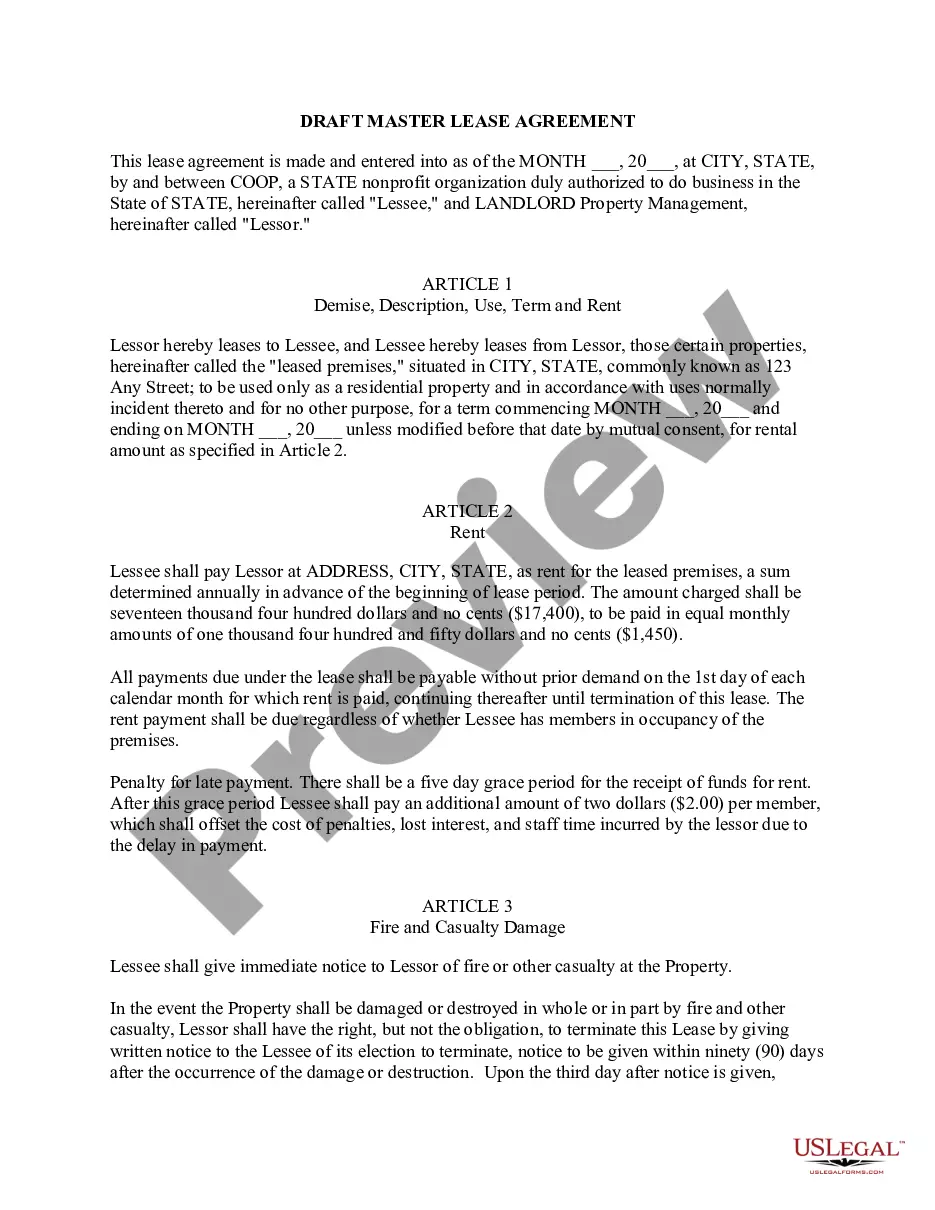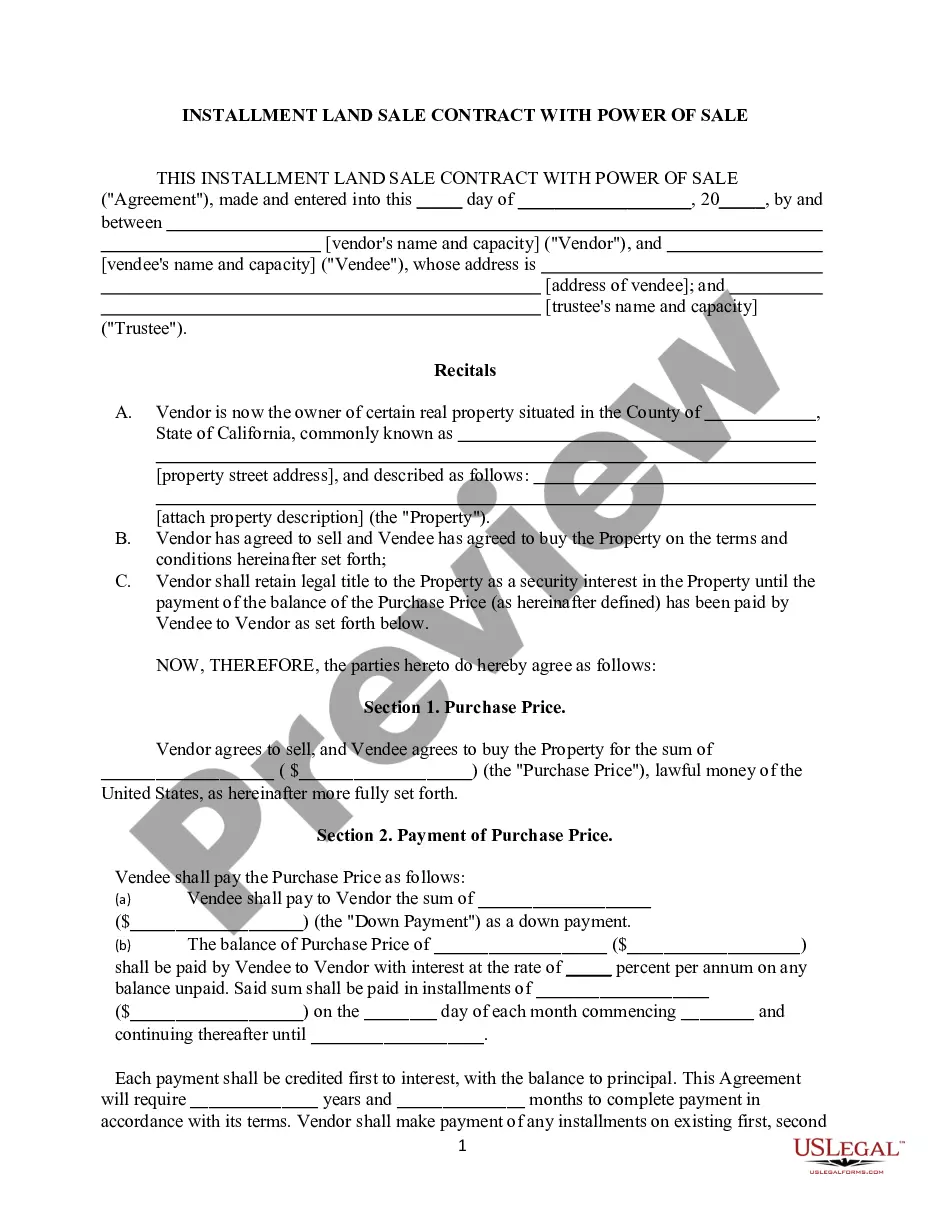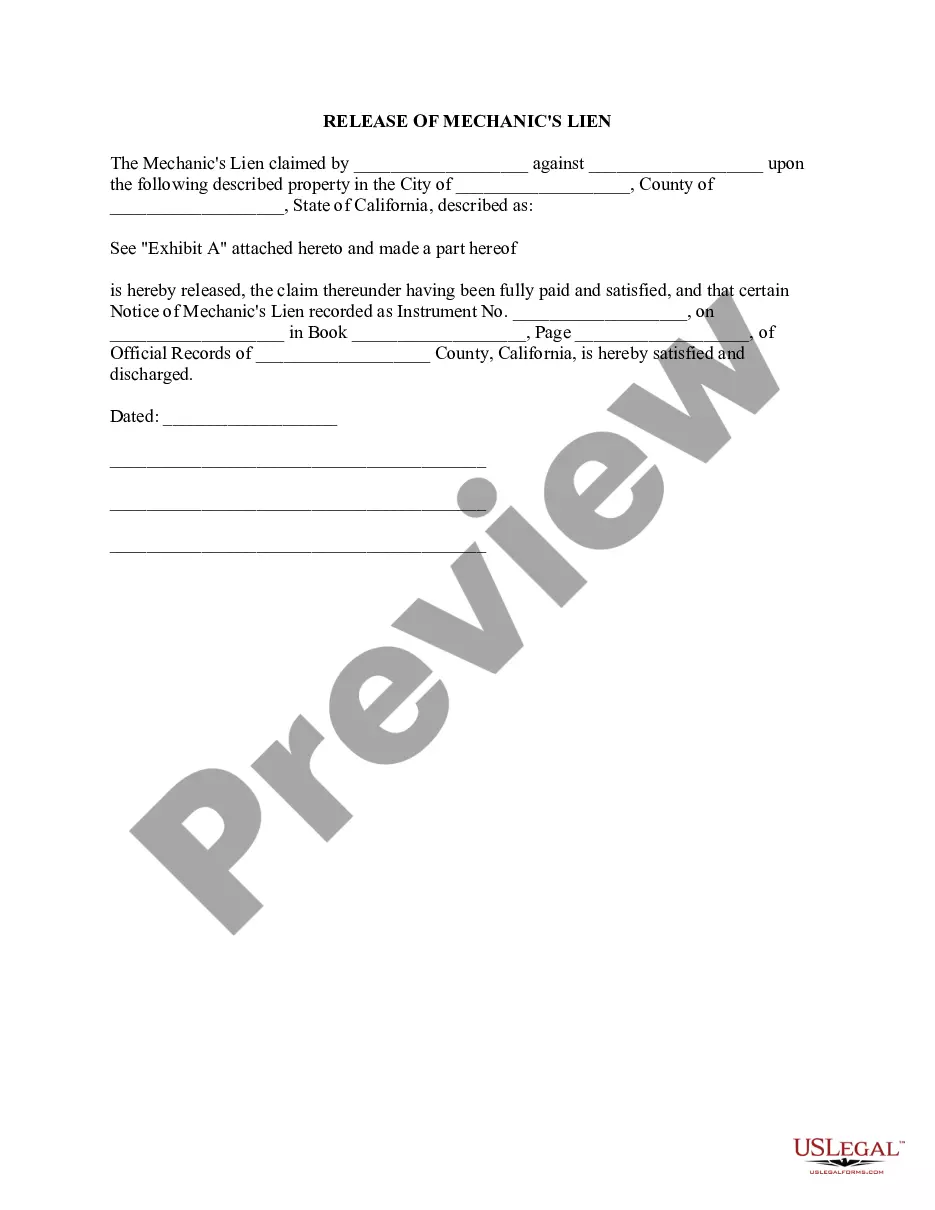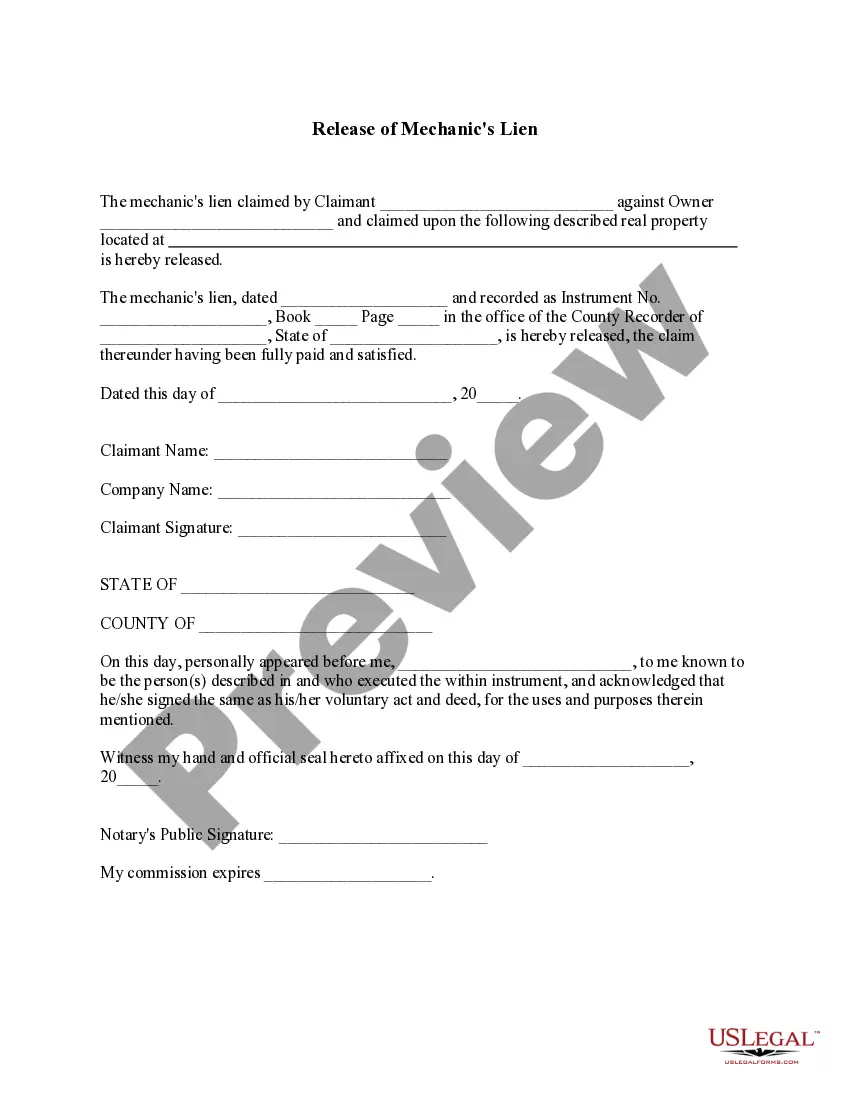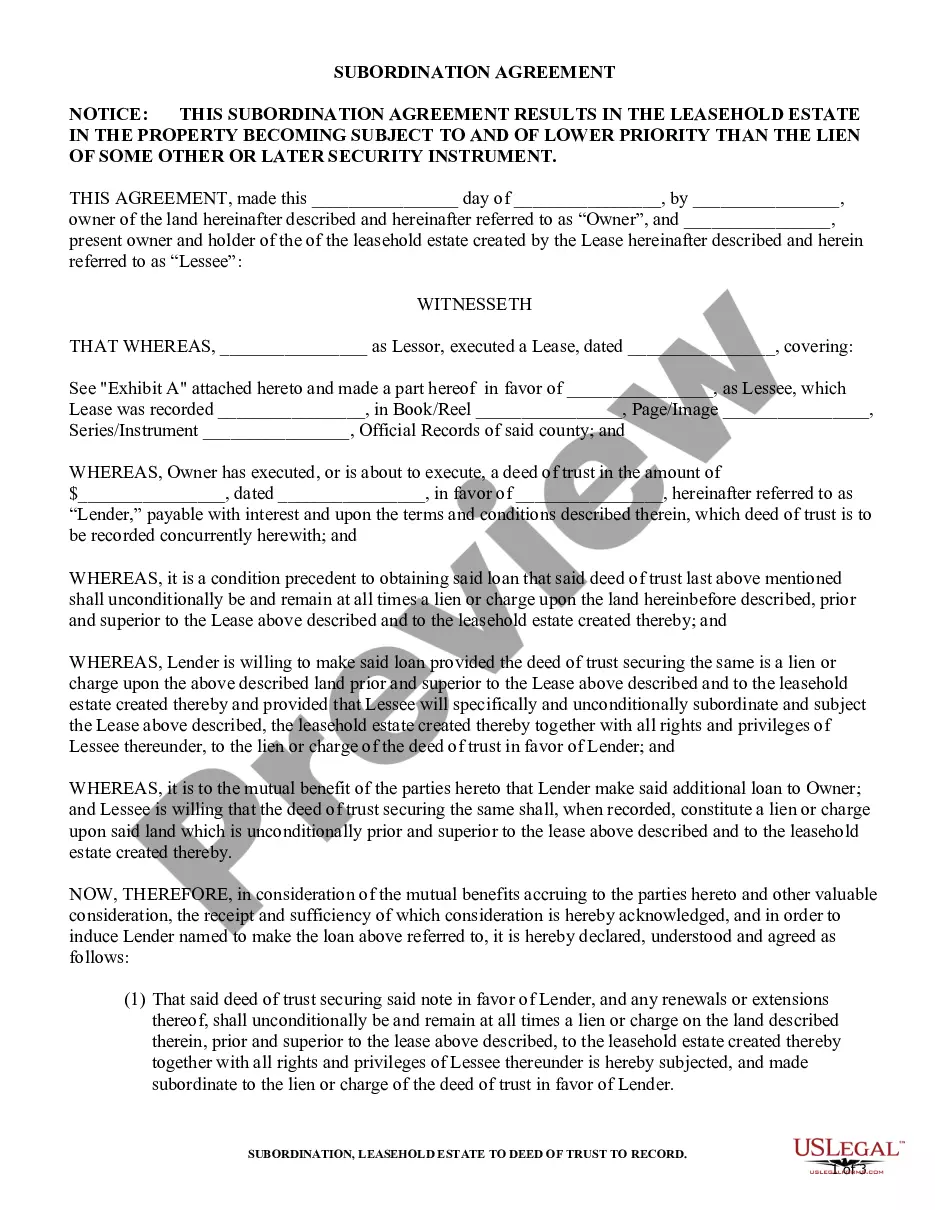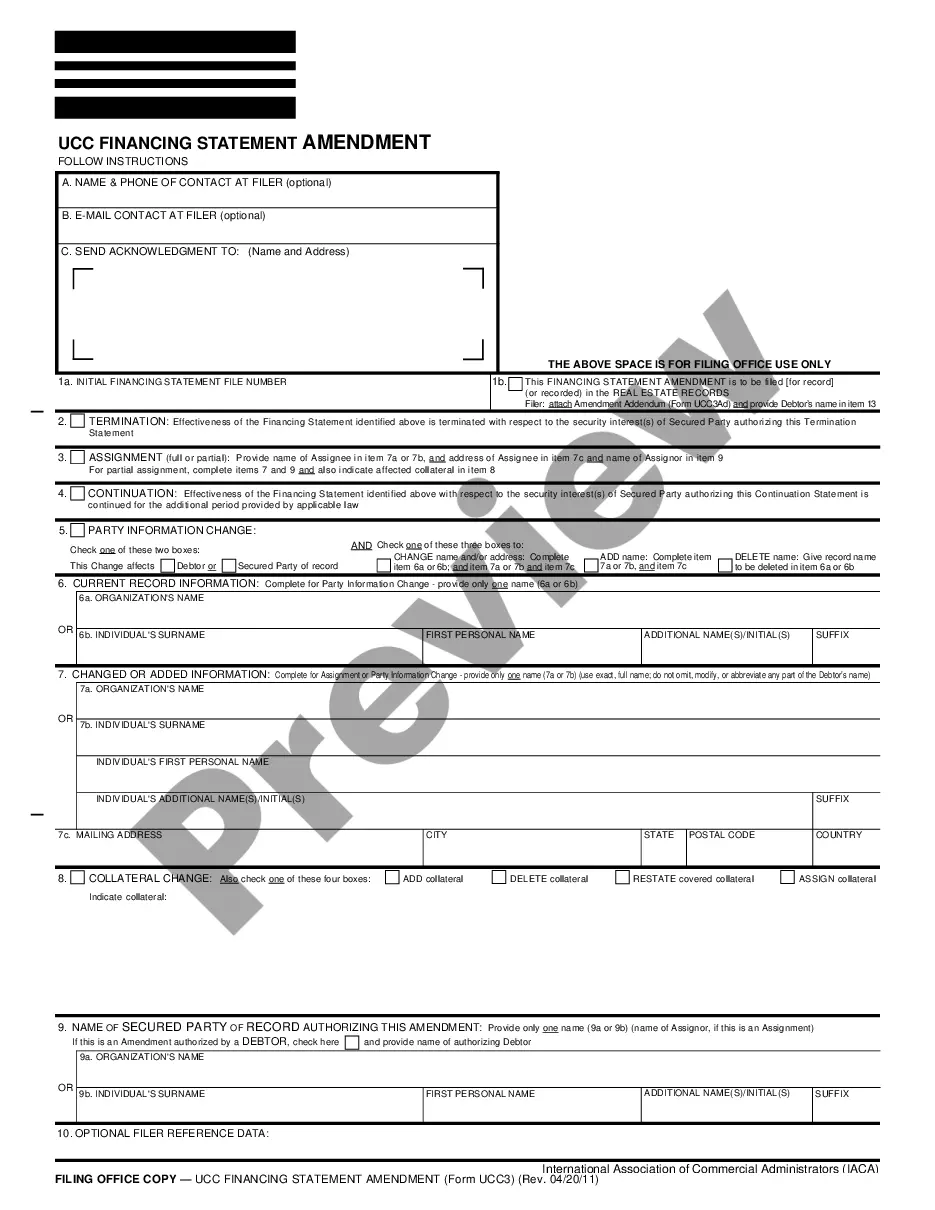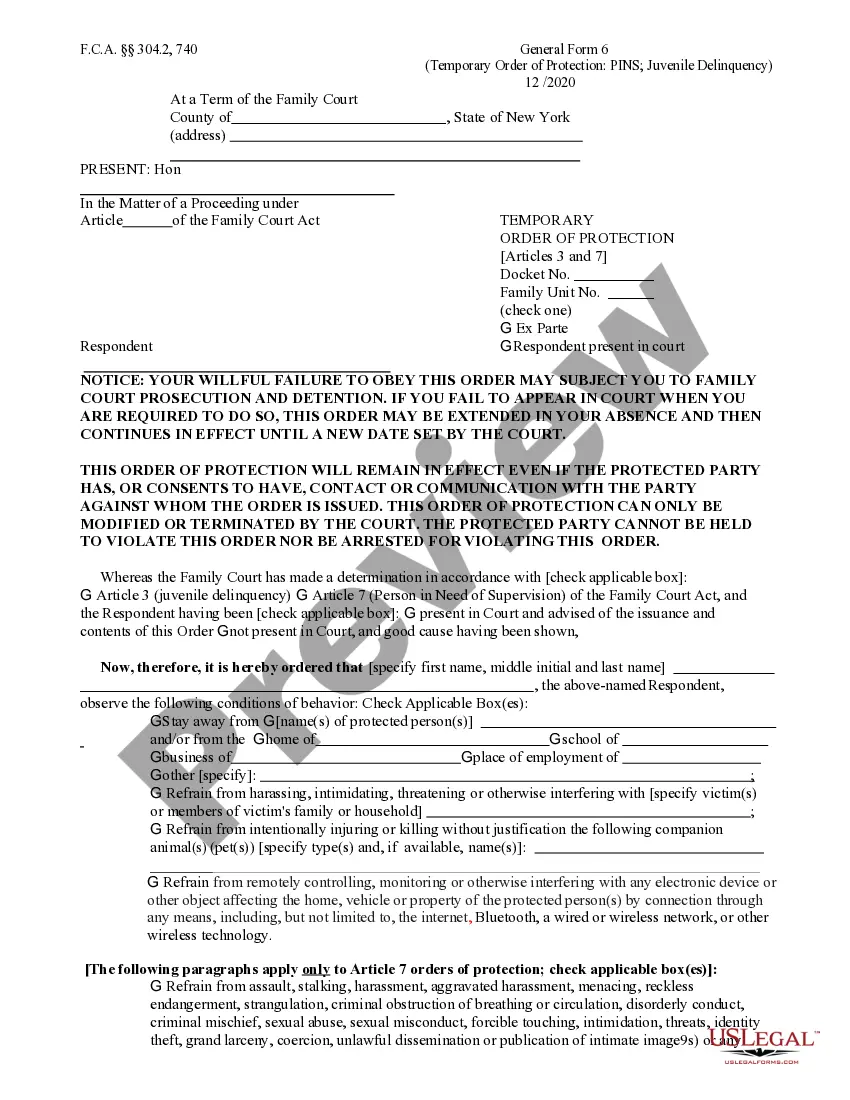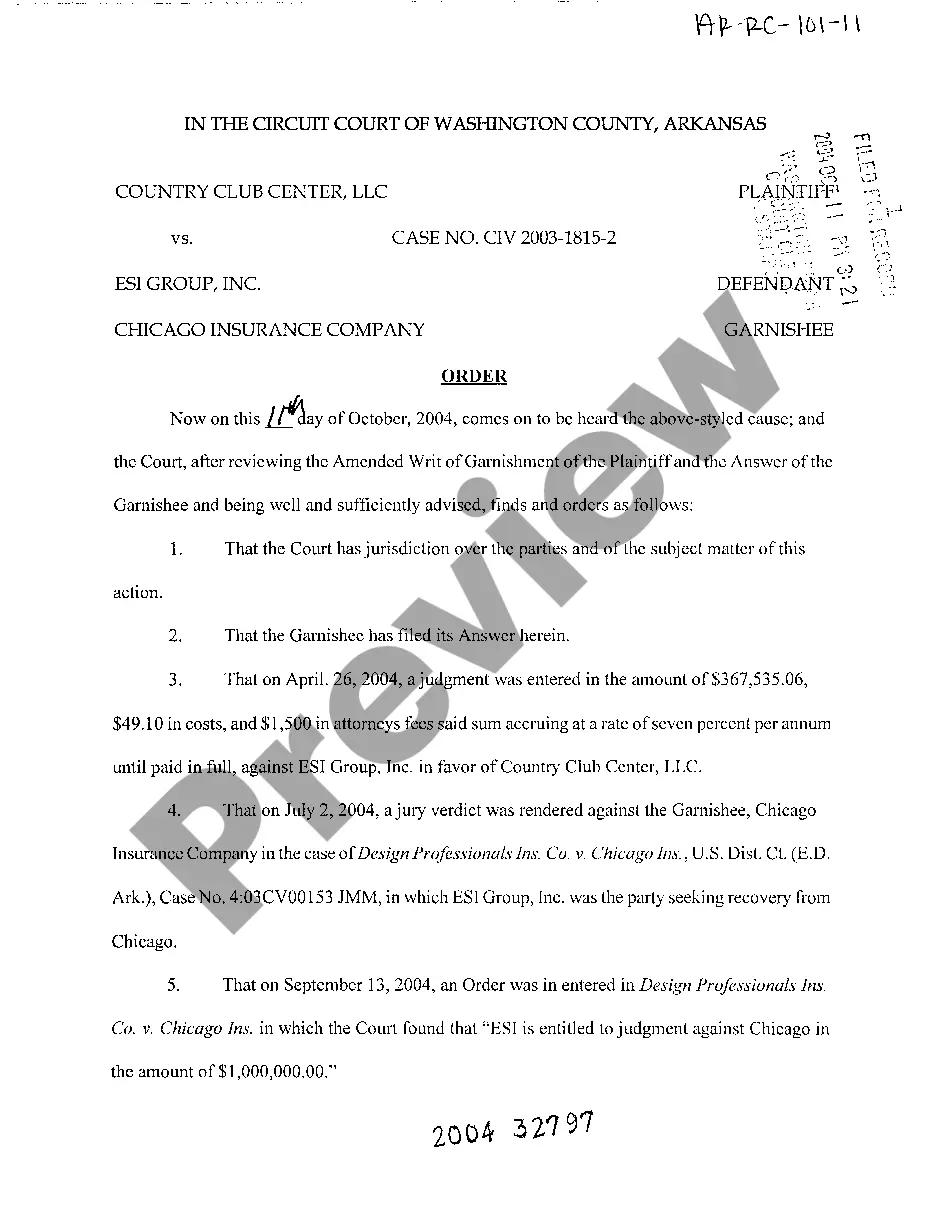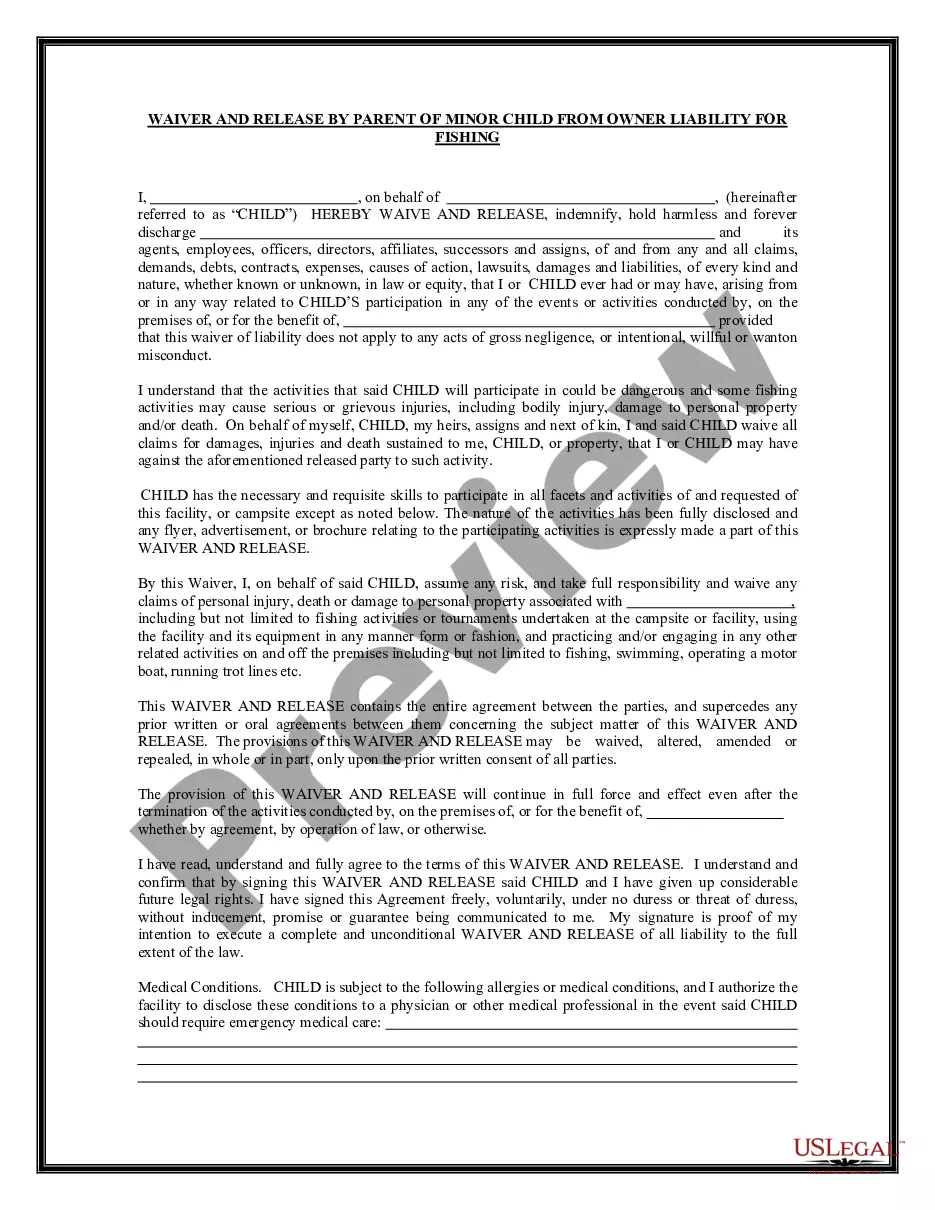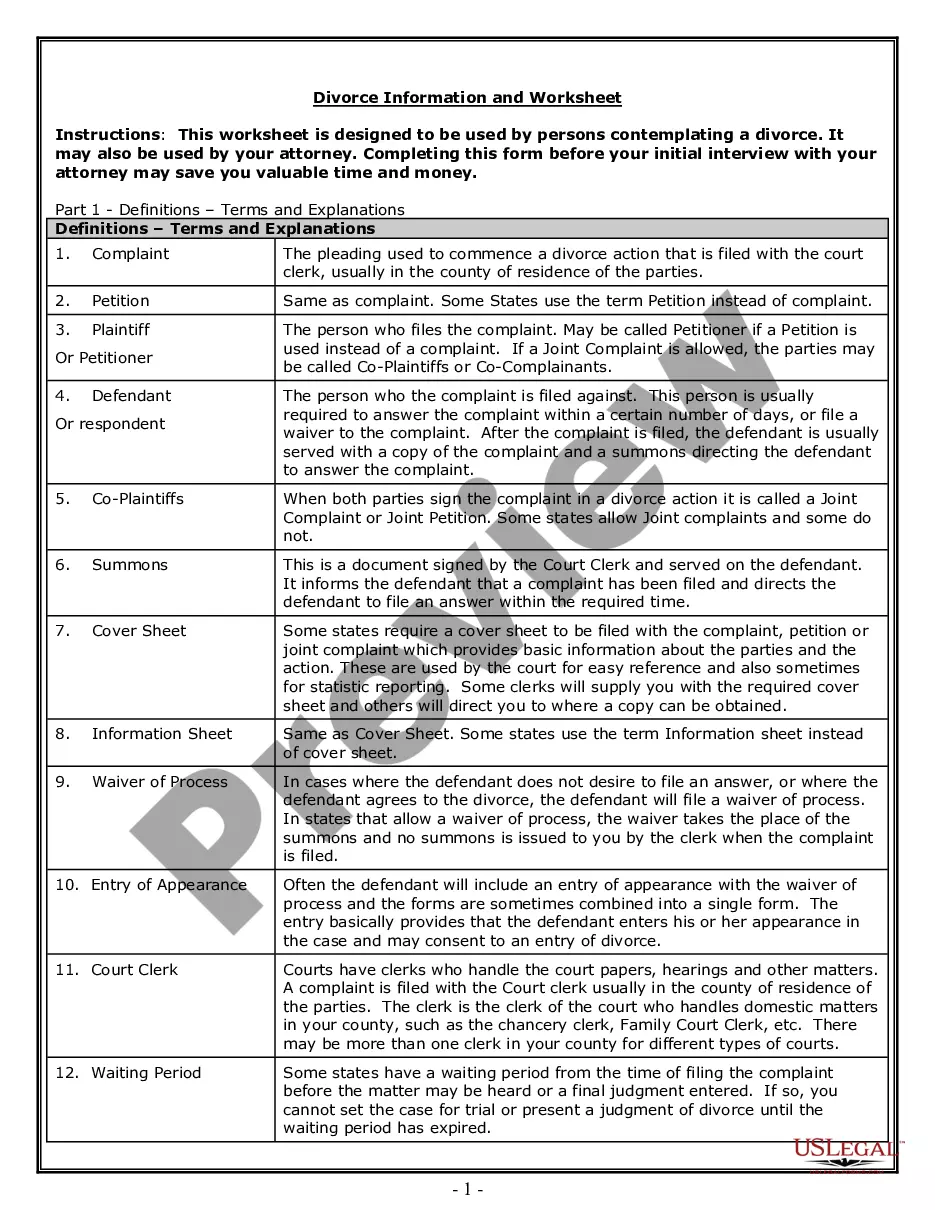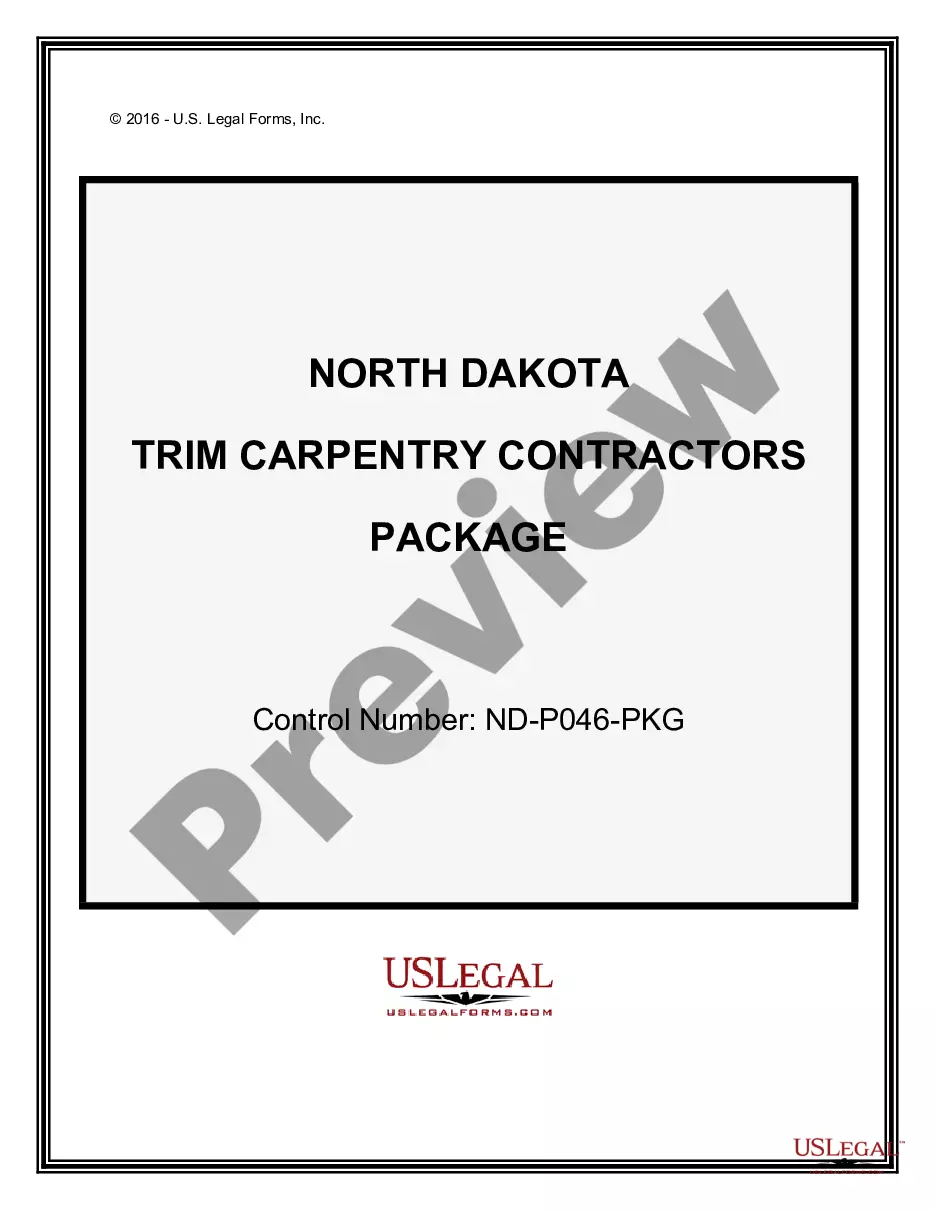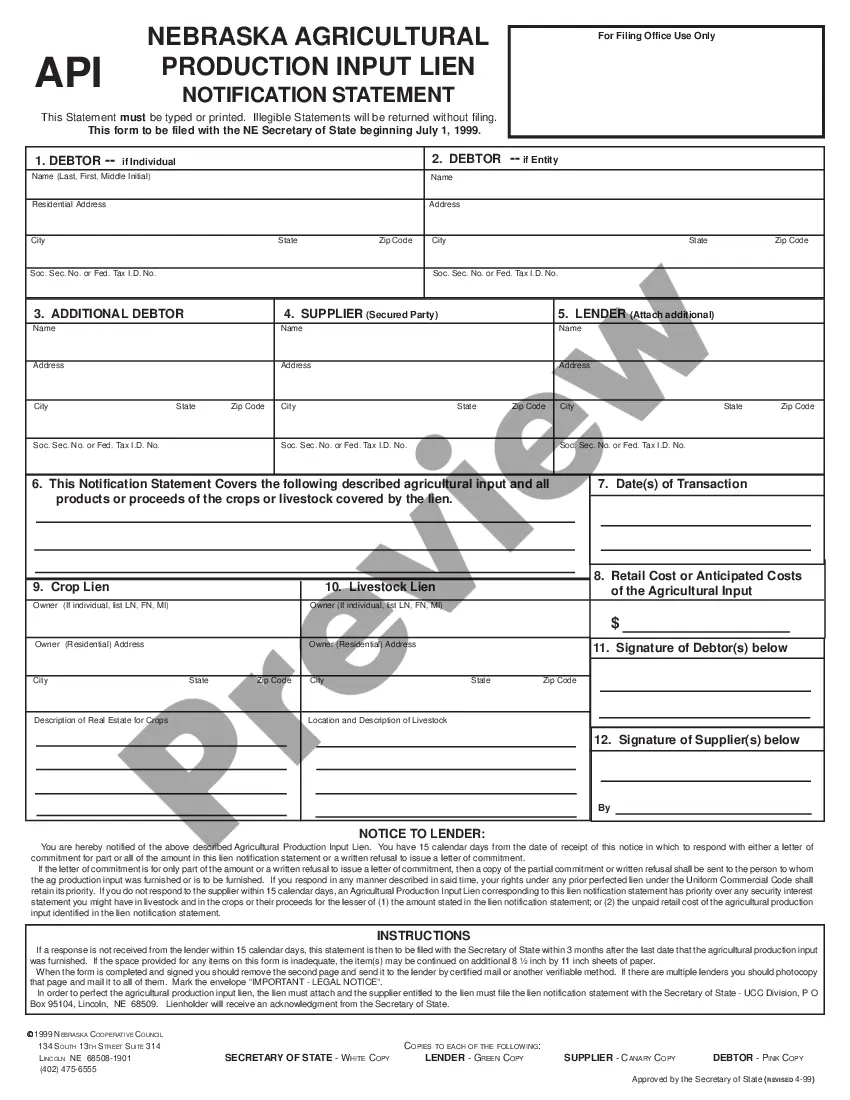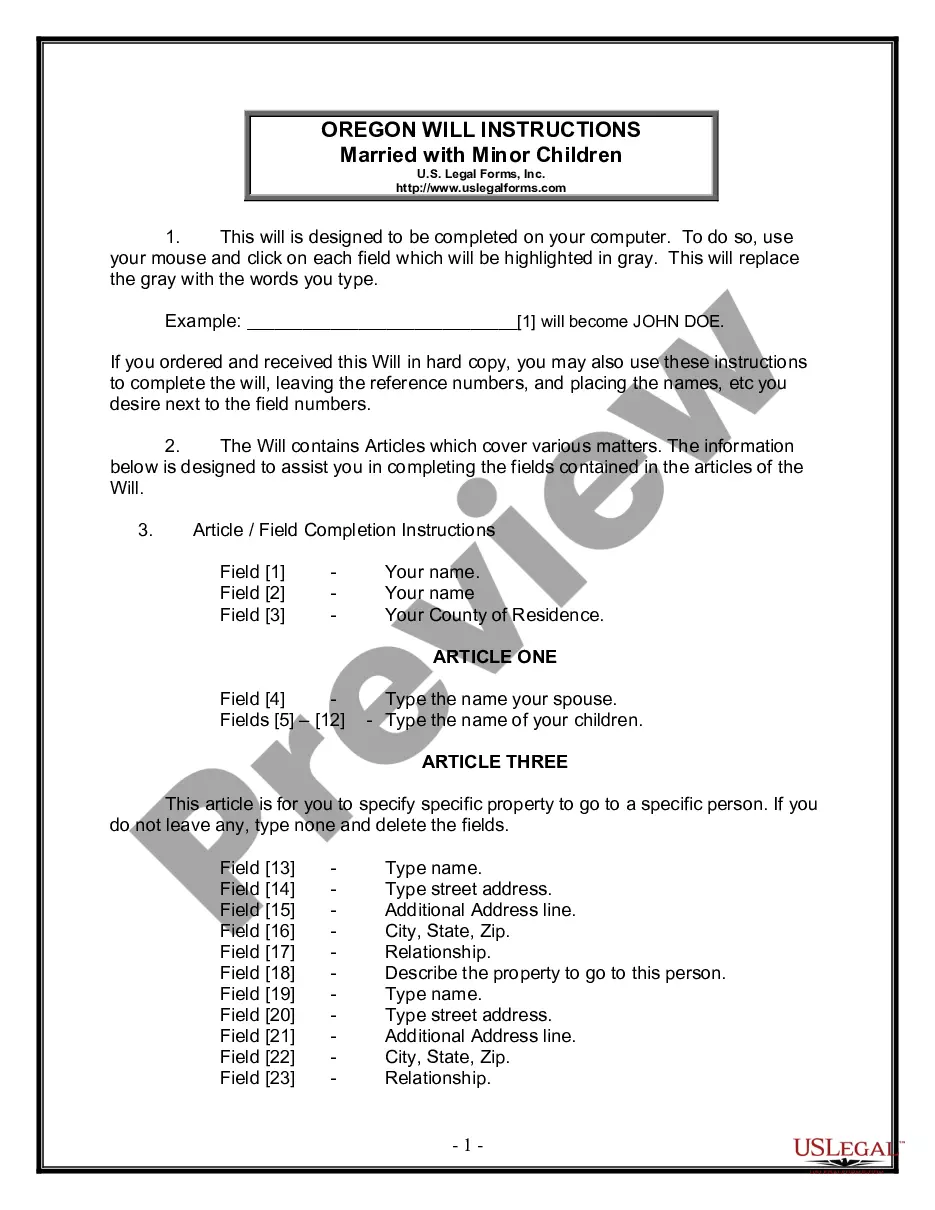Invoice Template for Software Developer
Description Software Development Invoice Sample
How to fill out Invoice Template For Software Developer?
Use US Legal Forms to obtain a printable Invoice Template for Software Developer. Our court-admissible forms are drafted and regularly updated by professional lawyers. Our’s is the most extensive Forms catalogue online and provides affordable and accurate templates for customers and lawyers, and SMBs. The documents are grouped into state-based categories and many of them can be previewed before being downloaded.
To download samples, customers need to have a subscription and to log in to their account. Click Download next to any form you want and find it in My Forms.
For people who do not have a subscription, follow the tips below to quickly find and download Invoice Template for Software Developer:
- Check out to ensure that you get the proper form in relation to the state it’s needed in.
- Review the document by reading the description and by using the Preview feature.
- Press Buy Now if it’s the template you need.
- Generate your account and pay via PayPal or by card|credit card.
- Download the template to your device and feel free to reuse it multiple times.
- Use the Search field if you want to get another document template.
US Legal Forms offers a large number of legal and tax templates and packages for business and personal needs, including Invoice Template for Software Developer. Over three million users have used our service successfully. Choose your subscription plan and get high-quality documents within a few clicks.
Developer Invoice Template Form popularity
Invoice Software Development Other Form Names
FAQ
You can create professional looking invoices with a template that you can customize for your business. Fill it out in Word or Excel and send it electronically as a PDF or print it. Find Word and Excel templates for: Invoices.
Choose a business model consult a developer to determine the focus of your software. Approve the essential functionality the features of the software should directly correlate with the purpose.
Invoice Bus. Invoicebus helps you send online invoices to your clients and get paid instantly regardless to wherever you are based in the world. Invoice Generator. FreshBooks. Skynova. Invoiceto.me. Create. Zoho Invoice. Square Invoices.
QuickBooks is an easy cloud accounting software that helps you organize your finances in one place. You can create and send custom online invoices from any device. Top features: Create & send custom invoices, sales receipts, and estimates.
Download the basic Simple Invoice Template in PDF, Word or Excel format. Open the new invoice doc in Word or Excel. Add your business information and branding, including your business name and logo. Customize the fields in the template to create your invoice. Name your invoice. Save
FreshBooks. : Best overall. Zoho Books. : Best automation. Wave. : Most affordable accounting integration. Square. : Best for low volume. Sage Business Cloud Accounting. : Best reporting. Xero. : Best collaboration. QuickBooks Online. : Best transaction fees. Hiveage.
Sign up for your free account here. Go to Invoices in your online Square Dashboard. Click Create Invoice. Select a customer from your Customer Directory, or enter a new name and email address. Add the invoice details and any applicable discounts. Click Send.
PayPal for creating invoices on mobile devices. Square for accepting POS (point of sale) and online payments. Wave for all-in-one invoicing and accounting for small businesses. Zoho Invoice for automated invoice workflows. Harvest for time-tracking invoicing software.
Download the Square Invoices app on your iOS or Android device. Create your free Square account or sign in with your existing Square account. Tap the '+' sign on the navigation bar and select 'Invoice'.When your clients receive the invoice in their email, they can pay you securely online.