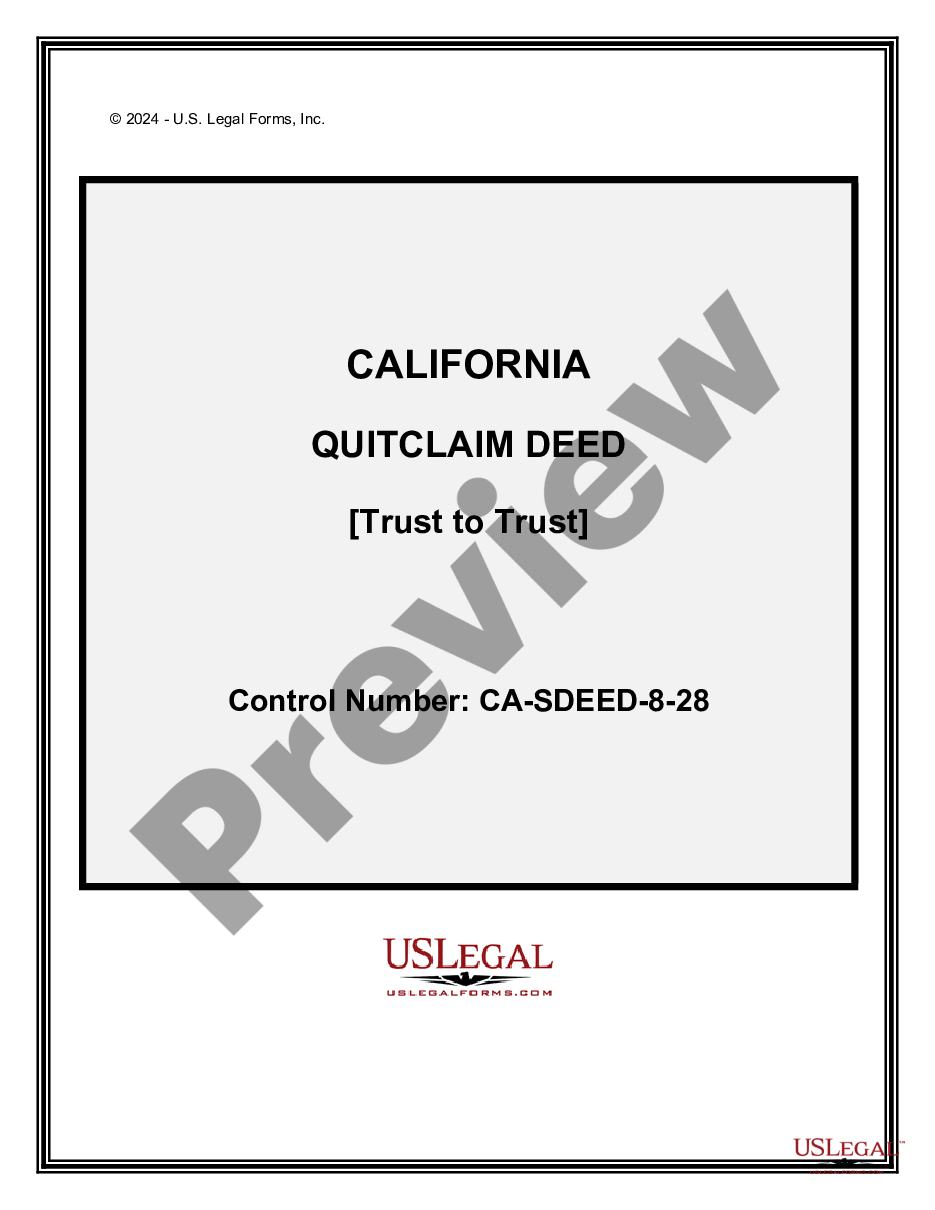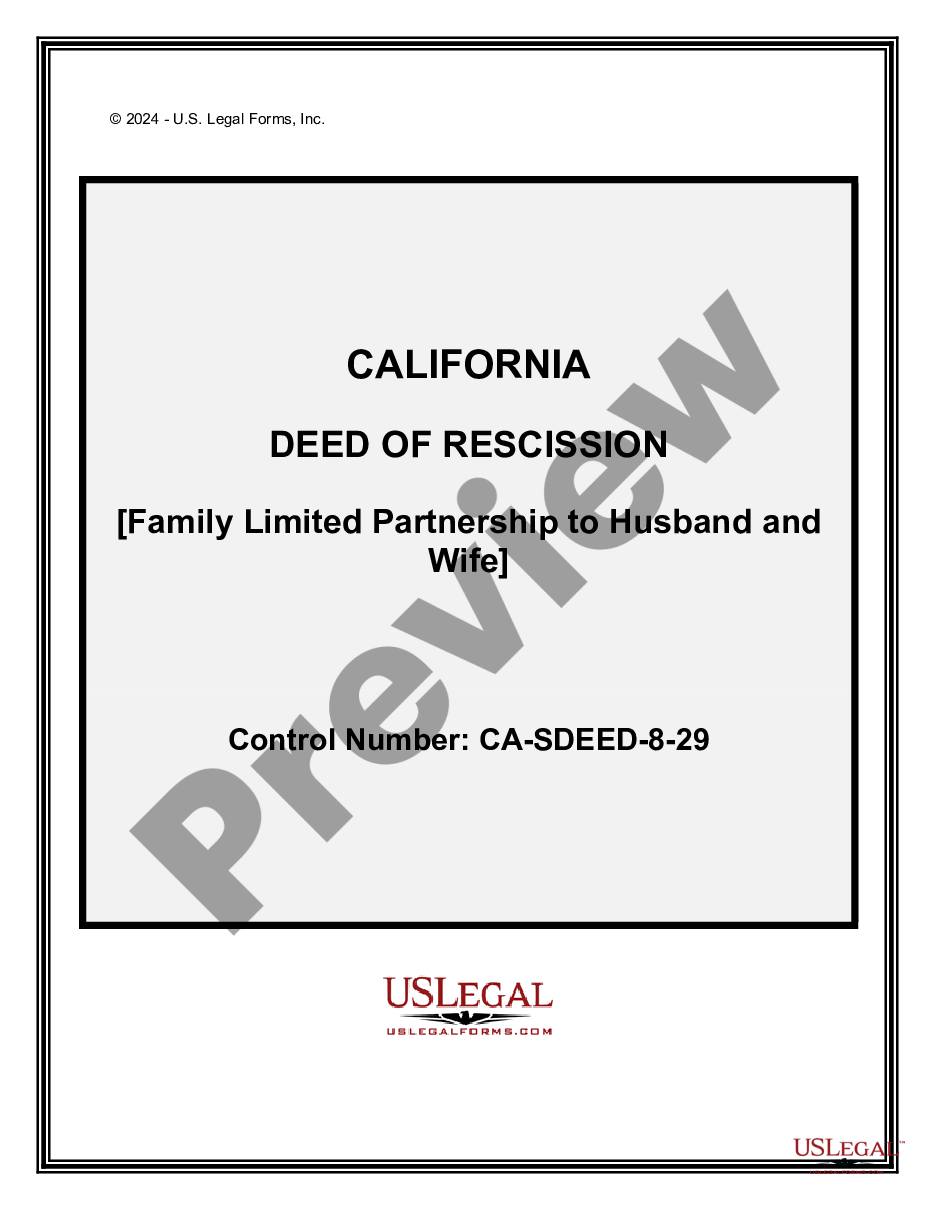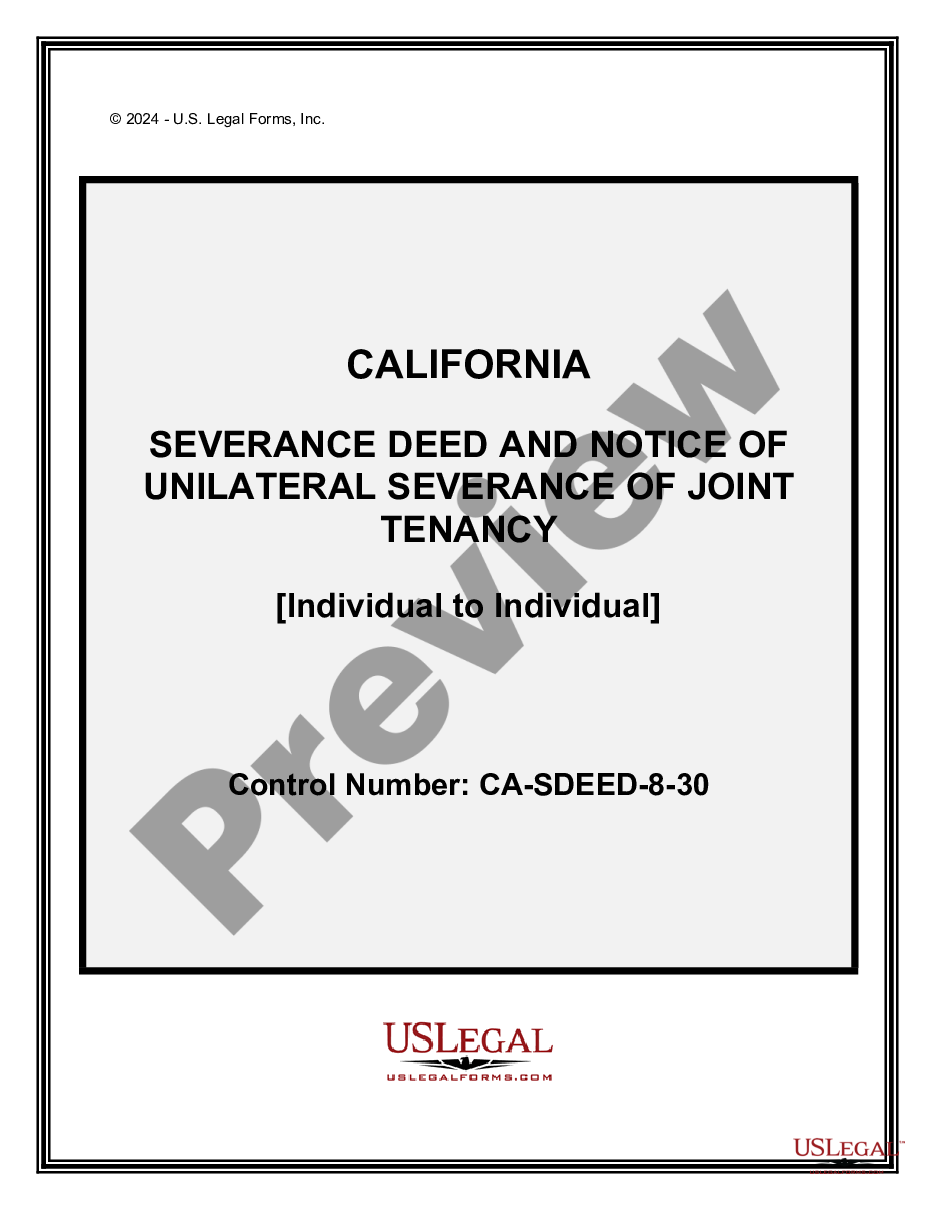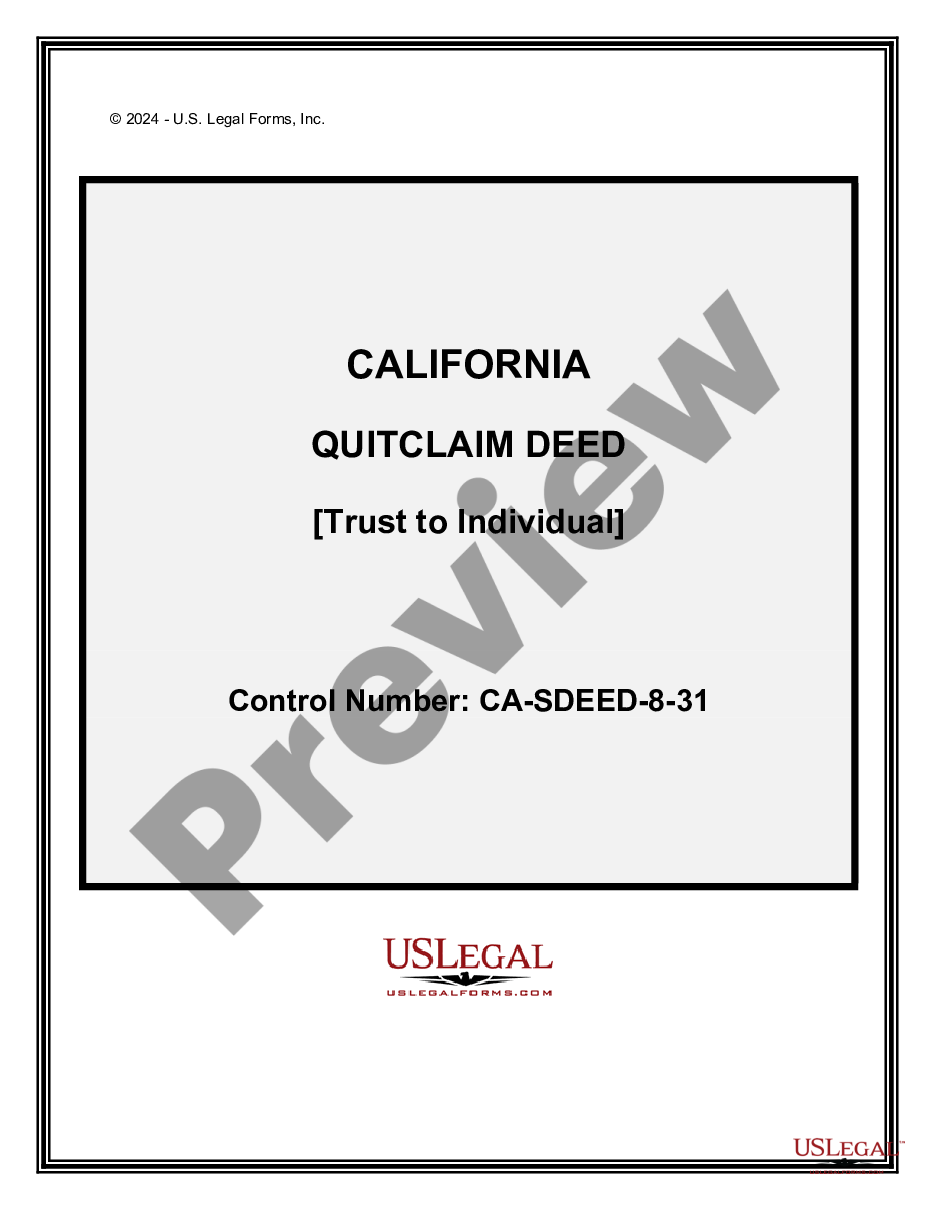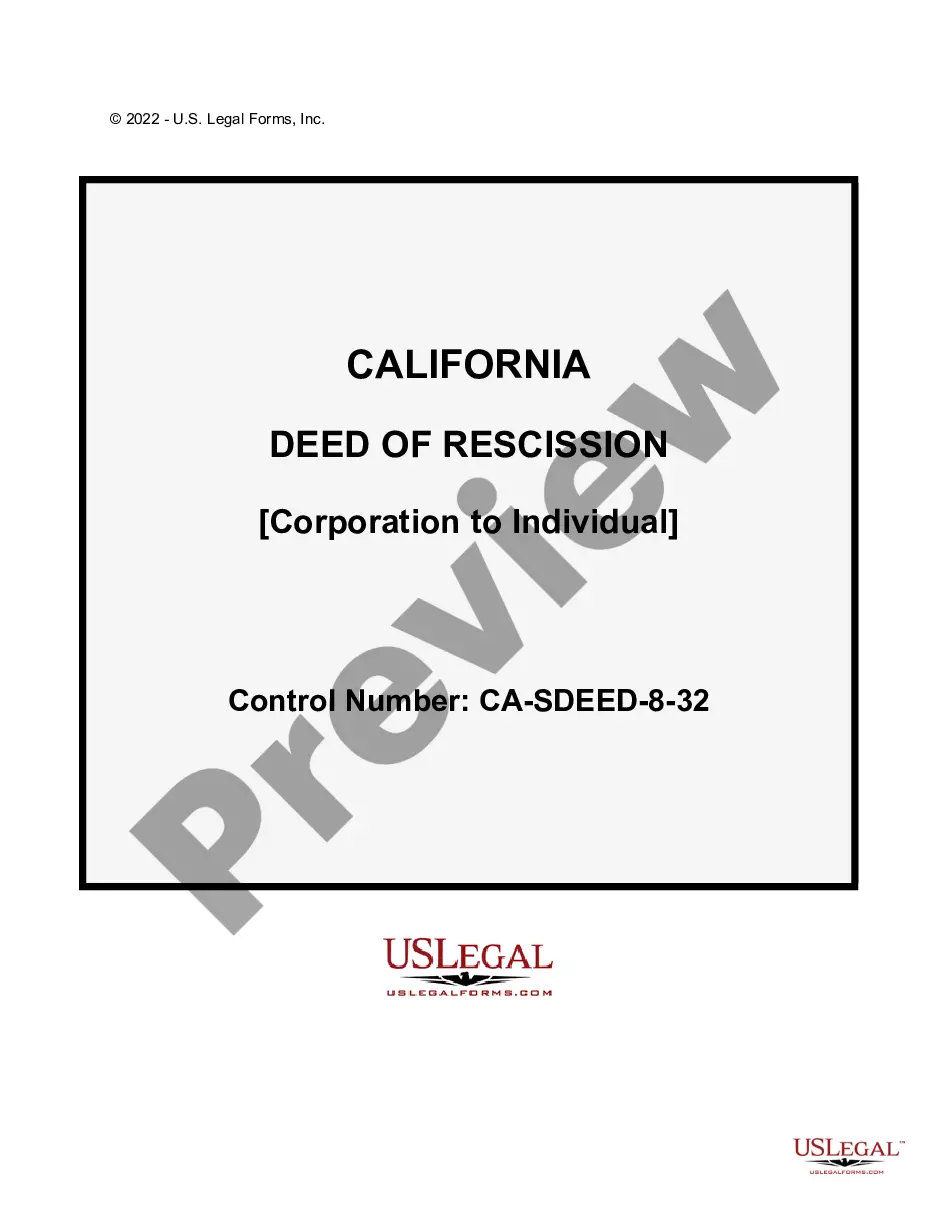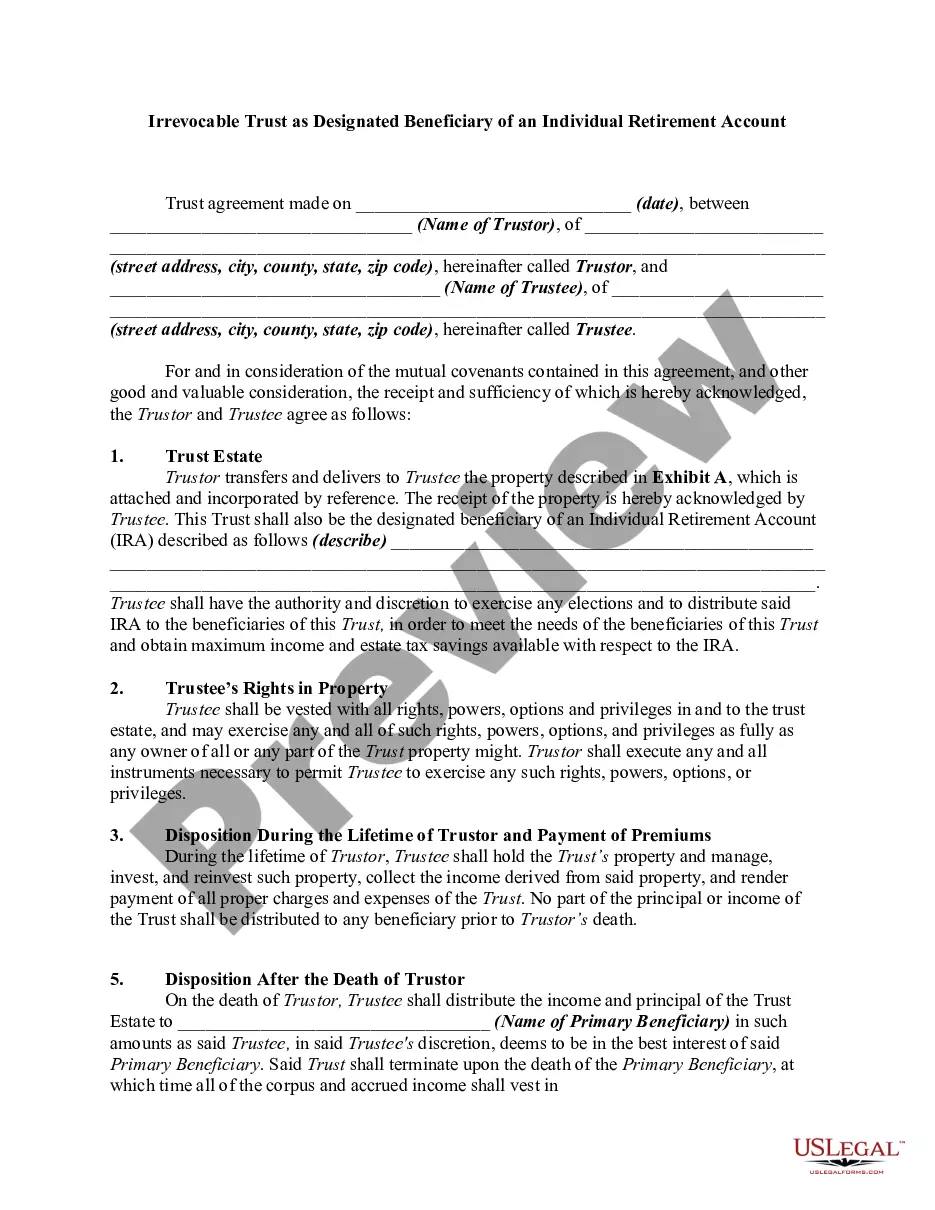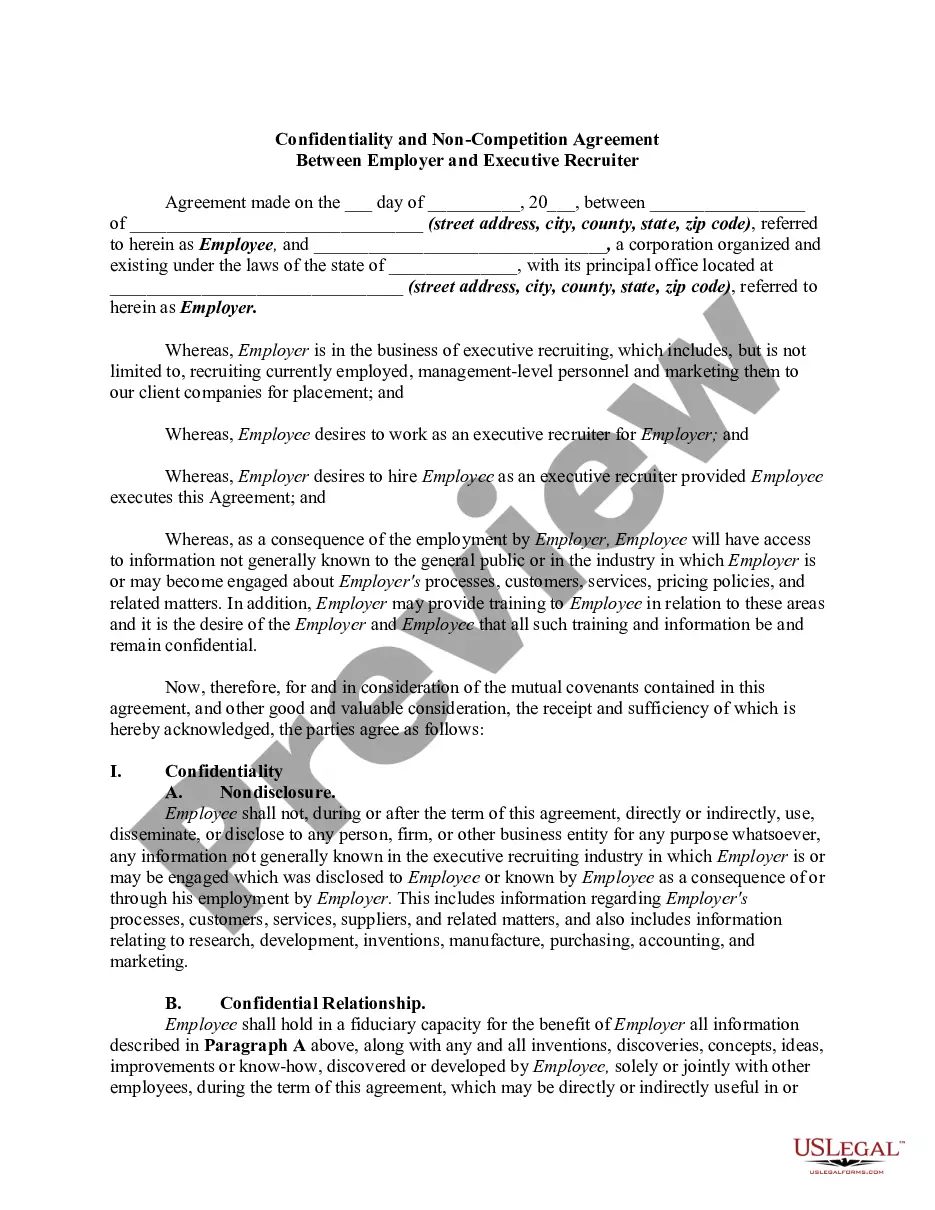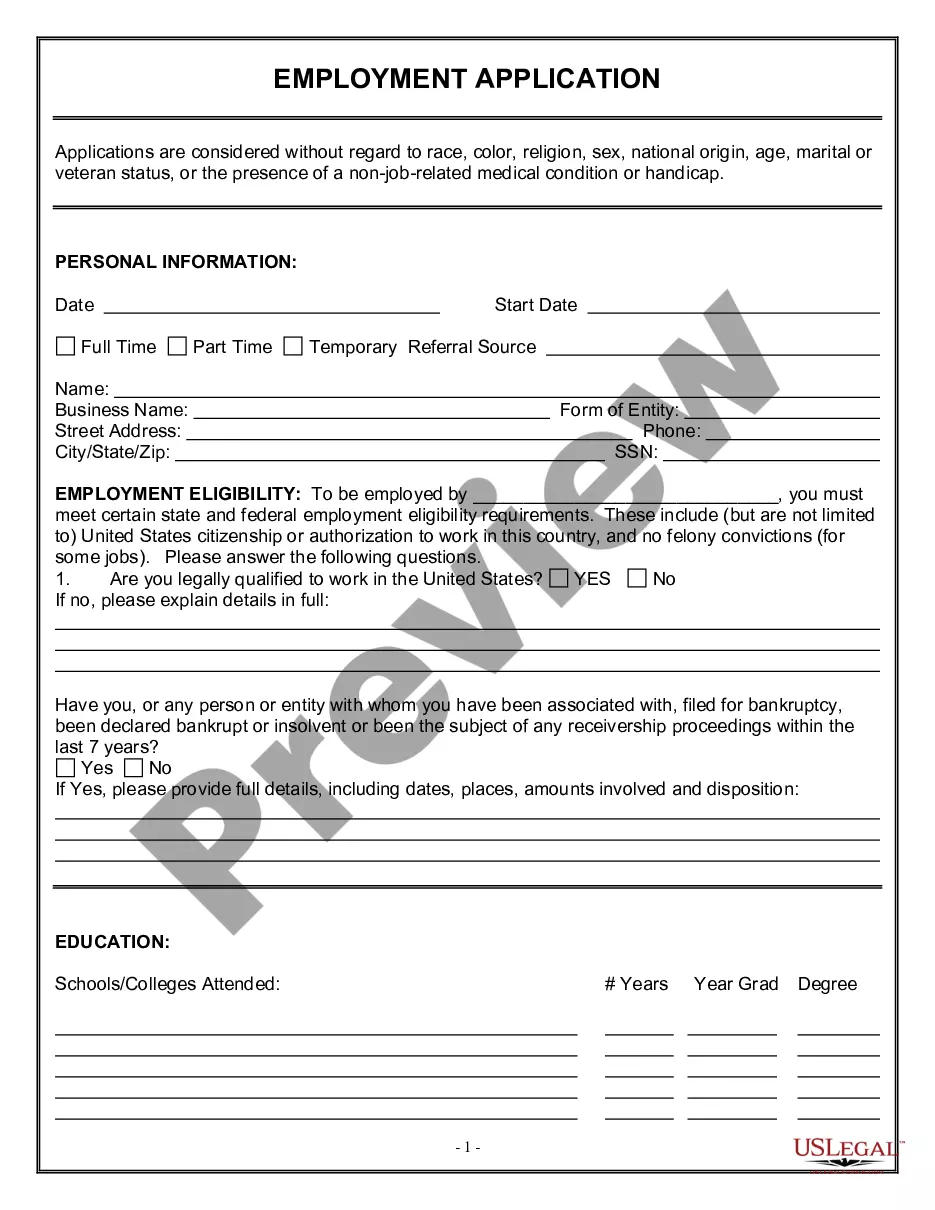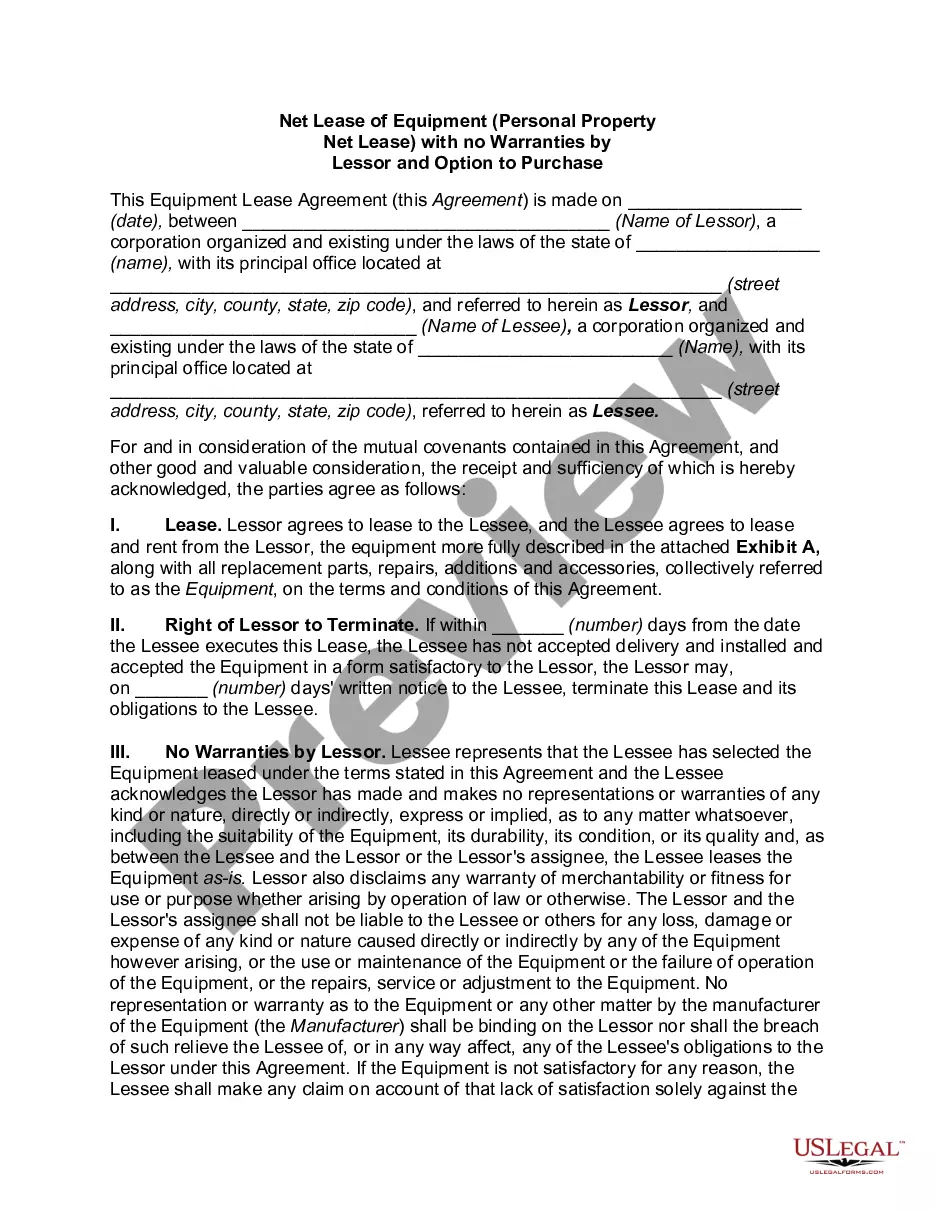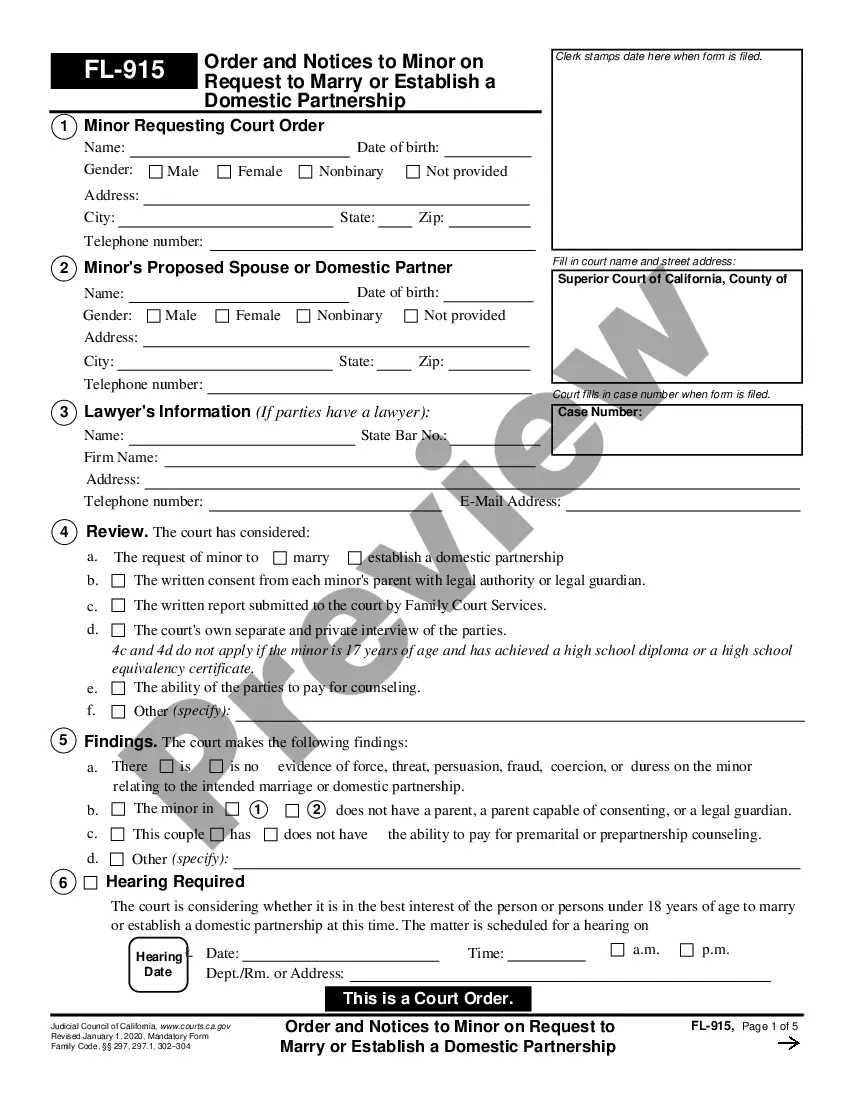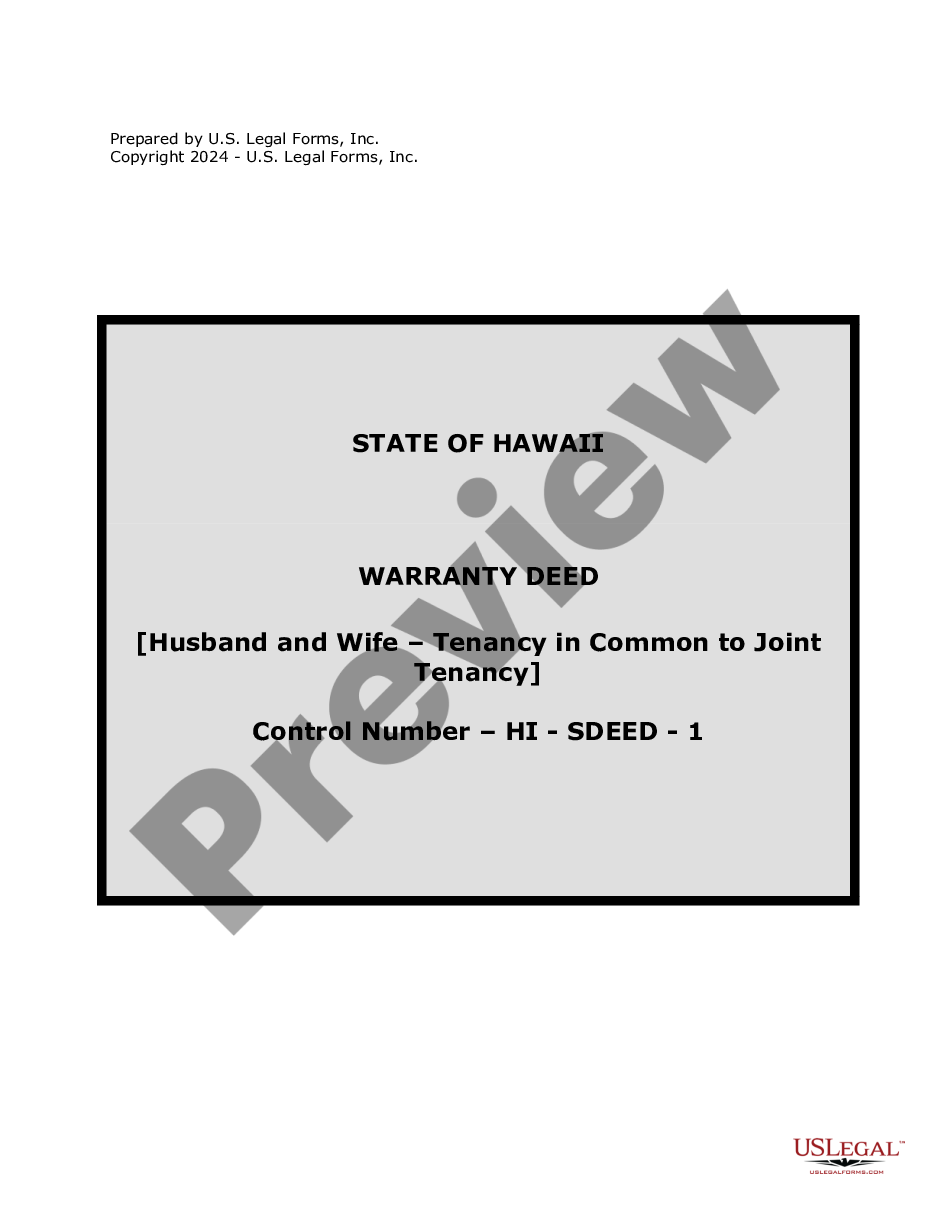Invoice Template for Restaurant Manager
Description Invoice Template For Restaurant
How to fill out Invoice Template For Restaurant Manager?
Use US Legal Forms to get a printable Invoice Template for Restaurant Manager. Our court-admissible forms are drafted and regularly updated by skilled attorneys. Our’s is the most complete Forms catalogue online and provides affordable and accurate samples for customers and legal professionals, and SMBs. The templates are categorized into state-based categories and a few of them can be previewed prior to being downloaded.
To download templates, customers must have a subscription and to log in to their account. Click Download next to any template you want and find it in My Forms.
For people who don’t have a subscription, follow the following guidelines to quickly find and download Invoice Template for Restaurant Manager:
- Check out to ensure that you get the right template in relation to the state it is needed in.
- Review the form by reading the description and using the Preview feature.
- Hit Buy Now if it is the template you want.
- Create your account and pay via PayPal or by card|credit card.
- Download the template to your device and feel free to reuse it many times.
- Make use of the Search engine if you need to get another document template.
US Legal Forms provides a large number of legal and tax samples and packages for business and personal needs, including Invoice Template for Restaurant Manager. More than three million users have used our service successfully. Select your subscription plan and obtain high-quality forms in just a few clicks.
Invoice Template Restaurant Form popularity
FAQ
Download the basic Simple Invoice Template in PDF, Word or Excel format. Open the new invoice doc in Word or Excel. Add your business information and branding, including your business name and logo. Customize the fields in the template to create your invoice. Name your invoice. Save
Invoices - what they must include a unique identification number. your company name, address and contact information. the company name and address of the customer you're invoicing. a clear description of what you're charging for.
Add Your Business Logo. Include Your Contact Details. Add the Client's Contact Information. Assign a Unique Invoice Number. Include the Invoice Date. Set the Payment Due Date. Create an Itemized List of Services. Add the Total Amount Due.
Include Contact Information. Add the Invoice Date. Establish a Simple Invoice Numbering System. List Your Services. Add Your Payment Terms. Include the Amount Due and the Payment Due Date.
Open a New Word Document. Choose Your Invoice Template. Download the Invoice Template. Customize Your Invoice Template. Save Your Invoice. Send Your Invoice. Open a New Blank Document. Create an Invoice Header.
Make your invoice look professional. The first step is to put your invoice together. Clearly mark your invoice. Add company name and information. Write a description of the goods or services you're charging for. Don't forget the dates. Add up the money owed. Mention payment terms.
A unique identification number. your company name, address and contact information. the company name and address of the customer you're invoicing. a clear description of what you're charging for. the date the goods or service were provided (supply date) the date of the invoice.
Personalize and make your invoice professional. To begin, choose a color that best represents your brand and upload your brand's logo. Fill-out the appropriate contact information on your invoice. Select a due date on your invoice. Fill in the projects/ tasks you are invoicing the client for. Add payment information.
The most basic invoice should include: A unique invoice number. Your complete information name, address and phone number. Customer's complete information name, address and phone number.