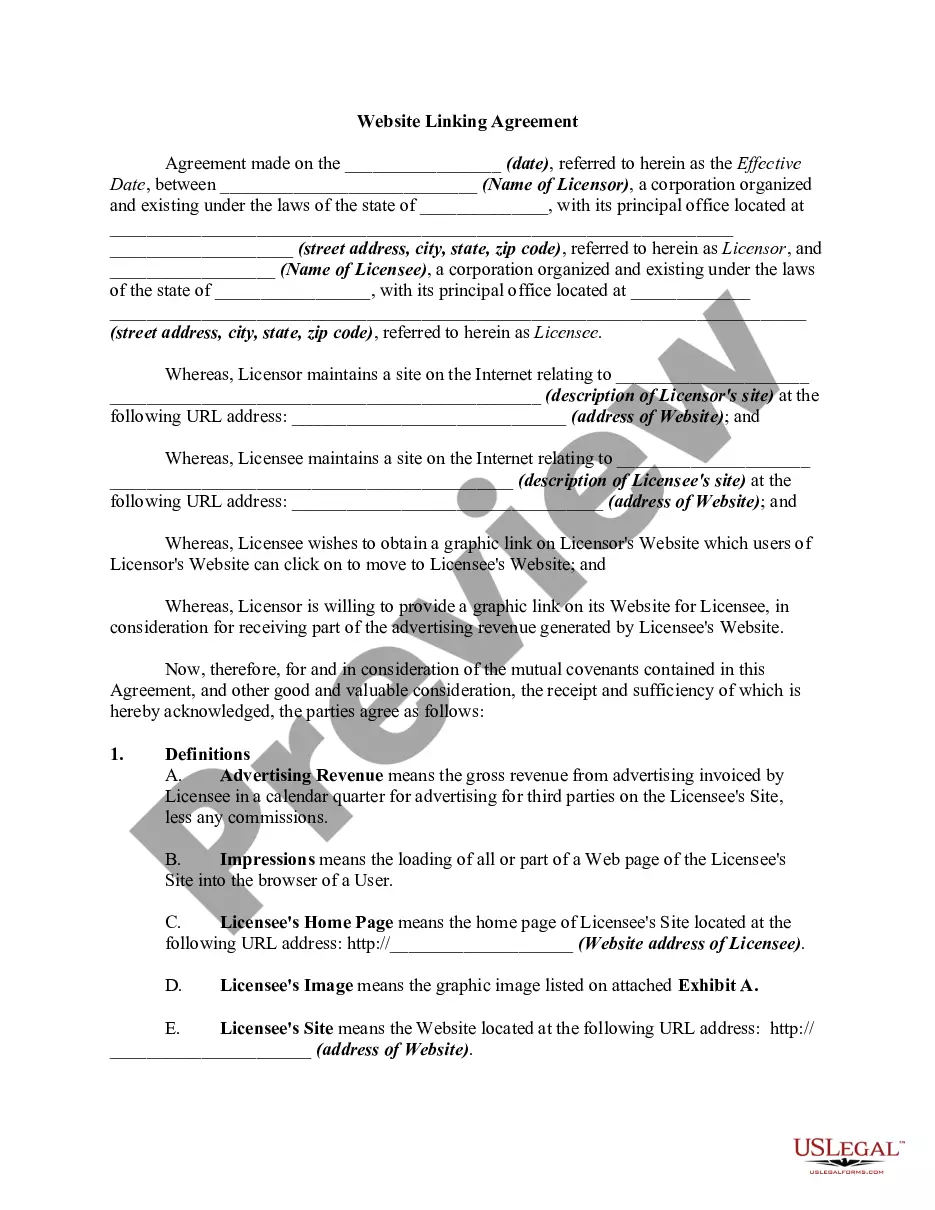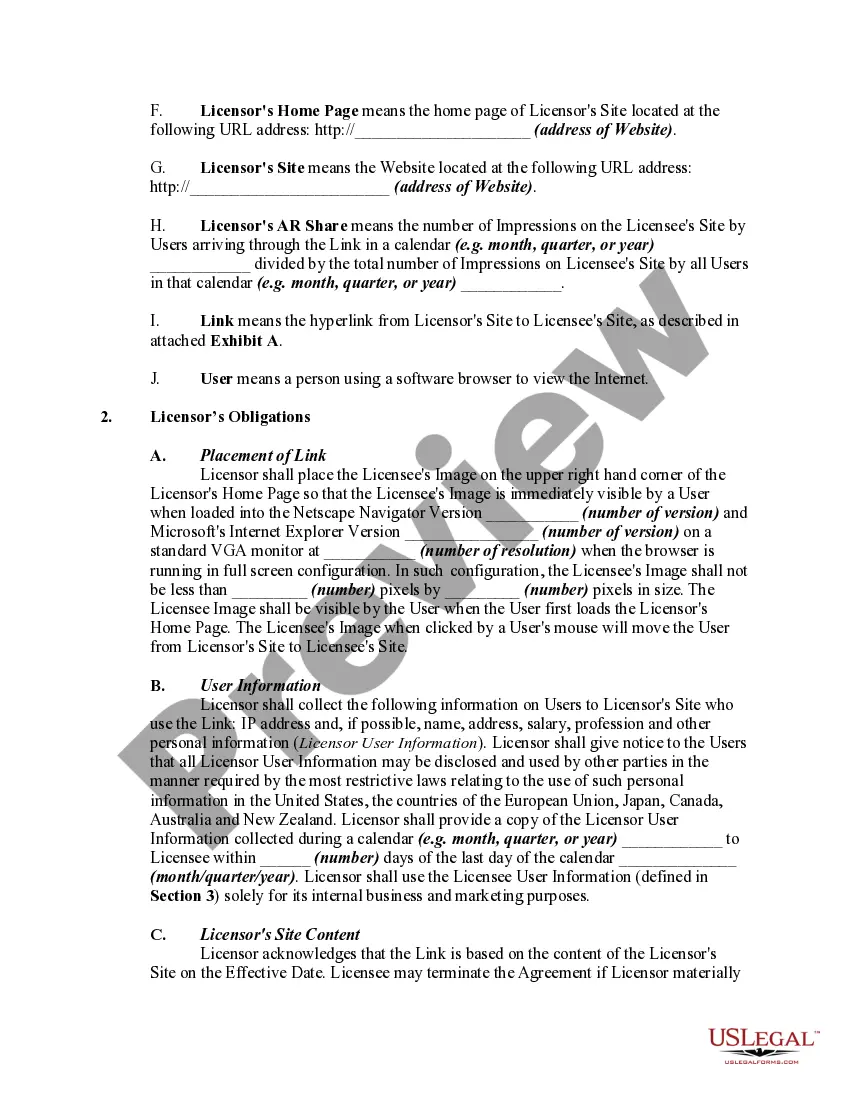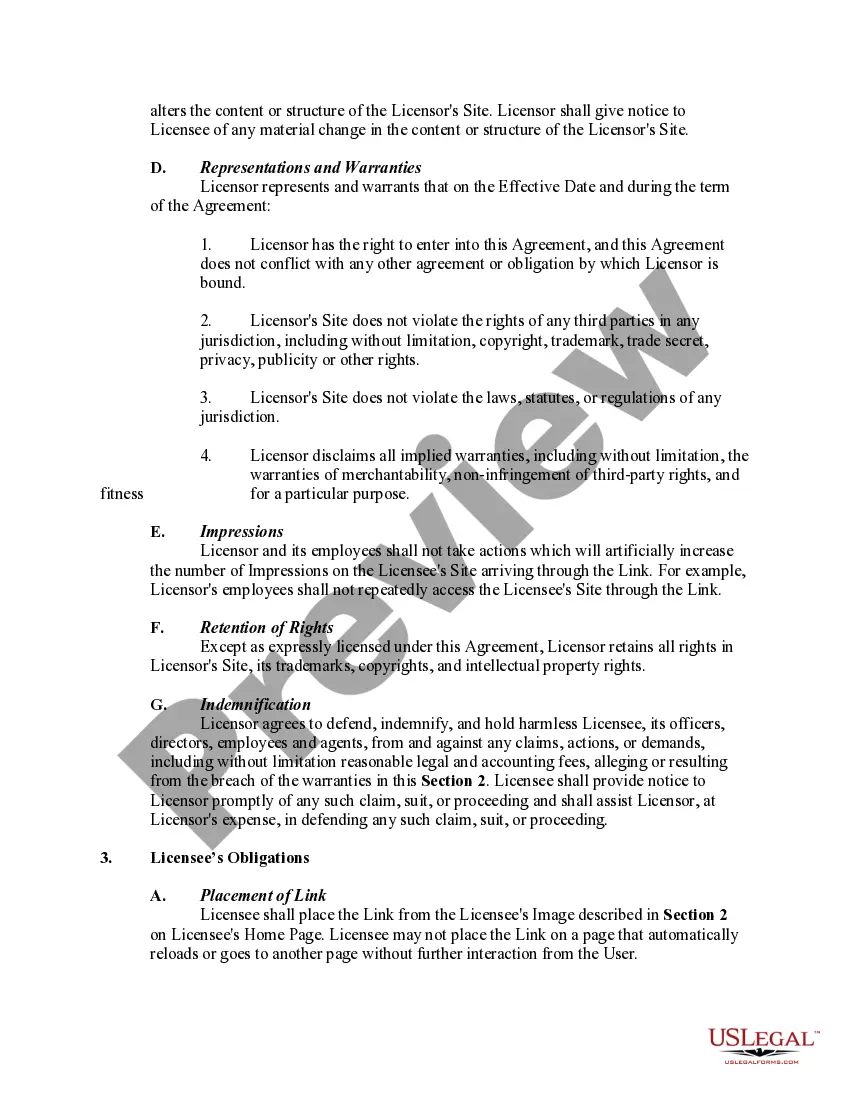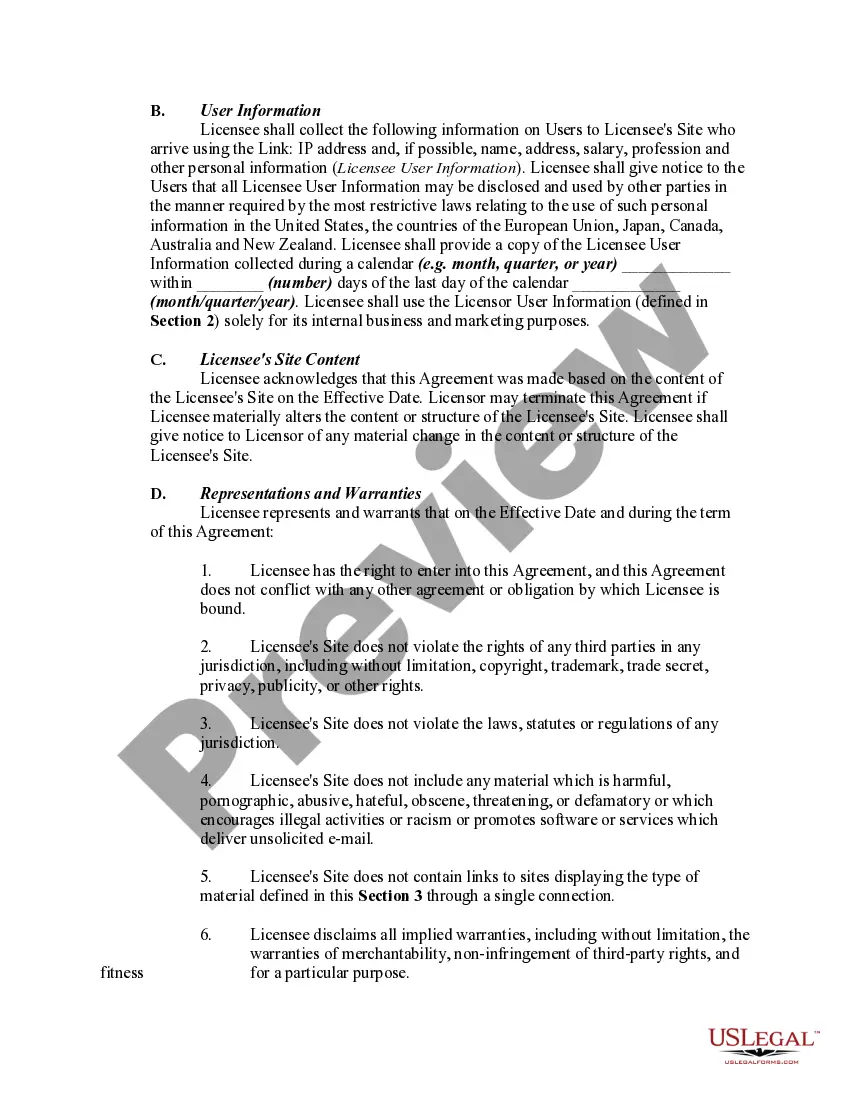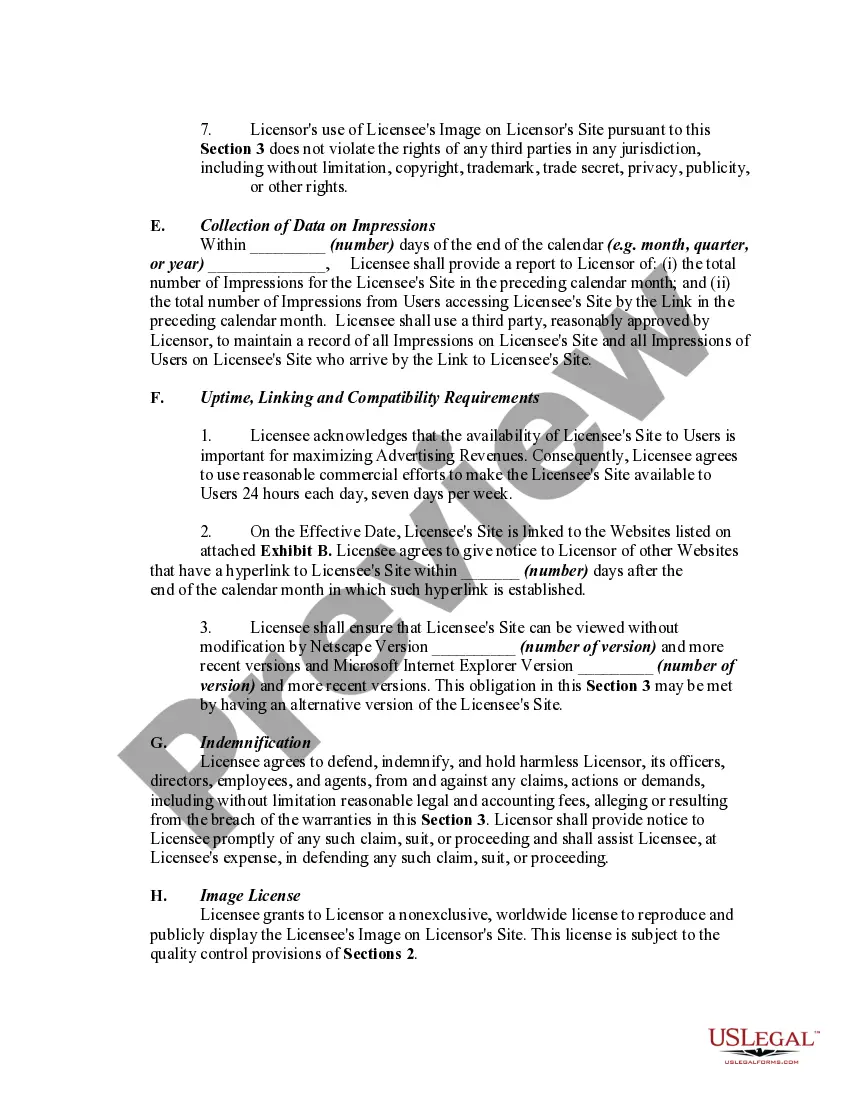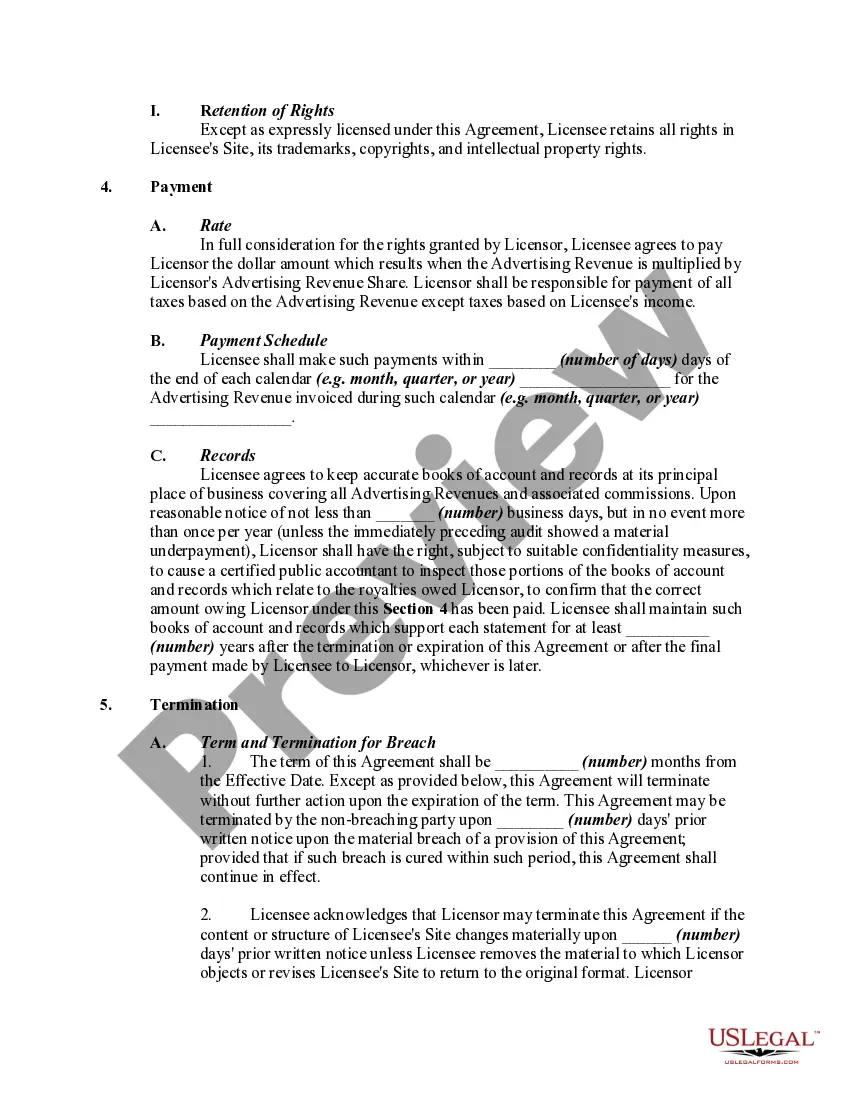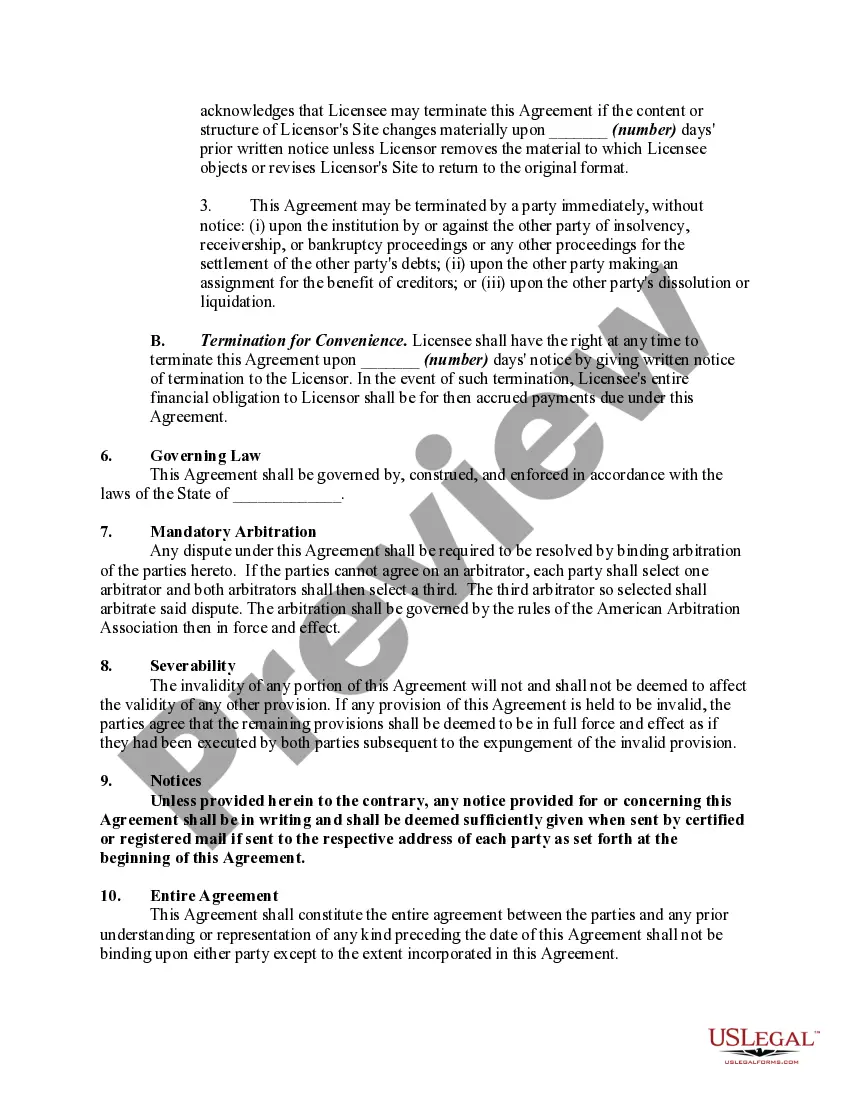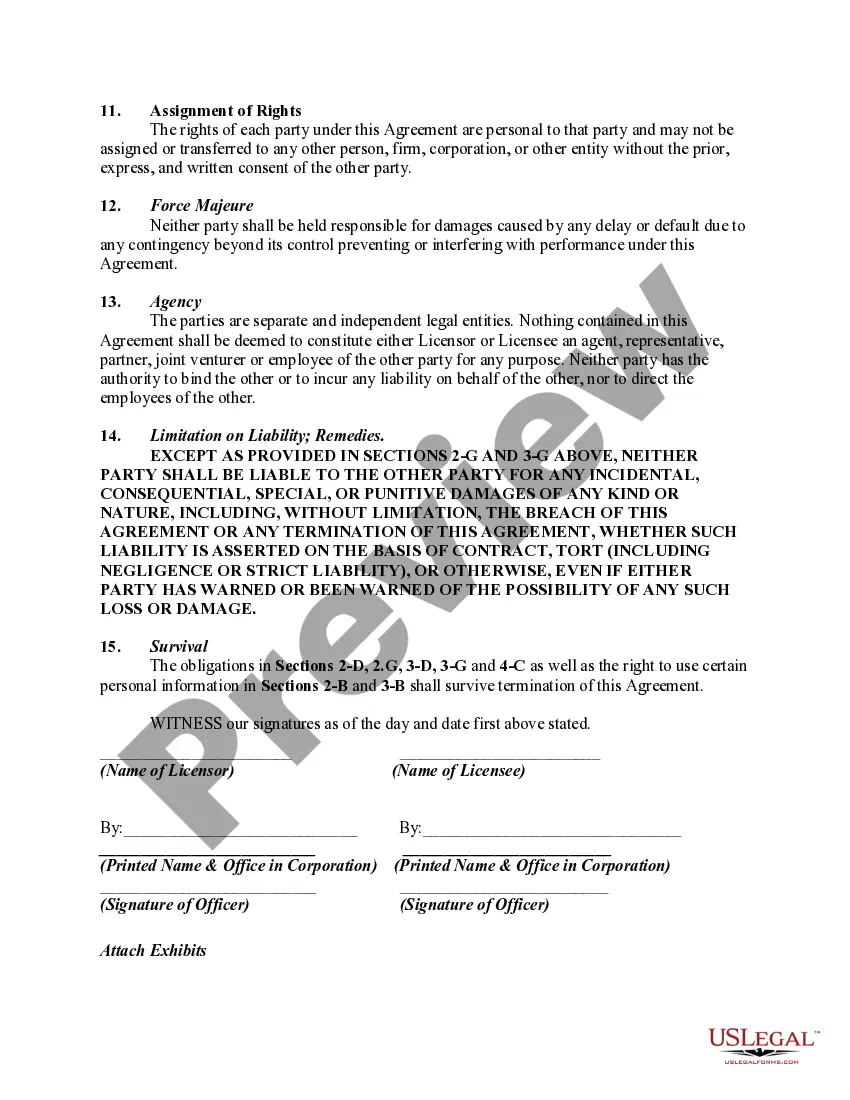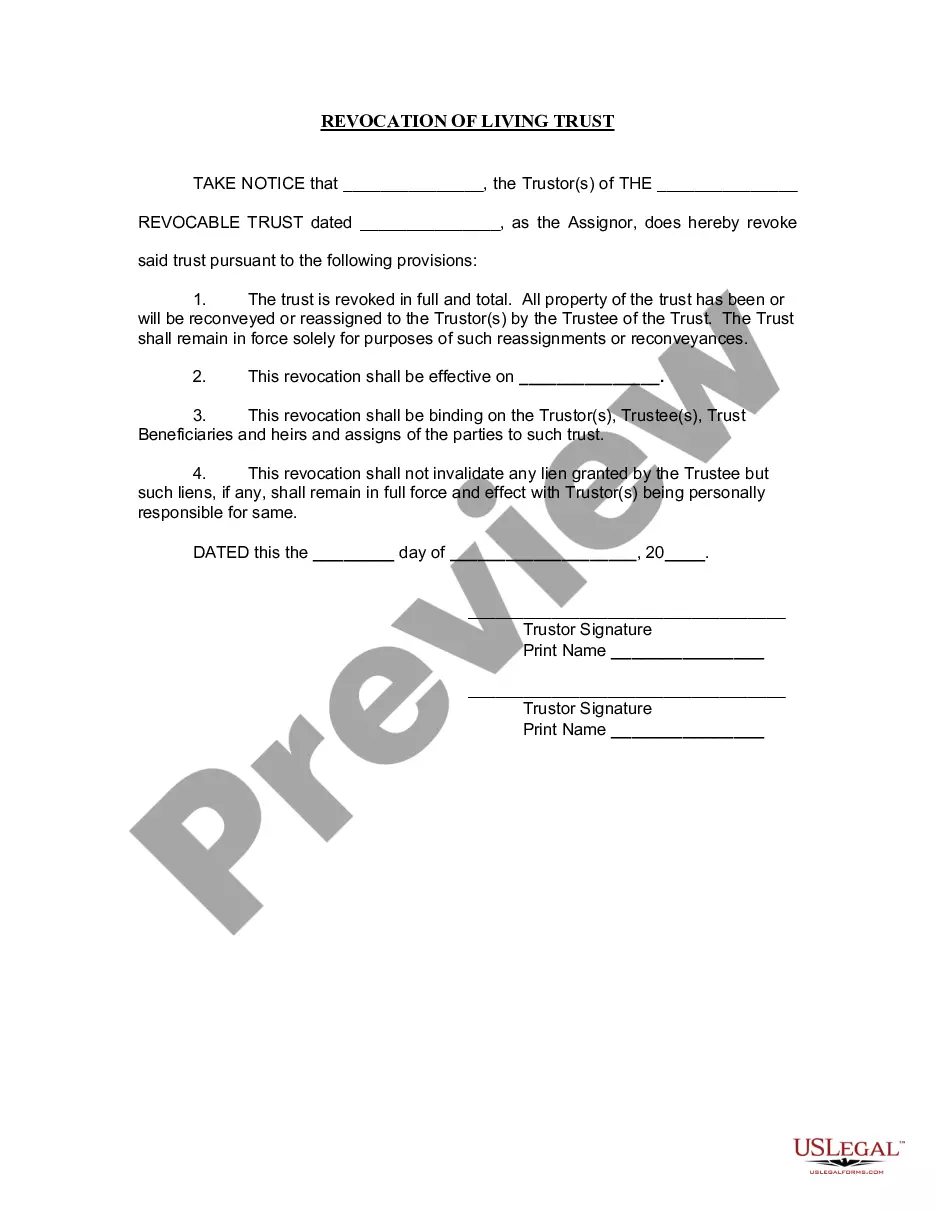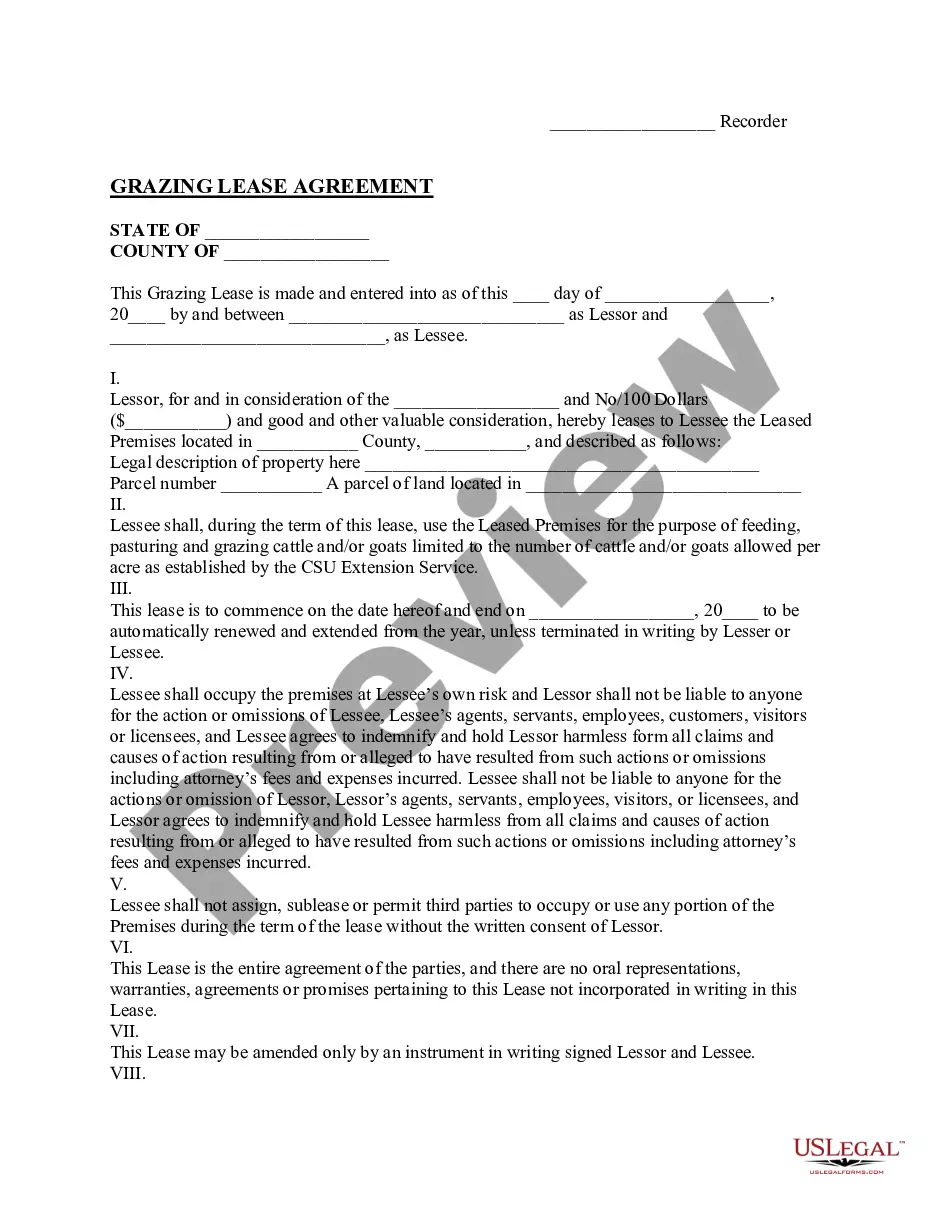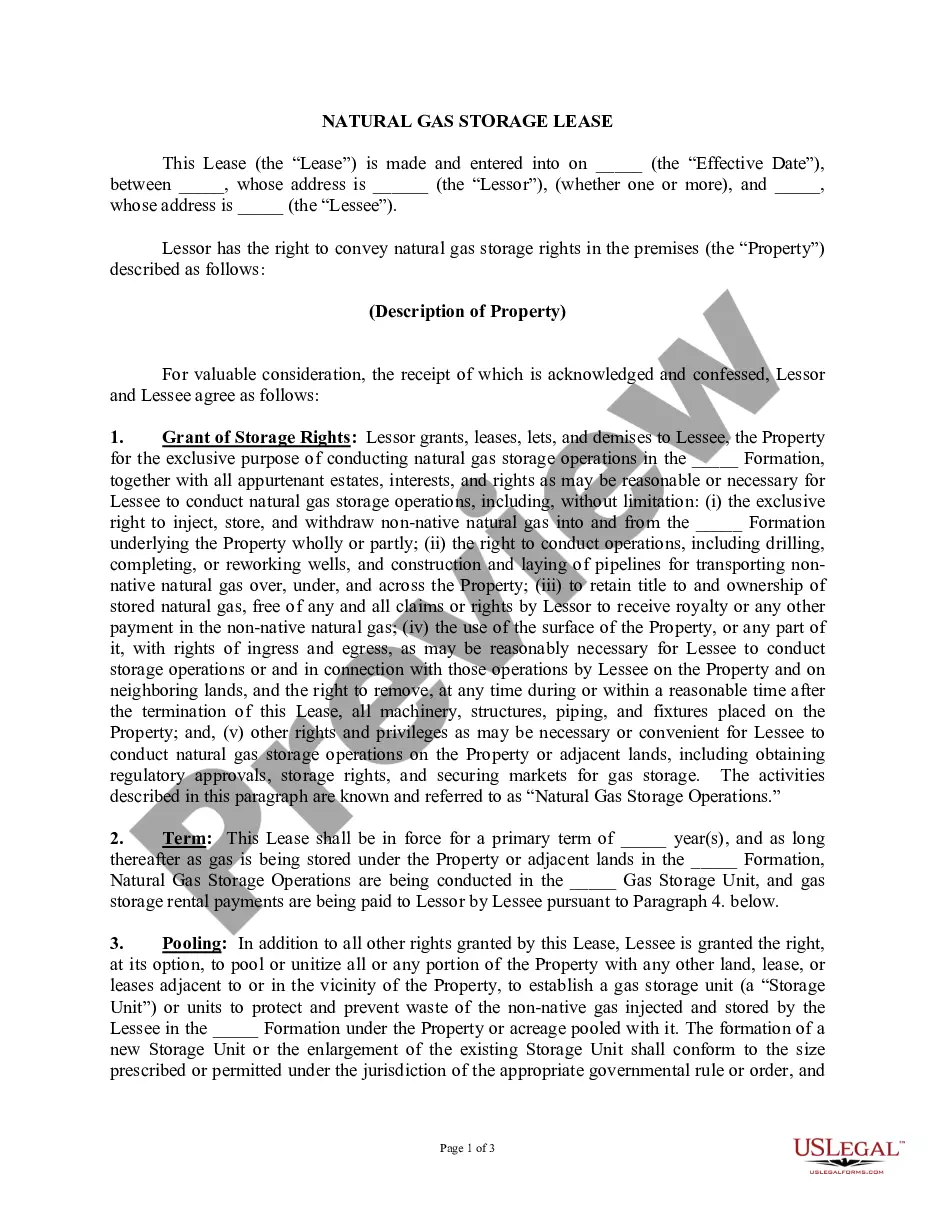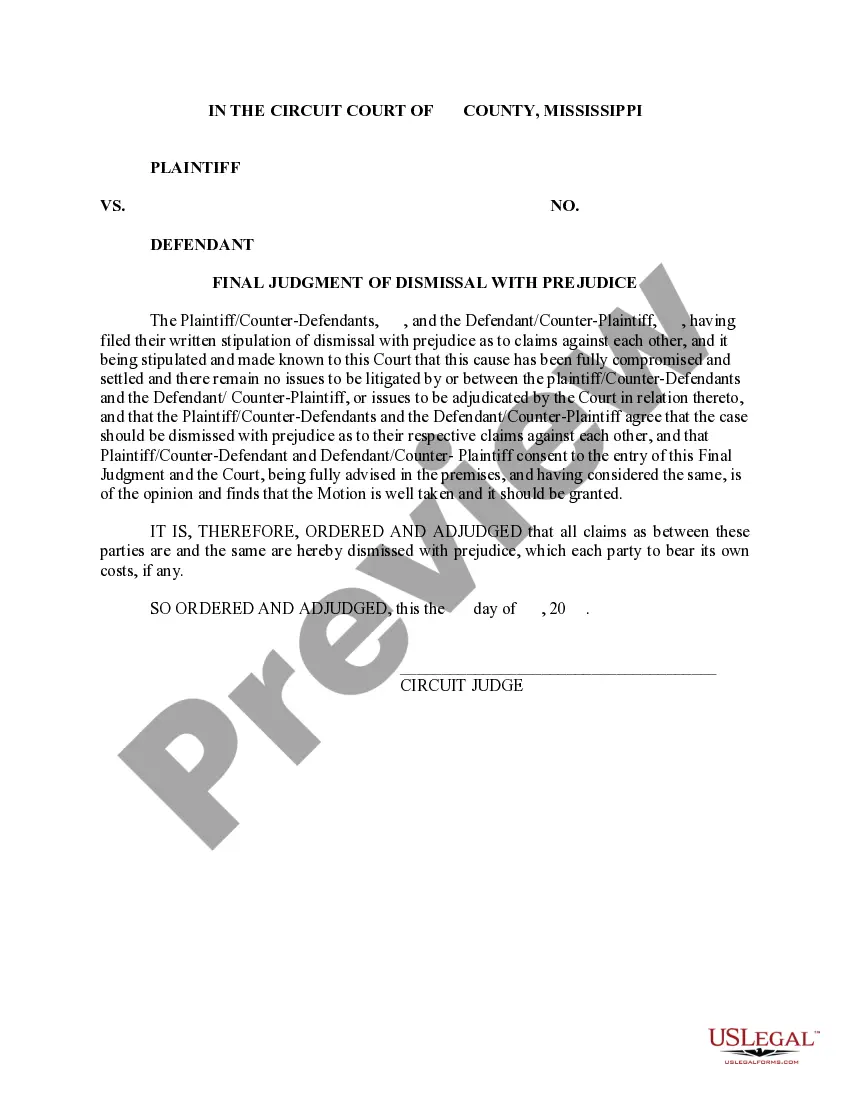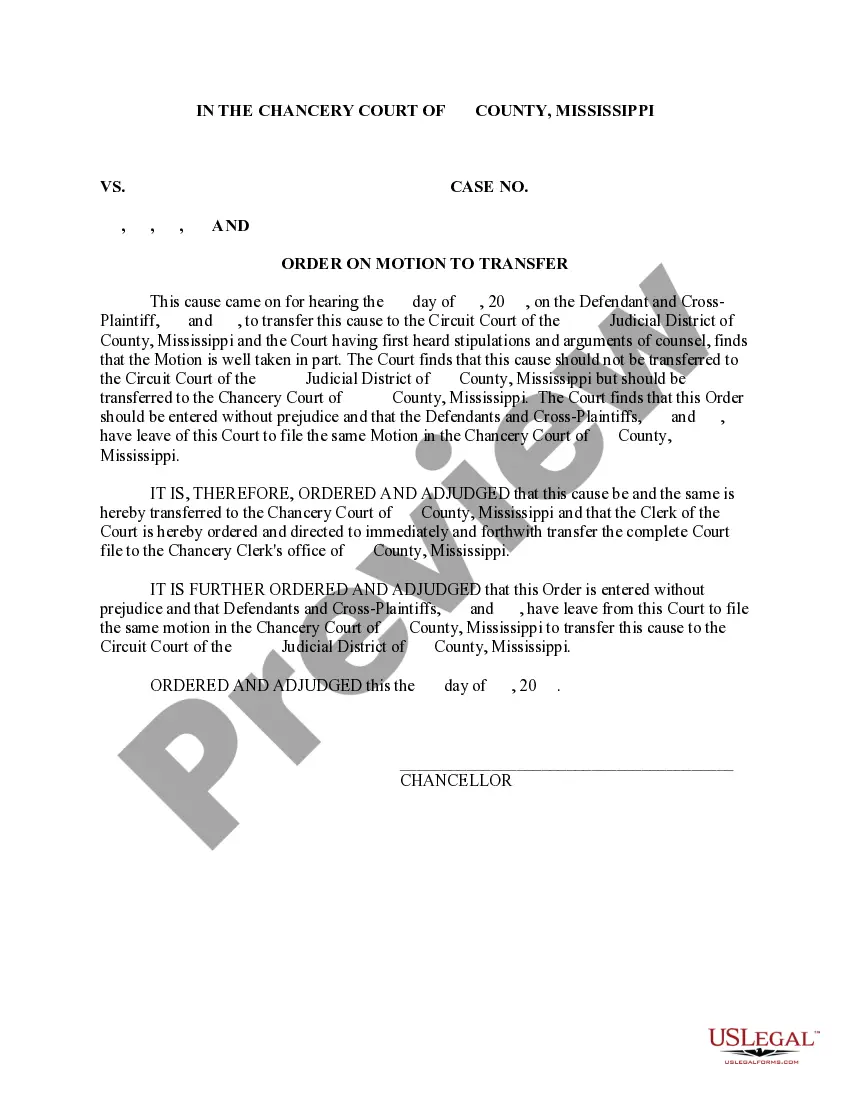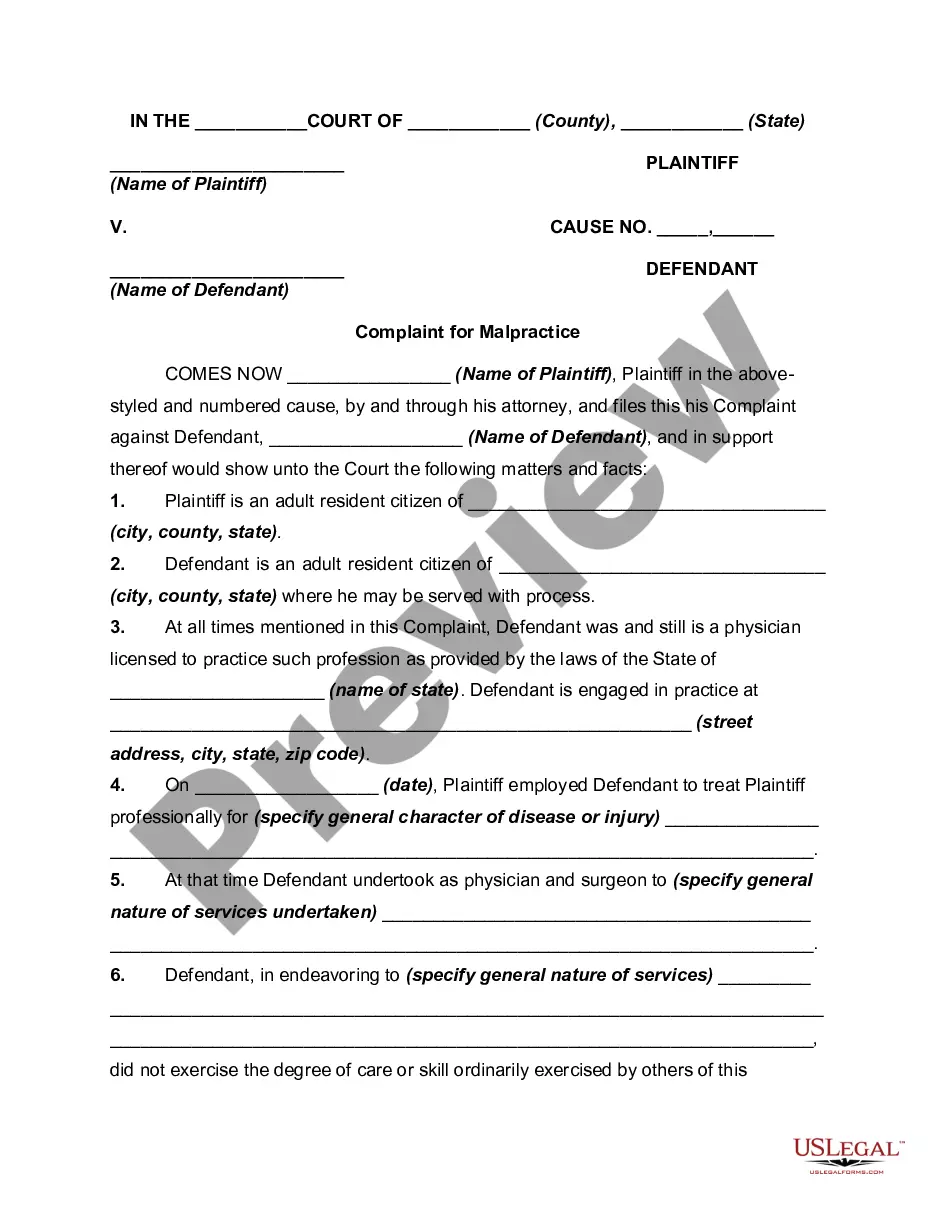Website Linking Agreement
Description Website Agreement Purchase
How to fill out Website Agreement Document?
Employ the most comprehensive legal catalogue of forms. US Legal Forms is the best platform for getting up-to-date Website Linking Agreement templates. Our service provides a huge number of legal forms drafted by licensed lawyers and grouped by state.
To download a template from US Legal Forms, users only need to sign up for a free account first. If you’re already registered on our service, log in and choose the template you are looking for and purchase it. Right after purchasing templates, users can see them in the My Forms section.
To get a US Legal Forms subscription on-line, follow the steps below:
- Check if the Form name you have found is state-specific and suits your needs.
- If the form has a Preview option, utilize it to check the sample.
- If the sample doesn’t suit you, make use of the search bar to find a better one.
- PressClick Buy Now if the sample corresponds to your requirements.
- Choose a pricing plan.
- Create a free account.
- Pay via PayPal or with the debit/visa or mastercard.
- Choose a document format and download the sample.
- After it is downloaded, print it and fill it out.
Save your time and effort using our service to find, download, and complete the Form name. Join a large number of delighted subscribers who’re already using US Legal Forms!
License Agree Number Form popularity
Website Agreement Draft Other Form Names
Website Agreement Application FAQ
At first glance, it may seem as if it's perfectly legal to copy content from a website. But is it? The short answer to this question is "no," unless you've obtained the author's permission.
Using copied content can severely damage your search engine rankings. And that's not something you want for your online business. Google severely punishes copied content. If your content has been used somewhere else online, you can notify Google.
Under the DMCA or Digital Millennium Copyright Act, all content published online is protected under copyright law, regardless of it having the copyright symbol on the page. Any content, no matter the form it takes (whether digital, print, or media) is protected under copyright law.
Yes. Always include links in your blog posts.The best bloggers in the world link to their own posts and pages and they link to other posts and pages. It's not only something you need to do for proper attribution, but it's something you should to do benefit your blog.
Select the text or picture that you want to display as a hyperlink. Press Ctrl+K. You can also right-click the text or picture and click Link on the shortcut menu. In the Insert Hyperlink box, type or paste your link in the Address box.
The simplest way to redirect to another URL is to use an HTML <meta> tag with the http-equiv parameter set to refresh. The content attribute sets the delay before the browser redirects the user to the new web page. To redirect immediately, set this parameter to 0 seconds for the content attribute.
Framing. Besides using external links, another way to connect from your website to other websites is by framing. Framing is a lot like linking in that you code a word or image so that it will connect to another Web page when the user clicks on it.
Most often, a website will connect to another in the form of a link (also known as a hypertext link), a specially coded word or image that when clicked upon, will take a user to another Web page.You do not need permission for a regular word link to another website's home page.
Linking to other Web Pages. Linking in HTML code is done with the anchor tag, the <A> tag. The letter "A" in the tag is then followed by an attribute. For a link to another web page, the "A" is followed by "HREF".