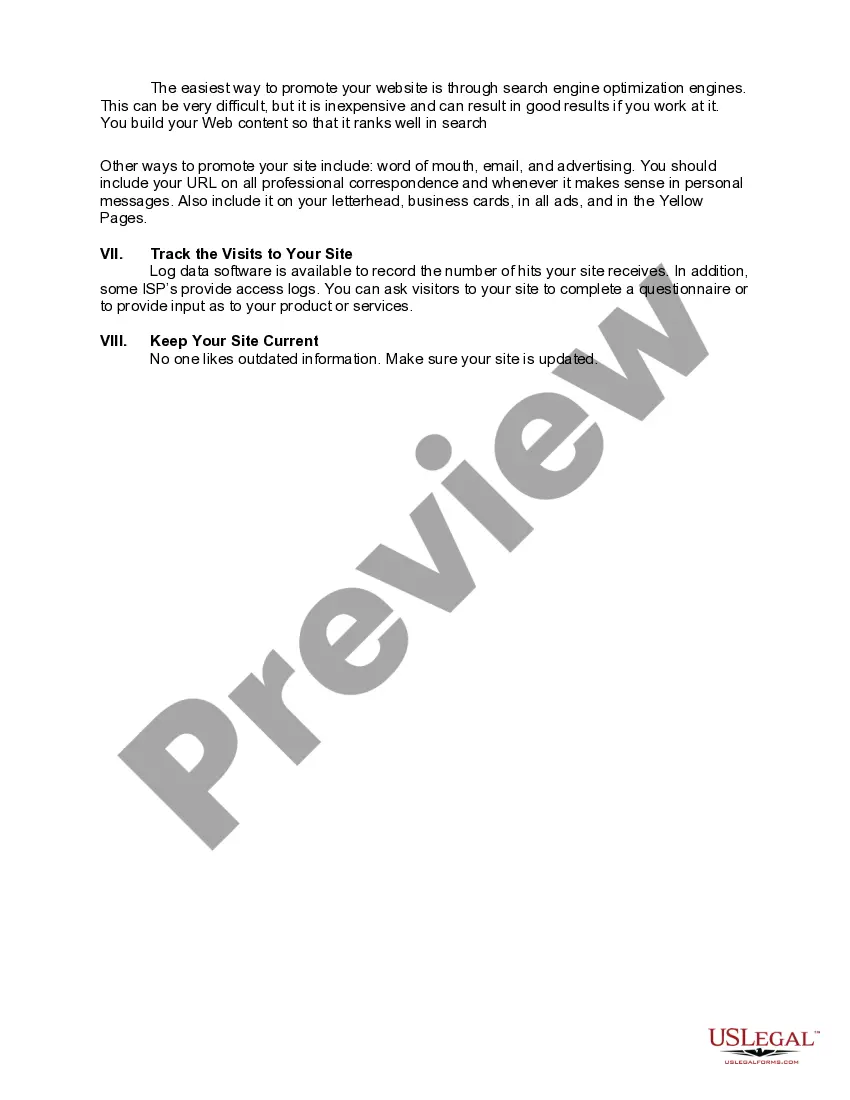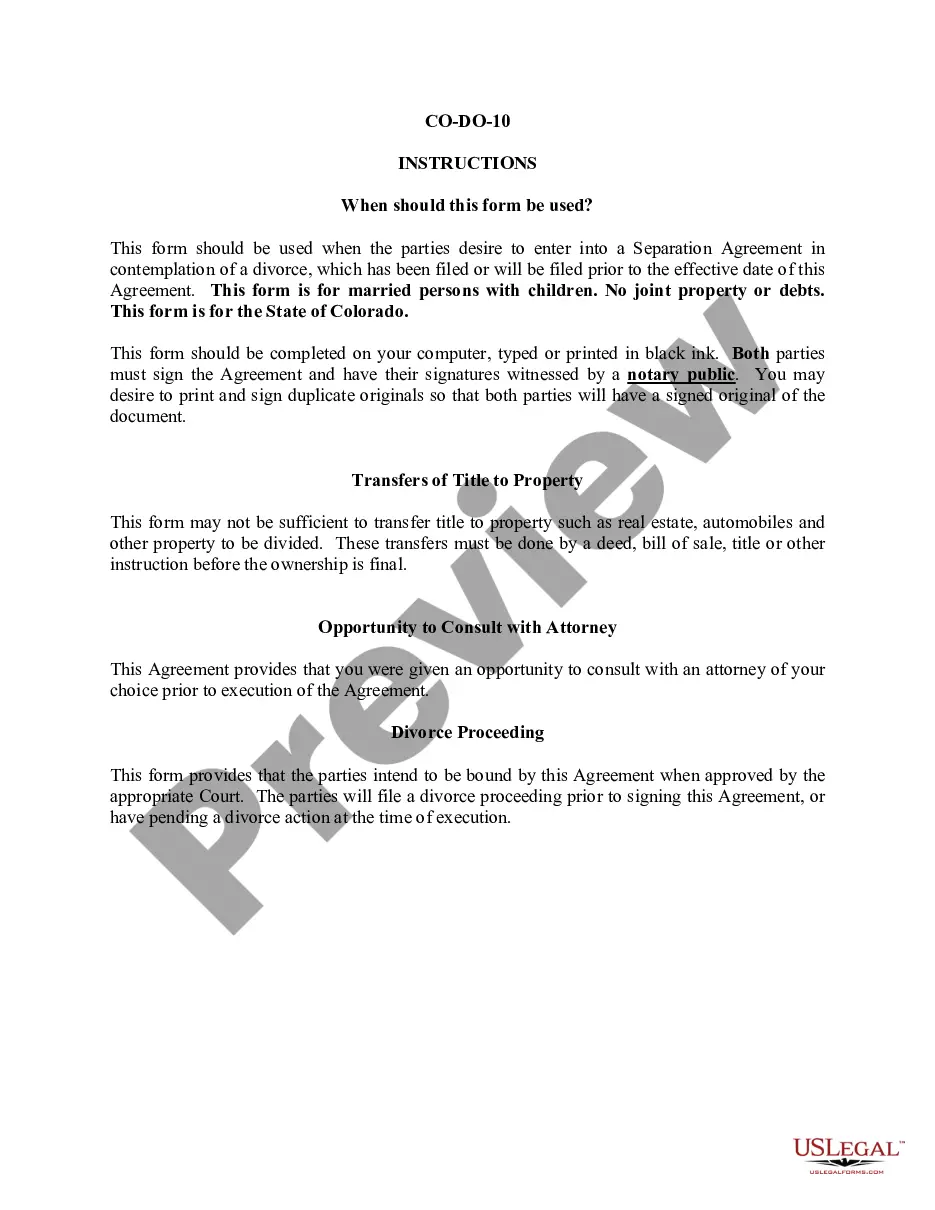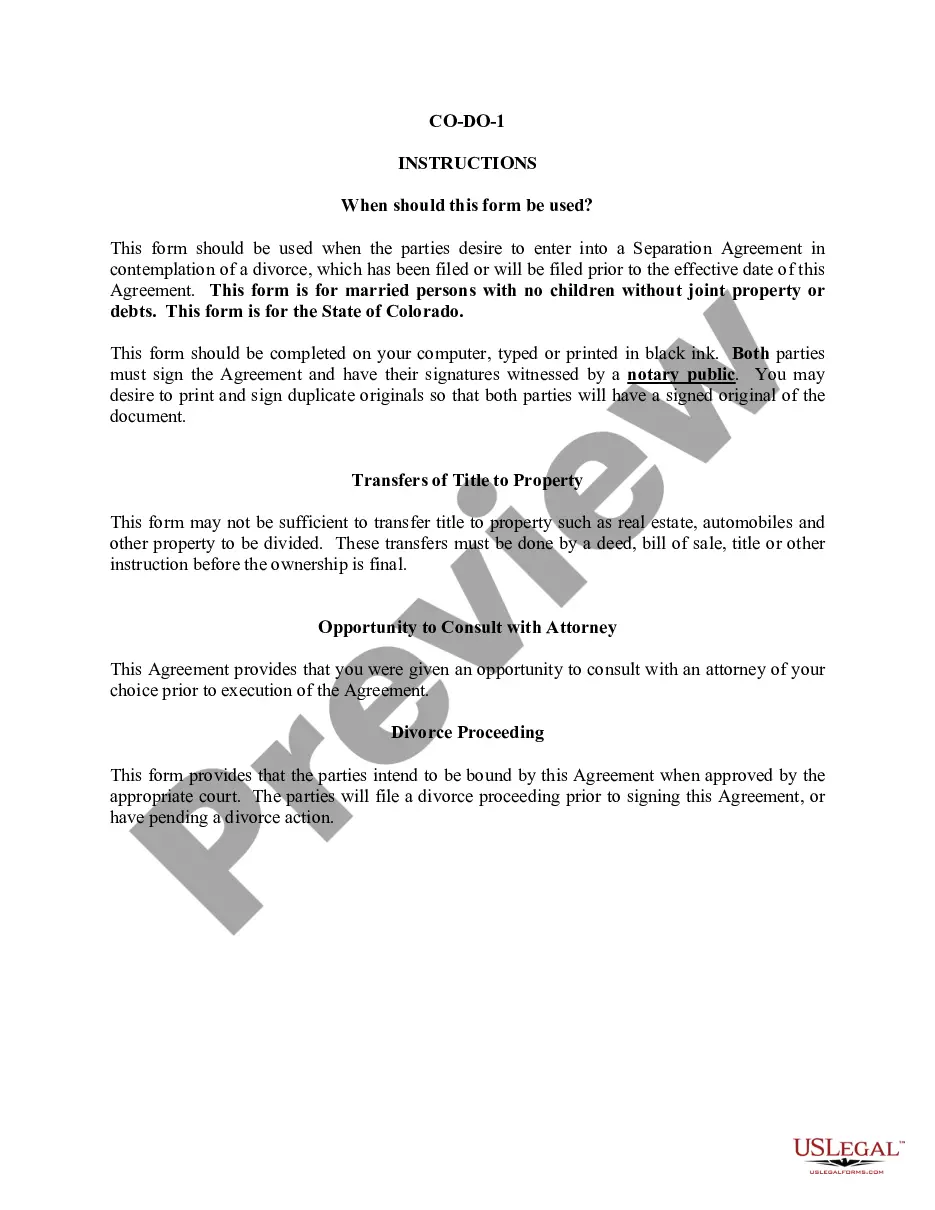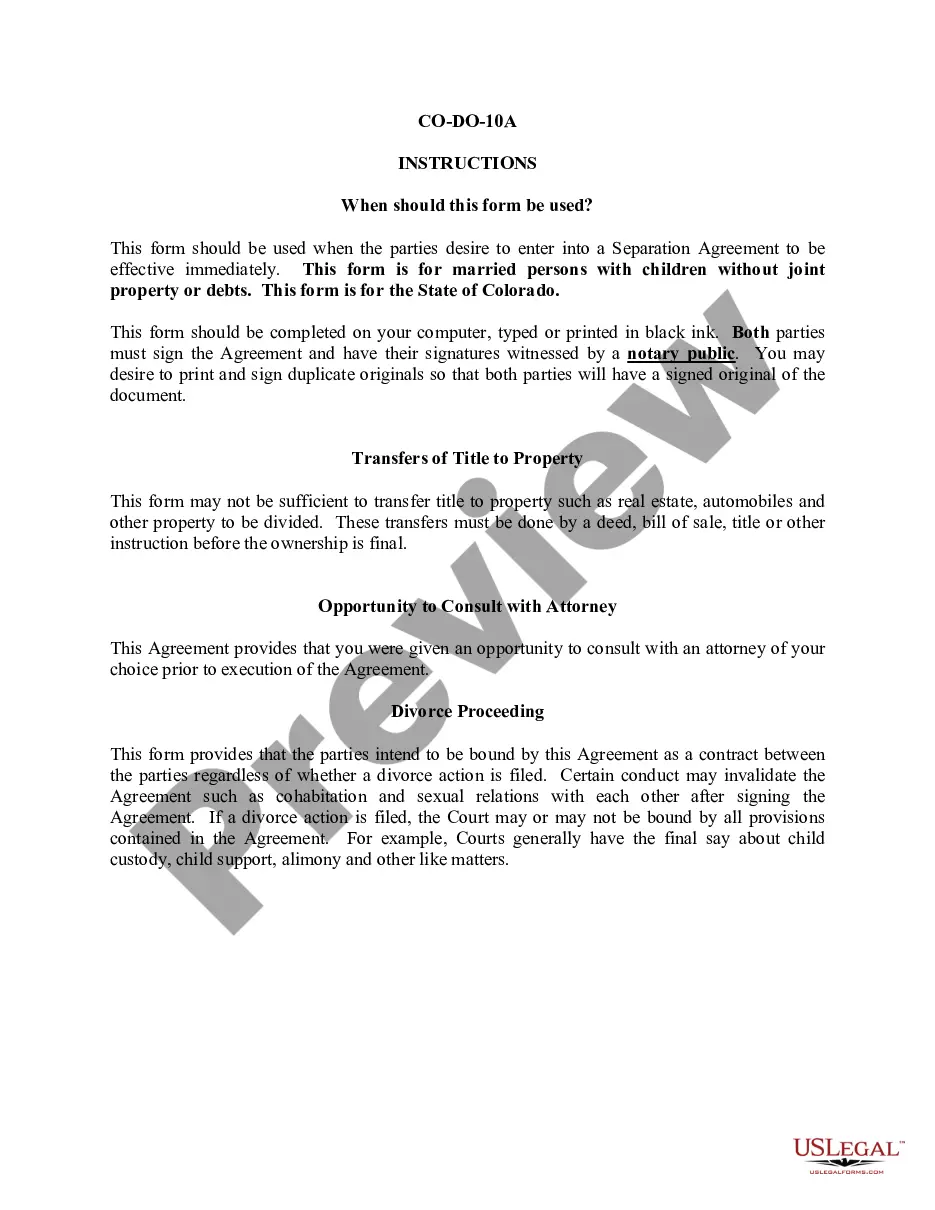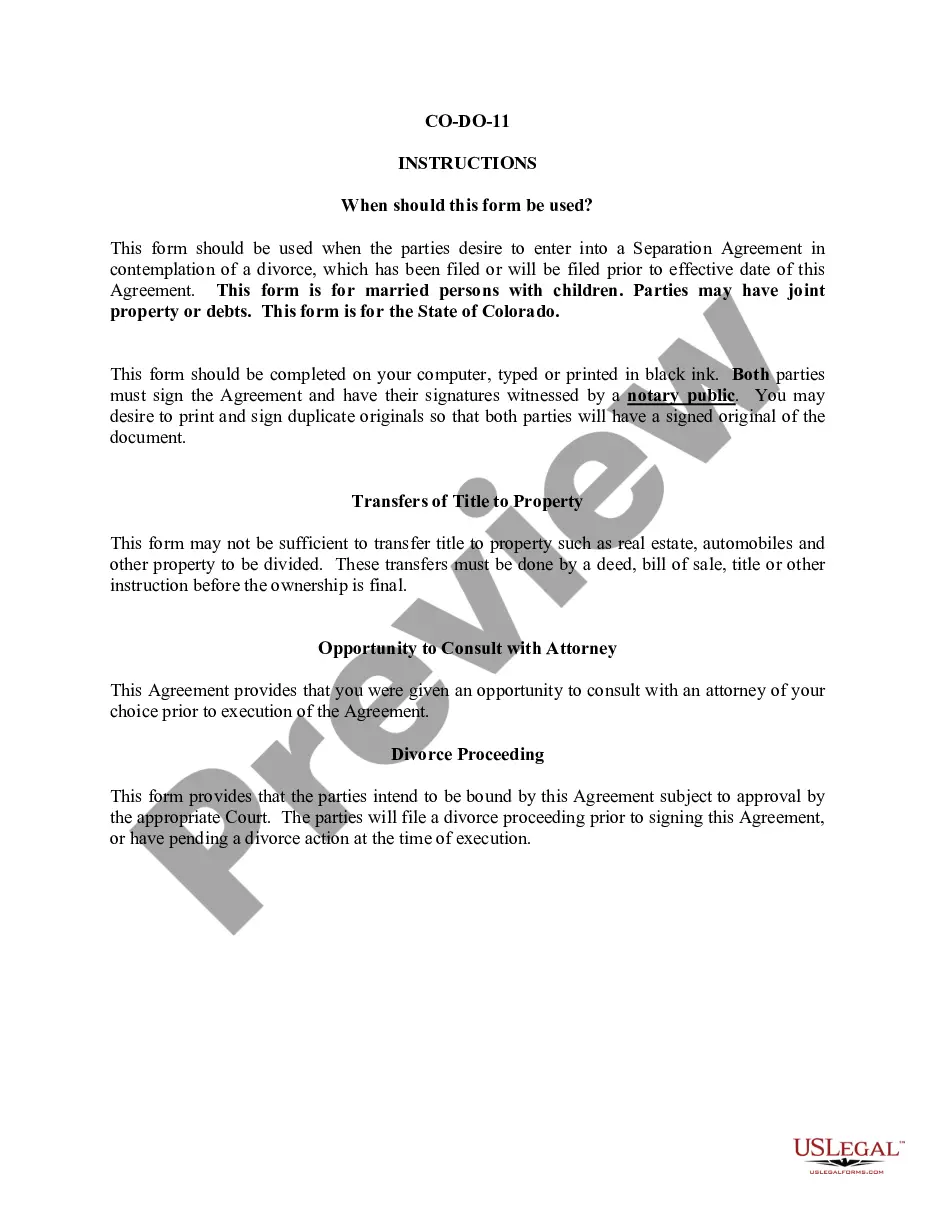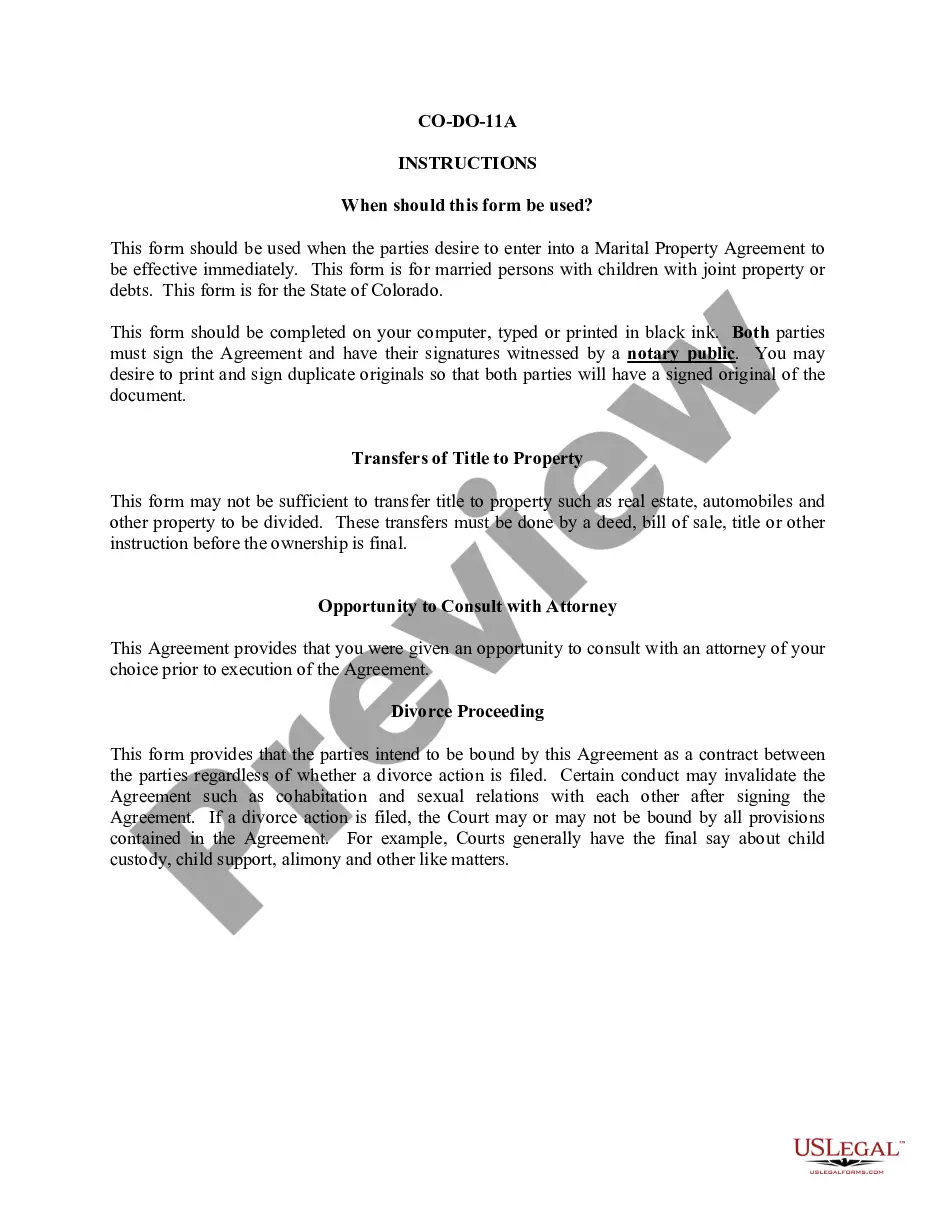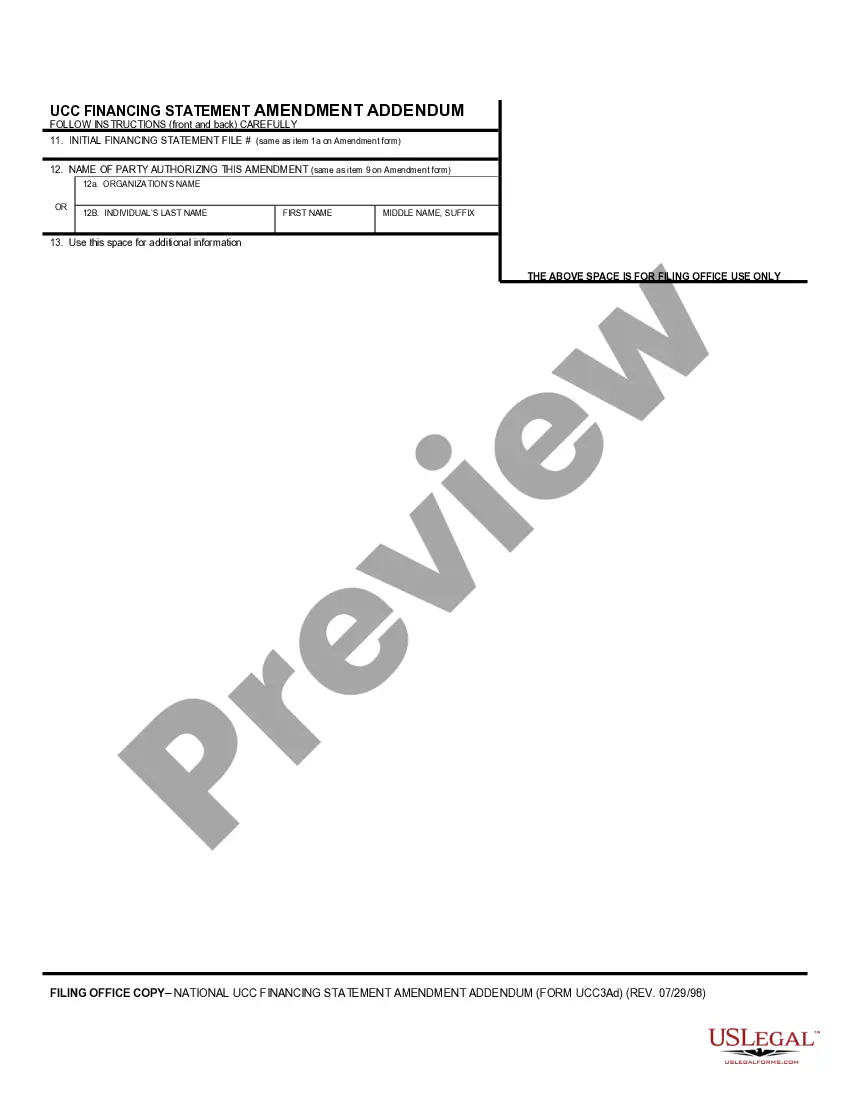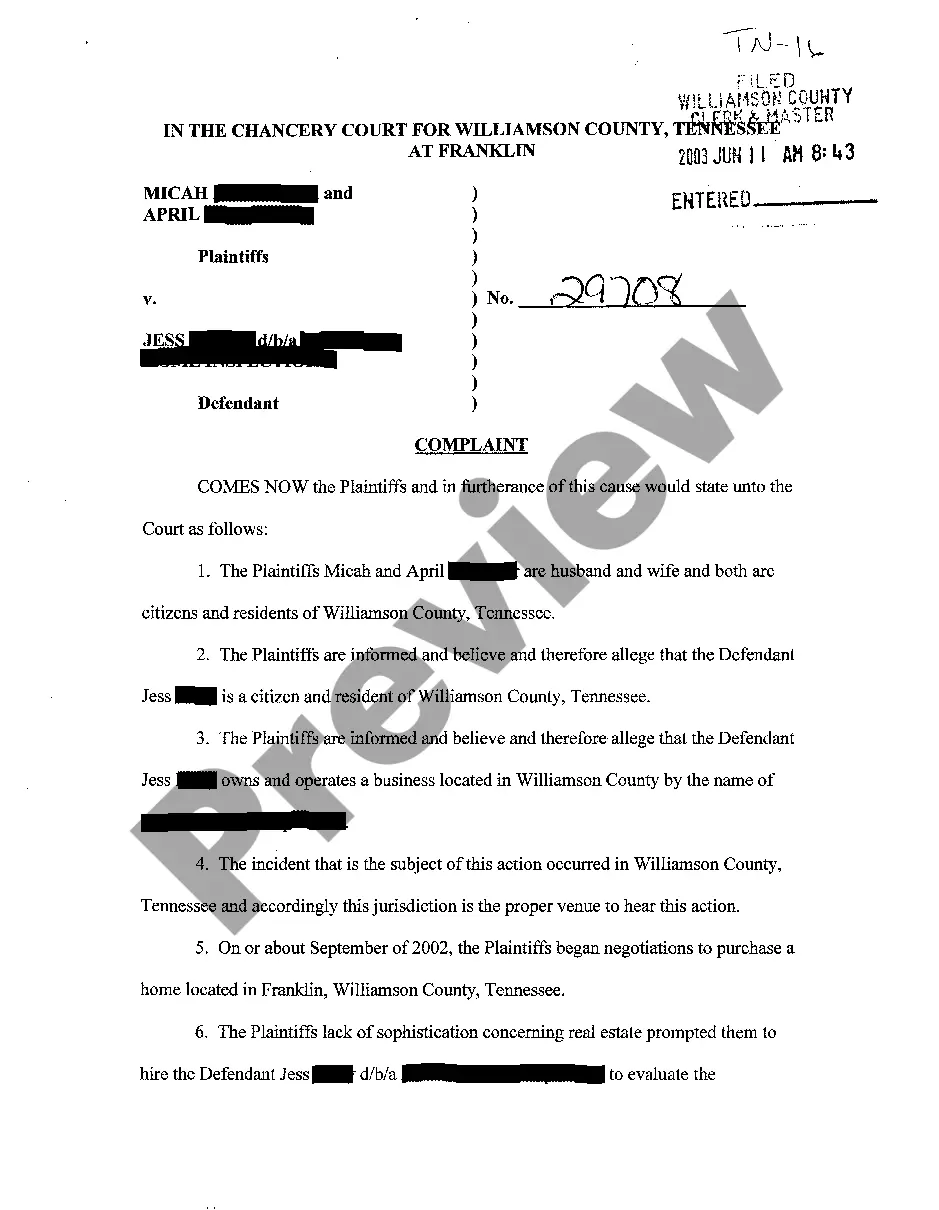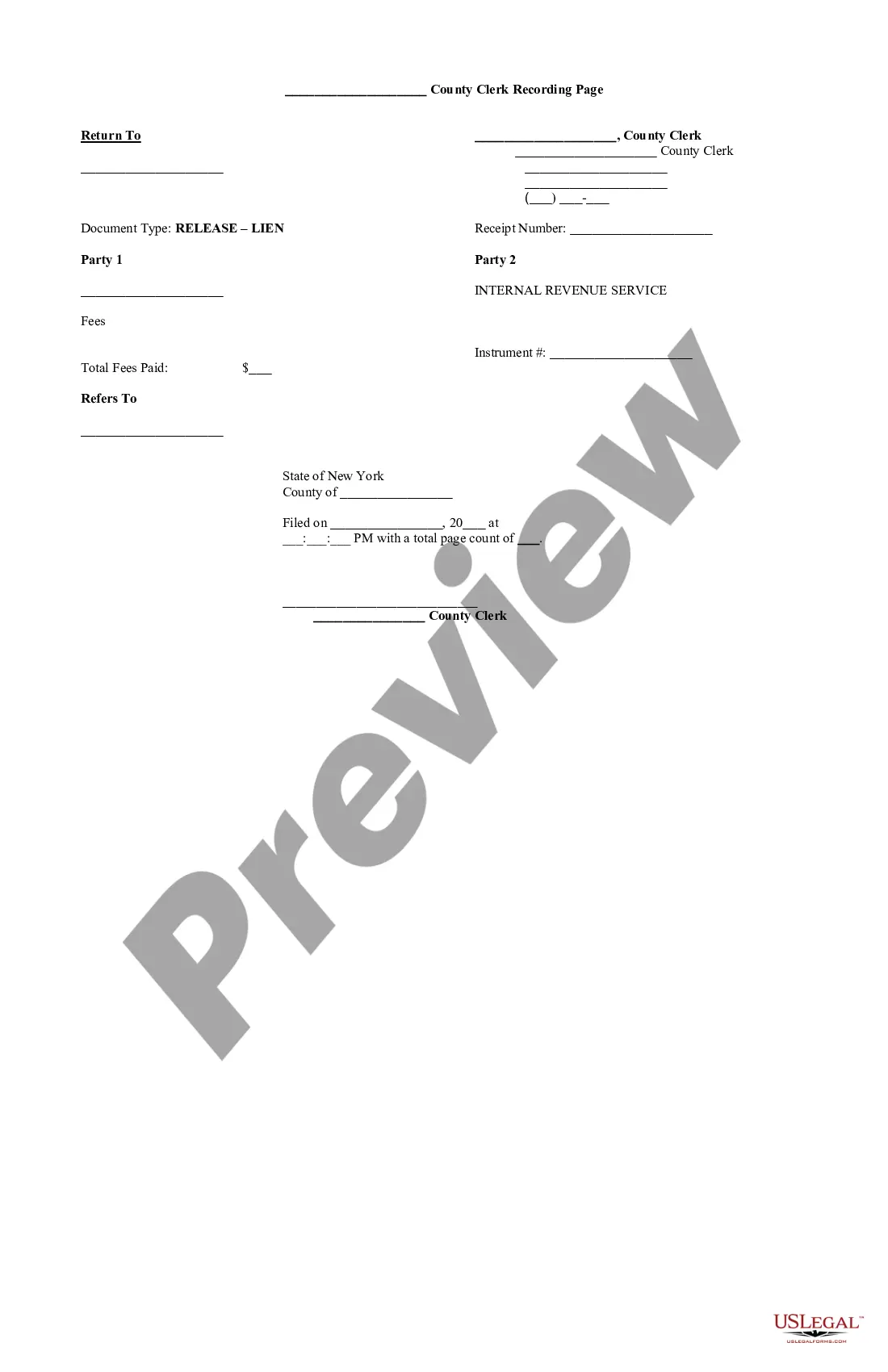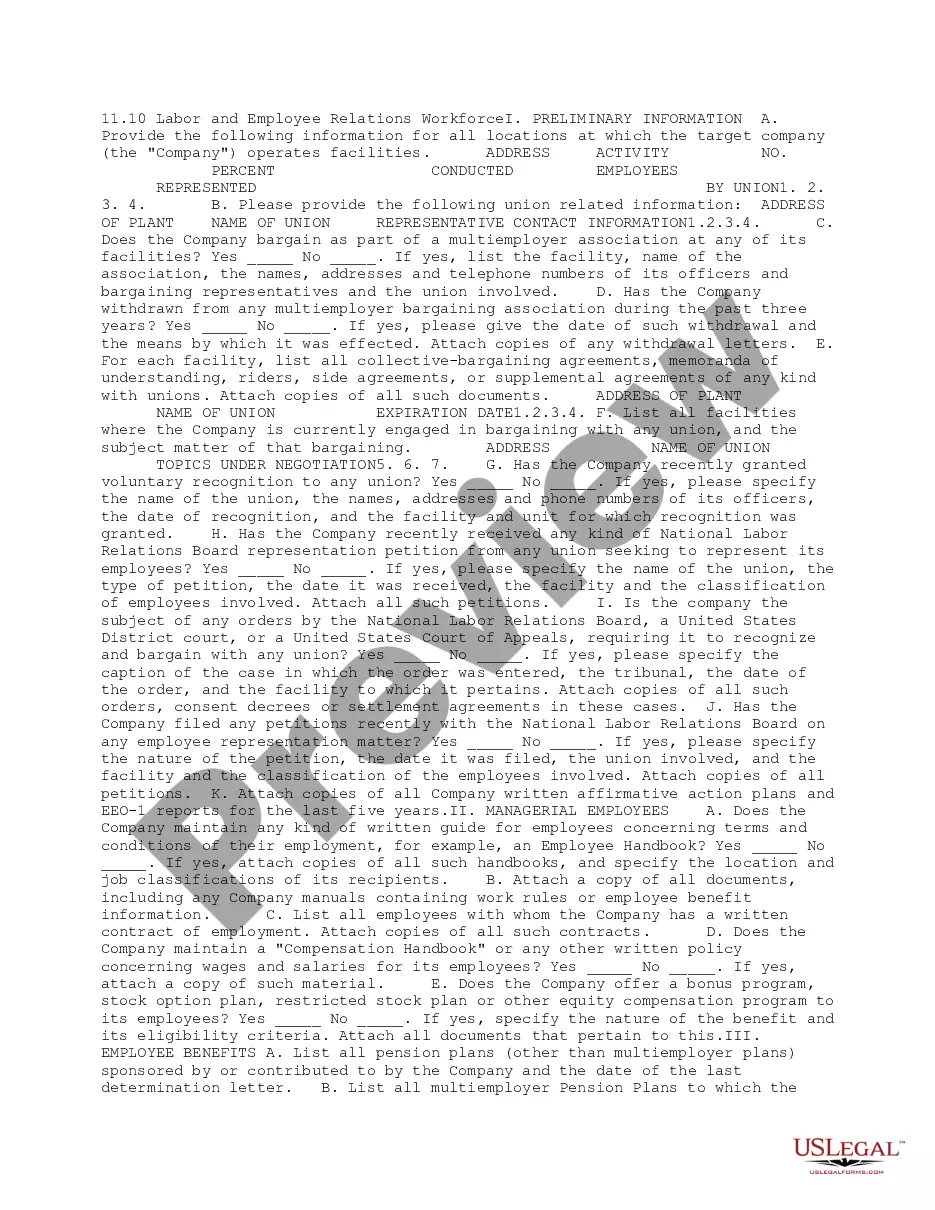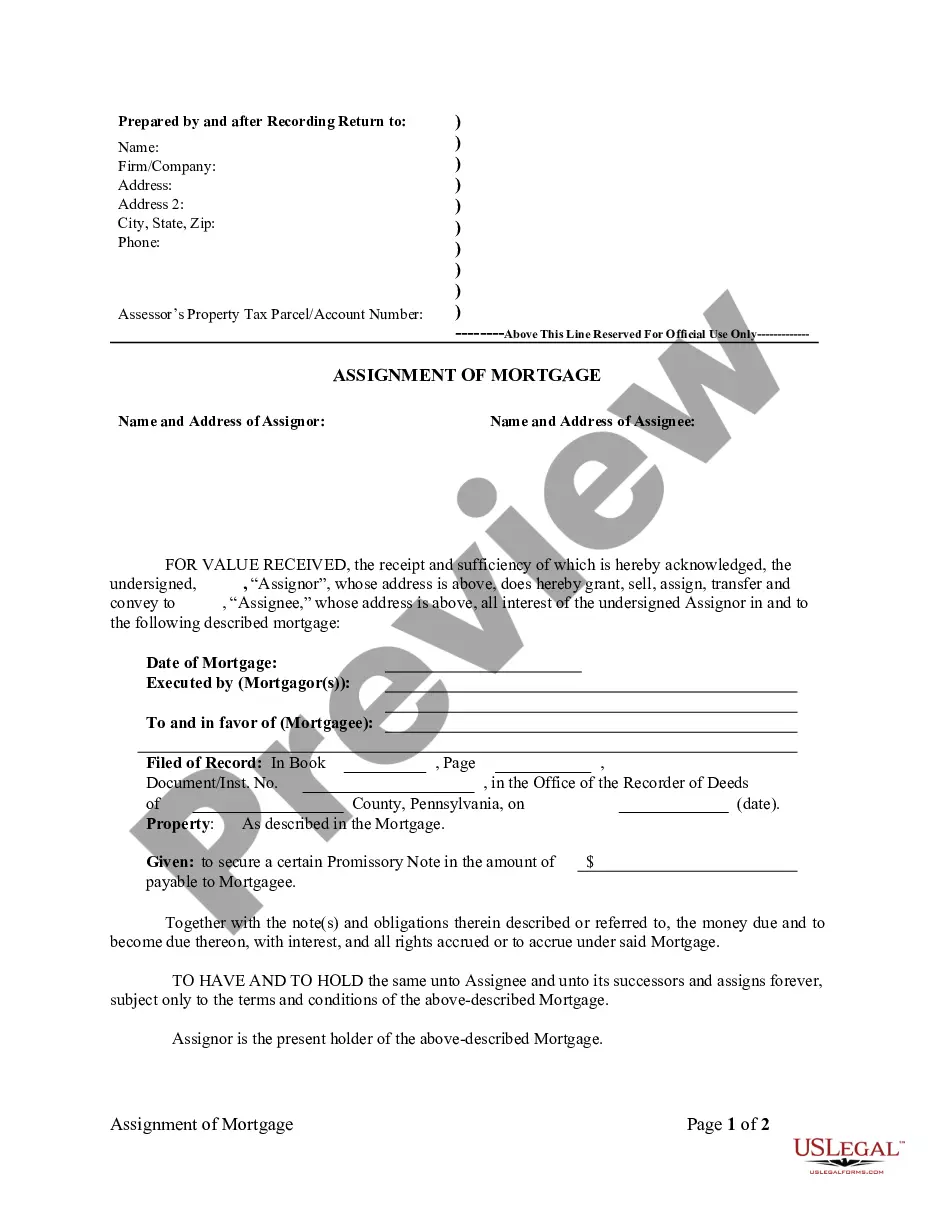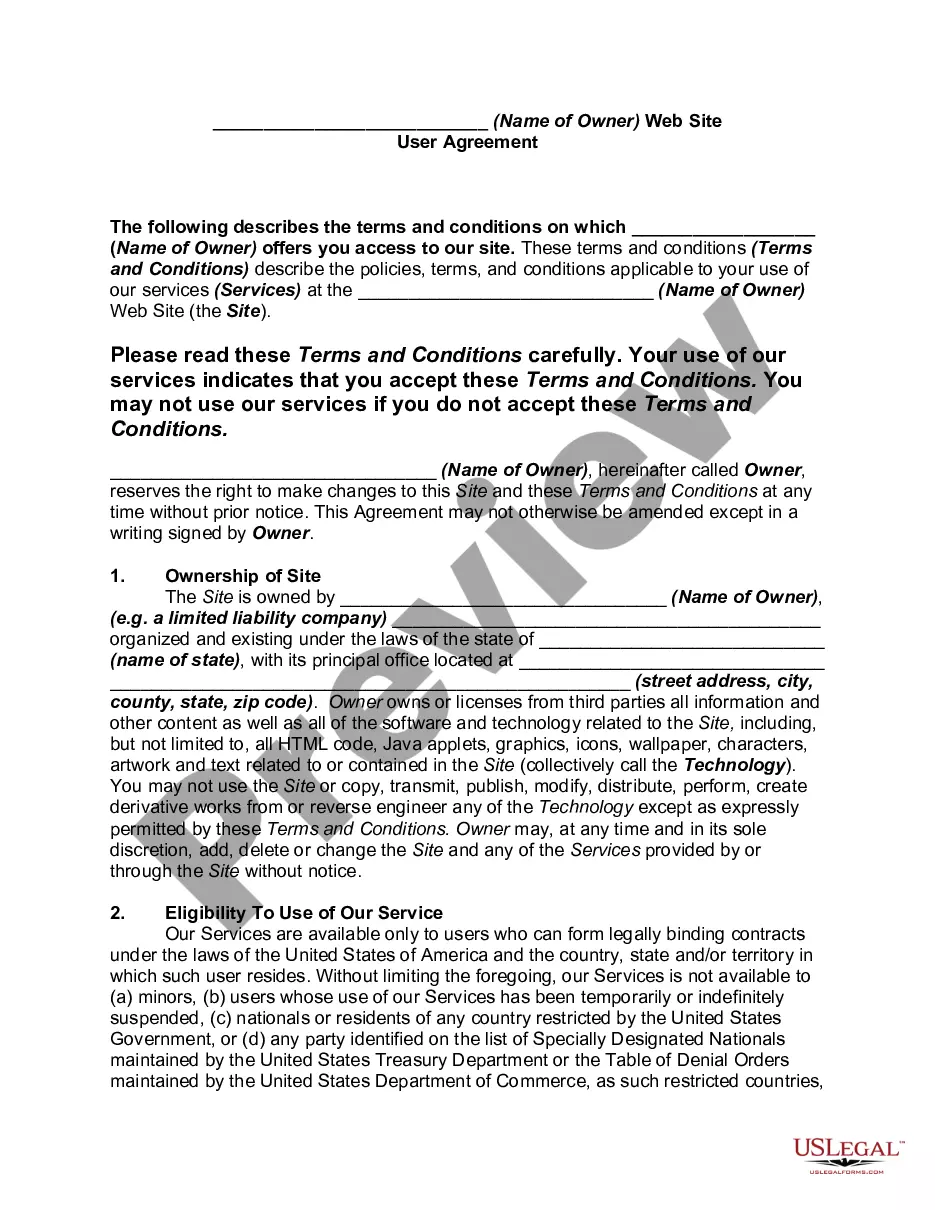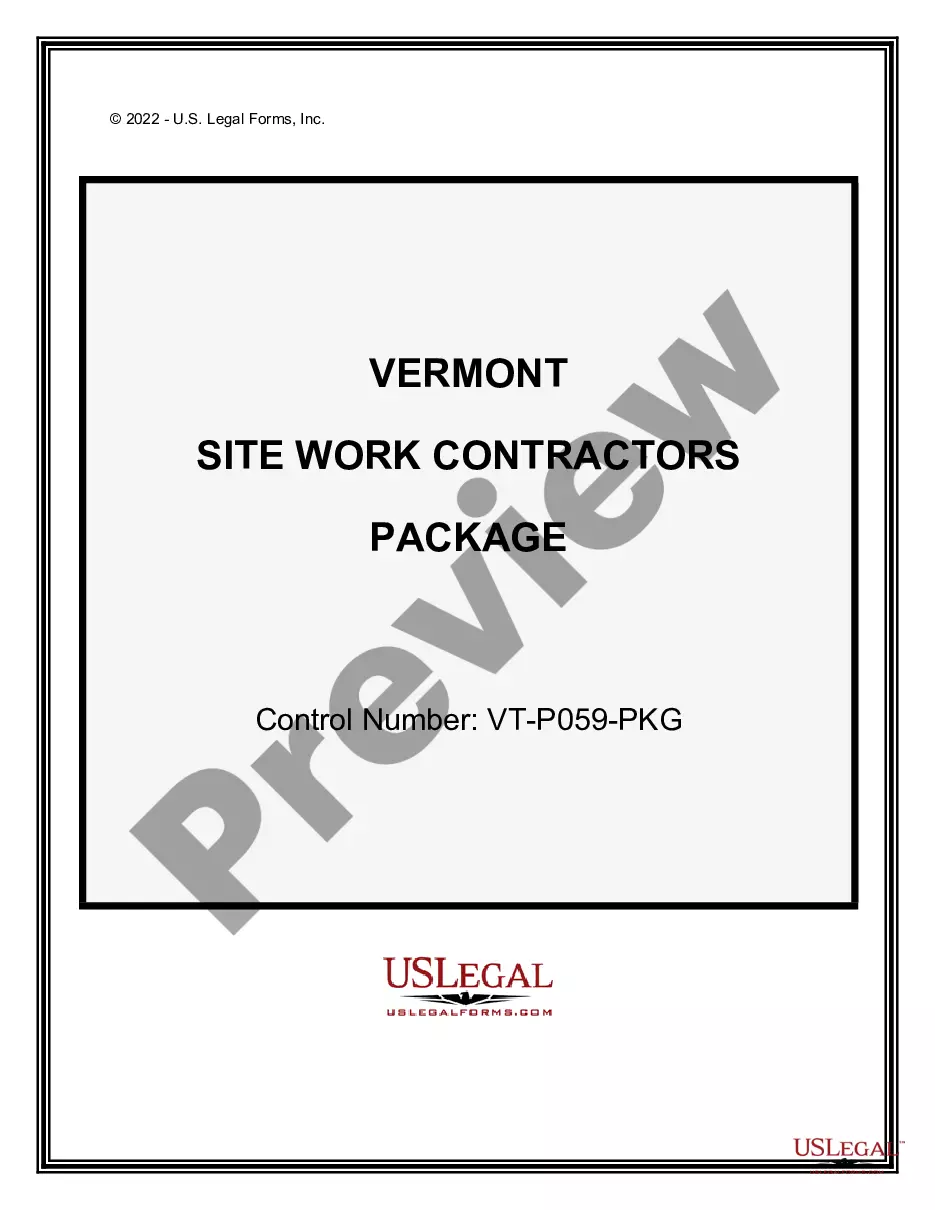Checklist - For Establishing a Website
Description Form Checklist Printable
How to fill out Form Checklist Print?
Utilize the most comprehensive legal catalogue of forms. US Legal Forms is the best platform for finding updated Checklist - For Establishing a Website templates. Our service provides 1000s of legal documents drafted by certified lawyers and sorted by state.
To download a template from US Legal Forms, users only need to sign up for a free account first. If you are already registered on our service, log in and choose the template you need and purchase it. Right after buying templates, users can see them in the My Forms section.
To get a US Legal Forms subscription online, follow the guidelines below:
- Check if the Form name you have found is state-specific and suits your requirements.
- In case the form has a Preview option, use it to check the sample.
- In case the sample doesn’t suit you, utilize the search bar to find a better one.
- PressClick Buy Now if the template corresponds to your expections.
- Select a pricing plan.
- Create a free account.
- Pay via PayPal or with the debit/visa or mastercard.
- Select a document format and download the sample.
- As soon as it is downloaded, print it and fill it out.
Save your effort and time with our service to find, download, and fill out the Form name. Join thousands of happy subscribers who’re already using US Legal Forms!
Form Checklist Plan Form popularity
Form Checklist Blank Other Form Names
Form Checklist Agreement FAQ
Register Your Domain Name. Organise Webhosting. Choose Colours and Fonts for Your Brand. Get a Logo Created. Gather Information for Your Website. Source and Create Images and Banners. Create Videos and Upload Them to Video Hosting Platform. Plan Layout and Structure of Your Website.
1) Content. 2) Usability. 3) Aesthetics. 4) Visibility. 5) Interaction.
The basic elements of website is Home page, Web pages and Links and banners.
Add visuals that create certain emotions. Establish trust with color. Keep F-pattern design. Make navigation as easy as possible. Pay attention to your text. Optimize your site for Google. Make your site mobile-friendly. 9 Valuable Lessons and Tips for Entrepreneurs.
Mobile Compatibility. Accessible to All Users. Well Planned Information Architecture. Well-Formatted Content That Is Easy to Scan. Fast Load Times. Browser Consistency. Effective Navigation. Good Error Handling.
HTML and CSS. HTML and CSS are the basic languages of websites, and you need both to make a good website. Website Scripting. Every website needs HTML and CSS. Web Browsers. Domain and Hosting. File Transfer Protocol. Optional: Analytics Software. Optional: Search Engine Optimization. Optional: Validation.
An effective website design should fulfill its intended function by conveying its particular message whilst simultaneously engaging the visitor. Several factors such as consistency, colours, typography, imagery, simplicity and functionality all contribute to good website design.
1 Navigation. The website design should be easy to navigate and the menu items should easily accessible from any page. 2 Visual Design. 3 Content. 4 Web Friendly. 5 Interaction. 6 Information Accessibility. 7 Intuitiveness. 8 Branding.