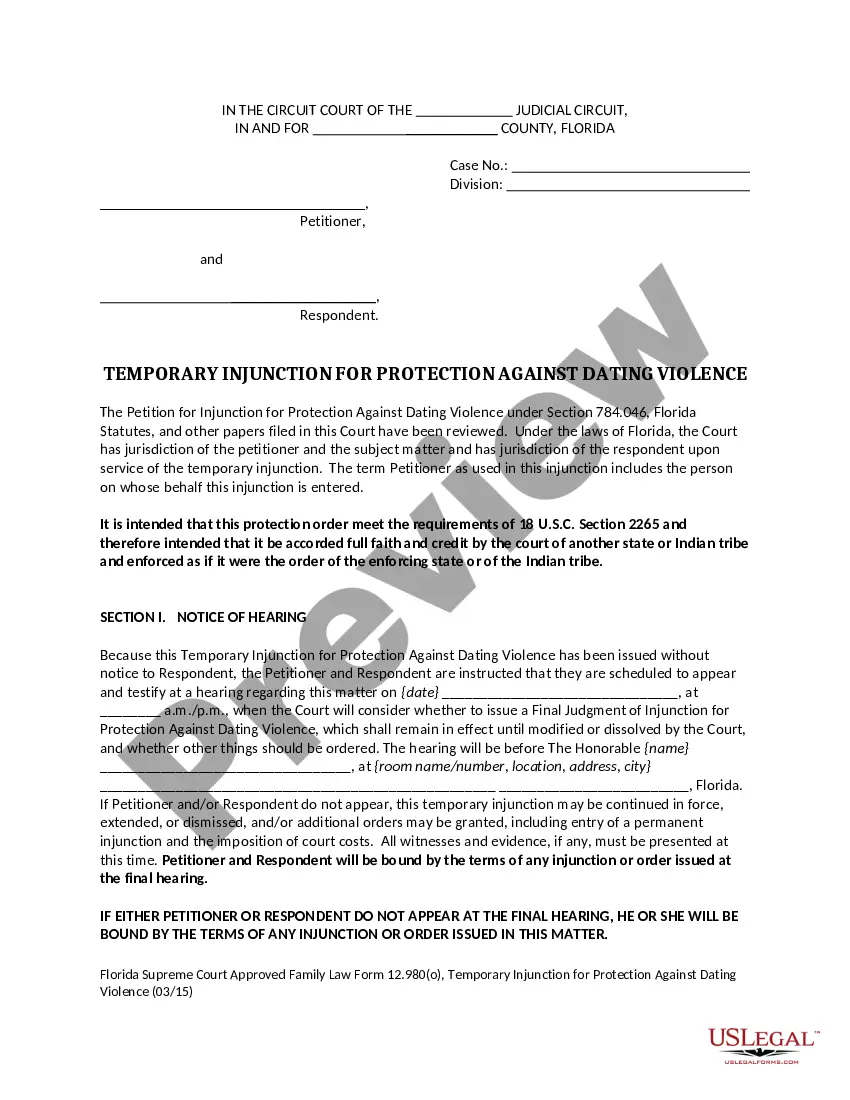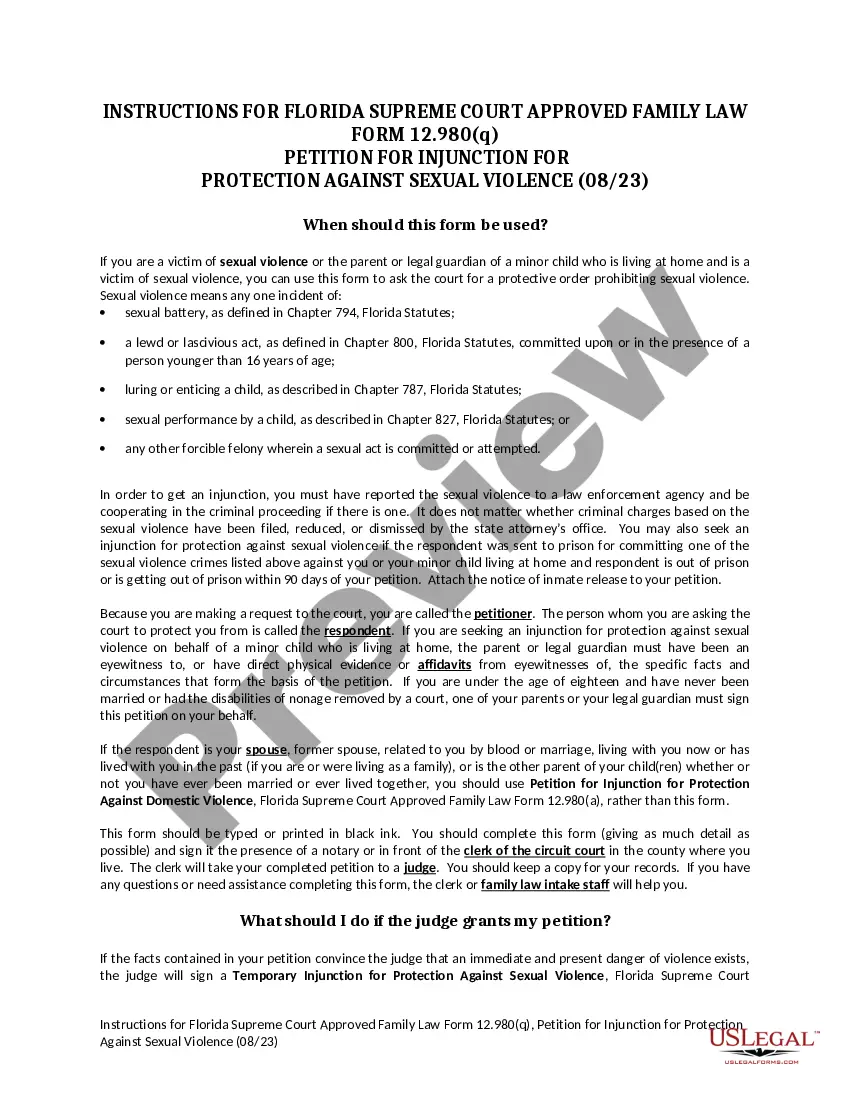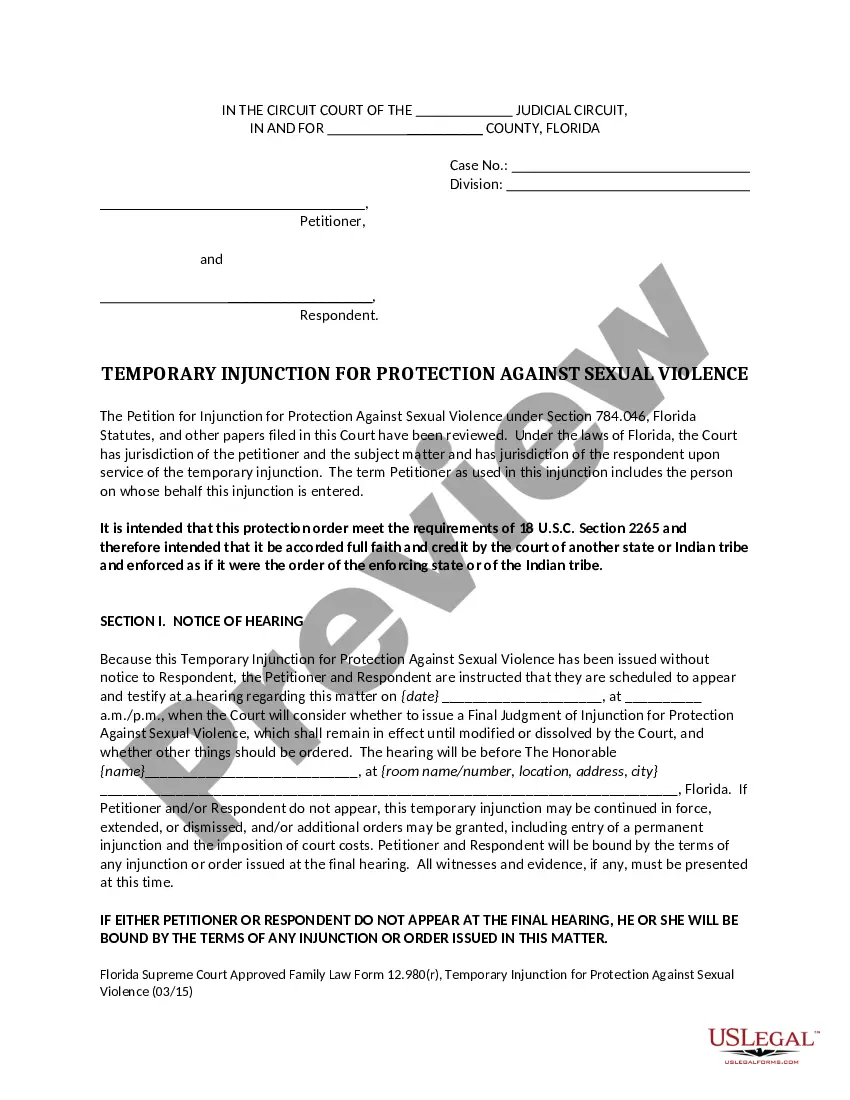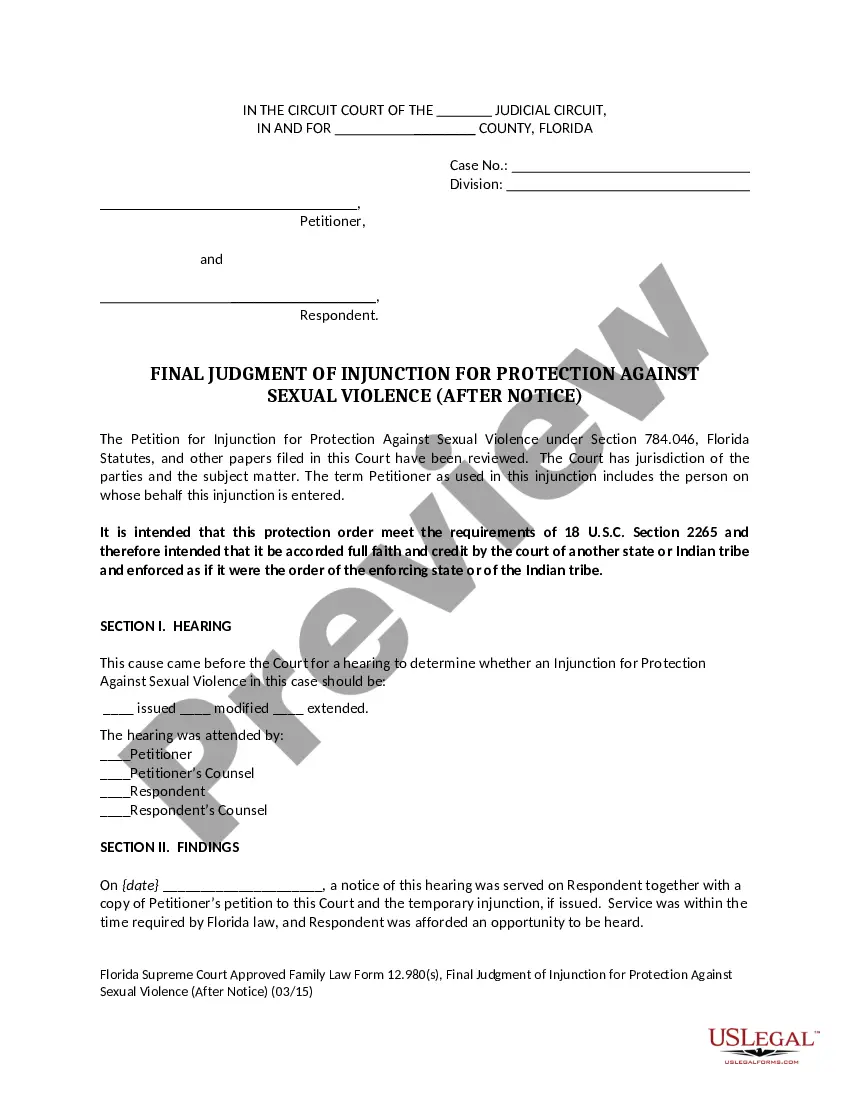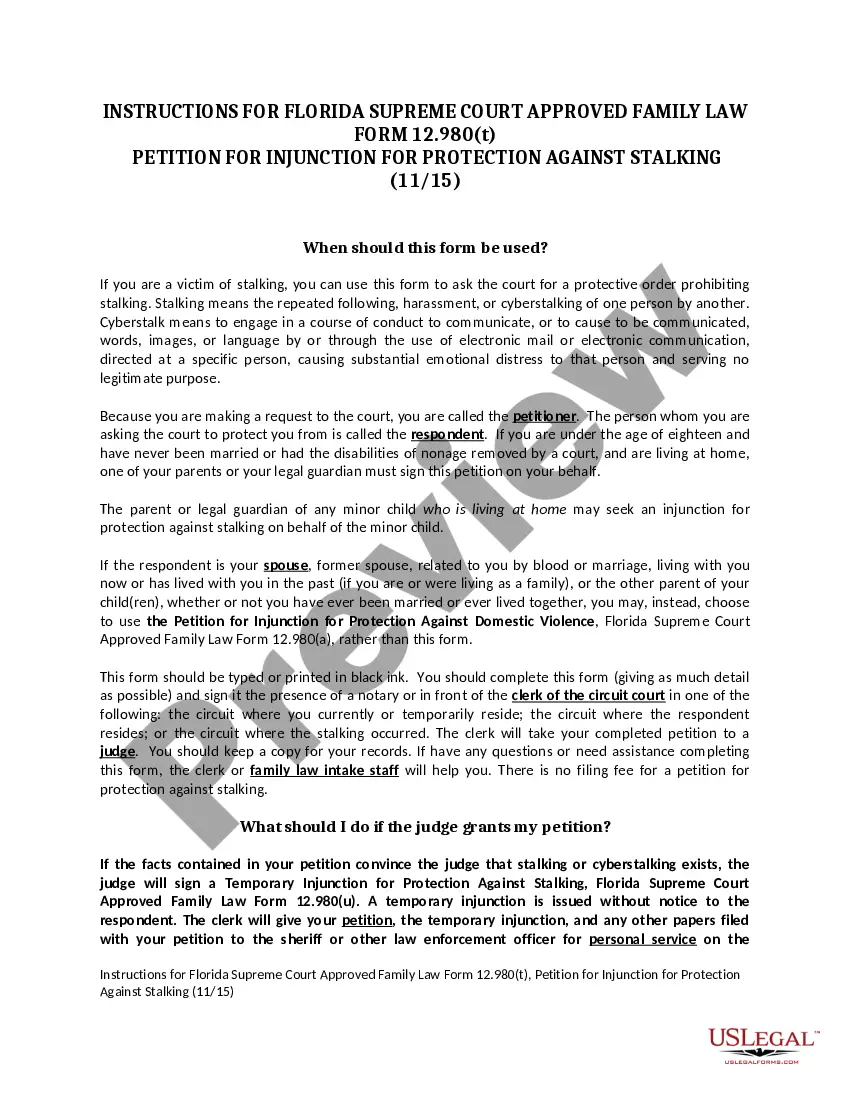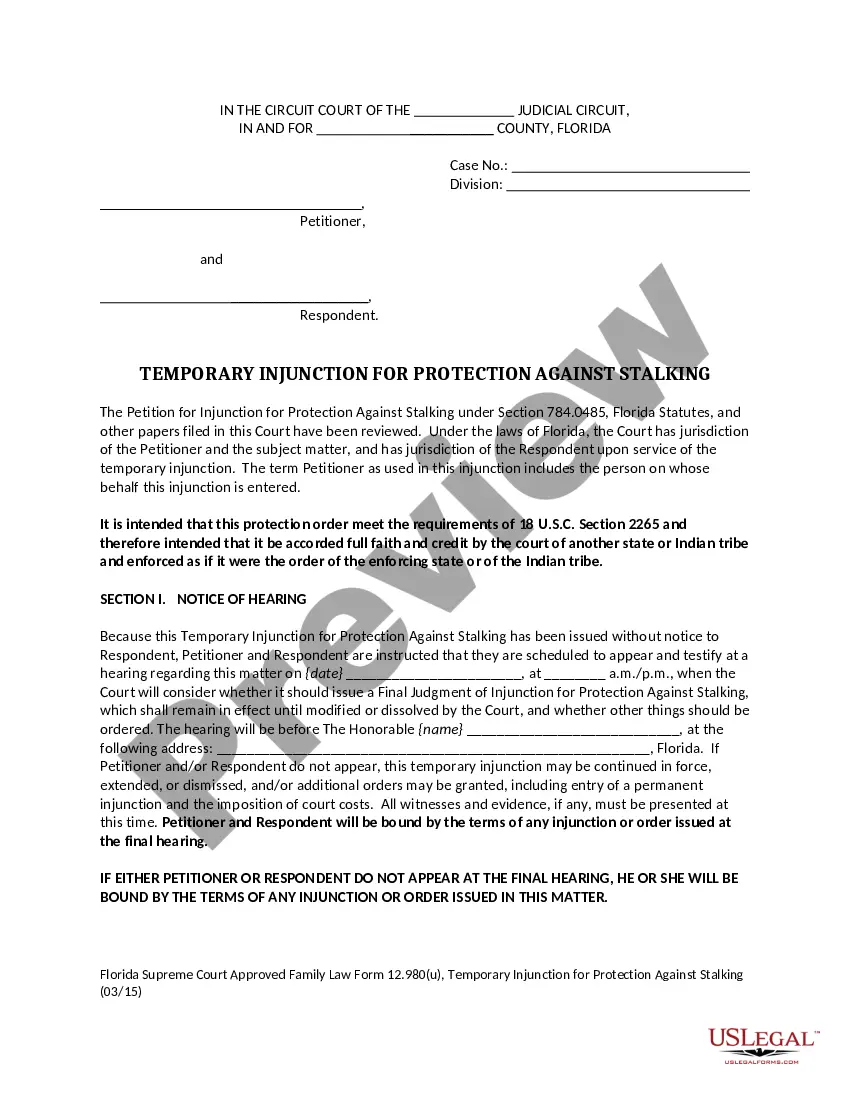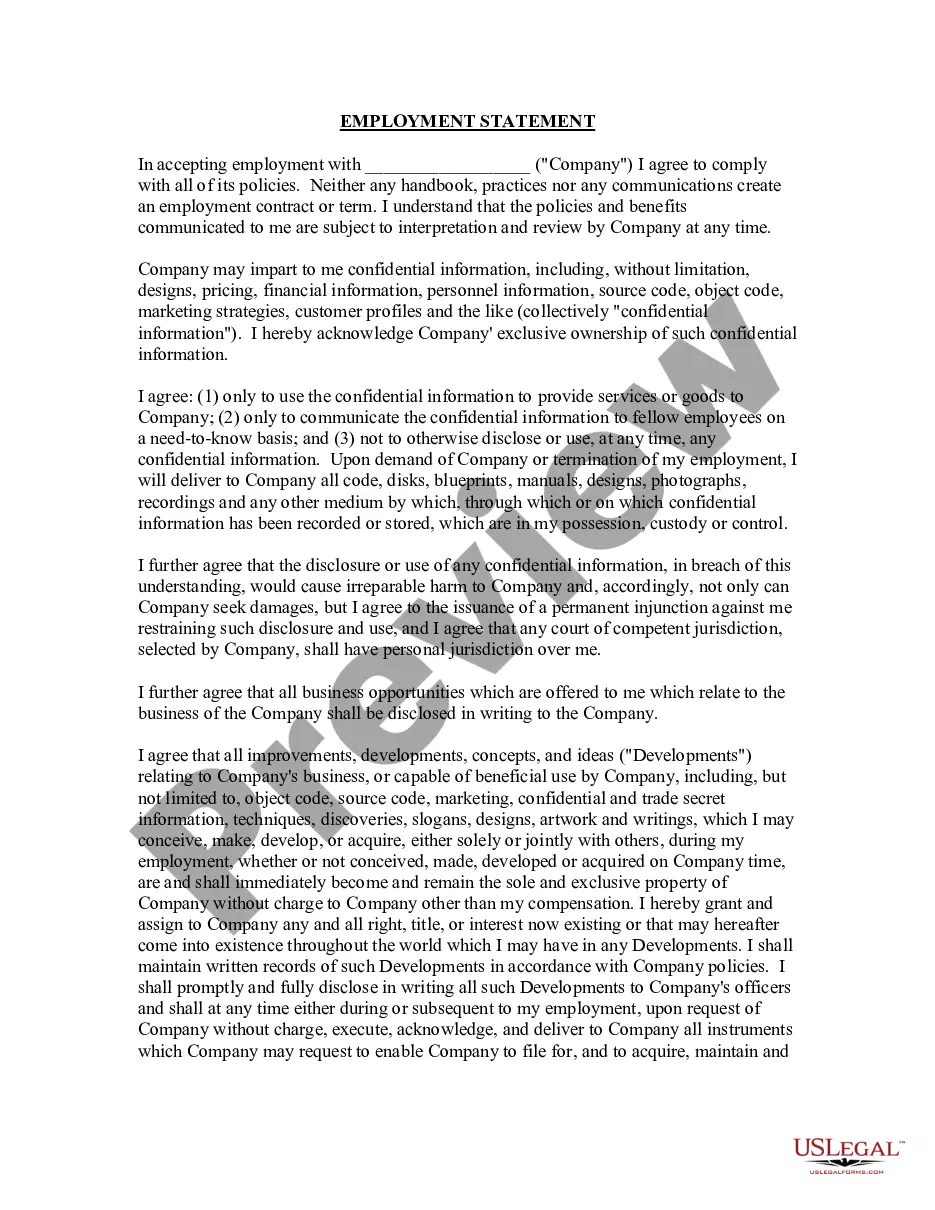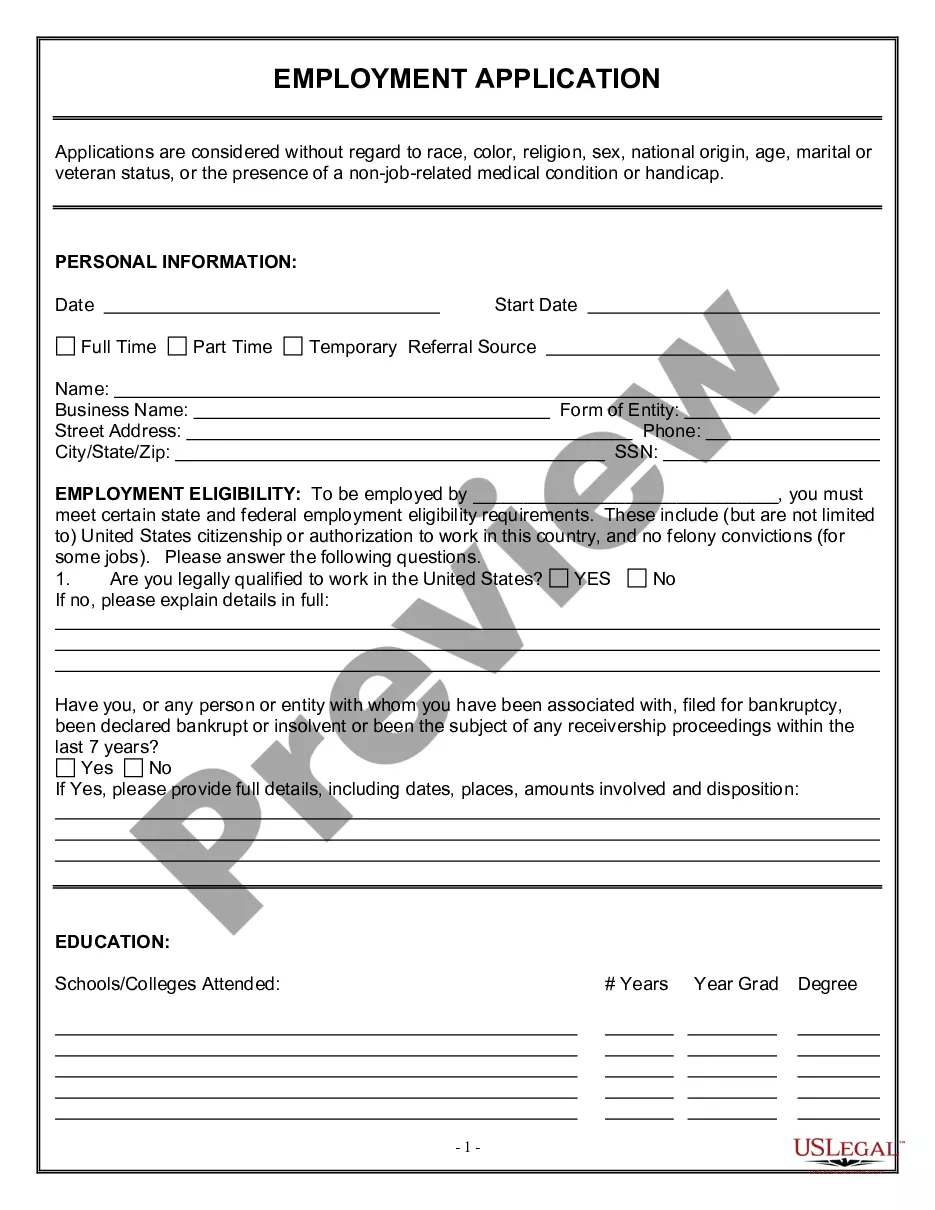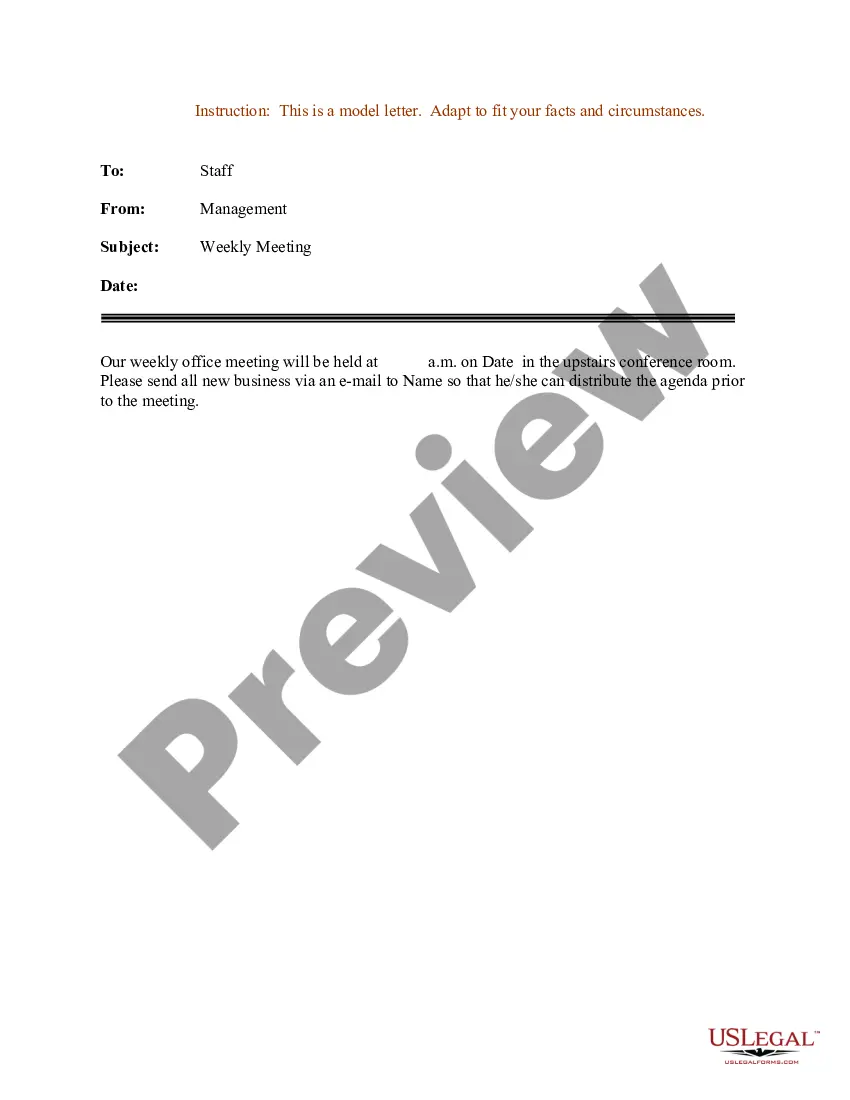Sample Letter for Weekly Office Meeting
Description
How to fill out Sample Letter For Weekly Office Meeting?
Among countless free and paid samples that you’re able to get online, you can't be sure about their accuracy. For example, who created them or if they are qualified enough to deal with what you need these to. Keep relaxed and use US Legal Forms! Get Sample Letter for Weekly Office Meeting templates created by professional attorneys and get away from the costly and time-consuming procedure of looking for an attorney and then having to pay them to draft a document for you that you can easily find yourself.
If you already have a subscription, log in to your account and find the Download button near the file you are trying to find. You'll also be able to access your previously saved samples in the My Forms menu.
If you are making use of our platform the first time, follow the instructions listed below to get your Sample Letter for Weekly Office Meeting with ease:
- Make certain that the file you see is valid in the state where you live.
- Look at the file by reading the information for using the Preview function.
- Click Buy Now to start the purchasing process or look for another template using the Search field located in the header.
- Choose a pricing plan and create an account.
- Pay for the subscription using your credit/debit/debit/credit card or Paypal.
- Download the form in the preferred file format.
As soon as you have signed up and purchased your subscription, you can use your Sample Letter for Weekly Office Meeting as often as you need or for as long as it remains valid in your state. Revise it with your favored editor, fill it out, sign it, and print it. Do far more for less with US Legal Forms!
Form popularity
FAQ
In Calendar, create an event. Click Add guests and enter the names or email of the people you want to invite. Click Save. Click Send to notify guests.
A good subject line. This is a very important factor to consider when writing an invitation letter for a business meeting. Opening. Reason for your business meeting. Specify the time, date, location, and duration. Request an RSVP. Closing. Make it personal. Keep it short.
Write a clear subject line. Use a salutation. Introduce yourself (if necessary) Explain why you want to meet. Be flexible about time and place. Request a reply or confirmation. Send a reminder.
Dear (insert boss name here), I am writing to request a meeting appointment with you at your earliest convenience. I would like to discuss (insert issues here). I know you are very busy, but I would very much appreciate you taking the time to meet with me.
Sign in to the Zoom mobile app. Tap Schedule. Select the meeting options. Some of these options might not be available if they were disabled and locked to the off position at the account or group level. Topic: Enter a topic or name for your meeting. Tap Save to finish scheduling.
Sign in to the Zoom web portal. Click Meetings, and click Schedule a Meeting. Select the meeting options. Note that some of these options might not be available if they were disabled and locked to the off position at the account or group level. Topic: Enter a topic or name for your meeting. Click Save to finish.
You should make an appointment by calling or by email. Do not try to make appointments by text, unless you are simply asking a good friend if they would like to have lunch. When making an appointment you should give the person your name and the reason for wanting an appointment.
Write a clear subject line. Use a salutation. Introduce yourself (if necessary) Explain why you want to meet. Be flexible about time and place. Request a reply or confirmation. Send a reminder.
Only Invite Those Who Really Need to Be There. Send Out Meeting Reminders. Be Clear About Expectations. Start on Time. Keep It Short and Simple. Stay on Topic. Take Smaller Meetings Outside the Conference Room. Don't Be Afraid to Take a Different Approach.