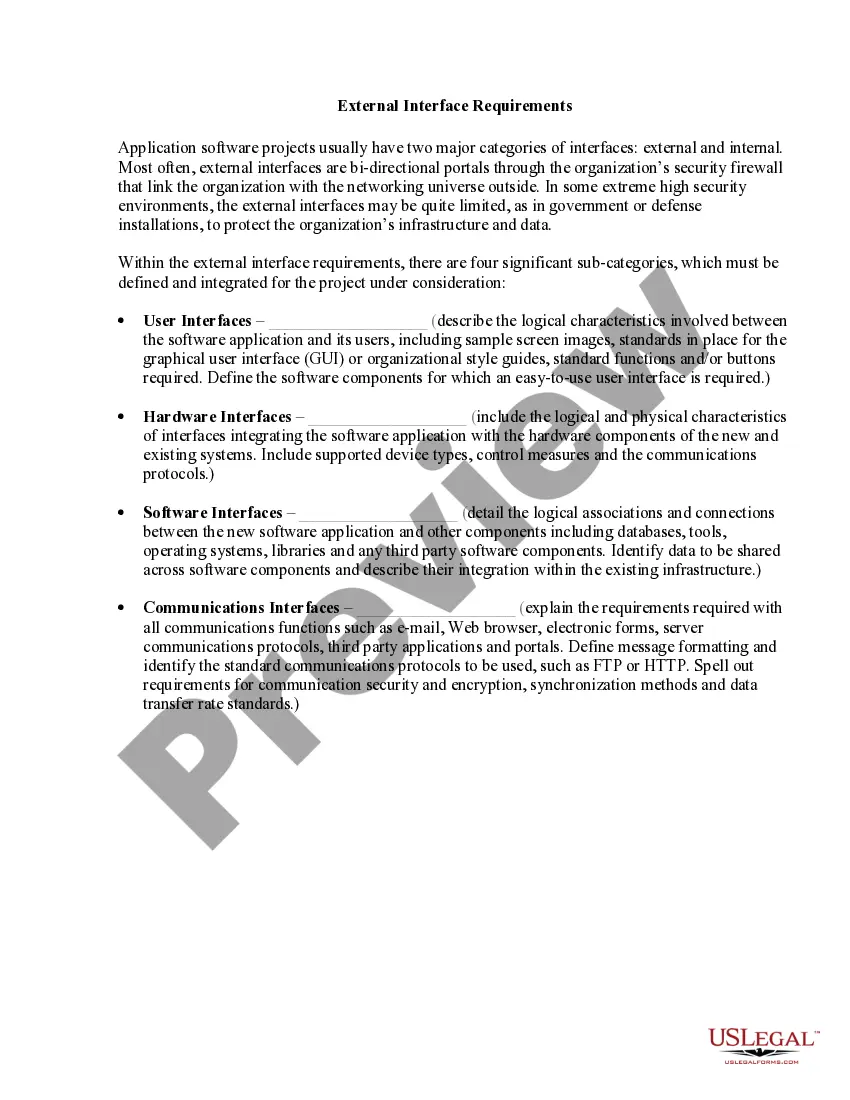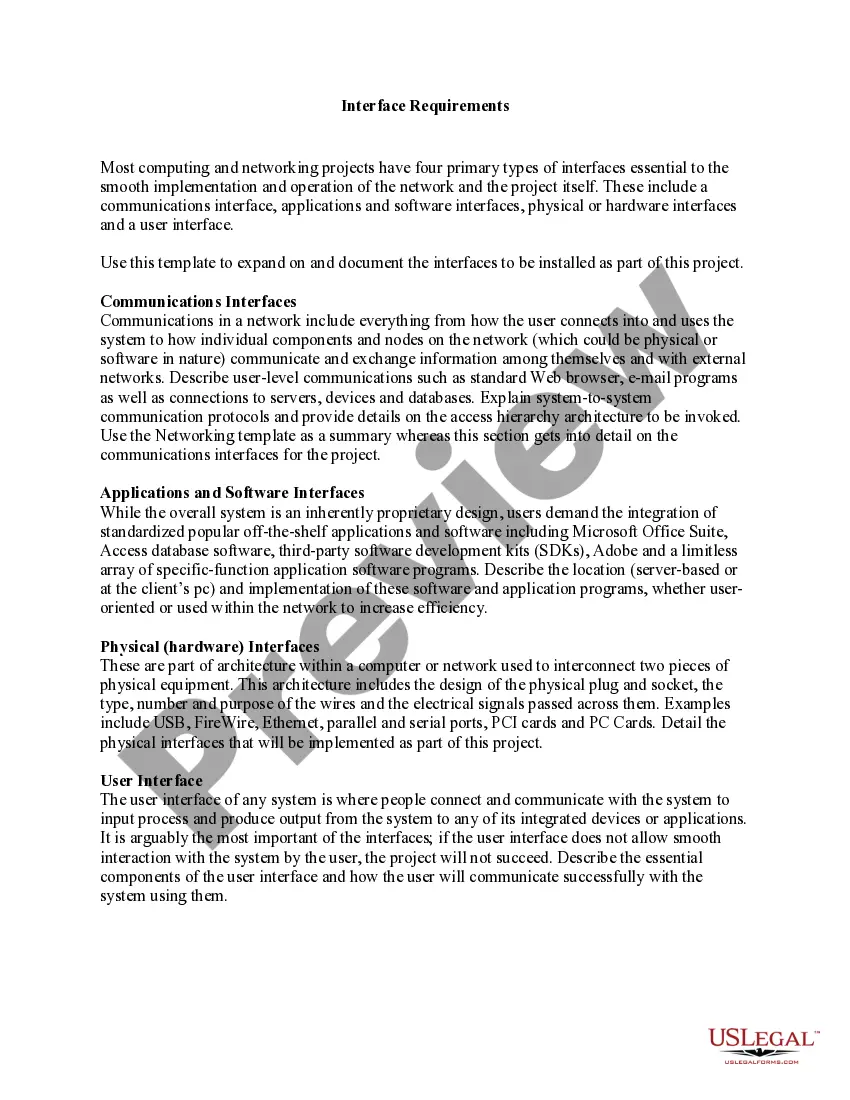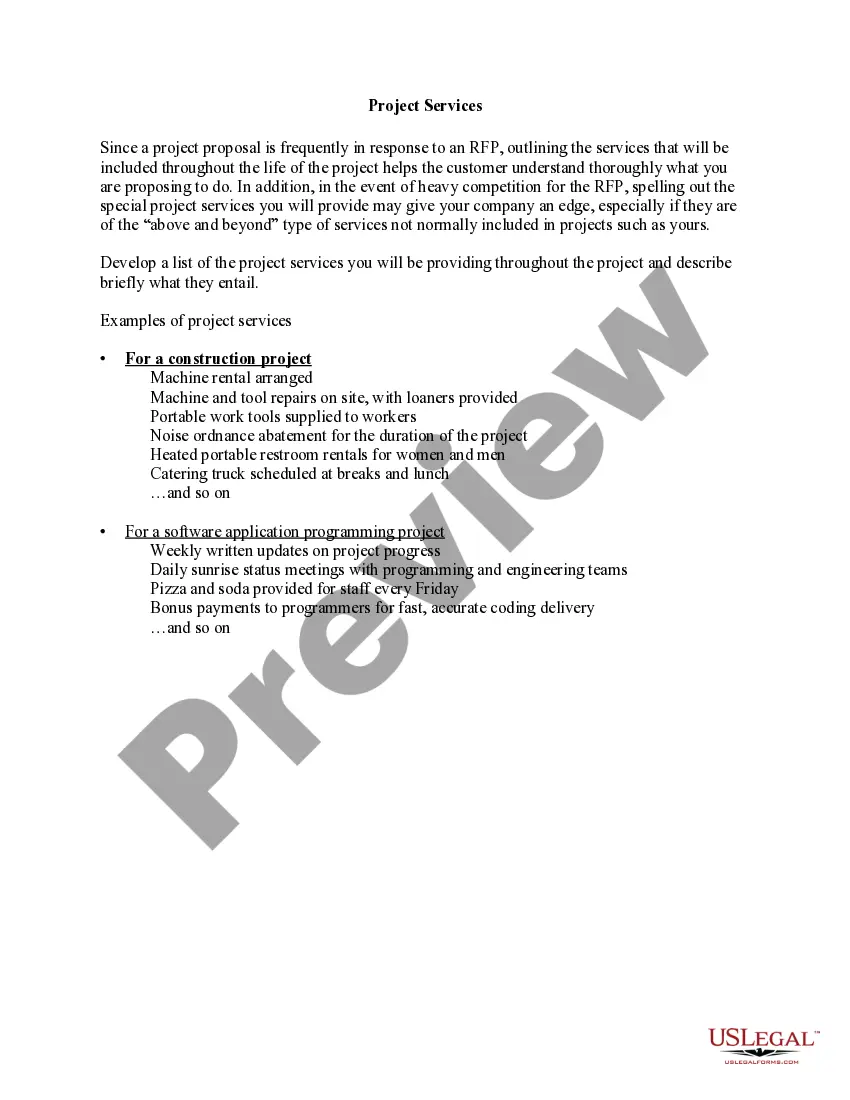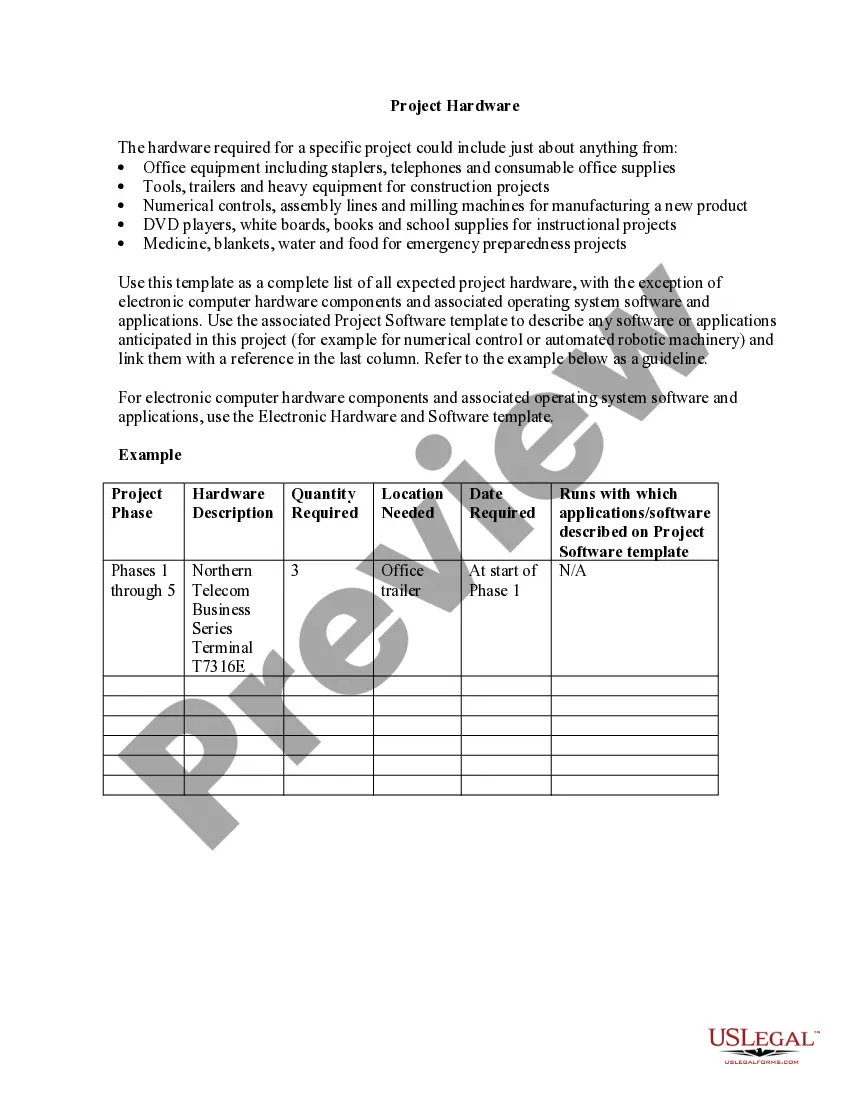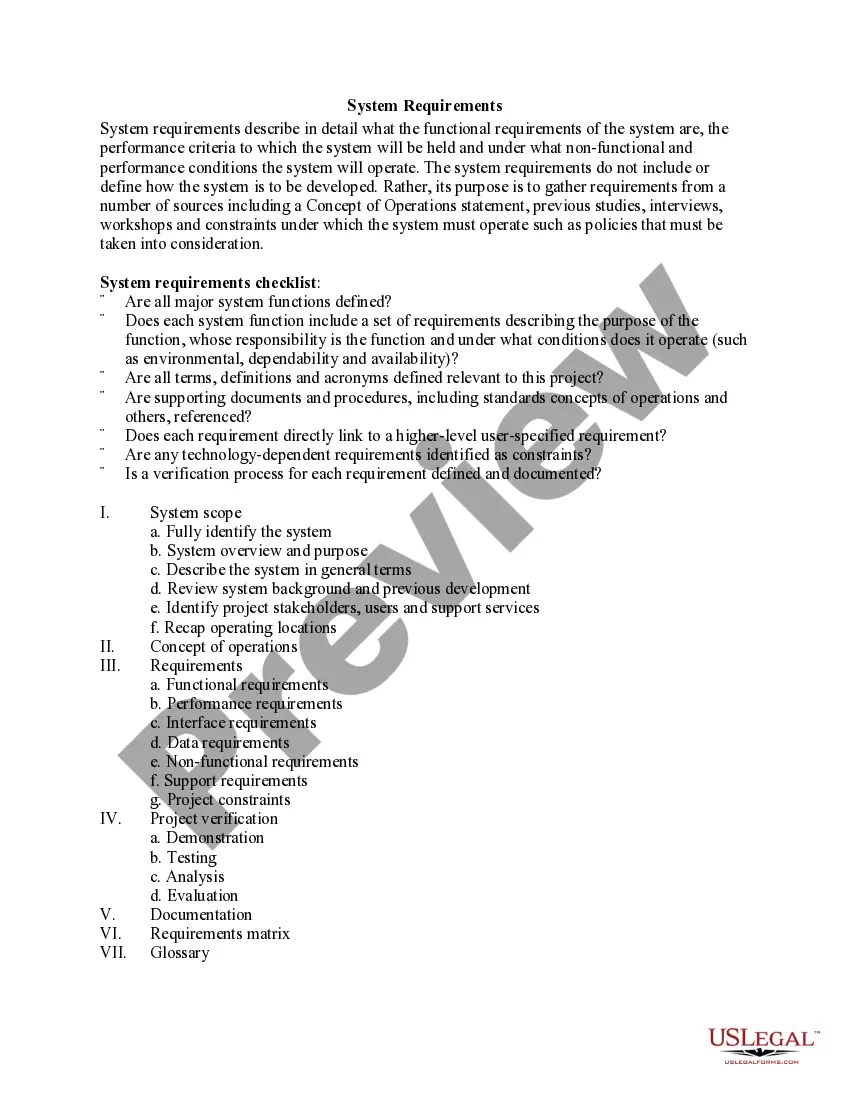System requirements are the specifications needed to ensure that a system can operate properly. They include hardware, software, and network requirements. Hardware requirements refer to the physical components of the system, such as computers, servers, and other peripherals. This includes the minimum processor speed, memory, storage, and other components needed for the system to operate. Software requirements refer to the programs and operating systems that are necessary to run the system. These can include web browsers, operating systems, databases, and other specific software packages. Network requirements refer to the data and network connectivity needed for the system to operate. This can include internet connection speeds, wireless protocols, firewalls, and other networking components. Security requirements refer to the security measures needed to protect the system from malicious attacks. This can include authentication methods, encryption techniques, and other security measures. Usability requirements refer to the user experience needed to ensure that users can navigate and use the system easily. This can include user interface design, user accessibility, and other aspects of the system's user experience.
System requirements
Description
How to fill out System Requirements?
How much time and resources do you typically spend on drafting official documentation? There’s a better way to get such forms than hiring legal experts or spending hours searching the web for a proper blank. US Legal Forms is the premier online library that provides professionally designed and verified state-specific legal documents for any purpose, like the System requirements.
To obtain and complete an appropriate System requirements blank, adhere to these simple instructions:
- Examine the form content to ensure it meets your state requirements. To do so, read the form description or utilize the Preview option.
- In case your legal template doesn’t meet your requirements, locate a different one using the search bar at the top of the page.
- If you already have an account with us, log in and download the System requirements. Otherwise, proceed to the next steps.
- Click Buy now once you find the correct document. Choose the subscription plan that suits you best to access our library’s full opportunities.
- Register for an account and pay for your subscription. You can make a transaction with your credit card or via PayPal - our service is totally safe for that.
- Download your System requirements on your device and fill it out on a printed-out hard copy or electronically.
Another advantage of our service is that you can access previously downloaded documents that you securely store in your profile in the My Forms tab. Pick them up anytime and re-complete your paperwork as often as you need.
Save time and effort preparing legal paperwork with US Legal Forms, one of the most trusted web services. Join us now!
Form popularity
FAQ
A good requirement states something that is necessary, verifiable, and attainable. Even if it is verifiable and attainable, and eloquently written, if it is not necessary, it is not a good requirement.
How to bypass Windows 11 CPU requirements Windows+r and then type regedit. After that navigate to HKEYLOCALMACHINE\SYSTEM\Setup\MoSetup. Then right-click on the left side and create a new DWORD (32-bit) Value. Now you have to set its name to AllowUpgradesWithUnsupportedTPMOrCPU and set its value to 1.
System Requirements Operating system. Minimum CPU or processor speed. Minimum GPU or video memory. Minimum system memory (RAM) Minimum free storage space. Audio hardware (sound card, speakers, etc)
What Does System Requirements Mean? System requirements are the configuration that a system must have in order for a hardware or software application to run smoothly and efficiently. Failure to meet these requirements can result in installation problems or performance problems.
For Windows 10 To check your PC hardware specs, click on the Windows Start button, then click on Settings (the gear icon). In the Settings menu, click on System. Scroll down and click on About. On this screen, you should see specs for your processor, Memory (RAM), and other system info, including Windows version.