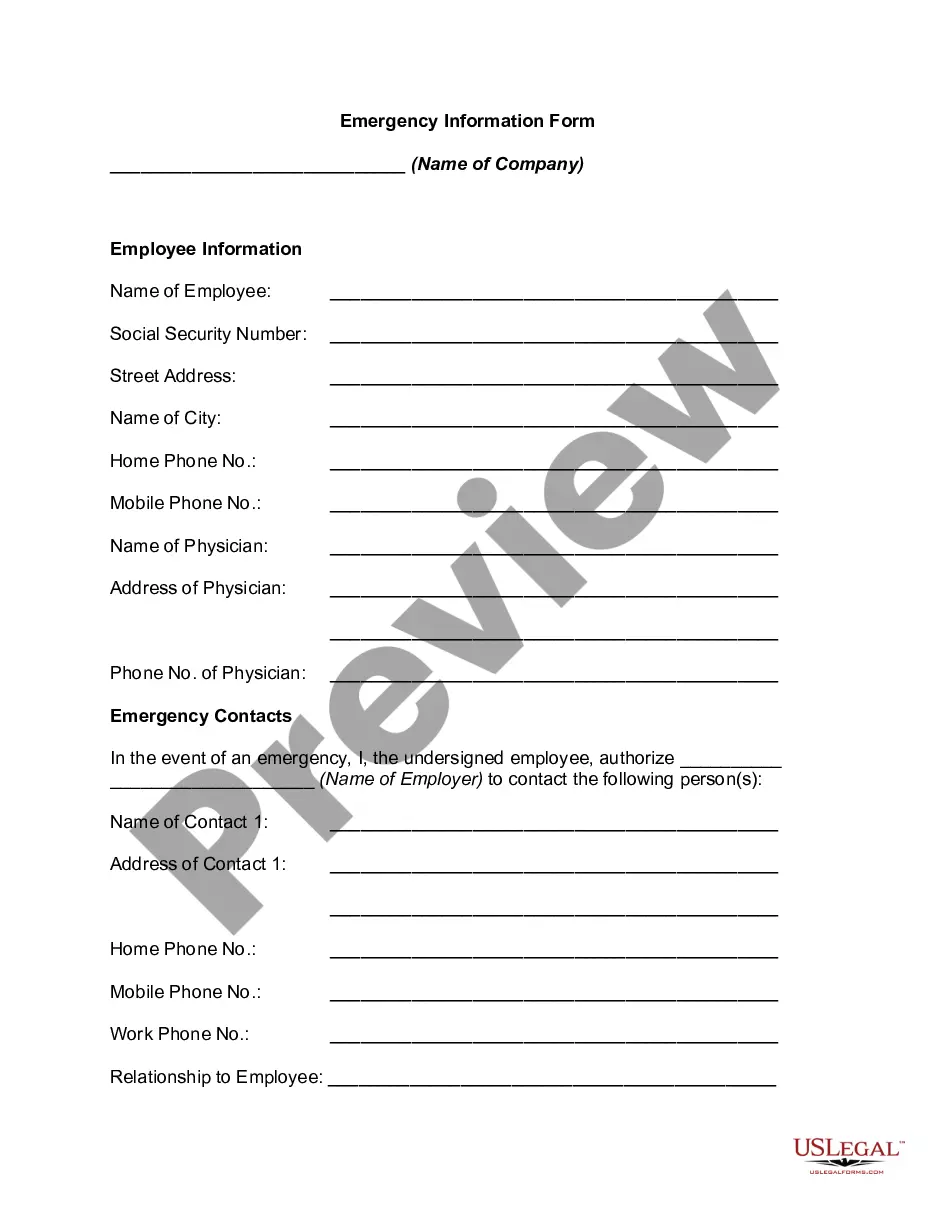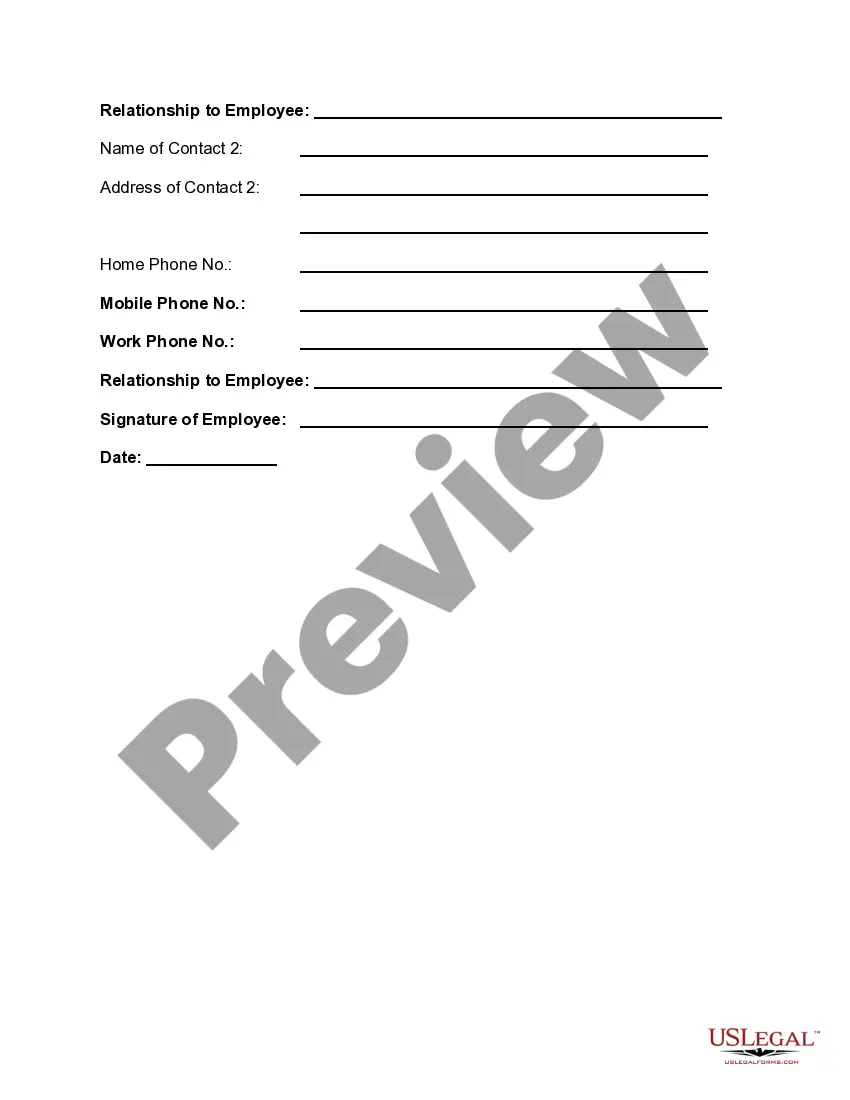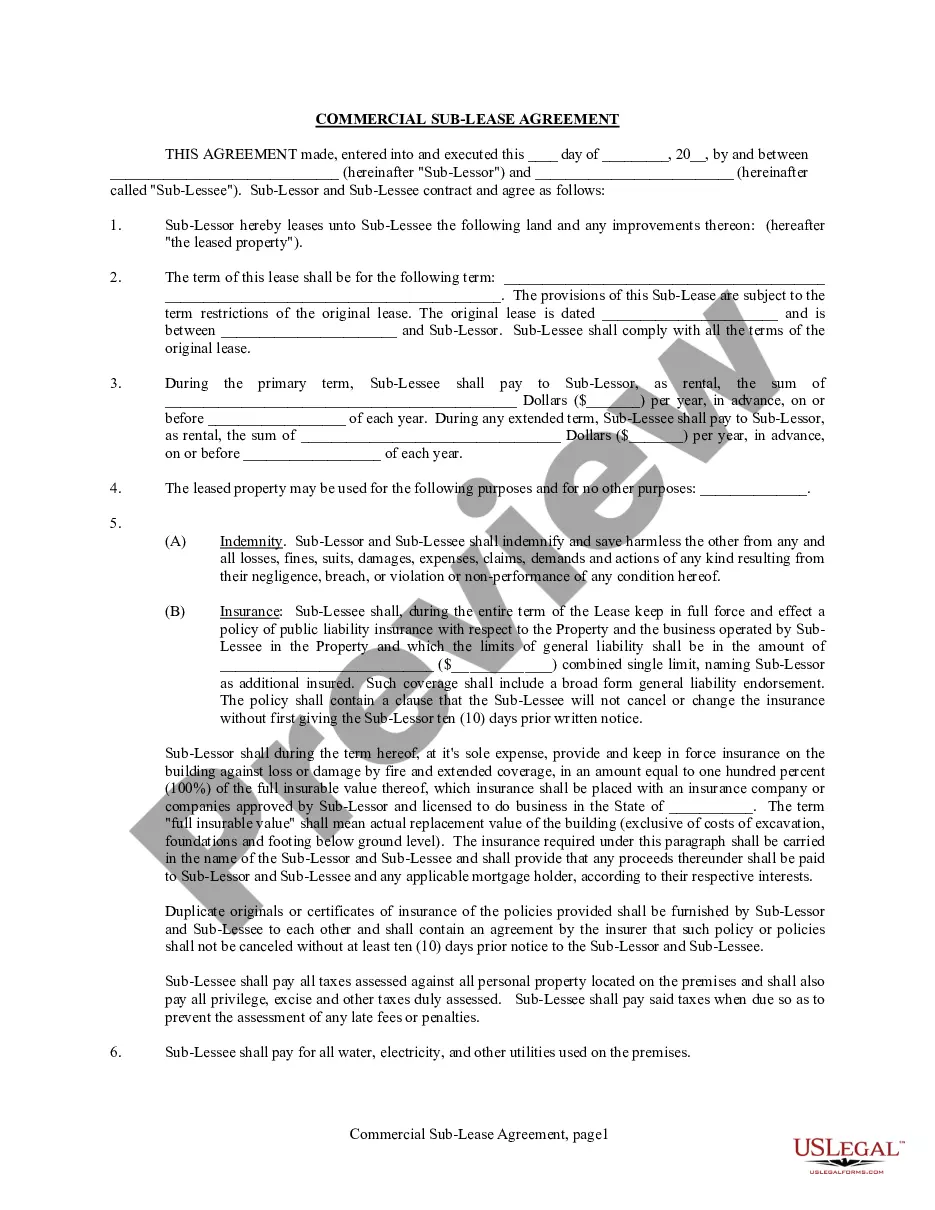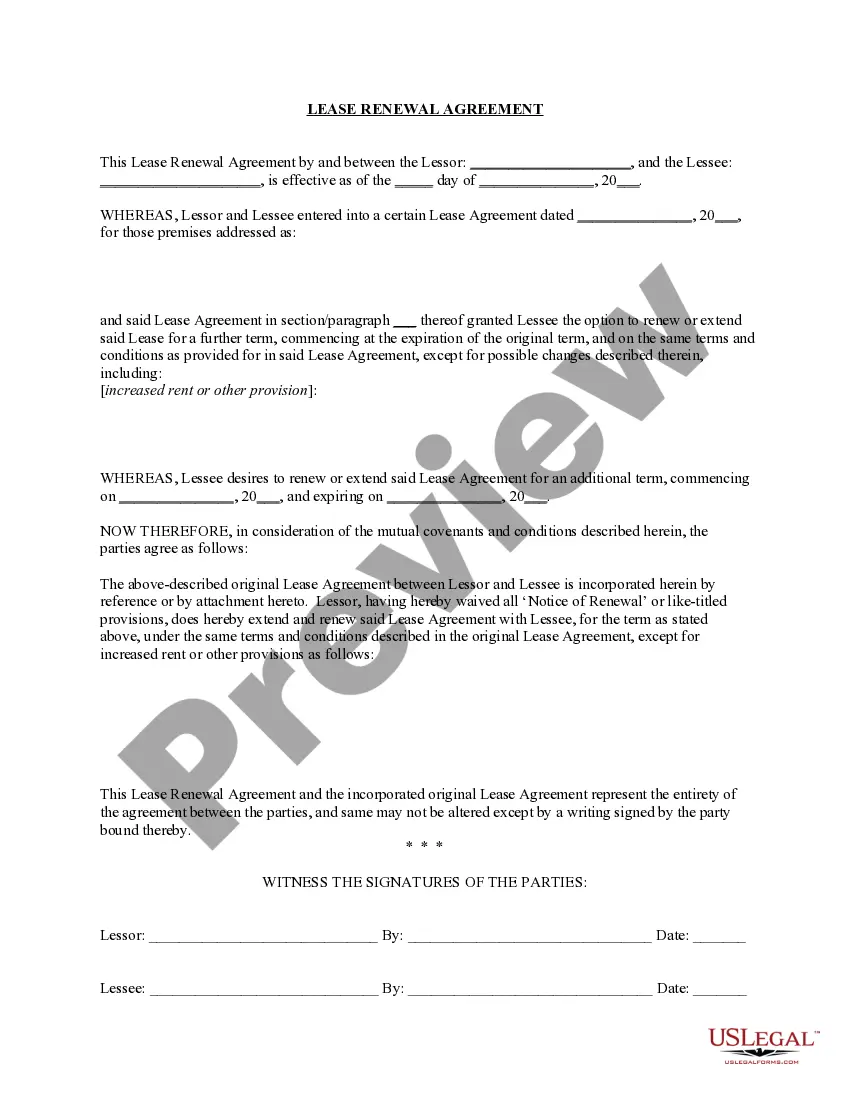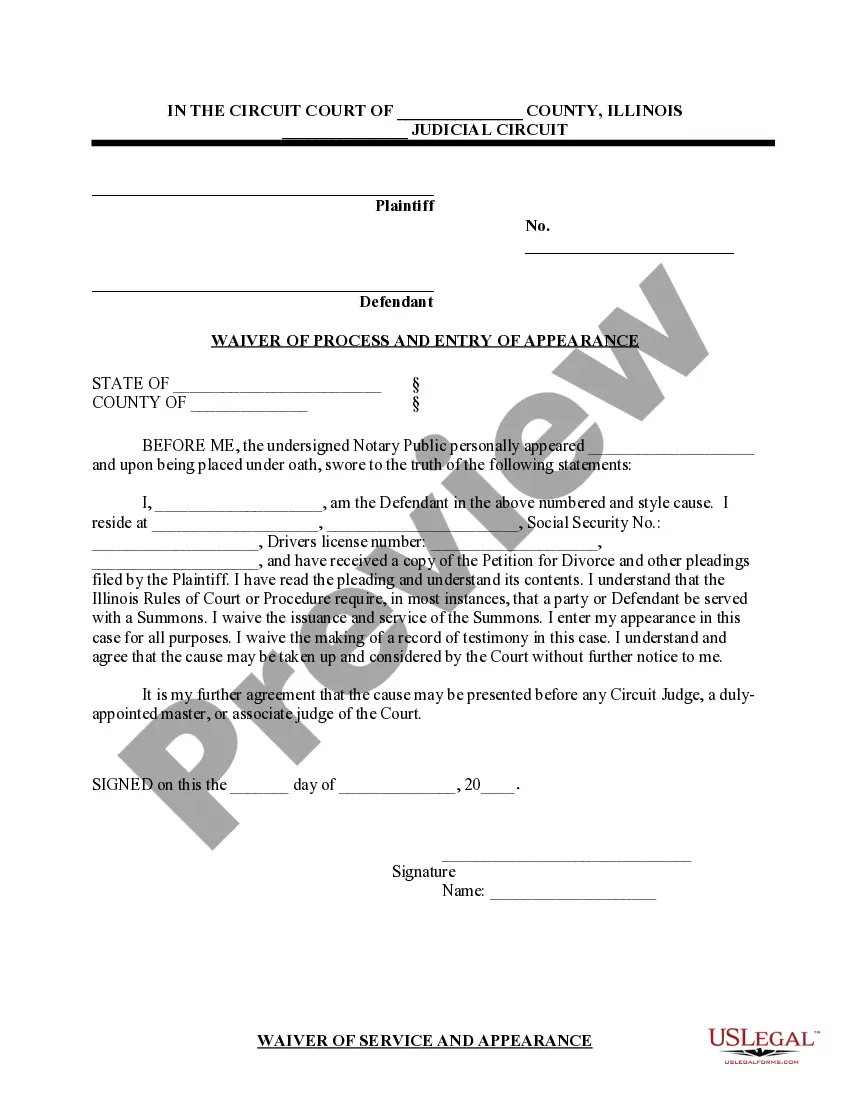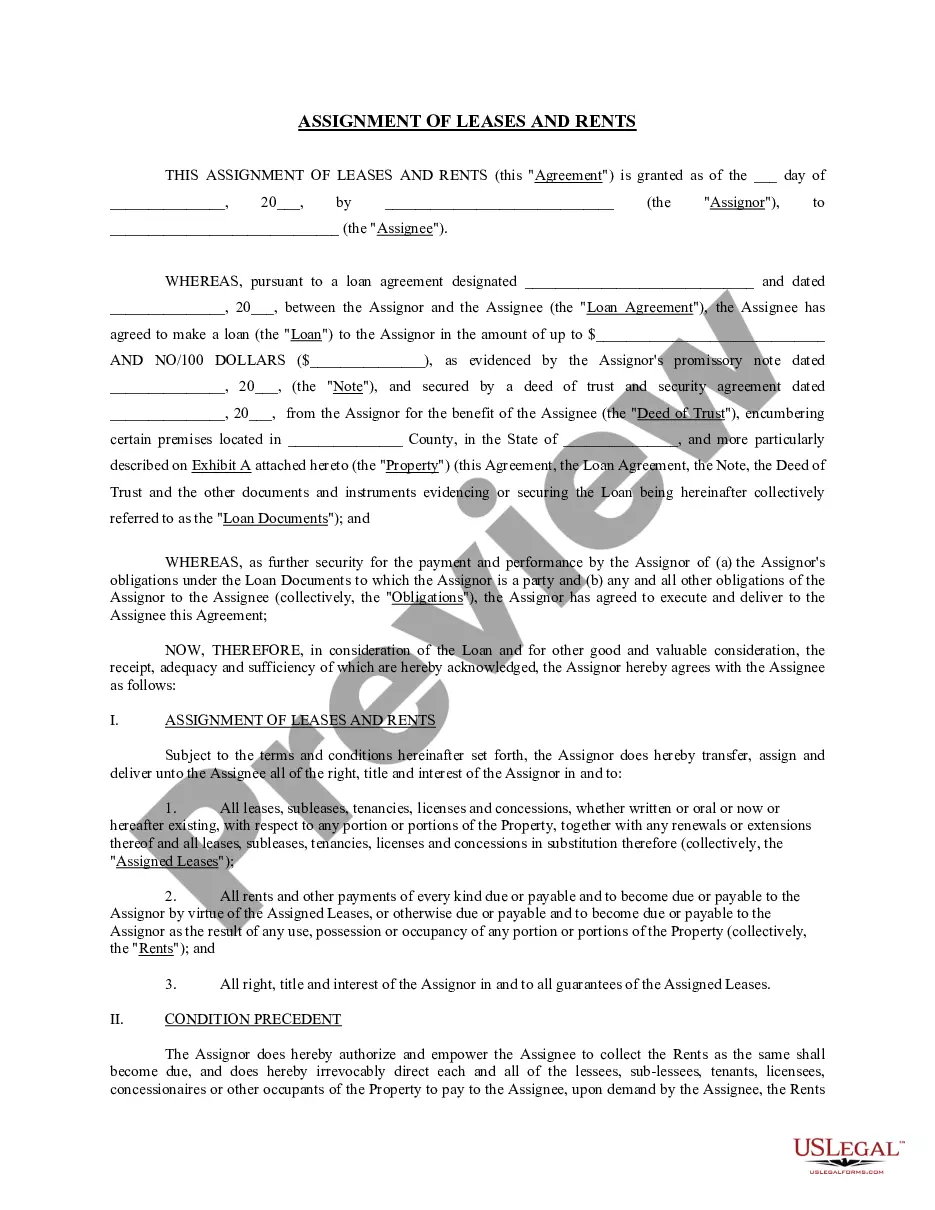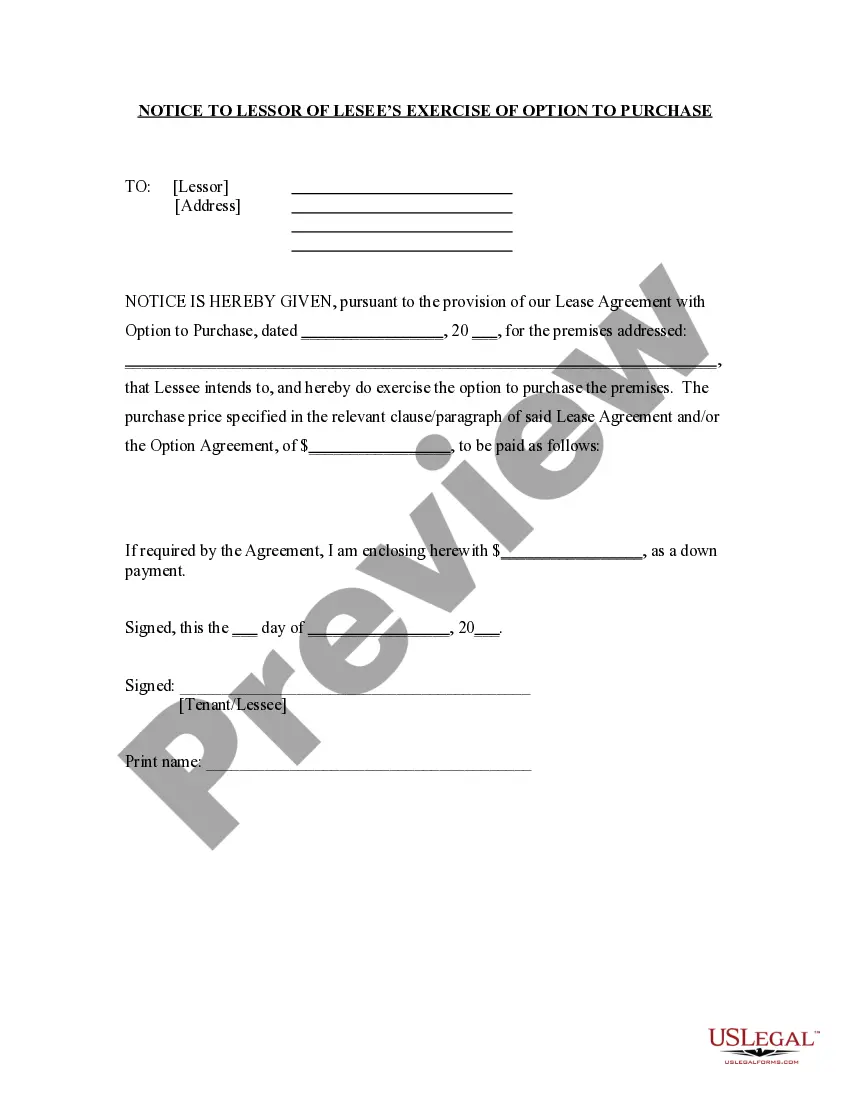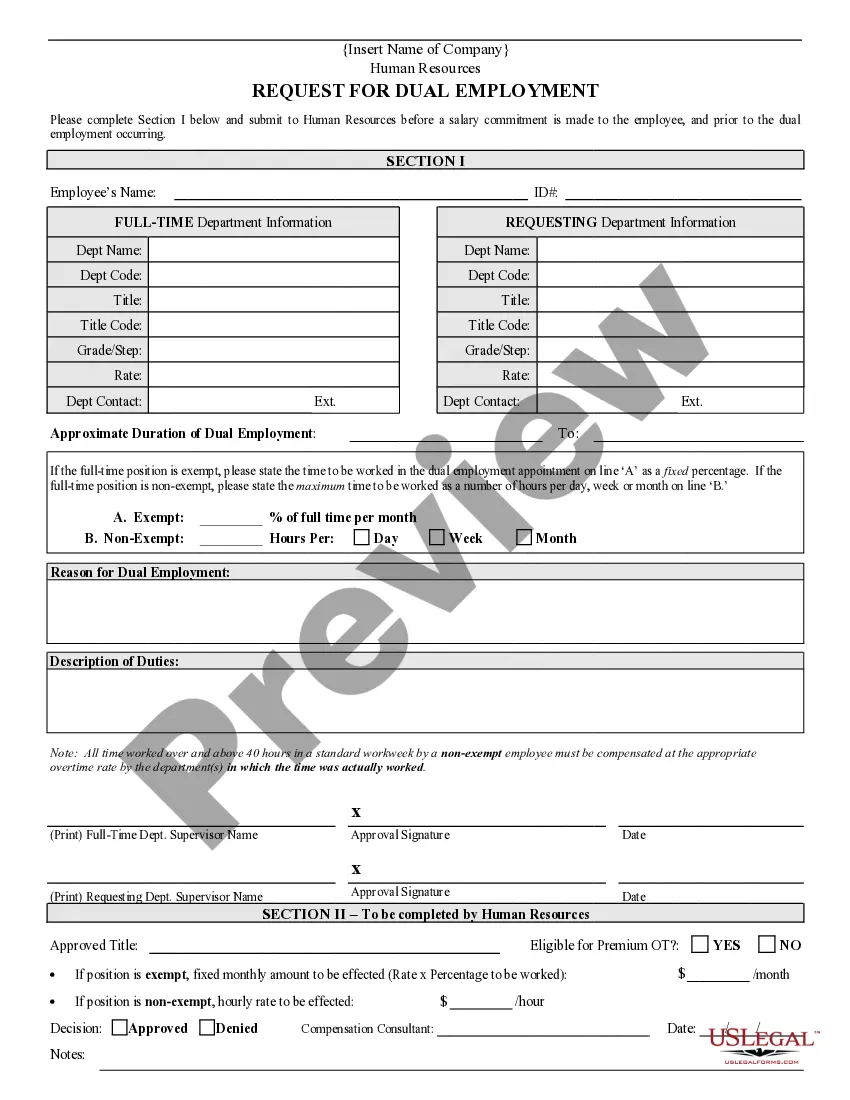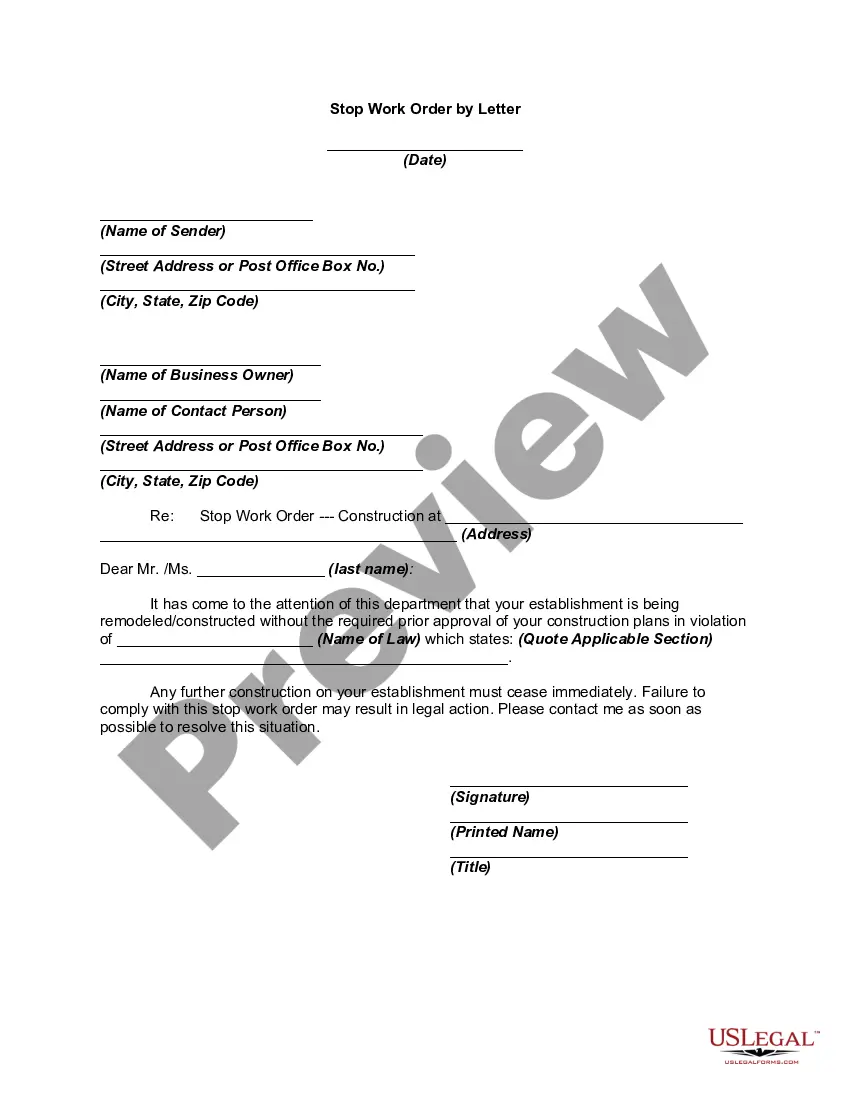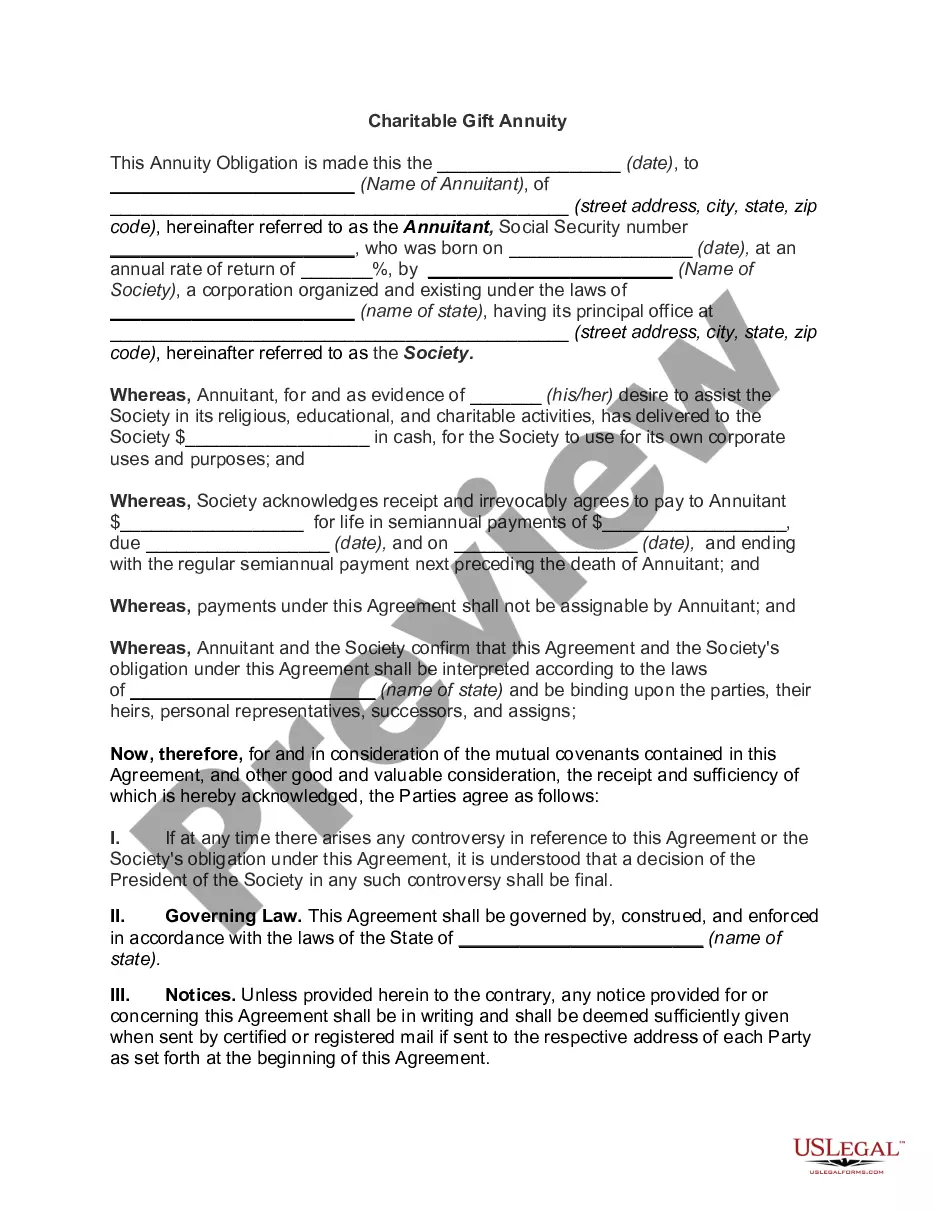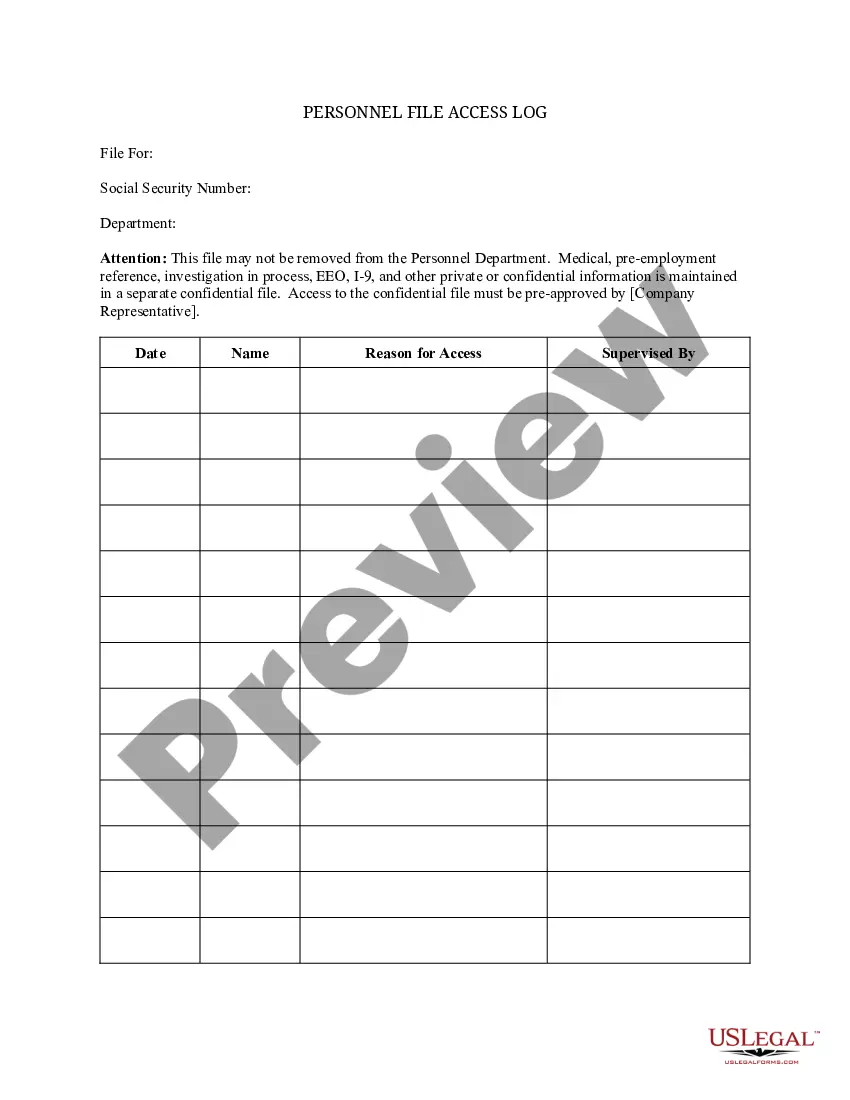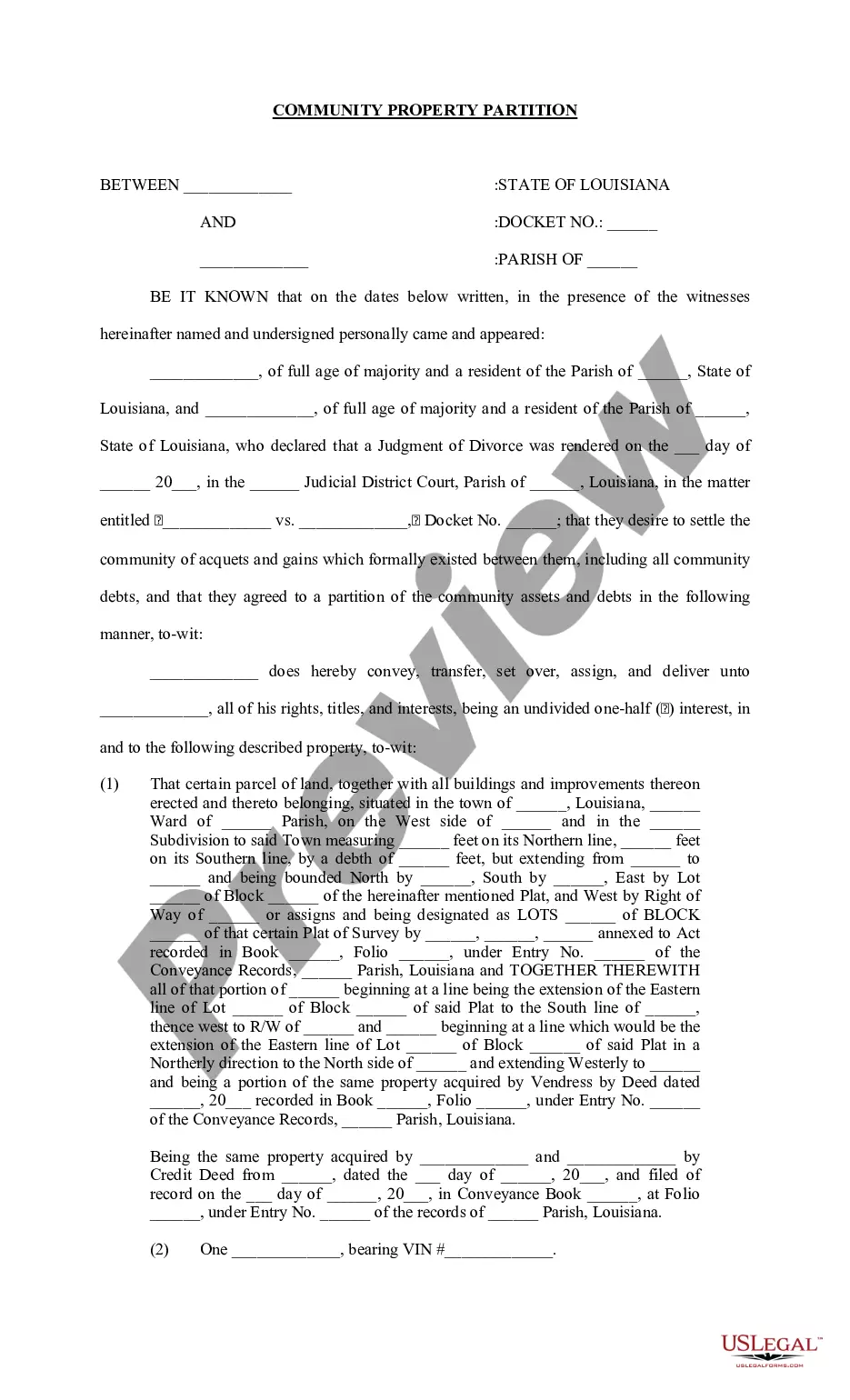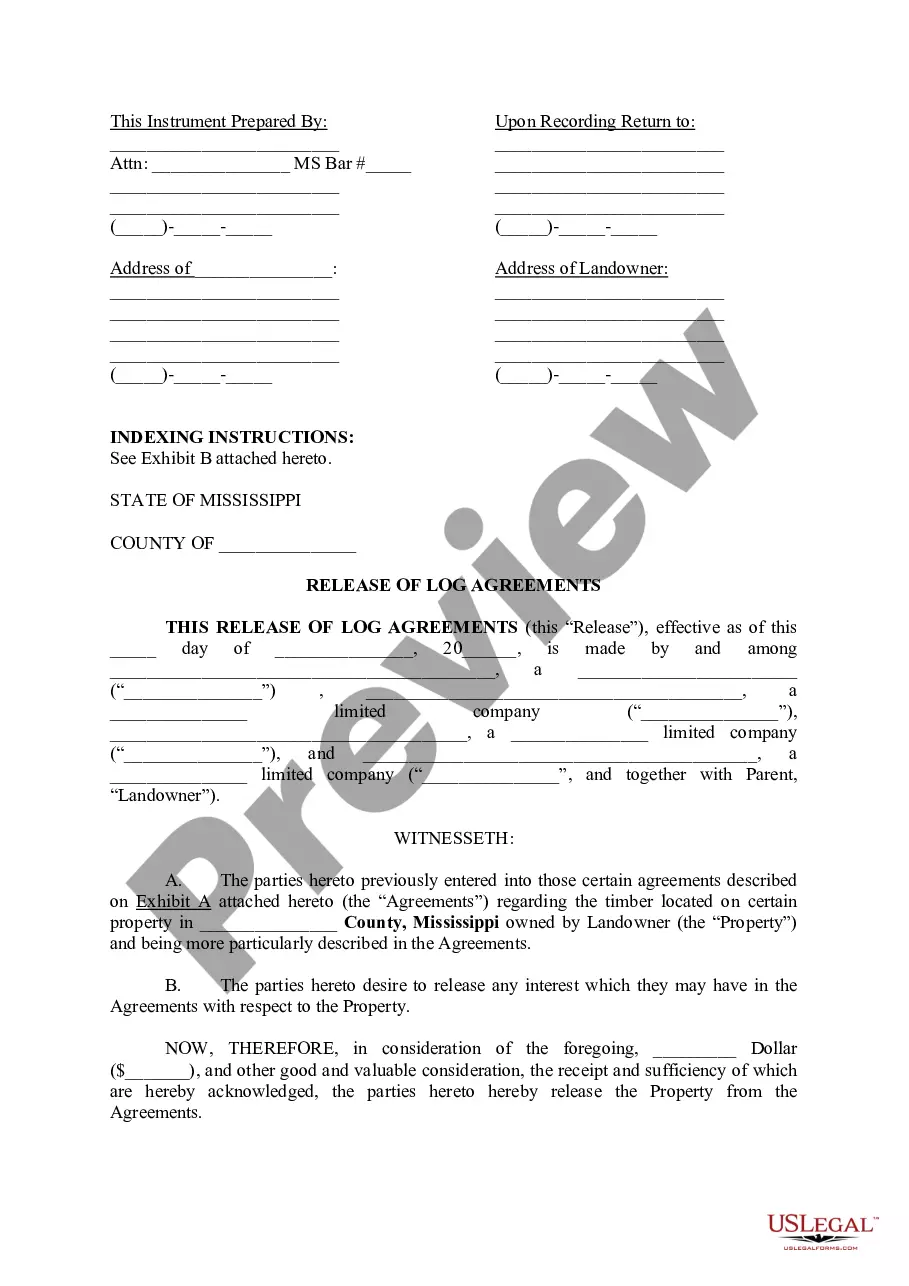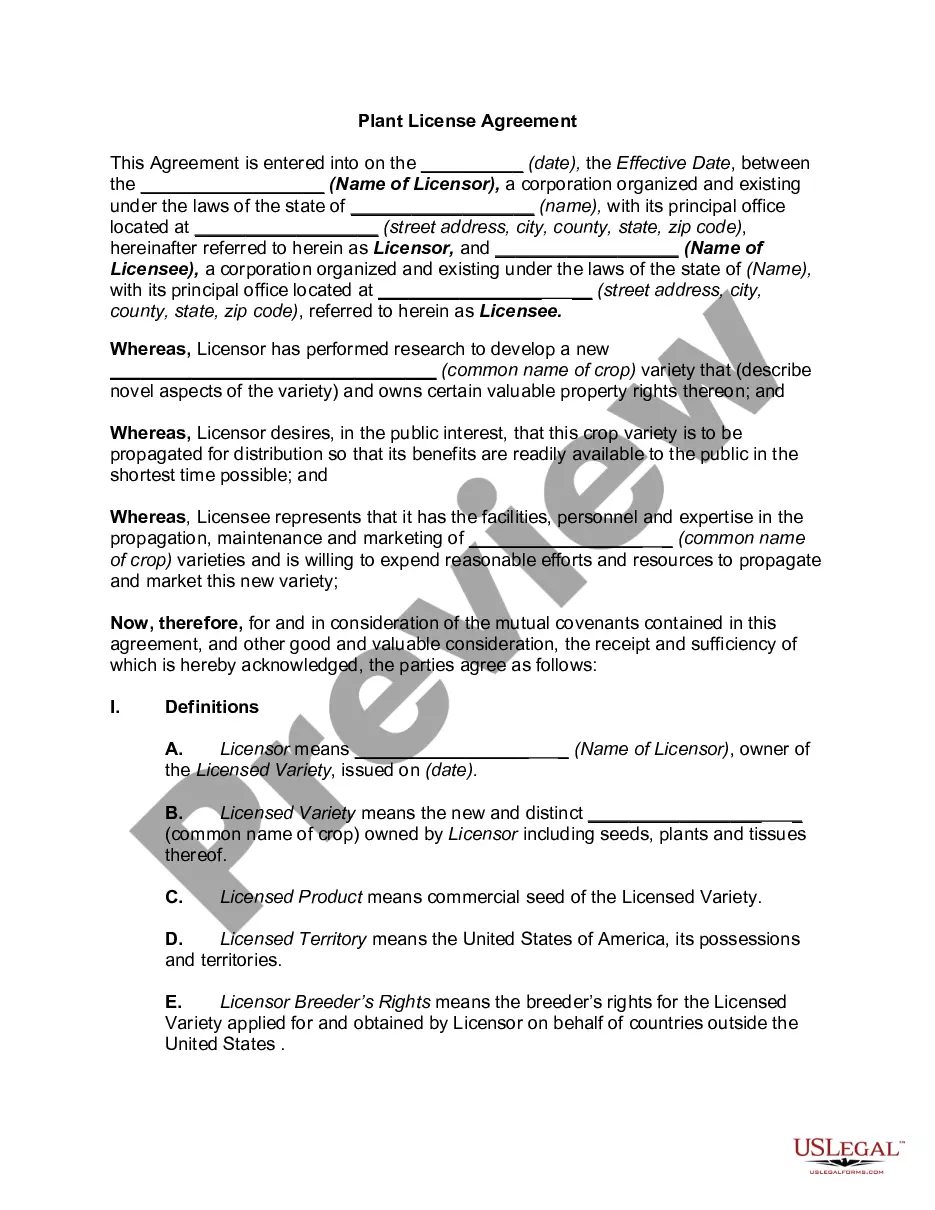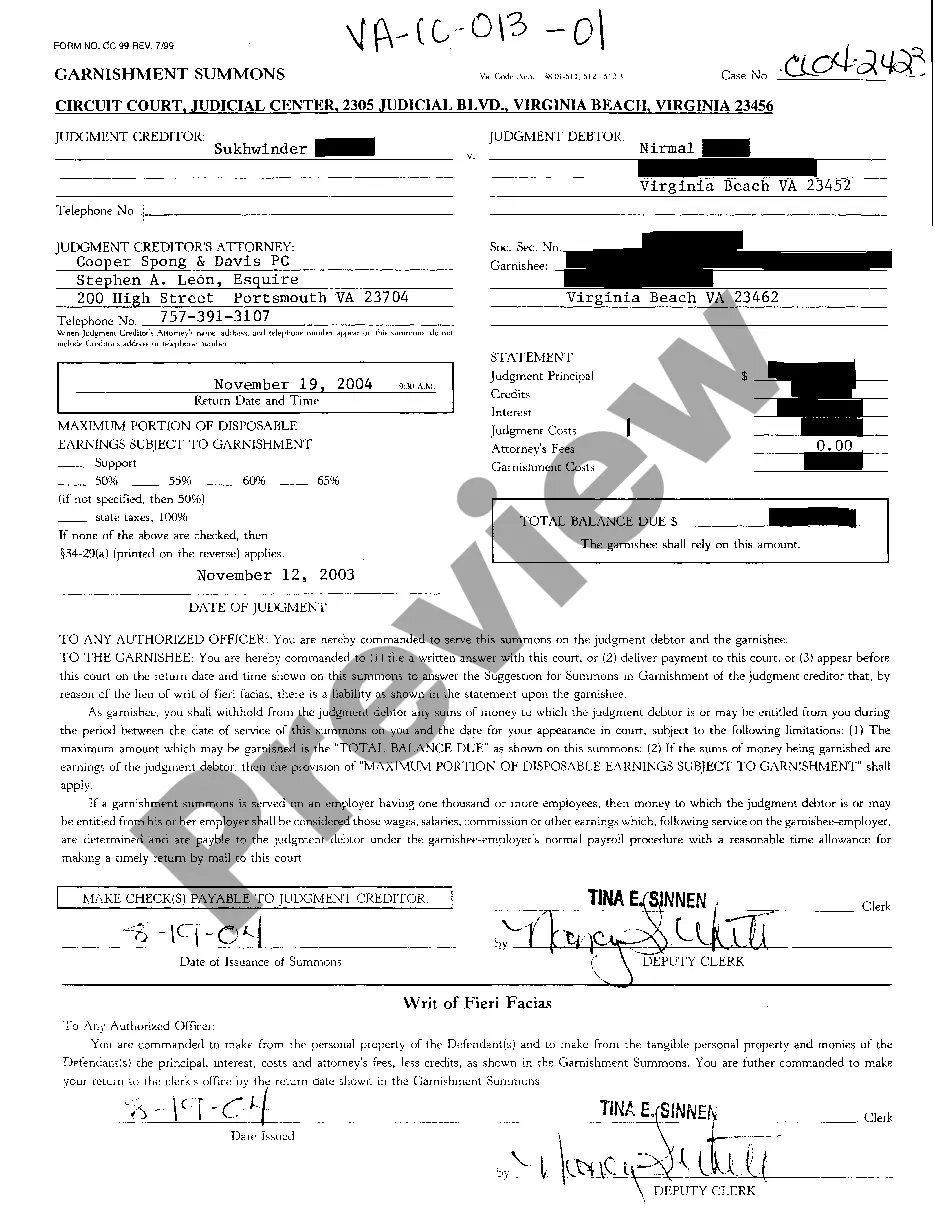Emergency Information Form
Description Emergency Contact Form For Employees Pdf
How to fill out Emergency Information Form?
Make use of the most extensive legal catalogue of forms. US Legal Forms is the perfect place for finding up-to-date Emergency Information Form templates. Our service offers a huge number of legal forms drafted by certified attorneys and categorized by state.
To download a template from US Legal Forms, users just need to sign up for a free account first. If you’re already registered on our platform, log in and choose the document you need and buy it. Right after buying forms, users can see them in the My Forms section.
To obtain a US Legal Forms subscription on-line, follow the steps below:
- Find out if the Form name you’ve found is state-specific and suits your needs.
- In case the template has a Preview function, use it to review the sample.
- If the sample does not suit you, utilize the search bar to find a better one.
- PressClick Buy Now if the template meets your needs.
- Select a pricing plan.
- Create your account.
- Pay via PayPal or with the credit/visa or mastercard.
- Select a document format and download the template.
- Once it’s downloaded, print it and fill it out.
Save your time and effort with our platform to find, download, and fill in the Form name. Join a large number of delighted customers who’re already using US Legal Forms!
Emergency Contact Info Form Form popularity
Emergency Information Sheet Other Form Names
FAQ
Just scroll to the letter I in your phone contact list, and list your emergency ICE contact with the word ICE before their name. For example, ICE-John Smith. Then, be sure to enter every phone number (home, mobile phone and work) you have for that individual, as well as their email and physical address.
In most cases, emergency contacts are a loved one such as a parent, spouse, adult child, or trusted friend. If possible, it's best to have at least TWO emergency contacts. This way, they will be able to work together or, if one is unavailable, the other can take charge.
Names, ages and birth dates of each family member: Full names listed with date of birth and current age. Home address and telephone number: include the address of the where the list resides, include full street address, and your phone number with area code.
Name. Street Address. City, State, Zip. Phone (Home, Work) Fax No. Birth date. Blood Type. Social Security No.
In case of emergency, use iPhone to quickly call for help. With Emergency SOS, you can quickly and easily call for help and alert your emergency contacts. If you share your Medical ID, iPhone can send your medical information to emergency services when you call or text 911 or use Emergency SOS (U.S. only).
Name and address of the person. Contact details such as phone number(s) and email(s) of the person. Relationship of the employee(s) with the person. Other relevant detail(s) of the person.
If you are an adult, you put whoever you want as emergency contact. But whoever you put, make sure that they have a durable power of attorney for your health, so if you are incapacitated they can make decisions for your health treatment.
At the bottom is the Emergency Contacts section; tap add emergency contact to create a new contact. Note that you need to have this person's name and number saved in your phone's contacts list in order for the app to pull it in. Once you've selected a contact, indicate their relationship to you.
An emergency contact is the first person medical personnel will get in touch with in an emergency, but your emergency contact may not have the legal authority to act on your behalf unless you explicitly provide that power.Ideally, you will name the same person to be your agent and your emergency contact.