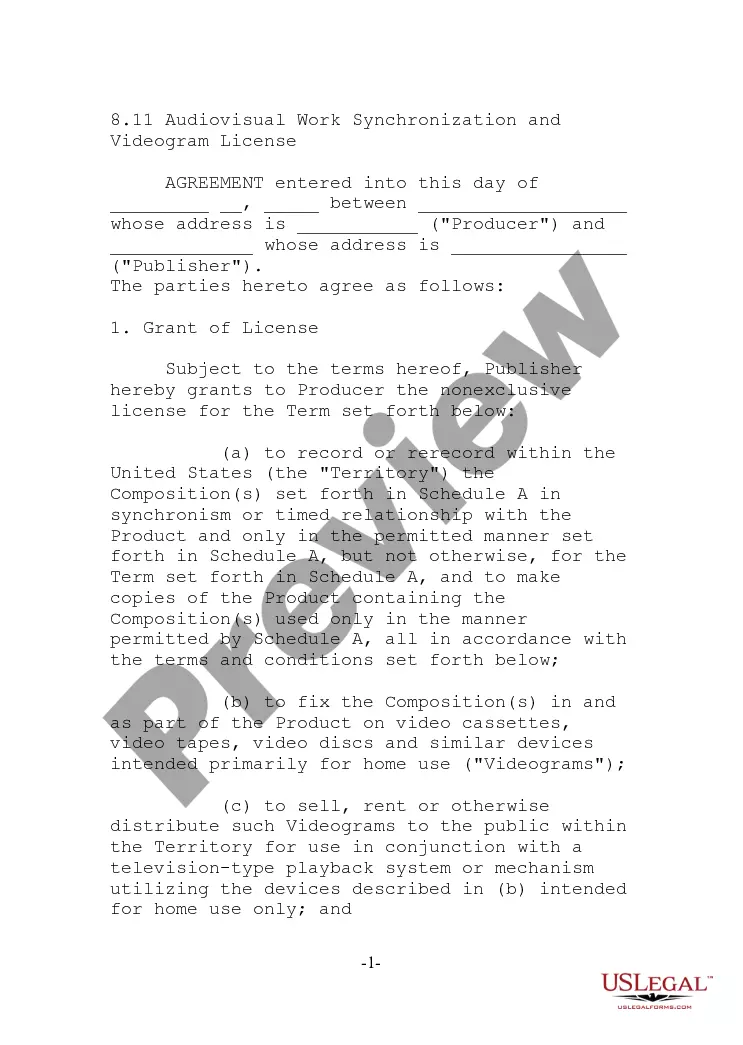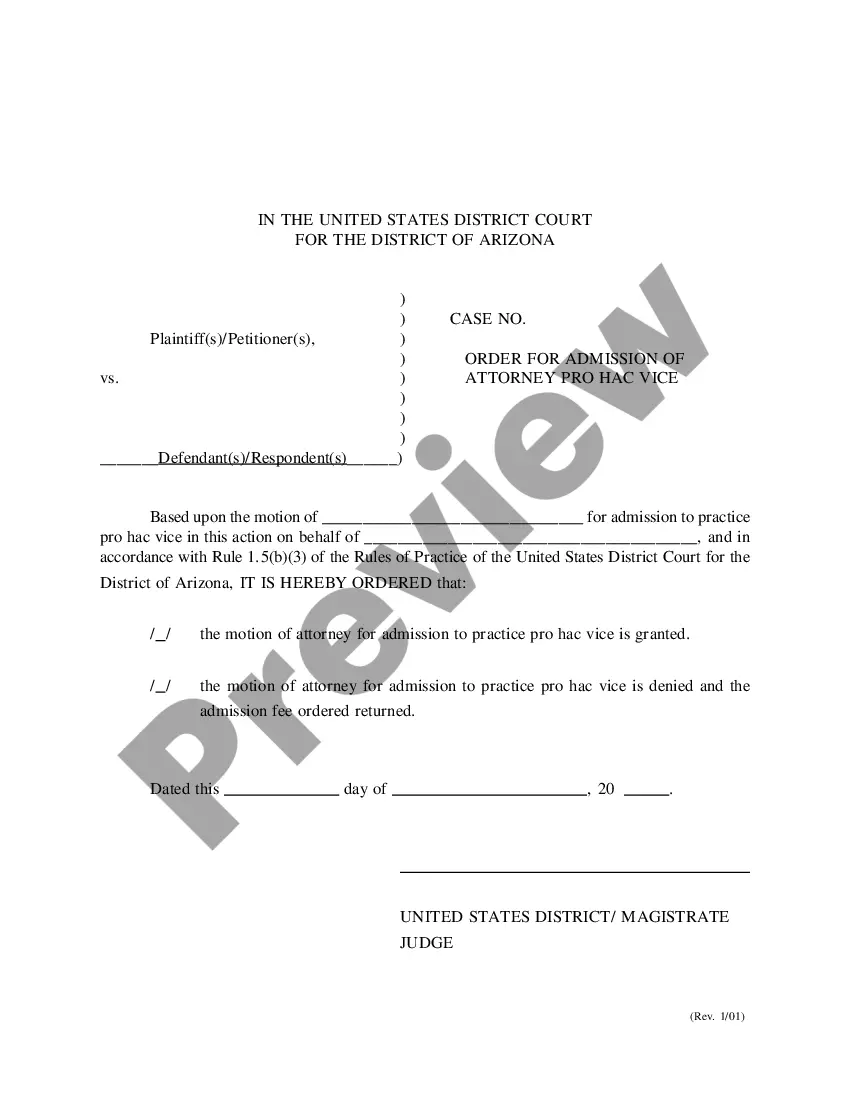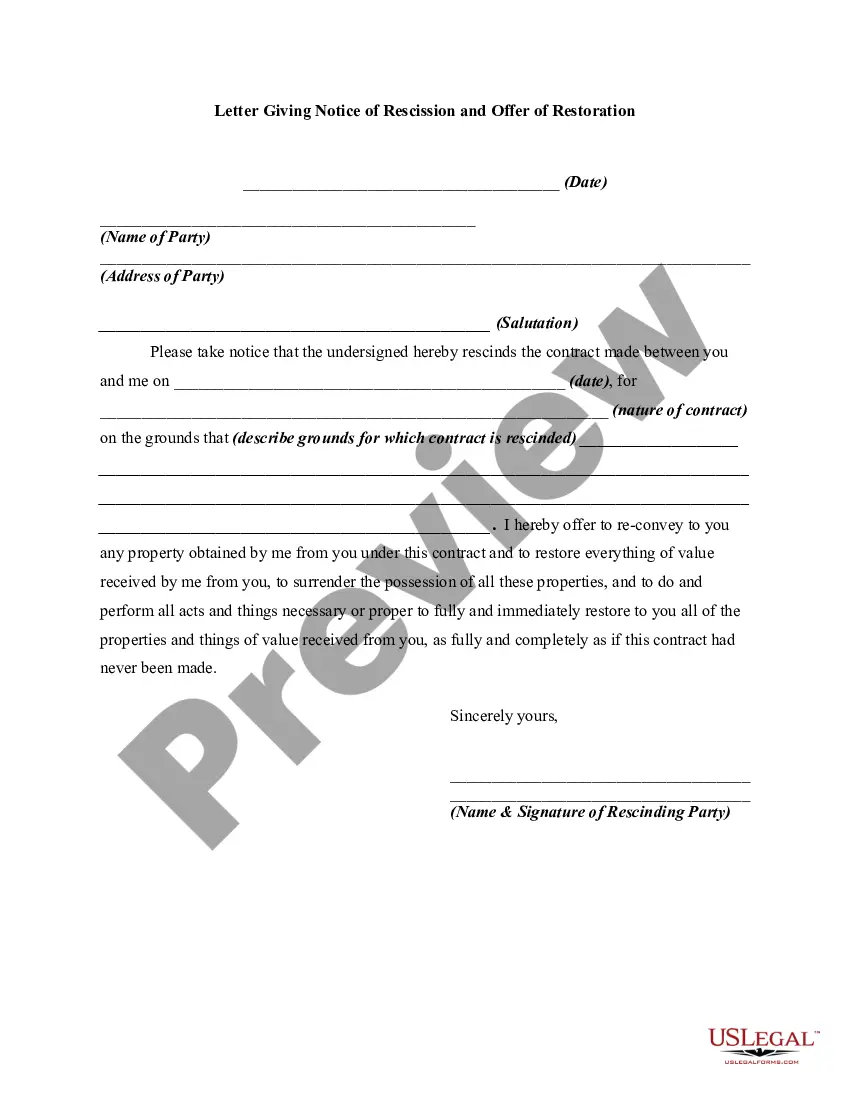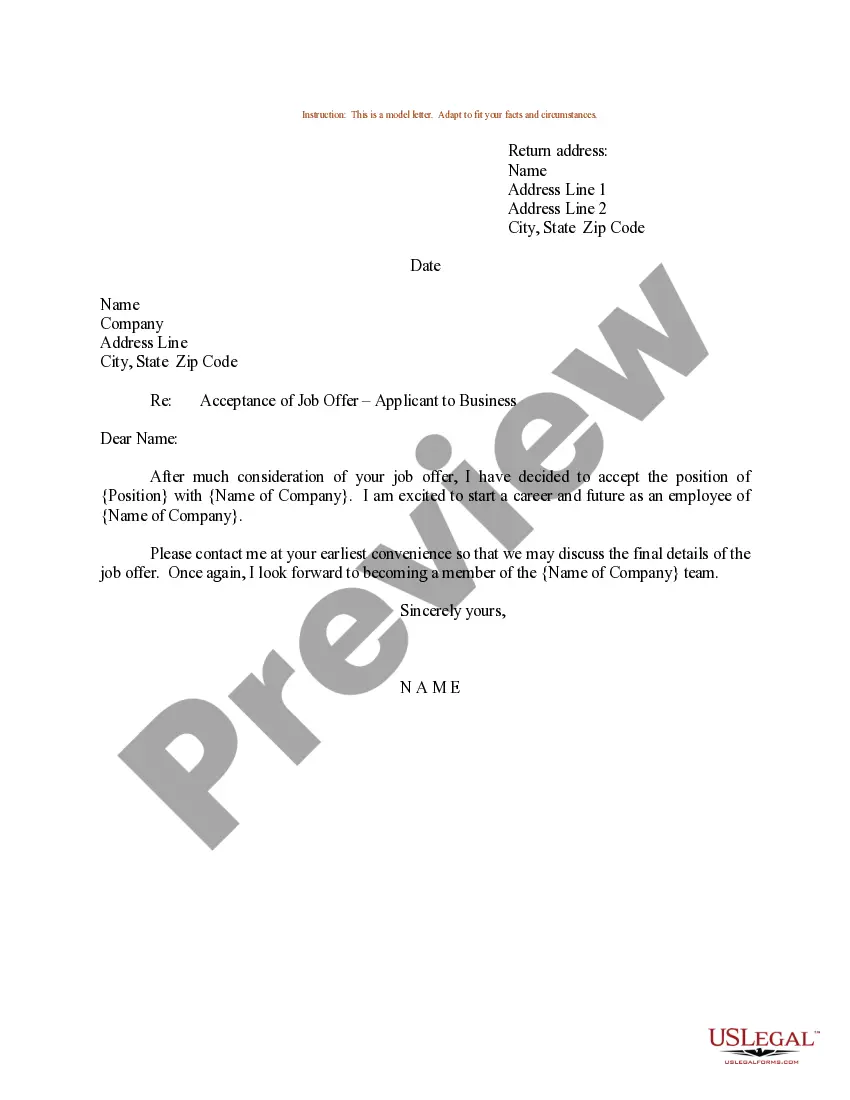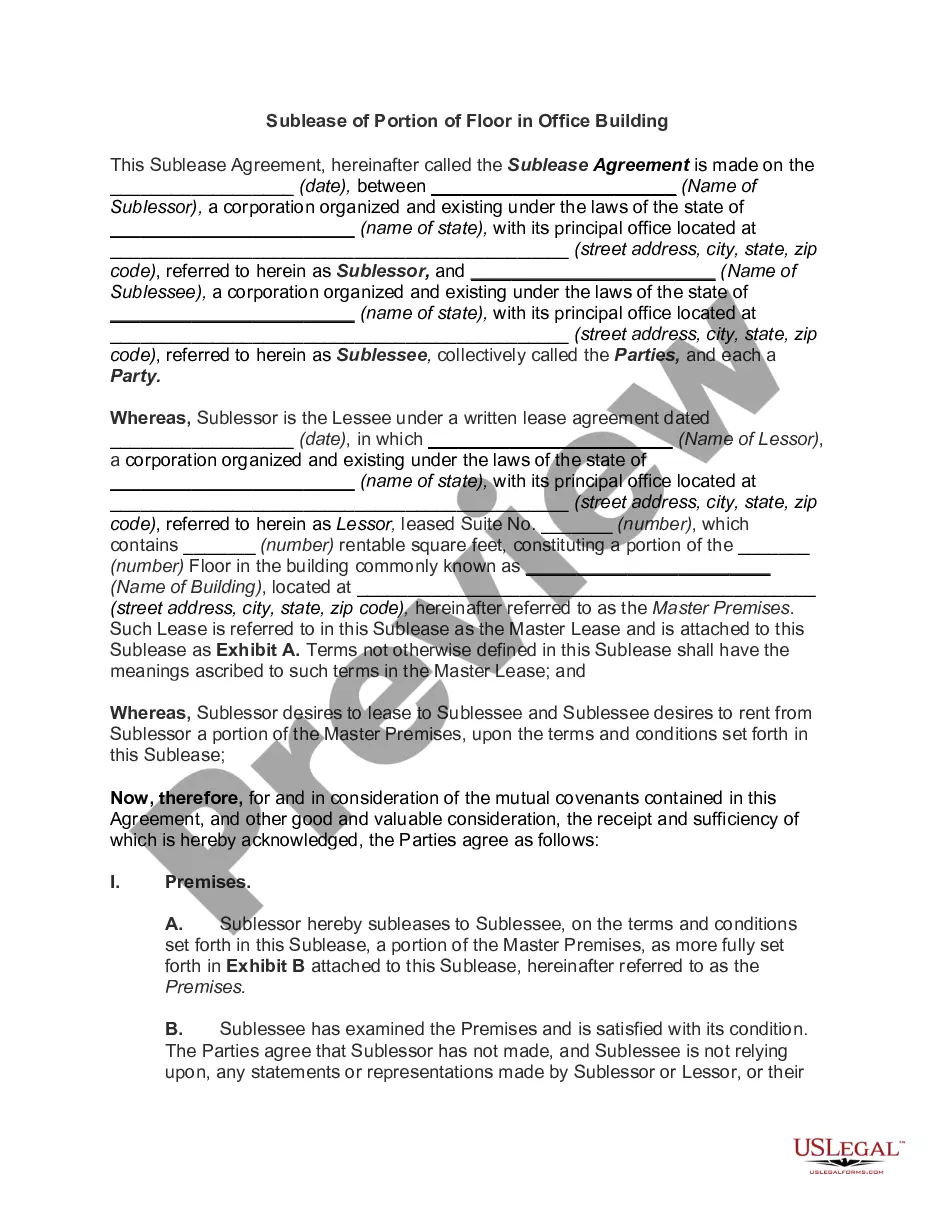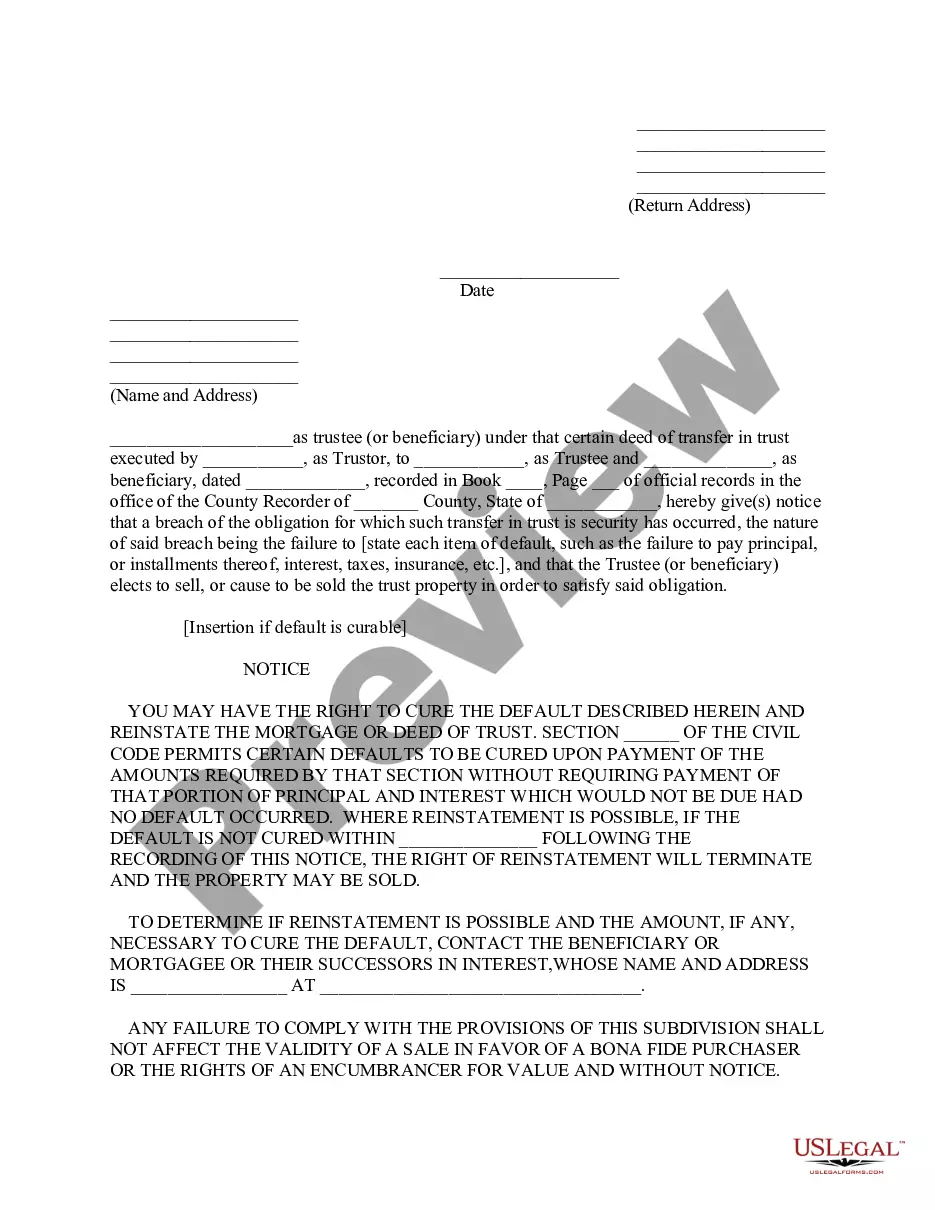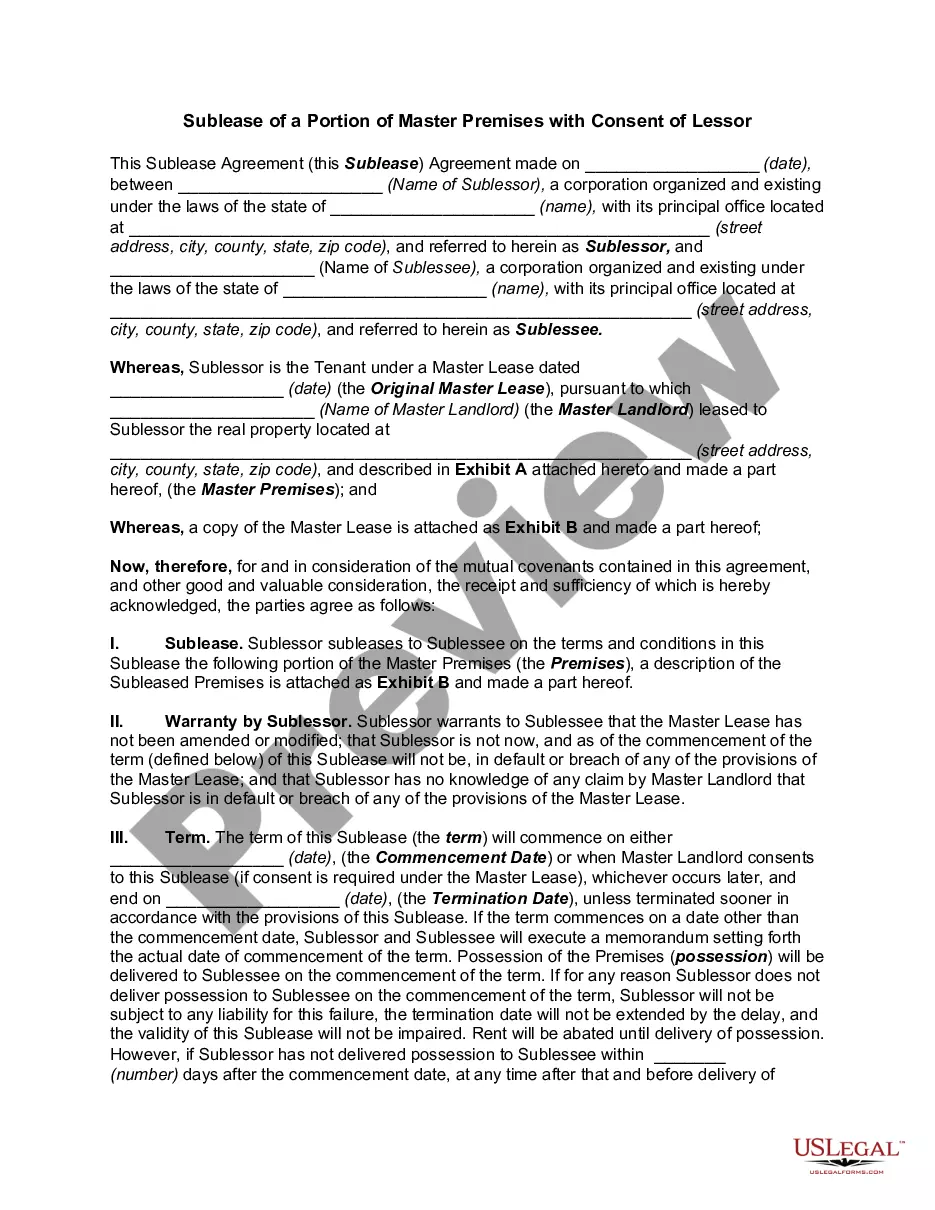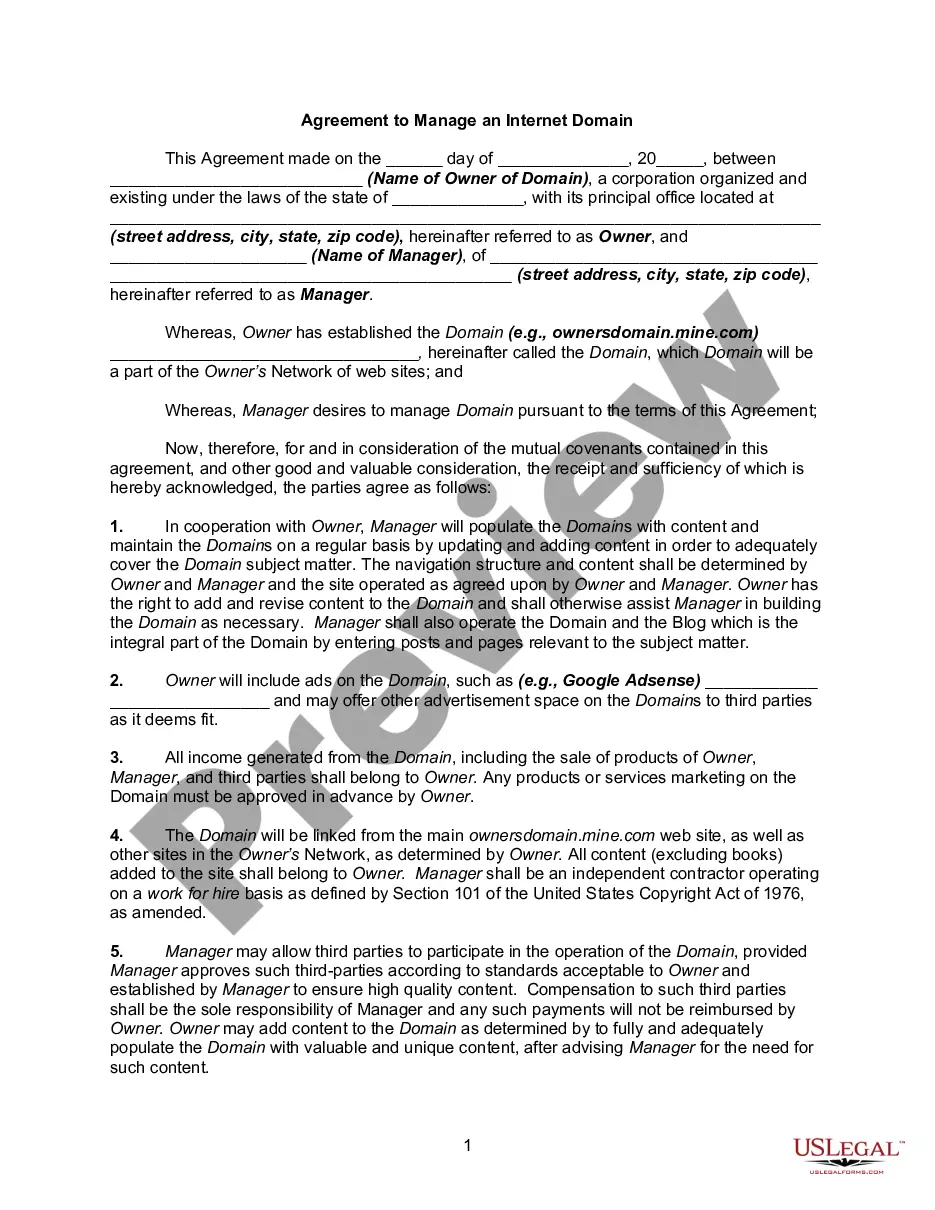Aging Accounts Payable
Description
How to fill out Aging Accounts Payable?
Use the most complete legal library of forms. US Legal Forms is the best place for getting up-to-date Aging Accounts Payable templates. Our service offers a large number of legal documents drafted by certified legal professionals and grouped by state.
To get a sample from US Legal Forms, users only need to sign up for an account first. If you’re already registered on our platform, log in and select the document you need and purchase it. After purchasing forms, users can find them in the My Forms section.
To get a US Legal Forms subscription on-line, follow the guidelines listed below:
- Find out if the Form name you have found is state-specific and suits your requirements.
- When the form has a Preview option, use it to review the sample.
- In case the template doesn’t suit you, make use of the search bar to find a better one.
- PressClick Buy Now if the sample meets your needs.
- Select a pricing plan.
- Create a free account.
- Pay with the help of PayPal or with the credit/visa or mastercard.
- Choose a document format and download the sample.
- After it’s downloaded, print it and fill it out.
Save your effort and time using our platform to find, download, and fill out the Form name. Join thousands of delighted clients who’re already using US Legal Forms!
Form popularity
FAQ
The Vendor aging report displays the balances that are due to vendors, sorted by date interval or by aging period definition.
An accounts receivable aging report is a record that shows the unpaid invoice balances along with the duration for which they've been outstanding. This report helps businesses identify invoices that are open and allows them to keep on top of slow paying clients.
Label the following cells: A1: Customer. B1: Order # C1: Date. D1: Amount Due. Enter in the corresponding information for your customers and their orders underneath the headlines. Add additional headers for each column as: E1: Days Outstanding. F1: Not Due. G1: 0-30 Days. H1: 31-60 days. I1: 61-90 days. J1: >90 days.
To prepare accounts receivable aging report, sort the unpaid invoices of a business with the number of days outstanding. This report displays the amount of money owed to you by your customers for good and services purchased.
Use Cloud Accounting Software. Review the Accounts Receivable Report & Take Action. Offer an Early Payment Discount. Send Payment Reminders. Email Invoices to Customers. Deliver Clear & Accurate Invoices.
Aging is a method used by accountants and investors to evaluate and identify any irregularities within a company's accounts receivables (ARs). Outstanding customer invoices and credit memos are categorized by date ranges, typically of 30 days, to determine how long a bill has gone unpaid.
Accounts receivable aging (tabulated via an aged receivables report) is a periodic report that categorizes a company's accounts receivable according to the length of time an invoice has been outstanding. It is used as a gauge to determine the financial health of a company's customers.
An accounts payable aging report shows the balances you owe to others.The aging of accounts payable tracks who your creditors are, how much you owe, and how long you've owed debts. An AP aging report is a tool that organizes your business's accounts payable (AP) balances.