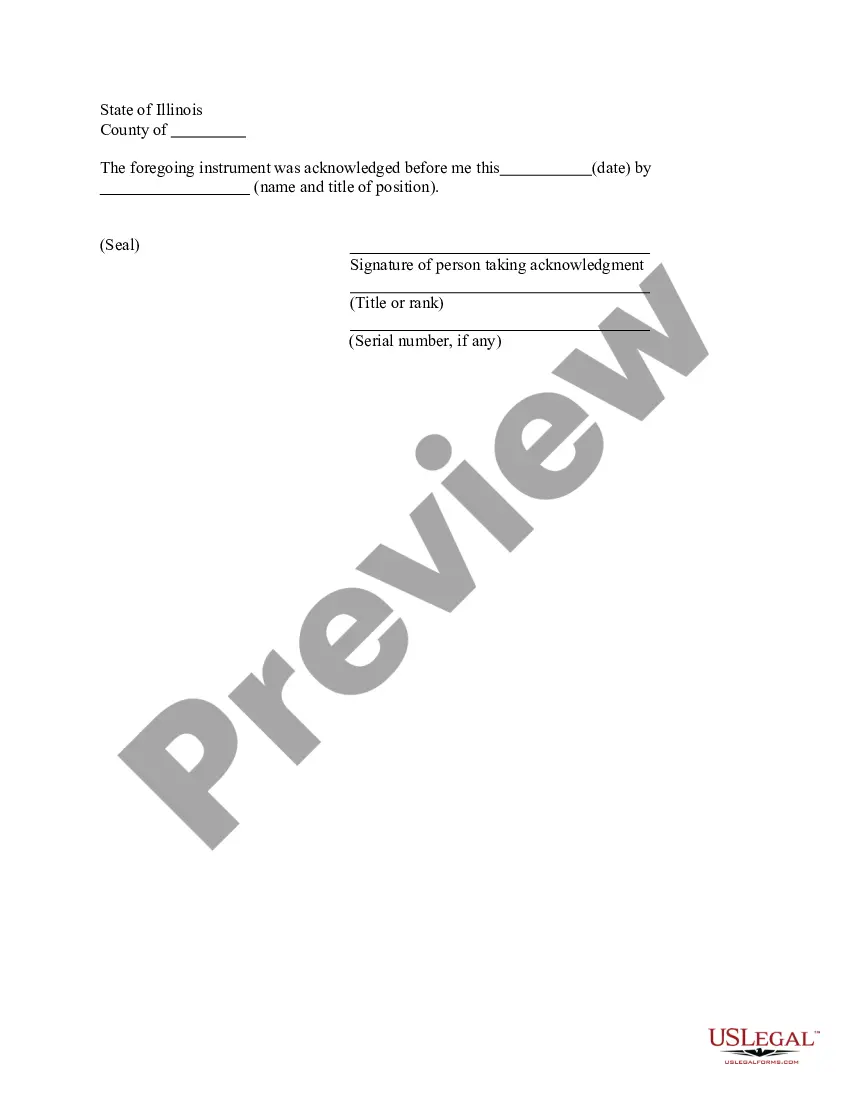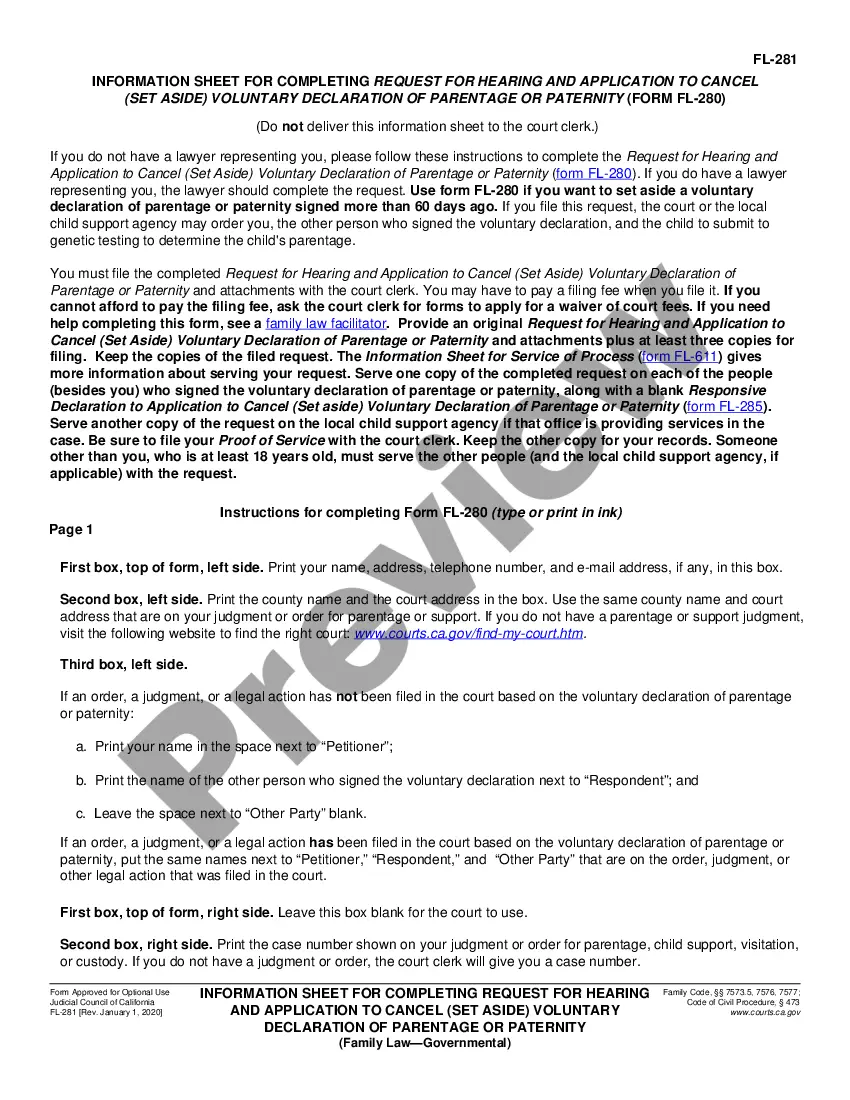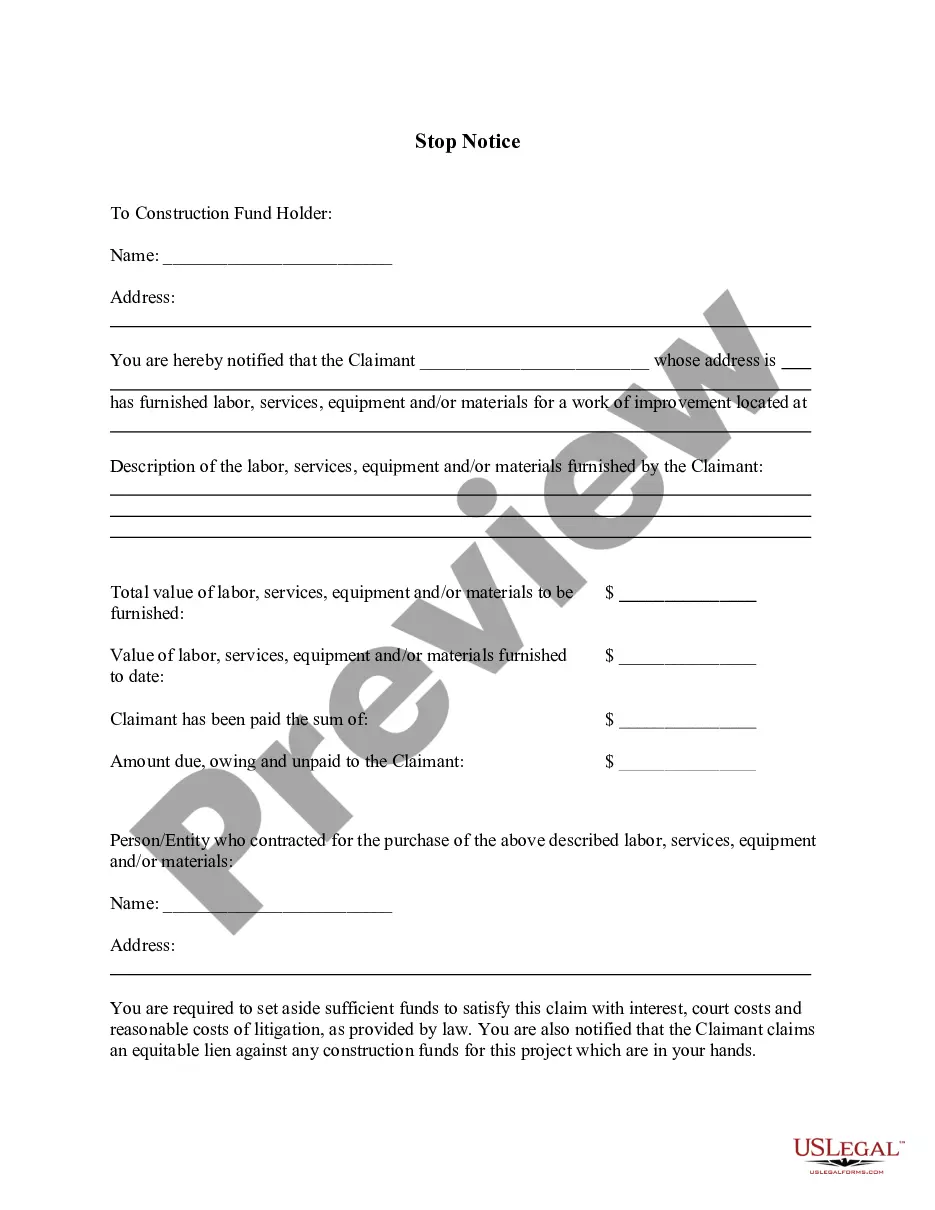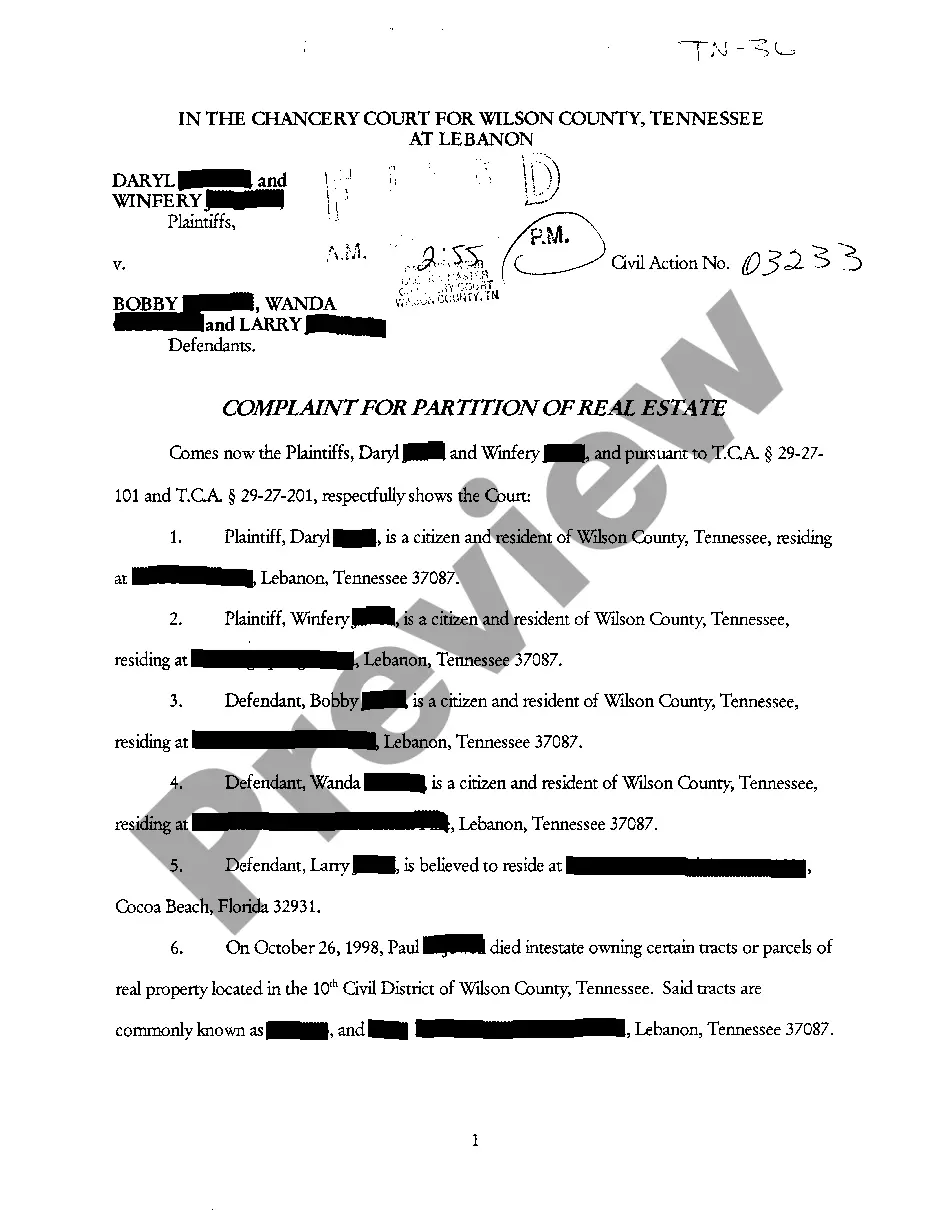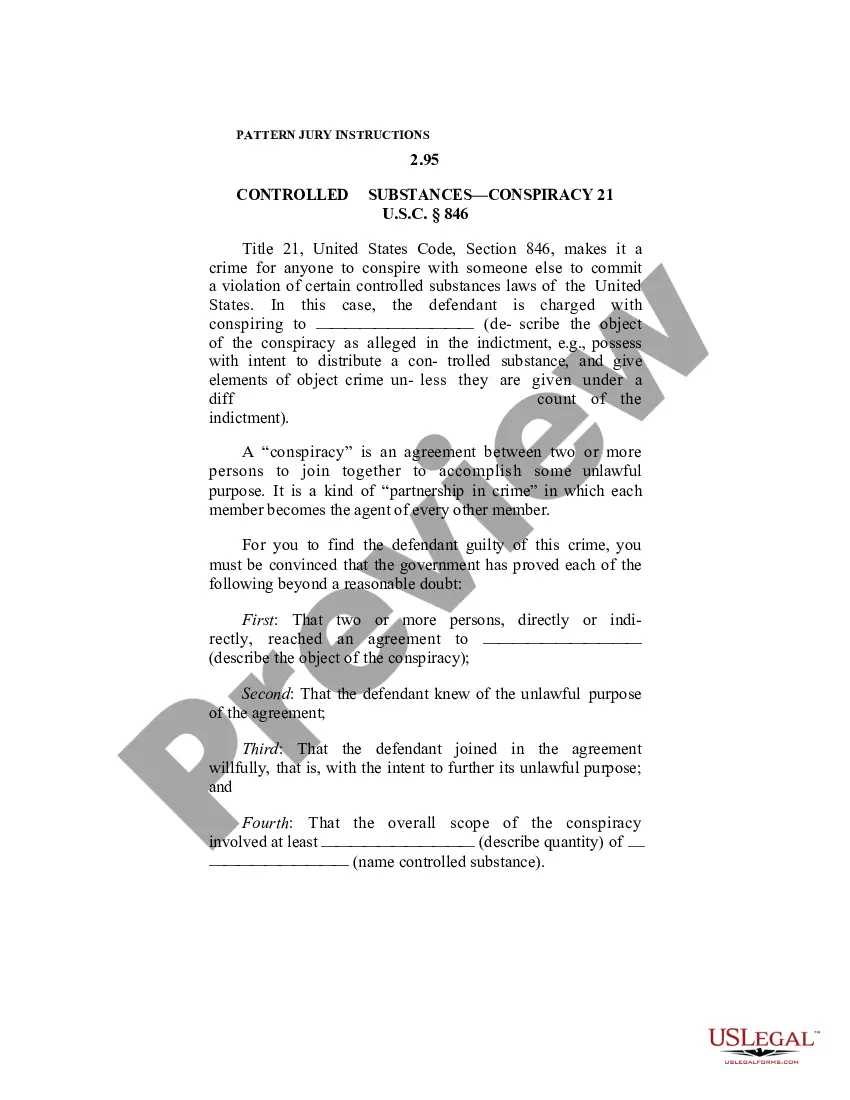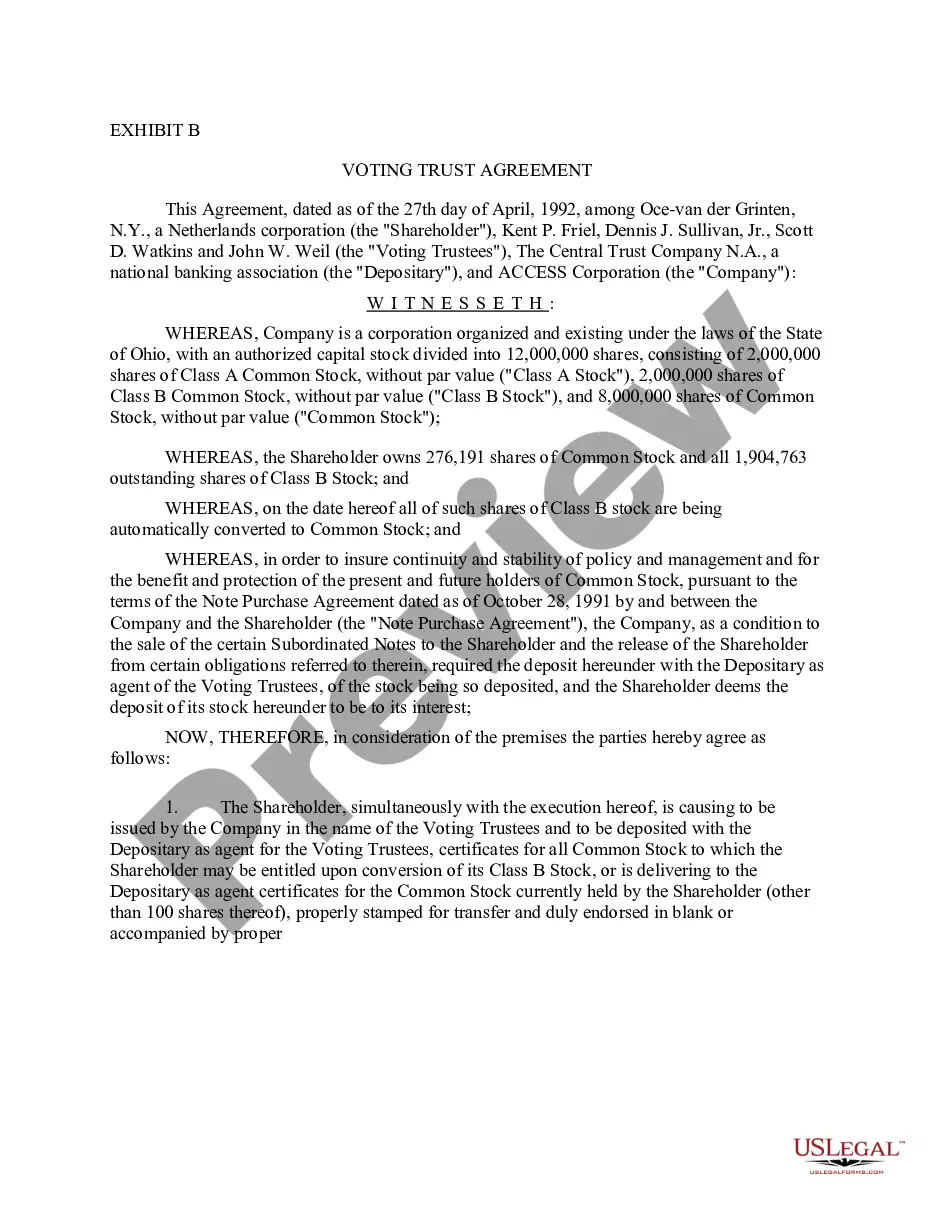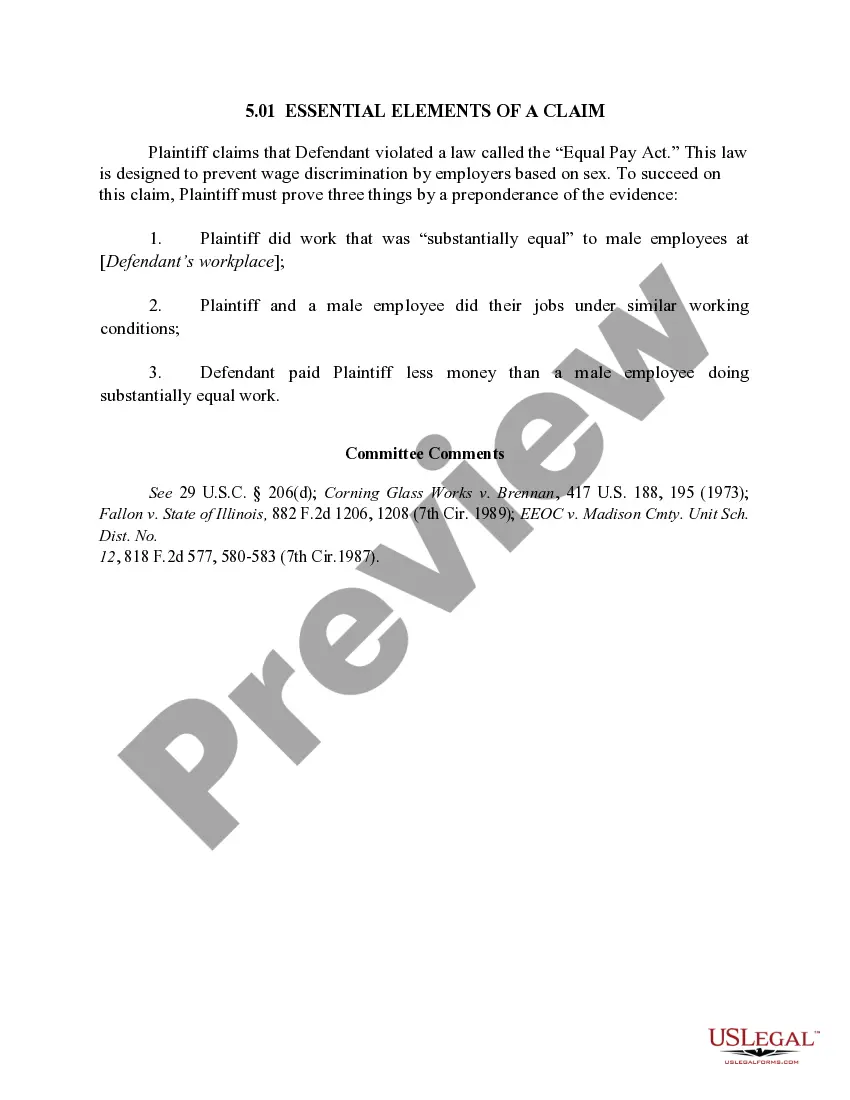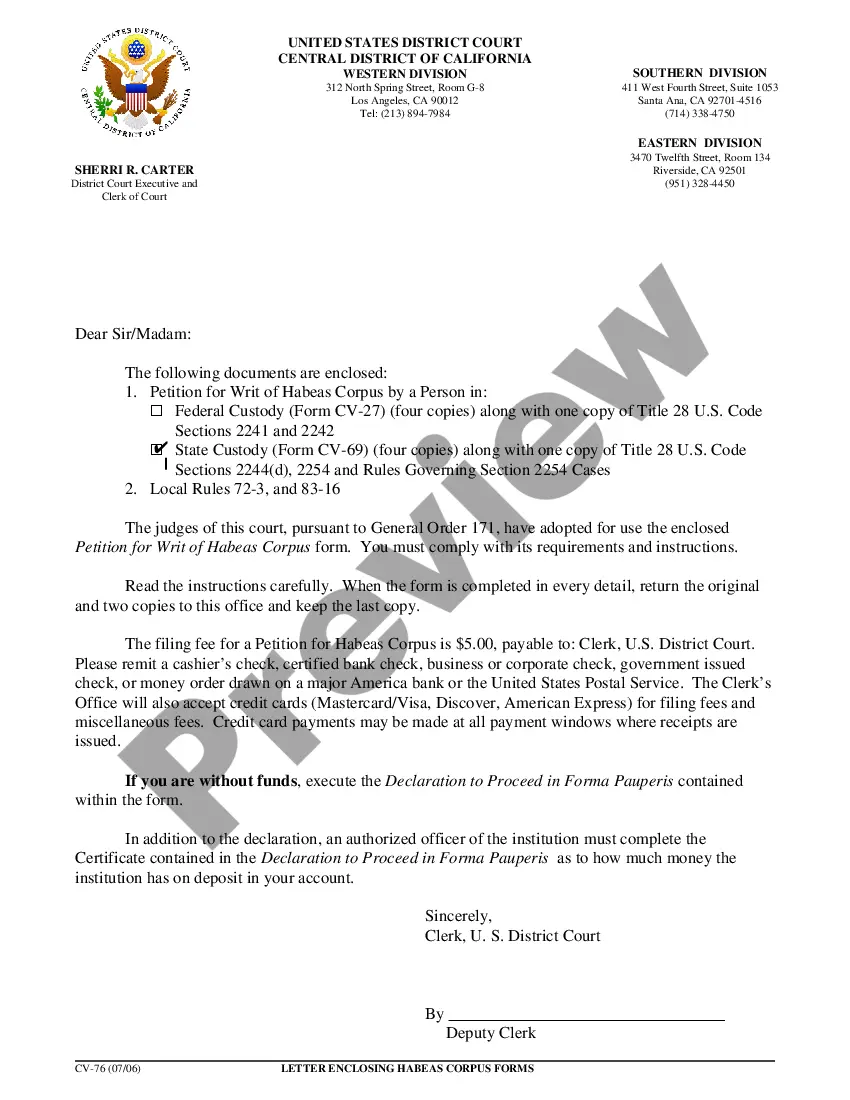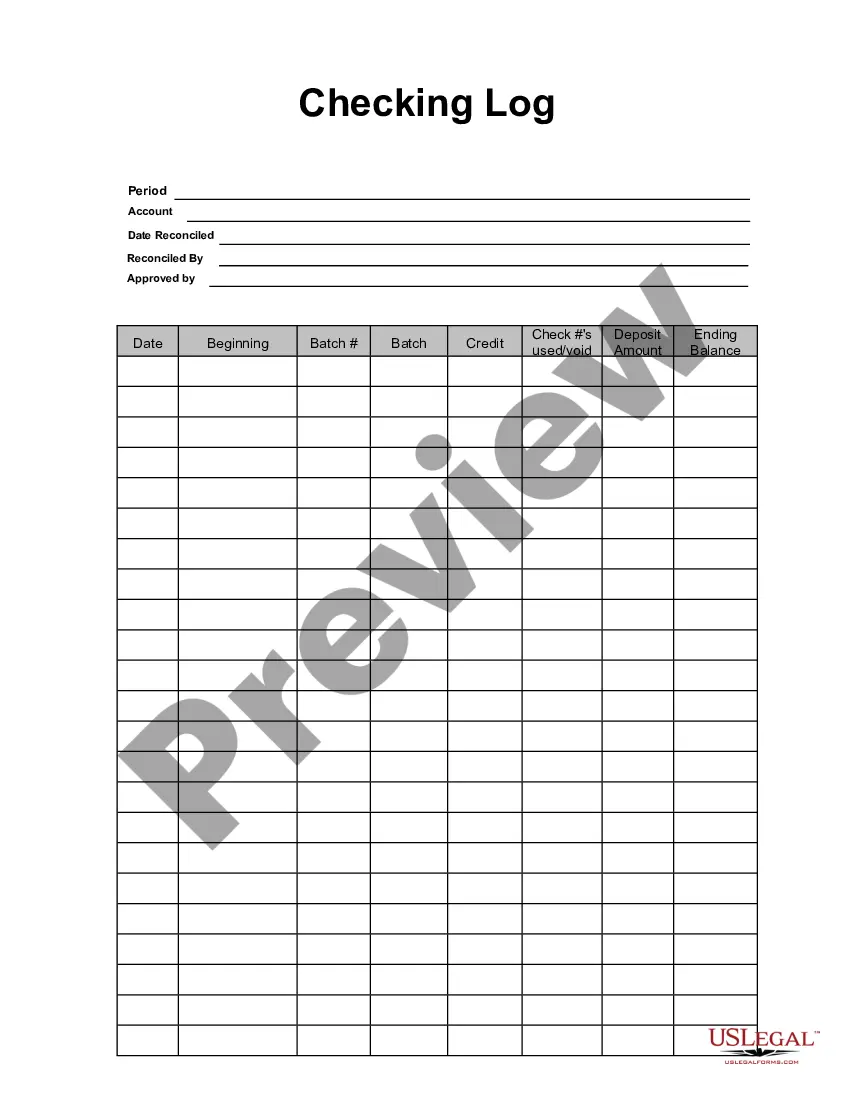Checking Log
Description
How to fill out Checking Log?
Make use of the most complete legal catalogue of forms. US Legal Forms is the perfect place for getting updated Checking Log templates. Our platform provides thousands of legal forms drafted by licensed lawyers and grouped by state.
To download a sample from US Legal Forms, users only need to sign up for an account first. If you are already registered on our platform, log in and choose the document you are looking for and buy it. After buying forms, users can see them in the My Forms section.
To get a US Legal Forms subscription online, follow the steps below:
- Find out if the Form name you have found is state-specific and suits your needs.
- In case the form has a Preview function, use it to check the sample.
- If the sample doesn’t suit you, use the search bar to find a better one.
- Hit Buy Now if the template meets your expections.
- Choose a pricing plan.
- Create a free account.
- Pay via PayPal or with yourr credit/visa or mastercard.
- Select a document format and download the template.
- Once it is downloaded, print it and fill it out.
Save your time and effort with our service to find, download, and fill out the Form name. Join thousands of pleased subscribers who’re already using US Legal Forms!
Form popularity
FAQ
Click Start > Control Panel > System and Security > Administrative Tools. Double-click Event Viewer. Select the type of logs that you wish to review (ex: Windows Logs)
By default, Event Viewer log files use the . evt extension and are located in the %SystemRoot%\\System32\\Config folder. Log file name and location information is stored in the registry.
The event logs are located in Windows or WINNT directory under %WinDir%\\system32\\config. These files end in . evt, but we have seen them with different capitalization schemes (. evt, .
Coat the exposed end grain of the logs or boards with a thick layer of paint, varnish or a commercial green-wood sealer to prevent moisture from escaping too quickly. Wood loses moisture 10 to 15 times faster through the ends than it does through the faces.
Click Start > Control Panel > System and Security > Administrative Tools. Double-click Event Viewer. Select the type of logs that you wish to review (ex: Windows Logs)
How to View Linux Logs. Use the following commands to see log files: Linux logs can be viewed with the command cd/var/log, then by typing the command ls to see the logs stored under this directory. One of the most important logs to view is the syslog, which logs everything but auth-related messages.
Press 229e Win + R on the M-Files server computer. In the Open text field, type in eventvwr and click OK. Expand the Windows Logs node. Select the Application node. Click Filter Current Log... on the Actions pane in the Application section to list only the entries that are related to M-Files.
Click on the Search icon or press the key combination Windows-S. How to find crash logs on Windows 10: press the key combination Windows-S, enter the search string Event Viewer and wait for the Search to display its icon in the results.