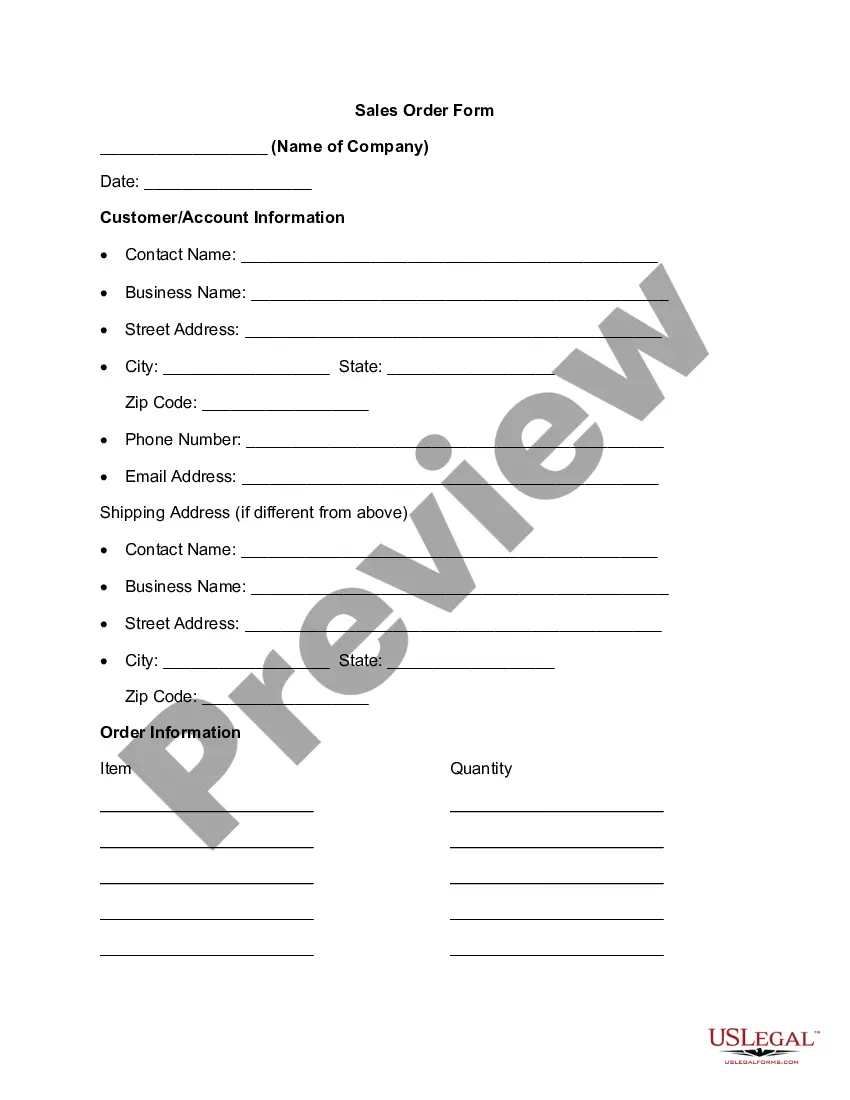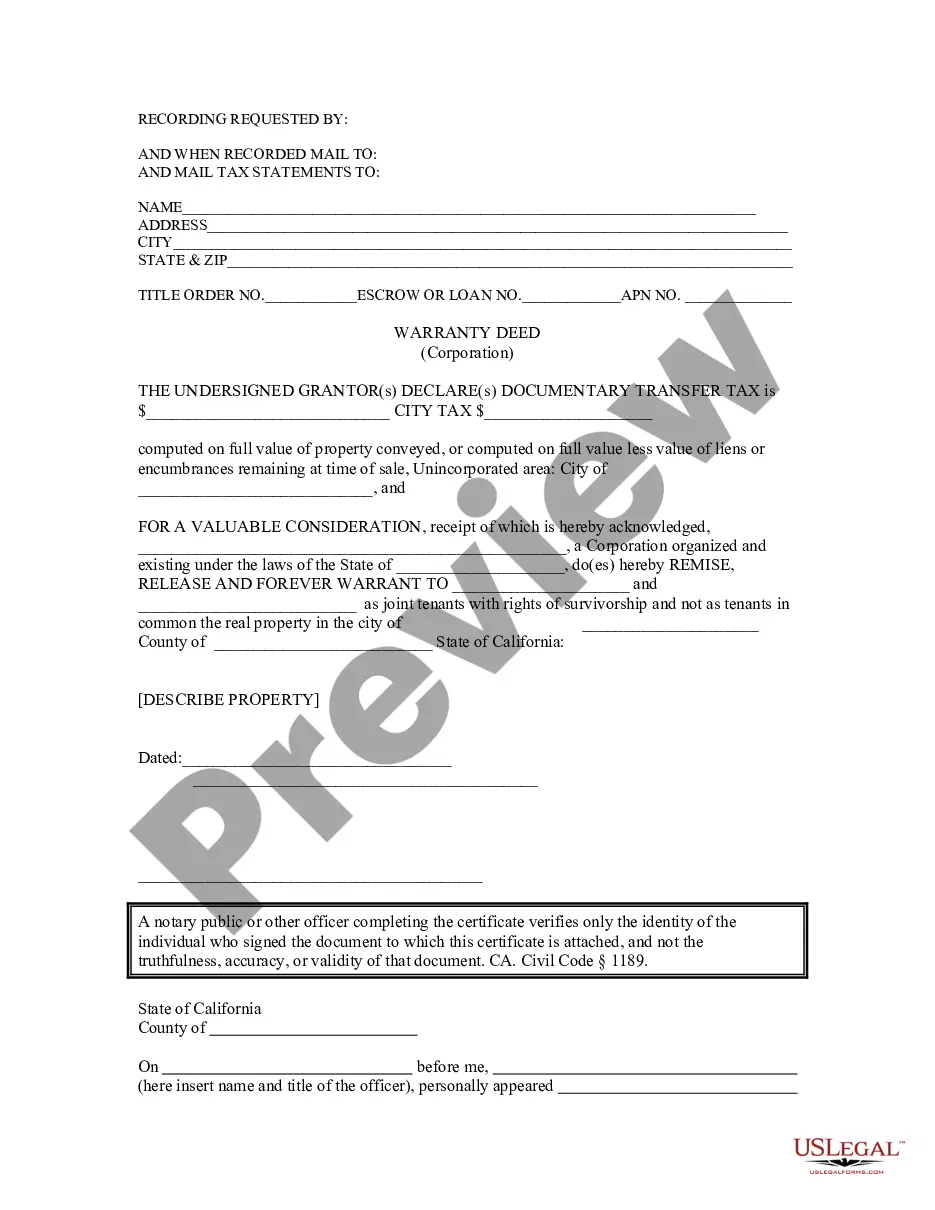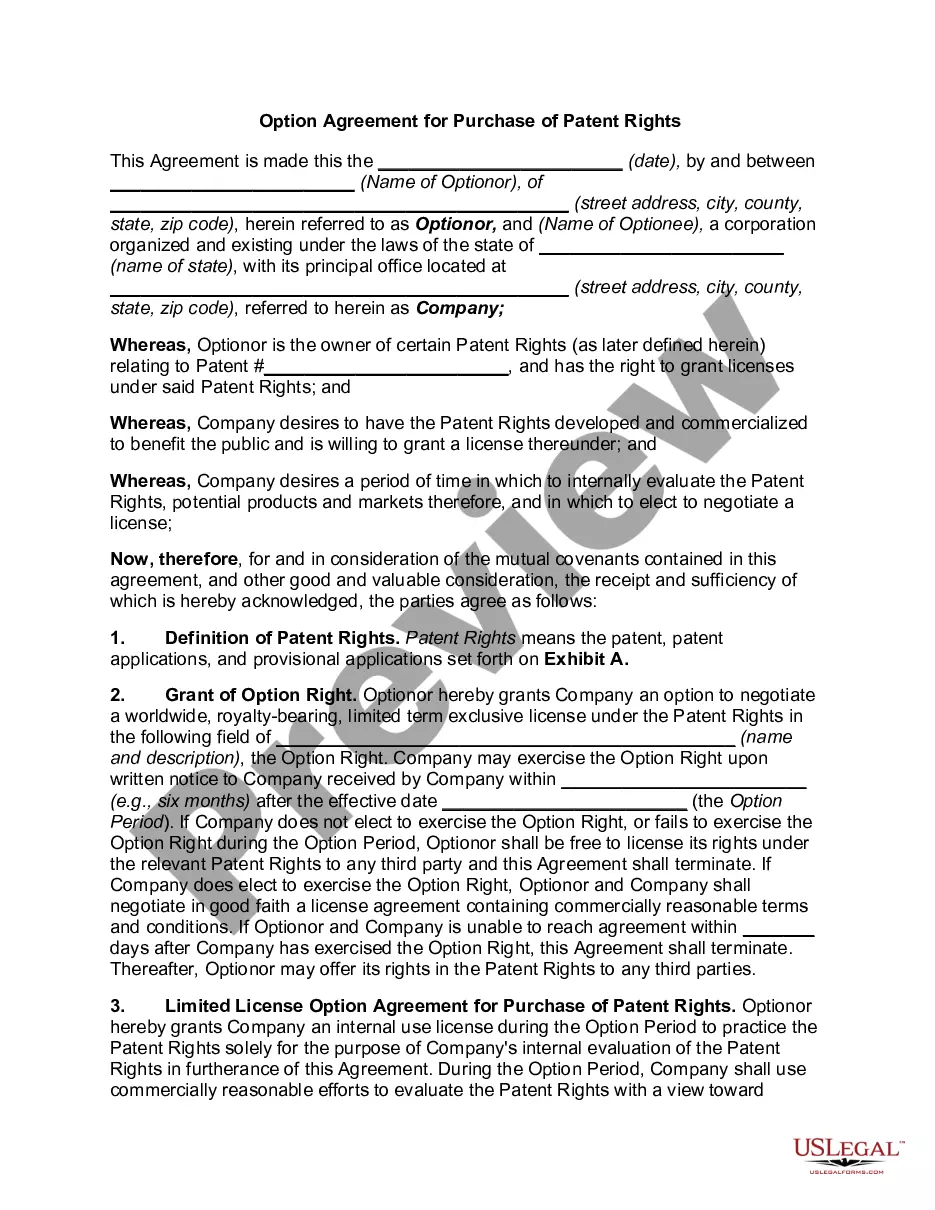Sales Order Form
Description Sales Order Print
How to fill out Sales Order Form?
Use the most comprehensive legal library of forms. US Legal Forms is the perfect place for getting updated Sales Order Form templates. Our service provides thousands of legal forms drafted by certified attorneys and categorized by state.
To download a sample from US Legal Forms, users simply need to sign up for a free account first. If you’re already registered on our service, log in and choose the template you are looking for and buy it. Right after purchasing templates, users can find them in the My Forms section.
To obtain a US Legal Forms subscription online, follow the guidelines listed below:
- Find out if the Form name you have found is state-specific and suits your needs.
- If the form features a Preview function, use it to review the sample.
- If the template doesn’t suit you, make use of the search bar to find a better one.
- PressClick Buy Now if the sample corresponds to your expections.
- Select a pricing plan.
- Create an account.
- Pay via PayPal or with yourr credit/visa or mastercard.
- Choose a document format and download the template.
- When it is downloaded, print it and fill it out.
Save your effort and time with our platform to find, download, and fill in the Form name. Join a huge number of delighted subscribers who’re already using US Legal Forms!
Form popularity
FAQ
A sales order is a document generated by the seller specifying the details about the product or services ordered by the customer. Along with the product and service details, sales order consists of price, quantity, terms, and conditions etc.
Purchase orders are used by buyers to initiate the purchasing process with a supplier. Sales orders are sent by suppliers to buyers after receiving a purchase order from the buyer verifying details and the confirmation of the purchase.
Rule #1: Don't call it an order form. Rule #2: Make your response form an affirmation and phrase the copy consistently in the first person tense of your prospect. Rule #3: Restate the main benefit, so the prospect is clear about why he's responding. Rule #4: Make the terms crystal clear.
The sales order confirms the terms of a transaction between a buyer and seller. The seller generates the order, often in response to a purchase order. The seller may send this document to the customer or rely on it solely for internal use. The sales order details the quantity, price, delivery time frame, and more.
A sales order form (also called a work order form, especially when providing services) is one of the most basic forms used in a business.An order form formalizes the sales order so both the customer and the business understand exactly what's being ordered, when & where it will be delivered, and the price being paid.
After you have finished entering all the data, save the Microsoft Excel file. Click Save Data to. You can then log off by clicking Logoff.
Enter T-code VA01 in command field. Enter order type OR for Standard order. Enter quotation number in quotation tab. Select copy button. Enter Ship-To-Party / PO number / PO date. Enter Req. A Message "Standard Order 2000958 has been saved " is displayed. Prev Report a Bug.
Pick your order form tool. Determine your order form fields. Set up your payment processing system. Customize and brand your order form. Create a confirmation page to display after customers place an order.
Your company's legal name and physical address. Your company's delivery address. A purchaser section. Billing information for suppliers to send invoices. A space for agreed-upon pricing, quantities and specific order details. Requested delivery date. Payment terms.