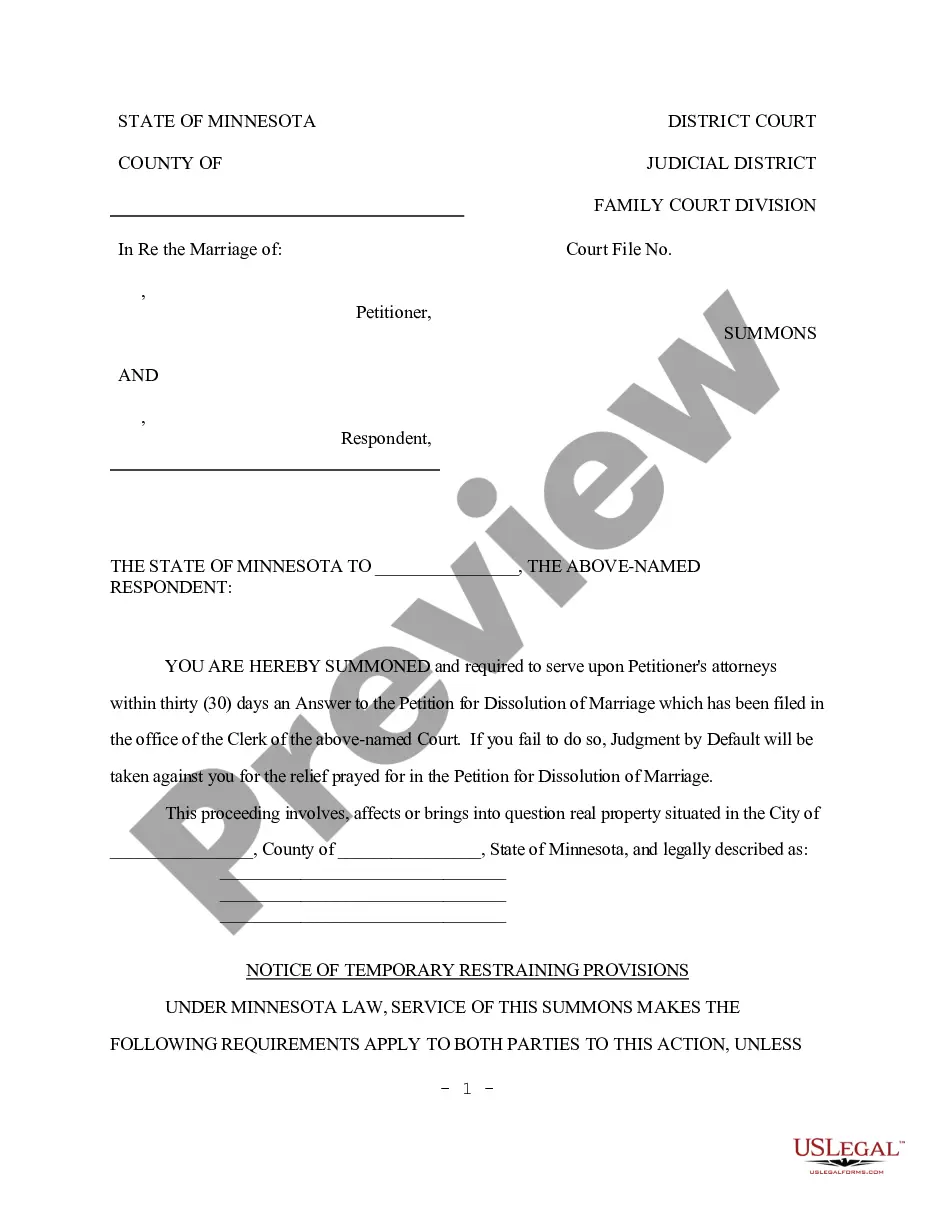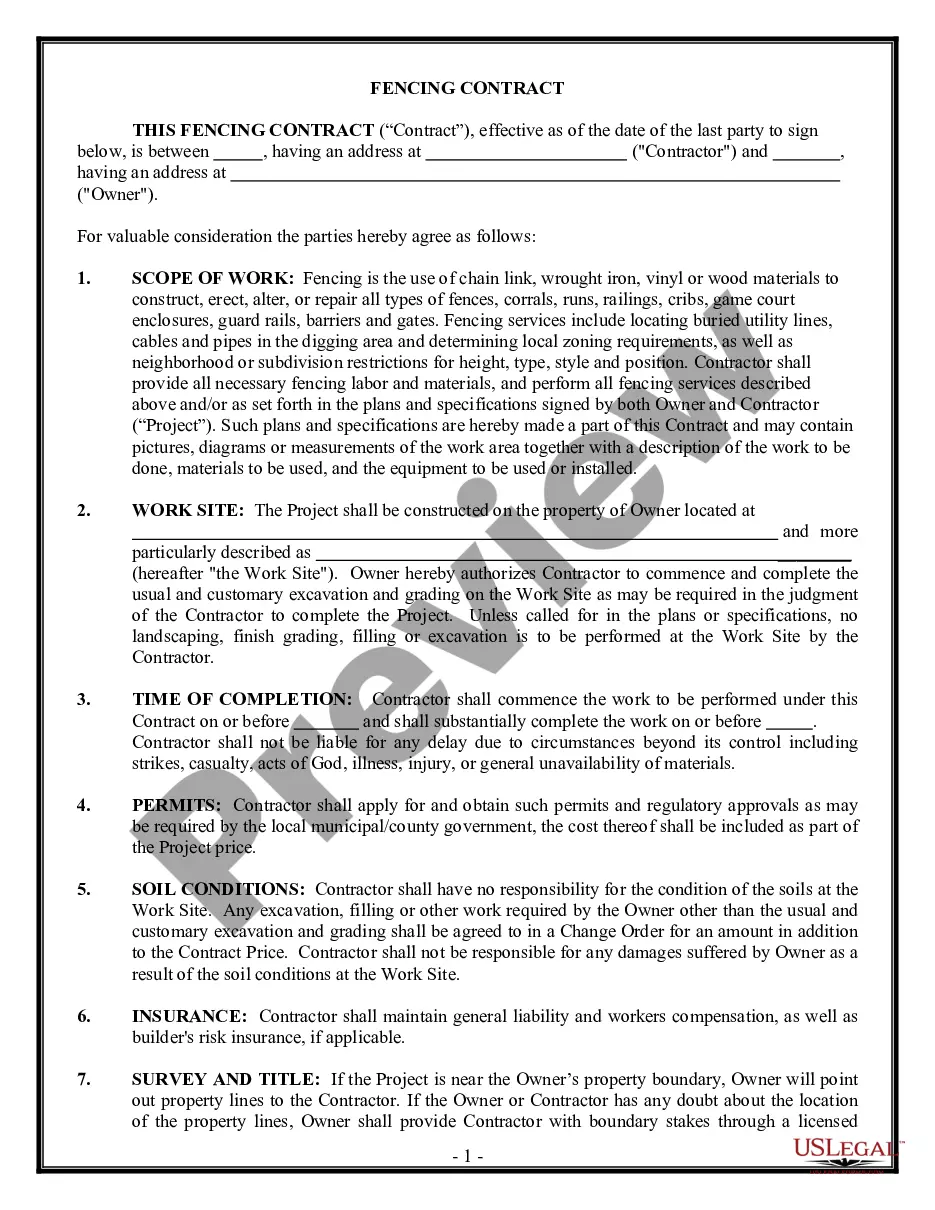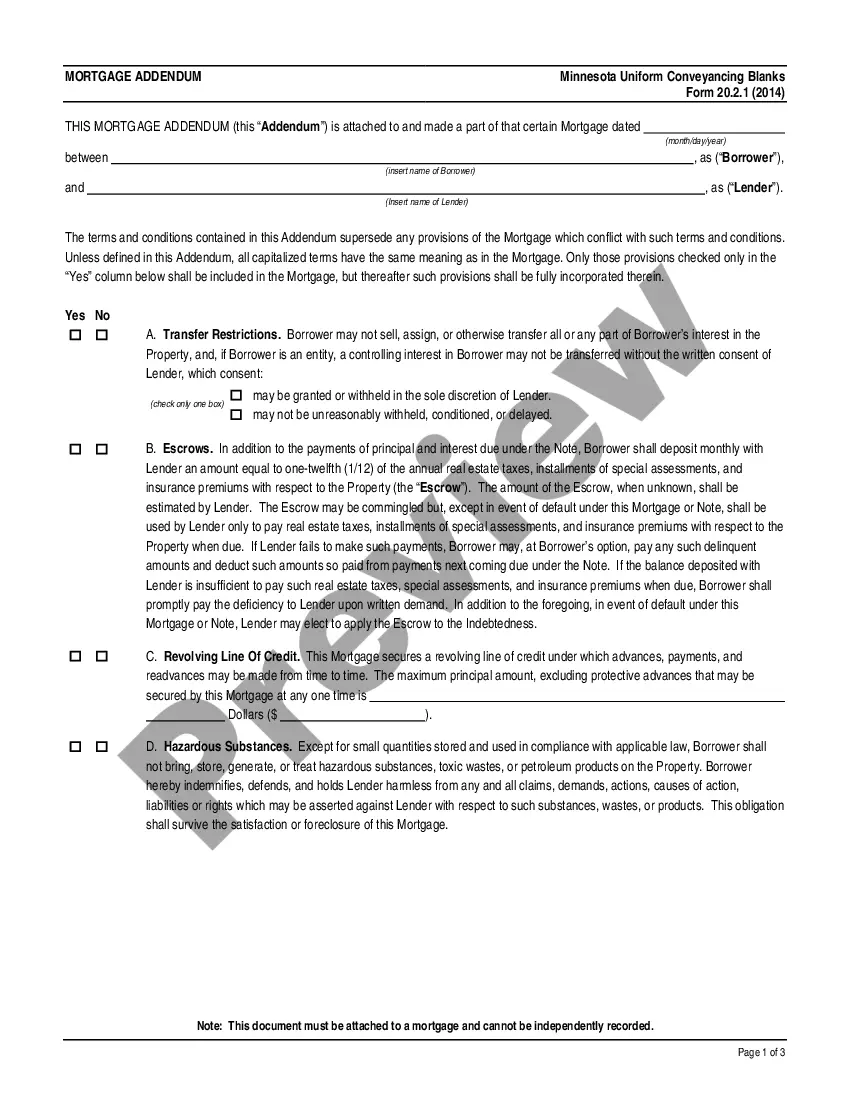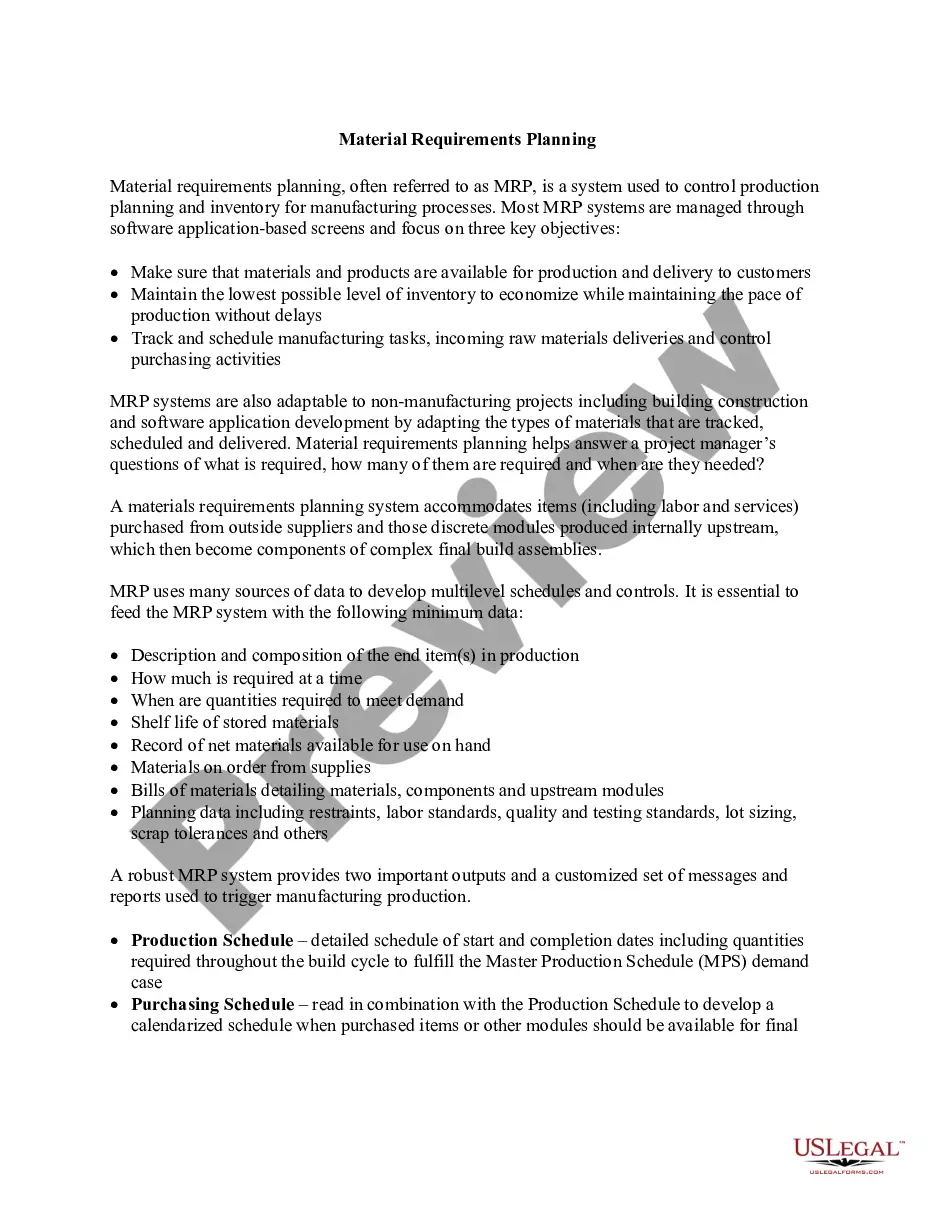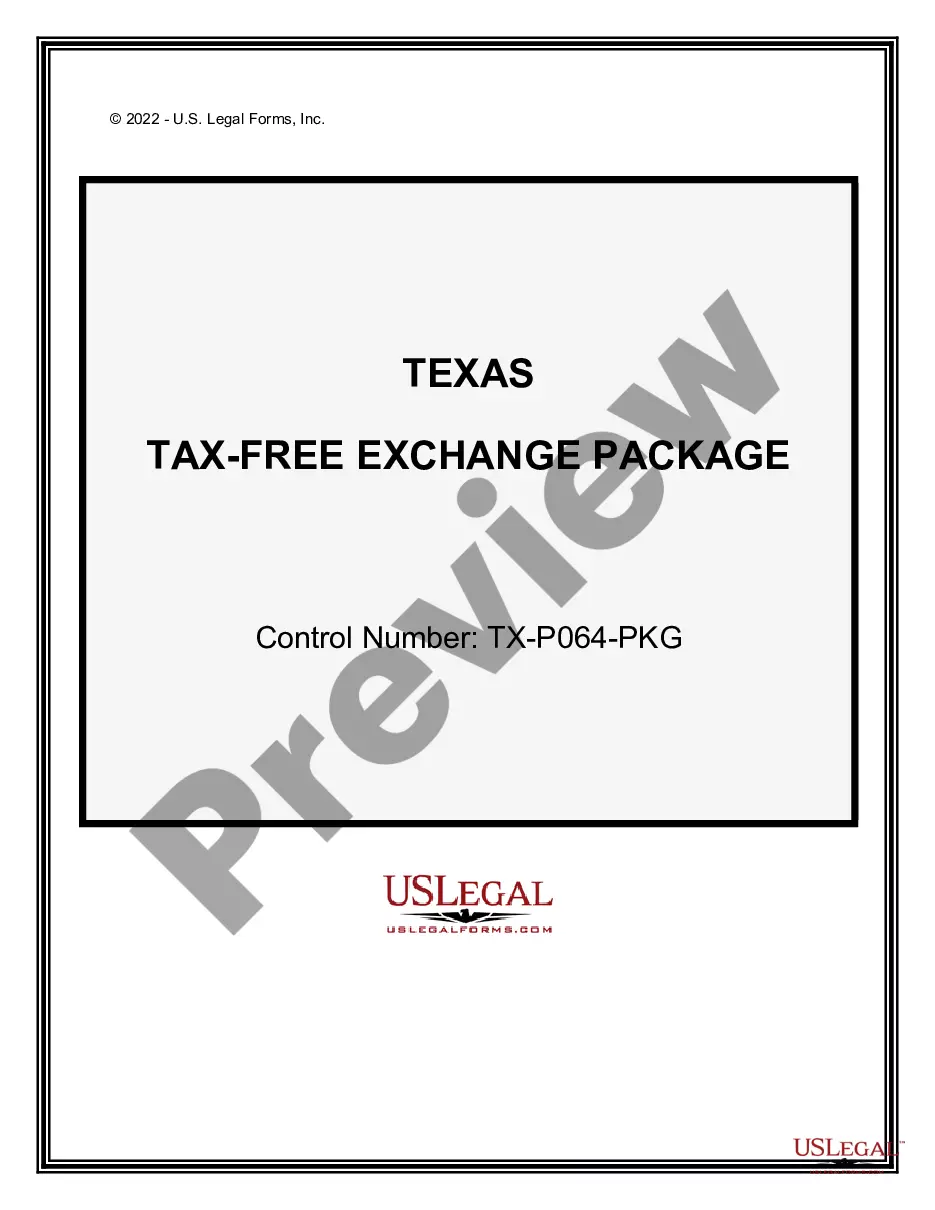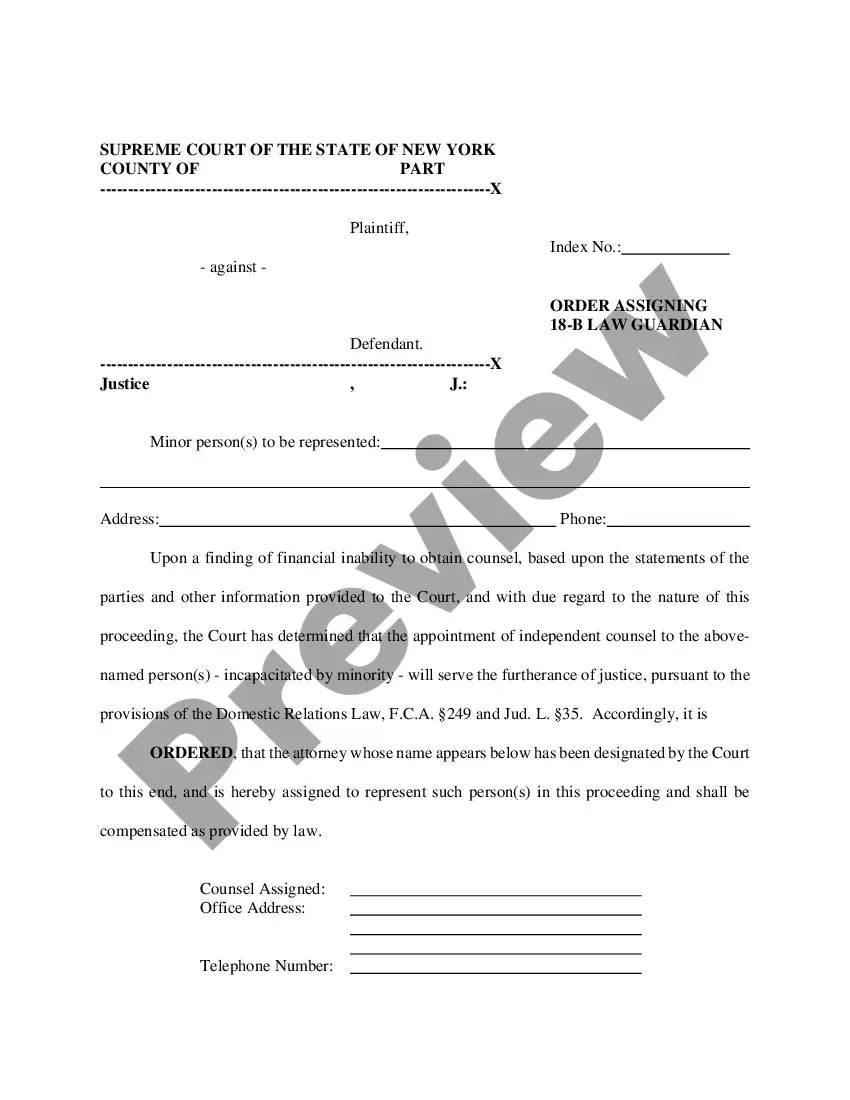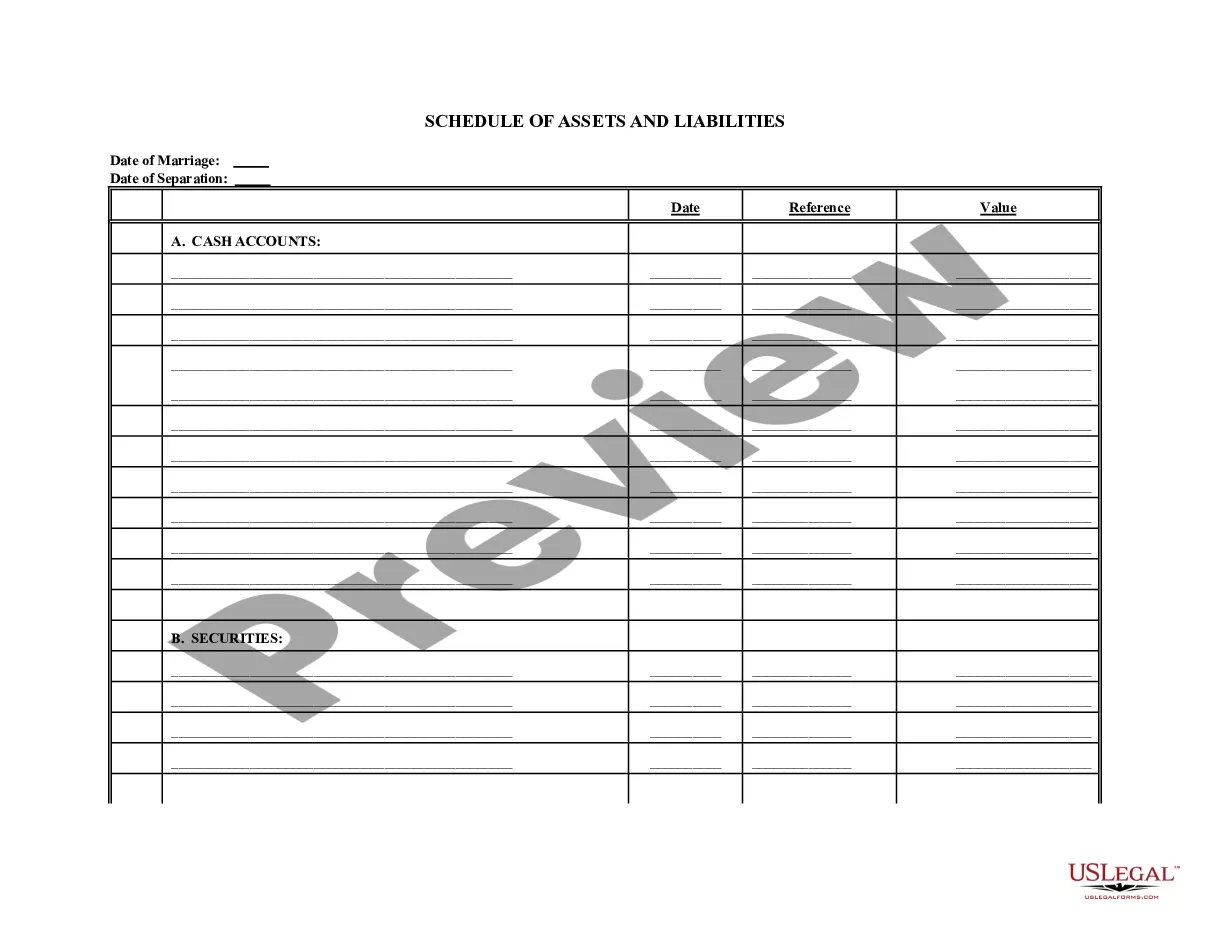Construction Work Order
Description Work Order Format For Construction Contractor
How to fill out Sample Letter Of Interest For Construction Project?
Make use of the most comprehensive legal catalogue of forms. US Legal Forms is the best place for getting up-to-date Construction Work Order templates. Our service offers thousands of legal documents drafted by certified attorneys and categorized by state.
To obtain a template from US Legal Forms, users simply need to sign up for a free account first. If you’re already registered on our service, log in and choose the document you are looking for and buy it. Right after buying forms, users can find them in the My Forms section.
To obtain a US Legal Forms subscription on-line, follow the steps below:
- Find out if the Form name you’ve found is state-specific and suits your needs.
- In case the template has a Preview function, utilize it to check the sample.
- In case the template does not suit you, use the search bar to find a better one.
- Hit Buy Now if the sample corresponds to your requirements.
- Select a pricing plan.
- Create a free account.
- Pay via PayPal or with yourr debit/credit card.
- Choose a document format and download the template.
- As soon as it’s downloaded, print it and fill it out.
Save your time and effort with our service to find, download, and fill in the Form name. Join a huge number of satisfied subscribers who’re already using US Legal Forms!
Work Order Format For Construction Form popularity
Work Order For Construction Other Form Names
Work Order In Construction FAQ
Company name. Start with your company name, typically in one of the upper corners. Company address. Below the company name, include your address. Work order number. Assign a number to the work order. Work order title. Work order description. Priority level. Work location. Worker's name.
First, what is a Stop Work Order? It is a contractual legal device used in the construction industry to suspend work until a decision or an agreement between the contracted parties is able to be reached.
A job order refers to the job posting or requisition. In Fieldglass, once a candidate has been selected and the terms of the assignment (e.g., start and end dates, hourly billing rate) have been mutually agreed to by the hiring manager and the supplier, the Job Order becomes a Work Order.
A work order process is the systematic way in which a new job and its tasks are moved through your various operational steps. It begins when a customer calls in with a job and ends once that job has been completed and paid for. Your work order process is the blueprint for business success.
Work Order Completion Form allows you to collect the completion date, additional work required for the job, related pictures about the work and technician information.
A work order is a document that provides all the information about a maintenance task and outlines a process for completing that task. Work orders can include details on who authorized the job, the scope, who it's assigned to, and what is expected.
On the Order Form worksheet, select cells B10:B14. On the Excel Ribbon's Data tab, click Data Validation. From the Allow dropdown, choose List. In the Source box, type: =ProductList. Click the OK button.
Work Order Completion Form allows you to collect the completion date, additional work required for the job, related pictures about the work and technician information.
A work order is usually a task or a job for a customer, that can be scheduled or assigned to someone. Such an order may be from a customer request or created internally within the organization. Work orders may also be created as follow ups to Inspections or Audits. A work order may be for products or services.