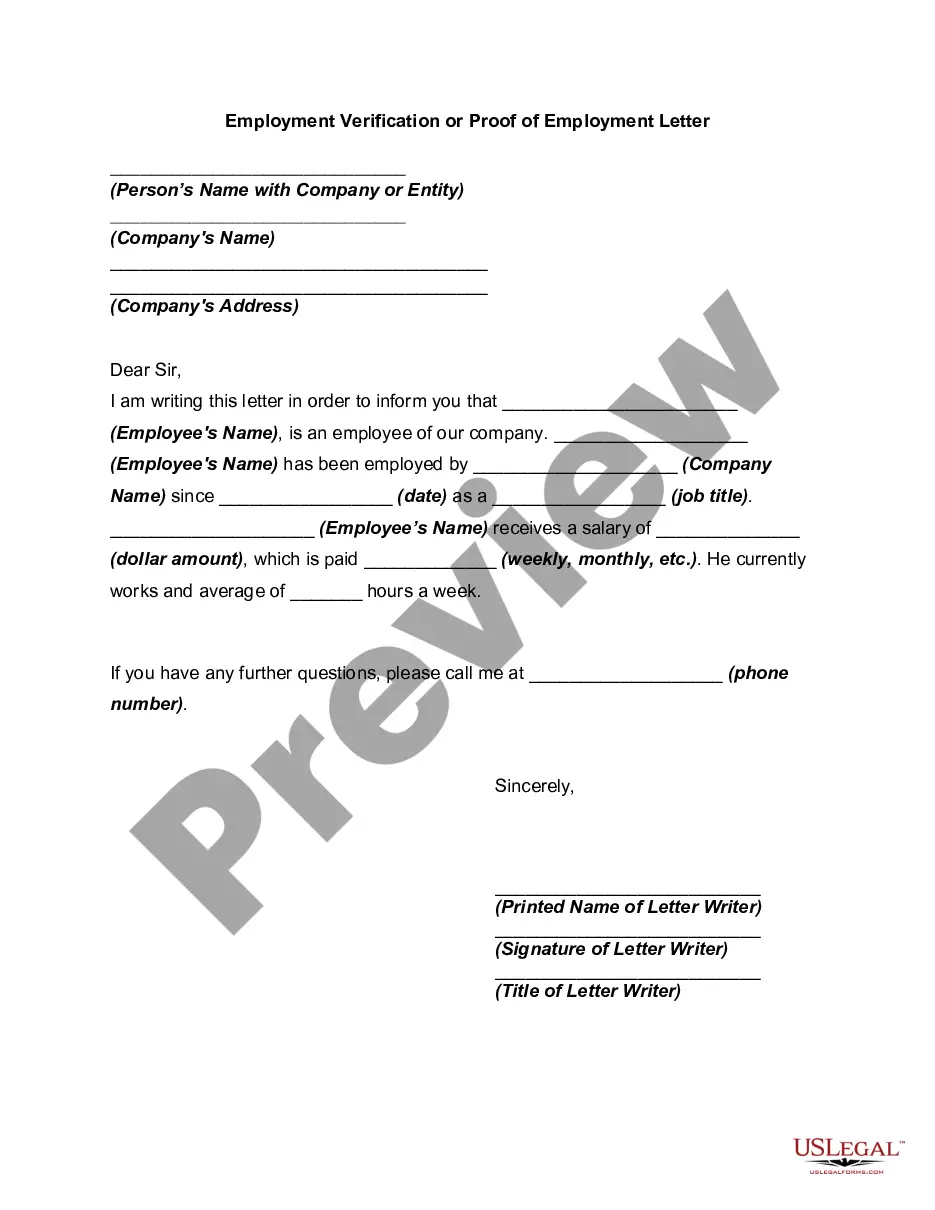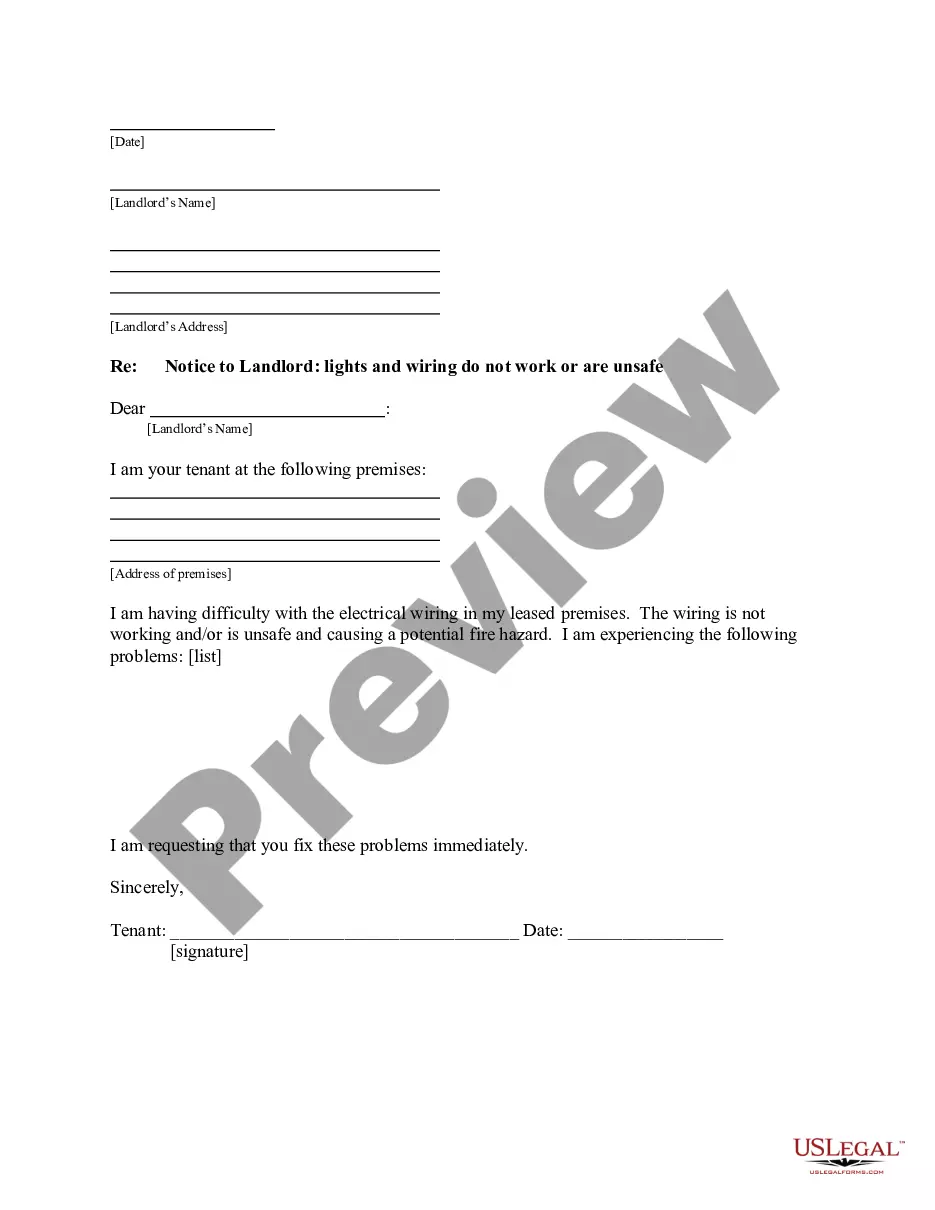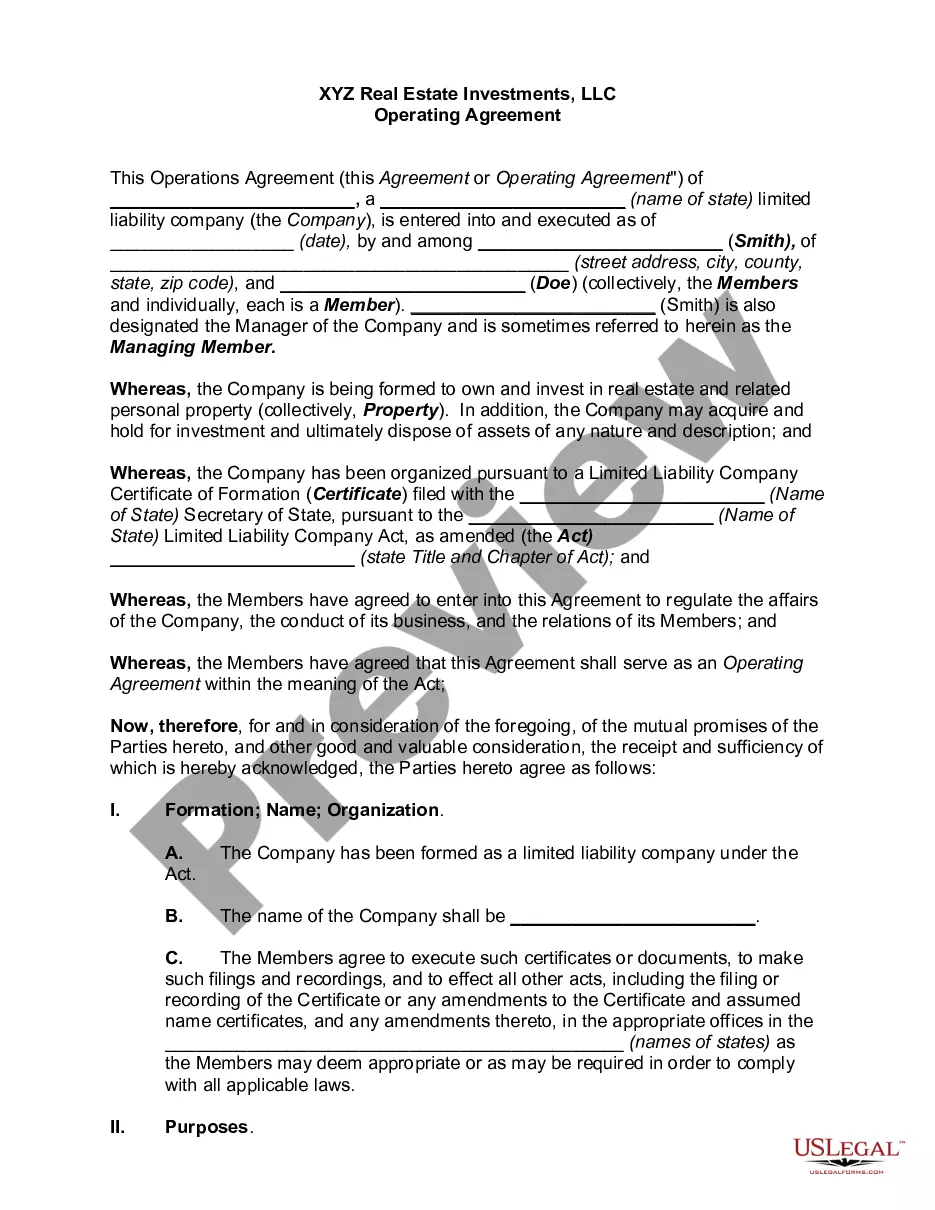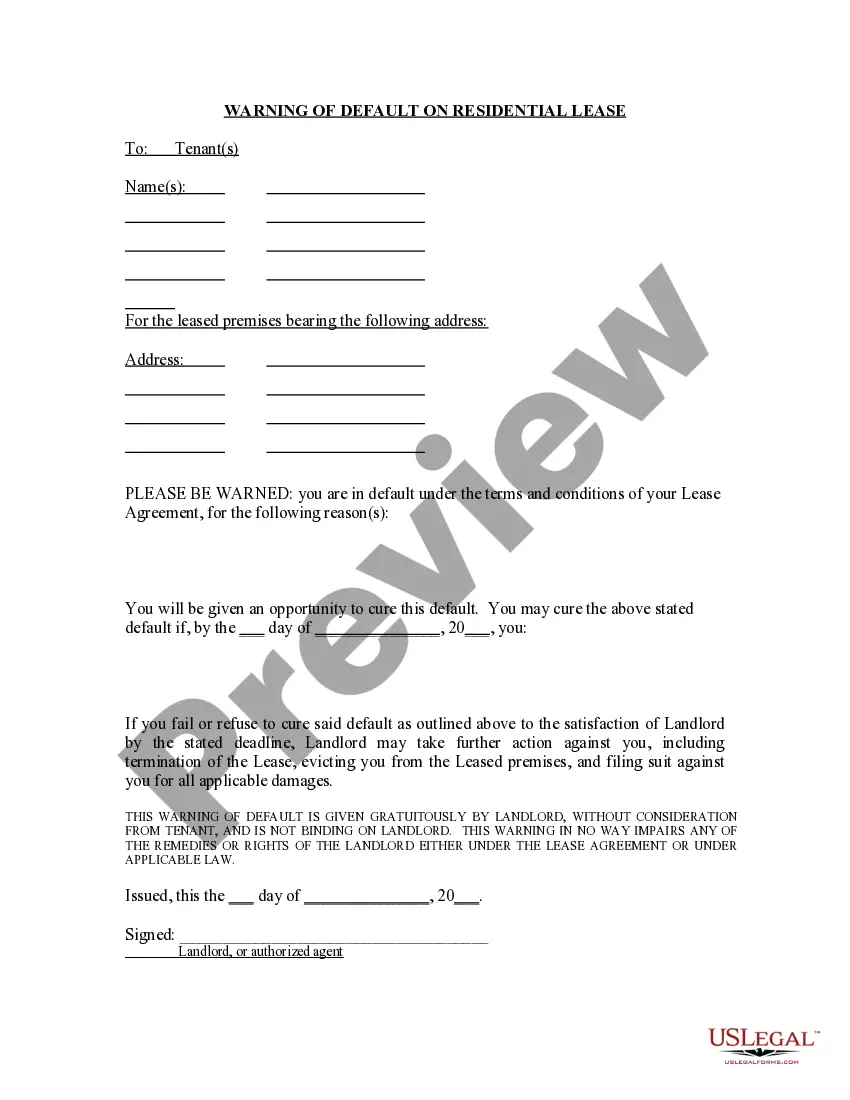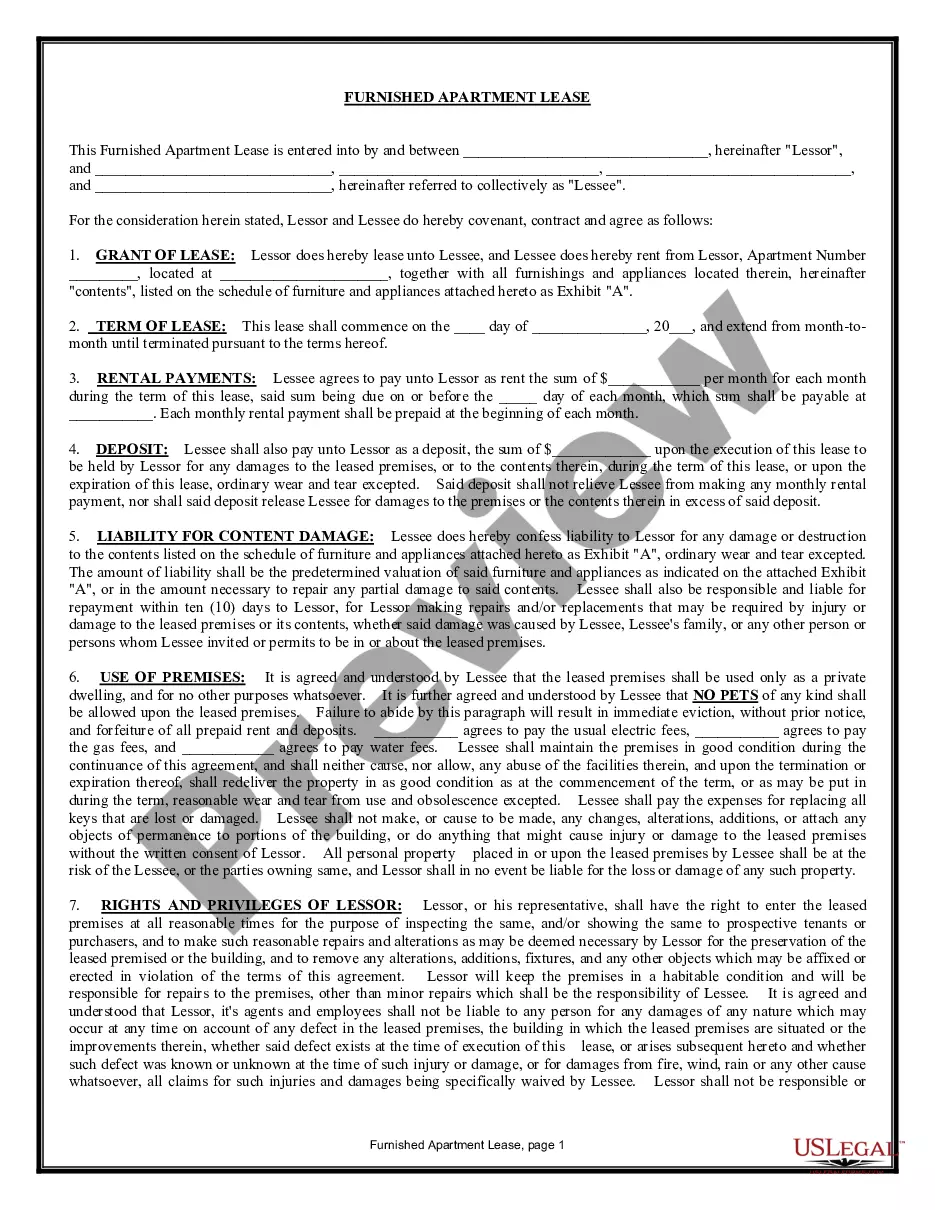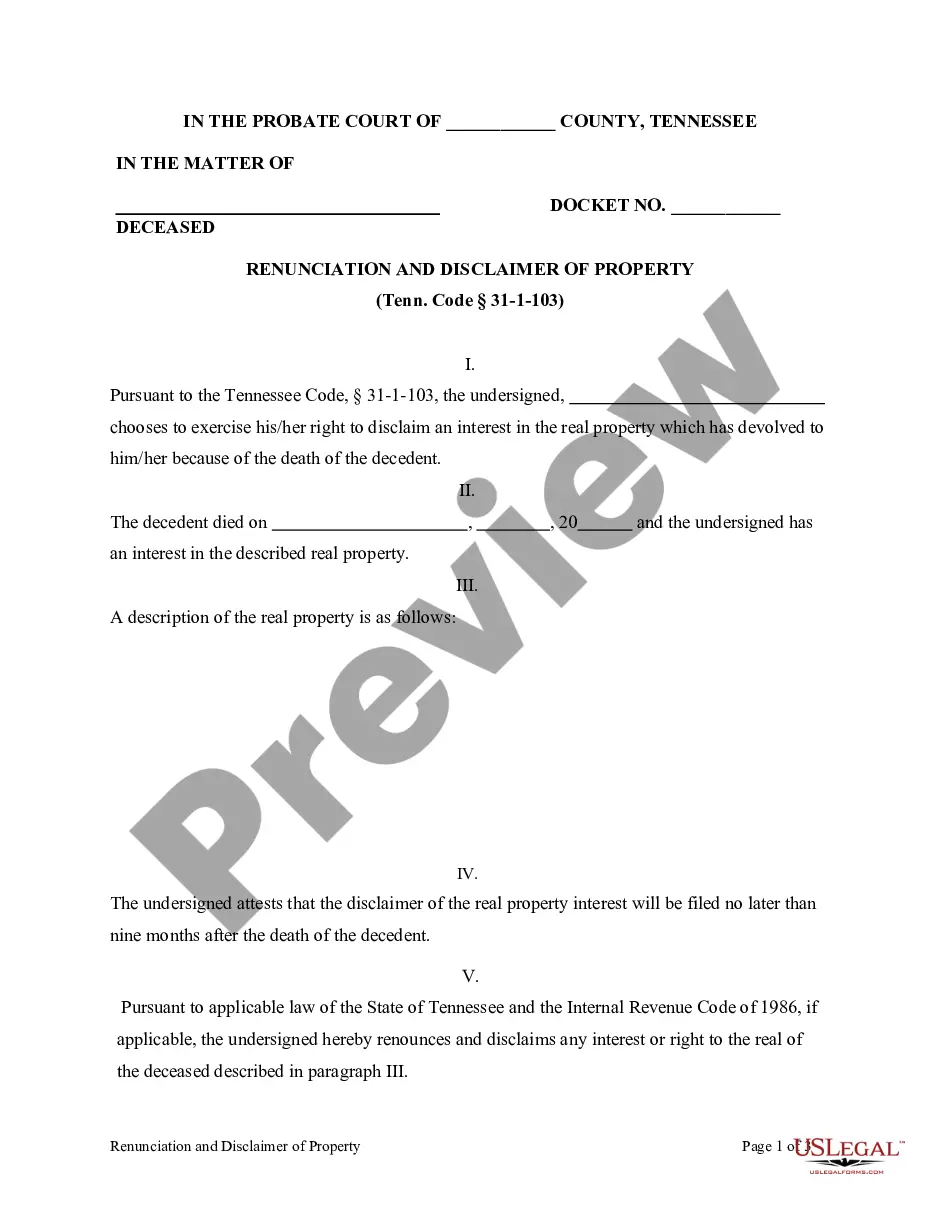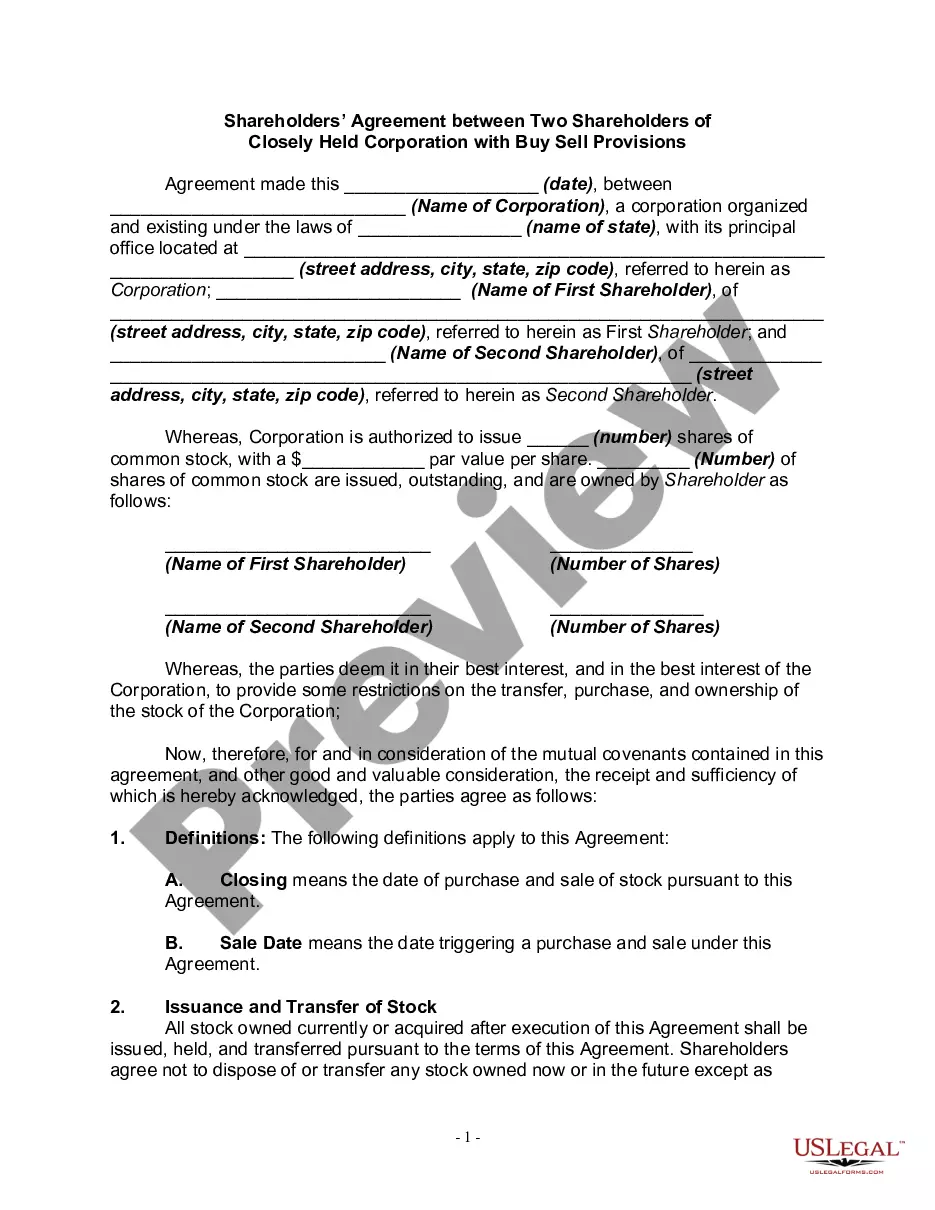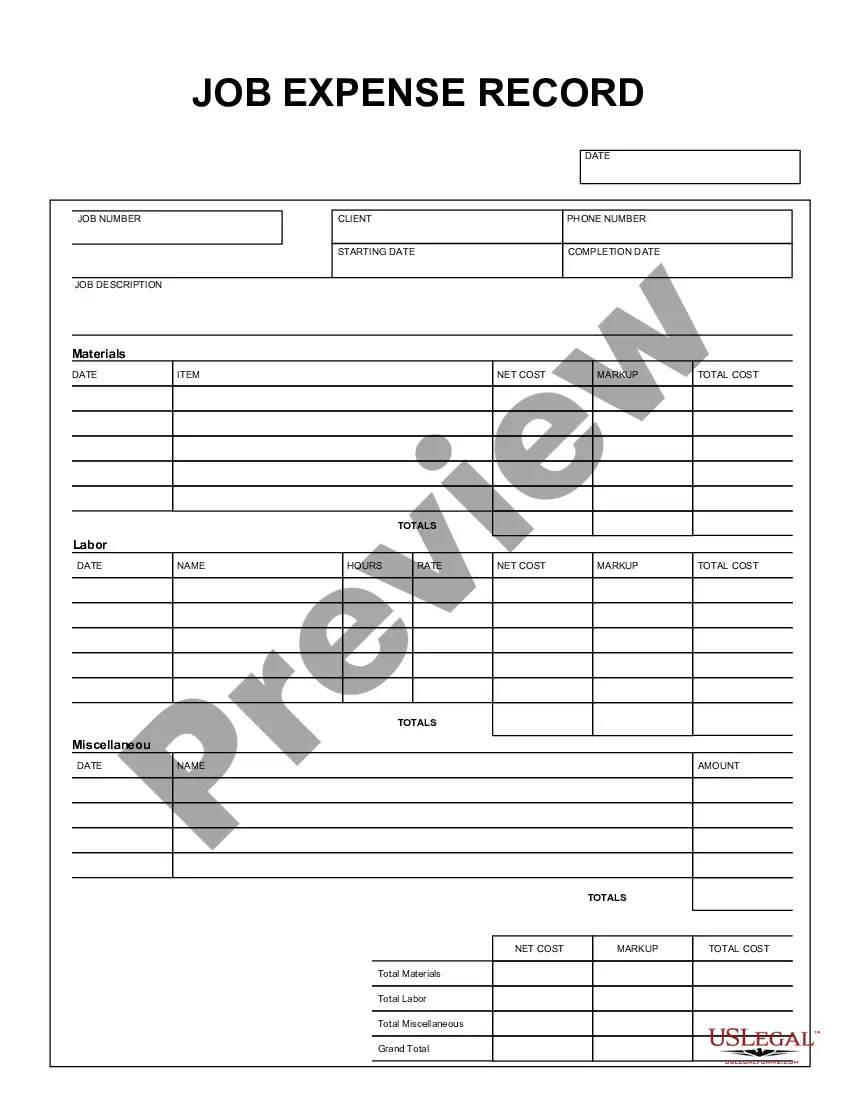Job Expense Record
Description
How to fill out Job Expense Record?
Employ the most comprehensive legal library of forms. US Legal Forms is the best platform for finding updated Job Expense Record templates. Our service provides a huge number of legal forms drafted by certified lawyers and categorized by state.
To obtain a template from US Legal Forms, users just need to sign up for a free account first. If you are already registered on our service, log in and choose the template you need and buy it. Right after purchasing templates, users can find them in the My Forms section.
To obtain a US Legal Forms subscription online, follow the steps listed below:
- Check if the Form name you’ve found is state-specific and suits your requirements.
- In case the template has a Preview option, use it to review the sample.
- If the sample doesn’t suit you, utilize the search bar to find a better one.
- PressClick Buy Now if the sample meets your expections.
- Select a pricing plan.
- Create your account.
- Pay via PayPal or with the credit/visa or mastercard.
- Select a document format and download the sample.
- When it’s downloaded, print it and fill it out.
Save your time and effort with our platform to find, download, and fill in the Form name. Join thousands of delighted clients who’re already using US Legal Forms!
Form popularity
FAQ
Step 1: Set up a Customer:Job for each of your job. Step 2: Assign all your expenses to jobs. Step 3: Enter your estimates in QuickBooks Desktop. Step 4: Create appropriate invoices. Step 5: Run job costing reports to see how your business is doing on a job-by-job basis.
Reports menu > Jobs, Time & Mileage reports. Run Job Profitability Detail for one job. Run Job Profitability Summary, to see all jobs summarized.
Go to the Lists menu, then select Chart of Accounts. From the Account 25bcdrop-down, select New. Select Expense as the account type. Press on Continue. Complete the account details. Select Save & Close.
To track expenses by customer, you'll first need to adjust your expense tracking preferences in the Company Settings. Click the Company Name and/or Gear Icon in the top right hand corner of your QuickBooks Online Screen, then click Company Settings. Don't forget to hit the Save button as you make your changes.
Select Lists, then Payroll Item List. Right-click the Payroll Item, then select Edit Payroll Item. Select Track Expenses by Job. (It's important to follow the above steps to set up job costing preferences. Select Next until you can select Finish. Repeat for each payroll item that you want to track.
Step 1: Track Expenses by Customer. Step 2: Update Setting On Your Customer List. Step 3: Adjust Settings on Products & Services. Step 4: Submit Estimates and Invoices.
Go to the Lists menu, and select Chart of Accounts. Click the Account button, and then select New. Select Other Current Asset for the account type. Click Continue. For the Account Name, you can put Work in Progress.
In QuickBooks Online (QBO), the Project feature works like Job Costing in QuickBooks Desktop.Yes, you can create a dummy customer for tracking projects. QBO will allow you to do this. On the other hand, you can also use the Class tracking feature to help track income, expenses, or profitability by business segment.