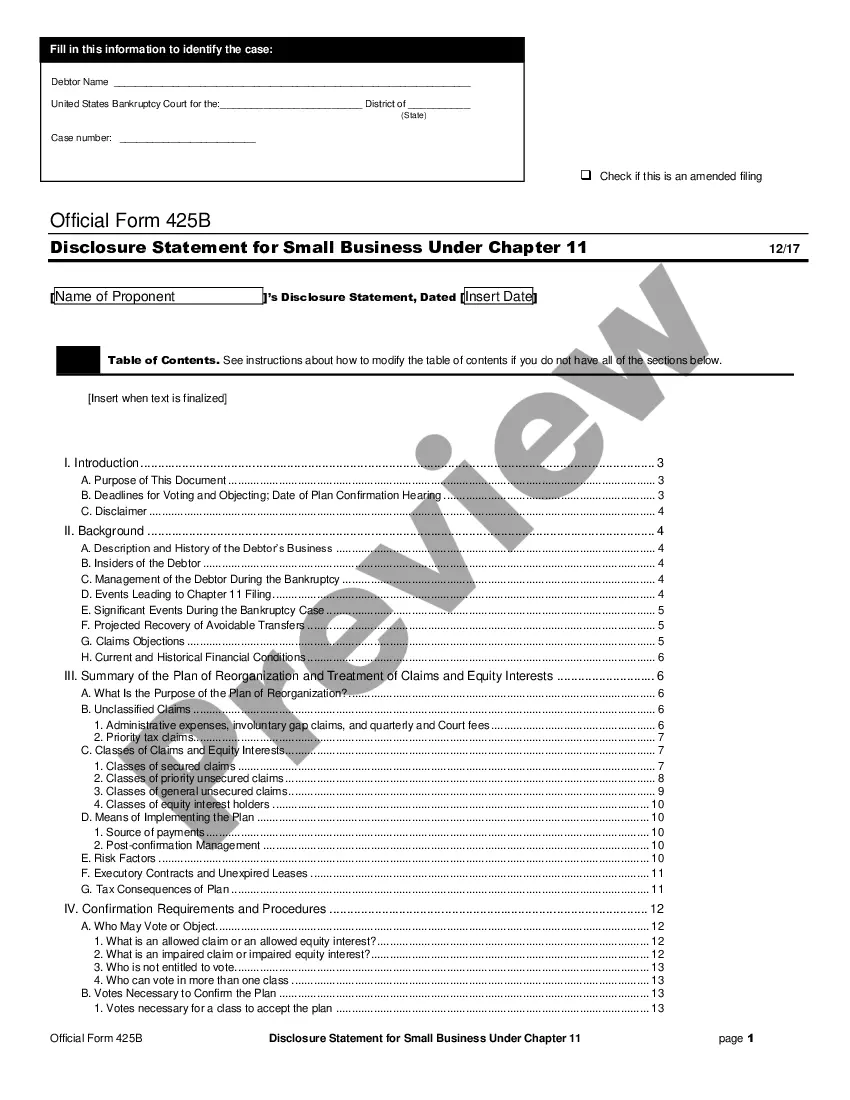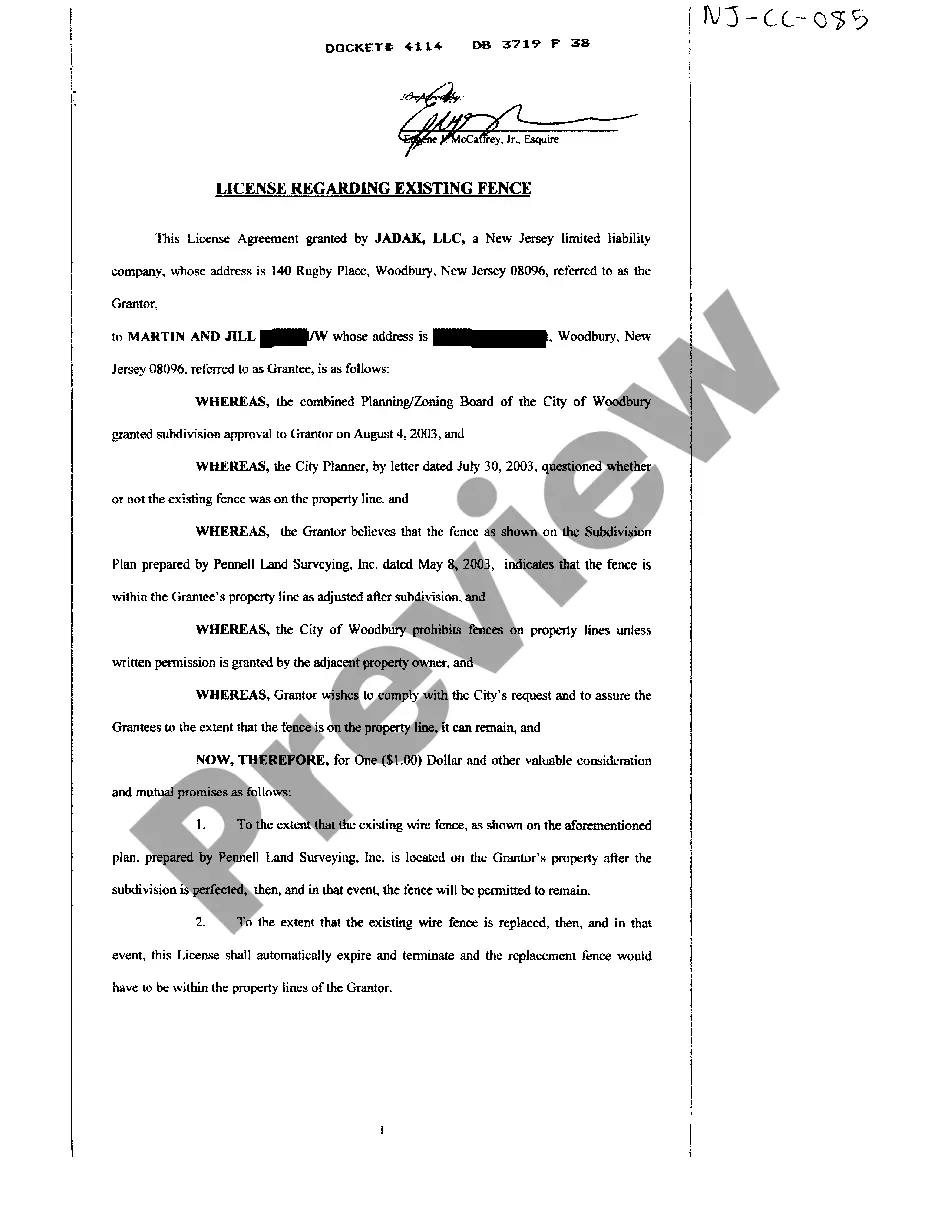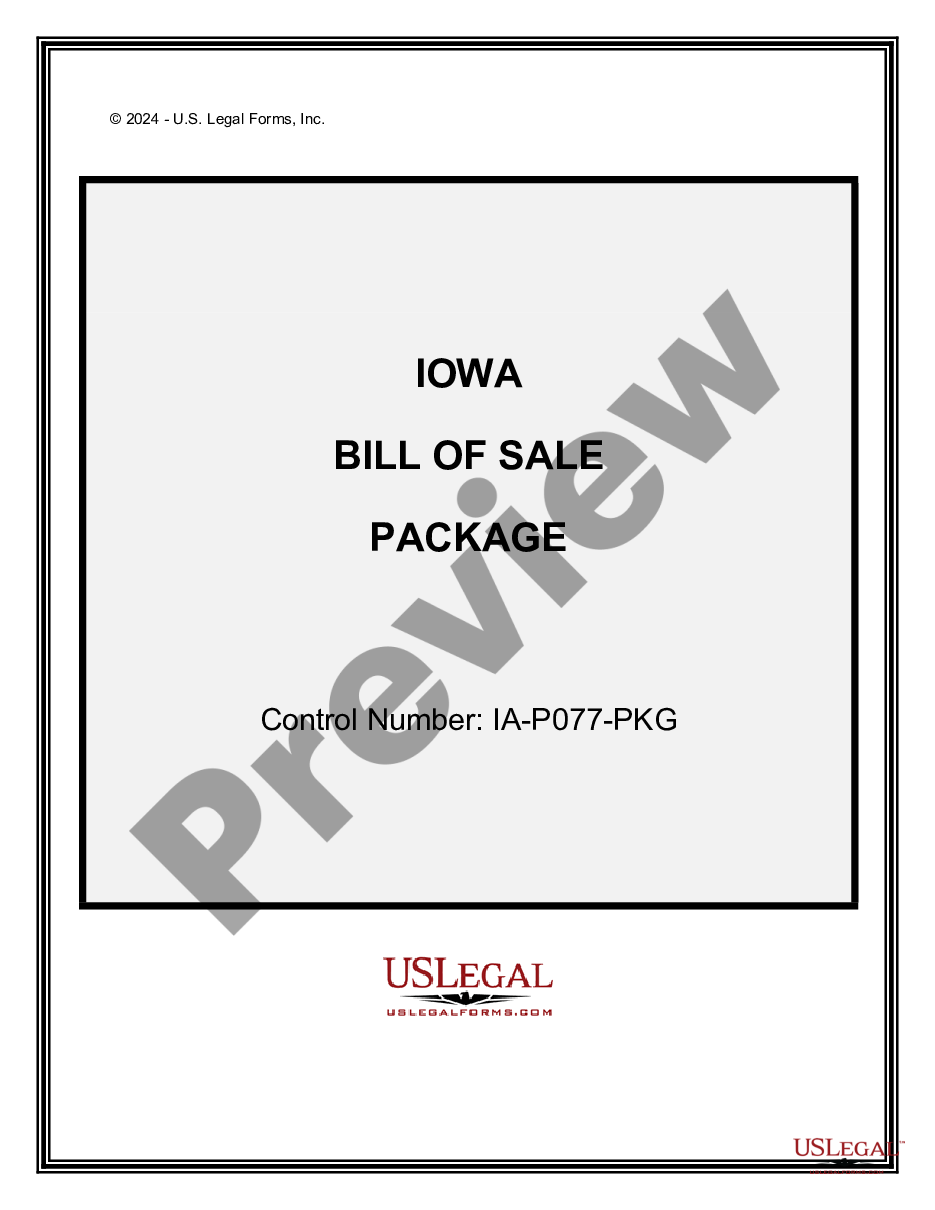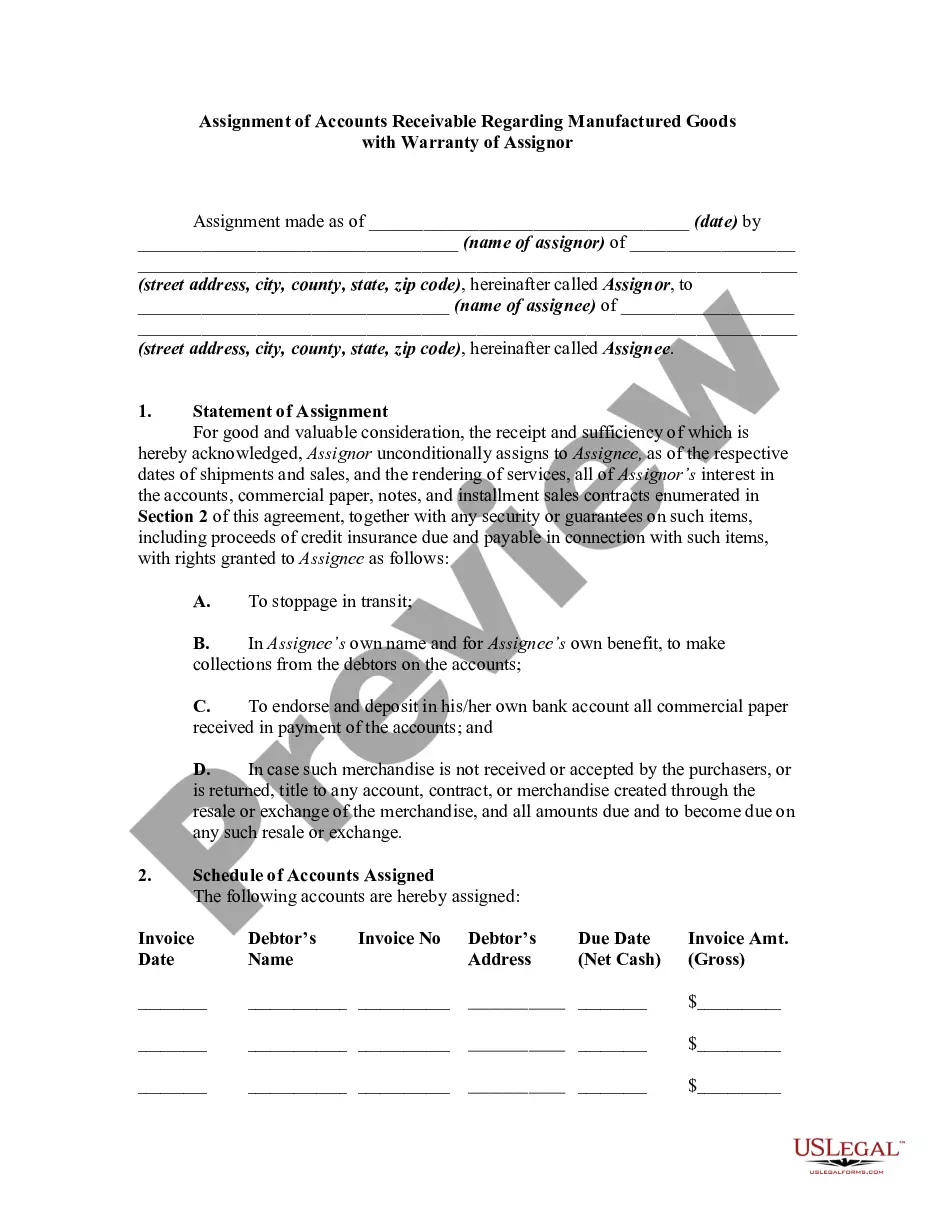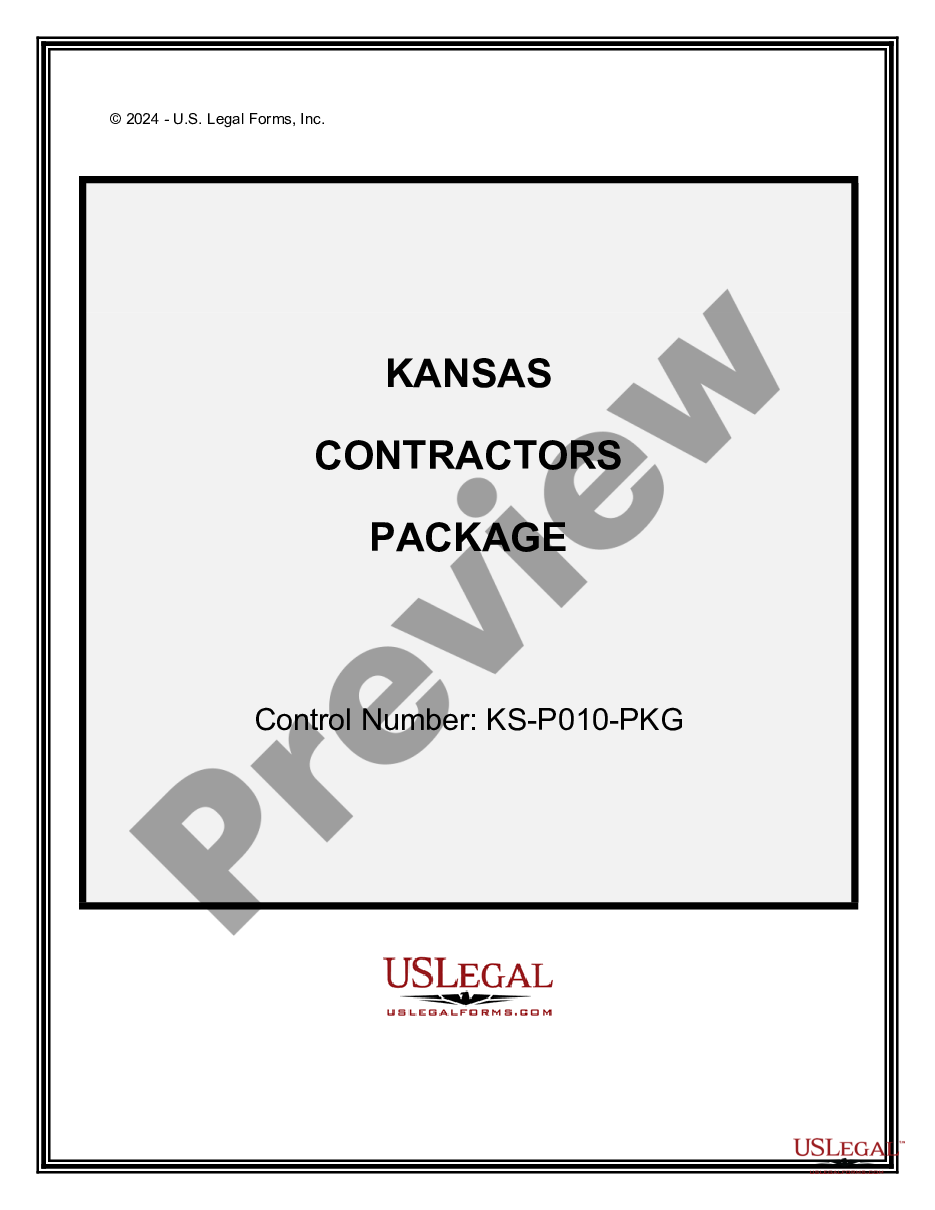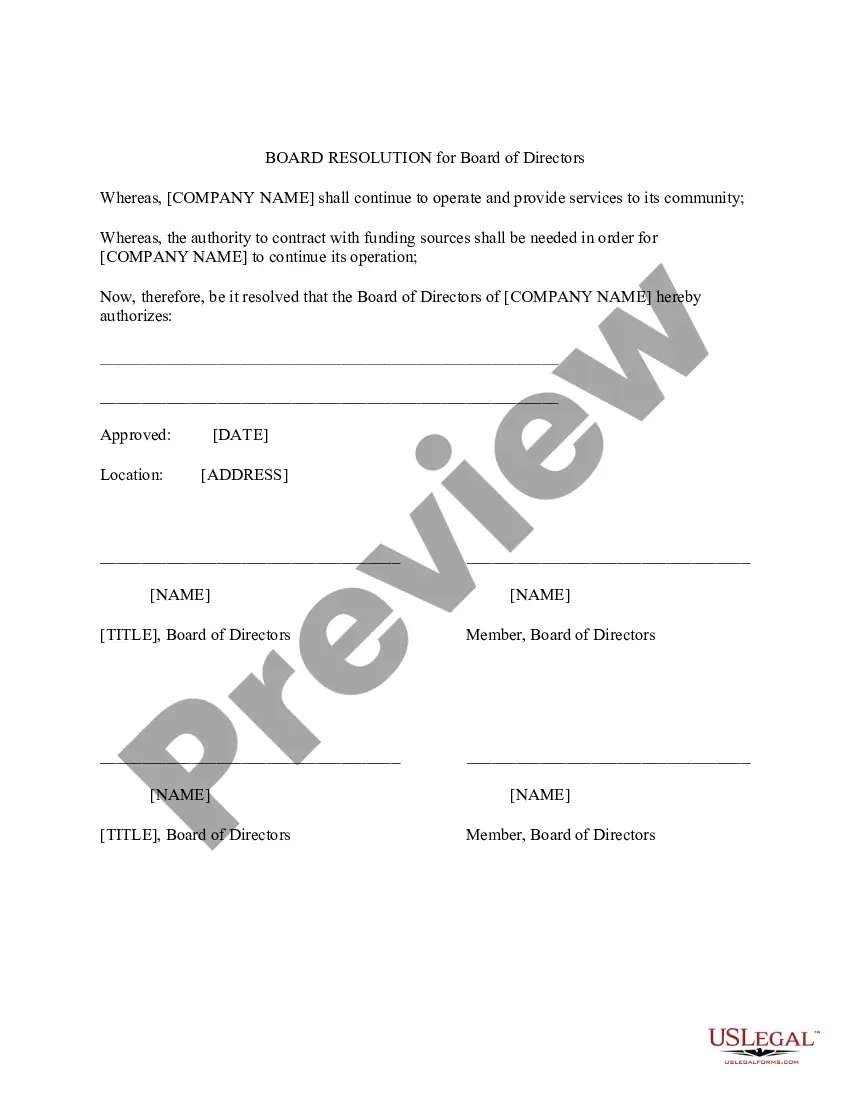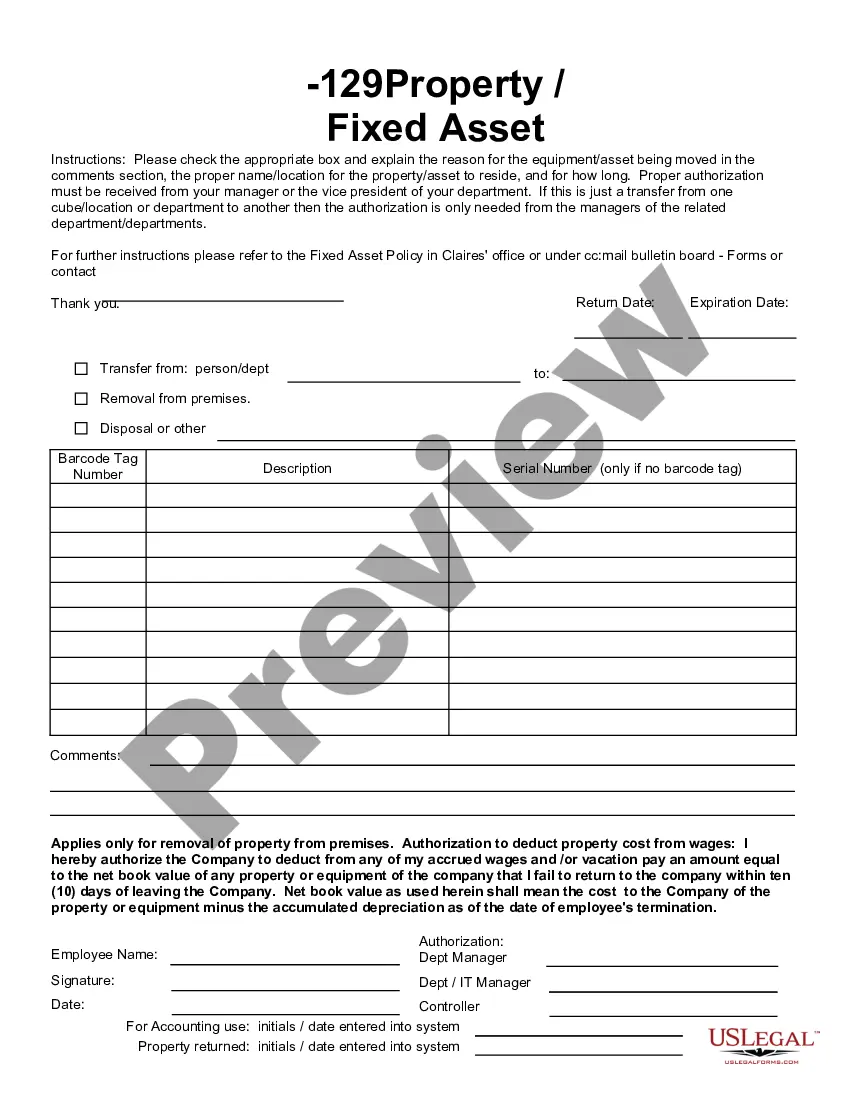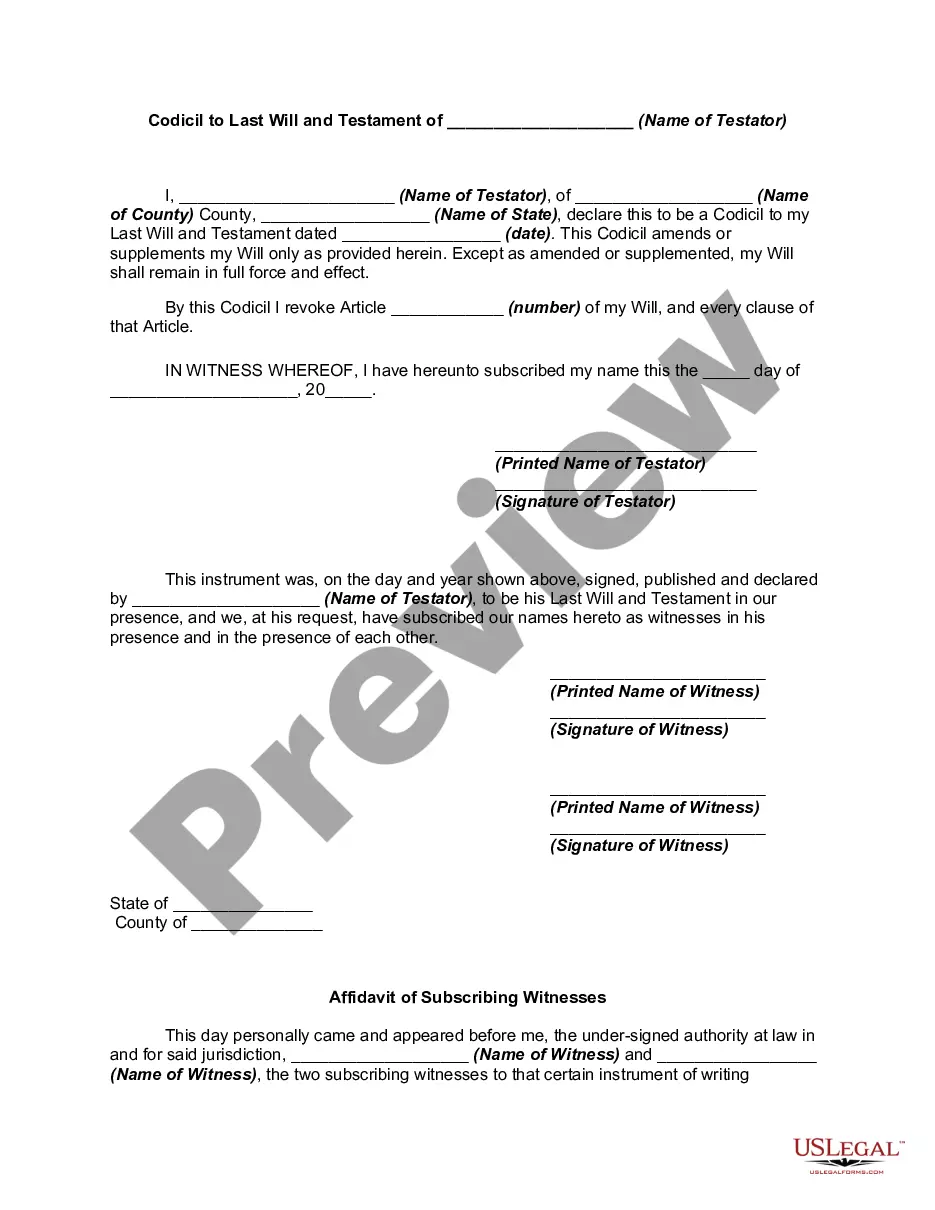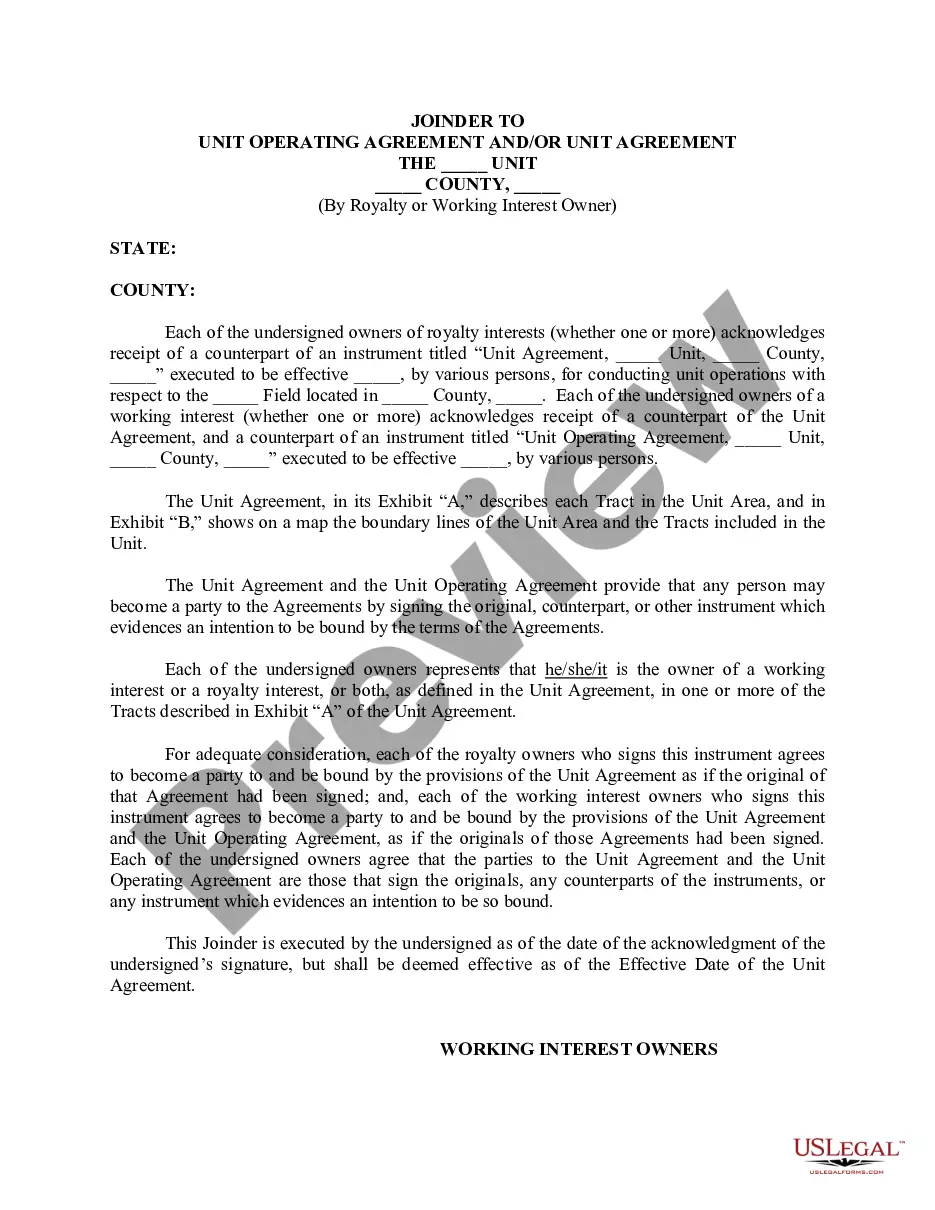Message - Reply
Description
How to fill out Message - Reply?
Make use of the most extensive legal library of forms. US Legal Forms is the perfect platform for finding updated Message - Reply templates. Our service provides thousands of legal forms drafted by licensed attorneys and grouped by state.
To get a template from US Legal Forms, users simply need to sign up for a free account first. If you’re already registered on our service, log in and choose the template you need and buy it. Right after buying forms, users can see them in the My Forms section.
To obtain a US Legal Forms subscription online, follow the steps below:
- Find out if the Form name you have found is state-specific and suits your requirements.
- When the form features a Preview option, use it to review the sample.
- If the sample does not suit you, utilize the search bar to find a better one.
- Hit Buy Now if the sample meets your requirements.
- Choose a pricing plan.
- Create your account.
- Pay with the help of PayPal or with yourr debit/credit card.
- Select a document format and download the template.
- When it’s downloaded, print it and fill it out.
Save your time and effort with our platform to find, download, and fill in the Form name. Join a large number of happy clients who’re already using US Legal Forms!
Form popularity
FAQ
Think of texting as a conversation: If you would respond in the conversation, then respond in the text. A short TNX to acknowledge that the message was received is a simple way to end the conversation.
In order to reply to a specific message, open up your texts and find the text you want to reply to. Next, touch and hold the message itself until a bubble appears with options. Select: Reply. Then you can send a message directly back to that specific text.
Just tap and hold the message you want to reply to. When the option menu pops up, select Reply, then you can write and send your message.
I will be out of the office starting (Starting Date) through (End Date) returning(Date of Return). If you need immediate assistance during my absence, please contact (Contacts Name) at (Contacts Email Address). Otherwise I will respond to your emails as soon as possible upon my return. Thank you for your message.
How to reply to a specific message. Open a Messages conversation. Touch and hold a message bubble, then tap the Reply button . Type your message, then tap the Send button .
Tap and hold the message, then tap Reply . Enter your response and tap Send . Alternatively, swipe right on the message to reply. To reply privately to someone who sent a message in a group, tap and hold the message, then tap More options > Reply privately.
From a message you've received, select Reply, Reply All, or Forward. Write your message. Recipients can be added or removed in the To, Cc, and Bcc boxes. Check the subject line. Click Send.
Inline replying is where you reply within the main body of the email, rather than writing your own email from scratch. Inline replying is something most of us already do from time to time.