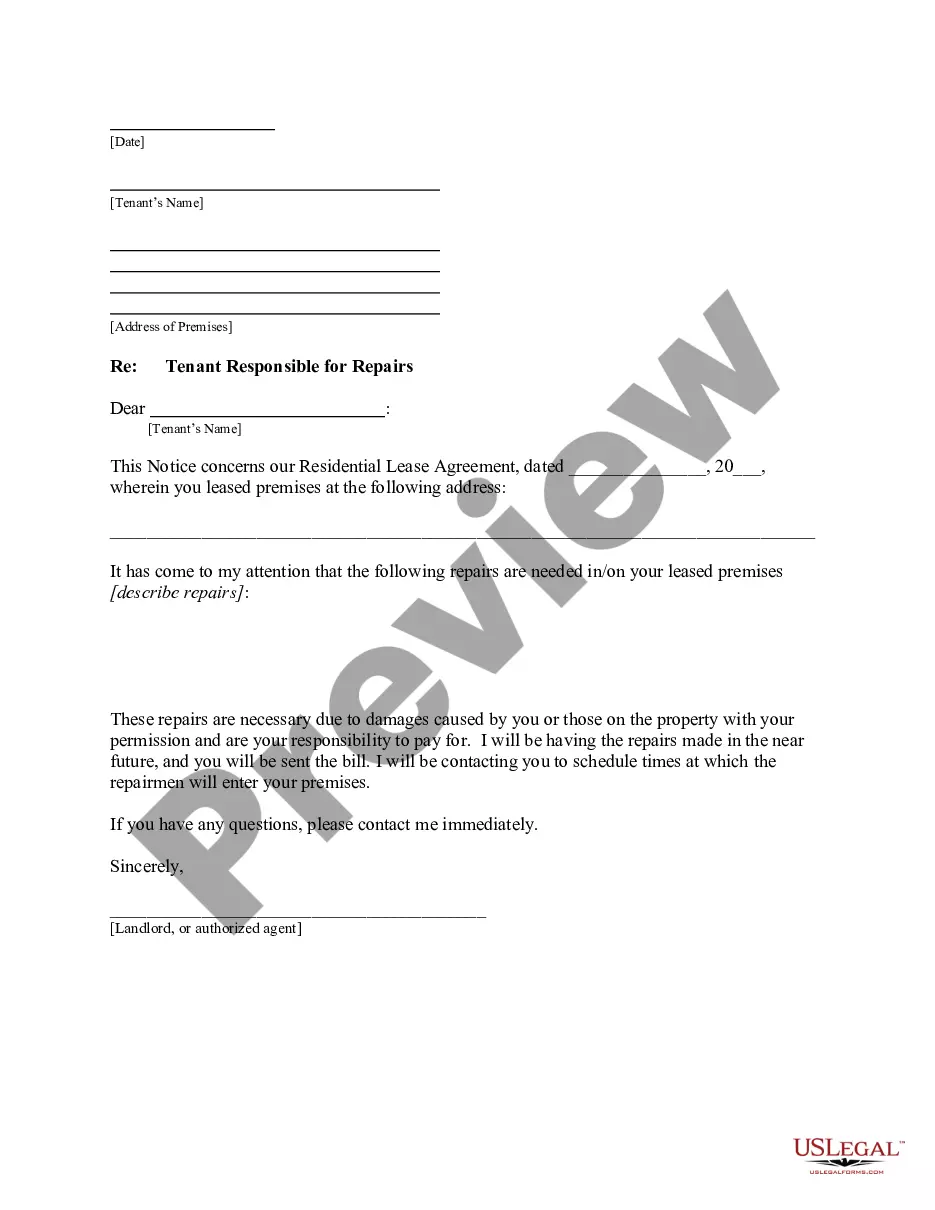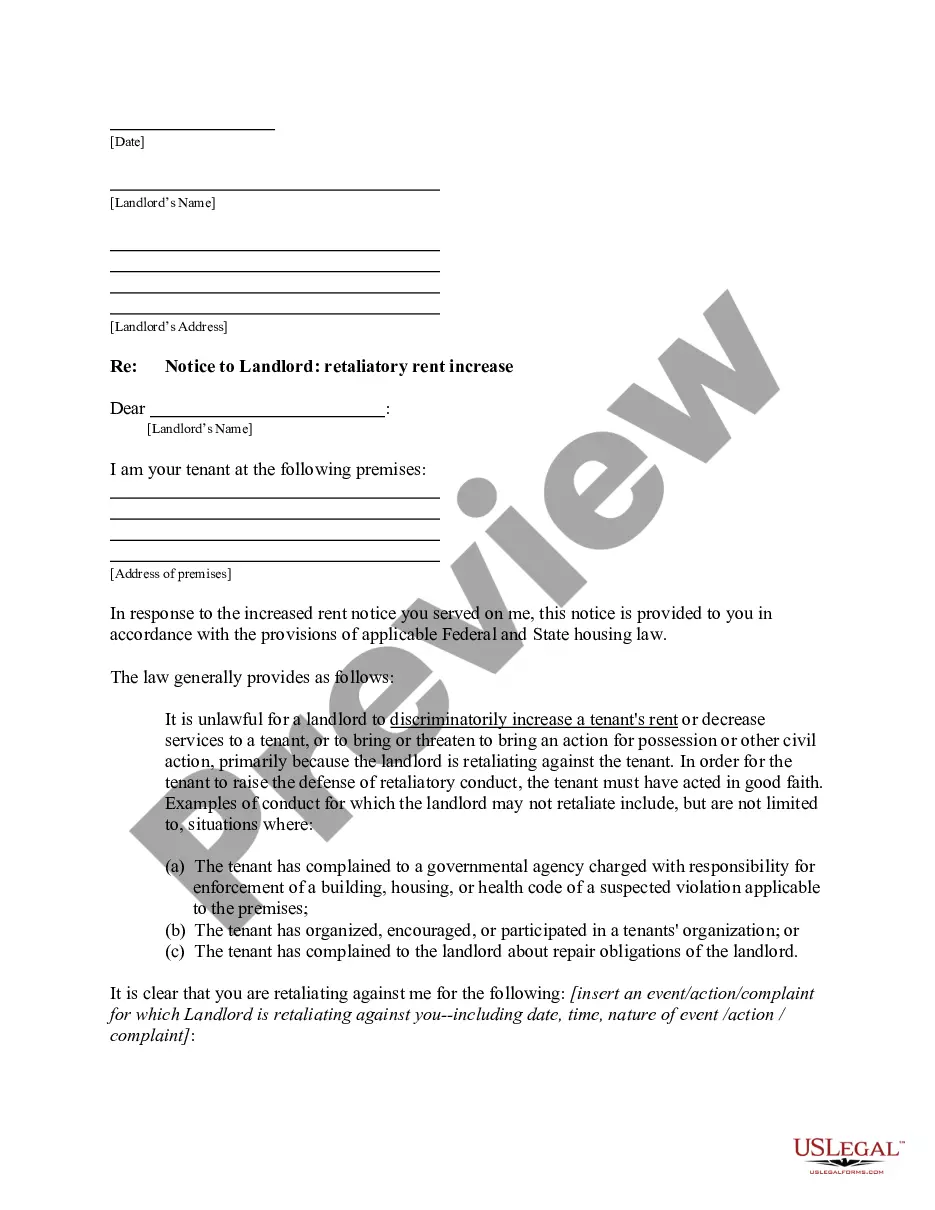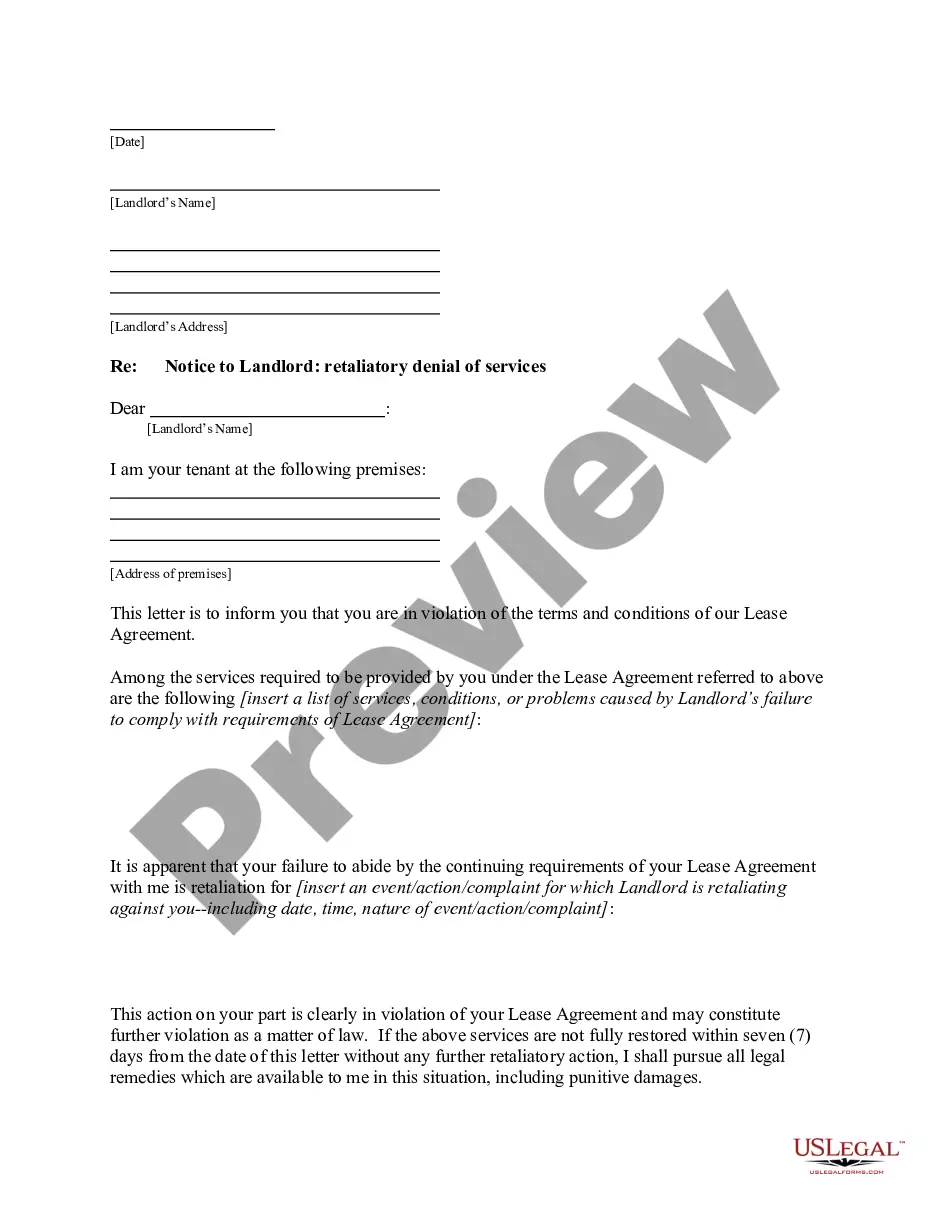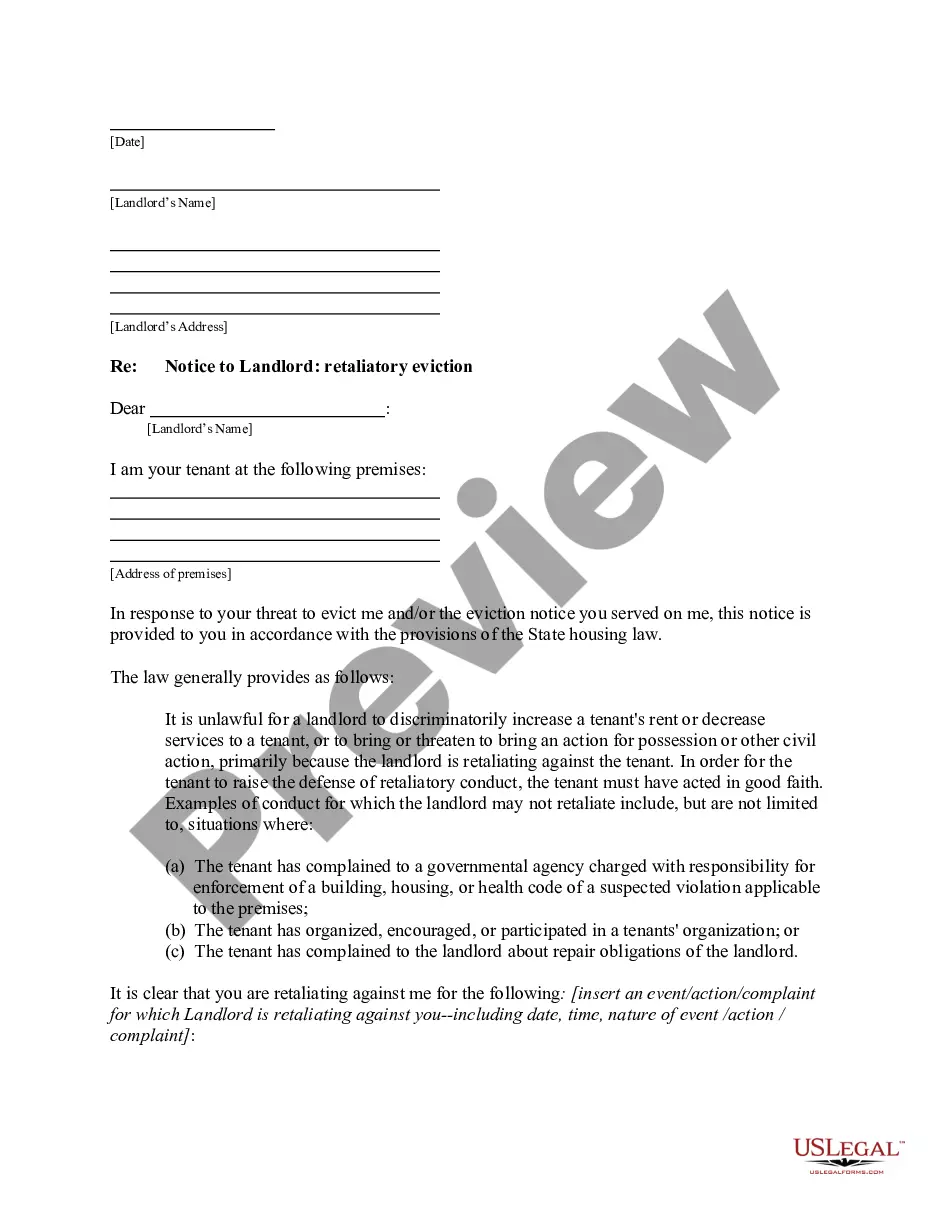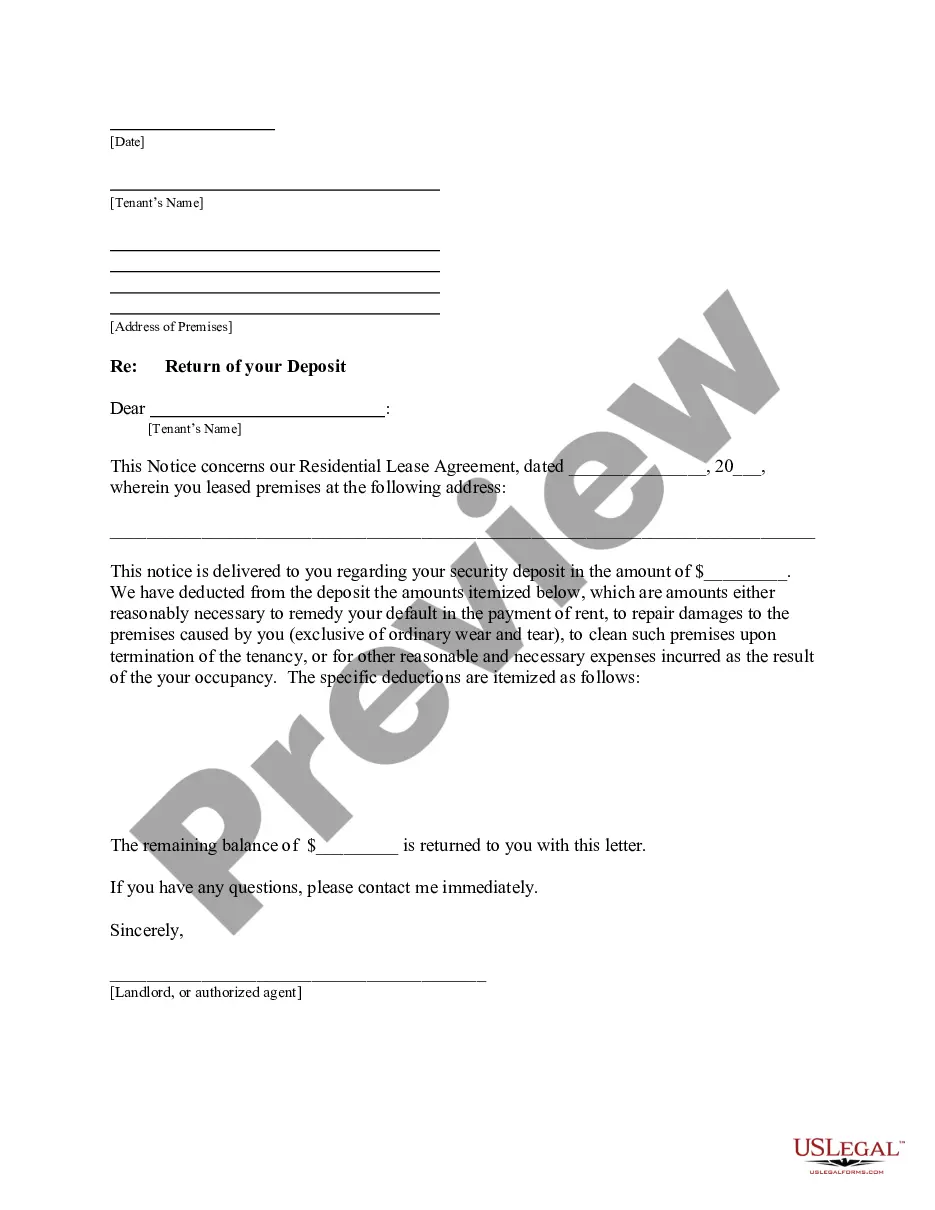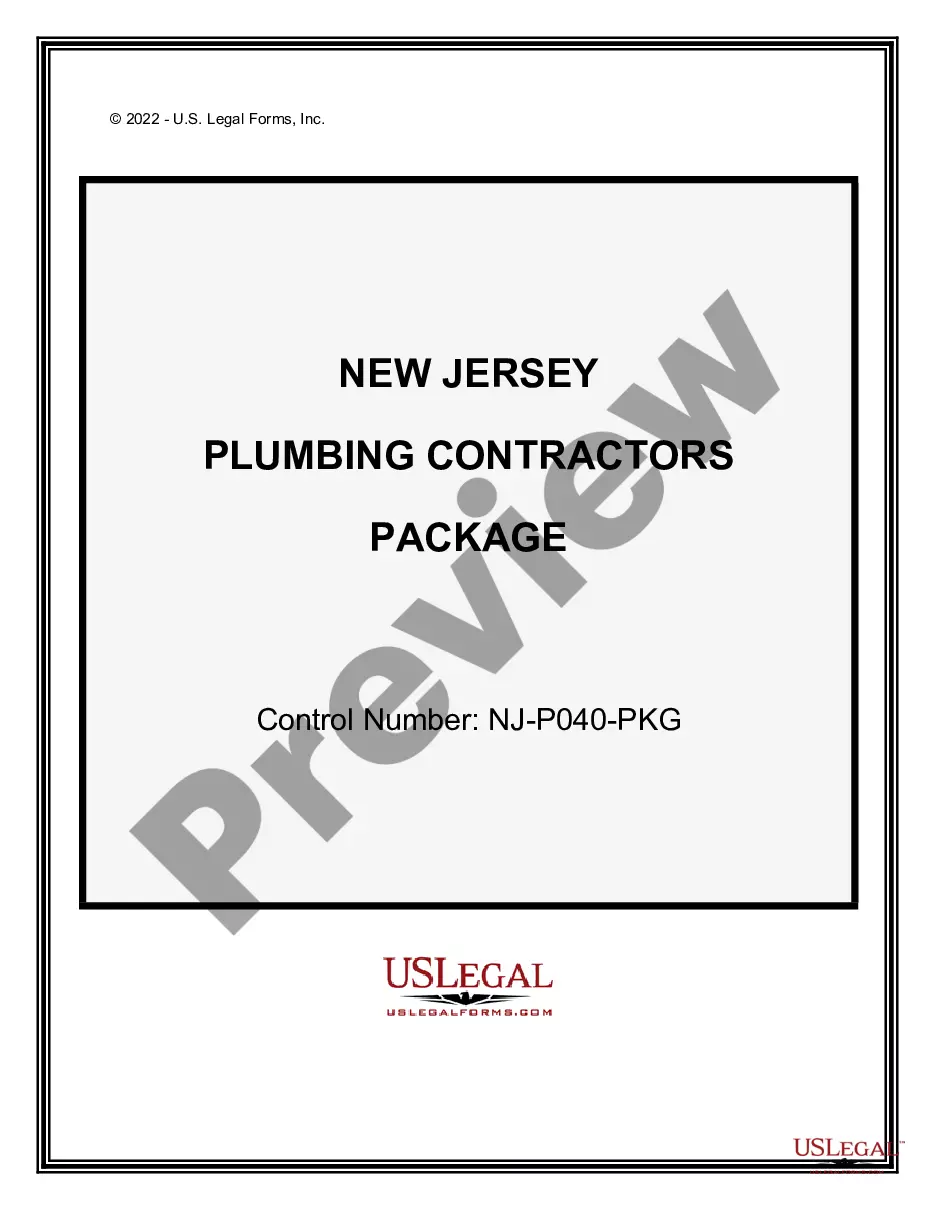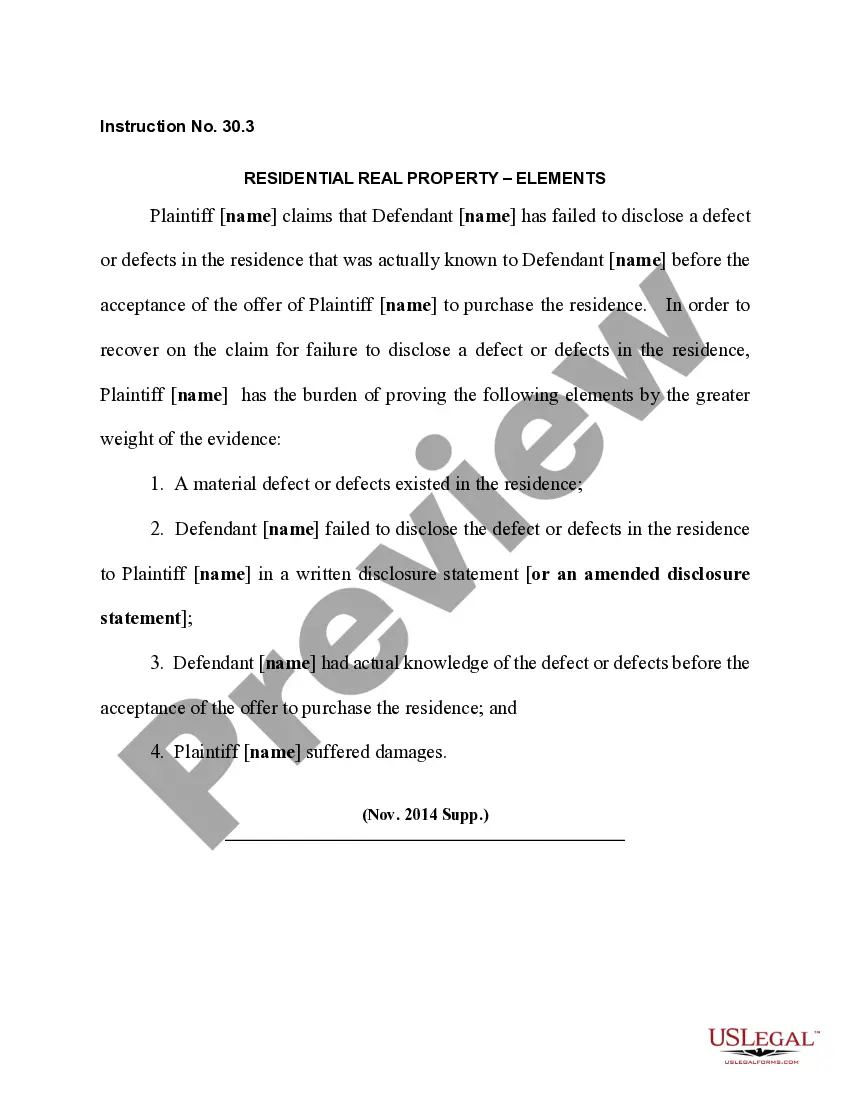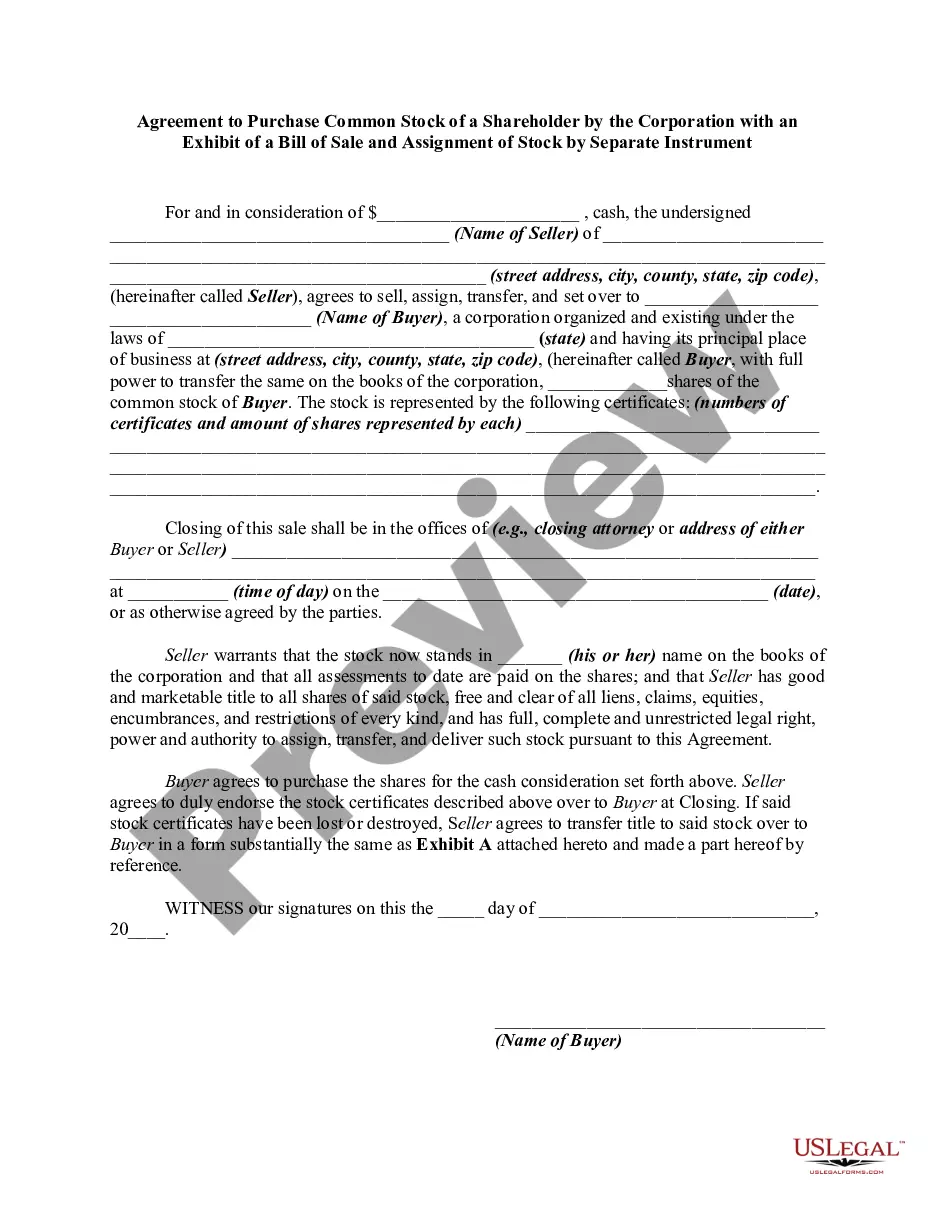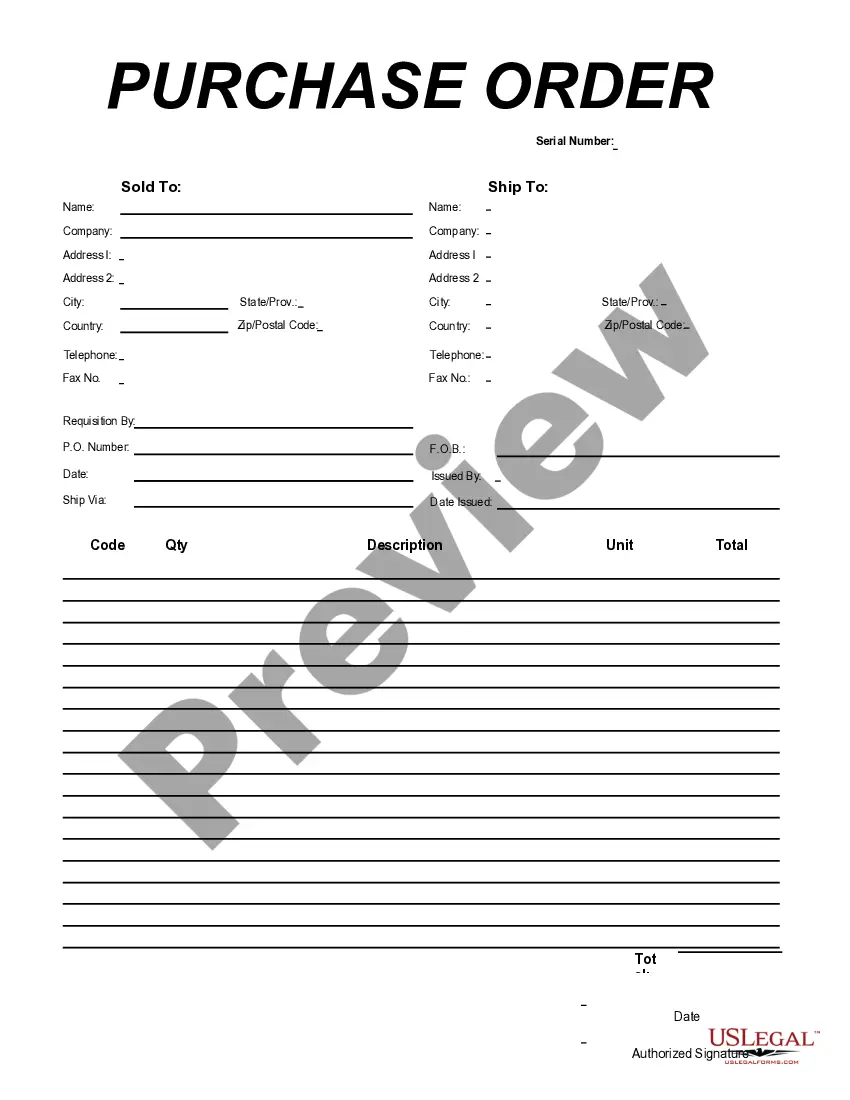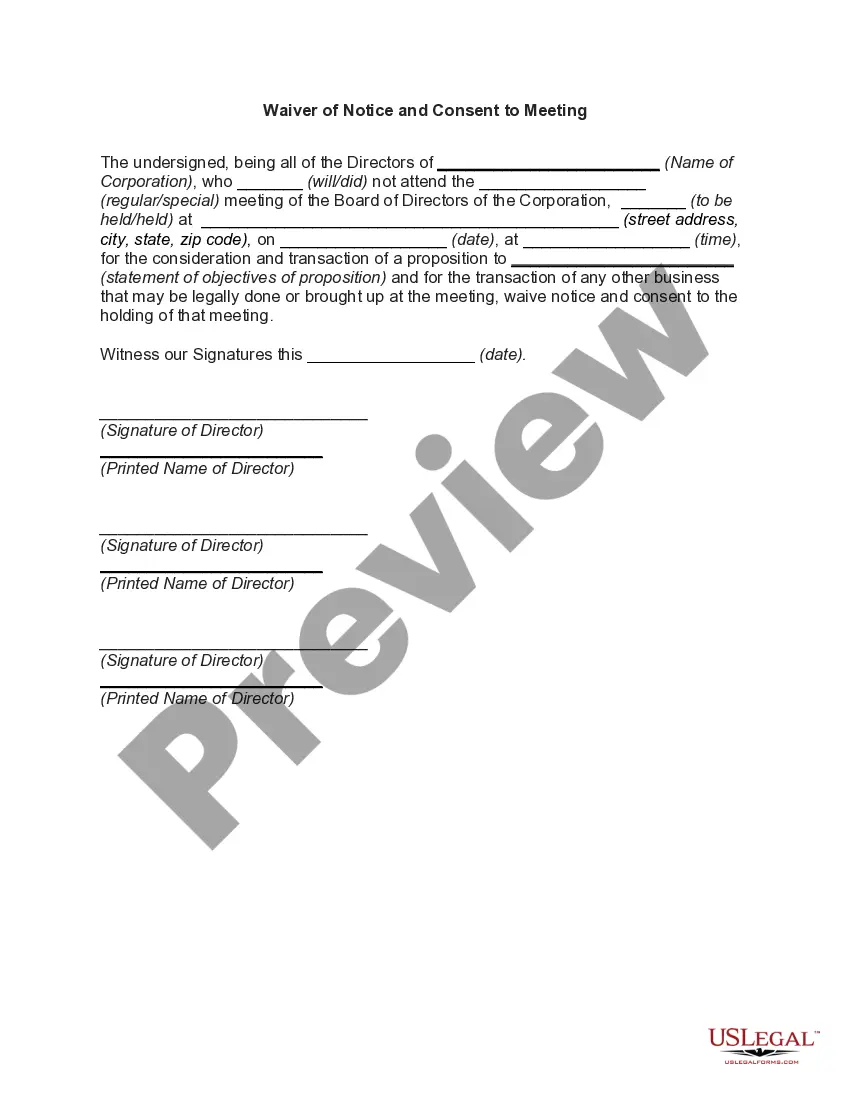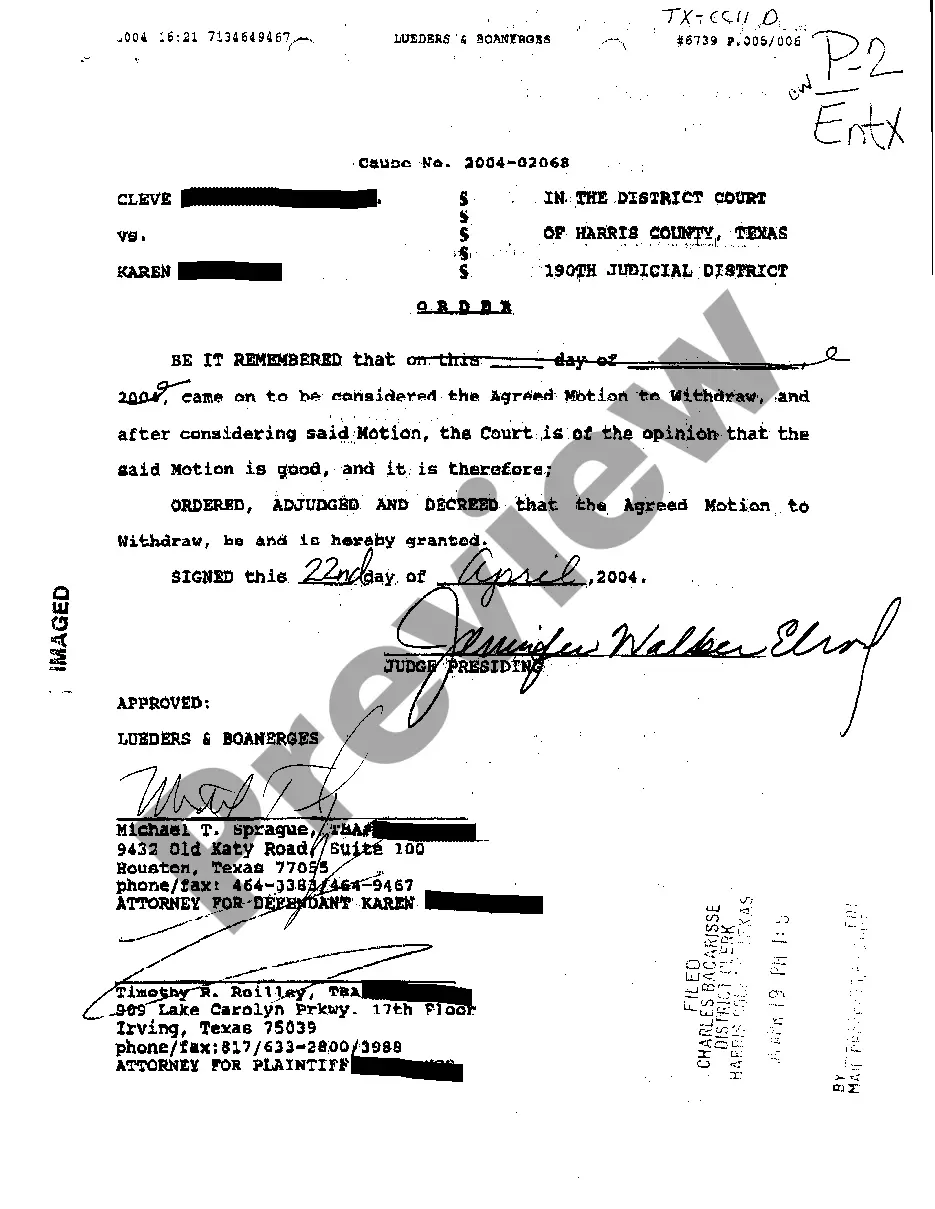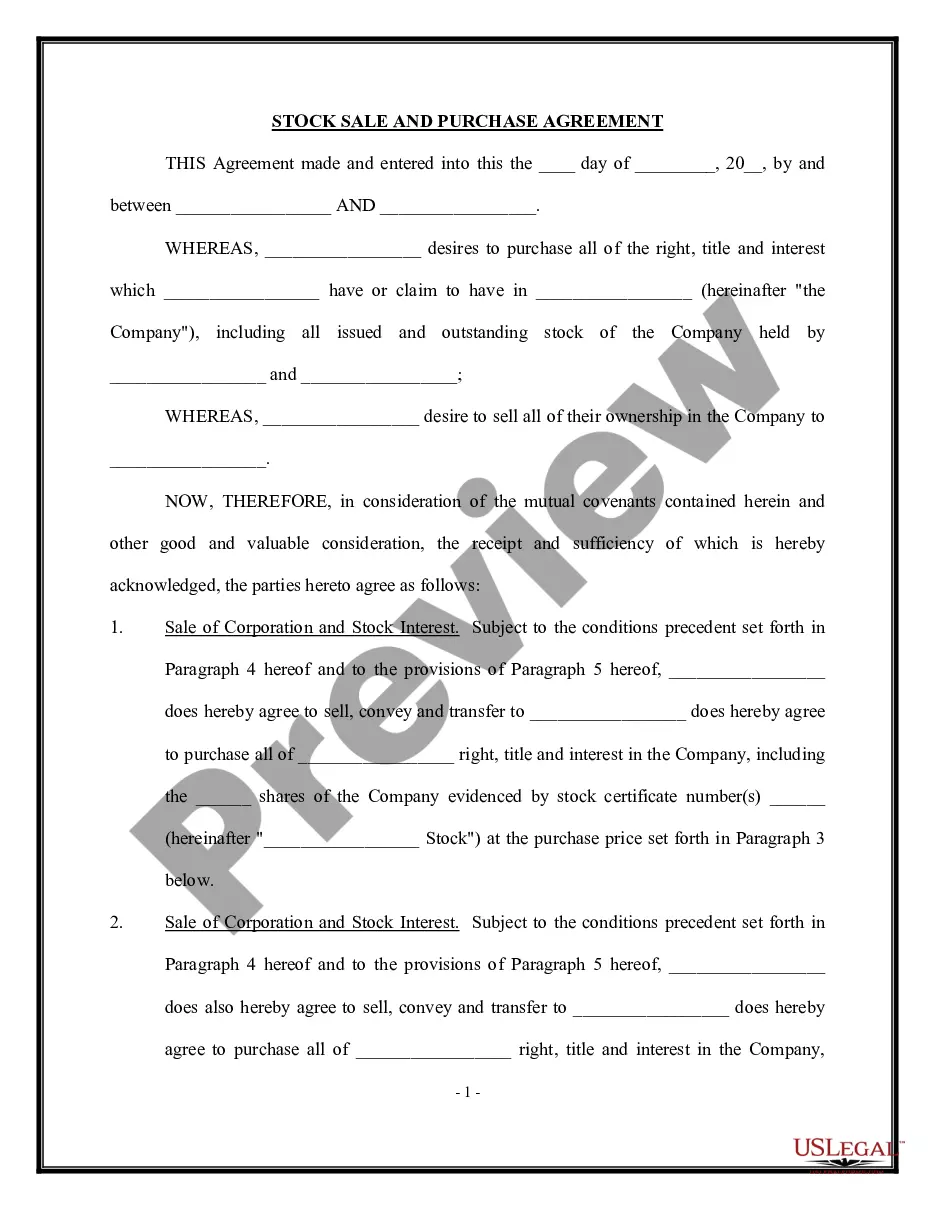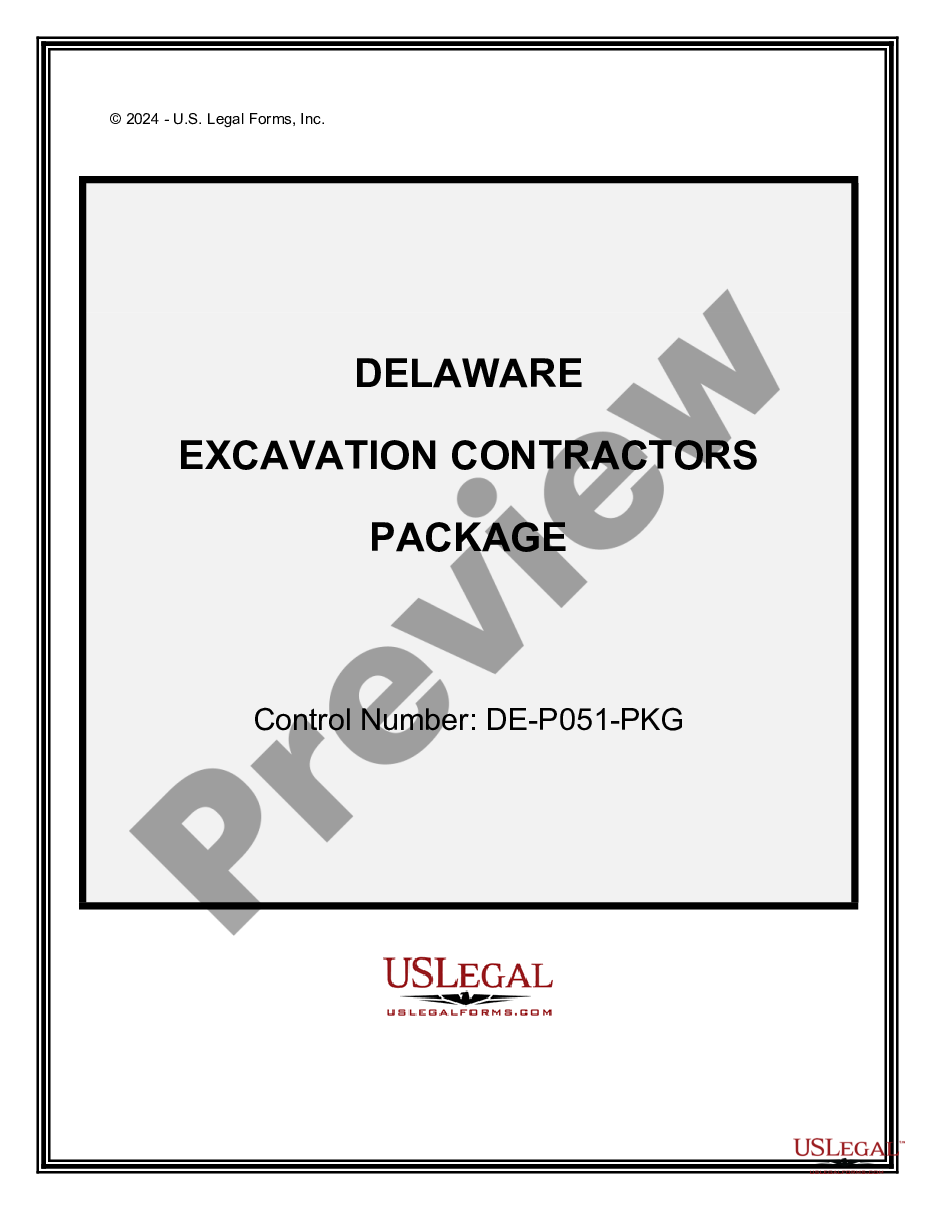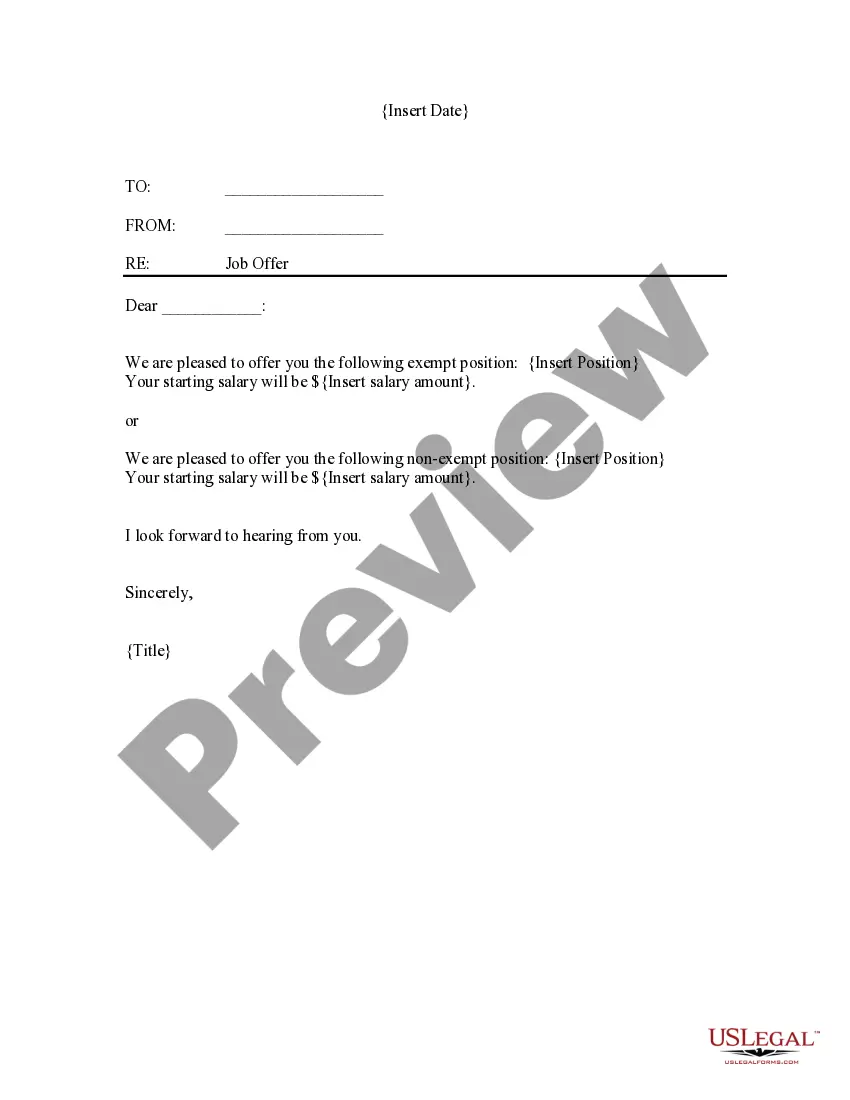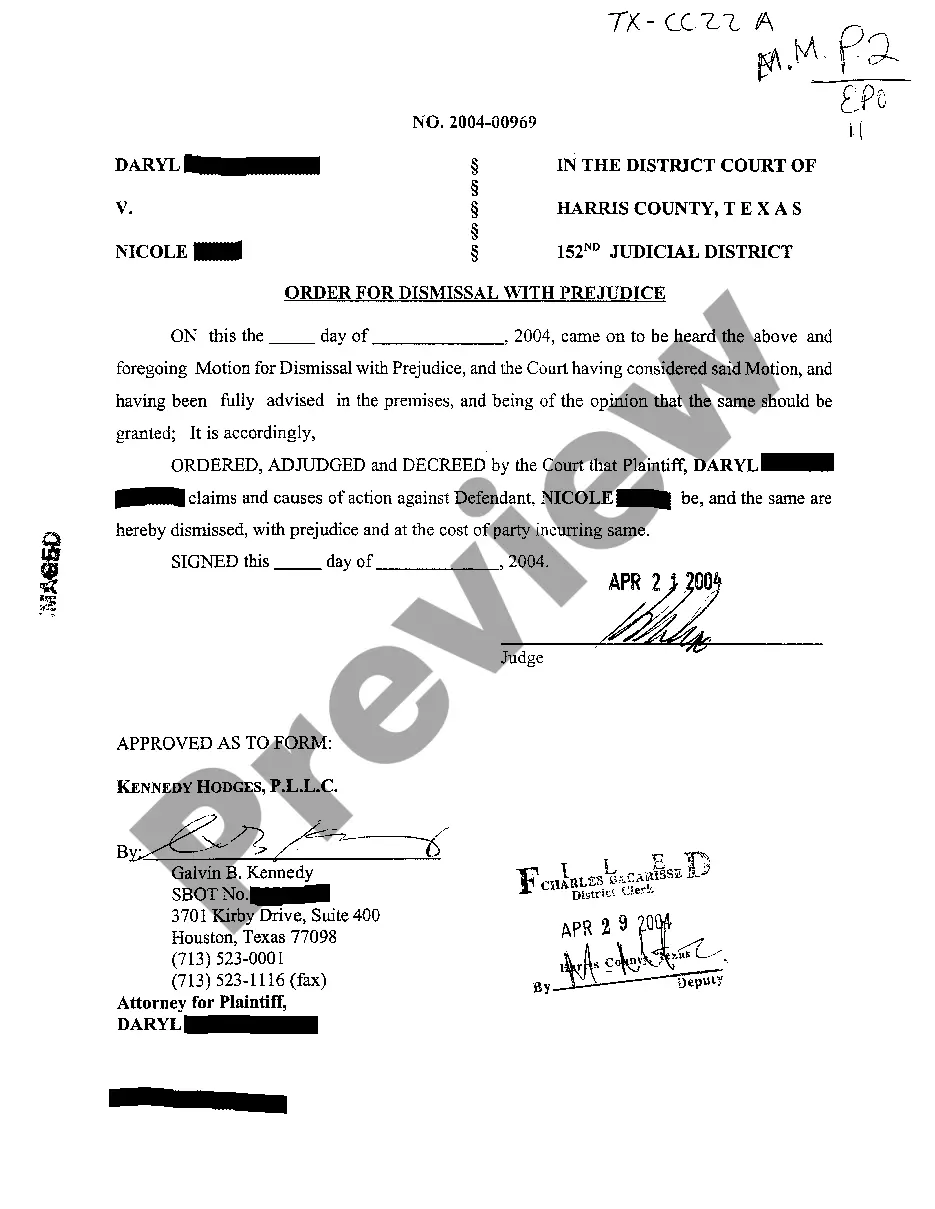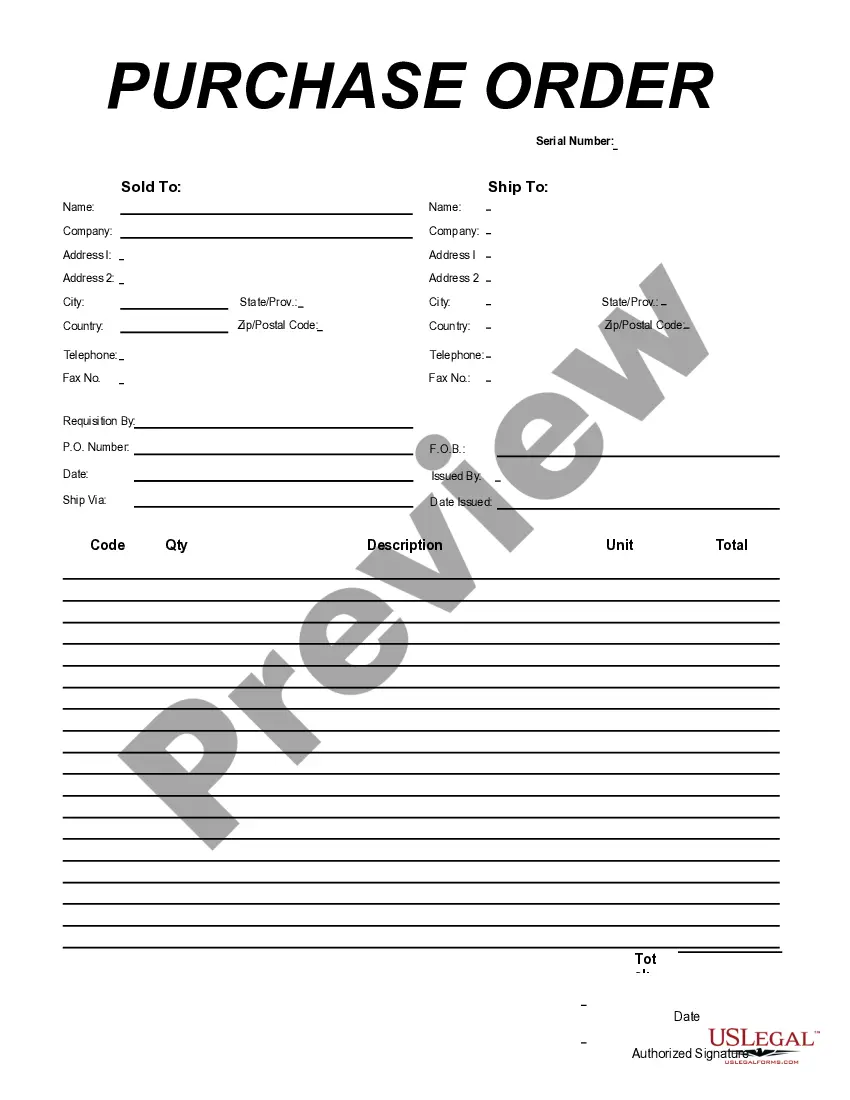Purchase Order for Non Inventory Items
Description Purchase Order Template
How to fill out Quickbooks Non Inventory Item?
Use US Legal Forms to obtain a printable Purchase Order for Non Inventory Items. Our court-admissible forms are drafted and regularly updated by professional attorneys. Our’s is the most extensive Forms library on the internet and provides cost-effective and accurate samples for consumers and attorneys, and SMBs. The templates are grouped into state-based categories and a few of them can be previewed prior to being downloaded.
To download samples, customers must have a subscription and to log in to their account. Click Download next to any form you want and find it in My Forms.
For those who don’t have a subscription, follow the following guidelines to quickly find and download Purchase Order for Non Inventory Items:
- Check to ensure that you have the proper form in relation to the state it is needed in.
- Review the form by reading the description and by using the Preview feature.
- Hit Buy Now if it’s the document you need.
- Create your account and pay via PayPal or by card|credit card.
- Download the template to your device and feel free to reuse it multiple times.
- Use the Search engine if you need to find another document template.
US Legal Forms provides a large number of legal and tax samples and packages for business and personal needs, including Purchase Order for Non Inventory Items. Over three million users have utilized our platform successfully. Choose your subscription plan and obtain high-quality documents in just a few clicks.
Purchase Order Form Form popularity
Purchase Order Printable Other Form Names
Purchase Order Agreement FAQ
To create a new Non-Inventory Part item in QuickBooks Desktop Pro, open the Item List window. Then click the Item button in the lower-left corner of the list window. Then select the New command. In the New Item window that opens, select Non-inventory Part from the Type drop-down.
Non-stock inventory refers to products that your business carries in theory. In other words, these are products that you don't sell conventionally, or are used for internal purposes.
Items purchased for a specific job and then quickly sold or invoiced to a customer. items that your organisation sells but does not purchase, including Bill of Material (BOM) items. items that your organisation purchases but does not resell, including office supplies.
Products marked as 'Non-Inventory' in QuickBooks are products of which the inventory is not tracked. This means that when a product is sold or added to the inventory, the product quantity available does not change nor does the inventory quantity automatically sync to the Onsight app.
Products marked as 'Non-Inventory' in QuickBooks are products of which the inventory is not tracked. This means that when a product is sold or added to the inventory, the product quantity available does not change nor does the inventory quantity automatically sync to the Onsight app.
Non-Inventory Item is a type of product that is purchased or sold but whose quantity is not tracked. This type of items are purchased for company use or custom product purchased for Projects.Use Non-Inventory Items to track merchandise that: You sell but do not purchase.
Inventory item is a separate product which can be specified in stock. If your company sells stock items, you can track inventory. An inventory item is a product that is purchased for resale and is tracked in Stock and on the Balance Sheet.Quantity on Hand the available stock on hand or in all warehouses.